There are a ton of smart security cameras on the market. We compare four popular models to see which one is best.
More...
Piper NV by Icontrol Networks

The Piper NV (see Amazon user reviews) looks almost exactly like its predecessor, the original Piper and comes close to being but not quite a flawless home security package. With a 180-degree viewing angle, built-in motion, sound, temperature, humidity and light sensors, and Z-Wave compatibility, the Piper gives its competitors a run for their money. Do you want to talk to your pet when you are away or scare off potential intruders? (Or someone that might be a good prank target)? The Piper NV has both a microphone and a speaker.
The stand-out feature of the Piper NV is its Z-Wave compatibility. Z-wave is a communication technology that includes products such as door/window sensors, garage door openers, light bulbs, smart thermostats, smart locks, and even water leak sensors (to warn you of potential flooding).
The Piper NV camera itself comes with several sensors, such as a motion sensor, a microphone, a light sensor, and a temperature and humidity sensor. The built-in modules allow it to detect the environment in your house and display it on the accompanying app.The motion sensor has a sensitivity setting so pets are not setting it off constantly. All changes are noted in the event log.
Our Rating: 4 / 5
Setting Up the Piper NV:
Setup is easy:
1. Open box and plug in the Piper
2. Download the Piper app on iOS or Google Play
3. Enter your Wi-Fi network details.
What We Liked:
- Easy setup and configuration
- 2-Way communication
- "Pet-At-Home" mode reduces false alarms
- Night Vision
- Z-Wave connectivity (many accessories available)
- Built-in sensors (Motion, Sound, Humidity, Temperature, and Light)
- No monthly fee

What We Didn't Like:
- Not completely wireless, connected by a power cord
- Mobile device control only (No web app control)
- Failed to stream 1080p consistently (poor video)
- Occasional crashes requiring a router reboot
- No device storage (cloud only)
- Poor multi-device integration
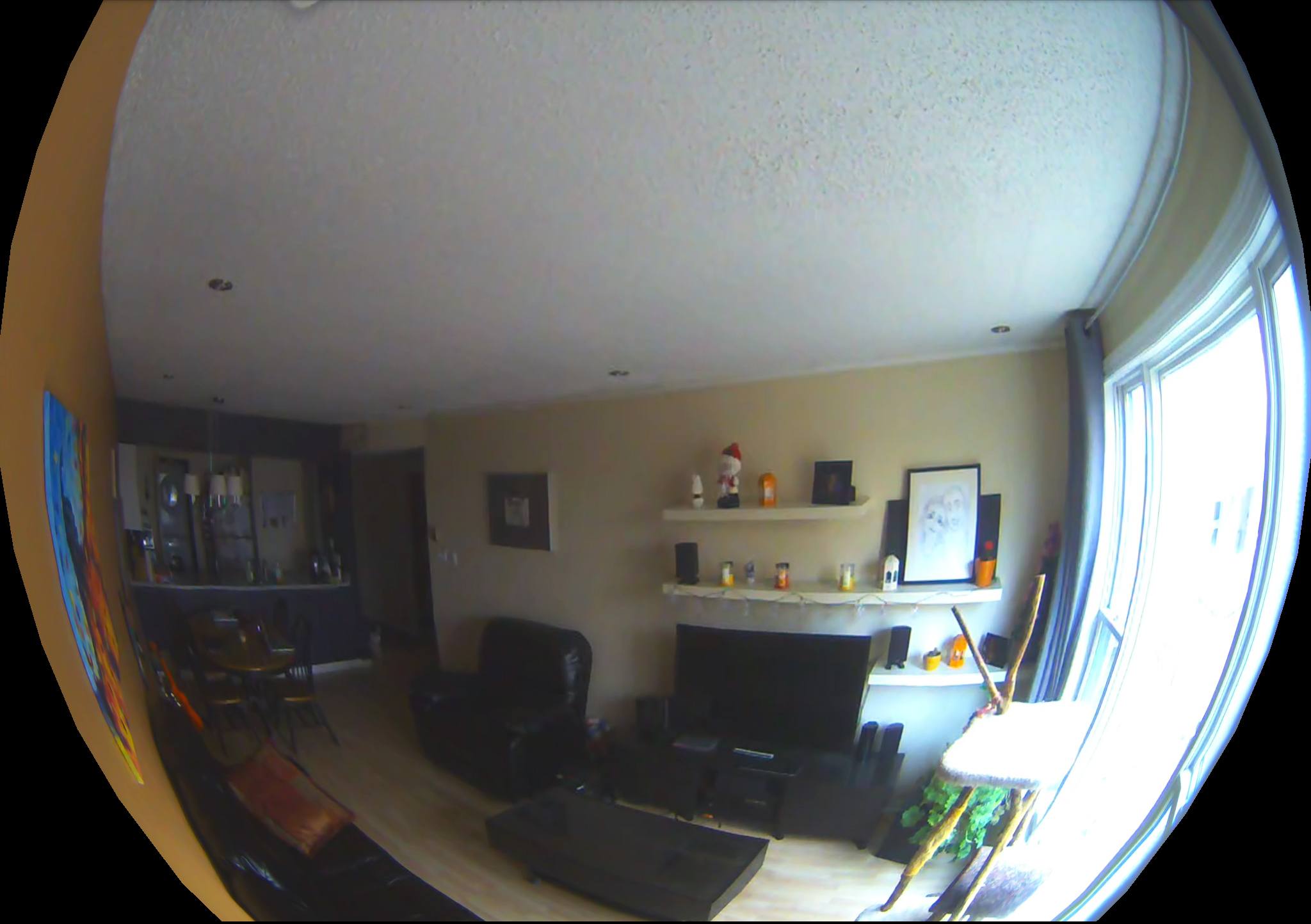
What's Good About the Piper NV
The initial configuration of the device was the easiest of all the cameras reviewed here. Once plugged in, press the power button, an LED light indicates its ready to be configured. The mobile app takes over from here and after downloading the Piper App from the IOS or Android store follow the onscreen prompts to connect to your home Wi-Fi. Once configured the App itself is very intuitive to figure out. The 5 tabs are straightforward as to what they control (Dashboard, Vitals, Live Video, Controls and Rules)
What Needs Improvement:
The lack of a web interface may turn some potential users away as well. The quality of the video out of the box is set to 75% on its sliding bar, cranking it to 100% produced some choppy video recordings. When more than one Piper is on the same network, when one Piper is triggered they all start to record, making things confusing at the very least (unless an update has fixed this).
The good news is that Piper offers cloud storage for the device, the bad news is that Piper is not expandable with USB storage. Instead, it stores up to 1,000 clips of 35 second duration to your cloud account. Once the limit is reached, oldest file will be overwritten first. You can transfer the files to your PC if your heart so desired.
Conclusion
If you are looking for the whole Home Security setup in one device, this is product is worth a gander. It is a pretty comprehensive package because the camera is equipped with so many sensors you won't need to pick up additional sensors to complete the set. Having said that, if you don't think you will need to keep track of the temperature, humidity, light, motion, and sound, you will save money by going with something simpler, such as the Arlo.
Also, the video quality of the Piper is not the best on the market. But its Z-Wave connectivity plus the built in features and not requiring a separate base makes it a good buy. Pick the Piper if you don't mind the wires and have a smart home hub that is Z-wave compatible.
Canary - Good Value

The Canary (check Amazon for any available discounts) was launched on kickstarter to resounding success. Now that it's widely available, let's take a look at what it does right: it is well thought out in its design and operation, takes minutes to set up and use, and allows you to stay connected through the app
The device looks great but lacks physical buttons. Everything is done through the app. On the app, you can watch clips of the high-quality video, adjust the sensitivity settings so things like your pet moving don’t send out notifications, and receive notifications if there is any change or movement. You can also see the temperature, air quality, and humidity levels in your home. This is especially useful for you if you go on extended trips but don’t have someone to check on their home frequently.
Although there are no USB slots for local storage, Canary comes with a free cloud plan, which stores up to 24 hours of footage. This is quite short compared to that of the Arlo, which is 7 days worth of clips on Netgear's cloud for free. If 24 hours is not enough, you can upgrade it with a paid plan to extend the length of stored footage.
Like the other smart cameras reviewed on this page, this is a do-it-yourself security system, which means it won’t automatically alert the authorities if something is wrong. It’s a monitoring system that will send you notifications based on how you set your sensitivity settings and has you determine if you need to alert the police or fire department if there is an emergency situation in your home.
Our Rating: 4 / 5
Setting Up the Canary:
As mentioned above, setup is very easy. You take the Canary out of the box, place it on a flat surface where the camera will have a good angle, plug in the power cord, download the app, and connect the Canary to the internet and your app. Although it will mostly be families who are interested in the Canary, we see an appeal to the younger generation as well. There are no buttons to push or toggle with on the camera itself. The Canary itself is minimalist. Place it where the wide-angle lens will have a good angle and you won’t have to touch it again.
What We Liked:
- Wide angle, night vision, 1080p camera with audio
- Monitors air quality, humidity, and temperature
- Free Cloud storage for videos
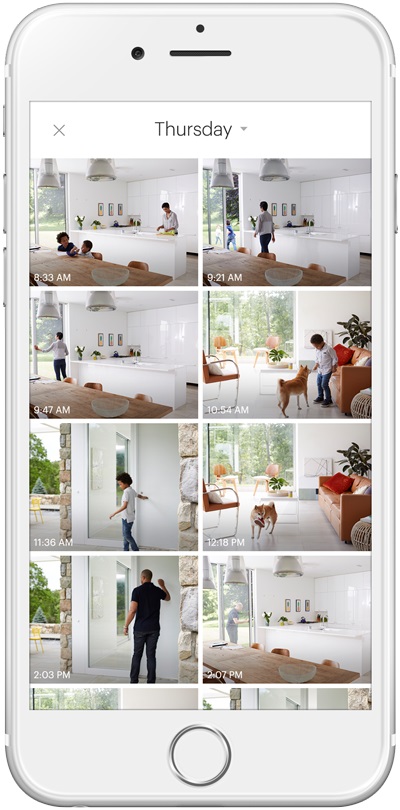
What We Didn't Like:
- Free plan only allows for 24 hours of cloud storage
- Sensitivity needs adjustment, can't tell between an intruder and pet
- Alarm does not sound on its own
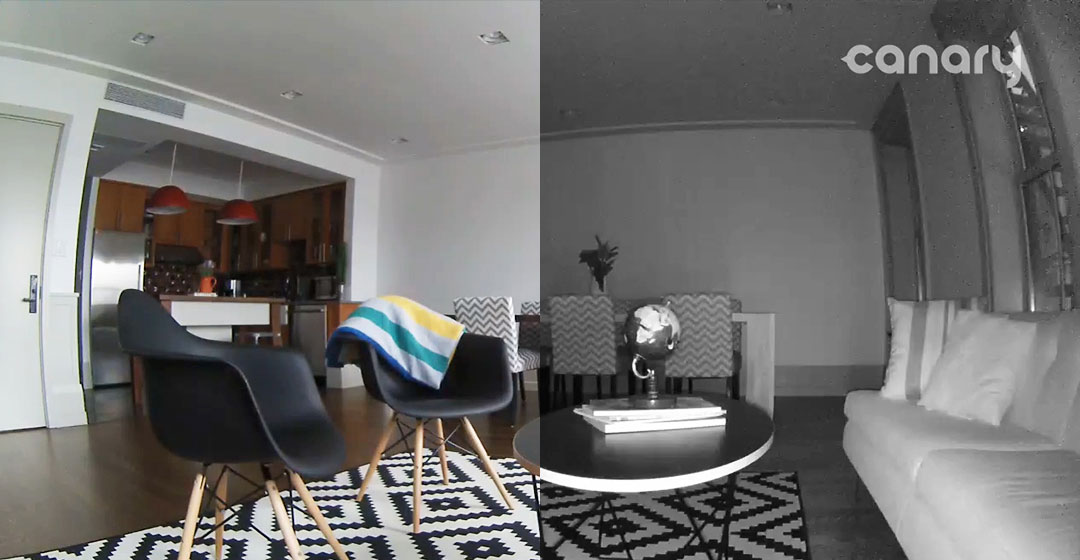
What's Good About the Canary
The Canary app is well designed, allowing to check in on your home on the go. You can even share access with your family members so they can keep an eye on your house when you're on vacation. Multiple Canaries can be registered to one account, letting you control several cameras at once.
In addition to the streaming and video recording capabilities, the air and temperature monitoring are also nice features.
The auto arm/disarm feature knows when you come back and leave home. It’s streamlined so there is no need to fuss with turning it off manually. It’s nice to not even need to bring up the app to disarm the Canary.
What Needs Improvement:
Video playback is done solely through the Canary app. There is no web interface for easy navigation.
The sensitivity on the Canary notification setting requires a bit of adjustment. If you have a pet in the house, it will likely trigger the alert and send you several notifications throughout the day. The same applies to moving clouds, shadows, and anything else that moves.
The software inside the Canary is not advanced enough to be able to tell a pet from a burglar. This may result in more than 30 notifications throughout your day. This may be quite bothersome for most users, and will require you testing the settings in your home's particular setup. It's possible to reach the sweet spot where you aren't assaulted with a slew of notifications yet have peace of mind that your home is protected.
Conclusion
The reasonable price of the Canary and quality features make it one of the top contenders in this roundup. The app, despite its downsides, puts you in constant control and is always being updated.
The mobile notifications will help put your mind at ease when you're away from home. You are getting a lot of bang for your buck with the Canary. If budget is your main concern, you can't go wrong with the Canary.
Arlo by Netgear - Close but Could Be Better

The Arlo is an entry level Wi-Fi security camera system (see Amazon's current price and any discounts) . The camera itself is compact and completely wireless as it runs on CR123 batteries. It requires a base that is connected to your router which would also need a power outlet.
If you want to just get a basic wireless camera system up and running quick, this is the starter kit for you.The camera is small and can be held in just the palm of your hand weighing roughly the same as a deck of cards. Making it very versatile and can be placed anywhere. Most kits include an indoor and outdoor mounting bracket. The device runs on 2.4GHz and 5GHz Wi-Fi signals. The resolution on the Arlo is 720p, which should be adequate for most situations. The viewing area and a range (without obstructions) is just fine considering most people will be viewing on their cell phones or maybe a tablet.
Night Vision is limited to just about 20 -25 feet. There is digital zoom on the app but as you might already know, digital zoom is pretty useless. The base unit once connected to your router is easily configurable by pretty much anyone of any skill level. USB port for additional storage is great. No worry of running out of space just swap out a USB drive.
The app is downloadable on IOS and Android (Sorry to the Windows phone users out there, no app for you currently). You can view several cameras on the same screen, or open one camera full screen. There is a “library” that displays a calendar which you can set schedules for the individual camera motion detection, or turn cameras on and off and also view past saved clips.
Netgear allows you to record 7 days for free for up to 5 cameras through their cloud-storage system, just sign up for an account. They can offer you more storage with several add-on options if you so choose. Otherwise plug a USB into the base and move recorded files to the USB drive from the cloud or save it directly on the USB.
Our Rating: 3.5 / 5
Setting Up the Arlo:
1. connect base station to router via ethernet cable and turn on base station
2. Download the Arlo app on iOS or Google Play
3. Create an Arlo Account on the app
4. Insert batteries into the camera and sync the camera to the base station.
5. Mount the camera where you see fit
What We Liked:
- The video is stable as long as the connection stays stable regardless of distance from the base unit
- Motion email alerts or push notifications and reviewable clips
- Cameras are completely wire-free
- Netgear includes 7 days’ worth of video storage for free
- The base has a USB slot for external storage
- Intuitive and user friendly app
- Night vision is adequate and allows about a 25 ft range in "low light" areas

What We Didn't Like:
- Each camera requires (4) CR123A Photo batteries
- No speakers for 2 way communication
- Pushing the wireless range to its limit will drain batteries faster.
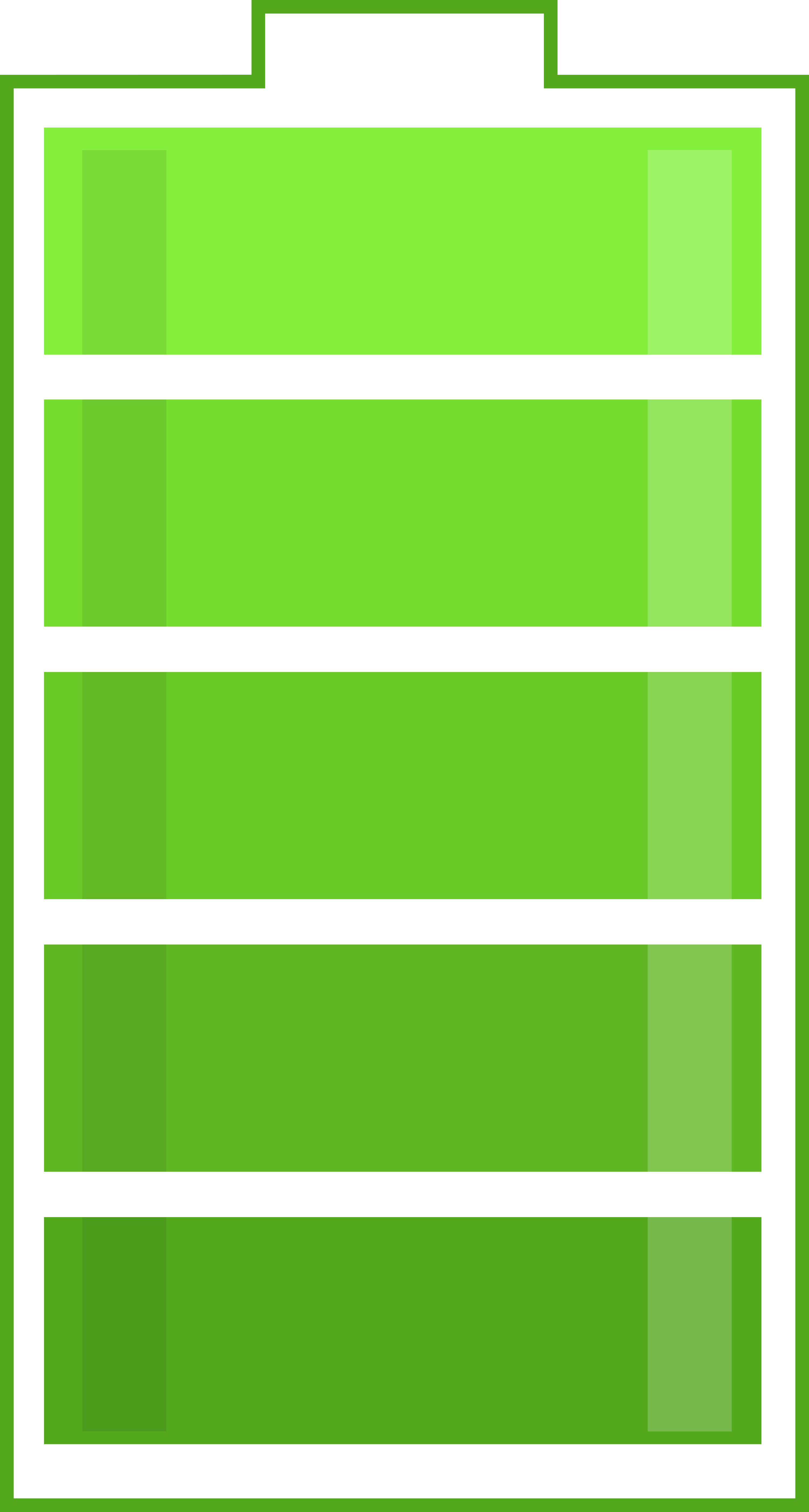
What's Good About the Arlo:
One of the best things about the Arlo is that it's wireless. You can place it anywhere without having to deal with miles and miles of bothersome wires.
It is easy to setup and the included app is very intuitive. The app settings will allow you to set cameras to store the video and pictures either on cloud storage of the USB device on the base unit. The app also has a pause feature; which is a convenient way to get that perfect screen shot of the cat knocking things off the table like you always knew it would to score you some internet points.
What Needs Improvement:
One thing that seemed to cause people the most concern is the lower limit of the operating temperature being only 14 degrees Fahrenheit. Depending on where you live that can be an issue during winter months, especially at night. Owners noticed that the battery indicator reports a low battery status on cold days and since it kicks up the warning of a low battery, it causes the device to possibly not function properly.
A Firmware update for the PRO model seems to be working but Basic Arlo users report this is still an issue, possibly due to the unit using actual batteries that may not operate in cold weather well in general. The Arlo Pro reviewed below includes a rechargeable 2500mAh battery and is a better choice if it's within your budget.
Are the included batteries rechargeable? How long do they last?
No they are not rechargeable. Depending on the frequency of motion detected, the included batteries will last anywhere from 3 weeks to 6 months. The busier the scene, the more frequently the motion detector will be triggered, depleting the battery faster. If don't mind the hassle of recharging batteries, replacement rechargeable batteries will save money in the long run and are better for the environment.
Conclusion
The target audience for the Arlo Security camera is someone who just wants a basic system to watch their house or apartment or even a business while they are away.
If you want a wireless camera system this is a great starter kit. But I would still recommend taking a look at the Arlo Pro over this because the Pro has additional features like 2-way communication, removable and rechargeable batteries, as well as the option to plug the camera into a micro USB cable to charge the camera in just 2 hours.
The Pro is backwards compatible with the basic Arlo base, so expansion is not a big hassle. If budget is a concern, start small and grow your system as you get comfortable with the Arlo ecosystem.
Arlo Pro by Netgear - Best Overall

The Arlo Pro is a high quality, high performance Wi-Fi Security Camera System that gives you the best bang for your buck. Netgear listened to their audience after Arlo was released and really stepped up their game with this one. Unlike the photo batteries in the Arlo, the Pro comes with rechargeable batteries.
Click the link to read our detailed review of the Arlo vs Arlo Pro.
he camera is small and fits in the palm of your hand. It has several options for mounting brackets, and comes with an indoor and outdoor mounting bracket and mount. The device runs on both 2.4GHz and 5GHz Wi-Fi signals.
Like the original Arlo, they stuck with a 720 HD resolution for viewing/streaming and recording. This is good enough for most people and I suspect it was done to keep costs down and to conserve battery life.
The viewing area and range is par for the course in its class. Night Vision is limited to just about 20-25 feet in low light situations. Although somewhat useless, there is digital zoom similar to a cell phone camera's zoom to enhance the image slightly. The base unit connects to your home router and is easy to setup. There is an USB port for additional storage. If you run out of storage space you can easily swap the USB drive.
The base on the Pro now has a siren that can be triggered by sound, motion, or an action on the mobile app. The base from the basic Arlo is compatible with the Pro series cameras, so if you have an existing base you can get just the Pro camera by itself and have Arlo and Arlo Pro cameras working side by side.
The app is available on IOS and Android (No support for Windows phones). If you have more than one camera, they can all be viewed on the same screen in the app. You can also open one camera at a time, view it full screen, and zoom, tilt, and pan the camera. There is a calendar feature in the app which allows you to set schedules for each camera on your Wi-Fi. There are also alarms and triggers to use the motion and sound detection to send email and text alerts. This is also where you can view any previously recorded clips from the cloud.
Netgear gives you 7 days worth of clips on their cloud service for free, (which is pretty good compared to other vendors) on up to 5 cameras. They of course have upgrade packages available that require a fee. Alternatively, you can record to a local usb drive via the 2 USB ports available on the base.
Our Rating: 5 / 5
Sample Arlo Footage:
What We Liked:
- All features of Arlo basic plus the following:
- 2440 mAh removable, rechargeable battery
- 2-Way communication
- Motion and sound alerts
- Pan, Tilt and Zoom features
- Backward compatible with basic Arlo base

What We Didn't Like:
- Weatherproof but low temperatures have caused some battery issues
- Costs more
- Siren is equipped on the base, ideally it should be on the camera to scare off intruders
- Pushing the wireless range to its limit will drain batteries faster as it needs to boost the signal to reach the base
What's Good About the Arlo Pro
Like the basic Arlo, setting up the Pro is very straightforward. Once the base is powered on and plugged into the router, just turn on the cameras and press the sync button on the base and on each camera in turn. Monitor the video on your smartphone as you place the cameras, making sure to check the connection the whole time to stay within the allowed range. Each camera has 2-way communication which is a huge addition from the basic Arlo. It also has a pause feature; which is a convenient way to talk to your pets and take still shots or record the video.
I feel obligated to bring up the battery at this point. Not only is the battery removable and rechargeable, allowing you to swap the beefy 2440 mAh batteries. The Pro model can be charged with a micro-USB cable if you have an outlet nearby. They do offer an indoor and outdoor charging system but I feel they are not necessary since the batteries last quite a while between charges.
What Needs Improvement:
One thing that seemed to cause people the most concern is operating the camera in extremely cold temps. The operating temp is listed at -4 degrees Fahrenheit but some users mention that the battery indicator reports a low battery status on cold days. Since this kicks up the warning of low battery levels, the camera may not function properly. A firmware update seems to have fixed this issue for most users. Let us know in the comments below if you have this issue or have found a fix.
Conclusion
This is a completely wireless camera system (except for the base unit) with good battery life, so once the devices are all configured, there is no need for maintenance (other than charging the battery). If this device is in your price range, it provides the best value. This device is top of its class for performance and gives you everything you need in a simple security system. This is why it is our favorite among those reviewed.

