It wasn’t enough for us to have a robotic vacuum. The world demanded more, so they created robotic mops. We wanted more. They combined the two which gave us combination robotic cleaners. They weren’t spectacular at either mopping or vacuuming. Until now.
Ecovacs Deebot Ozmo 930, is more than just a mouthful. It is a combination robotic cleaner that attempts to break through and be great at both. Is it the real deal? Do we finally have a robot that can mop and vacuum as well as be smart enough to know the difference? On paper, it looks that way.
In this review, I will examine the DEEBOT Ozmo 930 and find out. Read along with me and find out if we finally have the robot we have all been craving.
Contents
Who is the DEEBOT Ozmo For?
The combination robots can do wonders for homes with many floor types; you may find that the DEEBOT Ozmo 930 is the right combo robot for you if:
- You have multiple floor types or large areas of hard flooring.
- You want smart home integrations that allow for more control.
- Expansive flooring needs more than one charge to complete.
Who is the DEEBOT Ozmo Not For?
Unfortunately, there isn’t a magic robotic clean that works for every single home. You may find that the DEEBOT 930 is not a good fit for you if:
- You need a budget-friendly vacuum or mopping robot.
- Too many controls or options can become confusing.
- You don’t have the time or energy for maintenance or configuring the robot.
Dimensions, Features and Options
The Ecovacs DEEBOT Ozmo 930 has some advanced features and a few eccentric offerings that other robotic cleaners don’t have. Let’s take a deeper look at the DEEBOT 930 and everything it has or is lacking.
The Battery Is Large, And It Has To Be, It Has A Lot To Do.
Most robots in the class of the DEEBOT 930 have batteries that are in the size and power range of 2600mAH to 3000mAh. Depending on how much they are used by the robot, the runtimes will vary.
The DEEBOT 930 uses a 3200mAh lithium-ion battery pack that can support all of the functions of the robot for up to 110 minutes. In comparison, most robots will run slower when mopping and will need to recharge before the job is complete.
As with anything else that runs on rechargeable batteries, the max runtime is rarely reachable. The Ecovacs DEEBOT 930 is no different. Touting 110 minutes isn’t a small task. However, there are a lot of moving parts, sensors and computer algorithms constantly running that take away from the battery supplying power to the robot and takes away from the overall runtime.
The robot will average about 90 minutes when cleaning mostly hard flooring and not having to mop. When you add in these other factors, you can expect closer to about 80 minutes of average runtime.
Even the manufacturer is aware that reproducing testing conditions is near impossible. Ecovacs says “Product testing is performed under standard lab conditions. Actual performance may vary.”

The runtime, though, isn’t that big of a concern like it is with most other Ecovacs robots. The 930 will sense when its battery is below 15 percent and will stop the cleaning cycle to return to the charging dock. This, in itself, isn’t surprising. Most robotic cleaners will do this.
However, one of the features that most robots don’t do is resume where they left off when the battery is fully recharged. The DEEBOT will resume cleaning and even recharge again if needed, until the entire job is complete.
This feature, known as entire level cleaning, is found on much higher end robots and for a mid-level price range robot to offer it is quite remarkable. Depending on the size of the home, you may not have to worry about a recharge cycle. Unlike most robots, the 930 actually moves pretty quickly without leaving a bunch of dirt and debris behind.
The battery provides enough power to run the vacuum over 1400 square feet of carpet and about 1600 square feet of hard flooring, depending on the attachments you have selected and the type of cleaning (vacuum, sweep or mop) that the robot performs.
One of the things that Ecovacs does that not many other robot companies do is integrate all of their components together.
[easyazon_image align=”center” height=”257″ identifier=”B079CBZNY7″ locale=”US” src=”https://smartrobotichome.com/wp-content/uploads/2018/09/41lSDVVtZbL.jpg” tag=”srh-easyazon-20″ width=”500″]From navigation to sensors to mapping it all works together and even integrates with mobile apps and third-party devices to bring you complete control and your entire floor cleaned (or not cleaned, as you will learn later).
The navigation is called Smart Navi and uses a top mounted laser to guide around the home. It scans constantly building a map of your home’s layout and will send this map to your mobile phone through the app.
I will cover the mobile app it controls in detail soon. However, for this section the navigation relies on the map it creates to know where the rooms and boundaries are. It then uses a series of bump sensors in the bumper around the machine to learn where obstacles are.
When an obstacle is detected, it will slow down drastically, gently nudge the object to see if it is movable (such as a toy, or dog). If the object moves, it will continue cleaning on that path. If the object does not move (such as a table leg), the machine will route itself around the object until it can resume the cleaning path.
When mopping, the robot uses Ozmo technology (hence the robots name) that controls a motor to pull water from the reservoir. It will detect how wet the mopping pad is and stop water flow to prevent over-saturation or puddles.
There are also sensors for drop detection to prevent falls off stairs, or ledges higher than an inch and a half. It also has smart sensors that are a part of the Smart Navi system. These special sensors tell the robot if it is on carpet or hard floor and if it is mopping or sweeping or vacuuming.
[easyazon_image align=”center” height=”257″ identifier=”B079CBZNY7″ locale=”US” src=”https://smartrobotichome.com/wp-content/uploads/2018/09/51ERzkzmAML.jpg” tag=”srh-easyazon-20″ width=”500″]The robot will actually adjust the motor speed depending on the flooring type it is currently on to give you the most efficient clean. When the robot is mopping it will actually sense the carpeted areas and avoid them. You no longer have to block off carpeted areas to prevent them from getting wet.
It Will Cover Almost Every Possible Floor Type You Can Put It On.
The DEEBOT Ozmo 930 is rated for all floor types. There is a special reason it can do this, which I will explain.
First, as most robot cleaners, hard flooring is no problem, regardless of the type. Tile, vinyl, linoleum, stone, hardwood, softwood, etc. It all gets cleaned by the sweeping portion of the robot.
There are two side brushes that sweep edges, baseboards and corners to gather dirt dust and debris and push it under the robot to the middle where the motor sucks it up into the collection bin.
Here is where it gets fun. You can put water in the water reservoir, attach the mopping pad and the little guy will run around your hard floors mopping away, leaving your floors clean, dust and debris free and mopped with an actual wet mop experience.
It is recommended by Ecovacs that before mopping you run the robot over the floor in sweeping mode to get any dirt and debris and thus keep the mopping pad cleaner. To do this, there is a cartridge you place in the bottom of the robot that is a suction hole.
This is cool. You can pop this little piece in and it is a direct line from the floor to the collection bin where all the dust and dirt and debris are sucked up and collected. Sweeping, without a sweeping brush roll.
This allows the robot to clean your hard floors without causing damage. As some with softwood flooring will understand, bristle brushes can cause scratching. Remove the brushes and you remove the potential for scratches on softer surfaces.

So, then what about carpet? You pop out the sweeping cartridge and put in the brush roll cartridge. The spinning bristle brush will agitate carpet fibers to loosen and lift deep dirt and dust to be sent to the collection bin.
There is also a motor boost sensor (as I mentioned earlier), that when the robot detects it is on carpet, it will give a little boost to the motor speed and suction power, for a deeper clean on your carpets.
The brush roll works well on low pile and medium pile carpeting. It will work on high pile carpet as well. However, you may notice it gets a little stuck sometimes. Shag carpet and high pile carpet can be cleaned, but I recommend you remove the brush roll cartridge and use the sweep cartridge instead.
It won’t clean as deep, but it also won’t get tangled on your carpet fibers. I should also note that the robot doesn’t have an anti-tangle sensor and will run over cords, chargers, etc. and try to suck them up. If this happens, it will get stuck and shut down.
If this happens, the robot will actually tell you there is a problem. No, it will really tell you, in a robotic voice that knows English, the robot will give you any status updates, issues or problems, in real time, out loud. It is kind of creepy the first time you hear it, but it’s also quite fun.
The Controls Are As Phenomenal As They Are Numerous.
How do I control thee? Let me count the ways. At least that is what Elizabeth Barret Browning would say if she had a DEEBOT Ozmo 930.
There are many ways to control the DEEBOT 930. Let’s start locally. There is one local button. Located off-center near the front of the unit on the top, you will find the button marked Auto.
Press the button once to wake up the robot and again to send it out on its way. It will clean your floors using the automatic mode, returning to the dock to recharge or when the job is complete.

You also have the option for wireless access. The robot will connect to your 2.4g wireless home network. Through the network, you can connect your mobile device, or your Amazon Alexa enabled device.
If you go with the Alexa route, you can use voice commands to start, stop, pause, resume, or send the robot to the charging dock.
The real control, though, comes in the mobile app. You can download the app for free-form your mobile device’s app store. Once installed, logged in and connected you will be presented with a world of new control options.
You can press the clean button to send the robot on its way. But there is so much more. You can create schedules that allow you to run the vacuum or mop whenever is best for you. Either when you are away from home so you aren’t in the way or when you are home so you can watch it run around.
You can also select different cleaning modes. On the main screen, you can choose from five different cleaning modes.
- Automatic mode allows you just to let the robot run around, create a map and decide for itself the best method of getting the floor space clean.
- Edge mode allows you just have the robot run along the edges of your home cleaning the baseboards and corners. This is good for homes with shedding pets that have hair accumulation on the edges.
- Spot mode will put the robot in a specific area and it will run in tight circles around this spot doing a concentrated deep cleaning.
- Room mode will bring you to another screen allowing you to select specific rooms to clean or avoid before the robot leaves the dock and begins it’s cleaning cycle.
- The last option really isn’t a cleaning mode, but it will send the robot back to the charging dock to replenish its batteries.
Further, with the app, you can set schedules. The scheduling works (and looks like) your phone’s alarm setting area. You can set specific dates and times and turn them on or off at will. I haven’t tested the full capacity of the scheduling function; I got tired after the 22nd schedule I made. It may be unlimited, but I am not positive. It will be enough, though, for sure.
The last major screen shows you information on the accessories lifespan.; Here you can see when it is time to change the filters or empty the collection bins, etc.
You will also have screens for map control. The created map of your home will show on your mobile device’s screen. You can then tell the robot to clean all the rooms, certain rooms, or even certain areas of certain rooms.
There is no need for physical containment. You simply put a block on a room or area and the robot will avoid this area when running a cleaning cycle.
You will also have the ability to see, in real time, where the robot is, what it has completed, the battery charge remaining and other details.
Specifications Chart
Let’s have a look at all of the important details of the Ecovacs DEEBOT Ozmo 930 in a handy little chart.
| DEEBOT Ozmo 930 | |
| Dimensions | 13.9×13.9×4 inches |
| Weight | 10.6 pounds |
| Battery | 3200mAh lithium-ion |
| Runtime | Up to 110 minutes |
| Charge time | 4 hours |
| Automatic Recharge | Yes |
| Automatic Resume | Yes |
| Filter Type | High-efficiency |
| Collection Bin Capacity | 0.45L |
| Water Tank Capacity | 0.45L |
| Navigation Technology | Smart Navi/Ozmo |
| WiFi | Yes |
| Bluetooth | No |
| Mobile App | Yes |
| Voice Commands | Yes |
| Side Brushes | 2 |
| Extraction Method | Brush roll or suction cartridges |
| Scheduling | Yes |
| Floor Types | All |
| Drop Sensors | Yes |
| Bump Sensors | Yes |
| Containment | Virtual |
| Floor Type Sensing | Yes |
| Warranty | 2 Years |
Alternative Options
If you are still thinking about a different machine, I offer you a few alternatives to consider.
ILIFE V7S Pro
The ILIFE models are meant to be entry-level or budget-friendly models, yet their design and popularity make them serious contenders regardless of the price point. The V7S Pro is a wet mop and brush roll vacuum combination robot that can clean as well as much higher priced robots.
It isn’t without downsides, though. There aren’t any wireless communications, mobile apps or voice controls. The remote control is simple and easy to use. Overall you will get what you pay for, and if you have a lot of carpet, you may be disappointed.
Deik Robot 3-in-1
The Deik is a vacuum, sweeping and mopping robot from a relatively unknown company that has surprising promise. The machine works really well on hard floors in all cleaning modes and on carpet will handle the lower piles better than medium or higher.
The true wet mop works well but can have issues dripping too much. However, the controls are intuitive and if you have smaller floor space and little carpeting, the Deik might be a good fit.
Roomba 980
If you don’t need a mopping robot, perhaps you will want a better carpet cleaner instead. The Roomba 980 is one of the best robotic vacuums ever created and has every bell and whistle you can imagine. From camera-based navigation and 3-D mapping, the Roomba 980 is a powerful vacuum.
With arguably the best mobile app on the market and third party integrations second to none, the 980 is one of the most user-friendly and capable vacuum robots ever made.
Frequently Asked Questions
I will take this opportunity to answer a few of the most commonly asked questions about the DEEBOT Ozmo 930. If you still have questions, please feel free to ask in the comments section below.
Q. Is it possible to control the amount of water that is released from the water reservoir?
A. Yes. You can control the amount of water through the mobile app. There are four levels from low to extra wet. You will see a warning about the wheels slipping if you use the extra wet setting.
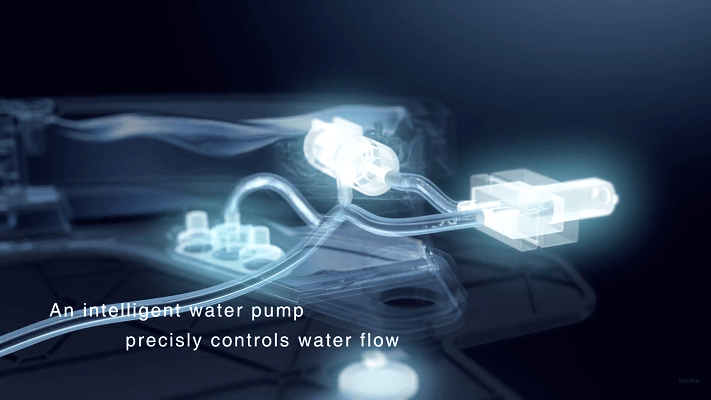
However, the default setting of medium should generally suffice for all hard floor types, but you may occasionally need more or less water on the floor for mopping.
Q. Do I need a wireless network to use the robot?
A. No. You don’t need the mobile app or voice control to run the robot. However, without them, you can only run the robot in the automatic mode with default settings. There isn’t any direct connection between the mobile app and the robot.
You will need a wireless network (2.4g only) to talk to the robot through the app or voice controls. Otherwise, the only option is the local control.
Q. Will the DEEBOT Ozmo 930 work on 220-volt currents?
A. No. You will need a voltage adapter to make the charging dock or direct plugin work on a 220v system. The unit is designed for 110 only and is not universal (110v – 240v).
Q. Are the filters HEPA certified?
A. No. The filters are not HEPA certified, although they are high-efficiency filters. It seems a lot of robotic cleaners for some reason, are skipping the HEPA certification process even though their filters will pass.
The DEEBOT 930 is no different. The filters are not washable and are capable of collecting allergens down to 3 microns in size. This makes them as effective as HEPA certified filters, just without the fancy label.
In Conclusion
There are a lot of robotic cleaners that attempt to vacuum and mop. A few of them even offer true wet mopping. However, none of them do a decent job on either carpet or at mopping. It tends to be a one or the other type of deal.
The Ecovacs DEEBOT Ozmo 930 attempts to change all of that. With interchangeable cartridges, you can sweep or vacuum hard flooring and carpet up to high pile. The mopping feature works really well on all hard floor surfaces and the maintenance is tedious but simple.
With mobile and voice controls as well as virtual barriers through the app, scheduling and smart home integrations, there is finally a combination robot cleaner that works well-vacuuming carpets and mopping hard floors.
https://www.youtube.com/watch?v=jai_mu-KV_w&
In a Nutshell
If you want a true combination robot for all floor types that can vacuum as well as it mops, the best on the market right now might just be the Ecovacs DEEBOT Ozmo 930. With smart integrations and advanced sensors, the robot does it’s job very well.
What I Like
- The mobile app control might even rival Roomba’s for best on the market.
- Brush roll, suction port and mopping pads are interchangeable.
- Large capacity collection bin and water reservoir
What I Don’t Like
- The robot can have difficulty mapping the entire home at times.
- Customer support doesn’t have the best track record.
