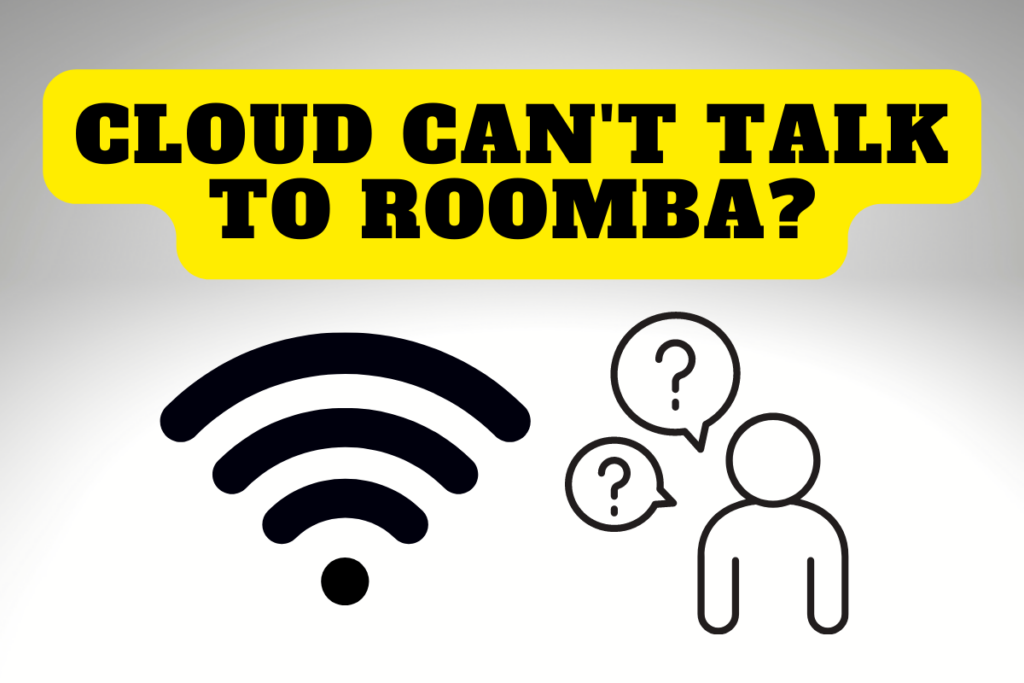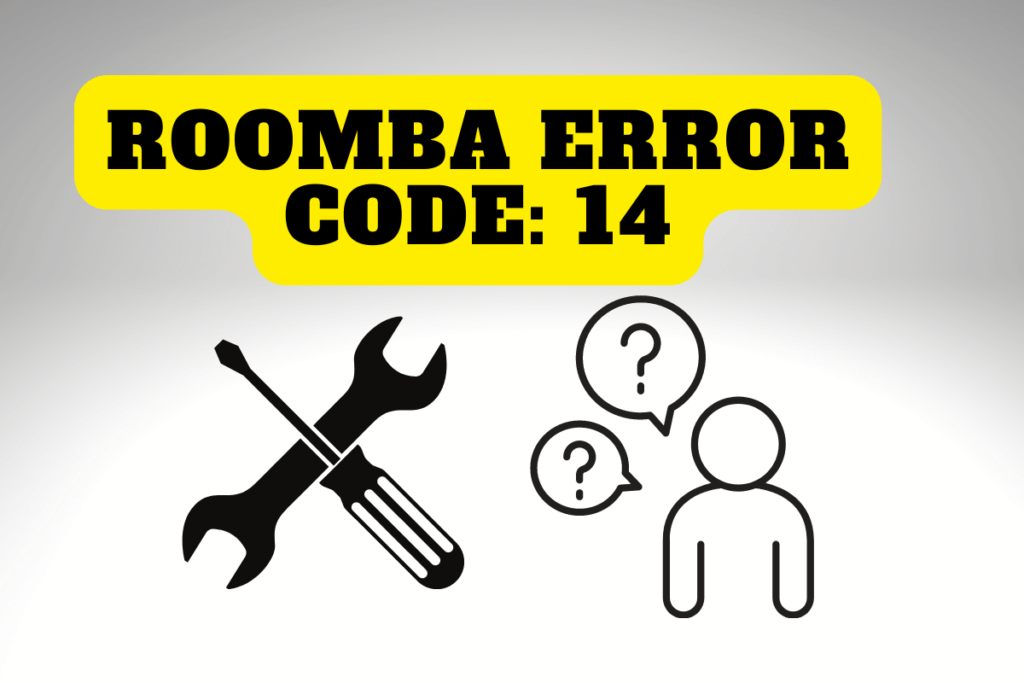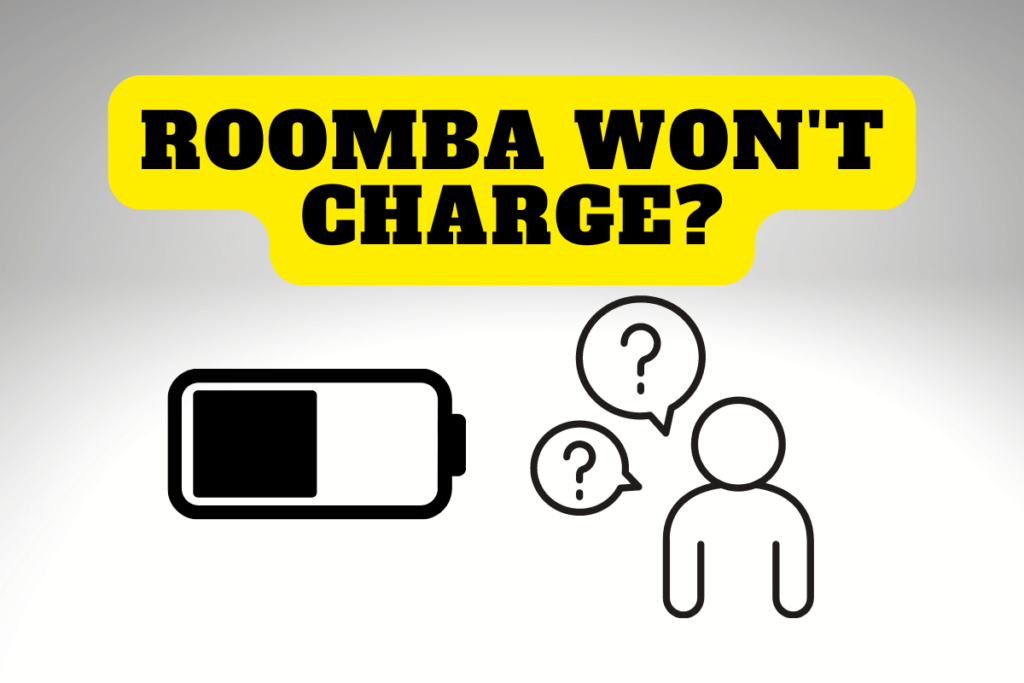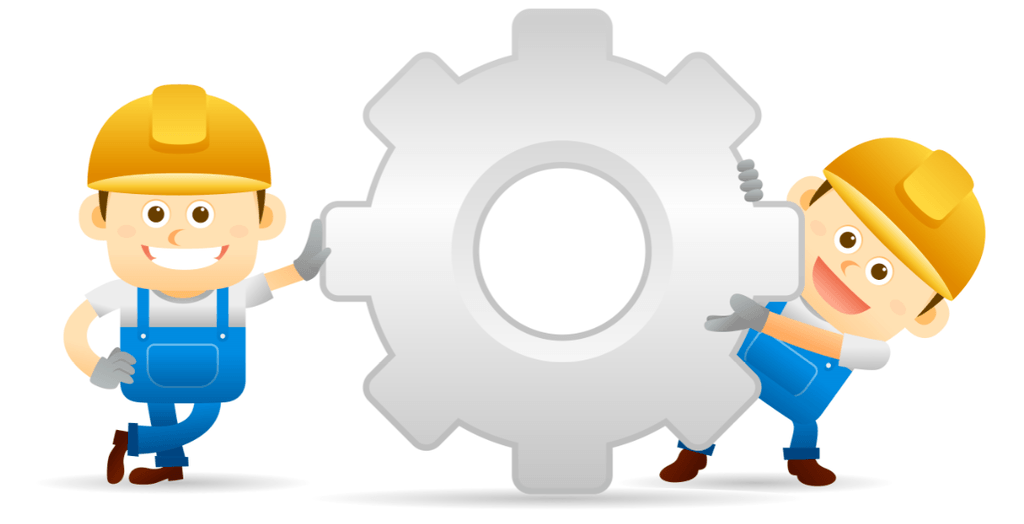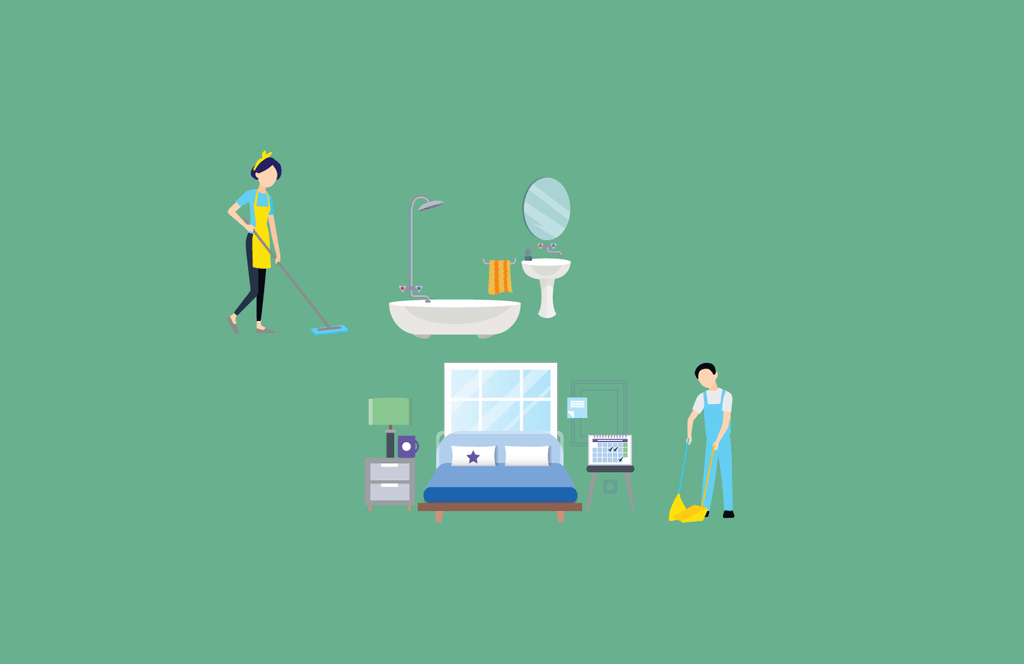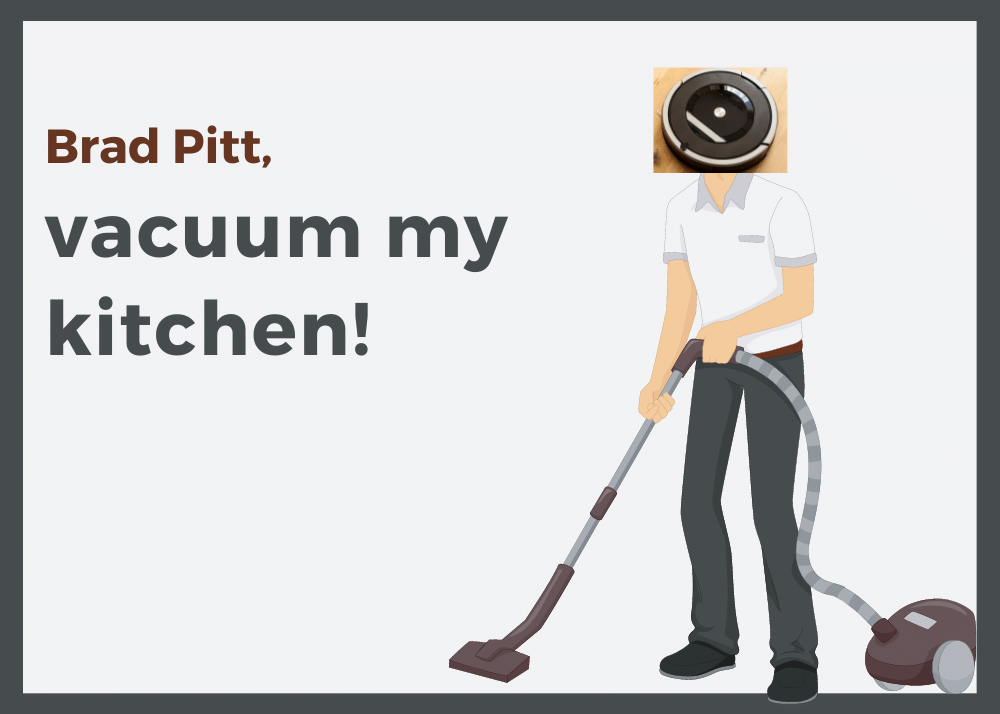How to Fix ‘The Cloud Can’t Talk to Roomba’ Error
The ‘Cloud Can’t Talk to Roomba’ error can be a frustrating issue, but it can usually be fixed with a few simple troubleshooting steps. Contents1 Move the Roomba Closer to Your Router2 Make Sure You’re Using a 2.4 GHz Network3 Restart Your Router4 Restart Your Phone5 Restart Your Roomba6 Remove Your Roomba’s Battery and Leave […]
How to Fix ‘The Cloud Can’t Talk to Roomba’ Error Read More »