Ring video doorbells are among the highest rated, reviewed and purchased smart doorbells in the industry. Not only is Ring an innovator of technologies, they also produce some of the most user-friendly and complete video doorbells on the market.
The Ring Elite and Ring Pro are two of the most advanced versions of their line up and we will take a closer look at the two models and find out which one is better suited to be mounted on your door. By the end of this article you will understand how the doorbells work and why the Ring Elite may be a better option.
Contents
Differences between the Ring Elite and the Ring Pro
The Elite is the newer version of the Ring Pro, and most of the base features are the same. There are a couple of differences that are worth pointing out.
- Power supply options. The Elite is powered by Power Over Ethernet and does not run on batteries or power cords. The Pro model runs on direct wired power.
- Field of view. The 160 degree horizontal field of view is the same in both models, however the Pro model has a 100 degree vertical field of view while the Elite has a 90 degree vertical.
- Faceplate colors. Both models have colored faceplates with 4 variations, though those colors are different in each version.
- The Ring Pro is considered a DIY install as it uses existing equipment. The Elite version is recommended as a professional install.
Similarities between the Ring Elite and Pro
While aside form the few differences above, the rest of the features and options are similar or identical. Below are the more important similarities of the two models.

- Wireless communications. The Elite and Pro use wireless communications for mobile app and voice command controls.
- Two-Way communications. There are microphones and speakers in the doorbells to allow for two-way communications.
- High definition. The Pro and Elite doorbells both offer full 1080p HD resolution.
- Motion zones. Both models offer programmable motion zones to help reduce false positives.
- Live view mode. You can put the video feed up on your television or view the live feed on your mobile device at any time.
- Night vision. The Ring doorbells come with infrared night vision.
- Cloud storage. With ring you get access to the cloud storage and services based on the options you choose.
Comparison Table
Below, you can find the individual specifications of each doorbell to see what they do or do not offer you.
| Ring Doorbell Elite | Ring Doorbell Pro | |
| Dimensions | 4.8×2.75×2.17 inches | 4.5×1.85x.85 inches |
| PoE | Yes | No |
| Mobile App | Yes | Yes |
| WiFi Connection | 2.4g & 5g | 2.4g & 5g |
| Two-Way Communication | Yes | Yes |
| Video Resolution | 1080p HD | 1080p HD |
| Field of View | 160 Degrees x 90 degrees | 160 degrees x 100 degrees |
| Motion Zones | Programmable | Programmable |
| Live View | Yes | Yes |
| Silent Mode | Yes | Yes |
| Dual Power Option | No | No |
| Night Vision | Black and White | Black and White |
| Faceplate Colors | 4 included | 4 included |
| Operation Temperatures | -5 to 120 degrees (F) | -5 to 120 degrees (F) |
| Warranty | 1 year parts, Lifetime theft replacement | 1 year parts, Lifetime theft replacement |
| Price | Check on Amazon | Check on Amazon |
Comparing the two Ring Video Doorbells in Detail
Now we get to the good stuff. Let’s find out how all of those features and options work together to offer you the opportunity to see who is at your front door at any time, from anywhere. We will also compare the two models side by side, explaining the inner workings so you get a better idea of which model is ideal for you.
Installing the Ring Elite and Ring Pro
To be blunt about it, the biggest choice you have to make is how you want the doorbell powered. If you want to use your existing doorbell wires, choose the Ring Pro. If you want to use PoE instead, then you choose the Ring Elite.
Installation of the Ring Elite

Installing the Elite is considered a professional install. Ring recommends you hire a professional, though DIY gurus will find little need for one. The steps are pretty simple, but do require electrical knowledge, being able to locate wires or conduits in your walls and knowing how to install a junction box.
- First, plug the Ethernet cable into the router and install the Elite power kit that comes with the doorbell, using the 3ft Ethernet cable.
- Run the 50 foot Ethernet cable from the power kit to the doorbell installation location.
- If you have an existing junction box, you can use it instead of the provided one.
- Otherwise, you need to install the junction box. Cut a hole through your wall to mount the box. This hole should start from the outside of the home and go all the way through to allow the Ethernet cables to pass through.
- If you have an existing chime, you will need to pull those wires through the back of the junction box as well.
- Plug the Ethernet cable and chime wires (if applicable) into their respective ports, using the mounting screws.
- Push the Ring Elite into the junction box, pressing firmly to secure flush to the wall. Secure with the two mounting screws provided.
- Before installing the faceplate, you will need to download the Ring app and complete setup of the doorbell.
- Once set up is finished you can select one of the 4 included faceplates and install over the doorbell.
This video from Ring will give you more details on the installation of the Ring Elite.
Ring Pro Installation
Installation of the Ring Pro uses the existing wires of your current doorbell, so there is less need to hire a professional. However, if you do not want to do the install or are worried about using the powered wires, a professional can be called to install the doorbell for you.
Because the installation is considered DIY, you are given all the tools needed for a proper install in the box. You also receive a step-by-step guide that will walk you through the entire process from opening the box to setting up the doorbell in the Ring app.
You should expect between 15 and 20 minutes for a proper install, following the provided instructions. If you want to see the installation in action, you can watch this Ring Pro installation video provided by Ring.
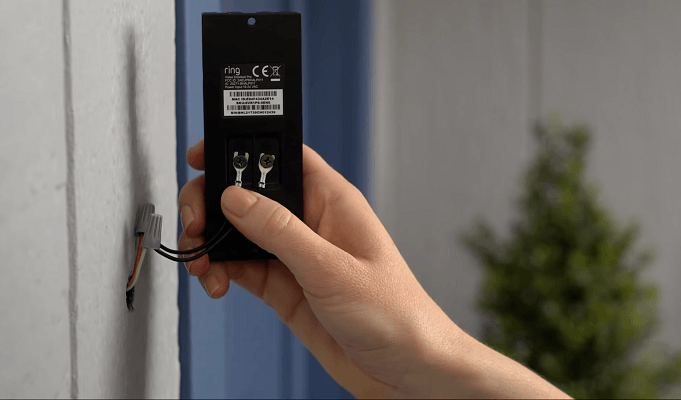
Bottom Line: This round goes to the Ring Pro for the easier installation that requires less steps. However, if you need the PoE power option, the Ring Elite is your only option here.
Features and Options of the Elite and Pro Doorbells
Each of these doorbells offers you a pretty extensive library of features and options. Let’s get to know the more important ones a little better.
Controlling the Doorbells
Once set up with the Ring app is complete, the doorbells function pretty well on their own. However, to view the feeds, control the alerts and take command of the interactions when someone is present will require a little bit of hands-on.
The Ring app is the best method for viewing and controlling the video doorbells, but you can also use some limited voice commands as well.
Mobile Apps
[easyazon_image align=”none” height=”500″ identifier=”B071DZYTKY” locale=”US” src=”https://smartrobotichome.com/wp-content/uploads/2020/06/41Ulfj9JL.jpg” tag=”srh-easyazon-20″ width=”500″]
[easyazon_image align=”none” height=”500″ identifier=”B01DM6BDA4″ locale=”US” src=”https://smartrobotichome.com/wp-content/uploads/2020/06/41VayfWQcpL.jpg” tag=”srh-easyazon-20″ width=”500″]
You can download the Ring app for free from your respective mobile device shop. You can also get the download from the Ring website if you prefer. Note that the Ring app is required for setup and installation. It is also required for most interactions and setting controls.
With the app you will receive push alerts on your mobile device when there is motion detected, or the doorbell button is pressed. You can also enter the settings menu and have the alerts emailed to you or texted to a mobile number as well.
The app also allows you to view the camera feed when an alert is triggered. Using the embedded speaker and microphone, you can talk to and hear the person at your door.
One of the newer features is called Ring Neighborhoods (Beta). With this installed you can take snapshots of the video feed and send them along to your neighbors through the app. This is a great way to keep neighborhood watch communities in the loop at all times.
The app is also all-inclusive, meaning it will work and control all of your Ring devices around your home, not just the doorbell.
Voice Commands
With Amazon Alexa, you can also use voice commands. You will need to enable the Ring skill through the Alexa app, sign into your Ring account to sync Ring with Amazon, and then let Alexa discover your included devices.
Once set up, you will be able to tell Alexa to show your live feed on your FireTV. You can also view the latest recordings, skip ahead or rewind and pause the playback.
You will need to subscribe to the Ring Protect Plan (more on this further below) to view recordings. However, live feed viewing is always available.
Bottom Line: This round is a tie. Both the Ring Pro and Ring Elite use the same app and voice commands.
Night Vision and Day Resolution

The cameras both record and have live feeds in full 1080p high definition. As long as your mobile device, tablet or television can view full HD, you will be able to watch the live feed or recordings in HD as well.
This also includes viewing from the recordings stored in the cloud. Depending on your subscription level (see section below) you can save, download or share these recordings, too. All of this is done in 1080p without any degradation.
The night vision is a slightly different story. While the camera records in 1080p, night vision viewing is powered by ambient lighting and the infrared lights. Technically, the night vision is recorded in full color, just like day time recordings.
However, unless you have enough ambient light to switch the lens over, the recordings will be in black and white with hints of color. This isn’t a real problem, and it happens with almost every infrared night vision device.
To help counteract this and get recordings in color you will need to face the doorbell towards a light source. A streetlight, for example, will produce enough ambient light to see the video feeds in full color.
If this isn’t an option, you will notice that the recordings lack color more often than not.
Bottom Line: This is also a tie. Both the Ring Pro and Elite use the same night vision technology.
The Ring Warranty and Cloud Storage
Every Ring product comes with a limited warranty and a free trial of the Ring Protect plan. There are three tiers of the plans, including the free version.
The Basic plan is ideal if you don’t need the few extras the Plus plan adds, or you only have a couple of Ring devices. The Plus plan covers all Ring devices at your address, which makes it more economical for those with more than 4 Ring devices in total.
Below is a chart that shows you which plan offers what items and will help you decide which plan is best for you.
| Free | Basic | Plus | |
| Motion Notifications | Yes | Yes | Yes |
| Live View | Yes | Yes | Yes |
| 2-Way Communications | Yes | Yes | Yes |
| Lifetime Theft Protection | Yes | Yes | Yes |
| 60-day Video History | No | Yes | Yes |
| Video Save/Share | No | Yes | Yes |
| Snapshot Capture | No | Yes | Yes |
| 24/7 Professional Ring Monitoring | No | No | Yes |
| Extended Warranty | No | No | Yes |
| 10% off future Ring.com purchases | No | No | Yes |
| Price | Free | $3/mo Each Device | $10/mo All Devices |
Bottom Line: The plans are a purchase you make depending on your needs or number of Ring devices. Both the Pro and Elite are capable of use in any Protect Plan tier.
Frequently Asked Questions
Now I will answer some of the common Ring video doorbell (Pro and Elite) questions. If you have other questions or concerns, please feel free to use the comment section below.
Q. How do I make a Ring warranty claim?
A. Before you do anything else, you need to make sure you read the information on the Ring warranty page. This will outline everything you need to do or have available when contacting Ring. Then, you can email to start a claim by sending a message to help@ring.com, or by calling 1(800) 656-1918 (US) or 1(310) 929-7085 (International).
Q. Do these doorbells work with the Ring Chime?
A. Yes. The Ring Chime will work with any Ring doorbell. While it is important to note that the Ring Chime will only connect to a 2.4g WiFi network, the chime doesn’t need to be on the same network as the doorbell to function properly.
A. By default, no. Neither the Ring Pro nor the Ring Elite have a chiming function. However, you can use an existing AC (8-24volt) chime. Neither the Pro nor Elite will work with a DC powered chime. You also need to be aware that the Elite does not receive operation power form wiring the existing chime. The Pro model can, though.
Q. What are motion zones?

A. With the motion zones, you can define specific areas in the field of view to be active or inactive. If a zone is inactive, any motion detected in that zone is ignored. This is helpful if you have the street in the field of view, for example. You don’t want an alert every time a car goes past your home.
Q. Will the Ring app work on multiple devices?
A. You can install the app on as many devices as you wish. Each one will be capable of viewing the feeds, listening to the microphone and talking through the speaker. You can also set them up as guest accounts, linking them to your account as master. This will prevent anyone from accidentally (or on purpose, in the case of your child sneaking in her boyfriend) from changing the settings you made during your initial set up.
What I Like About the Ring Pro
- Simple 15-minute installation.
- Ring app is user friendly and controls all Ring devices in your home.
- Huge field of view angles
What I Like About Ring Elite
- Long battery life
- PoE power supply option
- Integrates well with all other Ring devices.
In Conclusion
Ring video doorbells are a great solution for monitoring what is going on at your front door without having to get up, or even be home. There are several Ring video doorbell options, including the Ring 2 and Ring 3. The Pro and Elite are the versions we compared in this article.
If you find it hard to choose, the solution is fairly simple. How do you want your doorbell powered? If you want to use an existing chime and don’t want to run Ethernet cables through your walls or floors, then go with the Ring Pro. Likewise, if you want a more powerful option, the Ring Elite is your choice.

There is a major difference in how Sidewalk works with these 2 cameras. For external locks like Level bolt or lock (www.level.co) only the pro works. So there are a lot of accessories coming that will only work with pro! Bummer!