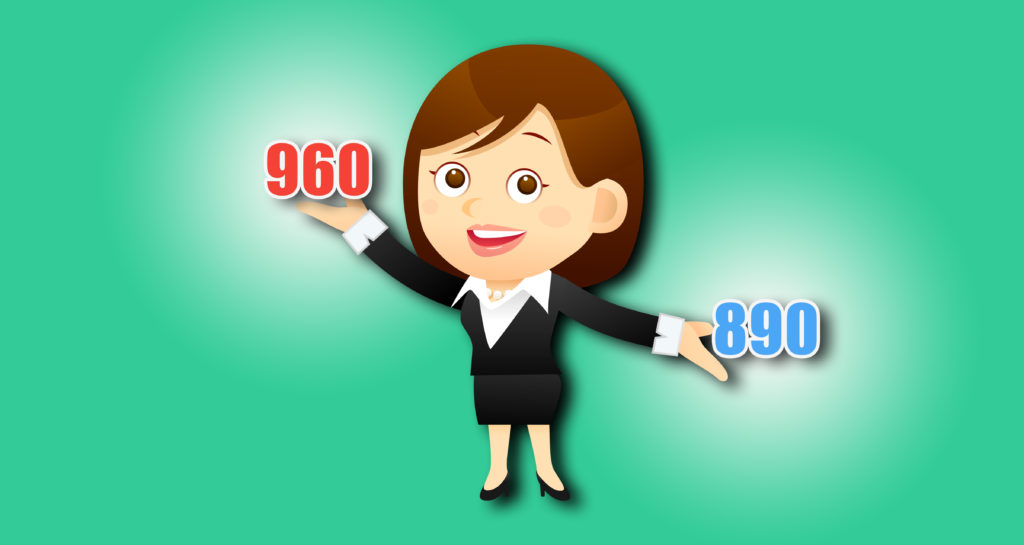When you are looking to begin automating your home or add products to your existing smart home, one of the first choices is a robotic vacuum. iRobot has amassed a virtual army of robotic vacuums. Each one has its own advantages and disadvantages over the other models.
So how do you know which one to choose? That’s where we come in. This guide will compare two popular robotic vacuum models to give you an in-depth look at each one. Hopefully, you will find the features and options you are looking for and can make an informed decision on your next purchase.
Today we will put the Roomba 890 side by side with the Roomba 960. We will break down their features and abilities and tell you the pros and cons of each unit.
For the full details and play by play action, read the entire article below. If you are in a hurry, or already know to trust our expert opinions, then we will tell you now that the Roomba 960 is our overall winner in this round-up.
Contents
- 1 Differences between Roomba 890 and 960
- 2 Similarities between Roomba 890 and 960
- 3 Side by Side Comparison Chart
- 4 In-Depth Feature Details
- 5 Questions That Are Asked… Frequently
- 5.1 Q: Will the Roomba go from hardwood to a thick rug?
- 5.2 Q: Is the docking station a separate purchase?
- 5.3 Q: My cat likes to sit on the vacuum, will this stop it from working?
- 5.4 Q: How long will the Lithium-Ion batteries last?
- 5.5 Q: How many virtual wall barriers come with each model?
- 5.6 Q: Is there a remote control I can buy to operate the Roomba?
- 5.7 Q: How many Roomba’s do I need if I have XX square feet?
- 5.8 Q: What happens if something large like a sock gets sucked up into the Roomba?
- 5.9 Q: How does the Roomba do on stairs?
- 6 What We Love About the Roomba 890
- 7 What We Love About the Roomba 960
- 8 The Grand Finale
Differences between Roomba 890 and 960
To make an informed choice, you should decide if the features of one model are a must have or something you can live without.
- The Roomba 890 utilizes iAdapt mapping and navigation technology. The Roomba 960 makes use of iAdapt 2.0 technology.
- The 960 model has the ability to send you a Clean Map Report that the 890 doesn’t offer.
- The 960 will allow you to continue cleaning when the full bin indicator comes on; the 890 will stop until the bin is emptied.
- The Roomba 960 is capable of entire level cleaning while the 890 does not have that feature.
- The Roomba 890 does not have a separate mode for edge cleaning. The 960 offers edge cleaning mode.
- The batteries in the 960 offer up to 75 minutes of power while the 890 will only offer up to 60 minutes.
- The Roomba 890 will run through your designated area in one pass. The 960 on the other hand, can be told to do a double pass for a more thorough clean.
- The 960 model is equipped with a top mount camera to aid in mapping and navigation. The 890 does not have a camera.
Similarities between Roomba 890 and 960
Knowing the commonalities in the different models can help to narrow down your search criteria.
- Both the 960 and the 890 use the AeroForce vacuum tech to better clean your floors.
- Each of the contenders today also connects to your home network via WiFi.
- The 890 and 960 both offer voice controls using Amazon Alexa or Google Home.
- Dual mode virtual wall barriers come with both of the units compared here.
- The 890 can be scheduled using the iHome app or locally on the unit. So can the 960 model.
- They both have full bin indicators to let you know it is time to empty the collection bin.
- Carrying the Roomba 890 and 960 from one room to another or one floor to another is easy with their included carrying handles.
- Both of the robotic vacuums come with lithium-ion batteries for shorter charging times and longer run times.
- Both of these models will monitor the battery charge and return to the docking station to recharge automatically.
- You also have the ability to force the little machines to return to the dock manually.
- Both the 890 and 960 offer spot cleaning mode for a quick clean up or a more thorough clean of a specific area.
Side by Side Comparison Chart
Roomba 890 | Roomba 960 | |
| Navigation Technology | iAdapt | IAdapt 2.0 |
| Vacuum Technology | AeroForce | AeroForce |
| WiFi Connectivity | Yes | Yes |
| Voice Control | Yes | Yes |
| Edge Cleaning Mode | No | Yes |
| Full Bin Indicator | Yes | Yes |
| Remote Control | iHome App | iHome App |
| Navigation Camera | No | Yes |
| Automatic Recharge | Yes | Yes |
| Entire Level Cleaning | No | Yes |
| Force Docking | Yes | Yes |
| Battery | Lithium-Ion | Lithium-Ion |
| Optimal Running Time | 60 minutes | 75 minutes |
| Virtual Wall Barriers | 1 | 1 |
| Scheduling | Yes | Yes |
| Clean Map Report | No | Yes |
Price | Check on Amazon |
In-Depth Feature Details
So what exactly is a clean map report, or edge cleaning technology? How do you use the iHome app? Let’s break down the most important features of these two robotic vacuums and give you all the details for each one.
The Roomba 890 uses the iAdapt navigation and mapping technology. This tech allows the robot to use the onboard sensors to detect such things as walls, obstacles, stairs and landings.
The sensors are also able to detect if the vacuum has become tangled on carpet fringe or a cord and can reverse the extractors to attempt to free itself. The 890 also has dirt detection sensors that allow it to determine if the area has been cleaned thoroughly or if it needs to continue there before moving on.
The Roomba 960 utilizes iAdapt 2.0 sensor technology that improves the sensor technology of iAdapt 1.0. It also incorporates the use of visual sensors for the onboard camera. The camera allows the vacuum to detect obstacles long before the touch sensors will pick up on them. This allows for a better mapping of the area as well as better navigation through the area while cleaning.
[easyazon_image align=”center” height=”376″ identifier=”B01ID8H6NO” locale=”US” src=”https://smartrobotichome.com/wp-content/uploads/2017/11/51aetqnWTKL.jpg” tag=”srh-easyazon-20″ width=”500″]2. Edge Clean Technology
All Roomba vacuums have side brushes that will run along the edges of furniture, walls and in corners to loosen debris and keep them clean.
However, the 960 takes it a step further, and you can actually enable edge cleaning mode. This special mode will send the robotic cleaner along the edges of the area for a thorough cleaning of just the edges. The side brushes work to clean off dirt and debris and send it to the center of the area where it can better be picked up by the vacuum.
The only downside to this mode is that the vacuum will run along the edges and into corners at a much slower speed. This can drain the battery quicker if the area is large, which will take more time to recharge and finish the cleaning job scheduled.
3. Spot Clean Mode
By utilizing spot cleaning mode on either of the robots, you can tell them a specific spot or area to deep clean. The vacuum will leave its assigned cleaning and go to the area you designate and begin a cleaning cycle.
During the cycle, the robotic vacuum will spin in circles covering the area and about three feet around it. Once the area is clear of dirt and debris, the sensors will send a signal to the vacuum so that it can go back to where it left off to continue cleaning.
4. Debris Extractors
Each of the Roomba models come with brush-less debris extractors. These extractors knock loose dirt and dust and break down larger debris for easier collection. They are also tangle free which means they will sense when they have collected something they shouldn’t have, like fringe on your carpet or the tail of your cat.
When this is detected the extractors will reverse direction and attempt to dislodge the tangle. Because the bars are brushless, they are also less likely to have hair and string wrapped around them. It will happen, however when it does, cleaning them off is made easier without bristles to entangle the hairs or fibers further.
5. iHome Cell Phone App
Today’s smart homes are connected through a wireless home network. The Roomba 890 and 960 will both also connect to your home network to allow you to take full control using the iHome app on your cell phone.
The iHome app is a free download for Android and iPhone cell phones that will allow you to create and delete schedules, request spot cleaning or edge cleaning (if available) and even give your robot a name.
You can also get reports through the app from your vacuum (if available) and see information such as battery life remaining and charging times.
[easyazon_image align=”center” height=”442″ identifier=”B01ID8H6NO” locale=”US” src=”https://smartrobotichome.com/wp-content/uploads/2017/11/41DuOMG2MhL.jpg” tag=”srh-easyazon-20″ width=”500″]6. Voice Control
The wireless capabilities don’t end with the smartphone app. You can also link these two models to your smart home devices for voice activation control. Amazon Alexa and Google Home will enable you to use voice commands to control your robot.
You can start, stop, pause, resume, locate and get the status of your robotic vacuum by using only your voice. If you have more than one robot in your home, you will have to use the robot’s name when using the voice commands.
7. Automatic Recharge
When the robot is out during its cleaning cycle, it will monitor the battery charge on its own. When the battery reaches a low charge, it will stop cleaning and return to the docking station to recharge.
Both the 890 and 960 will automatically return to the docking station. However, the 890 will stay docked. To make the 890 resume it’s cleaning schedule, you have to manually tell it to do so by using the iHome app by depressing the “clean” button on the robot or use the voice commands.
The 960 offers entire level cleaning. Once the batteries are recharged, it will leave the docking station and resume cleaning from where it left off without being told.
8. Virtual Wall Barriers
The dual mode virtual wall barriers (VWB) that come with these robot vacuums act as an added wall or door to help contain your robot.
You can use these barriers in two modes. The first is wall barrier. During setup, you can point the beam towards an opening, such as a doorway, that the vacuum has mapped and usually cleans. When the robot attempts to enter the area, the sensors will pick up the barrier beam. The robot will turn to avoid that area.
The second mode is radius mode. You can place the barrier in a certain spot in the room and set the beam to a diameter around the barrier. This will prevent the vacuum from hitting objects like a vase, pet food bowls or that potted plant you just brought inside for the winter.
9. Clean Map Reporting
The Roomba 960 has the ability to send you a report about its cleaning progress. Using the iHome app, you can see such details as where the robot has been, the battery level, and the areas it has cleaned.
It will also tell you where it spent more time because of a heavily soiled area or if it got stuck in a specific spot. It will also help to locate the robot should it have dead batteries before being able to locate the docking station.
Questions That Are Asked… Frequently
We have collected and answered the most frequently asked questions about the Roomba 890 and 960 for you here:
Q: Will the Roomba go from hardwood to a thick rug?
Yes. The vacuums can traverse most floor type changes without much effort. Some high pile carpets will be slightly too tall for the vacuum to get up on though. However, it will circle around and try to find another entry spot.
Q: Is the docking station a separate purchase?
No. Each Roomba will come with its own docking station. Once docked it will only return to that docking station.
If you have multiple floors, having multiple docking stations for one Roomba won’t work either. You will just confuse the poor little creature, and it won’t know what to do.
Q: My cat likes to sit on the vacuum, will this stop it from working?
I’ve never met a cat that stopped it from working. However, the vacuum will not operate with the camera obstructed. Navigation will fail. It will throw an error and shut down until manually restarted.
It should be noted that the camera on the 960 will need some light to operate. If you schedule cleanings for when you are away from home, you should ensure that there is enough light to allow the camera to see the entire area.
Q: How long will the Lithium-Ion batteries last?
The batteries will last long enough to make it till they die. The Roomba will use up the batteries and recharge them as needed. The specifications will tell you that the 890 will last up to 60 minutes in optimal conditions. The 960 will last up to 75 minutes under optimal conditions.
Let’s be honest here though; there will never be optimal conditions. If you run the edge cleaning mode on the 960, the slower passes along the borders of the area will use up more battery. If the 890 has to spot clean more than once or twice, it will eat up the battery. More pet hair and spilled fruity cereal bites from Junior will cause the robot to use up more battery.
Q: How many virtual wall barriers come with each model?
In the box, you will receive one virtual wall barrier. You will also get two double-a batteries to operate it with.
You can purchase more virtual wall barriers if you decide you need them. They are a great tool to help keep certain items in your home safe from being run into by an eight-pound robot on a cleaning mission.
The most common uses are blocking off access to a room where the robot normally has access to, or around pet food dishes and other things on the floor that could break or spill if hit.

Q: Is there a remote control I can buy to operate the Roomba?
You can purchase any smartphone you like. They will all work as a remote once you download the iHome app from the appropriate vendor store (iPhone, Google Play).
Unfortunately, there isn’t a remote control for these models. They rely on the iHome app or smart home voice control instead of a standard remote control. The iHome app offers more interactivity and features than the standard remote control anyway, so I would go with that.
Q: How many Roomba’s do I need if I have XX square feet?
If you were to ask iRobot, they would tell you that you needed 20. However, you only need one. If you have multiple levels, you might want to purchase one for each floor. However as long as you are patient and willing to take the robot by the handle and carry it up and down stairs, one will serve just fine.
That being said, the average coverage for a Roomba on a single battery charge is between 1200 and 1800 square feet. If you want more coverage or are impatient and don’t like waiting for a recharge, then a second Roomba might be your answer.
Q: What happens if something large like a sock gets sucked up into the Roomba?
The Earth will crack on several fault lines opening like a hard-boiled egg to its very core releasing eons of pent-up core-demons.
That probably won’t happen. Instead, the Roomba will go into error mode and shut down until the object is cleared. This prevents the motor from overheating and breaking down as well as preserving the battery life.
You will be alerted to the error code through the iHome app and can then take the necessary action to return your robotic vacuum to operational condition.
Q: How does the Roomba do on stairs?
Better than a rock, worse than a Slinky. Roomba vacuums will not work at all on stairs. They have sensors that will prevent them from going over a ledge. If your Roomba is on a top floor, it will sense the edge and clean up to it without going over.
If you place it on the stairs, it will most likely clean the single stair (if it is wide enough) it is on but will not go down to the next one. These little guys are scared of heights. If you have carpeted stairs, you should have a secondary means of vacuuming them.
What We Love About the Roomba 890
- The lithium-ion battery pack provides up to an hour run time.
- Scheduling is easy to set up and use.
- The full bin indicator helps ensure the collection bin is maintained.
- WiFi connectivity with the iHome app makes using the vacuum easy.
- Voice control through smart home devices enables another control method for the robot.
What We Love About the Roomba 960
- Everything available on the 890, plus:
- The entire level cleaning ability ensures the job gets done.
- Continuous cleaning after full bin indication adds to the hassle-free nature.
- The navigation camera makes mapping and navigating while cleaning a more efficient method.
- Edge cleaning mode ensures that the borders of the cleaning area are spotless.
The Grand Finale
When looking to integrate automation into your home, iRobot Roomba vacuums are a popular investment. The Roomba 890 and Roomba 960 have a lot of similarities. They both provide cleaning for all floor types, run on lithium-ion batteries and can automatically recharge when their power is low.
The differences, though, are what really set them apart. Edge cleaning mode, visual camera navigation and mapping, and automatically resuming the cleaning cycle after a battery recharge really makes the 960 stand out over the 890.
Our choice for today’s winner is clear: The Roomba 960 just has more of an advantage over the Roomba 890 to not stand as the favorite. The features share a lot of similarities, but it is what the 960 has that the 890 doesn’t that makes it the top choice.
Knowing that your home will be thoroughly cleaned and your robot is back in its docking station when you get home from a long day at the office is just one of those little perks of smart home automation we really enjoy.
The Roomba 890 is a great robotic vacuum in its own right and shouldn’t be discounted because of a few small features. If you are on a tighter budget or have a smaller single level home, the 890 might just be exactly what you are looking for.
If you want the full experience, though, with all the little extra perks that come with it, the Roomba 960 should be your choice like it is ours.
Click here for all the robot vacuum deals on Amazon today.