Ecobee is a name that we have come to know and love. Their smart home devices are durable, easy to use, and robust with features and options. The Ecobee 4 used to be the top-tier thermostat for many homes. Recently, though, Ecobee released the latest model, the Ecobee Smart Thermostat.
While we may have expected a name like Ecobee 5, or Ecobee Gold, how does the new Ecobee Smart Thermostat compare to the Ecobee 4? This article aims to find out. We will look at the differences and similarities while comparing the features and abilities of the two models side by side. By the end of this Ecobee review, you will know which model is best for your home.
Contents
- 1 Differences between the Ecobee Smart Thermostat and Ecobee 4
- 2 Similarities between the Ecobee Smart Thermostat and Ecobee 4
- 3 Specifications Chart
- 4 Comparing the Ecobee Smart Thermostat to the Ecobee 4
- 5 Frequently Asked Questions
- 6 What I Like About the Ecobee 4
- 7 What I Like About the Ecobee SmartThermostat
- 8 Conclusion
Differences between the Ecobee Smart Thermostat and Ecobee 4
There are a few upgrades and different features of the Ecobee Smart Thermostat over the Ecobee 4. Let’s take a look at where these two models differ.
- Alexa Calling. The new Amazon Alexa feature known as Alexa Calling, is integrated into the Smart Thermostat but is not in the Ecobee 4.
- Spotify Connect. With The Ecobee smart thermostat, you can use Spotify Connect, which isn’t available on the Ecobee 4.
- Bluetooth Streaming. You can stream your Bluetooth connection with the Smart Thermostat. The Ecobee 4 doesn’t allow that.
- Room Sensors included. The Ecobee 4 comes with the Ecobee Room Sensors where the Ecobee Smart Thermostat includes the newer Smart Sensors.
- 5gHz WiFi. The Ecobee 4 will only connect to your wireless network through the 2.4gHz band while the Ecobee Smart Thermostat will use the 2.4 and 5.0gHz bands.
Similarities between the Ecobee Smart Thermostat and Ecobee 4
Aside from the list above, most other features are the same or similar. Below is a brief overview of the features and options the two models have in common.
- Smart Home integration. Both thermostats are compatible with Alexa, Google Assistant, and Apple HomeKit.
- Mobile app. Each thermostat will utilize the Ecobee mobile app as well as give you alerts and notifications.
- Sensor compatibility. Both the Ecobee 4 and Smart Thermostat have built-in temperature and occupancy sensors. Each is also compatible with both the Smart Sensors and Room Sensors.
- Follow Me. The Ecobee 4 and Smart Thermostat use the Follow Me feature exclusive to Ecobee.
- 3-Year warranty. Both the Smart Thermostat and Ecobee 4 have a 3-year limited warranty.
- Display size. The screens on both models are 3.5 inches in size.
- 7-day weather. You can get your weekly weather forecast on either model.
Specifications Chart
Let’s take a look at all the features in a side by side comparison of the Ecobee Smart and Ecobee 4.
| Ecobee Smart Thermostat | Ecobee 4 | |
| Display Size | 3.5 inches | 3.5 inches |
| Smart Home Integration | Yes | Yes |
| Mobile App | Yes | Yes |
| Alexa Calling | Yes | No |
| Bluetooth Streaming | Yes | No |
| Spotify Connect | Yes | No |
| Alerts, Reminders, Notifications | Yes | Yes |
| Accessory Control | Yes | Yes |
| Temperature Sensor | Yes | Yes |
| Occupancy Sensor | Yes | Yes |
| Smart Room Sensor | Included | Compatible, Not Included |
| Room Sensor | Compatible, Not Included | Included |
| Follow Me | Yes | Yes |
| Energy Savings (approx) | 23% (annual) | 23% (annual) |
| Fan Dissipation | Yes | Yes |
| Home and Away | Yes | Yes |
| 7-Day Forecast | Yes | Yes |
| WiFi Band | 2.4 & 5gHz | 2.4 gHz |
| 15-Month History | Yes | Yes |
| Price | Check on Amazon | Check on Amazon |
Comparing the Ecobee Smart Thermostat to the Ecobee 4
There are various aspects of the two models that may or may not be important to you, your needs, or your home. However, you don’t want to pay for items you won’t use, nor do you want to miss out on a feature you will use a lot of. Let’s compare the Ecobee Smart and Ecobee 4.
Installation is a Simple DIY, Almost
Installation of the Ecobee thermostats is virtually identical. As such I will only cover the basic steps here. Your owner’s manual will outline exact steps for your model. This install procedure assumes you have a c-wire and can use a screwdriver.
- Before you begin, you will want to shut off power to your thermostat at the circuit breaker. Live wires can arc, spark, or short when removing or installing a thermostat. This can cause pain or injury to you and can damage the circuit board on the new thermostat.
- Remove the old thermostat faceplate and note the ports where the wires are connected. Take a picture or draw a diagram. If it helps, the Ecobee system has wire labels you can use to label each wire with the port it connects to.
- Remove the wiring from the backplate and then remove the old backplate from the wall.
- If you plan to paint or patch holes from behind the thermostat mounting location, do it now.
- If you are using the wall plate, press the Ecobee backplate into the wall plate and snap into place. If you are not going to use the wall plate, ignore this step.
- Mount the backplate to the wall using the drywall anchors and screws provided. Ensure the backplate is level (a bubble level is built into the Ecobee backplates) and that the thermostat wires are pulled through the access hole.
- Connect the wires to the corresponding ports on the new thermostat.
- Press the Ecobee thermostat into place over the backplate until it snaps into place.
- Restore power at the circuit breaker.
- The thermostat should light up and continue to set up.
You can watch this Ecobee 4 installation video to get a better idea of the steps involved. The install procedure is the same for the Ecobee Smart. https://www.youtube.com/watch?v=ziGSKscnc8M
Ecobee Mobile App and Controls
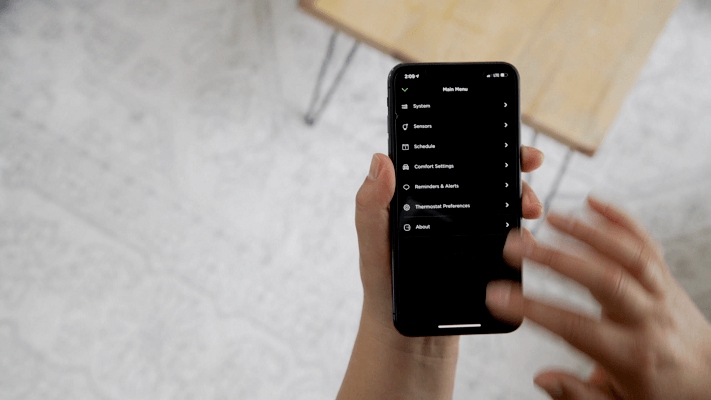
The Ecobee mobile app is used for all Ecobee devices, including the Ecobee 4 and Smart thermostats. The mobile app will be needed to connect your thermostat to the wireless network and to control the device through your smartphone or tablet.
The app also gives you status reports, shows the current temperature, and allows you to change HVAC settings like fan, speed, temperature, and mode. There is a lot more, though.
With the Ecobee app, you can set vacation modes, where the system will run (as you program it) while you are away. Generally, you will want to maintain a lower speed and temperature setting to conserve energy.
You can add multiple homes now, as well. If you have various Ecobee products in your home, your parent’s house, etc., you can control all of them by creating homes. When you are in the geolocation of a specific home, the controls will work for those Ecobee products. You no longer need different accounts.
Bottom Line: Both thermostats use the same app with the same features. This is a tie.
Each Thermostat has a Multitude of Sensors
The Ecobee 4 and Ecobee Smart thermostats have built-in sensors as well as external sensors. The first sensor I will cover is the temperature sensor. This sensor, as the name implies, detects the ambient temperature around the thermostat.
The thermostat uses this temperature reading as the basis to know when to turn the system on or shut it off. The temperature sensor is a built-in sensor, so there isn’t anything you need to do to activate it or set it up.
Like the temperature sensor, the two models also have a built-in occupancy sensor. This is a little infrared sensor that detects if you are in the house or not. Unlike the temperature sensor, this sensor can be disabled or enabled. However, when it is enabled, you will need to ensure it does detect you in the home, or else it could shut the system off, thinking it is saving you energy.
This is also the sensor that connects to the mobile app to get your geolocation. Used in the Home and Away feature (discussed later), your smartphone can be used to tell the system if you are home or not.

External Sensors
There are two other sensors we need to talk about, though. Both sensors are external sensors that you place throughout the home to assist the thermostat. The Room sensor and the Smart Sensor are both compatible with the Ecobee 4 and the Ecobee SmartThermostat.
The difference in the two models is that the Ecobee Smart comes with the Smart sensor and the Ecobee 4 comes with the Room sensor.
The two sensors are basically the same thing, except that the Smart sensor is an upgraded version. The original room sensor is mounted on the wall or placed on a stand in various rooms up to 50 feet away from the thermostat. It detects the temperature of the room it is in and reports back to the thermostat.
The Smart sensor does the same thing, except the range has been extended to 60 feet, and it also detects occupancy. The accuracy of the temperature occupancy sensing is increased, making it a better alternative to the room sensor.
Bottom Line: The Ecobee SmartThermostat wins, slightly, since it comes with the improved Smart sensors.
The Ecobee Thermostats Integrate with Smart Home Devices
Most smart devices will have some smart home integrations. Generally, you can expect Amazon Alexa compatibility, and for the most part, you can also count on Google Assistant working well, too.
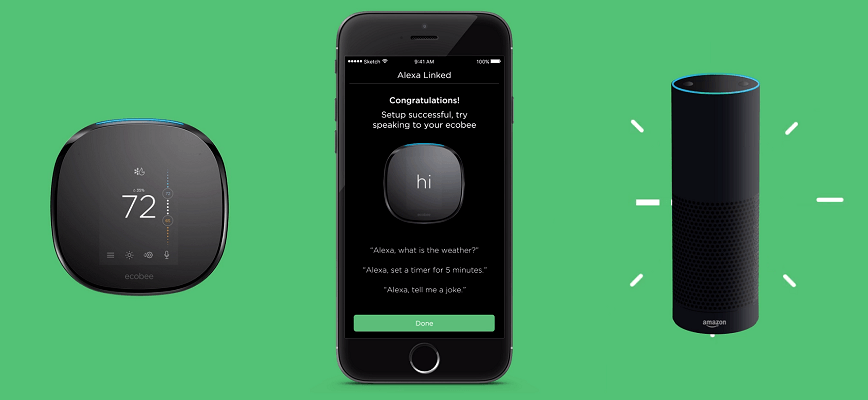
The Ecobee 4 and Ecobee SmartThermostat are no different. Each model has Alexa built-in, so all you have to do is use your voice to control the thermostat, as long as you are within earshot of the device, of course.
There is one difference with the SmartThermostat, though. It can use the new Alexa Calling feature. Alexa Calling is a VoIP calling service that allows you to contact your Alexa to Alexa contacts as well as make free calls to landlines and cell phones through your Alexa enabled device.
Now, to be fair, I have yet to find an actual need for my thermostat to be able to make phone calls. However, I suppose if I ever fall down in my hallway and don’t have a phone in my pocket, having the ability to make a call to a friend or neighbor by shouting at my thermostat may come in handy.
The Ecobee 4 doesn’t have the capability (yet) to utilize the Alexa Calling feature. There are other integration systems that it does work with, though.
The list is long and continues to grow as far as the number of compatible systems the two models work with. Here is a shortlist of the more popular options.
- Wink
- SmartThings
- IFTTT
- Alexa
- Apple HomeKit
- Keen Smart Vents
You can get the full and updated list on the Ecobee compatibility page.
Bottom Line: The Ecobee SmartThermostat wins. Slightly better integrations including Alexa Calling put it just ahead of the Ecobee 4.
Bluetooth and Spotify Connect, Can Your Thermostat do That?

The Ecobee SmartThermostat has two other added features that the Ecobee 4 doesn’t have. The first is Bluetooth technology. With an improved speaker in the SmartThermostat, you can hear better, clearer sounds.
Ecobee took advantage of this and allows you to connect your phone through Bluetooth to enjoy your music if you prefer.
The other music option is Spotify Connect. The Ecobee speaker is Spotify Connect capable. Now you can stream directly from the service or get the Hi-Fi adapter and connect your current stereo system to the 21st century.
You may be required to purchase the Spotify Premium, depending on your location. However, as of this writing, there are a lot of ad-free songs already on the Free subscription for use with Spotify Connect.
Bottom Line: The SmartThermostat wins since the Ecobee 4 doen’t have either option.
Follow Me, No, Really
Follow Me is a feature of Ecobee thermostats that knows where in the house you are and accommodates the temperature in those rooms accordingly.
How it works is that the thermostat uses the occupancy and temperature sensors from the room sensors you place around the home. Depending on your room moving habits, and your learned temperature controls, the system will maintain the temperature you prefer.
So, for example, if your kitchen is generally hotter than the rest of the house, and you move from the living room to the kitchen, the system will know that you prefer a temperature of 74 degrees. If the sensor in the kitchen reads higher than 74, the AC will kick on until the kitchen sensor is at or below 74.
You can integrate this with a smart vent system, and the air will actually only cool a single room, but as it stands, it will run the AC longer (or shorter) and the heater until the occupied rooms are at the desired temperature. It does affect the rest of the house, but the rooms you are in stay at your set temps.
Bottom Line: This is a tie. Both the Ecobee 4 and SmartThermostat have the Follow Me feature.
Frequently Asked Questions
Let’s take some time now to answer some of the more frequently asked questions about the Ecobee SmartThermostat and Ecobee 4.
Q. How do I contact Ecobee customer service?
A. You can call Ecobee customer service at 1-877-932-6233.
Q. What is the warranty on the Ecobee thermostats?
A. The Ecobee thermostat warranty begins the day you purchase your new thermostat and lasts for a period of three years. It protects your thermostat against defects, craftsmanship, and damage under normal wear and tear. You will need to register your product and maintain proof of purchase during the warranty period.
Q. What is Home and Away?

A. Home and Away features allow you to control the temperature settings based on your location. When you are home the system will keep up with the set temperature. If the system detects no one is home for a period of 2 hours after occupancy, or you turn on the Away mode, the system will determine how many degrees it can raise or lower your temperature in 30 minutes. When you return home (or within a set geolocation radius of the home) the system will come on to ensure the desired temperature is reached within a half hour.
Q. Will I get any energy savings after installing the Ecobee 4?
A. On average, with the Ecobee 4 and Ecobee SmartThermostat, you can expect to see an annual savings of 23 percent on your electric bill.
Q. Do I have to have a C-wire to install an Ecobee thermostat?
A. You do not need a c-wire to install and use the Ecobee thermostats. While a c-wire is helpful and easier to install, if your current system is without one, you can use the Ecobee power extender kit (PEK) to power the thermostat without the use of a c-wire.
What I Like About the Ecobee 4
- Simple DIY install and setup.
- Smart home integration and controls.
- External room sensors included with purchase.
What I Like About the Ecobee SmartThermostat
- Everything from the Ecobee 4 list above, plus…
- Bluetooth and Spotify Connect integration.
- Multiple home controls through the mobile app.
- Capable of using the 5gHz WiFi band.
Conclusion
If you are in the market for a new smart thermostat, you definitely have a choice to make. Ecobee has been at the top of the game for a while now. With dependable, affordable feature-filled thermostats, they are hard to beat.
The Ecobee SmartThermostat is the latest release and promises to uphold the value and reliability of the Ecobee 4. If you want a thermostat that can play your music, make calls through Alexa Calling and has Bluetooth capabilities, then your answer is easy, the Ecobee SmartThermostat has all of it.
However, for the price difference, there really isn’t a need to upgrade. If you already have an Ecobee 4, stick with it. If you are looking to make your first purchase, I recommend the Ecobee over the SmartThermostat. The additional features are compelling, but in the end, they just aren’t worth it.

I have an Ecobee 4, and a lot of problems. It keeps kicking me off my phone. I cannot now get it to go to AC. I have had it almost 3 years, most 2 years. It did not use to act this way. I was thinking about upgrading, but the things said above it is not worth upgrading.
A big difference that most reviews miss is that the newest unit has a quad processor which makes a noticeable difference as you scroll through the menus. With additional computing power you will find that the newest thermostat will eventually get features not available on the dual processor units. There is another newer unit coming on the market eventually that will contain an indoor air quality sensor. I’m sure that quad processor will be in that unit also. I wouldn’t doubt that there is additional memory in the quad processor unit. If you are buying for future enhancements, the Ecobee 4 is not a wise investment. Lots of brand new units on Ebay at prices comparable to what the 4 is going for.
Thank you for your insightful comment, I’m sure other readers will appreciate it!
The Ecobee Smart Thermostat Premium (not released when this post originated) includes a built-in air quality sensor.