Updated: May 2, 2019
If you are looking to upgrade your home to a smart home, one of the first places you will most likely start is with a smart thermostat. Smart thermostats started with the Nest Learning Thermostat in 2011 and since then many different manufacturers have joined the game.
One of those manufacturers is Ecobee, who has quietly joined the ranks with some great smart thermostats.Both manufacturers continue to improve their products: whileEcobee continues to innovate, Nest continues to build on its strong foundations.
This guide will give you the rundown of each of the best thermostats from both companies: Nest generation 3 and Ecobee4.
To see the entire review, including differences, pros and cons, and complete feature explanations, continue reading the article below.
If you are looking for a quick summary: I think that the Ecobee4 is a superior thermostat and just outperforms the Nest 3rd generation.
Contents
- 1 What’s Different between the Nest and ecobee?
- 2 What’s Similar between these Thermostats?
- 3 The Comparison Chart
- 4 Features and Options
- 5 Frequently Asked Questions
- 5.1 Q: What happens to the thermostat when the power goes out?
- 5.2 Q: What if I want my temperature to be 75.7 instead of 75 or 76?
- 5.3 Q: What does the “Learning” part mean for the thermostat?
- 5.4 Q: Why is there a bright LED light on top of my Ecobee4?
- 5.5 Q: Can I turn off the built-in Alexa on the ecobee4?
- 5.6 Q: I have a humidifier that is integrated into my HVAC system, thermostat controlled. Will the Nest or Ecobee4 be better?
- 5.7 Q: Can I get a government discount for purchasing a smart thermostat?
- 5.8 Q: Is the nest Z-wave compatible? What about the ecobee?
- 6 What We Like About the Nest 3rd Generation
- 7 What We Like About the Ecobee4
- 8 In Conclusion
What’s Different between the Nest and ecobee?
What separates these two smart thermostat juggernauts is more than just their appearance.
- The Nest can be powered by C wire or rechargeable lithium-ion batteries; the Ecobee4 is hardwired only.
- The Ecobee4 comes with a wireless room sensor. The Nest does not use room sensors.
- The Nest thermostat will learn your habits and begin automatically performing your most common actions. The Ecobee4 relies on your input and settings only.
- The Nest Farsight Display will show you a customizable screen when it detects you are nearby. The Ecobee4 does not have a customizable display screen.
- The Nest thermostat works with Google Home natively while the Ecobee4 relies on third-party apps for use with Google Home.
- The Ecobee4 has Amazon Alexa built-in to the thermostat where the Nest requires a separate purchase of an Alexa enabled device.
- The Ecobee4 can be used with Apple HomeKit; the Nest cannot.
- Nest will connect to your wireless network using the 2.4 or the 5 gigahertz bands where the Ecobee4 uses only the 2.4 gigahertz band.
- The Nest display uses a dial to control the settings where the Ecobee4 utilizes a touch screen for operation.
- Ecobee4 uses the Home and Away mode as well as the Follow Me mode where the Nest only has the Home and Away mode.
- Nest has “sunblock” to adjust the temperature if it detects the sun is directly on the thermostat, the Ecobee4 does not have sunblock ability.
- The Ecobee4 has an LCD screen with 320×480 resolution while the Nest has a 480×480 24-bit LCD screen.
- The Ecobee4 can run all of your HVAC equipment including humidifiers, dehumidifiers, and ventilators. The Nest does not run other HVAC equipment.
What’s Similar between these Thermostats?
The smart thermostat market requires that there are similarities between the different options.
- Both thermostats can be controlled using mobile apps on cell phones, tablets, and laptops.
- Each of the models adjusts the temperature and running of the HVAC system when you are not home.
- Each thermostat will activate a mode to allow air only cooling to save energy and give the air conditioner a rest.
- Each thermostat can be used with multiple smart home technology third-party applications such as SmartThings, IFTTT, Wink and more.
- Both of the smart thermostats allow you to see energy savings reports and can make adjustments to optimize savings.
- The Ecobee4 and the Nest both have sensors that detect proximity, occupancy, temperature, and humidity.
- The thermostats both offer simple DIY installation.
The Comparison Chart
Here is a quick view side by side comparison chart of the smart thermostats.
| Ecobee4 | Nest Gen 3 | |
| Remote Operation | Mobile App | Mobile App |
| Battery Power | No | Yes |
| C Wire Power | Yes | Yes |
| WiFI Connectivity | 2.4g 801.1 b/g/n | 2.4g/5g 801.1 b/g/n |
| Remote Sensors | Yes | No |
| Voice Control | Yes | Yes |
| Amazon Alexa | Built-in | Separate Purchase |
| Thermostat Controls | Touch Screen | Turn Dial |
| Customized Display | No | Yes |
| Home/Away Mode | Yes | Yes |
| Follow Me Mode | Yes | No |
| Sunblock Temperature Adjust | No | Yes |
| DIY Installation | Yes | Yes |
| Price | Check on Amazon | Check on Amazon |
Features and Options
Each of the thermostats offers different features and options that should be explained in greater detail, so you truly know what you are getting or giving up.
1. Mobile App Operation
Each of the thermostats can be controlled by a mobile app. The Ecobee4 app is intuitive and the setup process is identical on the app and the thermostat itself. On the other hand, I found the Nest mobile app to be a little difficult to set up. The look and feel are completely different from the thermostat itself which makes it more counter-intuitive and makes for a slightly larger learning curve.
Once the apps are set up and connected though, their operation is very similar. You can adjust all of the settings from the app and take full control of your HVAC system. Each also provides a Home and Away feature that will tell the system you are away from home when the cell phone is out of the predetermined radius.
The Home and Away feature allows the thermostat to be more energy efficient to save on your heating and cooling bills.
Bottom Line: The Ecobee4 wins this round. The user-friendly set up and design makes the mobile app easier to use and quicker to set up.
2. Home and Away and Follow Me Modes
As I just talked about previously, the Home and Away feature allows you to let the thermostat control the temperature of your home whether you are away or at home. With this feature, you will save on energy bills since the system won’t constantly run while you are away.
Each of the thermostats offers this functionality and will make your system much more efficient. The Ecobee4 takes it one step further with the Follow Me mode. The Nest does not offer this functionality as the Nest does not have room sensors to know where in the house you are at.
The Ecobee4, however, will use the room sensors to detect which room of the house is occupied and will adjust the temperature so that the room you are in is the primary temperature reading. When you leave that room and enter another room which may be colder or warmer than the others, the thermostat will change which sensors provide the temperature readings.
Using the Follow Me function allows your home to run more efficient by allowing only certain rooms to control the overall temperature readings.
Bottom Line: The Ecobee4 wins this round as well. The Follow Me feature ensures that the room you are in is at the optimal temperature which keeps you comfortable while maintaining efficiency.
3. Power Options
Powering your thermostat should really be the least of your concerns. Both the Ecobee4 and the Nest generation 3 can be powered by using the C wire in your home. The Ecobee4 can only be powered this way, as there is no battery power option.
If your home does not have a C wire to power the thermostat (most older homes will not), the Ecobee4 provides you with a Power Extender Kit (PEK) so that you can wire the thermostat into your HVAC control board.
The Nest does not have a Power Extender Kit. If your system does not have the C wire, you must use the battery power option. The Nest does provide a large lithium-ion rechargeable battery pack which will last quite a few months on a charge.
Installation of the Ecobee4 using the PEK should be left to a professional. I say this because wiring power directly from the HVAC control board can cause damage to the system, the thermostat or even worse, to you. However, if you are confident in your abilities, the PEK isn’t difficult to wire. I only throw out the suggestion for your protection.
Bottom Line: The Nest wins this round. Only for the reason it offers a battery back up option that the Ecobee4 does not.
4. Sunblock Temperature Adjust
[easyazon_image align=”center” height=”250″ identifier=”B06W2LQY6L” locale=”US” src=”https://smartrobotichome.com/wp-content/uploads/2017/12/313ypyPdolL.jpg” tag=”srh-easyazon-20″ width=”176″]I found the Sunblock feature of the Nest Gen 3 to be one of the coolest features out there. I am one of the unlucky ones, and my thermostat is mounted directly across from an East facing window.
The sun has been known to hit directly on the thermostat from time to time, and it can affect the temperature readings of my system. Nest solves this problem by providing “sunblock.” What this feature does is detects when the thermostat is in direct sunlight and knows that the temperature reading will be higher than actually reported. It will then take its readings and adjust to compensate.
The Ecobee4 does not offer this feature. In the Ecobee4’s defense, the room sensors make it easier to avoid this problem, but the Nest thermostat makes the entire problem disappear.
Bottom Line: The Nest generation 3 wins this round. To even think about the effects of ambient temperature on the thermostat reading from direct sunlight is great forward thinking the Ecobee4 just doesn’t offer.
5. Voice Control
One of the best features I found with both of the thermostats was the ability to use voice controls to talk to them. No, I didn’t carry on full conversations, but it is nice to say things like “Alexa, What is the temperature?” without having to get up from my recliner.
The Nest thermostat is enabled with Google Home straight out of the box. If you have a Google Home device you can start using your Google commands without much effort in the setup department. Once you sync your thermostat with your network and tell Google Home the thermostat is an enabled device, you are good to go.
Likewise, the Ecobee4 has the same features with Amazon Alexa. The difference here is that the Ecobee4 has Alexa already built in.
There are limits to the Alexa voice commands as some of them have been disabled. You probably won’t notice most of the ones that are disabled since you probably won’t be using your thermostat to play Spotify (for example). One that I did notice though was the inability to rename the Alexa control. You are stuck with “Alexa” here.
Normally this won’t cause a problem. In rare instances, Alexa commercials can activate the thermostat, but I haven’t seen one yet that gives out thermostat controls through the commercial.
It is important to note that the Nest can also use Alexa commands but you will need to purchase an Amazon Echo or Dot, or other Alexa enabled device first. Both thermostats will also work with a wide range of third-party controls for voice activation, such as SmartThings, Wink, IFTTT, and of course Google and Alexa.
One further point of note, if you are an Apple product user, the Ecobee4 will work seamlessly with Apple HomeKit. The Nest thermostat does not support Apple HomeKit (yet).
Bottom Line: The Ecobee4 wins this round. With Alexa built in, and added support for Apple HomeKit, it removes the need for extra purchases and works well.
6. LCD Display
[easyazon_image align=”center” height=”500″ identifier=”B0131RG6VK” locale=”US” src=”https://smartrobotichome.com/wp-content/uploads/2017/12/41ss61Q18IL.jpg” tag=”srh-easyazon-20″ width=”500″]Both of the thermostats make use of LCD screens for their displays. The Nest thermostat has a slightly higher resolution (480 by 480) than the Ecobee4 (320 by 480), but it really is negligible.
The Ecobee4 display is touch activated, which means you don’t have any buttons or dials and all the settings and menus are activated and controlled right on the screen.
The Nest generation 3 doesn’t offer touchscreen capabilities, and everything is controlled locally by the large dial. I did find the dial comfortable, but it took a while to get used to it. Getting the settings just right, at times, felt like trying to crack a safe.
One thing I did enjoy about the Nest display was the fact you can customize the display to show you different things. It has Farsight mode which activates the display when movement is detected. The display will show you the current temperature, the time, the weather, etc. You can choose what the display screen shows when you walk past it.
The Ecobee4 doesn’t offer this. In fact, not only can you not choose what the screen shows you when it lights up, you have to wake it up by touching it manually.
Bottom Line: The Nest thermostat wins here. Not having to be close to the thermostat to see the temperature, or time is a great advantage. If they offered touch, it would be hands down win.
7. Installation
Each of the contending thermostats has a fairly simple DIY installation and set up. With the Ecobee4 you are required to use the C wire for power as there is no battery option. The Nest offers a lithium-ion battery to run your thermostat as well as C wire power.
I found the Ecobee4 to be a quicker installation than the Nest, but all in all neither was that difficult. One great thing about the Nest is that it will show you on the LCD screen what wires are connected, where they are connected and if there are any issues. It is great for troubleshooting but was slightly difficult to go back and forth.
My home has a C wire and is the preferred installation power option for both thermostats. However, some homes do not have a C wire. Most homes built prior to 2001 won’t have one.For Nest thermostat owners, you must then use the battery pack.
Ecobee4 comes with a Power Extender Kit (PEK) to combat this issue. Using the PEK, you will wire the thermostat to the HVAC control board for power. While the process is fairly simple, I still highly recommend you have a professional install the PEK. If you accidentally touch the wrong lead, you could damage your HVAC unit, the control board, the thermostat, or worse yet, yourself.
While this danger is low, if you are at all uncomfortable with wiring and live power, you should seek professional installation.
Bottom Line: The Ecobee4 wins this round. I fell that the power option shouldn’t rely solely on a battery. This causes downtime and could prevent the heater coming on when I am not home.
Frequently Asked Questions
Making a smart thermostat purchase is a hard decision. You undoubtedly have questions. Hopefully, I have found your question and can answer it here for you.
Q: What happens to the thermostat when the power goes out?
Because the thermostats operate secretly in the dark, they will rise up like a Terminator movie and take control of your toaster.
I assume you mean about the settings, as in will they be lost due to a power outage. The answer is no. The Nest has an internal battery that stores settings and when power is restored they settings will remain. Likewise, if you are using the lithium-ion battery to power the Nest, you won’t have to worry about power outages.
The Ecobee4 on the other hand stores all of its information on a proprietary cloud server. Using your wireless network, a power outage will not effect the thermostat. Obviously, your HVAC system is a different story. Even if your thermostat stays on (battery power), the HVAC system won’t operate without power.
Q: What if I want my temperature to be 75.7 instead of 75 or 76?
Besides making my OCD go haywire, this isn’t going to be possible. However, you should note a couple of things:
[easyazon_image align=”center” height=”500″ identifier=”B0131RG6VK” locale=”US” src=”https://smartrobotichome.com/wp-content/uploads/2017/12/51pWeTQAQqL.jpg” tag=”srh-easyazon-20″ width=”500″]The Nest thermostat will only change temperatures in increments of 1 degree. When turning the dial, you will notice three soft “clicks” between the degrees. This tells you that you are on the low, middle or high end of that degree.
That being said, no thermostat will be able to pinpoint your home temperature to an exact number. The Nest will always be a +/- of at least three degrees (up to 5 either side in my tests), and the Ecobee4 will stay within 2 degrees of the set temperature. You will never have an exact degree reading in your home, never mind tenths of degrees.
Q: What does the “Learning” part mean for the thermostat?
Ecobee4 is not a learning thermostat. However, the Nest is. What this means is that when you start to do the same things over time, the thermostat will learn your habits and begin to perform these changes for you.
For example, if you wake up at 6 am every morning and turn the heat on for 30 minutes; eventually, the Nest thermostat will begin turning the heat on at 6 am without you having to do anything.
Q: Why is there a bright LED light on top of my Ecobee4?
Ecobee is actually built by the government, and this is how they know which houses to strike next. I’m kidding, of course. The light is for the built-in Alexa. When Alexa is active the LED on the top of the thermostat is blue. If you disable Alexa, the light will turn red.
Q: Can I turn off the built-in Alexa on the ecobee4?
Yes, you can. A lot of people already have an Amazon Echo device and do not need the Alexa integration on the ecboee or find it cumbersome. During your ecobee installation, don’t set up the Alexa integration. You can still enable the ecobee skills in your Alexa App on your smartphone, which allows you to talk to your Echo device to control the thermostat.
Q: I have a humidifier that is integrated into my HVAC system, thermostat controlled. Will the Nest or Ecobee4 be better?
This one is easy: the Ecobee4 will control any HVAC subsystem you have, including humidifiers, dehumidifiers, ventilators and more.
Unfortunately, the Nest only has one wire slot for whole-home-humidifiers. Since these require two wires, you will need a professional installation of aftermarket parts to get it to work, and even then, it may not operate effectively. If you have a humidifier, the Ecobee4 is the best option.
Q: Can I get a government discount for purchasing a smart thermostat?
Just buying one doesn’t entitle you to a discount. However, if you purchase one, install and use it, the answer is: probably. Depending on your state regulations most utility companies will likely offer some discount for energy star rated devices.
How much and which ones depend on your location. The best option is to head to DSIRE and see if your state and thermostat are covered.
Q: Is the nest Z-wave compatible? What about the ecobee?
No, both the Nest thermostat and the ecobee 4 connect directly to WiFi and do not use the Z-wave protocol. There are workarounds to force these thermostats to work with Z-wave. This is usually not necessary, as both thermostat work with voice assistants like Amazon’s Alexa. The ecobee even has Alexa built-in.
What We Like About the Nest 3rd Generation
- Battery power option means you aren’t required to hard-wire the thermostat.
- 5 gigabyte WiFI connection available.
- Home/Away mode is easy to implement and highly accurate.
- Sunblock feature allows for automatic adjustment based on ambient temperature.
What We Like About the Ecobee4
- The mobile app allows full control of the system and is easy to set up.
- Remote room sensors give better temperature control.
- LCD touch screen has sleek design with intuitive interface.
- Follow Me mode that controls the temperature based on occupancy.
- Amazon Alexa is built-in eliminating the need for a separate purchase.
In Conclusion
The bottom line is purchasing a smart thermostat, either to add to your existing smart home or to start your conversion, is an intelligent move. You will save money by running a more efficient HVAC system.
If you are looking for an eye-pleasing, small profile. smart thermostat that will learn your habits and begin to take them over for you, the Nest Generation 3 could be the option for you. With lithium-ion battery power option, farsight LCD activation and out-of-the-box Google Home connectivity, it is a solid contender.
However, for me, the Ecobee4 is just a better choice. You don’t have to worry about charging a battery and having downtime. You don’t have to constantly adjust the settings because you move to a different room that is colder than the rest.
With the Ecobee4 Follow Me mode, Home and Away mode, and easy to use mobile app, using the room sensors and the thermostat together makes keeping your home the perfect temperature simple.
Add in the built-in Alexa, and you don’t have to buy a separate unit for voice control. Out of the box, the Ecobee4 is easier to install and set up as well as control and program. This is why I chose the Ecobee4 as the winner of this showdown.
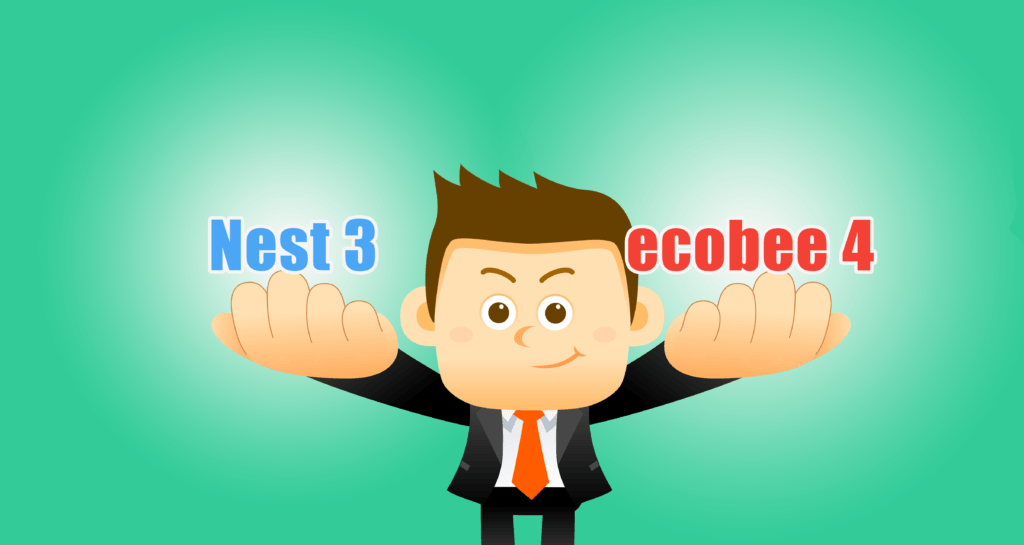
Nice review. I purchased the ecobee4. Very easy to install and love the room sensors. When I am in my finished basement it does a great job making sure the temperature is comfortable.
I had to do a lot of research as I have a heat pump. Nest does a great job at marketing and make it seem like Nest is better choice when in fact Ecobee has fat far far more controls for heat pump use. Including how cold to let compressor run and very specific times it will allow Auxilary heat strips to come one. Much better than Nest but the information was hard to find.
Now I can finally do a temperature setback at night with out the auxiliary heat kicking on and costing me tons of money. I set heat for 62 at bedtime and Ecobee4 starts running heat pump early to reach my wake up temp of 68. In past and 2 degree increase would automatically trigger my auxiliary heat strips. Now they don’t come on unless the heat pump just can’t keep up, which has not been the case so far.
I highly recommend Ecobee4
Hi Marc,
Thanks for sharing your experience in detail, others in a similar situation will find this information very helpful.
Sensors are available for purchase for the nest. Temperature control is usually based off the temperature in my room.