Every once in a while a robotic clean hits the market with the sole purpose of taking control of one tiny sector. The Evocvacs DEEBOT Slim2 is one such robot. The main goal of this little machine is to be smaller than any other robot to get into tighter spaces while only focusing on hard floor cleaning.
There are some obvious drawbacks for those looking for a more “all in one” type of robot. However there are some distinct advantages to having a hard floor only cleaning machine. In this review, I will examine the DEEBOT Slim2 to give you all the juicy details and cover the good and the bad. Let’s take a look.
Contents
Who is the DEEBOT Slim2 for?
If you are interested in the robotic cleaning industry and want to try one out, you may find the Slim2 is the right fit for you if:
- You have only hard flooring with sparse carpet or rugs.
- You want to have complete control of the robot through different methods
- You are on a tight budget or don’t want to break the bank to try out a robot vacuum.
- The ability to vacuum and mop appeals to you.
Who is it not for?
Since the robot has such a specific niche of the market, it isn’t going to be a good fit for everyone. You may find that it isn’t right for you if:
- You require a true wet mop robot for your floor cleaning.
- You have any type of carpeting that needs a constant deep cleaning.
- You want to be able to control your robot with voice commands or third party integrations.
Dimensions, Features and Options
Why waste time? Let’s dive inside and find out all the little details about the Ecovacs DEEBOT Slim2 to see if you think it is a good fit for your home.
The Battery Is A Little Small, But That Is Common In Smaller Robots
One of the first things you should check when selecting the robotic cleaner that will be taking over your house (one without lasers, aside from that though…) is the battery. You should know how many milliamps the battery is, how long it can run for and how long it takes to recharge.
The Slim2 uses a 2600mAh battery pack that offers enough power to run the machine without much worry. There are not a lot of added features compared to some of the high-end machines. These added features drain the battery faster and require a larger celled battery.
As different aspects cause a different amount of drain on the battery it is a good idea to brush up on all of the features and options the model comes with so you know what will be draining your battery.
Lights, for example, will need battery power. Not headlights, this isn’t a 1990s Hoover. You may still scare the cat with the Slim2, but not with a loud motor and headlights. LEDs, display screens, wireless connectivity indicators… these all go into draining the battery.
Wireless communications, infrared sensors, the motor itself, obviously, which creates the suction, but also rotates the wheels and brushes.
However, there are non-mechanical items that can cause a faster battery drain. Things like a dirty or clogged filter, or a full collection bin. Without proper airflow, the machine will need to work harder to create the same level of suction.
This means the motor will draw more power from the battery. All of these types of things go into killing your battery faster. At 2600mAh, you need all the life you can give it. This is one of the reasons maintenance is so important and why the DEEBOT Slim2 doesn’t have a whole lot of bells and whistles.
The packaging and user guides will state that the battery has a runtime of up to 110 minutes. The chart I will create for you below will also state this. Is it false? Kind of. You see, the 110-minute claim is based on lab quality testing under extremely controlled environments.
It means that the lab techs that test such things in some basement wonderland full of tiny robots and a lot of consoles with buttons no one should ever touch have run the DEEBOT Slim2 in a controlled environment for 110 minutes, at least once.
When you unbox the robot and set it on your floors in your home (unless you live in an environmentally controlled lab under a mountain somewhere), you will not be able to recreate these working conditions. You won’t be spilling exactly one-quarter cup of rice and exactly four teaspoons of sugar on your floor.
What you can expect, though, is an average runtime of about 80 to 90 minutes. An hour and a half still isn’t bad and if you are only running on hard flooring, you can cover at least 1100 square feet pretty easily.
So unless you have a ton of carpet or 47 stories worth of flooring in your underground lair, you shouldn’t have a problem cleaning the entire floor in one go.
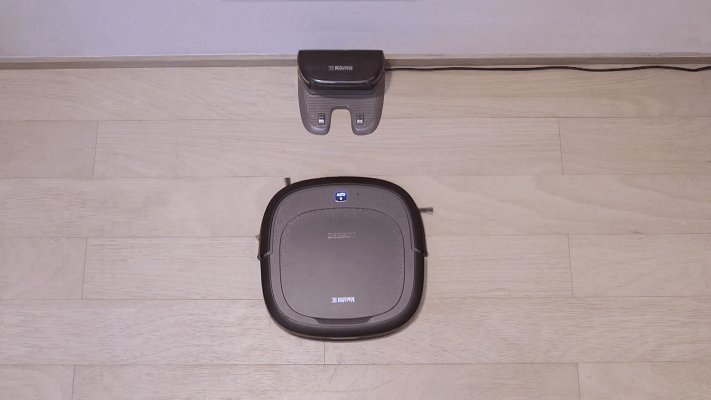
If, however, you find that the floor space is a little larger than the battery can handle, it will recharge itself. Once the battery level reaches about 10 percent (sometimes it will cut off at 15 percent), the robot will stop its cleaning cycle and return to the charging station all on its own.
It will sit there until the battery is fully recharged and then… it will still sit there. Some robots on the market will remember where they were when they stopped cleaning and return to this spot to resume and finish. The DEEBOT Slim2 is not one of those robots.
Instead, you will have to manually tell the robot to go clean again. There are various ways to do this (I will cover in a moment) and for the most part, it will eventually cover your entire floor. This is where scheduling will come in handy as well; something else I will talk about in just a moment.
The battery, though, will do its job and keep the little guy running around your floor for as long as possible and when it wears down, the Slim2 will go back to its little corner of your home and take a nap.
Controlling Your Robot Is Simple With Various Methods To Do So
When it comes to control, some people like more than others. However, when it comes to being able to control your Slim2, you have a few options.
If you are more of a minimalist and just want to let the robot get on with it, you will love the simplicity of the local controls. There is only one button. Pressing the button will undock the robot and send it off to clan your floor using the automatic cleaning option.
The Slim2 will run around your floors in a seemingly random and sporadic pattern. It seems this way because it is. There isn’t an onboard mapping system, nor is there a memory option in the chipset to learn your home’s layout.

It uses onboard sensors to detect objects, obstacles and drops to navigate your floor. Those in the know call this bump navigation. Named so because the robot runs around until it bumps into something causing it to change direction.
It isn’t as horrible as it sounds. The DEEBOT won’t slam into walls and bounce around like a bumper car at a carnival. It will detect walls, furniture, table and chair legs, etc. and slow to a crawl as it approaches them. If it is unsure of the size of the obstacle, it will give it a gentle nudge to see if it can be moved. If not, the Slim2 will change direction and try something else.
Another option for control is to use the included remote control. It requires a few small batteries, but those are included as well to get you started right away.
The remote is an infrared-based remote not unlike your television. You have more options though, and those that like control will love it. You can press the clean button and send the robot on its way just like the local control button does. However, you can also select different cleaning modes.

There is a mode for edge cleaning; this will put the robot along the walls and have it run the perimeter, cleaning up dirt, dust and debris along the way. If you have pets that shed, this is a good option to run at least once a week. It will collect the pet hair that builds up in the corners and along the skirting or baseboards of your house.
You also have the option of spot cleaning mode. Using this option will concentrate the robots cleaning efforts in a small three-foot diameter area. It will spin around and around cleaning that one spot for a few minutes. This works for quick spill clean up, or footprints that get tracked in from outside.
You also get the option for full manual control. For the control junkies out there or those with a penchant for RC cars, you can use the arrows on the remote to steer and drive the robot anywhere you want. You can even chase the dog around the house if you are so inclined.
When the fun of scaring the pets and children is over, you can press the home button to send the robot back to its docking station to recharge the batteries so you can play again later.
For those individuals that like to control every aspect of everything, you can download the Ecovacs mobile app. The app works like the remote control with some added control options. You download and install the app on your mobile device (Android or iOS) and connect the app and the robot to the wireless home network.
Set up is fairly straightforward, selecting, typing in network passwords and clicking connect. So I won’t cover it in detail here. However, once the robot and the mobile app are connected, you can control your robot from anywhere, at any time.
[easyazon_image align=”center” height=”500″ identifier=”B071VM78XN” locale=”US” src=”https://smartrobotichome.com/wp-content/uploads/2018/09/41aZJH2Bu2VL.jpg” tag=”srh-easyazon-20″ width=”500″]The app functions very similarly to the remote control, giving you all the same mode options and docking button.
You will also see a status indicator letting you know if the robot is cleaning, charging or in standby. You can also see the battery charge level on the main screen as well.
However, the true control with the mobile app comes in the second and third screens. ON the second you will find you have more abilities:
- Scheduling. You can create a daily or weekly schedule, choosing days of the week and times of day for the robot to go do its thing.
- Cleaning Log. This shows you the last time the robot ran, how long it ran and when it is set to run again.
- Do Not Disturb. You can turn this on or off to, you know, not let any changes be made and leave the robot alone.
- Accessories Service Life Tracking. This option will take you to the third screen. Here you can see the lifespan of the filters and the side brushes. When they get low, its time to replace them.
- Rename. Everyone loves to name their pets (and most children) so naming your robot isn’t a surprise. Use this option to give a name to your DEEBOT Slim2.
Whatever your level of control, the DEEBOT Slim2 has you covered. Everything from the minimal single button local controls to the ultimate power mobile app.
Not All Floor Types Are Created Equal
The one bad thing about the Slim2 is the inability to be rated for all floor types. However, depending on your home and it’s floor coverings, this may not be an issue for you.
The Slim2 is rated for hard flooring only. This means if you have carpet, the robot won’t be much use to you at all. There isn’t an agitator brush roll to loosen and lift debris from carpet fibers. The only brushing you get comes from the two side brushes which do nothing on the carpet at all.
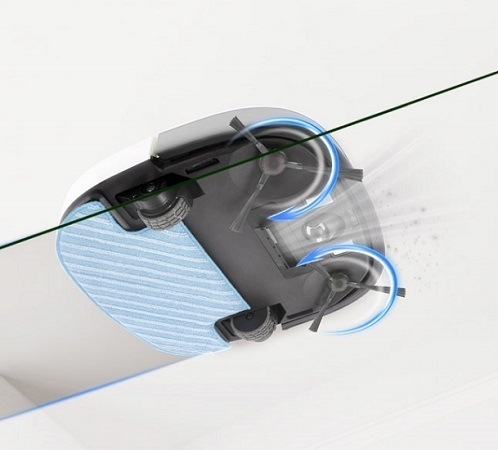
The suction chamber will clean the very top layer of your carpet if it is a low pile, but it won’t do a very good job of that, either.
What it does do is handle hard flooring with ease. The tiny robot has a mopping pad you can attach that will allow the Slim2 to sweep, vacuum and mop your floors in one pass. This will work on all of your hard floor types: Hardwood, softwood, tile, laminate, vinyl, stone, marble, granite, concrete slabs; you get the idea.
There isn’t a separate water reservoir, so the mopping is a dry mop only. You can, however, spray or soak the mopping pad in water or some type of floor cleaning solution for a damp mop. You just have to be careful with how much you use.
You do not want to spray the cleaner on the floor as it will get sucked up into the collection bin and water inside the robot is a bad thing.
If you have small rugs, the robot will go over them, cleaning the top layer as it passes. However, don’t expect miracles. This thing really is incompetent on carpet of any type. As long as you have hard flooring and keep cables, cords and large debris off the floor, you will probably like the Slim2’s cleaning ability.
Specifications Chart
I told you earlier I would make a handy chart for you to see all the features and options. As I am a man of my word, here it is. Enjoy.
| Ecovacs DEEBOT Slim2 | |
| Dimensions | 12.2×12.2×2.2 inches |
| Weight | 6.6 pounds |
| Battery | 2600mAh lithium-ion |
| Runtime | Up to 110 minutes |
| Recharge Time | 4 hours |
| Automatic Recharge | Yes |
| Automatic Resume | No |
| Filter Type | High-efficiency |
| Motor | 600pa suction brushless |
| Collection Bin Capacity | 0.32L |
| Water Reservoir Capacity | None |
| Wet Mop | No |
| Dry Mop | Yes |
| Damp Mop | Yes |
| Wireless Communications | Yes |
| Bluetooth | No |
| Remote Control | Yes |
| Mobile App | Yes |
| Voice Control | No |
| Local Control | Yes |
| Navigation | Sensor based bump navigation |
| Side Brushes | 2 |
| Scheduling | Yes |
| Floor Types | Hard Flooring Only |
| Drop Sensors | Yes |
| Bump Sensors | Yes |
| Dirt Detection Sensors | No |
| Containment Method | No |
| Warranty | 1 year |
Alternative Options
Perhaps the DEEBOT Slim2 isn’t quite your style, or it lacks something you want. Here are a few other options to consider instead, or to compare to as you make a decision.
Braava 380t
The iRobot mopping equivalent of the carpet monster Roomba line. The Braava 380t, like the Slim2, is only rated for hard floors. It is a true mopping robot and not a vacuum or sweeper. You won’t be using this on carpet, at all. However, you will get an amazing mopping experience.
The mop works well enough to replace your weekly manual mopping and except for some stuck on stains that require actual scrubbing, you may not have to pick up a hand mop ever again.
DEEBOT N79
If you like what Ecovacs is doing, but want a low-cost vacuum that will run on carpet, check out the N79. This is one of the highest reviewed (and purchased) robot vacuums ever. It isn’t the greatest cleaning vacuum on the market, but for the price, it is hard to beat.
You won’t have the option of a dry or damp mop like the Slim2 offers. However you can actually clean carpet and hard floors with it. As long as you have medium or low pile carpet and don’t expect to replace your weekly upright vacuum, you may be pleasantly surprised with the N79.
ILIFE V7S Pro
Staying on the lower tiered robots, the V7S Pro is a great all-around floor cleaner. It has one of the lowest price points of combination vacuum and mopping robots and will actually give you a true wet mop clean.
The water reservoir and collection bins are larger for more cleaning time and you can use the remote control to set everything up. If you want a robot that can clean carpet as well as mop, take a look at the ILIFE V7S Pro.
Frequently Asked Questions
I want to take some time now to answer the more common questions about the DEEBOT Slim2. If you still have concerns after reading this article and this FAQs section, feel free to state them in the comments section below.
Q. Can I use an integration method like IFTTT to add voice control to the robot?
A. Yes, but don’t. Seriously. The robot was not designed to use voice controls and is not Amazon Alexa compatible.
It is possible to add recipes through IFTTT to manage your mobile app for control of the robot. However, the process is cumbersome, takes a lot of different apps and programs and even when it is all set up and active, it won’t work right.
Save yourself the frustration. It is a lot easier to just open the app on your mobile device and press clean or set a schedule. Plus, it will work right each time. You’d have a much easier time teaching the robot to wash your dishes than getting voice controls to work.
Q. I have allergies, will the Slim2 help with those?
A. It won’t bring you tissues or help you blow your nose. However, the high-efficiency filters will cut down the number of allergens in your home.
While the filter isn’t HEPA certified, it is still able to collect up to 99 percent of in-home allergens. Everything down to 3 microns in size, just like a HEPA filter will be collected. Pet dander, pollen, dust mites and so on.
Ecovacs doesn’t obtain HEPA certification any longer, but the filters that passed the certifications back when they did are the same filters they use today.
Q. Can I use anything for containment purposes, I have areas I don’t want the robot to go?
A. You can use physical blockades. That is really your only option. There isn’t a virtual containment method nor a physical one such as infrared barriers or magnetic strips that will work on the Slim2.
You will need to close doors, put up baby gates or otherwise block off the restricted areas with heavy objects the robot can’t maneuver around.
In Conclusion
The Ecovacs DEEBOT Slim2 was designed for one purpose and one purpose only: Clean your hard floors. If you have a lot of carpeting, rugs, or other than hard flooring surfaces, you will need to give the Slim2 a pass.

However, if you have hard flooring and low furniture, the 2.2-inch tall robot might just surprise you with its cleaning ability. It will never replace the manual broom and handheld mopping you do, but it will keep your floors clean enough not to make you have to do it yourself every day. The price point alone may be worth that feature.
In a Nutshell
You may find that the DEEBOT Slim2 fits under furniture and areas that no other robot can go. However, unlike most other robots, the Slim2 doesn’t work on carpet, and for a vacuum, that may be a huge disappointment.
What I Like
- Mobile app is intuitive and robust.
- High-efficiency filters cut down on in-home allergens.
- Dry and damp mopping abilities help keep hard floors clean and shining.
What I Don’t Like
- No third party integrations for added controls.
- Small collection bin requires constant maintenance.
- No agitator brush roll to clean carpets.
