Eufy, makers of the RoboVac 11s, also has a product for home security. The Eufycam E is a security camera and home base system that claims simple set up and expert protection. Their main rival is the Arlo Pro 2 series; also a home base and camera system with a proven track record and devoted following.
This article will compare the claims from both manufacturers and see which camera system stands up the best. If you are contemplating a new or replacement security system, you’re in the right place. Read the entire article to find out why I have chosen the Arlo Pro 2 as the better option.
Contents
The Differences
There are several differences which may make or break your choice. The following list covers the most important differences between the two cameras.

- The Eufycam E is still relatively new and as such is still pushing out features and updates. The Arlo Pro 2 is set with its feature and only bug fixes/security issues will be pushed out or updated.
- Eufycam’s home base can hold 16 cameras or devices where the Arlo Pro 2 base will hold 15.
- There is a siren in the Eufy camera activated by motion or attempted removal. The siren for the Arlo Pro is in the home base.
- The battery life of the Arlo (three months) is far below the expected range of the Eufycam E (12 months).
- There isn’t an option to have 24/7 recording with the Eufycam, but it is optional with the Arlo Pro.
- Arlo has smart home integration including Wink, SmartThings, IFTTT and others, where Eufycam doesn’t offer smart home integrations.
- The field of view is slightly larger (140 deg) with the Eufycam E than it is with the Arlo Pro 2 (130 deg).
The Similarities
The cameras are quite similar in many aspects, including appearances. This list covers the most requested features that are the same.

- Both cameras have a weather resistant design so they can be mounted indoors or outdoors.
- Set up and installation is simple and made for a DIY project.
- Each of the cameras records in full 1080p resolution.
- You will be able to record images at night with each device.
- Both the Eufycam E and Arlo Pro 2 have mobile apps to aid in usability.
- You can control the cameras with voice commands using an Amazon Alexa enabled device (Echo Show recommended).
- Both models use a 100 dB (or higher) siren for audible alerts.
- See, hear and be heard with the integrated speaker and microphone found in each model.
- You can create motion zones to assist in reducing false alarms in each unit.
Specifications Chart
Let’s take a look at the two devices on a side by side comparison. Make sure the camera you are most interested in has the features you need.
| Arlo Pro 2 | eufyCam E | |
| Power | Rechargeable Lithium-ion Battery | Rechargeable Lithium-ion Battery |
| Battery Life | Up to 3 months | Up to 1 year |
| Home Base Support | 15 Cameras | 16 cameras |
| Weatherproof | Yes | Yes |
| Night Vision | Yes | Yes |
| Resolution | 1080p | 1080p |
| Field of View | 130 deg | 140 deg |
| 24/7 Recording | Optional | No |
| Mobile App | Yes | Yes |
| Voice Control | Amazon Alexa | Amazon Alexa |
| 3-Second Look Back | Yes | No |
| Downloadable Clips | Yes | No |
| USB Backup | Yes | Yes (MicroSD) |
| Alerts/Reports | Yes | Yes |
| Smart Home Integration | Yes | No |
| Siren | Yes | Yes |
| Installation & Set Up | DIY | DIY |
| Cloud Storage | 7 Day Free | Yes |
| Zones | Motion | Motion |
| 2-Way Communication | Yes | Yes |
| Operating Temperature Range | -4 to 113 deg (F) | -4 to 122 def (F) |
| Price | Check on Amazon | Check on Amazon |
Comparing the eufyCam E to the Arlo Pro 2
The following section will outline the significant feature sets of the cameras and compare them against each other. Depending on your specific needs, you should be able to decide which one is better suited for your home.
Installation is Simple and Intuitive for Both Models
If you have been following my past articles comparing and reviewing security cameras, you probably noticed that I tend to start with a detailed installation procedure. For this article, I am going to skip the juicy details. Instead, I will cover the basics and tell you how it goes.
The process for both the Eufycam E and the Arlo Pro 2 is almost identical. You will need to decide on a mounting point and ensure that the home bases wireless signals will reach that area of your home or yard.
Once you have your mounting position ready, take the cameras to within 10 feet of the home base, put the batteries in and log into the respective mobile app. Once you are in the app, it will ask you to find or pair a new device. Find and select your camera model and you are set.
The mobile apps will guide you through the entire process and at the end (about 5 to 10 minutes) you will have a visual of what the camera sees right on your phone.
You Have Your Choice of Mounting Options, Also

Mounting has two options: magnetic or fixed. The magnetic mounts take mere seconds to attach and the fixed ones require enough time to turn a screwdriver a few dozen times. It is recommended to use the magnetic mounts indoors and fixed mounts outdoors (to help prevent theft or removal).
The initial set up and mounting process takes less than a half hour, even with multiple cameras. There are guides for each camera from the manufacturer. You can also refer to your installation guide book for the complete, step-by-step procedure (I recommend you at least read through it once before you start.).
If you need further assistance, Arlo and Eufy have incredible customer service representatives that will walk you through the entire process. You can find their numbers or live chats through their respective websites. If you are a video watching type, there are YouTube videos for each camera as well.
Bottom Line: as a DIY process, it doesn’t get much easier. Both Arlo and Eufy ensured this could be done by anyone, at any time. This round is a tie.
Eufycam E Battery Claims a Full Year Charge; Arlo Pro 2 Claims 3 Months
When you examine the claims, one of the first things that pop up with the Eufycam E is the battery life. The claim simply states that a single charge will last up to a full 365 days.
[easyazon_image align=”center” height=”500″ identifier=”B07KWNMB8Z” locale=”US” src=”https://smartrobotichome.com/wp-content/uploads/2019/06/41AiIINUjNL.jpg” tag=”srh-easyazon-20″ width=”400″]If you further investigate by reading the smaller print, you will see that it also claims that when in standby mode, the camera’s battery will last up to 3 years. Of course, buying a camera and not using it to keep a battery charged for three years is kind of pointless, I suppose it does make a decent claim.
The real proof is in the action. I will tell you now that you should not expect a full year between battery charges. To get a full year, the camera must only record for no more than 30 seconds at a time and only up to 10 times per day. This translates to a daily recording of five minutes.
If you don’t have any security camera knowledge, let me tell you that this is near impossible. Not only does the battery life not take into account night vision mode, motion detection and streaming, it also fails to account for two-way communications.
When you factor in that the camera will record false alarms (shadows, passing cars, tree limbs moving in the wind, etc.) and you may want to look in at the camera to see the view from time to time (plus you will want to record at night) you are looking at a more realistic time frame of six to seven months.
Now, this is still pretty incredible for a battery charge, but it is a far cry from a full 12 months.
The Arlo Pro 2 Battery Claims Are More Realistic
Arlo Pro won’t claim to run for an entire year. In fact, they only claim to run up to three months. These claims, however, are more realistic and you will get what is advertised.
Three months isn’t very long in terms of security cameras, but the upside is that recharging only takes about two hours. As long as you keep up on your maintenance routines, you will be able to take the batteries out, recharge them and have them back up all before lunch on some random Sunday morning.
The better news (for some) is that while the Arlo Pro 2 system is considered fully wireless (so is the EufyCam E, if you were curious), there is an option to hard wire the cameras to an AC outlet.
This will take more time during set up as you will have to run the AC power adapter cord from an interior outlet to the camera. Sometimes this involves drilling a hole through an external wall. If you plan to use the Continuous Video Recording (CVR) feature, the cameras are required to be hard wired to an outlet anyway.
Bottom Line: The Eufycam E wins. Even knocking several months off the battery life for real-world use, it still lasts longer than the Arlo Pro 2.
Storage of Video Recordings has a Different Answer From Each Manufacturer
As I previously stated, the Eufycam E is relatively new on the market. The company is still in the process of adding features they wanted the cameras to have and pushing firmware and software updates all the time.
As of this writing, cloud storage, for example, is the latest feature added and has only been available for less than a month. You can follow the updated blog from Eufy about their timeline expectations and future features being added by looking here.
Many reviewers feel that the Eufycam E was released too early and that the company should have waited until the core features were added. Others like that the camera is constantly updated and newer options are being added.
Personally, I think that a company should fully implement an idea and thoroughly test it before it is released, and for me, is a major drawback to new technology.
The cloud storage has one plan and is $2.99 per month, per camera. It is considered optional because of the local storage option. However, in a realistic setting, it is almost mandatory, especially if you want to save recordings to forward to police or the neighborhood watch.
If you don’t want to pay for the cloud storage, you don’t have to. The Eufycam ships with a 16GB microSD card that fits into the home base. I should note here that the SD card is required to be inserted for the system to operate correctly. If you remove it, you will lose most of the features until it is restored.
The claim (again with Eufy’s claims) is that the 16GB card is enough to store a years worth of videos. Once again, the claim falls a little short. To store a years worth of videos the videos must be compressed, no longer than 30 seconds and a maximum of 10 per day.
With all of the false alarms that will cause the cameras to record, this will need to be continuously emptied, saving only the important ones.
We won’t mention what happens when you add multiple cameras to the home base, as you will far exceed the ten recordings per day suggestion.
The good news is that the card slot on the home base will hold up to 128GB microSD cards, so if 16GB isn’t cutting it for you, you can upgrade at any time.
Arlo Pro 2 Handles it a Little Different
Like the SD card for the Eufycam, the Arlo Pro 2 home base will take USB drives for external storage. This is useful when you have a recording you want to download and save (a feature not yet available with Eufy).
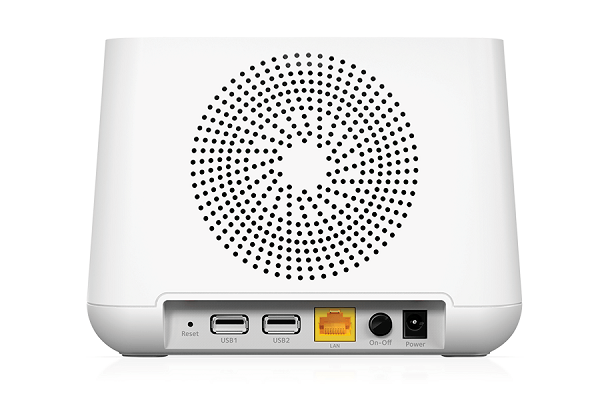
You can pick the size of your USB drive and use them or not. The system isn’t dependent on a flash drive being inserted to operate.
If you go with the Arlo Pro 2 system, the use of a USB drive should be for copies of your recordings. They offer cloud storage as a package deal and for the most part, it is free.
With the cloud storage, you will get a repeating 7-day cycle of free storage (unlimited) for up to 5 cameras. This means you will have a full week to review, copy, download, or save files to your computer, phone, or USB drive.
If you want to up the storage to a 30-day cycle, or you have more than five cameras, you will need to pay for the cloud storage. There are two primary plans: Arlo Smart and Arlo Smart Premium. The smart plan costs about $2.99 per month, per camera and is available for as many cameras as you are willing to pay for.
The premium plan costs $9.99 per month for up to 10 cameras. If you have more than ten cameras, you will need to go with the smart plan. However, the only difference (other than cost savings for 6 to 10 cameras) is that the premium plan includes e911 calls.
The main reason you would want to upgrade to a paid plan is because of the Arlo Smart AI detection. This is a feature added to the app that will allow you to take full control over motion detection zones and will be able to tell the difference between dogs, humans, and blowing tree branches.
By drastically cutting down on false alarms, you will save time, money and frustration with the whole alarm and recording process.
Bottom Line: Arlo Pro 2 wins. Free storage is generally enough for almost everyone. The paid plans are better than Eufy’s and offer more features.
Frequently Asked Questions
Now that the major feature points are compared let’s answer a few of the most common questions that pop up regarding these two cameras.
Q. Is the resolution truly 1080p?
A. Both the Eufycam E and the Arlo Pro 2 record in full, high-definition 1080p. This isn’t what you will end up seeing or saving from your recordings though.
Arlo has the option to set the resolution, up to and including a full 1080 x 720. When the recordings are sent to the server (either local or cloud) they are compressed, resized and the final product is more akin to 720p resolution.
Eufycam E is the same (as are most of the security cameras on the market today). The compression and transfer size reduction is mainly a byproduct of the process. While they do record and live stream in full 1080p, you won’t download at quite that high of a resolution.
Note, though, that the recordings and storage files aren’t reduced so drastically you can’t see details. The high-definition remains with both cameras.
Q. Are there sirens or alarms with either model?
A. Yes. Both the Arlo system and the Eufy system have sirens. They work a bit different, though. The Arlo Pro 2 has a 110dB siren that emanates from the home base. You can set this to enabled, or disabled and if can be manually activated through the mobile app.
The 110 dB siren doesn’t go out until you turn it off, which you can also do through the mobile app.
On the other hand, Eufy put the siren in the camera itself. It is triggered by motion detection or from activating the small gyroscope in the camera that alerts you to someone trying to remove or disable the camera.
The main problem with the 100dB siren from Eufy is that it becomes muffled when the camera is held. It also shuts off in less than 2 minutes. If someone tries to remove your camera from its mount, the neighbors will hear what appears to be a smoke detector going off. The fact that it shuts off automatically isn’t very alluring for some.
Q. Can the cameras see in the dark?
A. Night vision is available on both cameras and works pretty much the same. Both are infrared night mode active and will produce fairly clear images in low-light situations, up to about 30 feet.
The Eufycam E has a slightly better focus point and will draw in any ambient light to make a clearer picture.
[easyazon_image align=”center” height=”500″ identifier=”B07KWNMB8Z” locale=”US” src=”https://smartrobotichome.com/wp-content/uploads/2019/06/4166lz50i3L.jpg” tag=”srh-easyazon-20″ width=”400″]Arlo, though, relies on ambient lighting to help with the clear picture instead of adjusting the lens to the available light source. This means that when you position your camera, backlighting and ambient lighting at night need to be accounted for.
Once you get the camera angles set just right, though, there is little difference in the actual recorded image that either camera will produce.
What I Like About the Arlo Pro 2
- Free 7-day cycle cloud storage (for up to 5 cameras).
- Easy to setup and install as well as program through the mobile app.
- All features are active and tested thoroughly, so the cameras don’t need constant updates.
What I Like About the Eufycam E
- Superior battery life with claims of up to a full year on a single charge.
- Night vision mode is clear and automatic.
- Set up is almost foolproof and can be done in a matter of minutes.
In Conclusion
Eufy makes a strong claim for home security with the Eufycam E. They still have a long way to go, though, before the camera system is ready to take on the industry leaders like Nest and Arlo.
Since the cameras have a lot of promise, they can’t be ignored, but until all the features are released, tested and updated, we can’t know the full potential (or detriment) the camera will end up with. As it stands, it is still an entry-level camera system with a lot of quirks. I would personally wait at least until the Spring of 2020 before deciding to get this set up.
The Arlo Pro 2, on the other hand, has already been through the testing phase and only minor bug fixes (generally with the mobile app) are being pushed through. The entire system is hands-on and simple to use. If you need a home security system right now and have narrowed your choices do to the Arlo or the Eufy, I would go with the Arlo.
