Home security isn’t just for the rich and famous anymore. Now, affordable, customized, do-it-yourself systems can be purchased for nominal fees and little maintenance costs. If you are looking for a home security system and can’t decide which one to get, you’ve come to the right place.
In this review, I will compare the Ring Alarm Home System against the SimpliSafe.
As far as DIY home security goes, it doesn’t get much easier or less expensive than these two systems. So let’s take a look at how they compare, what they have in common, where they differ and then pit their abilities against each other to see who comes out on top.
If you want my opinion without having to read through all the amazing information I have written for you; then you need to know that the Ring Alarm has my vote. Unpopular? Maybe, but read on to find out why.
Contents
Differences between the Two Alarms
There are several differences between the two systems, besides the fact that SimpliSafe has been around for over a decade and Ring is fairly new to the game. Here is what they do differently:
- The Ring Alarm system can integrate with over 100 different Ring devices; the SimpliSafe system only has add-ons that are meant for the home security system itself (about 20 devices).
- You don’t have to pay for the Ring mobile app and self-monitoring; the SimpliSafe app is available when you purchase a monthly plan.
- The SimpliSafe devices use Double A batteries where the Ring devices use lithium-ion batteries. UPDATE: As of 2018, all SimpliSafe devices use lithium-ion batteries. (if yours use Double A batteries, they will still work, they just are the latest version.)
- Ring Alarm has a range extender in the kit where SimpliSafe does not.
- SimpliSafe integrates with Amazon Alexa devices for voice commands while the Ring system does not (though there are ways around this, see the FAQ below).
Similarities between the Two Alarms
Home security is home security, right? There are bound to be things that are the same for both systems. Let’s find out what they are.
[easyazon_image align=”none” height=”500″ identifier=”B07D7Q6CHB” locale=”US” src=”https://smartrobotichome.com/wp-content/uploads/2019/01/41pzbbM5i9L.jpg” tag=”srh-easyazon-20″ width=”500″]
[easyazon_image align=”none” height=”500″ identifier=”B01MYMSNY4″ locale=”US” src=”https://smartrobotichome.com/wp-content/uploads/2019/01/31SlhUl6XRL.jpg” tag=”srh-easyazon-20″ width=”500″]
- Both systems are designed for tool-free DIY installation and setup.
- Each kit comes with door and window sensors for intrusion detection.
- There is an audible siren in each unit.
- Both have motion detection to send alerts, record and sound alarms.
- Neither the Ring nor the SimpliSafe has cameras with their kits.
- Each offers a 24-hour battery back up feature.
- Both systems have a base station and keypad for interaction and set up.
- Each comes with a 1-year warranty.
Specifications Chart
Now that we know a little more about the two systems let’s take a look at them side by side.
| Ring Alarm | SimpliSafe Alpha | |
| Installation | DIY | DIY |
| Wireless | Yes | Yes |
| Battery Type | Lithium-ion | Double A/Lithium-Ion |
| Motion Detection | Yes | Yes |
| Mobile App | Yes | Yes (with separate purchase) |
| Push Alerts | Yes | Yes |
| Email Alerts | Yes | Yes |
| Voice Commands | No | Yes |
| Base Station | Yes | Yes |
| Key Pad | Yes | Yes |
| Remote Control | No | Yes |
| Cameras | No | No |
| Window Sensors | Yes | Yes |
| Door Sensors | Yes | Yes |
| Range Extender | Yes | No |
| Siren | Yes | Yes |
| Add On Devices | 100+ | 20+ |
| Battery Back Up | Yes | Yes |
| Professional Monitoring | Yes (separate purchase) | Yes (separate purchase) |
| Warranty | 1 year | 1 year |
| Price | Check on Amazon | Check on Amazon |
Dimensions, Features and Options
Let the battle begin! Now that we know what these two alarm systems bring to the table let me take you a little deeper and explain the more prominent features in greater detail. From there you can make up your mind which is best for you.
Installation Is Equally Simple with Both Systems
Both systems offer DIY installation and set up. When you open each box, you will have a set of instructions that will guide you through the complete installation and set up procedures.
I will cover the basic install for each system here, so you get an idea of what it entails. For these instructions I will assume you have the system unboxed, all pieces are accounted for, and for the Ring Alarm, that you have downloaded and installed the Ring app.
Let’s start with the Ring Alarm kit, which boasts a 15 minute installation time.

- Plug the base station into a power source. You have two connection options: Ethernet or Wireless network. Choose which you will use and connect the Ethernet cable if required.
- On the mobile app select “add new device” then “alarm.”
- Press the pairing button on the base station.
- The system will sync and your base station will be found and noted on your mobile app.
- Plug in the keypad and it will automatically be found by the system.
- Note: The keypad does not need to be mounted. If you choose to mount it, though, you can use double-sided tape or screws on the mounting plate and slide the keypad in place.
- Decide where the base station is going to be placed, usually in a central location in your home. From there, find the furthest mounting point for your wireless devices and pick a midpoint where an outlet is located. Plug the range extender in this outlet.
- On the mobile app, add the range extender by selecting it, the app will find the signal and sync.
- The door sensor has a pull tab for the battery. Pull the tab to activate the door sensor. It will automatically sync with the system.
- Mount the door sensor as instructed using the double-sided tape.
- The motion sensors work the same way, pull the tab to activate the battery and sync.
- Once mounted, your system is installed, set up and ready to be activated.
You can use the mobile app or the keypad to activate the system. If you want more information, you can watch this video made by Ring.
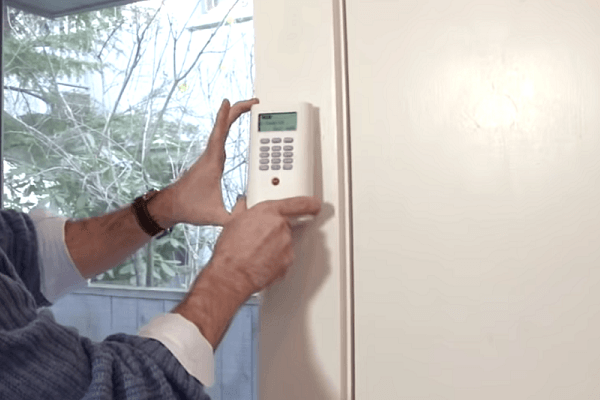
Installation of the SimpliSafe system is near the same. However, they boast a five-minute install instead of 15. Once again, I will assume you have the system unboxed and ready to go.
- Pull the battery tab on the base station and plug the station into the outlet plug adapter. The system will audibly tell you it is in test mode and to install your sensors.
- Note: There are about 20 different types of sensors you can use with this system, each base station can accommodate 41 sensors total.
- Remove the battery activation pull tab from the keypad and the backing of the double sided tape. Mount the keypad where you would like it to go.
- SimpliSafe doesn’t have different sensors for doors and windows; each entry sensor can be mounted in either location. Pull the tabs to activate the batteries and mount the sensors on your doors or windows. Following the written instructions if required.
- The motion sensor is also mounted the same way; pull the tab and tape backing and press into place.
Once everything is mounted and activated you just have to return to the base station and turn the system off. This will take it out of test mode. Once you turn it back on, the system is set up and ready to go.
If you would like more details, you can view the SimpliSafe video here. Note, though that there are more components in the video set up than come with the Alpha system that I am reviewing here.
Also, note that he does test the panic alarm in the video. When he puts the earplugs in, you should turn the volume on your speakers way down. You’ve been warned.
Bottom Line: This is a tie. Both systems will take you between 10 and 20 minutes to install, mount sensors and set up.
What You Get With Each Box
As a mechanic, when I owned a garage, there were vendors that came pushing things for me to buy to stock up on. Most of the time, I needed specific items that were included in their sales kits, but not the entire kit itself.
Rarely did I ever buy anything for my shop that I didn’t need. I don’t like clutter. The vendors would battle for my money by adding more and more crap or taking money off their asking price. The true value, though, came in the kit that had the most useful items, for me, regardless of price.
The same holds true for home security. The Ring Alarm kit and the SimpliSafe Alpha kit have the items you will need to get started. So what do you get in the boxes? Let’s take a look.

The Ring Alarm kit is a base model kit that is designed to get you up and running with simple, effective home security. When you unbox the kit you will receive:
- The base station. This is the hub of the entire system. Everything, including the mobile app, runs through the base station to be monitored, evaluated, alerted, or notified. There is no listed limit to the number of devices that can be connected to the base station.
- The Keypad. The keypad is used to arm and disarm the system. You can place the keypad near your main entrance or a centralized location for easy access. Enter your code and the system will arm or deactivate as needed.
- Motion sensor. The motion sensor is designed to detect movement in humans. The algorithms mean small animals such as cats and tiny dogs won’t set it off. Humans, and generally anything larger than 50 pounds will alert the system of movement and sound the alarm.
- Range extender. Because your system is wireless, signal loss is a common problem. Sensors further away may not have the signal strength to work properly. The range extender plugs into an outlet at some midpoint location and boosts the wireless signal to the farthest sensors.
- Contact sensor. These sensors can be used on doors or windows, though there are also sensors designed for each. The universal ones are more uniform and easier to buy in bulk. You get one sensor that includes the sensor and the activation magnet to mount on your entry doors or windows.
The SimpliSafe Alpha kit is similar in set up, coming with five devices. Those devices are:
- The base station. This is the main hub of the entire system. All setup, installation, sensors and monitoring go through the base station. It also has a cellular device built in for cellular back up in an emergency. Currently, each base station can support up to 41 sensors.
- The Keypad. Just like with the Ring system you can mount the keypad anywhere to arm and disarm the system as you leave or enter the home.
- Motion sensor. This motion sensor is almost identical to the Ring motion sensor. It will be able to tell the difference between human movement and small animal movement to reduce the false alerts.
- Universal Intrusion sensor. This sensor will mount on doors and windows to sound the alarm when they are opened. There aren’t individual sensors for doors and windows, so these are designed to work on both, though they are a bit bulky.
- Key Fob. The remote control comes in the form of a keychain. It has three buttons: arm, disarm and panic. You can use the key fob instead of the keypad when entering or exiting your home.

While the kits are similar in their contents, there are enough differences to force you into a decision. Neither kit comes with cameras, though, which will need to be purchased separately, if you don’t already have them.
Bottom Line: Another tie. The kits contain exactly what you need to get started, as long as you know exactly what you need.
Ring has More Options when it Comes to Add-On Sensors and Cameras
As with any starter kit, there are going to be add-ons that you can buy separately to add to your existing kit. In this department it is no contest, Ring has more options.
With over 100 different sensors, cameras, lights, doorbells, and other options, you can have a full security suite added to your base kit in no time. There are also third-party items that will integrate with the base station such as First Alert smoke detectors.
Ring has also partnered with ADT for other sensors and monitoring if you want to go that route as well.
SimpliSafe, on the other hand, plays it simple (pun not intended). They also offer other devices to add on such as cameras, lights and smoke detectors. In total there are just over 20 different sensors to choose from.
There isn’t any third party integration and monitoring is done by you or by SimpliSafe only. Depending on what you want to pay for.
Bottom Line: Ring wins. With more than 100 devices and even more on the way, plus third-party integrations, it’s a no-brainer.
Monitoring Services
There isn’t a point to having an alarm system if nothing happens when the alarm goes off. Luckily, both companies offer professional monitoring that runs 24 hours a day, 7 days a week.
What exactly do you get with the monitoring services? Let’s take a look.

With Ring, you can monitor the system yourself through the Ring mobile app, for free, for life. You can see the status of your alarm system, get push notifications and email alerts when a sensor is set off and if you have cameras, the Ring Doorbell or other visual sensors you can see their feed on your mobile device.
If you want professional monitoring, it will cost you. There are three Ring plans, but only one will work with the alarm system. The Professional monitoring service will cost you $10 per month, or if you pay for a full year, it is only $100, which is like getting two months free.
With your subscription you will get the following:
- Coverage for every Ring device at your address.
- Ring and motion alerts and custom motion detection.
- Live video on demand plus interaction through speakers and microphones.
- Video recording that you can view, download and share.
- All devices under warranty for as long as you have the subscription.
- 10 percent purchase discount at ring.com for more devices.
You aren’t locked into a contract, either, If you no longer wish to have the professional monitoring, just cancel your subscription.
For the SimpliSafe monitoring, you have two plans: Standard and Interactive. The standard plan will cost you $15 per month and the Interactive plan will run $25. If you want use of the mobile app, you will need to purchase the Interactive plan. With these plans you get:
Standard Plan
- Around the clock live monitoring.
- Cellular connection (for back up if the power is cut or goes out).
- Environmental monitoring (if you have the required smoke, CO2 or flood detectors).
Interactive Plan
- All Standard Plan items, plus
- Use of the SimpliSafe mobile app
- Arm your system through the app.
- Push notifications
- Secret alerts (for “secret” sensors)
- Video alarm verification along with unlimited camera recording.
- Smart home integration to connect your system through Amazon Alexa devices.
Bottom Line: The Ring Monitoring wins. It is less expensive, you get more, and if you decide to monitor yourself, the app is free.
Frequently Asked Questions
Now is the time I get to answer some of the more common questions about the devices. If, by the end of this article and this section you still have questions, feel free to ask in the comments section below.
Q. How Come the Ring Alarm Doesn’t Work With Alexa? Isn’t Ring partnered with Amazon?
A. Ring is partnered with Amazon, as well as ADT and First Response. Many of the devices Ring offers do work with Amazon Alexa, such as the video doorbell.
The Alarm system itself does not. However, I mentioned earlier that there is a workaround. If your alarm system includes the smart cameras, doorbell or other devices that do work with Alexa, then the system will work with Alexa.
Basically, you will have to control the devices with voice commands just like normal, instead of having the base station handle it, but the end result is the same. And you can see the video feeds etc.
You should note that Ring is working to get every device they make Alexa compatible. The list grows weekly and you can find out more about the integrations on the Ring Blog.
Q. Do I have to use the mobile app to add new devices?
A. With the SimpliSafe system, no, you do not. Everything is done through the base station. You will need to put the system in test mode first, though, add the device, sync it and then turn the system off and back on.
With Ring, you will need the mobile app. You don’t have to shut down your system though. Just go to the add new device menu, select the device type, tell the app where it will be placed and activate the battery.
Q. Are there other kits available?
A. Yes, there are for the SimpliSafe alarm system. They have the Alpha, which this article covers, the Bravo, Delta and Echo. Each kit has more and more sensors and devices that come with it for an added cost. The Echo system comes with cameras.
Ring doesn’t offer other kits. You will need the Ring Alarm kit to start your security system as it contains the base station, keypad and range extender. However, because there are so many different sensors, types of sensors and detectors, it would be fruitless to try and make kits that would fit everyone’s needs.
You buy the starter kit and then add devices, such as cameras and floodlights, as you see fit when you want.
A. Yes, absolutely. Both systems work pretty much the same way, providing you have the top tier monitoring services.
When the alarm is set off, the dispatch will call the number on the account, as well as the secondary number (this is usually your home or mobile number and the number of a trusted neighbor, or relative that lives nearby).
If you cannot be reached to say it’s a false alarm and everything is fine, then dispatch will notify the police or fire and rescue to send someone to the residence right away. The entire process takes about 60 seconds.
What I Like About Ring
- Simple, intuitive app guided installation.
- Professional monitoring is very affordable.
- Over 100 add-on devices are available.
What I Like About SimpliSafe
- Easy to understand installation and set up.
- All additional sensors are added via the base station.
- Amazon Alexa enabled out of the box (with Interactive Plan purchase).
In Conclusion
Home security is something everyone should have. If you own the home, rent or lease, you can install these systems without much fuss from the landlord. Because you don’t need to use screws and tools and drill holes in the wall to mount the devices (though you can, if you prefer), most landlords won’t have a problem with you adding the system.
The SimpliSafe system is designed for DIY set up, peace of mind and expert monitoring of your home. It is a system that has been around for over a decade and continues to improve every year.
I find, though, that the system lacks in its ability to branch out. You are stuck with their monitoring or none at all, as the mobile app is only active for monitoring with the purchase of their protection plans.
Ring, on the other hand, allows you to monitor the system yourself, if you so choose. However, their protection plan is both affordable and beneficial. Every device you have or add later is covered, and each device continues to be under warranty for as long as you have the service.
Couple that with simple set up, installation and the ability to add virtually any device from Ring or First Alert to your system and it’s a sell for me. You may find one works better for you than the other, but my money is going to Ring.
