The Ring video doorbell 3 and 3 Plus began shipping in April, 2020. The latest in the long line of Ring doorbells is expected to sell fast and have high praise from new customers. If you are looking for a video doorbell, this article will help you decide if the Ring 3 or Ring 3 Plus is right for you.
We will also look at the upgrades and differences over past models to help you find out if it is worth upgrading your existing Ring doorbell to the newer model. Read on to find out all the information you need to make an informed decision about the Ring video doorbell.
Contents
- 1 Differences between the Ring Video Doorbell 3 and 3 Plus
- 2 Similarities between the Ring 3 and Ring 3 Plus
- 3 Comparison Table
- 4 Comparing the Ring Video Doorbell 3 and 3 Plus
- 4.1 Resolution and Night Vision
- 4.2 What is Ring Pre-Roll and is it Worth it?
- 4.3 Power options for the 3 and 3 Plus
- 4.4 New Motion Zones for the Ring 3 and 3 Plus
- 4.5 Are the Connections, Mounts and Accessories Backward Compatible?
- 4.6 Controlling the Ring 3 or 3 Plus with the Ring app or Voice Commands
- 5 Frequently Asked Questions
- 6 What I Like About the Ring 3
- 7 What I Like About the Ring 3 Plus
- 8 In Conclusion
Differences between the Ring Video Doorbell 3 and 3 Plus
Amazon’s Ring doorbells are beginning to mimic the Pokemon video games. Releasing two versions at the same time with only slight differences between them. Let’s look at those differences now.
- Pre-Roll. The Pre-Roll feature is a technological advancement that allows you to see up to 4 seconds of video feed before the alert is sent. The 3 Plus has this feature, the Ring 3 does not.
- Because of the Pre-Roll, there is about a $30 price difference in the two models.
Similarities between the Ring 3 and Ring 3 Plus
According to Amazon, except for the differences list above, the Ring 3 and Ring 3 Plus are otherwise the same. Here are some of the important features they have in common.
[easyazon_image align=”none” height=”500″ identifier=”B0849J7W5X” locale=”US” src=”https://smartrobotichome.com/wp-content/uploads/2020/06/51DImY92HwL.jpg” tag=”srh-easyazon-20″ width=”500″]
[easyazon_image align=”none” height=”500″ identifier=”B07WLP395R” locale=”US” src=”https://smartrobotichome.com/wp-content/uploads/2020/06/51wwbX0aQRL.jpg” tag=”srh-easyazon-20″ width=”500″]
- High definition. Both the 3 and 3 Plus record and view in full 1080p HD resolution.
- WiFi Dual-band. Both models are dual-band capable and will connect to either your 2.4g or 5g home networks.
- Both models offer the quick-release battery compartment and the same lithium-ion battery packs.
- Voice commands. You can sync your Ring doorbells to Amazon Alexa for additional voice-activated commands.
- 2-Way communications. The Ring 3 and Ring 3 Plus have built-in speakers and microphones to allow two-way communications.
- Advanced motion zones. New to the Ring 3 series are advanced motion zones, including near-motion zone capabilities.
- DIY install. The installation for both models takes less than 5 minutes and is a simple DIY installation and set up.
Comparison Table
Here you can see the features and options of the Ring 3 and Ring 3 Pro side by side. Get a better understanding of what each one offers you.
| Ring Doorbell 3 | Ring Doorbell 3 Plus | |
| Dimensions | 4.8×2.75×2.17 inches | 5.1×2.4×1.1 inches |
| PoE | No | No |
| Power Supply | Rechargeable Battery Pack | Rechargeable Battery Pack |
| Mobile App | Yes | Yes |
| WiFi Connection | 2.4g & 5g | 2.4g & 5g |
| Two-Way Communication | Yes | Yes |
| Video Resolution | 1080p HD | 1080p HD |
| Field of View | 160 Degrees x 90 degrees | 160 degrees x 90 degrees |
| Motion Zones | Programmable | Programmable |
| Ring Pre-Roll | No | Yes |
| Live View | Yes | Yes |
| Silent Mode | Yes | Yes |
| Dual Power Option | Optional | Optional |
| Night Vision | Color | Color |
| Faceplate Colors | 2 included | 2 included |
| Operation Temperatures | -5 to 120 degrees (F) | -5 to 120 degrees (F) |
| Warranty | 1 year parts, Lifetime theft replacement | 1 year parts, Lifetime theft replacement |
| Price | Check on Amazon | Check on Amazon |
Comparing the Ring Video Doorbell 3 and 3 Plus
As is the custom here at Smart Robotic Home, we like to offer you an apples for apples comparison between the two models, versions or items. However, the Ring 3 and Ring 3 Plus only have one technical difference to compare. As such, the rest of this article will be more of a review style for the entire Ring 3 series.
Resolution and Night Vision
There have been quite a few upgrades to the 3-series over the 2-series doorbells. However, compared to the Ring Pro and Ring Elite, the differences are minor. Resolution is one of the features that has not received an upgrade.
Both the Ring 3 and 3 Plus record in full 1080p HD resolution. While there isn’t an option yet for 4k resolution, like you find in other Ring security devices, this may be addressed in the future. While 4k is nice to have, 1080p isn’t a bad substitute.
Both models also record at night with infrared night vision. The number of infrared LEDs and their power hasn’t changed, either. Technically the doorbells will record at night in full color. However, like the Pro and Elite doorbells, you will need some form of low, ambient lighting to activate the color lens. Otherwise, your night vision will be mostly black and white.
Bottom Line: The 108-p HD resolution works. The doorbells will view, record and live stream in full HD.
What is Ring Pre-Roll and is it Worth it?

Pre-Roll is not a new feature. Arlo has it, other devices use it, though most call it another name such as rollback, or preview. Amazon’s Pre-Roll is a recording method that allows you to see up to 4 seconds of footage that happened before the alert came.
For example, if someone approaches your door, like a delivery driver, drops a package and runs off, you will get an alert. When you look at the feed, though, no one will be standing at your door. Using the Pre-Roll, you can view the 4 seconds before the alert was triggered, allowing you to see the delivery person walking up to the door.
While the technology isn’t new, this is the first time it is available on a battery-powered device. Up until now, any device that had this type of recording ability needed a strong and consistent power supply.
On that note, the 4-second Pre-Roll feature only records in black and white and is a little slower with a slightly lower resolution. This is done to preserve the battery life. You can see all of the Pre-Roll footage in live view as well as in the Ring app timeline and event history.
The Ring 3 Plus is the only video doorbell that has this feature (that runs on battery power) and is the primary difference between these two models. It will also cost you about $30 more to have this feature over the Ring 3.
Bottom Line: If you get a lot of false alerts or miss people at your door before they walk away, Pre-Roll may be a benefit to you. Otherwise, you need to decide if it is worth the extra cost.
Power options for the 3 and 3 Plus

The Ring 3 and Ring 3 Plus run on a rechargeable battery pack. However, both models are considered dual-powered models as they can also run off of doorbell wires in the 8-24v range.
If your home has an existing doorbell, you can use the existing wires to power the Ring 3 or 3 Plus. If your home does not have an existing bell, the battery powered option is your only choice.
The battery compartment has a new quick-release mechanism that allows you to remove and insert the battery without having to remove the doorbell or faceplate. When it comes time to charge the battery, this allows you to keep the doorbell in place and not worry about remounting issues older models had.
Installation is fast and simple with the Ring app and the battery. You simply insert the battery and run the set up with the mobile app. While that is running you can mount the back plate and then press the doorbell into place once set up is complete. This takes about five minutes and doesn’t require any special tools other than a screwdriver.
If you hard-wire the doorbell, the process will take more time, of course, but is still a straightforward and simple process.
Bottom Line: With two power options and a 5-minute install, the Ring 3 and 3 Plus are hard to beat.
New Motion Zones for the Ring 3 and 3 Plus
Older models of the Ring video doorbells had customizable motion zones. This allows you to focus on a specific area in the field of view, or block portions where common false alerts occurred.
While the 3 and 3 Plus still have these options, they also introduce a new type of zone. The near motion zone allows you to zoom in to an area or zoom out without having to set up spots to ignore. You can adjust the near motion zones anywhere from 5 feet to 15 feet from the doorbell.
This comes in handy when you want to get fewer false alarms from persons walking on the sidewalk in front of your home or cars passing by on the street. With the new near motion zone capabilities, you can get a tighter activation zone without losing the overall viewing angles.
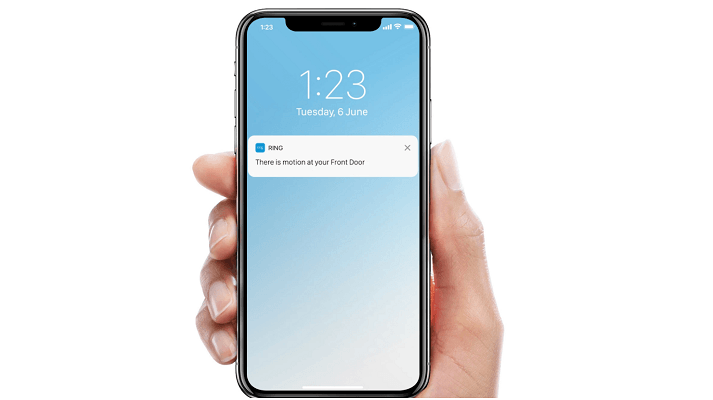
Bottom Line: With the new near motion zone abilities, you should receive fewer false alerts while still having the full 160 degree field of view on your screen.
Are the Connections, Mounts and Accessories Backward Compatible?
Ring knows that there will be a lot of previous video doorbell owners making the switch or choosing to upgrade to the new Ring 3/Plus models. However, they aren’t keen on helping you save time or effort in the mounting.
The corner and wedge kits are not compatible with the Ring 3, so you will need to use the new ones that ship with the updated doorbell. If you have a Ring 2, however, the charging cables are backward compatible.
If you are upgrading from a video doorbell 1, there is a back compatible mounting kit available that will let you use the same mounting holes that the doorbell 1 used. If you have the Ring 2 solar mounts, they are not compatible with the Ring 3 versions, however new solar mounts for Ring 3 doorbells are being sold.
Bottom Line: If you are upgrading, expect to use all new mounts and screw holes. If this is a new purchase, there is no need to worry, all mounting options are included in the box.
Controlling the Ring 3 or 3 Plus with the Ring app or Voice Commands
Unlike some other smart devices, the Ring video doorbells do require the Ring app. The app is a free download, but in order to set up and use the doorbell you will have to have it.
The app will not only set up your doorbell for you, but will allow you to take complete control, create and edit zones, use the two-way communications and view the live feed whenever you wish. You can also install the app on as many mobile devices as you wish, connecting them all as primary or guest accounts.
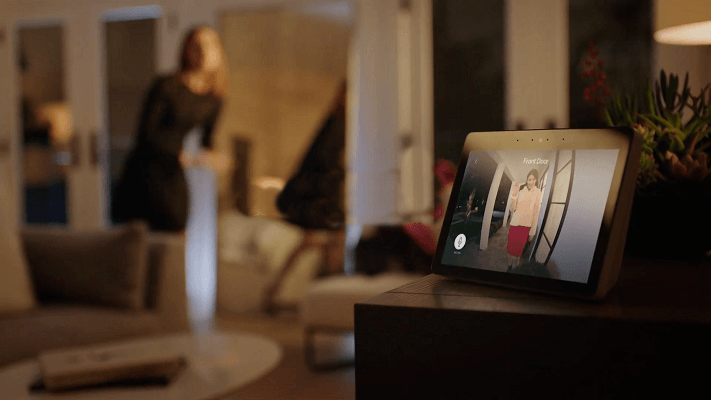
The Alexa Ring skill will enable you to use voice commands with your Ring 3 or 3 Plus, also. You can tell Alexa to show the live feed, control playback of recordings and use communications on any approved Alexa device. This will include the Echo show, Fire Tablet and FireTV.
Cloud Storage Options
Most of the features found on the app are free and will allow you 24/7 use. However, for storage of videos, taking snapshots, sharing clips or downloading recordings, you will need to subscribe to one of the two payment plans. The Basic plan covers Ring devices on an individual basis, while the Plus plan will cover all Ring devices at a single address.
Which plan is right for you? While you can get by with the free plan, it is recommended to purchase one of the other options. Below is a chart that will outline the added features associated with each plan.
| Free | Basic | Plus | |
| Motion Notifications | Yes | Yes | Yes |
| Live View | Yes | Yes | Yes |
| 2-Way Communications | Yes | Yes | Yes |
| Lifetime Theft Protection | Yes | Yes | Yes |
| 60-day Video History | No | Yes | Yes |
| Video Save/Share | No | Yes | Yes |
| Snapshot Capture | No | Yes | Yes |
| 24/7 Professional Ring Monitoring | No | No | Yes |
| Extended Warranty | No | No | Yes |
| 10% off future Ring.com purchases | No | No | Yes |
| Price | Free | $3/mo Each Device | $10/mo All Devices |
Bottom Line: The paid plans offer you a great deal more than the free option. The low cost allows all budget ranges the ability to afford either plan.
Frequently Asked Questions
Let’s answer some of the more common questions about the Ring 3 and 3 Plus. If you have other questions, please use the comment section below the article.
Q. Will the Ring 3 or 3 Plus save my recordings and photos?
A. As long as you subscribe to a paid Ring Protect Plan, you can store images for 7 days and video recordings for either 30 or 60 days (depending on your location). The free plan, however, doesn’t provide saving or storage of videos or photos.
Q. Does Amazon offer a trade-in incentive program?
A. Yes. You can trade in most Ring video doorbells (as well as other brands), working or not, to receive a trade-in offer. You will need to log into your Amazon account and fill out a questionnaire. Once approved, you will print a shipping label, and after 3 days of receipt, Amazon will verify the condition and apply an agreed upon amount into your Amazon account in the form of a gift card.

A. With the Ring Protect Plan you can download, save or share your photos and recordings. You can also subscribe to the Beta version of Ring Neighborhoods, a neighborhood watch app that allows members to share images and posts between them in real time.
Q. How do I make a warranty claim for my Ring video doorbell?
A. Before you do anything else, you need to make sure you read the information on the Ring warranty page. This will outline everything you need to do or have available when contacting Ring. Then, you can email to start a claim by sending a message to help@ring.com, or by calling 1(800) 656-1918 (US) or 1(310) 929-7085 (International).
What I Like About the Ring 3
- Advanced motion zones minimize false alerts.
- Long battery life.
- Ring app works well without any known conflicts.
What I Like About the Ring 3 Plus
- Everything from the Ring 3 list above, plus…
- Ring’s Neighborhood sharing application is a smooth process.
- Pre-Roll works with a battery powered device
In Conclusion
The Ring 3 and Ring 3 Plus video doorbells are the newest versions to come from Amazon. There are a lot of new features compared to the Ring 2 model that make it worth an upgrade. Aside from improved WiFi connectivity, you also get better motion zone control and a smoother live view experience.
The only choice you have to make now, is if you want the added ability of the Pre-Roll feature or not. If you like the idea of a 4-second look back feature, the Ring 3 Plus is your only battery powered doorbell option. If you want to save the $30 this feature is priced at, the Ring 3 is your choice.
