Ring continues to be the standard in smart doorbells. While many other companies have smart doorbells and video doorbells on the market, Amazon reviews and sales numbers continue to show that Ring is the favorite, most feature rich, and easy to use of them all.
In this article, I will compare the Ring Doorbell and the Ring Doorbell Pro. I will give you a rundown of their similarities and differences, their installations and features, and I will even tell you the pros and cons of each one.
In the end, I will tell you which model I believe to be the superior choice and why (Psst: it’s the Ring Doorbell Pro). Continue to the article to find out the details of this battle for video doorbell supremacy.
Contents
- 1 Differences between Ring Doorbell and Ring Doorbell Pro
- 2 What Has Stayed The Same?
- 3 Side By Side Comparison
- 4 Comparing the Ring Doorbell to the Ring Doorbell Pro in Detail
- 5 Frequently Asked Questions
- 5.1 Q. How many colors does the doorbell come in?
- 5.2 Q. Will I hear the chime from inside the house?
- 5.3 Q. I have multiple Ring doorbells, can I use one cellphone to control them all?
- 5.4 Q. Do I have to purchase the cloud storage?
- 5.5 Q. I don’t have a smartphone, can I still use this doorbell?
- 5.6 Q. Are the face plates plastic or metal?
- 6 What to Like About the Ring Doorbell
- 7 What to Like About The Ring Doorbell Pro
- 8 In Conclusion
Differences between Ring Doorbell and Ring Doorbell Pro
Each new model attempts to add, remove or upgrade features and options. Knowing which ones are in which model only helps you make a better decision.
- The field of view in the Ring Doorbell is 180 degrees. The Ring Doorbell Pro is 160 degrees.
- Ring is a wired or battery operated doorbell where the Ring Pro is only wired.
- The WiFi connectivity on the Ring Pro can use the 5g connection; the Ring can only use the 2.4g connection.
- You can exchange the faceplates of the Ring Pro to change the color or finish; the Ring Doorbell does not offer exchangeable faceplates.
- Video recording in 720p of the Ring has been upgraded to 1080p in the Ring Pro.
- The Ring Pro offers a Silent Doorbell Mode that the Ring does not have.
- The Ring gives you motions zones that are preset. The Ring Pro allows you to customize your motion zones.
What Has Stayed The Same?

Sometimes when something just works, you keep it. These features are the same in both models:
- Android, iOS and Windows 10 compatible mobile app controls both versions.
- Both models have two-way communications (audio).
- Each of the doorbells have cloud storage available.
- Both models have infrared LED night vision.
- The Ring and Ring Pro come in 4 color options.
- Each of the doorbells is weather resistant and suitable for external installation.
Side By Side Comparison
| Ring Doorbell | Ring Doorbell Pro | |
| Mobile App | Yes | Yes |
| WiFi Connection | 2.4g | 2.4g & 5g |
| Two-Way Communication | Yes | Yes |
| Video Resolution | 720p HD | 1080p HD |
| Field of View | 180 Degrees | 160 Degrees |
| Motion Zones | Preset | Programmable |
| Live View | Yes | Yes |
| Silent Mode | No | Yes |
| Dual Power Option | Yes | No |
| Night Vision | Black and White Only | Full Color |
| Price | Check on Amazon | Check on Amazon |
Comparing the Ring Doorbell to the Ring Doorbell Pro in Detail
I can make lists for you all day long, but if you don’t understand what a feature is or does, the list is pointless. Let me elaborate on some of the more important features.
Easy Installation
Ring boasts a simple installation method, which is indeed, simple. Everything you need to install your Ring Doorbell is included in the box: drill and screwdriver bit, driver handle, bubble level, sealant and screws and anchors.
When you have found your install location, you can use the backing plate to mark where the screws will go, drill holes for the screws and then put the screws in, mount the backing plate and affix the doorbell.
If you go with the Ring Pro or decide to use a wired connection with the Ring, then you will have the extra step of terminating the house doorbell wires to the unit. If you do not have an existing doorbell, you will need to run wires prior to install or use the Ring battery power option.

It should be noted that the Ring Pro does not have a battery option and you must use the preexisting wires for power and operation.
Bottom Line: The Ring Doorbell wins. Having the ability to choose from two power options gives you more control.
Warranty
Ring offers two warranties: a one-year limited warranty and a lifetime purchase protection warranty.
The one-year limited warranty is your standard warranty against manufacturers defects and craftsmanship. Should anything go wrong because of the design or functionality of the doorbell, Ring will repair or replace it at no cost to you.
More interesting is the lifetime purchase protection plan. If at any time your doorbell is stolen Ring will replace it for free. If you have a verified police report and notify Ring following their procedures, they will send out a new doorbell, at no cost to you, within seven to 10 days.
Bottom Line: Tie. This warranty and theft protection is on all Ring doorbell products.
Motion Zones
The Ring doorbells work on motion sensors that are activated when there is movement in their field of view. While this is a great concept, there is always going to be issues that crop up.
One of the most common issues is that most front doors face a street and the road is in the field of view. Every time a car passes by, the motion would set off an alert thinking someone was coming to the door.
Zones attempt to alleviate this issue. You can set zones to either active or inactive using the mobile app. If a zone is inactive, then any motion in that zone is ignored. The Ring Doorbell has predefined zones that you can use to cover the field of view.
Customers still complained that these predetermined zones weren’t’ accurate enough. Many still had false alerts and constant activation. The Ring Pro attempts to battle this even further by offering customizable zones.
Using the mobile app, you can adjust, resize and reshape zones and set them as active or inactive anywhere on the field of view you like. This gives you more control over what is seen or ignored by the motion sensors.

Bottom Line: The Ring Pro wins. Customizing your detection zones helps eliminate false alerts and activation.
Night Vision
Ring doorbells utilize infrared LED lights for seeing in the dark. Night vision is a crucial element for home security, and your video doorbell should have it as a feature.
The Ring Doorbell will only see and record in black and white when night vision is active. The picture can be clear enough to see who is at your door. However, you may find the image is too dark or too pixelated to see details at the edge of the field of view.
If there is ambient light facing directly at the camera, it could interfere with the night vision LEDs and cause bright spots or dark spots in the recordings.
The Ring Pro offers the same LED night vision but will record and view in full color. The full color along with the higher 1080p resolution fixes a lot of the pixelation and dark spot problems of the original model.
Ambient and direct light will still affect the night vision mode. If your front door faces a street with oncoming traffic, for example, headlights may cause your video feed to strobe in and out as the camera tries to adjust to the constantly changing lighting.
You should try to mount your doorbell where there will be minimum ambient lighting to affect the field of view.
Bottom Line: Ring Pro wins this round. Higher definition and full color are much more enjoyable to see and review than black and white.
Power Options
Powering your doorbell is obviously a high priority. If you can’t power the camera and the motion sensors, there is no point in owning a smart doorbell. The Ring Doorbell can be wired into your homes existing doorbell wires. These will generally run around 16 volts.
The Ring Doorbells are all rated to work between 8 and 24 volts. If, however, you do not have existing doorbell wires or need to mount the doorbell in an area where wires are not located, you can use the Ring Doorbell battery power option.
The original model has a rechargeable battery pack that can be used to power the camera and motion sensors of the unit. The downside to this is that the battery pack is not removable from the unit. To charge the doorbell battery you have to remove the unit from the mount and take it to the charging cable.
While the doorbell is charging, you won’t have use of the doorbell. The Ring Pro eliminates this issue by not offering a battery power option. The Ring Pro must be wired to the homes existing wiring.
If your home does not have doorbell wiring, you will either need to install the wiring or go with the Ring Doorbell instead of the Ring Pro.
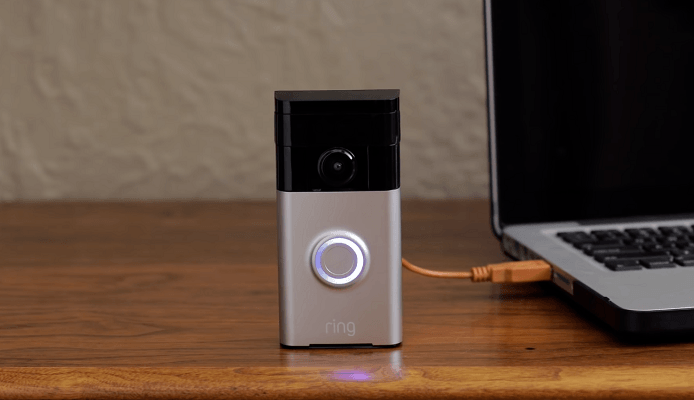
Bottom Line: The Ring wins. Offering dual power options which is always better than not having any options.
Resolution
Recording video and viewing playback are always better when you can see what is going on. Both the Ring and the Ring Pro record and playback in high definition. The Ring doorbell runs on the low-end HD at 720p.
Because the cameras are small and do not pan, tilt or zoom, the 720p resolution is generally good enough for your purposes. However, good enough can be better. The Ring Pro uses the higher end 1080p resolution for recording and playback.
The difference is more noticeable during live view, but when you are reviewing video, you will see crisper images and less blur on the edges.
Bottom Line: The Ring Pro wins. With higher resolution, the images, recording and playback are going to be better all around.
Ring Mobile App
[easyazon_image align=”none” height=”500″ identifier=”B00N2ZDXW2″ locale=”US” src=”https://smartrobotichome.com/wp-content/uploads/2020/01/41oam57IJ8L.jpg” tag=”srh-easyazon-20″ width=”500″]
[easyazon_image align=”none” height=”500″ identifier=”B01DM6BDA4″ locale=”US” src=”https://smartrobotichome.com/wp-content/uploads/2020/01/41lslf25LAL.jpg” tag=”srh-easyazon-20″ width=”500″]
The Ring mobile app is a necessary component of your system. You must have it to run, operate and change settings on your doorbell. You will also use the app to view live video, talk and hear using the Ring speakers and microphone built into the doorbells.
The mobile app is highly reviewed as one of the best apps for smart doorbells on the market. You will set up your doorbell, assign and customize zones (Pro only) as well as create users and view live or recorded videos.
The mobile app is available for any Apple or Android device as well as any computer running Windows 10. The app and its interface are intuitive, user-friendly and simple to operate.
Bottom Line: It’s a tie. Both versions use the same app to run.
Frequently Asked Questions
Undoubtedly, you have questions about the Ring or the Ring Pro and your circumstances. I will attempt to answer the most common ones here.
Q. How many colors does the doorbell come in?
A. The doorbells offer four different color and finish options. You can choose from Bronze, satin nickel, polished brass or antique brass. The Ring Pro gives you all four faceplates in the box with your purchase, and you can select the one you like best.

The Ring Doorbell does not have faceplates that you can exchange, so you must make your color choice prior to purchase.
Q. Will I hear the chime from inside the house?
A. Depends on how loud your television is, I suppose. The chime is not a loud chime; it is designed to give a feedback tone to the person pressing the button. There is no internal chime other than the mobile app on your phone or computer.
However, if you have an existing chime you can wire it into the Ring doorbell, and it will sound inside your home. If you do not have an existing internal chime, you can purchase a Ring Chime to install inside the home.
Q. I have multiple Ring doorbells, can I use one cellphone to control them all?
A. You absolutely can. When you set up your mobile app and link your doorbells, you will be given the option to name them. If you give them a name, the app will create an icon for that particular doorbell.
Once you have linked and named all of your Ring doorbells, you will have an icon for each one, allowing you full control over each one.
Q. Do I have to purchase the cloud storage?
A. Only if you want to continue using the service after your free 30-day trial. You should note that if you opt to discontinue cloud storage, then you will no longer be able to record your videos and will be stuck with the live view only.
At the current time, there is no option for storage of recordings other than with the cloud services. However there are two plans, Basic and Protect, that will cost you $30 or $100 per year, respectively. You can also pay by the month for $3 or $10 if you prefer.
Q. I don’t have a smartphone, can I still use this doorbell?
A. It appears we have finally found the limitations of the Nokia 5500. Yes, you can still use this doorbell without a smartphone. However, that being said you will need an iPad or Google tablet or a computer with Windows 10 installed.
If you do not have the app, then you cannot set up the doorbell nor use any of its features. It is not a standalone device and requires the free app to run and operate.
Q. Are the face plates plastic or metal?
A. The face plates are made of aluminum and colored to match, much like your door knobs or door lock plates. They are not plastic, and you can feel good about the quality and look of the finished product.
What to Like About the Ring Doorbell
- The mobile app is intuitive and easy to use.
- Motion zones have multiple settings of sensitivity.
- Night vision mode allows you to see your doorway at night.
- Battery power option allows for installation anywhere.
- Lifetime theft replacement.
- Affordable cloud storage.
What to Like About The Ring Doorbell Pro
- 1080p High definition resolution.
- The mobile app is user-friendly and very intuitive.
- Programmable zones allow fine tuning of the sensors.
- All four color options are included in the box.
- Installation is quick and easy.
- Lifetime theft replacement.
- Cloud storage is inexpensive and reliable.
In Conclusion
I have discussed the ins and outs of the Ring Doorbell and the Ring Doorbell Pro. Each one has its own pros and cons, and the features are shared or upgraded.
But which one is right for you? If you do not have an existing doorbell wired to your home, then you will need to go with the Ring Doorbell. The Ring Pro requires that you have preexisting wires for installation. If you want to save a little bit of money and lose a few features, then you should consider the Ring Doorbell.
However, If you like full-color night vision, programmable motion detection zones, 1080p high definition recordings, then you need to opt for the Ring Pro. I feel that the cost savings are minimal and when you pay the little bit more you will get a whole lot in return.
Hands down the Ring Pro is a huge advancement over the Ring Doorbell, and if you are in the market, the Ring Pro should be at the top of your list.
