The Roborock S4 is designed to be a middle-ground robot vacuum that falls between the Roborock E series robots and the 3-in-1 mopping, sweeping, and vacuuming robots S5 and S6. There have been major features stripped while other functions have been upgraded.
How does the Roborock S4 compare to the Roborock S6? This article answers that question while giving you the inside scoop on real-world performance, operations, and functionality. If you are in the market for a new robotic vacuum, you are in the right spot to find out if the S4 or S6 is the one for you.
Contents
Differences between Roborock S4 and Roborock S6
When you look at the two robots, there isn’t a lot to tell you what is different between them. However, there are a few major features the two robots differ on. Let’s take a look at them now.
[easyazon_image align=”center” height=”500″ identifier=”B07RLRWWPJ” locale=”US” src=”https://smartrobotichome.com/wp-content/uploads/2019/11/5198S0AQ5zL.jpg” tag=”srh-easyazon-20″ width=”500″]- Mopping abilities. The Roborock S6 can mop your floors as well as vacuum your carpeting. The Roborock S4 doesn’t mop at all.
- Variable speed brush roller. The S4 boasts a two-speed brush roll depending on the robot’s location. The S6 brush roll only spins at a single speed.
- Suction power. The S6 has higher suction power (2,000pa) than the S4 (1,800pa).
- Drive train. The Roborock S4 is the first robot from the company that can drive in reverse. The S6 can only drive forward and turn left or right.
- Color options. There is only one color option, gloss black, for the S4 model. You can choose from three colors with the S6, white, white with rose gold trim, or gloss black.
Similarities between Roborock S4 and Roborock S6
For each difference, there is a similarity. Not only are both robots made by the same company, but there will be basic fundamental similarities that they share. Let’s take a look at them now.
- Battery size. The two robots both have the same 5200mAh lithium-ion battery that offers a 150-minute runtime.
- Recharge and Resume. If the battery does die before the cleaning job is complete, both the S4 and S6 will return to the charging station to recharge. Once the batteries are full, the robots will return to the spot they left off from and continue cleaning.
- LIDAR navigation and mapping. Both of these robots use laser-guided navigation and map-making technology. This allows a map to be created that you can interact with, as well as letting the robots clean in more human-like patterns.
- Mobile apps and voice commands. You can download one of two mobile apps to use with either robot. You also have the option to use limited voice commands with Amazon Alexa and Google Assistant.
- Zone cleaning. One of the new features in the mobile apps is zone cleaning that allows a more detailed localization of cleaning areas within the map created of your home.
- Side brushes. The Roborock S6 and S4 use a 5-arm silicone rubber side brush.
Specifications Chart
Now we will take a look at the two robots side by side to find out what each one offers or doesn’t offer you when making your purchase decision.
| Roborock S6 | Roborock S4 | |
| Dimensions | 13.7×13.8×3.8 inches | 13.8×13.8×3.5 inches |
| Weight | 7.7 pounds | 8.0 pounds |
| Battery | 5200mAh lithium-ion | 5200mAh lithium-ion |
| Runtime | Up to 150 minutes | Up to 150 minutes |
| Charge Time | 5 hours | 5 hours |
| Automatic Recharge | Yes | Yes |
| Automatic Resume | Yes | Yes |
| Filter | E-11 HEPA, washable | E-11 HEPA, washable |
| Motor Suction | Up to 2000pa | Up to 1800pa |
| Scheduling | Yes | Yes |
| Spot Cleaning | Yes | Yes |
| Real Time Location and Programming | Yes | Yes |
| Wireless Communications | Yes | Yes |
| Bluetooth | No | No |
| Local Controls | Yes | Yes |
| Remote Control | No | No |
| Mobile App | Yes | Yes |
| Voice Commands | Yes | Yes |
| Navigation | Multi-Sensor Multi-Room | Multi-Sensor Multi-Room |
| Mapping | LDS | LDS |
| Collection Bin Capacity | 0.5L | 0.5L |
| Water Reservoir Capacity | 0.15L | N/A |
| Noise Level | 50dB | 55dB |
| Adjustable Water Level | Yes | N/A |
| Select Room Navigation | Yes | No |
| Select Room Scheduling | Yes | No |
| Multiple Maps Stored | Yes (3 maps) | No |
| Containment | Yes (app only) | Yes (app only) |
| Side Brush | 1 | 1 |
| Floor Types | All | All |
| Speakers | 2 | 2 |
| Sensors | 14 | 14 |
| Dry Mop | No | No |
| Damp Mop | Yes | No |
| Wet Mop | Yes | No |
| Warranty | 2 years | 2 years |
| Price | Check on Amazon | Check on Amazon |
Comparing the Roborock S6 and S4
Let’s get into the details now. I will break the two robots down into a few different areas of comparison to find out how each one handles certain situations and how they compare against each other in various real-world cleanings.
Basics of Operations
Both robots have a series of parts and functions that almost all robot vacuums share. These basics are essential for any vacuum, robot or otherwise, yet almost no two robots use them the same way.
The batteries, for example, are some of the largest in the industry. Boasting a gigantic 5200mAh battery pack, the S4 and S6 both share a 150-minute runtime claim. The robots will both monitor their battery charge level, also.
When the batteries drop below 20 percent charge remaining, they will return to the charging station and recharge their own batteries. One difference is how they handle the recharge when there is a cleaning job to complete.
The S4 model will recharge the complete battery and then resume cleaning until the job is complete. Contrarily, the S6 will only recharge until the level reaches 80 percent charge. The Roborock S6 then finishes the cleaning cycle and comes back to the charging station to complete the charging cycle.

The Filters Are Washable and Anti-Allergenic
Each of the two models uses the E-11 HEPA filter. These filters will capture all particles down to 3 microns in size. This will include in-home allergens such as pet dander, dust mites, pollen, and mold spores.
The filters are also washable. You can rinse them out and reuse them for several months before they need to be exchanged. Both the S4 and S6 come with an extra filter. You can use one while washing and drying the other one, so you don’t have to worry about downtime for the vacuums.
With these filters, you will effectively reduce your in-home allergens by up to 99 percent.
The Combination Brush Roll Receives Adjustable Speeds
With the S4 model, you will now see variable speeds when the brush roller is concerned. The combination brush roll uses stiff bristles as well as rubber paddles to sweep hard flooring and agitate carpet.
When the S4 is cleaning along the baseboards, and in corners, the brush roll spins at full speed to ensure as much debris as possible is collected.
However, when the robot is in the middle of the floor, the brush roll is slowed down. This will allow for deeper agitation on carpet and a more thorough clean. However, it will also prevent some of the debris-flinging that has been complained about with models in the past.
The Roborock S6 doesn’t use a variable speed roller, though. Instead, the high-speed roller will do its best, which is still better than other models like the S5.
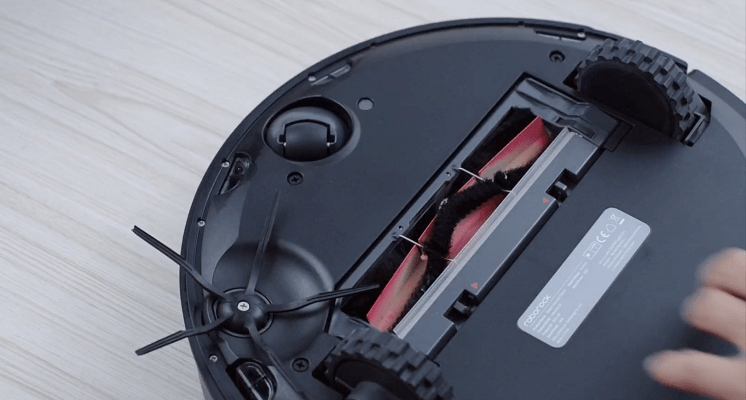
Bottom Line: The S4 has a better brush roller and can clean carpeting slightly better because of it. However, the S6 has better use of the battery and recharging cycles. The basics are a wash, and this is a tie round.
The Roborock S6 Mops, The S4 Does Not
The biggest difference between the two models is the mopping ability of the S6. The S4 was stripped of the ability to mop to save you money, make the robot more economical, and to focus more on carpet cleaning.
The S6 uses a removable water reservoir to keep the mopping pad wet while it runs over your floors. It does a much better ob at mopping than the S5 does, though that isn’t as impressive as it sounds.
The mopping feature of Roborock is one of the most complained about aspects of the robots, and many feel that the robots would be much better off if the option were removed altogether. The Roborock S4 all but proves the point.
Unlike previous models, though, the S6 mopping function isn’t completely useless. It will do a decent job on hardwood flooring, though you may be left with missed areas, streaks, and some puddles in areas where the robot has difficulty maneuvering.

Bottom Line: This round goes to the S6 because the robot actually mops where the S4 model doesn’t even have the option.
The New Drive Train Allows the S4 to Change Direction
Another one of the more significant differences is that the Roborock S4 has a new drive train. Before the S4 model, all other Roborock models could move forward and turn left or right. This made them susceptible to getting stuck in places that most robots wouldn’t.
Now with the S4, the robot can also drive backward. If it encounters an obstacle, corner, or other situation where going forward becomes impossible, the robot will back up and maneuver around.
The Roborock S6 doesn’t have this feature. However, it is assumed that all future Roborock models will.
Bottom Line: Having a multi-directional drive train is an easy win for the S4.
There are Multiple Control Options, but not in a Good Way
One thing almost all modern robot vacuums share is the multiple control options. You have local controls or buttons on the robot that you can press and wireless controls. Wireless controls generally consist of a mobile app and voice commands. The Roborock S4 and S6 have all of these.
For local controls, you can turn the robots on or off, start or pause a cleaning cycle, perform a spot clean, and send the robots back to the charging station. Both robots have these options, even though the button order is different.
Wireless Controls do Include Voice Commands
You also can connect both the S4 and S6 to your home’s wireless network. After doing so, you can use minimal voice commands with Amazon Alexa and Google Assistant.
The Alexa voice commands let you start a cleaning cycle or end a cleaning cycle. With Google Assistant, you have the added command to send the robot to the charging station. (This is included in the end cleaning action of the Alexa command).
While it took Roborock over 2 years to add this functionality to the Google Assistant devices, it may be another 2 years before we see some useful voice commands for a Roborock robot.
The Mobile Apps Are Confusing
When Roborock first started out, they were partnered with Xiaomi and a few other smaller vendors. Together they produced the Xiaomi Mi and Roborock Mi 2. From there, the name confusion began.
It didn’t end with the names of the robots, though. Now with the release of the Roborock S4, it also extends to the mobile apps. Every robot in the line up that has wireless communications will make use of the Xiaomi app.
This app is quite confusing itself, as it also controls other Xiaomi products such as lighting and smart home integration items. Once you find the robot vacuum portion of the app, it may take a few tries to get the robot to sync.
Once everything is set up, and you have grown accustomed to the mobile app interface, it gets easier. You will be able to view the rendered map of your home and view where the robot has cleaned or what is left to clean.
You can also create a schedule and use the virtual containment No-Go lines (similar to the Neato No-Go containment feature).
If that isn’t confusing enough, Roborock now has a stand-alone app, the Roborock app, that will only control the Roborock robots. This includes the S4 and S6. The functionalities are the same, though, and you can even use the newest feature known as Zone cleaning.

Zone cleaning lets you mark areas on the map with squares to tell the robots to only clan this section.
To avoid as much confusion as possible, I recommend you only download and get used to the Roborock app. It isn’t as cumbersome as the Xiaomi app, has a shorter syncing sequence, and is, in general, easier to use. It still has its issues, but frequent updates and upgrades will eventually get it working as expected. Unless you have other Xoaomi products that require the Xiaomi app, try not to have to use it. Stick with the Roborock app instead.
Bottom Line: This is a tie, though I would like to take points away from both of them for the confusion and fumbling apps.
Real-World Performance
What happens when you get one of these robots home, charge it up and set it loose? Forget what the lab tests tell you, they are highly controlled and overly biased. Let’s get to the actual performance capabilities, shall we?
Roborock S4 and S6 on Carpeting
When it comes to keeping your carpets clean, the Roborock S6 and S4 are comparable to the likes of the Roomba 680. While this isn’t a bad thing, we expect more from a robot that’s not already 15 years old.
The combination brush roll is mainly to blame. The robots both have adequate suction power, and they have a large collection bin to store the debris they collect. However, the brush roll uses a mix of stiff bristles and rubber paddles. This will agitate carpet fibers, and it does lift out dirt and debris.
It could be a lot better, though. Compared to each other, the S4 does a better job on carpets. The S6 produces less noise while cleaning, but the result is about the same. Most users will notice a difference in the cleanliness of their floors, but you will need to go over your carpets with your standard upright more frequently.

Both the S4 and S6 are rated to clean low, medium, and high-pile carpeting. However, both struggled on anything but low-pile. The medium pile will get cleaned, but you will notice more and more left behind as the brush roll fills with hair, debris, and tangles.
High-pile should probably be avoided, but a once over with the robots isn’t going to hurt anything.
Roborock S4 and S6 on Hard Flooring
As you would expect, both robots are quite adept at cleaning hard flooring. The one small issue here comes in softer flooring, such as softwoods, plush vinyl, and surfaces that require a sealant.
On these floor types, the stiff bristles have been reported to leave small scratches. Others claim there is no marring of any surface. It is worth mentioning, though. If you have softer flooring, it may be wise to test the robot in a small area a few ties to be sure.
What you will find is that even with the upgraded silicone side brush, your corners and edges don’t get very clean. Most customers state they take a broom and sweep out corners and the baseboards before a cleaning cycle. Getting the debris into the middle of the room helps the robots perform better.
The S4 has a function that allows the brush roll to spin slower when in the middle of a room, preventing the debris from being flung around. Along the baseboards, the brush roll will speed up, helping to collect more dirt and debris. The S6 doesn’t have a variable speed brush roll.
Roborock S4 and S6 Collecting Pet Hair
When it comes to your shedding pets, you will want a robot that can keep up with the daily demand. Both the S4 and S6 are rated for collecting pet hair. They do, and they do so quite well.
Once again, though, they falter in this area once the brush roll becomes entangled with hair, string, and carpet fibers.
If the brush rolls are full, they will require you to clean them out to remain productive. The Roborock S6 has a multi-piece brush roll assembly that makes removing the hair easier. It does nothing to prevent the hair from accumulating in the first place, though.
If you have a single shedding pet, both robots will be able to keep up. You need to perform regular maintenance, though, and you should check the brush rolls after every cleaning cycle.
Frequently Asked Questions
Lets answer some of the more frequently asked questions about the Roborock S4 and S6. If you have other questions or concerns, feel free to use our comment section below.
Q. What kind of warranty can I get with these robots?
A. Both the S4 and S6 come with a limited 2-year warranty. All other Roborock models come with a 1-year warranty. The warranty covers the robot against defects, functionality, and performance. It also covers the battery. You won’t be able to make a claim on replaceable items such as the filters and mopping pads, though.
Q. How do I make a warranty claim?
A. Everything is done through Amazon. From your purchase to your warranty, to making a claim, all things go through Amazon. Roborock doesn’t sell their robots anywhere else, not even on their website. So, once you purchase through Amazon, you are bound by Amazon’s warranty claim center. This is a good thing as trying to go through a company based in China usually proves difficult.
Q. Can I add the mopping attachment to the Roborock S4?
A. If you have enough duct tape, you can attach your stove to the Roborock S4. However, there isn’t a mopping feature with the S4, and there isn’t a place to hold the water tank or mopping pads. The tray on the S6 is designed for that model only and isn’t interchangeable. If you need a mopping robot, go with the S6. Otherwise, the S4 should serve your needs.
Q. Are the robots quiet enough to use while I am home?
A. For the most part, yes. Both the S6 and S4 have reduced noise levels. The Roborock S6 produces only 50dB of sound. The S4 is louder at about 55dB, but both will allow you to maintain a conversation or watch television while they work around you.
What I Like About the Roborock S4
- Long battery life for less frequent recharging cycles during a cleaning.
- Intelligent, multi-speed brush roll depending on the robot’s location.
- Laser-guided navigation and mapping are impressively accurate.
What I Like About the Roborock S6
- The mopping feature is better than that of the S5 model by far.
- “Quietest” Roborock on the market.
- Easy-clean brush roll helps reduce maintenance times.
Conclusion
It is challenging to choose one over the other because they both have similar pros and cons. It all boils down to what you expect from your robot and which model offers you the best value for the money.
The Roborock S4 is less expensive, newer, and has a variable-speed brush roll to help maintain debris collection. There are a few upgrades that came from the S6 model and others that are brand new. It may not be the most thorough robot in the industry, but it has a high-value ratio.
The Roborock S6, on the other hand, has a higher price tag, but it also has a mopping feature the S4 doesn’t offer. If you are looking for a general-purpose all-in-one robot, the Roborock S6 could be a worthy consideration. However, if you don’t plan to waste time on the mopping feature, stick with the S4.
