Roborock makes some of the best vacuum and mopping robots out there. Let’s find find out how the Roborock S6 set out to one-up the S5 in this review.
How does the Roborock S6 compare to the Roborock S5? Will it stand up to scrutiny where the S5 fell short? This comparison review will not only look at both models side by side but put each model to the test to see where they rate in the wide world of robot vacuums. Continue reading to find out if wither model should make its way into your home.
Contents
Roborock S5 and S6 Differences
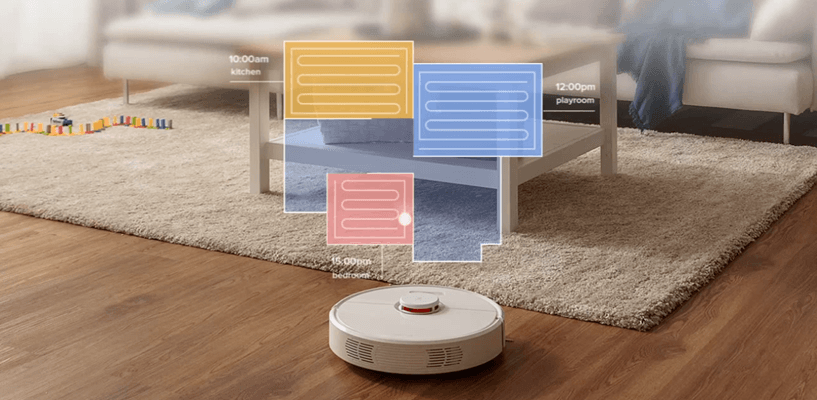
With Roborock at the helm for good now, the S6 takes a turn for the better. While keeping the core components the same, there are quite a few differences. Have a look.
- The S6 has a new side brush made from silicone instead of Acrylonitrile Butadiene Styrene (ABS) as the S5 uses.
- You can now select and schedule specific rooms to be cleaned with the S6 that you cannot with the S5.
- The water reservoir has a toggle switch to control water flow on the Roborock S6 that the S5 doesn’t have.
- The new mapping feature of the S6 can store three floor plans where the S5 can only save one.
- The charging station of the S6 has been redesigned to allow hiding the power cord in the back.
- There are more accessories included with the S6 than there are with the S5.
- The Roborock S6 is quieter and faster than the S5 while cleaning your floors.
- The Roborock S5 has a standard, solid-piece brush roll where the S6 brush roll is now able to be disassembled for easier cleaning.
- The Roborock S5 warranty period is for 12 months; the Roborock S6 warranty period is 24 months.
Roborock S5 and S6 Similarities
The Roborock S5 and S6 share a lot of the same characteristics and internal pieces. Below is a listing of the more essential similarities the two robots share.
- Each robot uses the 5200mAh lithium-ion battery.
- The dimensions, height, and weight are the same, along with the three color options.
- Both the S5 and S6 use the Mi Home app for controls and have limited voice command options.
- The two Roborock models use the same washable E-11 HEPA filter.
- Each machine uses LIDAR navigation technology for mapping and movement.
- The S6 and S5 each use a microfiber cleaning cloth for mopping purposes.
- The collection bin and water tank capacities are the same for each robot.
- Both the Roborock S5 and S6 will produce up to 2000pa of suction power.
- Each robot has an estimated runtime of up to 250 minutes.
Comparison Table
Below is a chart showing you the differences and similarities together for both Roborock robots.
| Roborock S5 | Roborock S6 | |
| Dimensions | 13.7×13.8×3.8 inches | 13.7×13.8×3.8 inches |
| Weight | 7.7 pounds | 7.7 pounds |
| Battery | 5200mAh lithium-ion | 5200mAh lithium-ion |
| Runtime | Up to 250 minutes | Up to 250 minutes |
| Charge Time | 5 hours | 5 hours |
| Automatic Recharge | Yes | Yes |
| Automatic Resume | Yes | Yes |
| Filter | E-11 HEPA, washable | E-11 HEPA, washable |
| Motor Suction | Up to 2000pa | Up to 2000pa |
| Scheduling | Yes | Yes |
| Spot Cleaning | Yes | Yes |
| Real Time Location and Programming | Yes | Yes |
| WiFi Connected | Yes | Yes |
| Bluetooth | No | No |
| Local Controls | Yes | Yes |
| Remote Control | No | No |
| Mobile App | Yes | Yes |
| Voice Commands | Yes | Yes |
| Navigation | Multi-Sensor Multi-Room | Multi-Sensor Multi-Room |
| Mapping | LDS | LDS |
| Collection Bin Capacity | 0.5L | 0.5L |
| Water Reservoir Capacity | 0.15L | 0.15L |
| Noise Level | 68dB | 50dB |
| Adjustable Water Level | No | Yes |
| Select Room Navigation | No | Yes |
| Select Room Scheduling | No | Yes |
| Multiple Maps Stored | No | Yes (3 maps) |
| Containment | Yes (app only) | Yes (app only) |
| Side Brush | 1 | 1 |
| Floor Types | All | All |
| Speakers | 2 | 2 |
| Sensors | 14 | 14 |
| Dry Mop | No | No |
| Damp Mop | Yes | Yes |
| Wet Mop | Yes | Yes |
| Warranty | 1 year | 2 years |
| Price | Check on Amazon | Check on Amazon |
Comparing the Roborock S5 Vs. S6
If you want to get to know the Roborock S5 in more detail you can read our review here. Otherwise, we will continue on with the comparison and help you decide which robot is better suited for your needs.
The Mopping Feature Should Be Removed
One of the few significant features that did not change much between models is the mopping feature. Both of the robots use a 0.15L capacity water reservoir and two filtered outlets to control water flow.

The microfiber pad is less than ¼ inch thick and has no scrubbing action. The entire mopping experience with the Roborock S5 is lackluster, something that isn’t improved with the release of the S6.
What did change was the reservoir water controls. On the S6 you can flip the toggle switch to allow for more (or less) water to be released from the tank. When used, though, all this does is make the mopping pad soaking wet, leaving streaks behind on your floor.
Roborock recommends vacuuming the area three times before mopping; however, even after following these instructions, you will find streaks, dirt trails, and missed areas.
Having a robot vacuum that can also perform a true wet mop is something smart home enthusiasts crave. There hasn’t been a model yet that can do both well. The Roborock machines are no different.
Bottom Line: This is a tie. The S5 and S6 both leave much to be desired when it comes to mopping.
You Can Clean All Floor Types With Either Robot, You Just Won’t Want To

The Roborock S5 and S6 are rated to clean all floor types. The emphasis, because of the mopping feature, is on hardwood flooring. This includes all hard and softwoods, stone, tile, laminate, vinyl, etc.
You should be careful when using the robots on softwoods like Pine and Fir. Even on sealed surfaces where you must reseal annually, the bristles of the brush roll have a small chance to scratch or mar these surface types.
When it comes to carpeting, low and medium-pile carpets are acceptable, as long as the fibers are tight-woven. Any loose woven fibers, high pile, or shag will get caught and tangled in the two model’s brush rolls.
You will also need to pay attention to the carpeted areas when you are mopping. Both robots have sensors to alert them that they are on carpet, increasing suction power from the motor. However, if the water tank is attached, the robots will attempt to mop the carpet. You will need to find a way to block off carpeted rooms while you are doing a mopping run.
The Roborock S6 has a new side brush material. It is made form silicone to be softer and more flexible than the ABS plastic of the S5. The main brush roll also got a tiny upgrade. It is the same bristle brush roll as the S5, except now it comes apart to help facilitate cleaning.
In practice, though, it actually takes longer to remove, disassemble, clean, reassemble and put back than the S5 does to remove and clean. The idea is great, it just doesn’t save much time in the long run.
Bottom Line: Another tie. Both robots clean the same floor types and clean them as well as one another.
When you send the S5 and S6 off to clean your floors, they will both maneuver the same way. First, they will move to the edge of the room and clean the baseboards and corners.

From there, they will go back and forth using parallel lines from one side of the room to the other. The pattern will continue for each additional room they clean. Something you may not notice, though, is that the Roborock S6 cleans about 25% faster than the S5. It also has a more efficient cleaning pattern, so the back and forth are more uniform.
Each robot will also use LIDAR (also known as LDS) to map your home. As the laser scans, a map is created of the surroundings. Once the entire floor plan has been mapped, the image will appear on the mobile app.
The S6 has a slightly different mapping algorithm, which makes the maps more detailed and absolute. While we will cover the mapping and controls on the map in more detail below, you should note that this is also how you will contain each model — using the mobile app’s map to tell the robot where it can and cannot go.
Another improvement over the S5 is that the S6 can map and store three layouts. This is useful for multi-story homes or even moving the robot to a different location. The S5 can only store and use one map at a time. This is similar to the iRobot Roomba i7 Imprint Smart Mapping feature that allows for up to 10 maps to be stored.
How They Handle Battery Charging Has Also Been Upgraded in the S6
When the battery drops below 20% charge remaining, both the S5 and S6 will pause the cleaning and return to the charging station. Once recharged, they will both resume cleaning where they left off.

The difference here is that the Roborock S6 will only recharge up to 80% before resuming the cleaning cycle. The S5, on the other hand, will wait until the battery is fully charged, adding an extra hour or two to the wait time before the cleaning cycle is complete.
Bottom Line: The Roborock S6 gets the edge. With better algorithms, better mapping, and more mapping features, it is far better than the S5.
Controls Are Left Primarily to the Mobile App, When it Works
The local controls on the robots themselves are limited. You can turn the robots on, start a cleaning cycle, and return the robot to the charging dock. Primarily, you will use the Mi Home app to sync, link, and control your robot. The app si a free download from Apple or Google stores.
Part of the problem is that the Roborock vacuums are still non-proprietary, and their parts and features are manufactured from various companies. The Mi Home app is made for controlling multiple smart home appliances, including the Roborock vacuums, light bulbs, smart switches, etc.
The app, then, is large and cumbersome, making it challenging to navigate to the robot vacuum’s screen if you don’t own or use any of the other Mi Home products.
Once you do get in, though, the app is quite useful. It is still slightly buggy, though, so restarts and updates will be an on-going battle.
When it is working correctly, though, the controls and notifications are second to none. In particular, the mapping page allows for a lot of features to be unlocked and used. Scheduling, for example, is done form the app and can be a lifesaver.
You will also find the only form of containment on the map itself. Digital containment isn’t a new feature. Pioneered by Neato with their No-Go Lines and shortly followed by Roomba and their Imprint Smart Mapping, allows you to take full control of where the robot can and cannot go.
[easyazon_image align=”center” height=”500″ identifier=”B07GPH2K9P” locale=”US” src=”https://smartrobotichome.com/wp-content/uploads/2019/08/51m4Y7zjcL.jpg” tag=”srh-easyazon-20″ width=”500″]Unfortunately, like the Neato version, the first iteration of this feature doesn’t work too well. Reports and reviews state that the map containment options are ignored. When followed, the robot ends up on the other side of containment zones and cleans opposite of what was expected.
This can be troublesome if you want your kitchen mopped and find the robot on your living room carpet instead.
Roborock S6 Takes The Issues Head-On
The S6 addressed a few of these issues and reports of problems have fallen off. However, they do still crop up from time to time. If you plan to use the digital containment, especially for mopping, it is advised you do so when you are home and can keep an eye on the robot.
In an attempt to make the containment even better, the Roborock S6 also gives you the options of Select Room Cleaning and Scheduled Room Cleaning. Once the map is created, you can name the rooms of the home on the map.
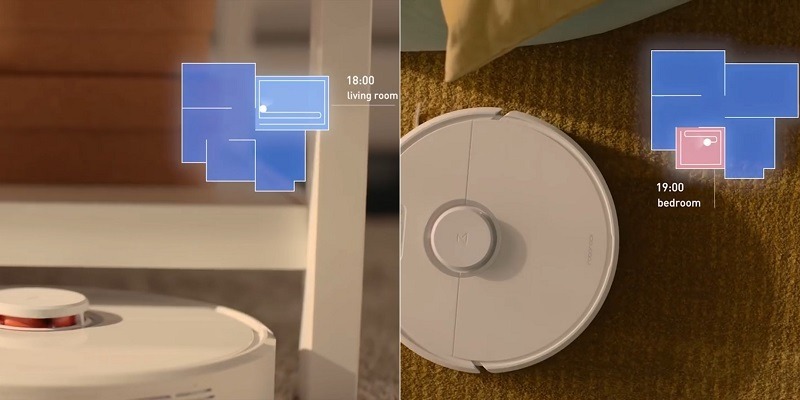
From there, you can create a schedule to have the robot clean a single room at any time, or select individual rooms to have cleaned on the next cleaning cycle.
The features work well, and the schedules are adhered to. However, it is still common to find the S6 in a different room from time to time. A close eye should be used when deploying these features at least until there are a firmware and app update that addresses the problem.
Voice Controls Should Be Ignored
If you are familiar at all with Amazon Alexa or Google Assistant communications, you know how wide and varied they can be. The Voice commands for the Roomba s9, for example, have over a dozen commands.
Not only can you control your robot, get status and updates or even create, edit and delete schedules, you can also locate the robot, change cleaning modes and perform particular functions just with your voice.
None of this is true for the Roborock vacuums. It wasn’t until the release of the S6 that Roborock even had support on Google Assistant devices. Amazon Alexa products could use an Alexa skill to control your robot. You are given two commands: turn on or turn off.
The Google directives offer a third option, return to the charger since the turn off command stops the cleaning cycle. With only two commands, it isn’t worth even downloading the skill. Stick to the mobile app for the most control options and better performance.
Bottom Line: The S6 gets a slight advantage here. With better scheduling and containment options over the S5, it is a small but clear win.
Frequently Asked Questions
Let’s answer a few of the more common questions about the Roborock vacuums. If you have more questions or concerns, please feel free to use the comment section below the article.
Q. How do I contact Roborock Customer Support?
A. Currently, there is only one contact method for support: email. If you are based in the US, you can email roborock support at support@roborock.com. There isn’t a suggested time frame for communications, but you can expect up to at least 5 to 7 working days.
Q. How do I make a claim on the warranty?
A. You will first have to register your Roborock vacuum. You can do so through the Roborock website (as of this writing the feature is still “coming soon.”), or use the mailing card in the packaging when you make your purchase.
Roborock follows Amazon’s terms and conditions for fulfilling a warranty claim. You can get the full details on their website.
Q. Are the Roborock S5 or S6 models loud?
A. The Roborock S5 is louder than the S6 by almost 50%. The S5 produces about 68dB of noise while the S6 produces only 50dB.

At 50dB you can maintain a conversation or hear the television. At 68dB talks become difficult to follow without raising your voices.
Q. Where is the best place to purchase a Roborock vacuum and mopping robot?
A. The best (and only) place to purchase a Roborock vacuum is through Amazon. Even if you shop on Roborock’s website, the links will take you to the Amazon page. All warranties, returns, and accessories are purchased, maintained, and kept by Amazon.
What I Like About the Roborock S5
- Large battery with up to 250 minutes of runtime.
- Create, edit, and delete schedules through the app.
- Recharge and Resume capabilities.
What I Like About the Roborock S6
- All of the features listed above, plus…
- Single room scheduling and cleaning.
- Better algorithms for a more efficient cleaning pattern.
- Water control switch for wet mopping functionality.
In Conclusion
Roborock has climbed out of the cellar with the S6 model. They still have a long road to climb to get to the mid-tier and top-tier functionality of their competition, though great strides are making this possible.
The S5 model was seen as a high-potential candidate that fell flat. The disappointment in the robot resulted in Roborock taking control of the manufacturing and re-releasing the model to the public. It still didn’t hold up to what was initially expected.
The S6 model comes closer. Though, with quite a few bugs to work out and fixed to implement, there is room for a lot of doubt. If they continue to push the envelope of what is possible, without making as many significant or drastic changes to what is already working, Roborock can compete with Neato and Roomba one day.
For now, the nod goes to the Roborock S6 as the better model. With disappointing mopping features and a higher price tag, though, there are better options on the market for the same or even lower cost. If you are set on getting a Roborock vacuum, though, the S6 is the way to go.
