It seems Roborock love to confuse the consumers. It started with the model naming confusion of the Mi 2 robot and continued with the dual mobile apps. Now, Roborock releases the S5 Max on the heels of releasing the Roborock S6.
While the S6 is the newest model, the S5 Max is actually newer, and an upgrade over the Roborock S5. In that regard, buying the S5 Max over the S6 is actually a downgrade. Is it a downgrade you should make? This review will compare the S6 and S5 Max to help you decide which model is best for you. Hint: The cheaper version when you go to buy is the one you want.
Contents
Differences between Roborock S6 and S5 Max
To be fair, the S5 Max is quite an upgrade over the S5 model. However, compared to the S6, there are only slight differences. Let’s take a look at those now.
- Water capacity. The S5 Max has double the water reservoir capacity (0.3L) compared to the S6 (0.15L).
- Noise level. The Roborock S6 is almost 50% quieter than the S5 Max.
- Roborock has extended the warranty of the S6 to 2-years, over the 1-year warranty of the S5 Max.
- Color options. Currently, the S5 Max only comes in white color. The S6 has 3 color options.
Similarities between the S6 and S5 Max
Aside from the few differences listed above, all other aspects of the two robots are the same. Below, I summarize the more important features they share.
[easyazon_image align=”center” height=”500″ identifier=”B07ZNJ6Q9X” locale=”US” src=”https://smartrobotichome.com/wp-content/uploads/2020/02/518AdJ8odmL.jpg” tag=”srh-easyazon-20″ width=”500″]- Wireless communications. Both robots have WiFi capabilities for mobile app and voice controls.
- Recharge and Resume. The two models will monitor their batteries, stopping to recharge when needed and resuming cleaning duties after a charging cycle.
- Adaptive route planning. The S6 and S5 Max both use the new navigation algorithm that determines the most efficient route through a room.
- Digital containment. The robots use No-Go zones for containment through the mobile app.
- Water management controls. You can now control the water flow rate on both the S5 Max and S6 robots.
- Select room cleaning. Both models allow you to choose specific rooms and times for cleaning.
Specifications Chart
Below, you will find the features and options that each robot offers you (or doesn’t). This quick-reference will help you spot the model that has the features you need.
| Roborock S6 | Roborock S5 Max | |
| Dimensions | 13.7×13.8×3.8 inches | 13.7×13.8×3.8 inches |
| Weight | 7.7 pounds | 7.7 pounds |
| Battery | 5200mAh lithium-ion | 5200mAh lithium-ion |
| Runtime | Up to 150 minutes | Up to 150 minutes |
| Charge Time | 5 hours | 5 hours |
| Automatic Recharge | Yes | Yes |
| Automatic Resume | Yes | Yes |
| Filter | E-11 HEPA, washable | E-11 HEPA, washable |
| Motor Suction | Up to 2000pa | Up to 2000pa |
| Scheduling | Yes | Yes |
| Spot Cleaning | Yes | Yes |
| Real Time Location and Programming | Yes | Yes |
| Wireless Communications | Yes | Yes |
| Bluetooth | No | No |
| Local Controls | Yes | Yes |
| Remote Control | No | No |
| Mobile App | Yes | Yes |
| Voice Commands | Yes | Yes |
| Navigation | Multi-Sensor Multi-Room | Multi-Sensor Multi-Room |
| Mapping | LDS | LDS |
| Collection Bin Capacity | 0.5L | 0.5L |
| Water Reservoir Capacity | 0.15L | 0.3L |
| Noise Level | 50dB | 60dB |
| Adjustable Water Level | Yes | Yes |
| Select Room Navigation | Yes | Yes |
| Select Room Scheduling | Yes | Yes |
| Adaptive Route Planning | Yes | Yes |
| Containment | Yes (App only) | Yes (App only) |
| Side Brush | 1 | 1 |
| Floor Types | All | All |
| Dry Mop | No | No |
| Damp Mop | Yes | Yes |
| Wet Mop | Yes | Yes |
| Warranty | 2 Years | 1 Year |
| Price | Check on Amazon | Check on Amazon |
Comparing the Roborock S6 to the Roborock S5 Max in Detail
Here, I will compare the two robots side by side, according to the features that matter to you the most. By the end of this section, you should have a better understanding of which model is better suited to meet your needs.
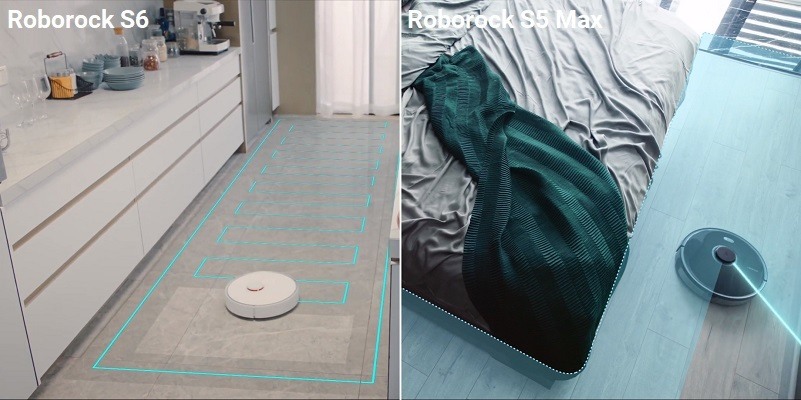
The LIDAR navigation system uses lasers to scan the home looking for edges, corner and landmarks. As the robot moves throughout the house, it will create a map. The map will appear in the mobile app for you to view and interact with (more below).
Once the map is created, the robot can then move through the home more reliably without knocking into furniture as hard. The S6 and S5 Max have a new algorithm for this navigation. It is known as Adaptive Route Planning.
This new feature allows the tow robots to scan the map before they clean a room. The algorithm plans the most effective route through the room while maintaining 100% coverage. While you may not readily notice any difference, there is one.
All other Roborock models average over 32 minutes per room cleaning. The S6 and S5 Max average about 28 minutes per room. This is still well above the average of top-tier robots, but it is a marked improvement over previous Roborock versions.
Bottom Line: Both the Roborock S5 Max and S6 use the new algorithm, so this round ends up a tie.
Mopping Still Needs More
The mopping features of the Roborock vacuums has never been more than moderate, at best. I have attested that the feature should be removed completely, but it seems Roborock doesn’t listen.
When you want to mop your floors, you will first need to run the robot in vacuum mode over the floor. This is normal for all-in-one models. However, for the Roborock S5 Max and S6 to be effective, the owner’s manual tells you to run the robots in vacuum mode, three times.
As I mentioned above, the robots take about 28 minutes to clean a single room, the mopping is slower, averaging almost 40 minutes per room. If you follow the instructions, it will take these robots over two hours to mop your kitchen. Plus, you will need to be there to restart the cleaning when each pass is complete and to swap in the mopping pad and add water.
If you aren’t deterred, there is good news. The reservoir tank of the S5 Max has double the capacity of the S6. With both models, though, you can adjust the water flow.
When low mode is selected, drops will come from the tank onto the mopping pad every few seconds. It is enough to get the pads wet, eventually, and it makes the water last a lot longer.
In high mode, the water all but soaks the pad which results in a lot more streaks than normal. Roborock is addressing this with mobile app water controls, but those are still touchy and there isn’t viable evidence that it works at all.
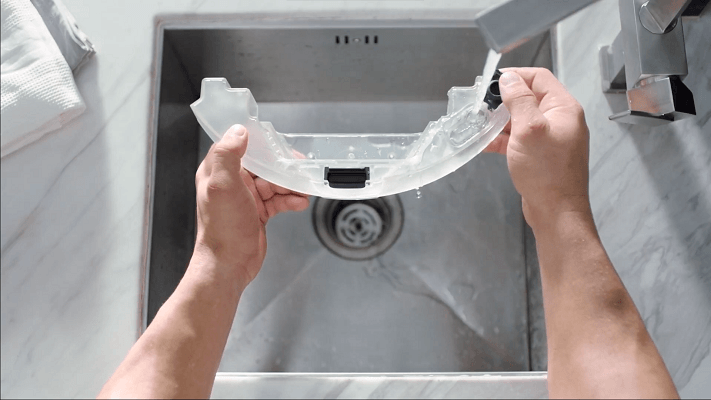
Bottom Line: The mopping feature is still around, but the S5 Max gets the nod since it has a larger reservoir.
Recharge and Resume Is Efficient
One feature that didn’t get upgraded in either model, is the Recharge and Resume ability. It works, and it is refreshing that Roborock left well-enough alone.
The feature, if you aren’t familiar, allows the robot to monitor its battery charge level. When that level drops to about 10% charge remaining, the robot will stop cleaning and return to the charging station.
Once the battery has sufficient charge, the robot will return to where it left off and continue cleaning until the job is complete.
One of the best aspects of this feature, though, is that the robots don’t wait until it charges the battery to 100%. With a 5200mAh battery pack, it would take about five hours to return to the cleaning cycle.
Instead, the robots only charge to 80% full. After the job is complete, they will charge to 100%, preparing for the next cleaning cycle. This is still about a 3-hour process, but is much better than five hours.
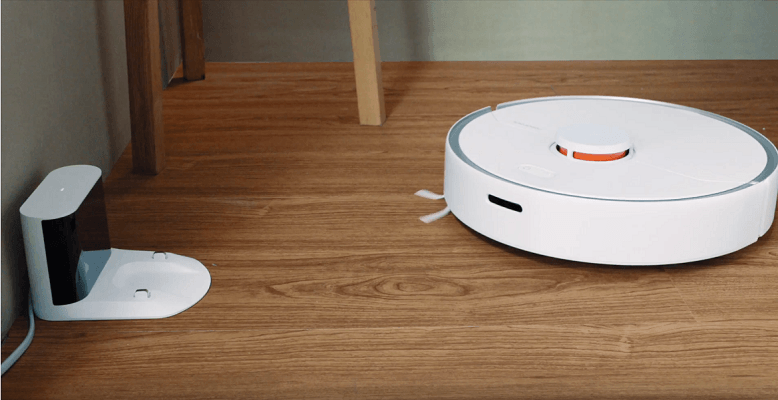
Bottom Line: Both robots recharge and resume cleaning until the job is done. This round is a tie.
Upgrades to the Mobile App add Much-Needed Features
The mobile app wasn’t so much upgraded as it was reborn. Roborock moved off of the Xiaomi app when the S6 was released. The Roborock app doesn’t control smart home devices and bulbs like the Xiaomi one does. It is strictly for the robots.
Along with this change, the app has a few things that work differently. The Select Room navigation and scheduling, for example. These features allow you to pick a single room, multiple rooms or the entire home for cleaning.
On top of that, you can schedule each selected room for cleaning at a different time. If you want the S5 Max or S6 to clean the living room at 1 pm and the bedroom at 4pm, that can happen.
This is one form of digital containment, in a sense. The system works, though it needs some tweaks. You may find that the borders on the map and those followed by the robot are slightly different. Don’t be surprised if your new Roborock cleans a few lines into the living room when you told it to stay in the dining room.
You also have the option to use No-Go lines. These work just like the No-Go lines from Neato. Like Neato in the beginning, the Roborock version doesn’t work very well either. The company continues to push mobile updates to fix the problems. They have had some success, but they also have a long way to go to get it just right.
The voice commands through Amazon Alexa devices and Google Assistant are the same as they always have been. You have two options (on or off) and nothing else. It is worth having Alexa learn the skill, but you will probably never use it.
Bottom Line: Both models have the new mobile app features and use them as best they can. This round is also a tie.
How do the Roborock Vacuums Perform?
I want to put the robots in a real-world environment. No lab tests or staged mini, boxed-in areas. Let’s find out how these robots really operate when you get them home.
Carpeting
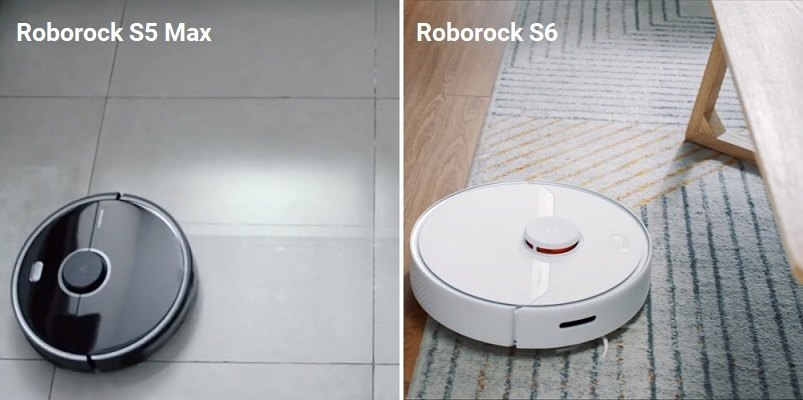
Both robots perform the same on carpeting. Because they use the same brush roller and ABS side brushes, they won’t outperform one another. This means that when you unbox them, you won’t find a difference when they scurry across your flooring.
Low pile carpet is best, small throw rugs without fringe, too. If you have medium pile carpeting, it will disappoint you. If you run these robots on high pile carpeting, you will spend more time resitting the robots that they will spend cleaning.
They aren’t the most thorough robots, though the models are the best two in the lineup. Your carpets will appear clean, which is the main goal. A good clean appearance between deep cleanings is what we want. Though there are better robots on the carpet for similar prices that will clean deeper.
Hard Floors
On hard floors, the S6 and S5 Max do really well. The side brushes get most of what is built up along the edges, pet hair bunches and crumb caches. In the corners, neither robot fares too well. You will be better off using a broom and sweeping those out yourself.
The center of the floor will be pretty clean. Some smaller particles and lighter items may remain, but not so much you will be frustrated (or even notice, unless you mop directly after).
Mopping

When it comes to mopping, you will most likely be frustrated. Even with the larger water reservoir of the S5 Max and the water flow controls in both robots, the mopping is lack-luster.
Even if you follow the instructions to the letter, the mopping will end up streaking, there will most likely be wheel marks left behind and the mopping pad will still be dirty from the debris the vacuum session left behind.
Not to mention the two hours spent waiting for it to finish. You will be much better off using a real mop, or even a Swiffer stick mop.
Frequently Asked Questions
Now, I will take a moment to answer some more common questions about the Roborock S5 Max and Roborock S6, or Roborock in general. If you have other questions, please feel free to use the comment section below.
Q. Where can I buy a Roborock vacuum?
A. Currently, the only place to buy a Roborock vacuum is through Amazon. Roborock is working on being able to sell through their website, but as of this writing, that option isn’t available yet.
Q. How do I contact Roborock customer service?
A. You can email Roborock at support@roborock.com. Their service agents will generally respond within 48 hours. If you want an easier time and faster response times, you can use the Amazon customer service, since that is where you make your purchase, anyway.
Q. Is the Roborock S6 really that much quieter than the S5 Max?

A. When cleaning on carpet, in normal cleaning modes, the Roborock S6 has a decibel rating of 50dB at 20 feet. The S5 Max is rated at 60dB from 20 feet, so it is a bit louder than the S6 model.
Q. How do I make a Roborock warranty claim?
A. You can contact Roborock through their customer support email, but the best method is to go through Amazon. Since you make your purchases through Amazon, you can use their claim center as well. This process is much faster and easier than waiting for Roborock to answer emails.
What I Like About the Roborock S6
- Long battery life with a runtime over 2 hours.
- Select room scheduling and navigation.
- Adaptive route planning for efficient room cleaning.
What I Like About the Roborock S5 Max
- Adaptive route planning for better navigation.
- Digital containment options.
- Mobile app now made and owned solely by Roborock.
Conclusion
Roborock is trying hard to become a household name. The S5 Max and S6 are big steps towards making that happen. There are more steps to take and a long road ahead for the company, but they are committed to that path.
The Roborock S5 Max is a definite improvement over the S5. The additional water controls and better cleaning algorithms make it an easy decision compared to the older model. The S6 has the same features, and cleans just as well as the S5 Max.
The prices are about the same, and one or the other will go on sale while the other retains retail value. It is during these sales that you should act. Choosing the lower cost will be the only advantage here.

Thank you so much for the comprehensive comparison. Great help!!