Roborock has made mopping and vacuuming robots, known as 3-in-1 or all-in-one robots. Just like all the other companies that have come and tried before them, the Roborock line has fallen short. The Roborock S6 Pure is the latest to enter the fray, hoping to break the mold.
Is the S6 Pure the mopping robot answer we have been waiting for? Not likely. But, it does more than the Roborock S6. So, in this article we will compare the Roborock S6 and S6 Pure to find out which is the better purchase for you and you needs. Read on to find out why I pick the S6 over the S6 Pure.
Contents
Differences between Roborock S6 and S6 Pure
With the advancements that came with the S5 Max, we expected a bit more from the latest model. The S6 Pure only has a couple of differences from the S6. Take a peek.
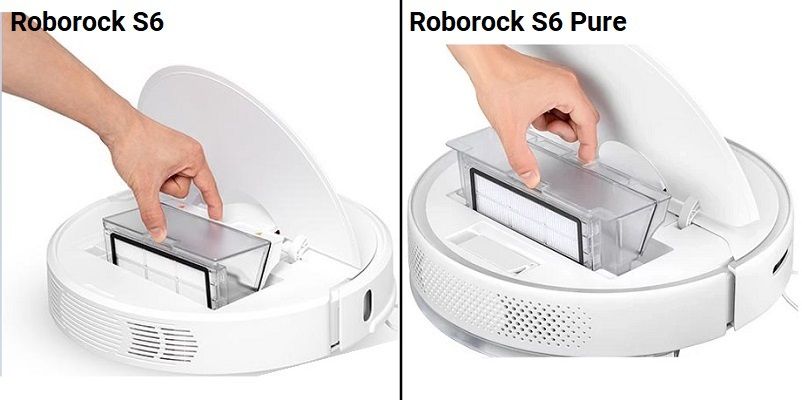
- Local Controls. The S6 Pure does away with the spot clean and LED indicator light, leaving only the Power/Clean and Home buttons. The S6 Has a Power/Clean, Home and Spot clean button.
- Water reservoir. The Roborock S6 uses a 148ml water tank for mopping. The S6 Pure uses a larger, 180ml reservoir tank.
- The Roborock S6 uses a bevy of 14 total sensors to map and navigate your home. The S6 Pure removed a few sensors to make room for the larger water tank, leaving 11 sensors total.
Similarities between Roborock S6 & S6 Pure
With a few minor aesthetics as the exception, everything else about the S6 and S6 Pure remain the same. Here are the most important features they share in common.
- LDS navigation. Using a laser rangefinder and other sensors, the laser-guided navigation system maneuvers and maps your home.
- Recharge and Resume. With the mapping feature comes the ability to know where the charging station is and where it left off cleaning. Both the S6 and S6 Pure will resume cleaning after a recharge cycle.
- HEPA filtration. Both models use the E-11 washable HEPA filter to help reduce the occurrence of in-home allergens.
- Wireless communications. The S6 and S6 Pure both utilize WiFI technologies that allow the use of mobile app controls and voice commands.
- Both robots will sweep, vacuum and mop making them true all-in-one robots.
- The S6 and S6 Pure both offer a 2-year warranty from Roborock, the best warranty the company offers.
See Roborock S6 Pure on Amazon
Comparison Chart: S6 vs S6 Pure
Have a look at all the features, options and dimensions that each robot offers you.
| Roborock S6 | Roborock S6 Pure | |
| Dimensions | 13.7×13.8×3.8 inches | 13.7×13.8×3.8 inches |
| Weight | 7.7 pounds | 7.7 pounds |
| Battery | 5200mAh lithium-ion | 5200mAh lithium-ion |
| Runtime | Up to 150 minutes | Up to 150 minutes |
| Charge Time | 5 hours | 5 hours |
| Automatic Recharge | Yes | Yes |
| Automatic Resume | Yes | Yes |
| Filter | E-11 HEPA, washable | E-11 HEPA, washable |
| Motor Suction | Up to 2000pa | Up to 2000pa |
| Scheduling | Yes | Yes |
| Spot Cleaning | Yes | Yes |
| Real Time Location and Programming | Yes | Yes |
| Wireless Communications | Yes | Yes |
| Local Controls | Yes | Yes |
| Remote Control | No | No |
| Mobile App | Yes | Yes |
| Voice Commands | Yes | Yes |
| Navigation | Multi-Sensor (14) Multi-Room | Multi-Sensor (11) Multi-Room |
| Mapping | LDS | LDS |
| Collection Bin Capacity | 0.5L | 0.5L |
| Water Reservoir Capacity | 0.15L | 0.18L |
| Noise Level | 50dB | 50dB |
| Adjustable Water Level | Yes | Yes |
| Select Room Navigation | Yes | Yes |
| Select Room Scheduling | Yes | Yes |
| Adaptive Route Planning | Yes | Yes |
| Containment | Yes (App only) | Yes (App only) |
| Side Brush | 1 | 1 |
| Floor Types | All | All |
| Dry Mop | No | No |
| Damp Mop | Yes | Yes |
| Wet Mop | Yes | Yes |
| Warranty | 2 Years | 2 Years |
| Price | Check on Amazon | Check on Amazon |
Comparing the Roborock S6 to the S6 Pure in Detail
Because both of these models have more in common than they do in difference, the review below will only compare the two models on the aspects where they differ. The rest of the Roborock S6 Vs. S6 Pure review will outline how the S6 series robots perform as a whole.
This will offer you an opportunity to get to know the robots and how they each perform while in your home instead of some lab test result geared to make them look better than they may actually be.
S6 Pure is Better at Mopping than the S6

The claim is that the S6 Pure is better equipped to mop than the S6. While the claims read and present as if the Pure is better at mopping than the base model, the truth is that the actual statements only say the Pure is designed to mop large areas.
This claim comes from the larger water reservoir, which adds 40ml to the reservoir of the S6 base model. The actual mopping process, water control options and cleaning ability are the exact same, though.
While the S6 Pure can mop a larger area, the results are no different. You are still required to run the robot in vacuum mode three times over the floor before you can mop. The process, depending on your floor size, will still take several hours.
When the robots are finished, the floors will be cleaner, however, your floors won’t be as clean as if you did it yourself. In fact, like every other all-in-one mopping robots the mopping aspect is lack-luster. Where the S6 lacks in mopping ability, the S6 Pure doesn’t improve on this.
Bottom Line: The mopping ability isn’t improved, but the S6 Pure still wins because it can cover more square footage.
The S6 has more Sensors to Provide a More Thorough Clean
One thing that Roborock has always used was a plethora of sensors. While most robots have infrared and acoustic sensors, the Roborock S6 line utilizes accelerometers, compasses, odometers, acoustic sensors, infrared sensors and more.
The S6 has a total of 14 total sensor types (not all of them have been disclosed) to help it map, navigate and maneuver through your home. The S6 Pure uses the same sensor types and doesn’t seem to lack any mapping or maneuverability capabilities. However, it only houses 11 sensors.
The obvious reason is that non-essential sensors were removed to make room for the larger water reservoir. While the bevy of sensors is more than most other robots on the market, there doesn’t appear to be any difference in operation or the two models.
Roborock claims that the S6 is better with comprehensive cleaning and lower noise levels. However, the S6 Pure produces the same noise level (50dB in quiet mode), and travels the same human-like cleaning patterns as the S6.

Bottom Line: The S6 has more sensors than the S6 Pure, though there isn’t a noticeable difference in performance, mapping or navigation.
Is the New Brush Roller More Reliable?
The S6 introduced a new brush roller that doesn’t get a lot of news. The bristles of the previous models were more on the stiff side and this caused some consumers to report that scratches were left behind on some softer surfaces like pine.
The S6 series uses softer bristles and adds more of them (about 250% more) to clean hard flooring better than the S5 or S4 models and without the possibility of scratches. The problem with this claim is that the stiffer bristles are still there.
The combo brush roller uses both stiff and soft bristles to sweep your floors and agitate the carpet to loosen and lift the dirt. While the threat of the scratches on softwood flooring is minimized, it is still there. I suggest you test the robots in a small area before you release them on the entire floor, just in case.
Bottom Line: The upgraded rollers have more soft bristles included. Scratches are less frequent but may still occur.
How Does the S-Series Handle Carpeting?
[easyazon_image align=”center” height=”500″ identifier=”B084Z5P2BX” locale=”US” src=”https://smartrobotichome.com/wp-content/uploads/2020/06/51JC42zp9L.jpg” tag=”srh-easyazon-20″ width=”500″]When it comes to carpeting, the Roborock S6 series robots are capable of cleaning low-pile carpeting and medium-pile carpeting if the medium-pile is tight-woven. The brush rollers agitate the carpet fibers and the 2000pa suction created by the motor picks up the dirt, dust and debris.
What you won’t get is a deep clean more common with higher-end models. However, the Roborock S6 and S6 Pure do well enough to prolong the times between normal cleanings with your upright vacuum.
The robots are also adept at cleaning throw rugs, area rugs and other carpet types on you floor. Tassels, fringe and lightweight rugs will cause problems, though. It is advised that you either pick these rugs up or tuck the fringe underneath.
The brush rollers will pick up rug fringe and it does get tangled. When this happens it isn’t an easy fix to get untangled, so be prepared. It is far better to tuck the fringe or tassels underneath the rugs instead.
If you have shedding pets, the Roborock robots will collect the pet hair. You will spend a lot of time cleaning out the brush rollers to unclog the bristles and unwrap the hair, but it does clean the hair fairly well over all.
Bottom Line: With pets and area rugs you can expect a lot of extra work pre- and post cleanings. However, the carpet will get cleaned and be presentable until you drag the upright from the closet.
Controlling the Roborock S-Series Robots
Controlling your robot comes in many forms. One of those forms, local controls, is also one of the small differences in the two models.
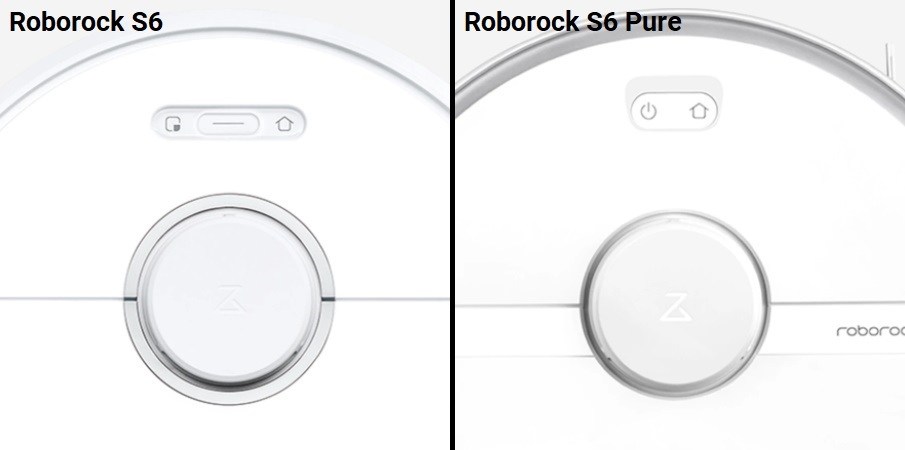
The S6 has 3 buttons on the top, one to turn the robot on or off (long press) and to start a cleaning cycle (short press), one to perform a spot clean and a third to send the robot back to the charging station.
The S6 Pure only uses 2 local control buttons, one to start a cleaning cycle and the other to send the robot to the charging dock. The S6 Pure also did away with the long LCD trouble and status indicator light that was embedded in the power button.
Another limitation is the Roborock S6 voice controls. While it is true that you can use Amazon Alexa and Google Assistant devices to control the robot with your voice, you only have two options. You can start a cleaning or stop one. With Google, you get a third option, sending the robot to the charging station. This option is included in the “stop” command with Alexa devices.
The Mobile App Has all the Power
When it comes to the Roborock S6 series robots, the mobile app is where all of the control and functionality comes into play. By now, you should be using the Roborock app instead of the older Xiaomi app.
The Roborock app only controls the Roborock robots and will allow you to set, create, edit and delete schedules. You can also set the date and time, select cleaning modes, start and stop cleaning sessions, and get status updates.
Through the mobile app, you will also use digital containment. Since there is no other form of containment options, you will need the mobile app to use this feature. There are two containment features. First, you can use no-go lines to block areas, set boundaries or prevent the robot from accessing certain rooms or portions of rooms.
The other option is to use the map to label the rooms and use a schedule on a per-room basis. This select room scheduling allows you to pick a single room, multiple rooms, or the entire home and tell the robot when to clean each room.
The bad news is that these two containment options aren’t 100% accurate, yet. (more in the next section on this). Users report that the robots often ignore the no-go lines either entirely, or get them backwards, cleaning on the other side when they shouldn’t.
Others report that they will find the robot cleaning in a room that wasn’t selected for a select room scheduled cleaning and the selected room is left undone.
Bottom Line: You need the mobile app for the most control. However, it is still being worked on and a little too buggy to be completely reliable.
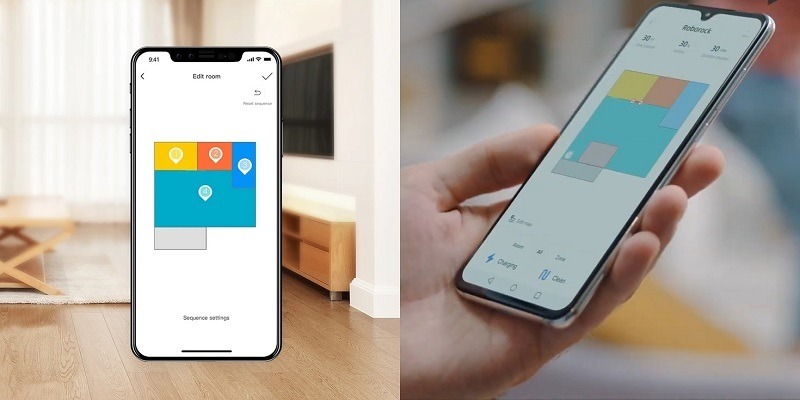
Updates to the Mobile App are Noteworthy – but not Complete
When the Roborock S6 was first released the no-go lines feature barely worked at all. Over time, new updates have been released that combat the problems. The latest update, released with the announcement of the S6 Pure, claims to be even more inclusive.
If the claims are true, then the no-go lines feature has finally been proven to work correctly all of the time. I wouldn’t worry too much about this, though. Neato faced the same problem with their no-go lines feature and ended up pushing over half a dozen updates before it was fixed.
While I haven’t been able to personally test the latest update with the problematic S6, it is a healthy sized update and shows a lot of promise. Each update has resulted in less complaints about the no-go lines and select room scheduling, though, so eventually, one of them will fix the problem 100%.
Bottom Line: The app isn’t perfect. Few of them are. As long as Roborock continues to update and fix the issues, there is little to complain about.
Frequently Asked Questions
Now I will answer your questions about the S6 and S6 Pure. If you have other questions or comments, please use the comment section below the article.
Q. How do I contact Roborock customer support?
A. Roborock’s website is finally coming together and they have a customer support page where you can send a message (and get signed up for their email list). The email address is now gone and replaced by a telephone support number. You can call 1-800-988-7973 any time Monday through Friday between the hours of 9am and 5 pm (PST).
Q. Where is the best place to purchase a Roborock S6 or S6 Pure?
A. Currently the only place to buy is through Google Shopping network or Amazon. For obvious reasons, Amazon is going to be the best option. They will have the customer service, warranty information, new-in-box robots and the best prices.
Q. Do I have to have WiFi at home to use the robots?
A. No. You aren’t required to use the voice commands or the mobile app to get your home cleaned. However, the app is required for initial set up and without the app you will be strictly limited in what the robot can accomplish.
Q. Why is the S6 Pure cheaper than the S6?
A. Technically it is not cheaper. It is true that the S6 Pure is debuting at a lower price point than the S6 released at, but the price of the S6 is also coming down as the Pure is released. Until the next version, or model is released by Roborock, the S6 should always be cheaper than the S6 Pure, except on the rare occasion with a coupon or sale.
Q. Why have I never seen a cat riding a Roborock video?
A. While I am sure they are out there, the Roborock uses LDS navigation, which requires a laser-based rangefinder spinning on the top of the robot. When cats sit on the robot they cover this rangefinder and the robot has no idea where to go. As such, the videos aren’t as entertaining as those with models that don’t rely on cameras or lasers to maneuver.
What I Like About the Roborock S6
- Large battery with long life (up to 150 minutes).
- True wet mop unlike other “mopping” robots that don’t have a water tank.
- Stand alone mobile app is coming together nicely.
What I Like About the Roborock S6 Pure
- Everything about the S6 mentioned above, plus…
- Larger water reservoir for longer mopping times.
- Sleek design for more modern look and feel.
See Roborock S6 Pure on Amazon
In Conclusion
The Roborock S6 is a decent mid-tier robot that actually has a wet mop feature. While it isn’t the worst mopping robot on the market, it doesn’t stand up to the mop-only robots that are available. As a vacuum, the S6 is a decent candidate for a second model or in smaller homes with less to clean.
The S6 Pure, though, is designed to work in larger homes. It has a larger water tank to mop over 1500 square feet at a time. The problem is that the mopping pads and the vacuum side aren’t good enough to keep up with this part. Since the mopping size is the real change here, I can’t recommend it over the standard S6 model.
