On all outward appearances, the Roomba 671 and Roomba 675 are indistinguishable. Though, when shopping for one of the budget-friendly robots, you find different prices, different listings, and perhaps you get confused about which one to buy.
This review of the Roomba 671 vs. 675 will tell you everything you need to know about these two legacy models and help you determine which one, if any, you should pull your wallet out for.
Contents
Differences between Roomba 671 and 675
I will explain why the difference is even there in the sections below. For now, here is what you need to know. The Roomba 671 uses a 3000mAh battery pack that provides up to 90 minutes of runtime and takes 3 hours to recharge. The 675 uses the newer 1800mAh battery with a 60-minute runtime and a 2-hour recharge.
That is the only difference between the two models. Unless you find a bundle deal leftover from a holiday sale, the two robots are otherwise identical.
Similarities between Roomba 671 and 675
Because everything else int eh robots is the same, I won’t go through the entire list here. However, there are a few features I want to point out that both models do share.
[easyazon_image align=”center” height=”500″ identifier=”B07DL4QY5V” locale=”US” src=”https://smartrobotichome.com/wp-content/uploads/2020/02/41N8WNT5rKL.jpg” tag=”srh-easyazon-20″ width=”500″]- Automatic recharge. Both models will return to the Home Base to recharge their batteries when the charge level drops below 10%.
- Standard filtration. Neither robot uses HEPA filtration, relying on standard filters instead.
- Moderate collection bin capacity. You will find a good-sized collection bin on each model with a 0.5L capacity.
- Sensor-based navigation. The Roomba 671 and 675 both use sensor-based navigation instead of cameras or lasers.
- Brush roll extraction. The new brushless extractors from iRobot are not found on these models. Instead, the original bristle brush rollers are used.
- Containment compatibility. While neither model ships with any form of containment, both models are compatible with the dual-mode virtual wall barrier.
Specifications Chart
For the entire set of features and options, see the chart below.
| Roomba 675 | Roomba 671 | |
| Dimensions | 13.7×13.7×3.6 inches | 13.7×13.7×3.6 inches |
| Weight | 7.9 pounds | 7.9 pounds |
| Battery | 1800mAh lithium-ion | 3000mAh Lithium-ion |
| Runtime | Up to 60 minutes | Up to 90 minutes |
| Charge Time | 2 hours | 3 hours |
| Automatic Recharge | Yes | Yes |
| Automatic Resume | No | No |
| Filter | AeroVac Standard Filter | AeroForce Standard Filter |
| Navigation | iAdapt | iAdapt |
| Mapping | Sensor based | Sensor Based |
| Scheduling | Yes | Yes |
| Collection Bin Capacity | 0.5L | 0.5L |
| Wireless Communications | Yes | Yes |
| Mobile App | Yes | Yes |
| Remote Control | No | No |
| Voice Commands | Yes | Yes |
| Local Controls | Yes | Yes |
| Extraction Method | Dual multi-surface brushes | Dual multi-surface brushes |
| Side Brushes | 1 | 1 |
| Drop Sensors | Yes | Yes |
| Bump Sensors | Yes | Yes |
| Dirt Detection Sensors | Yes | Yes |
| Floor Types | All | All |
| Containment | Virtual Wall Barrier (separate purchase) | Virtual Wall Barrier (separate purchase) |
| Warranty | 1 year | 1 year |
| Price |
Comparing the Roomba 671 to the 675
Aside from the battery difference, there is little point in comparing the two models. Instead of a normal comparison, I will review the prominent features and explain what you can expect when you get the robot home.
Unlike other reviews or videos, I won’t bore you with how the robots perform in a controlled lab setting. We will look at real-world applications, so you know exactly what you are getting into. But first, the batteries.
Roomba Creates Confusion with 1st-Gen Batteries
So here is the scoop, the Roomba 671 was produced before iRobot changing how they do batteries. The Roomba 675 came just after. This is why there is a slight difference.
The 500 and 600 series robots used a 3000mAh battery pack. It comes with a runtime of up to 90 minutes and isn’t very efficient, overall.
By the time the 700 series came around, iRobot still produced new 600 series models trying to come up with how they would design the 800 series. In doing so, there ended up being five different battery types. So, to save money, production time, and other behind-the-scenes things, they whittled it down to two.
The top-tier models, like the 980, 890, and others, received the larger, 3300mAh battery. However, it was more expensive to produce, and the older robots didn’t run well on it, so they took away the 3000mAh battery the Roomba 671 ships with, and replaced it with an 1800mAH battery pack.
The Roomba 675 was the first 600 series model to receive this new battery. Ready for the confusion? The Roomba 671 was retrofitted to accept the 1800mAh battery pack, and when you need to replace your battery, this is the one you are going to get. Since iRobot doesn’t make the 3000mAh battery anymore, the 671 becomes identical to the 675.
If you have an original Roomba 671, it will have the larger battery, but when it dies (about 18 – 30 months depending on use), you will buy an 1800mAH replacement.
The third release of the Roomba 671 shipped with the 1800mAh battery pack installed. So you will most likely receive this style when buying new.
Bottom Line: The Roomba 671 wins with the bigger battery, but only if you get an original version before the upgrade was made.
Control Options Work Well With These Models
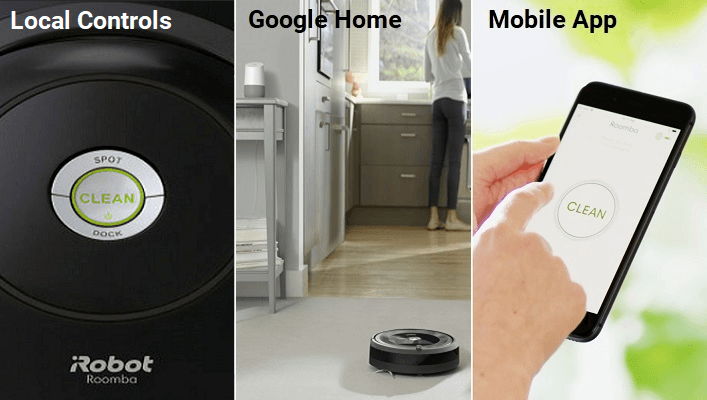
Both robots have local controls, you push a button, and they go off and clean your floors. However, you will most likely use the iRobot Home app more often.
The 675 and 671 use wireless communications to allow the app to control what they do. With the app, you can push a button to have the robot go clean your floors, or you can create a schedule to have the robots work when the time suits you best.
With the app, you won’t get to use the mapping features and aspects that come with it, as neither of these models will map your home. However, the app will still allow you to get guesses on when to change the filters and approximate battery life.
Your other option is to use voice commands. Again, because of the limits of the robots, the voice commands aren’t as varied as they are for newer models like the Roomba s9. However, they get the job done.
You can use Amazon Alexa or Google Assistant with both the 675 and 671 models. You will be able to start, stop, pause, resume, and recharge the robot using only your voice.
Extraction Methods Have Their Limits
The newer models use the patented dual brushless rollers. The 675 and 671 aren’t as lucky. They use the original bristle brush rollers for sweeping hard floors and agitating carpets.
The brush rollers are decent, and they do well to pick up debris, pet hair, string, and other items on your floor. However, the rollers have a tendency to get clogged a lot. You will spend some time during your maintenance routine, cleaning them off.
iRobot includes a brush cleaning tool to help you with the process, but it is still a process that needs to be done.
The rollers are soft bristles so they won’t scratch your floors, even softwood or sealed surfaces. This is good for those of you that have pine or natural stone flooring. On hard flooring, these two robots kill it. They make a bit of a mess with the side brushes, but everything is eventually picked up before the robot is done.
Edges and corners are a weak spot, though. You would be better off using a broom to at least sweep the edges and corners of your rooms out into the middle area. It will go a long way towards avoiding future frustrations.
On carpeting, the robots handle low pile and some medium pile carpets really well. Again, the brush rollers will get clogged with items quickly, but regular maintenance takes care of that. If you have throw rugs, they may get dragged around a bit, so you will want to keep an eye on that.
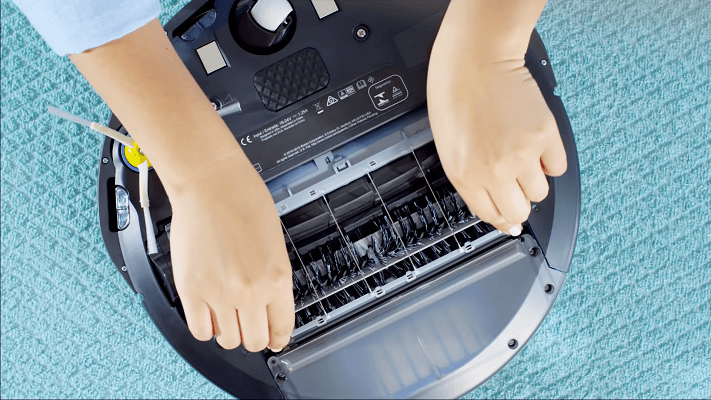
For the most part, however, the two robots do quite well in all areas. Given enough patience, you should be relatively pleased with the outcome of either model.
The Filters Could be Better, and the Containment Costs Money
The 600 series wasn’t known for its filtering abilities. The primary function of the filter in these robots is to keep dirt, dust, and debris out of the motor area. For this, they do a good job.
However, many people are sensitive to in-home allergens and want everything with a filter to be a HEPA filter. Those people are going to be disappointed with the 671 and 675. Using iRobot’s standard filters, large particles, dust, debris, etc. are captured. The rest will get through, including dust mites, pet dander, etc.
Your upright vacuum should use a HEPA filter and will cut down on the number of in-home allergens there are. Roomba’s can help, but that is not what they are designed for. However, if you are looking for a robot with a HEPA filter, look for the 800 or 900 series robots using the high-efficiency filter. The Roomba 960 is a perfect example.
Containment for these two models isn’t there. Unless you find a bundle deal (which do crop up from time to time), you won’t have any form of containment at all. Neither robot is compatible with the Imprint Technology digital containment found in the Roomba i7 and s9 models.
They are, however, compatible with the dual-mode virtual wall barrier. However, you will have to buy these separately. The good news is you can buy as many as you need. Unlike the virtual lighthouse, there isn’t a limit on how many you can use at once.
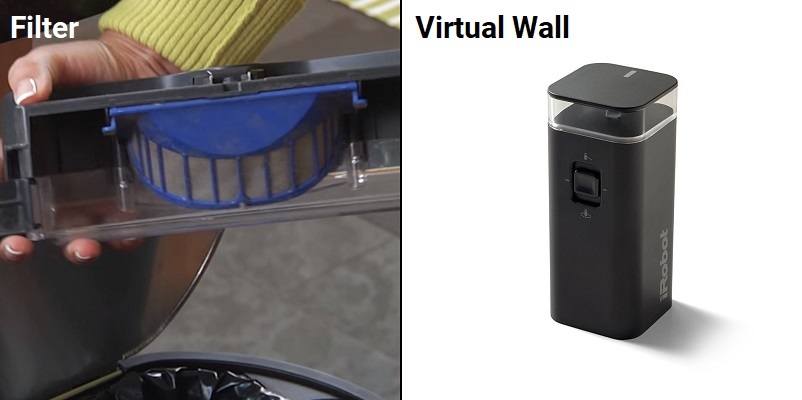
Usually sold in packs of two, you can now find bundle deals with 3, 4, or even 5 dual-mode barriers. It is recommended you pick up a pair, though, as they will help you control where the robots can and cannot go.
Frequently Asked Questions
Allow me some time now to answer a few of the more common questions about iRobot and the Roomba 675 or 671, in general. If you have more questions, you can use the comment section below the article.
Q. Can I contact iRobot customer service?
A. You can call toll free at 1-800-727-9077. You can also check their contact page and find the email address for specific departments or regions, as well as a link to the iRobot live chat (bottom of the page).
Q. Do the Roomba 671 or 675 come with a warranty?
A. Yes, both the Roomba 671 and 675 come with a 1-year limited warranty. The warranty covers the robot build, materials, and functionality. It also includes the motor and battery. What is not covered are parts that are designed to wear out, such as filters, side brushed, and brush rollers.
Q. Where is the best place to buy a Roomba 675 or 671?
A. Currently, the best place to buy is through Amazon. You will be able to shop the iRobot storefront on Amazon, which is where they sell most of their legacy models. You will find new-in-box Roomba 671 and 675 models with full warranties. Shipping is free, and with Prime membership, you can get next-day or two-day shipping as well.
Q. What parts do I need to replace on a Roomba 675/671?

A. The first parts to go out will be the filter and side brushes — each of these last an average of 4 to 6 months. Depending on use, the side brushes may remain effective for 9 to 12 months. You will also need to inspect the brush roll often. After 12 to 18 months, the roller may be worn down and in need of replacement. Eventually, you will notice that the battery doesn’t last as long or stops holding a charge. It will need to be replaced (both models will use the Roomba 1800 battery), after about 20 – 30 months, again, depending on use.
What I Like About the Roomba 671
- Original models using the larger battery for an extra 30 minutes of runtime.
- Simple controls made easier with wireless communications.
- Brush roller won’t scratch softer surfaces.
What I Like About the Roomba 675
- Mobile app is simple to use.
- Efficient use of the battery compared to other sensor-based navigating robots.
- Works equally well on hard flooring and low-pile carpeting.
Conclusion – Should You Choose the 671 or the 675?
While the main difference between the Roomba 671 and 675 is the battery they use, this all equals out when the battery needs to be replaced (or you purchase a 3rd-release model of the 671.). Once they are using the same battery packs, the two models become identical.
If you have your heart set on a sensor-based, budget-friendly Roomba, the 671 or 675 are both viable options. The best bet is to look at both models and see which one is currently selling for a lower price. However, it is my recommendation that you save up a little bit more and opt for a model with better features and options. The Roomba 890 is still at the top of my budget-model recommended list.
