If you are in the market for a robotic vacuum and do not want to spend a lot of cash, a budget-friendly model may be right for you. The Roomba 671 and Roomba 690 are two of the best cost-saving robots available today.
The two models are quite similar and it can be a difficult choice to decide which one to purchase. This article will help you decide by comparing them side by side and taking a detailed look at their features. In the end, the best model will be the one that fits your needs the most. However, for me, the Roomba 671 comes out on top. Let’s find out why.
Contents
Differences between Roomba 671 and Roomba 690
There truly isn’t a lot of difference between the two models. When it all boils down to the machine, they are almost identical. Here is where they do differ, though.
- The Roomba 690 uses the 1800mAh standard 600 series battery where the Roomba 671 (original version) is shipped with the 3000mAh battery.
- Virtual Wall Barriers are not included with the 671 models but there is a single unit included with the 690.
- The collection bin of the 671 is slightly larger (0.5L) than that of the 690 (0.3L).
- Because of the batteries, there is a difference of 30 minutes runtime expectancy. The 690 will run up to 60 minutes and the 671 up to 90 minutes.
- The 671 is 0.4 inches larger in diameter and 0.22 pounds heavier than the 690.
Similarities of the Roomba 671 and 690
As you can guess, the two robots are the same in every other way. Here is a listing of the most important features they share in common.
- Both robots use AeroVac standard filtration.
- Each model utilizes a bristle-brush roll bar for extraction.
- Both have wireless communications for use with the iRobot mobile app or voice commands.
- A bevy of sensors are used for navigation, including bump, drop and dirt detection sensors.
- Neither unit will map your home, nor automatically resume cleaning after a battery charge.
- You can schedule and program both models.
- Both the Roomba 690 and the Roomba 671 will clean hard flooring, low and medium pile carpeting.
Comparison Chart
Let me show you the two models side by side so you can get a better idea of what they offer you.
| Roomba 690 | Roomba 671 | |
| Dimensions | 13x13x3.6 inches | 13.4×13.4×3.6 inches |
| Weight | 7.72 pounds | 7.94 pounds |
| Battery | 1800mAh lithium-ion | 3000mAh Lithium-ion |
| Runtime | Up to 60 minutes | Up to 90 minutes |
| Charge Time | 2 hours | 3 hours |
| Automatic Recharge | Yes | Yes |
| Automatic Resume | No | No |
| Filter | AeroVac Standard Filter | AeroForce Standard Filter |
| Navigation | iAdapt | IAdapt |
| Mapping | Sensor based | Sensor Based |
| Scheduling | Yes | Yes |
| Collection Bin Capacity | 0.3L | 0.5L |
| Wireless Communications | Yes | Yes |
| Mobile App | Yes | Yes |
| Remote Control | No | No |
| Voice Commands | Yes | Yes |
| Local Controls | Yes | Yes |
| Bluetooth | No | No |
| Extraction Method | Dual multi-surface brushes | Dual multi-surface brushes |
| Side Brushes | 1 | 1 |
| Drop Sensors | Yes | Yes |
| Bump Sensors | Yes | Yes |
| Dirt Detection Sensors | Yes | Yes |
| Floor Types | All | All |
| Containment | Virtual Wall Barrier | Virtual Wall Barrier (separate purchase) |
| Warranty | 1 year | 1 year |
| Price | Check on Amazon | Check on Amazon |
Comparing Roomba 671 and Roomba 690 in Detail
Now I will take you through the more prominent features of the two robots in order to help you decide which is the better fit for you, your home and specific needs.
The Batteries That Ship With The Models are One Major Difference.
As you will know, if you follow my articles and comparisons, batteries are a stickler for me. Claims made in lab tests versus real-world tests can be very misleading. I am quite sure that your floors aren’t clutter-free and that you actually have furniture, thresholds and other flooring features.
Roomba actually has one of the most notable battery life expectancies on the market. The lab test claims are still off from real-world tests, but they are very close.
When it comes to the Roomba 690, the battery in question is a 1800mAh lithium-ion pack. It will offer you up to 60 minutes of runtime which is about enough to clean 800 to 1000 square feet of hard flooring, or up to 900 square feet worth of carpeting.
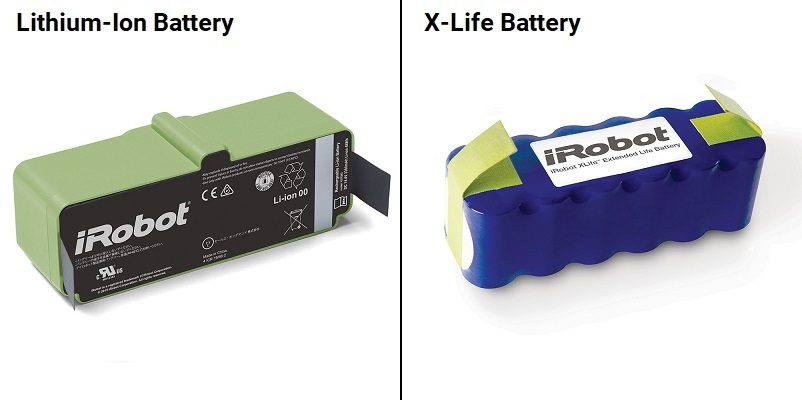
On the other hand, the original model of the Roomba 671 comes shipped with the X-Life 3000mAh battery pack. This lithium-ion battery provides nearly 150 percent more cleaning time of the 1800 model. Ironically, since the release of the 700 series (when the X-Life battery was introduced) this battery no longer fits the 671.
Allow me to explain briefly.
A Little Roomba Battery History
When the 600 series robots were being released, iRobot was going through a sort of economic change. They wanted to be more streamlined with their products, and at the time offered more than four types of batteries. Not only did they have the 1800mAh, but also a 2600mAh, 3000mAh and a 3300mAh.
By the time the 700 series hit the market, they had decided to keep only two batteries: the 1800mAh and the 3300mAh. At this point, the 690 had yet to be released and the 671 was just on the market, using up the last of the 3000mAh supply.
Once the market was using only the 1800 and 3300 batteries, early consumers needed replacement batteries for their (now 4 to 5-year-old) robots. Some complained about the smaller battery packs, and iRobot released the X-Life. However, it only works with specific models in the 600, 700 and 800 series robots. The Roomba 690 and 671 are not on the compatibility list.
If you get a Roomba 671 with the 3000mAh battery pack, you will eventually replace it with an 1800 model, instead of the X-Life. In the end, the 690 and 671 will have the same battery, runtime and life expectancy. Likewise, if you get a second generation 671 (one released after the 690 was on the market), it will already have the 1800mAh battery installed.
We now return you to your regularly scheduled comparison.
The Batteries Work the Same for Both the 671 and 690
Both models will clean until the batteries reach just below 15% charge remaining. When this happens, the cleaning cycles will stop and the robots will begin making their way back to the charging stations. The 690 will take about two full hours to recharge and be ready for another cleaning cycle completely. The 671 will take almost three full hours.

Once the batteries are recharged, you will have to manually restart a cleaning cycle to finish the floors (if any areas were missed). Neither model will resume cleaning (a feature known as entire level cleaning) automatically since there isn’t a mapping feature available.
Bottom Line: The Roomba 671 wins. If you get an original model with the 3000mAh battery, otherwise the batteries are identical and this round is a tie.
The Collection Bins are Oddly Different Sizes
Of all the forward progress of the company and the Roomba models they release, one of the most notable backward steps is the collection bin capacity of the 690 models. When all was said and done, there were over ten different 600 series robots. All of them used a 0.5L capacity collection bin except for two models. The Roomba 680 and Roomba 690 were smaller robots, causing the collection bin capacity to suffer.
If you were to hold both the 671 and 690 you wouldn’t really notice the size difference. Less than half a pound in weight and less than half an inch in diameter are the only things changed between the two. However, that 0.4 inches in diameter had to be taken from somewhere and the collection bin took one for the team.
With the 690 models, the bin will hold 0.3L worth of dirt, dust and debris. This is considerably smaller than the industry average of 0.5L and well under the premium capacity of 0.7L or more found in some models.
When you first unbox the robots and begin using them, you won’t notice a difference in the capacities at all. Both robots will need to have their collection bins emptied after every cycle. It’s after the initial runs through your home that you will begin to see a difference.
After about four or five cleaning cycles the robots will begin to collect less and less debris (as your floors stay maintained on a daily basis). What you will notice is that the Roomba 690 and its smaller collection bin will still need to be emptied after every run; while the Roomba 671 can usually get through two (sometimes even three) cleaning cycles without needing to be emptied.
It is a negligible difference, but in the era of less work for more results, a daily maintenance routine can become tedious.
Bottom Line: The Roomba 671 wins. The larger collection bin makes maintenance a bit easier and less frequent.
Virtual Barrier Containment: The Last of the Major Differences between the 690 and 671
Every Roomba model is compatible with the virtual wall barriers and virtual lighthouses. These battery-operated containment options help you control where the robots can and cannot venture.
There are actually three containment options here: the original version was the virtual lighthouse. These towers sat on the floor near doorways or entrances and produced an infrared beam that shut on and off like a lighthouse light. When the beam was on, the robot wouldn’t be able to cross into another room. This allowed you to set a timer to ensure a single room was clean before the robot moved on.
Once the light was off, the robot would pass through to the next room and continue cleaning.
After the lighthouse came the Virtual Wall Barrier. The timing function was removed and you could set the towers where you didn’t want the robot to enter at all. Instead of having to close doors you could place these barriers in the doorway to prevent access to a certain room r area of a room.
Finally, the release of the dual mode virtual wall barrier came. Similar to the virtual wall barrier, the dual mode offered you a choice between linear and halo mode. In linear mode, the infrared beam went straight out up to 10 feet, preventing the robot from crossing the beam, as the original barrier did.

In halo mode, the infrared light was sent out in a four-foot diameter circle. This allowed you to place the tower near pet food dishes, potted floor plants, floor lamps, Christmas trees, etc. Anything you didn’t want the Roomba to get near or knock into.
Both the Roomba 671 and the Roomba 690 are compatible with all three containment options. However, the 690 comes with a single dual-mode barrier and the 671 doesn’t ship with any containment option.
You can purchase a two-pack of the dual mode barriers and use them with any model Roomba. The 690, though, shipping with one, gives you the chance to have something to use right away.
Bottom Line: The Roomba 690 wins. Containment options included in the price is always a win.
Frequently Asked Questions
Allow me a moment to answer some of the more common questions about the models for you here. If you still have questions remaining, use the comment section found below the article.
Q. Are the filters good? Will they collect allergens in the home?
A. The filters are good. If you are looking to capture in-home allergens such as dust mites, pollen, mold and mildew spores and pet dander, though, you are out of luck. While HEPA quality filtration is important for those that suffer allergies, this should fall on the upright vacuum you use regularly. Because it is a more thorough clean and more powerful, the filtration here is more important.
To be a HEPA quality filter, the collection must include particles down to 3 microns in size. The AeroVac standard filters (AeroVac being the filtration and collection systems name invented by iRobot) only collect particles down to 10 microns in size. Neither the 671 nor the 690 have HEPA quality filters.
Q. Are there control options available?

A. Of course! You are never without options for controlling your robots. The 671 and 690 are both wireless-enabled, meaning they can connect to your home network. This gives you the option of using the iRobot Home App on your mobile device or even voice commands. You can also opt for the old fashioned method of pushing buttons directly on the robots.
The local controls are limited and you will have three options: Perform a standard clean, a spot clean or send the robot to the charging station.
With the mobile app, you will have more control. You can select any cleaning mode, give a nickname to your robot, create and edit schedules or even see the status of the battery, robot and filter.
If you have a Google Assistant or Amazon Alexa enabled device, you can even use voice commands to control the robot.
There is an infrared remote control option for the Roomba 671. However, for $30, it isn’t a wise purchase. Designed for the models without wireless communications, the remote is novel in idea but near useless in practice. I don’t recommend you even bother with it at all.
What I Like About the Roomba 690
- Efficient clean for small to medium-sized homes.
- Works well on all hard floor surfaces and low to medium pile carpeting.
- Mobile app and voice commands make control and programming simple.
What I Like About the Roomba 671
- Everything from the 690 list, plus:
- A larger collection bin for less frequent maintenance.
- Better battery (original release only).
In Conclusion
Budget-friendly robots are in high demand and you shouldn’t have to suffer from a lack of features to save money. The Roomba 671 and Roomba 690 give you everything you need and a few other perks while going easy on your wallet.
If you are looking for a thorough clean without a lot of fuss and enjoy the inclusion of a containment barrier with your purchase, the Roomba 690 is for you. It will cover most small to medium sized homes and keep the floors well maintained between regular cleanings with your upright vacuum.
The Roomba 671 is for those that don’t need containment options and have slightly larger floor plans (or more furniture or obstacles on the floor. The larger collection bin and better battery help the 671 excel over the 690 models with less maintenance and longer cleaning time.
