With the state of technology today, we have the ability to automate nearly every aspect of our homes. Keeping the floors clean is one of those aspects. iRobot has led the floor cleaning automation industry with the Roomba line, including the Roomba 801.
Is the 801 the right vacuum for you and your home? In this review, I will examine the it from the inside out and detail the features, options and dimensions. I will also offer a few other options in case you decide along the way that the Roomba 801 is not the right choice for you.
For the ultra-condensed version, this is all you need to know: this is a basic robot vacuum for people who don’t have complex home layouts. It is very low maintenance compared to cheaper Roomba models (600 series). If you are looking for a good balance of price and features, this is a good vacuum to go with.
Contents
Who the Roomba 801 Is For
If you are looking at the Roomba 800 series and trying to make a choice, I might be able to help. The Roomba 801 is a good choice if you:
- Have an open floor plan and not a lot of carpet.
- Want a better clean than economy class robots offer.
- Don’t need to fuss with a lot of extra features.
Who the Roomba 801 is Not For
Not every robotic vacuum can be for everyone. You may find the Roomba 801 is not the best fit for you if:
- You suffer allergies and require HEPA filtration.
- You need more options for control such as remotes or voice activation.
- You have a smaller floor space and don’t require the extra cleaning power of the 801.
Dimensions Features and Options
I want to explore the ins and outs of the Roomba 801 here. Knowing the details of what goes on with each feature will help your decision-making process.
The Battery Has Improved and it Shows
With the introduction of the 800 series, the team at iRobot upgraded the lithium-ion battery pack in their designs. What they call XLife batteries are nothing more than larger lithium-ion packs, but they are significantly larger.

Now boasting a minimum of 3300mAh per pack, the 800 series has an impressive runtime. With the 600 and 700 series weighing in at 60 minutes of runtime, the 800 series can double that. The Roomba 801 has a runtime of up to 120 minutes. According to the manufacturer.
This runtime, of course, depends on the settings, maintenance and floor type, among other things. The more carpet you have, the harder the motor has to work. If you have heavily soiled areas, the robot has to spend longer in that spot. All of these things contribute to draining the battery.
To get the full 120 minutes is a near impossible feat. However, you can expect that with the Roomba 801 to get at least 100 minutes out of a single charge. This amount of time is going to be enough to clean between 1100 and 1600 square feet of floor. Obviously, the dirtier or, the more carpet you have, the closer to the 1100 square feet you will get.
While the battery life has been extended and the lack of extraneous features on the 801 allows it to be more efficient, you can still find other models with even better battery life. The 900 series took another step up and includes 3600mAh battery packs.
The recharge time, of course, increases with larger batteries. The Roomba 801 is no different. It isn’t as drastic an increase as you may think though. The 600 and 700 series averaged about three hours per charge, where the 801 will take about four hours.
Unless your floor is so large, it needs to recharge before completing, four hours to recharge before the next scheduled cleaning cycle won’t be noticed.
While the Roomba 801 will recharge itself when the battery gets low, it will not resume on its own. If you find that only part of your floors have been cleaned and the robot is recharging, you will have to restart it once charging has completed manually.
Controlling Your Roomba Now Has Options, Kind Of
The higher end of the 800 series, specifically the Roomba 890 has wireless communications and is able to use the mobile app and voice commands with Amazon Alexa. This is not the case with the lower end models, including the Roomba 801.
You do have local controls which will allow you to perform all the actions of the robot by pressing buttons directly on the unit. The large, central, clean button will send the robot on its way to perform a cleaning cycle.
You can also create a schedule. There is a daily and weekly scheduling button that will allow you to use the Day, Hour and Minute buttons then to create a scheduled cleaning time for up to seven days.
Further, you have the ability to set the robotic vacuum on a spot cleaning mission. Placing the robot in a heavily soiled area and pressing the spot clean button, the robot will complete this cycle. During which the vacuum will spiral outward in increasing diameters up to about three feet.
The only other option for control is by using a remote control. This is not included in the purchase of the robot and must be bought separately either directly from iRobot or from a third party vendor.

I will caution that controlling the Roomba 801 with the remote control isn’t a very convenient process. In fact, most reviews and reports have consumers dissatisfied and ultimately returning the remote.
However, the remote does have directional buttons in addition to the clean and docking buttons. You can steer the unit around your home using the remote. This, provided, of course, you can get it to work.
I suggest that if you opt to purchase the Roomba 801, you bypass the remote control purchase and just use the local controls.
New Cleaning Power is Actually More Powerful
With the 800 series, including the 801, iRobot unveiled the second generation motor and suction technology. Replacing the AeroVac is the AeroForce technology which has a number of improvements.
One of the most notable improvements is the suction power created by the motor. Up to five times the suction is created with the new system and it shows. More dust, dirt and debris is collected by the suction than previous models.
Another improvement was with the motor speed and adjustments. The robot will actually detect how far it is off the ground and adjust the speed and height of the brush bars to ensure proper cleaning.
This means that when it is on hard floors, the brush bars will be fully extended to sweep across the flooring. However, when on the carpet the brush bars will retract to a height that allows for proper extraction from the carpet pile.
The only issue with the new system is it can’t retract far enough to handle shag carpeting. Most robotic vacuums have a difficult time on shag, so this isn’t a surprise. If you have high pile or shag carpeting, you may need to watch the robot before turning it loose when you aren’t home.
If the pile is too high, the carpet can become tangled in the brush bars causing the robot to stop and beep a distress signal before shutting down. If this happens, you will have to manually free the tangle and reset the robot.

One thing that wasn’t improved on was the filtration. The AeroForce still uses the same filter as the AeroVac. It isn’t a bad filter and will collect all particles down to 10 microns in size. However, this isn’t enough to be HEPA certified. If you suffer from allergies, this is something that may be of concern.
HEPA certified filters will collect particles down to three microns in size which includes up to 99 percent of allergens in the home. The Roomba 801 collecting to 10 microns will capture up to 80 percent of the allergens, which is sufficient for most homes, except those with severe allergies.
Specifications Chart
The chart below was created to show you all of the features included or omitted from the Roomba 801, so you could easily see what it has or is missing.
| Roomba 801 | |
| Battery | XLife 3300mAh Lithium-Ion |
| Runtime | 120 minutes |
| Charge Time | 4 hours |
| Automatic Recharge | Yes |
| Dimensions | 19.75×16.5×6.5 |
| Weight | 8.6 pounds |
| Dust Bin Capacity | 0.6 L |
| Navigation | iAdapt technology |
| Drop Sensors | Yes |
| Bump Sensors | Yes |
| Dirt Detection Sensors | Yes |
| Filter | AeroForce |
| Spot Clean | Yes |
| Edge Clean | Yes |
| Side Brushes | 1 |
| Cleaning Method | AeroForce Triple stage |
| Wireless Communications | No |
| Mobile App | No |
| Remote Control | Yes (separate purchase) |
| Local Control | Yes |
| Scheduling | Yes |
| Containment | Virtual Wall Barrier (Separate Purchase) |
| Warranty | 1 year |
Alternative Options
Perhaps you have made it this far in the review and decided that maybe the Roomba 801 isn’t the right fit for you. If that is the case, here are a few options to consider instead.
Roomba 690
The Roomba 690 is a previous version of the 600 series. However, it is one of the best form the series, and you can get it at a reduced price. You will lose the AeroForce technology in replacement for the older AeroVac, which basically means you won’t get as much suction. The 690 still cleans really well though.
You will also lose the battery life, exchanging 120 minutes of runtime for 60. This, also may not be a problem as you can still get up to 1100 square feet cleaned in that time.
What you will gain though, is wireless communications. This will allow you to use the mobile app which might be the best mobile app in the industry. You also gain the ability to tie the robot to voice commands with Amazon Alexa devices of Google Home.
bObsweep PetHair Plus
The PetHair Plus is an option for those looking for a robotic vacuum that can not only handle a lot of pet hair but also has HEPA filtration. If you suffer allergies, this could be the go-to vacuum for you.
What you lose, though is the ability to clean carpet thoroughly. The bObsweep doesn’t do well on carpet of any type. If you have hard flooring though, it will keep your home clean. If you happen to have a majority of carpeting or rugs, the trade-off for HEPA filtration may not be enough.
Roomba 980
[easyazon_image align=”center” height=”500″ identifier=”B013E9L4ZS” locale=”US” src=”https://smartrobotichome.com/wp-content/uploads/2018/08/51CsiCj45GL.jpg” tag=”srh-easyazon-20″ width=”500″]Staying with the Roomba, you can take a look at the Roomba 980. This is the top of the line robotic vacuum and comes at a premium price. However, you get all the features you could ask for. Not only does the 980 have wireless communications for mobile and voice control, but you also get HEPA filtration.
You will also benefit from the second generation navigation and mapping as the Roomba 980 uses visual mapping and the iAdapt 2.0 technology. The one drawback is that the 900 series doesn’t seem to clean carpet as well as the 800 series. It still does a decent job on all carpet types, without most of the tangling. However, the overall clean is less than the 800 series.
Frequently Asked Questions
I will take the time now to answer a few of the most commonly asked questions about the Roomba 801.
Q. How do you get the Roomba to clean stairs?
A. Ask it nicely and hope for the best. In actuality, no robotic vacuum is designed to clean stairs. While it isn’t impossible, it is impractical. You would have to manually lift it to each individual stair, let it clean and then repeat for each stair.
The robots have drop sensors that prevent them from going over ledges or taking falls off of stairs. As such it would constantly fight falling off the edge and cleaning. To clean your stairs, you are better off using the method you currently do.
Q. How can you contain the robot to a certain room?
A. Containment for Roombas is done through the use of virtual wall barriers. These barriers use infrared beams to tell the unit it cannot pass. Kind of like an invisible Gandalf screaming “You shall not pass!” at a Balrog.
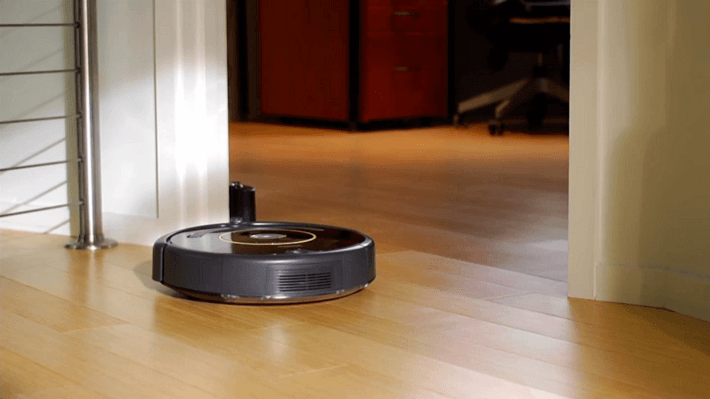
However, these will be a separate purchase for the Roomba 801 as it is not included in the purchase. You can pick them up, like the remote control, directly from iRobot or from third party vendors online.
Short of that, you will have to make physical blockades by closing doors, putting up gates or standing there hitting the bump sensors with your foot.
Q. How well does it transition from hardwood floors to carpet and rugs?
A. It transitions almost seamlessly. The new technology will actually move the robot over the new terrain without issue (as long as it isn’t over an inch and a half difference) and the brush bars will actually adjust to the new level of flooring.
This will ensure an easy transition and a better overall clean. However, if your rugs have fringe or tassels, you may find that they get tangled. To avoid this, you will need to fold the fringe under the rug so the robot cannot get to them.
In Conclusion
The Roomba 801 is not a vacuum for everyone. It lacks a few items that some consumers find essential. Features such as wireless communications and voice control, for example, are becoming more and more popular. Especially with the use of smart home integrations and mobile apps.
It also lacks HEPA filtration which may deter those that suffer from allergies. On the other hand, if you don’t need the WiFi connections and have HEPA filtration on your upright vacuum (or don’t require it), the Roomba 801 is a good vacuum with a powerful and adjusting motor and suction.
You will get the benefit of having all floor types handled with relative ease (except maybe high pile shag), your baseboards, edges and corners will get cleaned and you can schedule the cleaning cycles up to seven days in advance. If you want a simple robot vacuum that does its job, the Roomba 801 might be a good fit for you.
In a Nutshell
Unless you require HEPA certified filtration, or you want to use a mobile app or your voice for control, the Roomba 801 is a solid choice for mid-level robotic vacuums. What it lacks compared to high end models, it makes up for in efficiency, battery life and cleaning power.
What I Like
- Simple and efficient cleaning of all floor types.
- AeroForce technology improves the clean and suction over the AeroVac from previous models.
- Optional items such as the remote control and virtual wall barriers are available.
What I Don’t Like
- Not certified for HEPA filtration.
- No use of the highly rated mobile app or voice commands.
- It doesn’t make my morning cup of coffee.

Love your review on the Roomba 801. One important feature is how well it handles pet hair. Some have to be detangled constantly…some Roombas say “good for pet hair” while others say “ideal for pet hair”. Would love to know the difference.
Hi Mari,
Thank you for your kind words. I’m not sure where you saw “good” and “ideal for pet hair”. But here’s my interpretation:
The 800s, 900s, and i7 series are all brushless so hair does not get tangled in the rollers. You can say they are good for pet hair.
The 980 and i7 in particular have stronger suction, so you can say they are ideal for pet hair.
Let me know if you have any other questions!
You mentioned that the 801 will not restart it’s journey after it returns for a charge. After it is set loose to clean again does it “remember” where it previously cleaned and go to a different area for cleaning? Thanks much for a great review.
Hi Stephen,
When you set the Roomba 801 loose again after charging, it will not remember where it previously cleaned. It’ll roam around randomly as it always does. The feature you are looking for is called “recharge and resume” and is found on the 900 series and i7.