The Roomba line keeps growing. When the 980 came out as the ultimate version of the 900 series, iRobot used some of the features on other models to lower costs and sway more buyers.
They released a few other models in the 800 and 900 series that used features of both lines to create more affordable options and widen the consumer base. The Roomba 960 is one of these models. While it uses the advancements of the 900 series, there are a few smaller features from the 800 series to save costs.
We will look closely at the 960 in this review to show you what features it uses and doesn’t use to find out of the cost savings are worth a second look. If it turns out the 960 is right for you, you will learn that here. If you find it isn’t right for you, I offer alternative options for you to consider.
Contents
Who is the Roomba 960 For?
The Roomba 960 will fit most homes and families. You will especially find the 960 a good fit for your home if:
- The home has a large floor plan with hard flooring and carpet mixed.
- You want smart home integrations with various control methods.
- Your budget has a little wiggle room for alternative features and options.
Who the Roomba 960 is Not For
No robot cleaner will be a perfect fit for every home. Though I am sure, every company is working on it. You may need to look for a different option if:
- Have the need for cleaning over 1800 square feet.
- Require a larger battery like the one offered in the 980.
Dimensions, Features and Options
The 960 is easily confused with some of the other 900 series models, especially the Roomba 980. However, there are enough differences to be noted and the price is only one of them. While you will find that the 960 is less expensive, it is still a hefty budget burden if you don’t know what you are getting into. Let’s find out.
Recharge and Resume the Job Done.
When the 960 was put on the market one of the first things consumers noticed was the 2-hour runtime of the 980 was cut down to 75 minutes.
Normally it isn’t a problem. However, the 960 uses some advanced navigation technology and other battery draining services that cause the 2600mAh battery to run down a lot faster than it should.
You will still get over an hour of runtime, which in most cases is going to be sufficient. Unless you have over 2000 square feet of floor space, the robot should be able to clean your entire floor in a single charge.
If it cannot, the Roomba will return to the charging station and recharge the battery. This process takes about three hours. Once the battery level reaches 15%, the robot begins its trek back to the station.
When the battery is fully charged, the 960 will undock and resume cleaning from where it left off. This is known as entire level cleaning. There aren’t a lot of robotic cleaners on the market that offer this feature. Most will recharge on their own, but few will resume if the job isn’t complete.
Most of the 900 series robots offer automatic resume (or entire level cleaning), the 960 included. This feature ensures that your floors are cleaned completely with each cleaning cycle. When you create your schedule, you will know if the robot can clean your floors in a single charge or not.
However, the Roomba 960 is efficient and doesn’t take too many unnecessary routes. Not counting heavily soiled areas and large spills, you should be able to count on at least 60 to 65 minutes each time the robot goes out.
This equates to about 1800 square feet of hard floor coverage, 1500 square feet of carpeting or 1600 square feet of mixed flooring.
The Controls Are Numerous As Well As Intuitive.
There are several ways to control the Roomba 960 including local controls, remote controls, wireless options, too. You can use the mobile app or voice commands with your wireless network as well.
The local controls are simple: you only have three buttons to choose from. The large, central button is the wake and clean button. The first press will wake the robot up and the second press will send it out to clean your floors.
The two smaller buttons on the sides of the cleaning button will provide you with the ability to perform the two most used functions of the robot: spot clean and return to the docking station.
The Home button has an icon of a house and will send the robot to the charging station regardless of what it is doing. If it is in the middle of a cleaning cycle, though, you will need to pause that cycle first. You can do so by pressing the Clean button once to pause the robot.
If you have a heavily soiled area or a spot on the floor where a spill just happened, you can use the spot cleaning function. Pressing the button with the cause the robot to spiral in a growing circle around a specific spot.
This mode is useful hen the kid’s track in dirt, or the dog knocks over the bucket of popcorn with her tail. Quick, little spots that need immediate attention are easily picked up with the spot cleaning mode.
If you want more control options, you will need to look somewhere else. There are no other buttons on the robot itself. You can purchase a remote control separately that is made by iRobot. There are conflicting reviews about the remote and its ability to work correctly. When it does, you can start, stop, pause, and cancel cleaning cycles.
You can even use the directional keys to control the robots movements manually. The problem is that the remote control is designed for several models and has varied and mixed reviews for each one. The remote may or may not work correctly with the 960 and if you choose to purchase the remote control, you do so at your own risk.
The most used control option will be the mobile app. Using the app will give you complete control over the robot and its programming. You will have the same large, clean button on the main screen after the initial set up.
You can start a cleaning cycle, you can stop, pause, resume a cleaning cycle and you can send the 960 to the charging station. You can also get status reports about the cleaning status or charging status of the robot.
Further, you can create a schedule for the robot to clean any time of day or night on any day you prefer. The scheduling is very intuitive and actually resembles setting the alarm on your mobile device.
You can set and activate the schedule from anywhere as long as your mobile phone is on a wireless network and the Roomba has been properly synced to your home network. However, there is one thing the 960 can utilize from the app that not many other Roomba units can: The mapping screen.
Because the navigation system, the iAdapt 2.0, uses visual camera technology, the 960 (along with a few other 900 series robots) builds a two-dimensional map of your home and it is represented on the mobile app screen.
Using this screen, you can see where the robot has cleaned, where it still has yet to clean and what it’s current status is. This also helps when you need to locate the robot for other reasons.
The mobile app still has limits. For instance, there aren’t any push notifications to alert you when a cleaning cycle has started or completed. It would also be nice to be notified if the vacuum had any status issues such as clogged filters or if the robot became stuck or tangled.
However, there isn’t any form of external notifications while the app is closed. Perhaps iRobot will address this in a future release of the app or an update. Until then, you will need to be in the app to make schedules and check statuses.

The final form of control comes right from the mouth. You can use Alexa Skills to sync the robot to an Amazon Alexa device such as the Amazon Echo or Amazon Dot. There is a list of voice commands to use with the devices.
You can also use other home integrations such as Google Home and IFTTT. There are similar commands and recipes to use for these services that will sync with the robot so that you can use voice commands for control.
The iAdapt technology that has powered the Roomba sensors for years got an upgrade in the 900 series.
IAdapt 2.0 technology includes a new sensor on the bottom of the unit as well as the camera and the mapping technology it uses. The other sensors are still included and involved and all work together to do their jobs well.
The drop sensors run along the bottom edge of the robot using infrared beams to detect ledges and drops offs. These prevent the robot from tumbling down stairs or getting high-centered over tall thresholds.
There is a complication with infrared beams being absorbed by dark floorings such as black carpet or checkered tile. When the beams are absorbed, they don’t send the signal back to the receiver and the robot may avoid that part of the flooring.
This problem is noted from all robotic that have drop sensors as they all use infrared beams for drop sensors. It isn’t anything that is new to the industry or robotic vacuums; it is just a by-product of the limitations of infrared technologies.
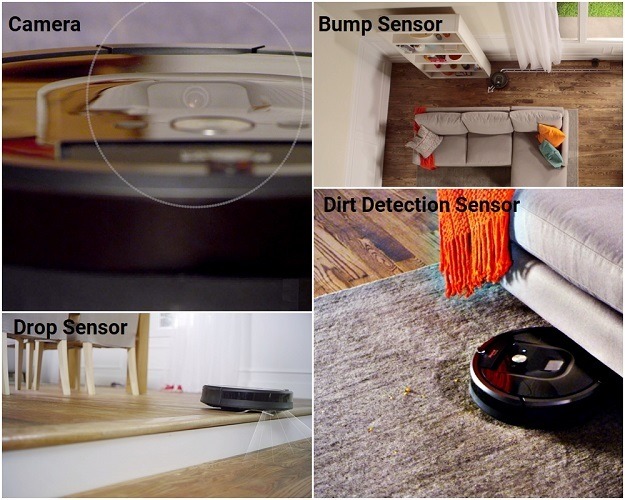
The bump sensors are a mixture of acoustic and infrared sensors that have multiple jobs. The first job is to detect obstacles and objects that may prevent the robot from moving around the home. Infrared beams and acoustic sensors sense things like walls and furniture.
When such an obstacle is detected the robot slows down to avoid a heavy collision. The infrared beams are used to tell the robot how close the obstacle is and the touch sensors tell the robot if the object is passable or solid.
Such things as curtains and bedding will be pushed against and then continue on if they are able. In the event of a solid obstacle such as a wall or furniture legs, the robot will avoid them completely if they are on the map. If they are not, the robot may bump into them to see if it is passable or not. The map will be updated with the new information when it is determined if the obstacle is solid or not.
The dirt detection sensors got an upgrade as well. The infrared sensors that detected dirt, dust and debris in the cleaning area are now accompanied by acoustic sensors as well. These sensors are able to detect even more dust and particles in the area to alert the robot to continue cleaning.
If, in the cleaning path, dirt is detected, the robot will turn 360 degrees, going over the spot multiple times, if needed. In the past, using the iAdapt technology, the robot would scurry around and eventually return to the area to pass over again. With the new iAdapt 2.0 technology, the path is human-like and parallel.
The detection of dirt makes the robot react instantly on the spot. By doing so, the robot can maximize battery life by limiting extra trips across your floor.
The newest sensor is a visual one. A camera is mounted on the robot that actively snaps pictures as the robot moves around the home. It makes a two-dimensional map of the layout and updates the internal memory as well as the mobile app.
The camera helps the robot make over 60 choices per second on where to go next, what to avoid and if is can proceed or should change directions. In conjunction with the other sensors the iAdapt 2.0 technology and visual mapping make the 900 series robots like the Roomba 960, the most advanced and thorough vacuums iRobot has released yet.
The Motor Has An Upgrade That May Hinder Its Abilities.
One of the other advancements is in the development of a new motor and suction pairing. Carpet boost technology allows the motor to speed up and the suction to increase. The packaging and manuals boast a 10x increase in suction over the 600 series robots.
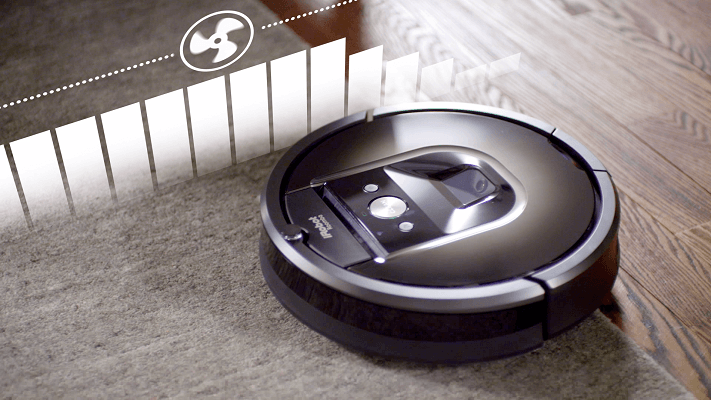
While this sounds impressive, it comes at a cost. To be able to increase the speed of the motor without causing damage, the motor first had to be limited. The overall suction of the motor dropped from 800pa to 600pa. However, when carpet boost is initiated, the suction increases to 1000pa.
As long as the 960 is on carpeting and the carpet boost is enabled (you can switch it on and off through the mobile app, saving battery life if needed.), the suction will increase 10x over the 600 series.
However, when the carpet boost is active the actual suction power is thwarted to allow for a more concentrated flow. This means that some debris is missed in the collection and stays on the floor.
This doesn’t happen often, but most reports and reviews will agree that the original motor design actually cleaned better, regardless of the amount of power. Just because something is stronger doesn’t mean it is better.
This is not to say that the motor doesn’t do its job. It does create suction and the robot agitates carpet fibers and sweeps hard flooring to allow the suction to pick up the debris.
The tangle-free extractors loosen, lift and separate debris for easier collection, and this is part of the issue that a lot of people have. Because of the motor speed increases, so does the speed of the extractors. If they go too fast, they aren’t able to separate the debris as well and some are then left behind.
Over time, you will notice this less and less. As your floor is cleaned regularly, the debris won’t build up as much and the robot will be better suited to handle the separation and prevent dirt and dust from being left behind.
The tangle-free extractors are a new method of extraction introduced early in the 900 series and retroactively placed in some models of the 800 series. The extractor bars do not have bristles. Instead, they have rubberized feet that are used to agitate carpet and sweep hard flooring.

The anti-tangle aspect is two part. The first part is the lack of bristles that can easily get tangled with hair and string. When it does happen (and it will, as anything rotating will eventually have tangles of long hair and string) the clean up easily. You can remove the extractors with your thumb and wipe them off with a towel. The hair and strings will literally slide off.
The second part comes from the ability for the robot to know when there are cords or large debris stuck in the extractors. When this happens, the robot will reverse the extractors to try and free itself from the cords or cables.
When the robot cannot free itself, it will shut down to prevent damage and save battery. This will also result in the robot producing a beeping troubleshooting tone alerting you that there is a problem.
Between the extractors and the motor, the 960 has more power and a better cleaning than previous models. Even if it can cause issues in the beginning, these will ease over time.
The Containment Stays The Same And It Still Works.
The containment for the 960 is the same virtual wall barrier that has been in use since the late 600 series when iRobot switched from the Virtual Lighthouse.
The Virtual Wall barrier is a dual mode barrier that uses a standard infrared beam to prevent access to rooms or areas. The standard mode produces a solid beam that can cross doorways, hallways or portions of rooms. The beam extends up to 10 feet in a straight line to allow for various areas to be blocked off.
[easyazon_image align=”center” height=”376″ identifier=”B01ID8H6NO” locale=”US” src=”https://smartrobotichome.com/wp-content/uploads/2018/10/41W7YuD12zL.jpg” tag=”srh-easyazon-20″ width=”500″]The other mode, halo mode, instead of a straight line beam produces a ring. This ring extends into a four-foot diameter around the barrier device. This is useful for protecting valuable items or objects that stay on the floor that has the potential to break easily or create messes. Such things as floor lamps, vases or even pet food dishes can be protected by the virtual barrier.
Unfortunately, another disappointment in the otherwise incredible mobile app is the ability to set barriers based on the map created by the machine. There is one mobile app on the market (as of this writing) that does use digital barriers to prevent access to areas or entire rooms.
The problem with this advancement is that while it seems to work well by design, in practice the robot doesn’t always follow the directions of the mobile app containment. There can also be network glitches or communication errors that prevent the digital containment from working correctly.
With the virtual barriers, unless the batteries die, they will always work. It is a simple device with a single purpose and it just works.
Specifications Chart
The following chart shows each of the available features and which ones are used by the 960. You can see by the chart if the robotic vacuum has what you need.
| Roomba 960 | |
| Dimensions | 13.8×13.8×3.6 inches |
| Weight | 8.6 pounds |
| Battery | 2600mAh Lithium-ion |
| Automatic Recharge | Yes |
| Automatic Resume | Yes |
| Runtime | Up to 75 minutes |
| Recharge Time | 3 hours |
| Filter | AeroForce high-efficiency |
| Collection Bin Capacity | 0.5L |
| Wireless Communications | Yes |
| Bluetooth | No |
| Remote Control | Yes (separate purchase) |
| Mobile App | Yes |
| Voice Commands | Yes |
| Local Controls | Yes |
| Navigation | IAdapt 2.0 Navigation Technology |
| Mapping | Visual Sensor Based |
| Drop Sensors | Yes |
| Bump Sensors | Yes |
| Dirt Detection Sensors | Yes |
| Visual Camera Sensors | Yes |
| Containment | Virtual Wall Barrier |
| Scheduling | Yes |
| Full Bin Indicator | No |
| Side Brushes | 1 |
| Floor Types | All |
| Warranty | 1 year |
Alternative Options
As promised earlier, here are a few options to consider if you think that the Roomba 960 isn’t the right choice for you. You can also use the listed options below for comparison purposes.
Roomba 890
The Roomba 890 is the top of the line for the 800 series. It is a mixture of technologies from both the 800 and 900 series models. It has the same high-efficiency filters and the same sensors with the exception of the camera. While it won’t visually map your home, it does have the original motor.
Some consumers like the 700 and 800 series motor versus the 900 series motors. The motor has less power and seems to do a slightly better job of cleaning. The 890 is similar to the 960 in most other ways. One of the biggest differences is the price tag with the 890 being up to $300 cheaper in some instances.
Dyson 360 Eye
The Dyson 360 Eye has the benefit of brand name recognition. The robot is far from the smallest vacuum on the market. However, it has a lot of technology that seems to show promise on paper. Instead of the camera navigation like the Roomba 960, it has laser guided navigation that maps the home by scanning the ceiling and marking points of information like fans or lights.
Unfortunately, the technology that appears good on paper doesn’t work so well in practice. There are issues on carpeting that make the robot not as effective as it should be.
While the other technological advances show promise, when it comes to living demonstrations in normal conditions, the Dyson is slightly less than impressive. The price point can be daunting, though if your home fits the projected ideal conditions it may be a good fit.
ILIFE A8
The ILIFE A8 is an entry-level to mid-level robotic vacuum that offers limited controls and a great clean on certain flooring. The cost is low compared to the 960 and is enticing to many consumers. The A8 isn’t the best vacuum on carpet, but when it comes to hard flooring of any kind, it is hard to beat.
There are a lot of limits with the ILIFE models, specifically when it comes to controls and features. Though it is one of the most highly reviewed models in the industry, smaller floor plans and homes with mainly hard flooring do well with the ILIFE A8 models. It isn’t uncommon to find use in small budget models such as second homes or different levels of homes.
Frequently Asked Questions
I want to take the opportunity to answer some of the most common questions about the Roomba 960. If, as always, you still have questions you can use the comments section below.
Q. Can the Roomba 960 operate at night or in the dark?
A. The robot will have difficulty navigating the home in the dark. If you have to run the robot at night, you should leave a few lights on. The camera-based navigation can’t work in pitch black. This also includes under furniture and beds.
While the Roomba won’t work properly in the dark, it won’t have many issues under the furniture unless the room is also in the dark. When possible, scheduling a cleaning cycle at night should involve lights, at least in the rooms where the robot will be active.
Q. Research shows that most robotic vacuums don’t do well on thick, high pile carpet, is the 960 included here?
A. The Roomba 960 will work on thick and high pile carpet. It is rated for all floor types, including low to high pile carpeting. Though shag carpeting and high pile can cause problems. The fibers can wrap around the wheels and get tangled in the extractors.
If this happens, you will need to free the tangles manually. If it happens often, you may need to take preventative measures to help minimize the tangles. For the first few runs through the high pile carpeting area, you may want to be present and keeping an eye on the robot.
Q. How big is the collection bin, will I need to clean it often?
A. The user manual will tell you to empty the collection bin after every cleaning cycle. However, the collection bin is larger than the 800 series by about 0.2L. This capacity allows for extra time before it must be emptied.
When you first start using the vacuum, you may notice that it picks up more than you may expect. During the first few uses, the bin can fill faster than it will after constant, repeated use. Once you have used it on a regular basis, you will find that you can go two to three cleaning cycles before the bin needs to be emptied.
If, however, the bin does fill up prior to completing a cycle, it will shut down until you empty it.
In Conclusion
The Roomba 960 is a high-quality machine that can clean large floor plans with meticulous care. It has a smaller battery than the 980 model which cuts down on its runtime limits. The camera-based navigation system adds many functions to the mobile app.
The controls are not limited and the two-dimensional mapping shows on the app, so you always know where the robot is or has cleaned. You can schedule the robot from the app to run at any time of day or night.
The filtration and extraction are excellent for containment and keeping allergens to a minimum. If you are looking for a robotic cleaner that can clean all flooring and is easy to maintain, the Roomba 960 might be the right choice for you.
In a Nutshell
The Roomba 960 is as close to near perfection as some robots come. It still has a couple of shortfalls. The battery is smaller than it should be and the motor power can be problematic. After an adjustment period though there shouldn’t be any problems.
What I Like
- The iAdapt 2.0 navigation technology gives added controls and features.
- Four control choices give you the ultimate control.
- The Virtual Walls are among the best containment options.
What I Don’t Like
- The motor upgrades seem to actually be downgrades.
- The battery is too small for the features and abilities.
