When you find yourself looking for an economy robot vacuum, money is the main thing, but it isn’t everything. Just because you desire (or need) to save money doesn’t mean you have to skimp on features. iRobot, creators of the Roomba line, feel you shouldn’t have to, either.
Two of their popular entry-level robots, the Roomba 890 and the Roomba e5, battle it out today for your hard earned cash. But which one is for you? I’ll try to help you make that decision.
Read the entire article below to get all the knowledge you need to make your purchase without regret.
For those short on time: my recommendation is to pick up whichever vacuum you can get for cheaper. Both are very capable and the features do not differ significantly. Basically, the e5 is an design refresh on the 890, with small differences (listed below).
If the two are equally priced, go with the Roomba e5 since it is the newer and slightly better model. If one is cheaper than the other, pick up the cheaper one.
Contents
- 1 The Differences between Roomba e5 and 890
- 2 The Similarities between these Two Robots
- 3 Specifications Chart
- 4 Comparing the Roomba e5 and 890 in Detail
- 4.1 Both Models Use Brushless Rollers and for Good Reason
- 4.2 Containment and Collection, A Rare Difference Indeed
- 4.3 Two Modes for Different Uses
- 4.4 The Collection Bin on the 890 is Smaller Than the e5’s
- 4.5 Battery Sizes Only Tell Part of the Story
- 4.6 Control Options for both Robots: Voice, Mobile App, or Onboard Buttons
- 5 Frequently Asked Questions
- 6 What I Like About the Roomba 890
- 7 What I Like About the Roomba e5
- 8 In Conclusion
The Differences between Roomba e5 and 890
I’m going to say it now. Aside from the cost of these two machines, there aren’t a whole lot of differences. The ones that do exist, though, are:
- The battery on the e5 is larger than the battery on the 890.
- Roomba e5 has a larger (and washable) collection bin than the one on the Roomba 890.
- The 890 uses the sensor only based iAdapt 1.0 for navigation, where the e5 uses a hybrid 2.0 version.
- The Roomba e5 is ever so slightly smaller and lighter than the 890.
- Dirt detection on the e5 use the second generation of the sensor; the 890 still uses generation one sensors.
The Similarities between these Two Robots
I could bore you with an exhaustive list of similarities between the two models. Believe me, it’s long. Instead, I will point out the significant commonalities that are important to you.
[easyazon_image align=”center” height=”500″ identifier=”B06XS31V18″ locale=”US” src=”https://smartrobotichome.com/wp-content/uploads/2019/03/51ApIfIZgPL.jpg” tag=”srh-easyazon-20″ width=”500″]- Both of the units have high-efficiency filters for allergen reduction.
- Each model also comes with a virtual wall barrier for containment purposes.
- The Roomba e5 and the 890 will both automatically recharge their batteries when they get low.
- The Roomba 890 and e5 each make use of the rubberized brushless extractors.
- Each robot has Wi-Fi capabilities allow you to use the mobile app or voice commands for control.
- The maintenance regimen for each machine takes less than 20 minutes.
Specifications Chart
Let me show you the two robots side by side so you can see for yourself where they differ and what they share in common.
| Roomba 890 | Roomba e5 | |
| Size | 13.8×13.8×3.6 inches | 13.3×13.3×3.6 inches |
| Weight | 8.4 pounds | 7.2 pounds |
| Navigation | pseudo-random | pseudo-random |
| Battery | 1800mAh lithium-ion | 1800mAh lithium-ion |
| Runtime | Up to 60 minutes | Up to 90 minutes |
| Charge Time | 2 hours | 3 hours |
| Automatic Recharge | Yes | Yes |
| Entire Level Clean | Yes | No |
| Filter | High-efficiency | High-efficiency |
| Carpet Boost | Yes | Yes |
| Drop Sensors | Yes | Yes |
| Bump Sensors | Yes | Yes |
| Dirt Detection Sensors | Yes | Yes |
| Camera Navigation | No | No |
| Wireless Communications | Yes | Yes |
| Mobile App | Yes | Yes |
| Voice Controls | Yes | Yes |
| Floor Types | All | All |
| Washable Collection Bin | No | Yes |
| Automatic Collection Bin Emptying | No | No |
| Side Brushes | 1 Side Brush | 1 Side Brush |
| Containment | Dual Mode Virtual Wall Barrier | Dual Mode Virtual Wall Barrier |
| Warranty | 1 year | 1 year |
| Price | Check on Amazon | Check on Amazon |
Comparing the Roomba e5 and 890 in Detail
Let’s take the time now to compare the two Roomba robots in detail. I will cover the more prominent aspects of the machines and see which one comes out on top.
Both Models Use Brushless Rollers and for Good Reason
When the 900 series was released, one of the most awe-inspiring feature upgrades was the introduction of the brushless extractors. A few other vendors had toyed with them beforehand, but never to the extent that Roomba took it.
They have two brushless bars that counter-rotate to be more effective in cleaning and pick up of debris. The first bar has long thick rubber paddles spiraled around the bar. As it rotates, the spines agitate carpet and scrub hard floors for stuck on grime.
The second bar has long thin spines and short stubby spines spiraling around its base. This acts as a catch and lift that collects the loosened particles and lifts them into the air chamber for collection.

When the two, interlocking bars meet in the middle, they act like a sort of meat grinder, taking the larger pieces and pulling them apart. This helps keep the air duct free of clogs and it also prevents debris from clinging to the bars themselves.
The Extraction Bars, too, Have a Long and Useful Name
iRobot has called their extraction bars: tangle-free brushless extractors. We know they are extractors. We also know they are free from bristle brushes, opting to use rubber blades instead.
What you may not know is what they mean by the term “tangle-free.” This has a double meaning, ironically. First, they help prevent the robot from getting caught on power cords, socks, or other items on your floor it happens to run over and try to suck up.
If (okay when) this happens the robot will come to a stop and reverse the extractors. Once the cord or sock or grandpa’s slipper is released the robot will reverse and go around the object.
In the event that the item cannot be removed through this process, the robot will shut down to prevent damage to the item, the extractors or the motor. It will beep at you in a very stern tone so you can come and free it, though.
The other meaning comes from the definition you first probably thought about: hairs and strings being tangled around the bars. This nightmare of an image brought to you by fond memories of your grandmother’s old red bagged upright with the giant headlight. You know the one.
It would start to squeal and howl and smell like burning squirrels. So you would shut it off, flip it over and find the brush roll was nothing more than a colored assortment of 8 mile long strings, thirty-nine different people’s hair and probably one cat.
Once you got the brush roll off, which took an act of Congress, you spent about three hours with a butter knife and a pair of scissors trying to untangle the mess you found there.
Roomba did away with all of that. Now, when hairs and string get tangled, you turn the robot off, flip it over (okay, some things don’t change) and you press two little tabs. These will release a little cage that gives you access to the release button for the extractors. Using your thumb, press the tab and the extractors pop right out.
Then you just take a rag or paper towel, wipe the roller bars off and toss the handful away. Installation is the reverse of removal and will take you about as long to do as it did to read these instructions about it.
Bottom Line: This round is a tie. Both robots use these extractor bars.
Containment and Collection, A Rare Difference Indeed
The containment method for the past several years hasn’t changed. In the beginning, we had the virtual lighthouses that would either block access to a room with an infrared beam or allow the robot to pass after it spent enough time in a specific area.
Today, we have the virtual wall barriers, or as iRobot is fond of calling them (because they love long names for simple things) the dual mode virtual wall barriers. As the name implies, they have two modes.
Two Modes for Different Uses
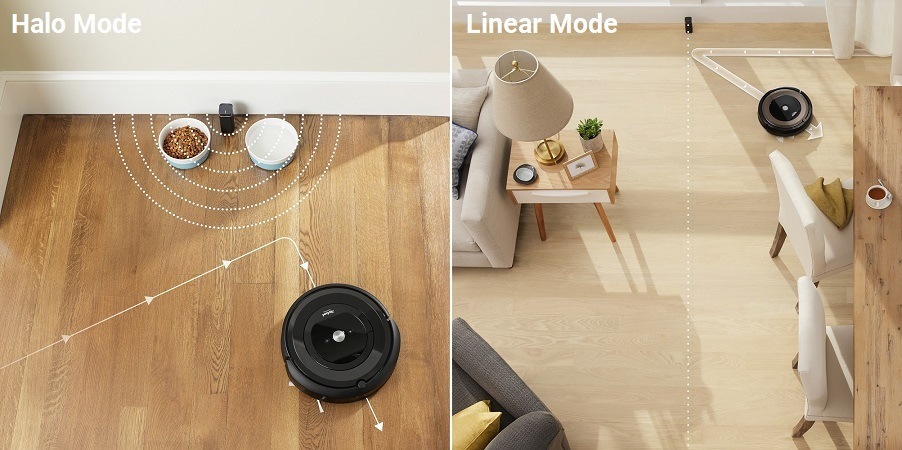
The first mode is linear mode. It produces a single infrared beam to block access to rooms, entryway, portions of rooms, etc. The straight line beam extends out 10 feet. When the little knob sensor on top of the robot senses this beam, it causes the robot to turn around, effectively becoming a virtual wall (now the name makes sense!).
In the second mode, halo mode, the infrared beam is a circle, instead of a straight line. It extends out four feet in diameter from the center of the tower (two feet on either side). This mode is used to protect things on the floor that you don’t want the robot to go near.
These can be things like pet food bowls, floor lamps, expensive vases, grandpa while he is taking a nap, etc.
The Roomba 890 and the Roomba e5 both come with one virtual barrier. You can purchase others from the iRobot store, or various third-party vendors online. If you want containment for these robots and don’t want to use the barriers, you are left using physical blockades.
You can shut doors, put up baby gates, weigh down a pool noodle, slide napping grandpa to the doorway, or any other option you can find.
The Collection Bin on the 890 is Smaller Than the e5’s
The collection bins collect all the dirt dust and debris the vacuums pick up from the areas you allow them to run in. This is where these two machines will differ.
The Roomba 890 has a small collection bin, according to industry standards. The bin has a capacity of 0.3L, which isn’t very much at all. If you have shedding pets, you will be emptying the collection bin after every cleaning cycle. Maybe even during a cleaning cycle.
During the first few runs through the home, you will notice that the collection bin fills quite easily, regardless of size. After a few runs, this will begin to diminish. Eventually, you will notice that with daily or every other day running of the robot even the 0.3L won’t always fill up after every cleaning cycle.
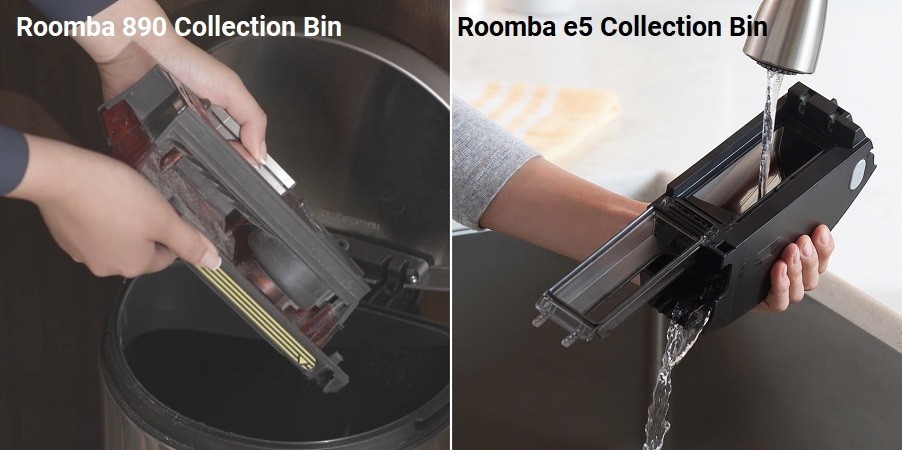
The Roomba e5 Makes Collection Bin Disposal a Tad Easier
You have less to worry about with the Roomba e5, though. The collection bin on that machine is a whopping 0.5L in capacity. You can literally go about a week and a half or two weeks before having to empty the bin. After the first few initial runs, of course.
When you do have to empty them, though, the 890 is a dump and tap. What I mean is you pull out the bin, dump the contents in the garbage can and tap it on the side of the can to get as much dust out as you can before putting it back in the robot.
With the Roomba e5, the collection bin is washable. This means you can dump the contents into the trash and then rinse the remaining dust out in the sink. Once you put it back together, you are good to go.
Bottom Line: The Roomba e5 wins. Even though containment is identical, the larger, washable dustbin is a sure-fire win.
Battery Sizes Only Tell Part of the Story
When it comes to batteries, I am of the mind that bigger is better. These guys have to provide constant power to so many things to make the robots perform to expectations. Not only do they power the motor and spin the wheels, but they also run the sensors, computers and wireless communications.
As long as the robot is on, there is a drain on the battery. The Roomba 890 has a tiny battery that weighs in at just 1800mAH. On the other hand, the E5 battery is a 3300mAh battery.
The batteries do their job though. The saving grace for the Roomba 890 is that the robot will sense when the battery level is below 15 percent. When this happens, the robot will stop the cleaning cycle and return to the charging station to fill up.
The Roomba e5 also has this feature and generally waits until the battery is between 10 and 15 percent charge before stopping to refill its power supply.
What does this mean to you? Well, it means that the e5 can cover more ground than the 890 can. On a single charge, the Roomba 890 will cover between 1400 and 1600 square feet. This number dwindles when you add carpeting to the mix.
On the contrary, the Roomba e5 can cover about 1800 to 2000 square feet before it’s battery tells it to return home for more juice.
Neither Robot Will Resume Cleaning After a Recharge
Unlike most of the 900 series robots and the new i7, the e5 and 890 will not resume cleaning when they pause to recharge. This is one of the downsides, but I since the mapping feature to make this viable and accurate isn’t available on these models, you will have to do without.
This feature I lovingly refer to as automatic resume has a (you guessed it) much longer name according to iRobot. I tell you about these longer names, so when you are looking at the packaging or hovering over the buy button as you read the details one last time, you know what they mean. In this instance, it is called “entire level cleaning.”
Again, this just means that the robot will ensure the entire floor plan is clean before it shuts down for the day. Even if it has to pause to recharge once or twice. Since neither the e5 nor the 890 have this feature though, you won’t find it on the packaging or user guides.
Bottom Line: The Roomba e5 wins this round. The larger battery means less chance of having a half finished floor.
Control Options for both Robots: Voice, Mobile App, or Onboard Buttons
When it comes to controlling your robot, you have plenty of options. There are local controls, mobile apps and voice commands you can use.
The local controls are for the die-hard, old-school folk who love bending over to press physical buttons. As this seems to be a dying breed, the buttons are becoming less and less. In the first few years of development, local controls were the only option. You had a button on the faceplate for everything.
Now, we only have three buttons left. The main button, or Clean button, will send the robot out to do a standard cleaning cycle. You have to press it twice to get it to go, though. Once to wake the robot up and again to send it on its way.
The button with the little house icon is the Home button. It will send the robot back to the charging station, effectively canceling the cleaning cycle. You will first have to press the Clean button to pause the cycle.
Finally, the other button with a cross-hairs icon is the Spot Clean button. When you set the robot in a specific area of your floor and press this button, the robot will spiral outward for about three feet, doing a detailed clean of only that spot.
Voice Controls are for Those Living in the Future

You can channel your inner George Jetson by using voice commands through an Amazon Alexa, or Google Assistant enabled device. There are several commands you can use to control the Roomba 890- and e5. These voice commands are slightly different depending on the device you are using (Google or Amazon, not the robot). Their functions are the same though.
You will be able to perform the following actions:
- Start a cleaning cycle.
- Stop a cleaning cycle.
- Pause or resume a cleaning cycle.
- Send the robot back to the charging dock.
- Find out the status of the robot (complete, running, charging, etc.).
- Find out the location of the robot.
- Create, cancel or find the date of a scheduled cleaning.
Since you can also nickname your robot, if you name it Rosie, George Jetson will be proud.
The Mobile App Will be Your Go-To Control Option
By and far, the most used form of control will come from the mobile app though. The app is intuitive and extremely user-friendly. There aren’t any complicated setups to go through, you just download the app, open the app, sync your robot and off you go.
You can give your robot the name of Rosie here. Then you can see the status, the battery life, filter and side brush health as well as take full control of the robot. All of the voice commands you can do can be done by pressing a single button on the app interface.
You don’t even have to be near the robot or in your own home to use it. If you find yourself at the office and remembering about that dinner party you are having tonight, open the app and get Rosie to work. By the time you get home, you will have clean floors ready for your guests.
Bottom Line: This round is also a tie. The Roomba e5 and 890 have the same control options.
Frequently Asked Questions
Let me take a couple of minutes and handle some of the most commonly asked questions that come up about these two robots. As always, if you still have questions, fill out the comment form below.
Q. What does the maintenance routine look like?
A. It looks like you sitting there in the middle of the floor taking responsibility for yourself. I’m kidding. No one does that.
The maintenance for both robots is the same, and it is very easy. You first want to remove the collection bin, empty it and wipe it out (or wash it if you have the e5.. just not in the dishwasher!). Then tap the filter to get the big stuff off and inspect it for damage. The filters should be replaced every four to six months depending on use.
Check the extractor bars and side brush for debris and damage and clean or replace them as needed. You should be replacing the side brushes about every nine to 12 months and the extractor bars as they show signs of wear.
Double check that the air duct is clear of clogs and debris and then wipe off the sensors to keep them functioning properly.
Once it is all clean and put back together, you are done. The entire process takes about 15 to 20 minutes.
Q. Will these robots fall off the stairs?
A. It depends on how hard you kick them. No, the Roomba line will always have the drop, bump and dirt detection sensors.
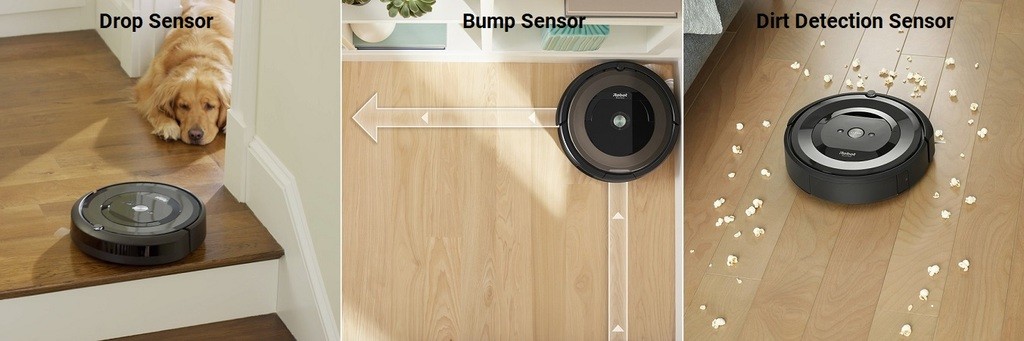
The drop sensors are the ones that protect the robot from falling off the stairs, or going over ledges that are too high where it can get caught. They are infrared sensors that rely on the signal bounce-back to see how far off the ground the next spot is.
This is why these robots can sometimes confuse dark flooring for a drop off. Dark colors, especially when contrasted with white, such as you find on a checkerboard tile floor, will absorb the infrared beam. When this happens, there isn’t the normal bounce-back the robot is expecting and it will treat is like it is a cliff, avoiding the area at all costs.
Q. How many virtual wall barriers can I use?
A. As many as you need. Though I don’t recommend them if you are trying to recreate a bank heist movie seen. The infrared beams that are produced aren’t visible. There isn’t a limit to how many you can buy, except maybe by your budget, or wife.
Each robot will come with one. If you need to purchase extras you can do so. The iRobot store sells single units as well as a two-pack. Remember though, it’s just as easy to close a door.
Q. Will the robots clean stairs?
A. Only if you ask nicely. The real answer is no. the robot won’t be able to climb stairs (it has no thumbs) and it won’t allow itself to fall to the next lower stair. You will need to use another method to clean your stairs.
However, they will both clean your upstairs and downstairs flooring. The even come with a convenient handle so you can lift and carry them up and down as needed.
What I Like About the Roomba 890
- High-efficiency filter to reduce in-home allergens.
- Smart controls like voice and mobile apps make handling the robot simple.
- Easy to maintain with a routine that takes minutes.
What I Like About the Roomba e5
- Newer model, better clean.
- Large battery for extended cleaning cycles.
- A huge collection bin for reduced emptying frequency.
- A lot of power for cleaning on all floor types.
In Conclusion
Entry-level robots are more common than you might think. Finding a deal doesn’t always mean you will get good results though. Having an economy robot with the Roomba name solves that problem. Sure, you may lose some functionality, but that comes with the territory.
The Roomba 890 is an economy robot that has enough features to keep you happy and a cost low enough to keep your wallet happy. You won’t be able to have a robot that resumes cleaning if it has to stop for a recharge, and the collection bin is quite small, needing frequent emptying.
It is a solid and reliable clean, though, and there is nothing wrong with that. You can also opt for the new Roomba e5. It has all of the same functionality as the 890 with a larger battery and a big collection bin.
The right one for you basically boils down to a simple question: which one is cheaper at your time of purchase. The two robot vacuums differ on paper but in actual everyday use, you probably won’t notice a big difference. Pick up whichever one is cheaper at the moment by checking their prices: the Roomba 890 and the Roomba e5.
Click here for all the robot vacuum deals on Amazon today.
