You have decided to take the plunge and purchase a robotic vacuum. It is a wise choice. These little guys go a long way in helping to maintain the cleanliness of your home. Then you start doing your research and learn you have about 200 options to choose from. Among those options are the Roomba 690 and the Roomba i7.
The 690 is an older model, built at the time to help consumers get some of the newer features available while holding on to enough of the older features to keep it highly affordable. The i7, though, is the latest and greatest, full of features and options that weren’t available even two years ago. Which do you choose?
In this article, I will examine both models and show you why the Roomba i7 is the best robot vacuum on the market today. However, if your budget is a major concern, I will also show you why the Roomba 690 may still be a viable option for you.
Contents
Differences between Roomba i7 and 690
There are many differences between the two models, as you can assume because they are a few generations apart. Those differences? They are listed here.
- The Roomba i7 has a battery that is double the capacity of the Roomba 690.
- HEPA quality filters can be found in the i7 but not in the 690.
- Navigation is done using the iAdapt technology version 1.0 in the 690 and version 3.0 in the i7.
- The i7 has a feature called Imprint Smart Mapping that the 690 doesn’t have.
- Extraction is done by bristle brush rollers in the Roomba 690 but brushless rollers in the Roomba i7.
- The Roomba i7 will resume cleaning right where it left off after the batteries have been recharged; the Roomba 690 will not.
- The collection bin of the i7 is much larger (and washable) than the bin on the 690 (that isn’t washable).
Similarities between the Two Vacuums
Not all good things are lost. Some technology is just too good to get rid of. The two models share a few things in common, which I have listed here.
- Both units automatically return to the charging station when the batteries get low.
- You will be able to use voice commands to control both robots.
- The i7 and the 690 each make use of the iRobot Home app.
- Both of the machines come with a virtual wall barrier for containment purposes.
- You will receive a one year warranty for either the Roomba 690 or the Roomba i7.
Specifications Chart
Let me show you a side by side comparison of the two machines so you can easily see what they do or do not offer.
| Roomba 690 | Roomba i7+ | |
| Size | 13x13x3.6 inches | 13.34×13.34×3.63 |
| Weight | 7.72 pounds | 7.44 pounds |
| Navigation | iAdapt 1.0 | iAdapt 3.0 |
| Battery | 1800mAh lithium-ion | 3300mAh lithium-ion |
| Runtime | Up to 60 minutes | Up to 120 minutes |
| Charge Time | 2 hours | 3 hours |
| Automatic Recharge | Yes | Yes |
| Entire Level Clean | No | Yes |
| Filter | AeroVac Standard | High-efficiency |
| Carpet Boost | No | Yes |
| Drop Sensors | Yes | Yes |
| Bump Sensors | Yes | Yes |
| Dirt Detection Sensors | Yes | Yes |
| Camera Navigation | No | Yes |
| Wireless Communications | Yes | Yes |
| Mobile App | Yes | Yes |
| Voice Controls | Yes | Yes |
| Floor Types | All | All |
| Imprint Smart Mapping | No | Yes |
| Collection Bin Capacity | 0.3L | 0.7L |
| Washable Collection Bin | No | Yes |
| Automatic Collection Bin Emptying | No | Optional (separate purchase) |
| Side Brushes | 1 Side Brush | 1 Side Brush |
| Containment | Dual Mode Virtual Wall Barrier | Dual Mode Virtual Wall Barrier |
| Warranty | 1 year | 1 year |
| Price | Check on Amazon | Not Available on Amazon Yet |
Dimensions, Features and Options
Knowing what the options and features are is one thing. Understanding how they work and what they mean to you, as a consumer, are another. I will take you through some of the more major features and explain them, in detail, for you here.
Allergy Sufferers Should Pay Attention to the Filter Types
The filtration has always been a sticking point for many consumers. We hear about in-home allergens and how our vacuum filters can help. You may have heard of HEPA filtration, but do you know what it means?
HEPA filtration is a certification process that filters go through to ensure, through third-party lab testing, that they can capture known allergens. The basic requirement is that a filter must be able to effectively capture 99 percent of particles down to 3 microns in size.
Three microns is very small. In fact, is it small enough to capture virtually all in-home allergens. These include pet dander, pollen, dust mites and most molds. It will not capture bacteria, though, which can be as small as two microns. Generally in-home filters aren’t designed to capture bacteria, like pool and water filters are.
Once the filter has passed the certification process, the vendor can place the HEPA seal on their packaging. IRobot (along with most other robotic vacuum manufacturers) used to seek out the HEPA certification. Most no longer do this. Their filters have to be renamed, and iRobot uses the term “high-efficiency” to label their HEPA quality filters.
Don’t worry, though, they are the same filter, and they still capture 99 percent of in-home allergens. They just don’t have the fancy HEPA label anymore.
The i7 has a better filter than the 690
The Roomba i7 has a high-efficiency filter. It will reduce the allergens in your home by collecting those tiny particles and trapping them in the filter. Each run through your home collecting dirt, dust and debris from your floor will also result in trapping these allergy-causing microbes.
The 690, on the other hand, doesn’t have as good of a filter. The AeroVac system (which is just a term for the filter and collection technology used by the machine) uses a standard filter. This filter will only collect particles down to about 10 microns in size.
If you suffer from allergies and need to reduce the number of allergens in your home, the i7 is going to be your better options here.
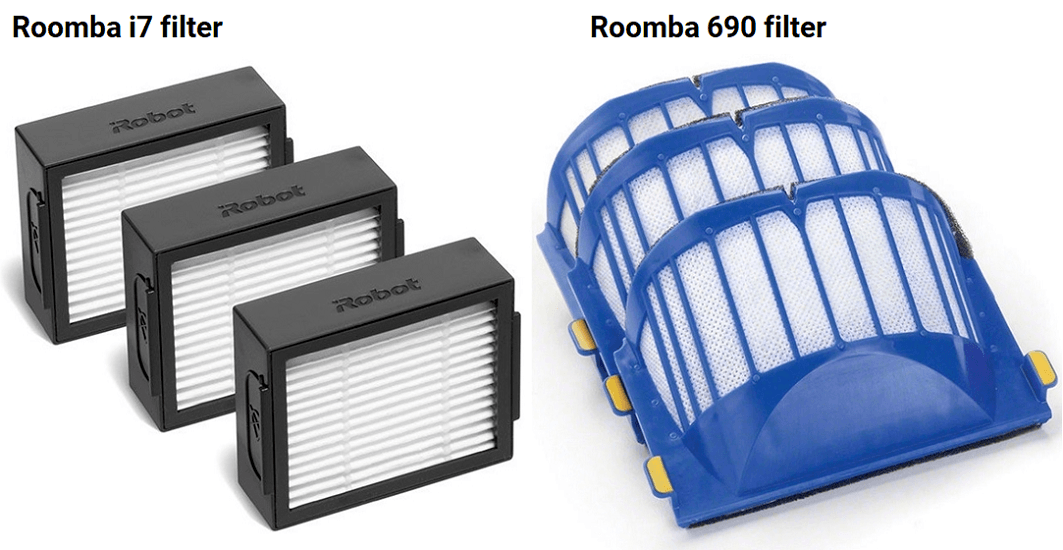
You May Not Need The HEPA Quality Filter
In a sense, having a high-quality filter is a good thing. Allow me to play devil’s advocate for a moment though. Do you really need your robot to do this? I say you do not. Hear me out.
As we know (or should know), these robots are not designed to replace our regular floor cleaning process with an upright vacuum. They do not have the power to get every little nuance of dirt and debris in the home.
The robots are designed to keep the floors “picked up” between regular cleanings, and even extend the time between regular cleanings. They are not, however, designed to replace upright vacuums completely.
Knowing this, do you really need the robot to have a HEPA quality filter? Your upright vacuum, which captures more dirt and debris and cleans your carpets more thoroughly very well should have a HEPA filter.
Since you still use the upright on a regular basis (or should) let the upright handle the allergens and save yourself some money in the process.
If your final decision comes down to cost versus filter ability, go with the cost. Save some cash and feel better about your purchase.
That being said, every little bit does help, so there is no harm in having a robotic cleaner that can help reduce allergens in your home.
Bottom Line: The i7 wins. Filters are filters, but better filters are still better.
When dealing with Roomba cleaners you will hear the term iAdapt thrown around from time to time. This is the name given to the technology behind Roomba’s navigation and mapping features.
The technology is now in its third form, or iAdapt 3.0. The first was just called iAdapt, but now we refer to it as iAdapt 1.0 for clarity and continuity. Roomba 690 uses iAdapt 1.0 while the Roomba i7 uses the latest iAdapt 3.0 version.
What does this mean to you? Very little, actually. The technology includes the navigation first. This means all the sensors that help the little robot scurry around your home. In the first version, the sensors included the bump, drop and dirt detect sensors.
Roomba 690 Makes the Most Out of the Sensors
The bump sensors are a mixture of infrared and acoustic sensors that alert the robot than an object or obstacle are approaching. This can be anything from a physical wall to a table leg. When the sensors detect the object the robot slows down to avoid collision damage.
As the robot gets closer, it will nudge the object to see if it can pass through. Some things like bed skirts or low hanging drapes will allow the robot to pass under them, and by nudging the bump, sensor bar will tell the robot if the object is solid or passable.
The drop sensors work by sending out an infrared beam to detect how far off the floor the robot is. When these sensors detect a drop of more than about an inch and a half, the robot stops its forward progress.
Things like stairs and ledges will be detected and the robot will stop, change direction and try again. It will move slowly until the threat of falling is gone, where it will then regain its speed and continue its cleaning mission.
[easyazon_image align=”center” height=”500″ identifier=”B06XRT2B3P” locale=”US” src=”https://smartrobotichome.com/wp-content/uploads/2018/10/51Rus64hK5L.jpg” tag=”srh-easyazon-20″ width=”500″]Finally, the dirt detection sensors notice when an area that was just cleaned still has some dirt and debris left over. Heavily soiled or high traffic areas are the usual suspects, but it can be anywhere that the robot needs to go over.
When these sensors go off, the robot makes a large loop and recleans the area before moving on to the next.
The Roomba i7 Improves on the Sensors
The i7, as previously stated, uses the iAdapt 3.0 technology. This version uses the same sensors as the 690, plus the camera from the iAdapt 2.0 version.
The drop sensors haven’t really changed much. They have been adjusted slightly to help prevent false alerts from dark colored flooring. However, if you have high contrast flooring (meaning white and black tile, or a light floor with a dark rug or carpet), the sensors can still treat the dark colored floor as a drop-off and avoid the area.
This has improved somewhat, but it still happens.
The bump sensors are also about the same. Their upgrades are in the bump sensor bar instead of in the infrared sensors. This improvement allows the robots to know better if the object is passable. Things on the floor like a shoe can now be pushed out of the way instead of avoided.
Once again, though, it isn’t perfect. Your i7 may well, in fact, come in contact with a shoe and go around it, or it might push it aside and clean where it was. A lot will depend on the size and weight of the shoe, but I wouldn’t count on it being perfect. Plus, you should pick up your crap off the floor anyway.
The one major upgrade comes in the dirt detection sensors. While the robot will still detect areas that remain dirty, instead of just circling around and cleaning them again, the robot will now make a note of the area on its internal map.
If the robot detects these areas as constantly needing a do-over, the area will be stored in the permanent map as a high traffic area. Once this happens, the i7 will concentrate more in these specific areas.
When they set out to complete a cleaning cycle, the i7 will head to these areas and do a slower, deeper clean each time without having to be told to do so.

The newer feature that the 690 doesn’t have is the camera. The camera is technically a navigation sensor that snaps pictures of the area as it moves through the home. By doing so, it builds a map of the home which allows the robot to know where it has been and where it has left to go.
The maps also work in conjunction with the mobile app (which I will cover in a minute) and the new 3.0 technology. The new form of the iAdapt software allows the robot not only to store the map of your home’s floor plan, but it can store up to 10 such maps in its memory.
Further, whenever you start a cleaning cycle, the robot will know which map to use, and will navigate the home using the appropriate map. Even if you move furniture around, the robot will still know which map it needs to use.
The cleaning, then, is more human-like, with the robot performing a detailed clean in parallel lines, instead of a sporadic back-and-forth method like the 690. Using iAdapt 3.0 is more efficient, allowing for a better clean and longer battery life.
Bottom Line: The Roomba i7 wins again. Better technology and the ability to have actual maps of the floor plan layouts is an easy win.
The Controls Are Similar but not Quite the Same
Controlling your robot is made easier with options. Both the Roomba 690 and the i7 give you three control options: Local, mobile app and voice.
The local controls for both devices are identical in that there are only three buttons. Their layout on the robot is different, but the buttons are the same.
You will notice the large Clean button in the center. This button will wake the robot on the first press and send it off to clean the home on the second. There isn’t anything fancy about it. You press it and the robot goes off to clean, using the automatic (default) cleaning mode.
On the 690 the ring around the Clean button is actually 2 separate, smaller buttons. The top one is the Spot Clean button. On the Roomba i7, this button is to the left of the Clean button.
They both do the same thing: you can place the robot in a specific area, press this button and the robot will spiral around the area (out to about three feet) doing a slow, deep clean of the area you have placed it on.
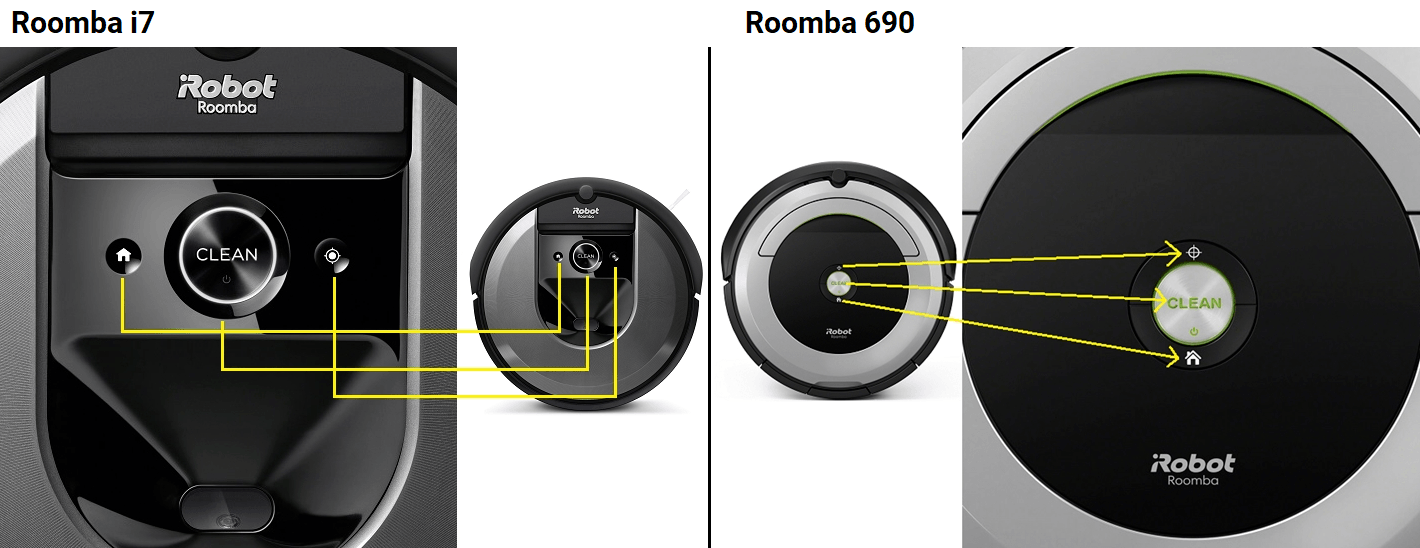
The third button is the Home button. On the 690, this is the bottom half of the ring. On the i7 it is to the right of the Clean button. Pressing this button will send the robot back to the charging station, canceling the cleaning cycle and forcing the robot to go back and recharge its battery.
You should note that before you can press the Home button, you must first pause the cleaning by pressing the Clean button.
Voice Controls are Also Similar → The i7 Has More Options
Since both robots can connect to your wireless network, you can sync them to Amazon Alexa and Google Home to use voice commands. There are a couple of differences though.
The Roomba 690 has the basic connectivity and abilities. You can use your voice to control the cleaning cycles. You can start, stop, pause or resume a cycle. Once the cycle is stopped or paused, you can use voice commands to send the robot back to the charging dock as well.
The Roomba i7 also uses these same voice commands. However, there are a few new ones that can be utilized by your device for even more control. There are two additional “basic” commands that were added with the 900 series robots that allow you to find the robot’s location as well as check on its status.
Further, for the i7 models only (for now), you can also use a combination of the iAdapt technology, the mobile app and voice controls.
Imprint Smart Mapping is used through the mobile app to see the map of your home. You can name and select specific rooms on the map. By labeling your kitchen, dining room, bedrooms and others you can then use your voice to have a specific room cleaned.
By saying things like “Hey Google, clean the kitchen” or “Alexa, have Roomba clean the dining room,” the robot will go off and clean just that room.

Likewise, you can tell the robot to go clean, and with Imprint Smart Mapping enabled, the robot will clean all the rooms that are selected on the map.
The Mobile App Has Added Features for the i7, Also
With the iRobot Home app, you have complete control over your robot. The 690 uses the mobile app to allow you to choose a cleaning mode, start, stop, pause or resume a cleaning cycle and return the robot to the charging station.
You will also be able to see the status of the robot as well as the battery life remaining. The Roomba i7 has these same abilities as well as some new features that only the i-series can utilize.
Because of the mapping abilities and the Imprint Smart Mapping, you will have the option to view the map and interact with it. You can select rooms to have cleaned, give rooms names and view up to 10 stored cleaning maps.
You will be able to name your robot as well (which you can also do with the 690) and if you have multiple robots, you can use these names with your voice commands.
A new feature that is only used with the iAdapt 3.0 technology is the ability to receive push notifications for various events.
You will get a notice if the robot starts or completes a cleaning cycle, when the filter needs to be replaced and in the event you opted to purchase the i7+ (you can see our review of the differences here ), you will get a notification when the Clean Base bag is full.
Bottom Line: The Roomba i7 wins again. The added features and commands put the i7 over the 690 in this category.
The Containment Options are the Same, Though the Roomba i7 has an Added One
Containment for the Roomba line has always been at the top of the class. Starting with the Virtual lighthouses, it advanced to the dual mode virtual wall barriers.
These barriers are compatible with all Roomba models and the 690 and i7 are no different. Each robot comes with a virtual wall barrier, though you can purchase more if you feel the need.
The first mode in the barriers is linear mode. This will produce a single infrared beam in a straight line that extends up to 10 feet. You can use this to block off doorways, entrances to areas of the home or even specific areas within a room.
When the robot’s sensor detects the beam, it will treat it as a physical wall that won’t allow the robot to pass.
The second mode, called halo mode, produces an infrared beam that comes out as a circle. It extends about four feet in diameter from the tower. You should use this mode to protect things on the floor you don’t want the robot to get near. Pet food bowls, vases and floor lamps are common areas to use halo mode.
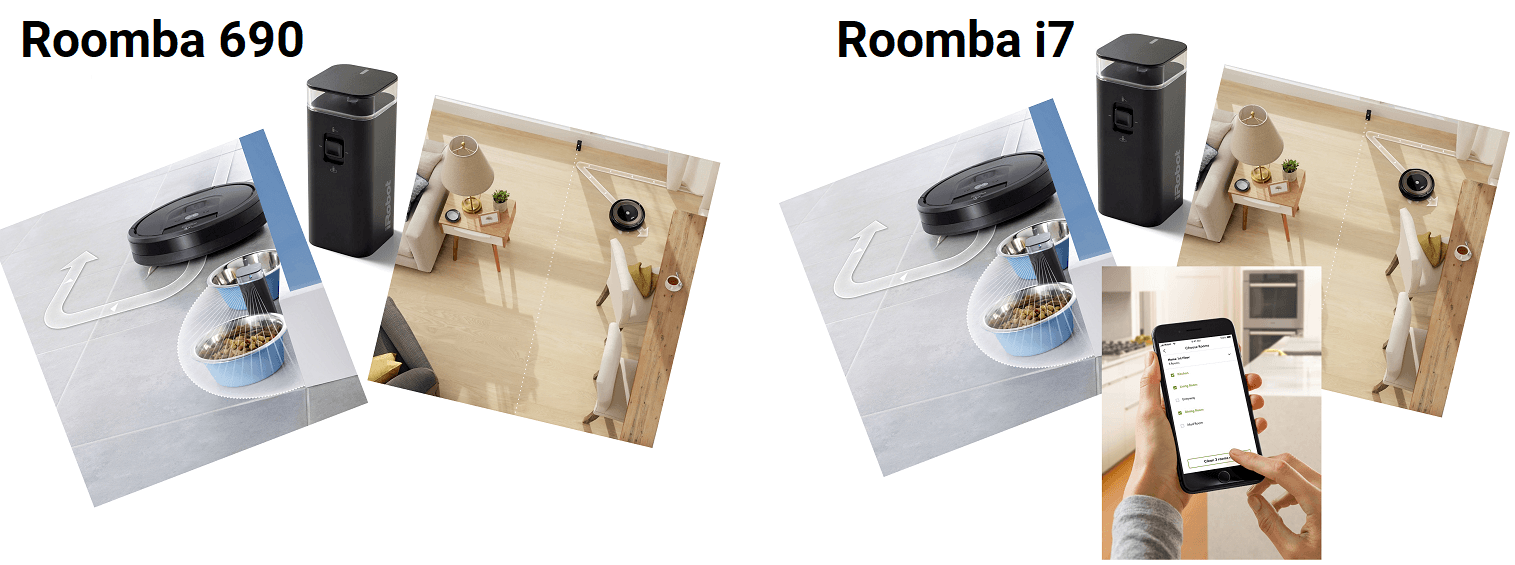
The Roomba i7 can also use the Imprint Smart Mapping as a form of digital containment. You will select only the rooms you want the robot to clean, thereby actively preventing it from entering other rooms.
Bottom Line: The Roomba i7 wins yet again. The ability to have multiple containment methods is always better.
Frequently Asked Questions
Here I will answer some of the more common questions about the two robots. If you feel your question hasn’t been covered, feel free to use the comment section below to ask us.
Q. What is warranty of the robots?
A. Each of the two models come with the standard iRobot warranty. It is a 12 month warranty that covers manufacturer defects, problems with the motor, sensors or cosmetics. Normal wear and tear as well as moving parts and filters aren’t covered.
You will need to replace the filters, the battery as well as side brushes and extractor bars at your expense. There is a 90 day return policy as well if you decide you don’t like the machine.
Q. What are the differences in the brush rolls?
A. For starters, the i7 doesn’t have a brush roll. The 690 has a dual combination brush roll that loosens and lifts dirt and debris. However the bristles are a little on the softer side. While they won’t scratch or mar most hard flooring surfaces, they also won’t agitate deep into the carpet fibers.
It is for this reason that you should keep an eye on the robot for certain carpet types. While the Roomba 690 is rated for all floor types, high pile and shag carpeting will still give the robot problems.
The Roomba i7, on the other hand, has what iRobot calls tangle-free brushless extractors. This is a dual bar set up of counter-rotating rubber bars. The bars have rubber fins and paddles on them that clean all floors very well.
Because the bars are rubberized, they won’t scratch any floor. They are also specifically designed to have separate jobs. The front bar is made to scrub floors for stuck on debris and to agitate deep into carpeting.
The rear bar is designed to sweep up and lift dirt, dust and debris into the suction port and collection bin. They work together to keep debris pulled apart and in manageable sizes so as not to cause clogging or binding.

They are termed “tangle-free” because they don’t allow the robot to get caught on cords or large items. In the event the robot runs over a cord, the extractors will stop the robot, reverse their movement and attempt to free themselves form the tangle.
If they cannot, the robot will shut down to protect the motor from overheating and the battery for dying. The robot will beep at you to let you know it is stuck.
Q. What kind of maintenance can I expect?
A. All Roombas will require standard maintenance procedures. None of which should take you more than about 20 minutes to complete. You can view a break down of the required maintenance steps and frequency in your users guide.
Basically you will need to constantly empty the collection bin. With the i7 you can wash it off (just not in the dishwasher). For the 690 you will need to wipe it out with a dry towel or napkin.
On a regular basis you will need to clean off the filters, knocking them off on your garbage can to get the larger debris dislodged. You will need to replace them about every 4 to 6 months depending on frequency of use and how dirty they are.
Other maintenance steps include checking the side bushes and extractors for damage or from hairs and string getting wrapped around. The bars are easily removed with the press of a button and replaced quickly with a snap.
Finally, you will need to wipe the machine off, paying special attention to the sensors to keep them free of dust and grime so they remain in good working order.
What I Like About the Roomba 690
- Cost effective machine with enough features to keep it viable.
- Use of the mobile app and voice controls in a 600 series robot.
- Maintenance is simple and can be completed in less than 20 minutes.
What I Like About the Roomba i7
- Brushless extractors work on all floor types.
- Added features like Imprint Smart Mapping and additional voice commands.
- Large collection bin for less maintenance routines.
In Conclusion
Roomba has once again raised the bar in home cleaning robotics. The i7 is the best robot they have made to date and it shows. Every aspect of the robot has been thoroughly designed for power, performance and features.
If you have the budget and are looking for a robot with everything, you just found it. The brushless extractors adjust for every floor type, the mobile app has new features that make its use even better and the intelligence of the machine is unsurpassed.
This doesn’t mean the Roomba 690 is not worth looking at. Although it still uses bristle brush rollers, it is connected and can also use the mobile app and voice commands. The price point is also worth watching, as it is expected to drop even further with the release of the i7.
If you want to save money and still have a decent cleaning robot, the 690 is a viable option. However, if state of the art technology and a need for the absolute best are more your style, the i7 really can’t be beaten.

I use my sister in law 690 roomba on my plush carpet to try it out and was so impressed!!! It did a marvelous job. I read that the 7 i was even better. I bought the 7i. I am so upset that the 7 i doesn’t work on my rug. It stops every few minutes and says clean brushes ; there’s nothing in the brushes as it was only one day old. I called customer support and they had me take brushes out and put back in. It worked for less than a minute !!! The tech said they would mail me new brushes in 7-10 days. I thought it over and decided to return the roomba as I don’t want something that’s broken. My question to you is does the 690 work better on plush rugs because it has wire brushes ? Are the rubber brushes not able to turn on plush carpets??? I’m so perplexed as to what to purchase??? Did I get a lemon??? Advice please!!! Should I try another 7i ???
Hi Linda,
Your plush carpet might be too high-pile for the Roomba i7. I have a suspicion that the fibers of the plush carpet give too much resistance to the brushless rollers.
The Roomba 690 might be better suited to your particular situation. You know that it works on your carpet, so I would stick with it and save some money in the process!
Hey Kevin,
I am in my middle 70’s and have to use a wheelchair. Which Robot should I get? I am leaning towards the Roomba i7. I want the best one that I can buy. I have carpet now but I am going to get rid of it, I don’t like carpet. It’s gets dirty so easy. With hard wood or “fake” hard wood I will be able to clean up,or whatever. I also saw that I could get a robot to wash the floors. Which one do you suggest?
I truly appreciate any and all of the help you can give me.
Hi Sandra,
The Roomba i7 is definitely the way to go. If it’s inconvenient for you to empty the dust bins, take a look at the Roomba i7+ or Roomba S9+. Any of the “plus” models have auto-emptying bins. They are more expensive, however.
The robot that mops the floors is called the Braava.
To save some money, there are 2-in-1 robots that can vacuum and mop. Roborock makes the best of these machines, and I recommend the Roborock S6 in particular.