The robotic vacuum market today is chocked full of various models with various abilities and features. At the top of almost every unbiased list of the best models to choose from you will find a Roomba.
The latest release from iRobot is the Roomba i7. How does it compare with the previous models in the 900 series? Well, that is what I aim to find out. It is no secret that the long-standing best of the best was the Roomba 980. The value version, the Roomba 960, wasn’t very far behind.
With the value of the 960, does it stand a chance to hold its own against the new and mighty i7 series? The cost is coming down, but are you willing to sacrifice a few extra dollars to own the new king of the mountain, the Roomba i7, or is it even worth it? It’s going to be a judgment call. These two are tied for performance and value.
Quick Summary
👉If you have a smaller home, the Roomba 960 may be best for you as the ability to memorize the layout of the home in Roomba i7 might not be worth the increased cost.
👉If you live in a larger home, particularly one with multiple stories, Roomba i7 may be best for you due to its larger battery and floor plan mapping ability. Though it is worth noting that Roomba i7 has higher suction which uses more battery, it may require a recharge more frequently. As a bonus, the Roomba i7 can be turned into the auto-emptying Roomba i7+ if you decide to upgrade later. This is done by getting the auto emptying Clean Base as a separate purchase.
Contents
Differences between the Roomba i7 and Roomba 960
The latest incarnation of the Roomba line has some major upgrades, but only to specific areas. What are these differences?
- The Roomba 960 cleans in straight lines. (iAdapt 2.0). The i7 cleans in straight lines and remembers the layout of your home (iAdapt 3.0).
- The i7 has stronger suction than the 960.
- The i7 has a larger battery than the 960.
- Runtime is theoretically longer on the i7, but stronger suction means runtime varies depending on the surface.
- The overall dimensions are almost identical, though the Roomba i7 is slightly smaller and lighter than the 960.
- You can upgrade the collection bin and charging station on the i7; you cannot upgrade the 960.
Similarities between the Roomba i7 and 960
Other than the obvious differences listed above, almost everything else about the two machines is the same.
- Each of the robots will also resume cleaning where it left off after the batteries are fully charged.Both machines use the same high-efficiency filters.
- The Roomba i7 and the Roomba 960 will both automatically recharge their batteries when they get close to dying.
- Both are controllable via mobile app and voice commands. (i7 can be ordered to clean specific rooms).
- Both machines use high-efficiency filters.
- Both use the brushless extractor bars for debris collection.
- Both use virtual wall barriers for containment purposes.
Comparison Table
Now I want to show you the two models side by side so you can see what each one does and does not offer.
| Roomba 960 | Roomba i7 | |
| Size | 13.8×13.8×3.6 inches | 13.34×13.34×3.63 |
| Weight | 8.6 pounds | 7.44 pounds |
| Navigation | iAdapt 2.0 | IAdapt 3.0 |
| Battery | 2600mAh lithium-ion | 3300mAh lithium-ion |
| Runtime | Up to 75 minutes | Up to 120 minutes (shorter on carpet) |
| Charge Time | 3 hours | 3 hours |
| Automatic Recharge | Yes | Yes |
| Entire Level Clean | Yes | Yes |
| Filter | High-efficiency | High-efficiency |
| Carpet Boost | Yes | Yes |
| Drop Sensors | Yes | Yes |
| Bump Sensors | Yes | Yes |
| Dirt Detection Sensors | Yes | Yes |
| Camera Navigation | Yes | Yes |
| Wireless Communications | Yes | Yes |
| Mobile App | Yes | Yes |
| Voice Controls | Yes | Yes |
| Floor Types | All | All |
| Imprint Smart Mapping | No | Yes |
| Collection Bin Capacity | 0.5L | 0.7L |
| Automatic Collection Bin Emptying | No | Optional (Separate Purchase) |
| Side Brushes | 1 Side Brush | 1 Side Brush |
| Containment | Dual Mode Virtual Wall Barrier | Dual Mode Virtual Wall Barrier |
| Warranty | 1 year | 1 year |
| Price | Check on Amazon | Check on Amazon |
Comparing the Roomba i7 to the 960 in Detail
Now it is time to let these two machines face off in a feature by feature showdown to see which one is the best. Is it the best for you, though, is the real question. Let’s find out.
The Batteries and Filters Get the Job Done
Longtime followers of my articles and reviews here will know that I am a stickler for the batteries in these machines. All too often companies give an impression that the batteries aren’t that important and just tell you thinks like the type of battery and the expected run time.
Battery life is so much more important than that, though. At least, it is to me and it should be to you, too.
Both Roomba i7 and 960 use the Lithium Ion batteries.
The first thing you will want to look at is the type of battery being used in the machines. Luckily, both the Roomba i7 and 960 use lithium-ion battery packs. Lithium-ion is far better than the previously used Nickel-Metal Hydride (NiMH) as they hold a charge longer, recharge faster and have more charging cycles before they die for good.
The cell size is the next important feature you need to be aware of. The cell size is measured in milliamp hours (mAh) and is an indication of how much power it has, how long it will last before needing a recharge and how many features it can push (things like the motor speed, sensors, etc.).
Obviously larger is better, mostly. Larger celled batteries tend to (though not always) take longer to recharge, which can disrupt your cleaning schedule if the robot needs to stop and recharge its batteries before finishing the cleaning cycle.
The I7 has a Bigger Battery, but Charging Time is the Same
A lot of the recharge time has to do with the charger itself and no the battery. It seems that the charging station on the i7 is stronger than that of the 900 series. You see, the 960 has a 2600mAh battery pack and the i7 has a 3300mAh pack. Though they both take about 3 hours to recharge.
While I haven’t yet been able to get positive verification, the faster charge of the larger battery points to a stronger charging station. This could be as simple as the 5 volts (DC) charging of the 960 dock and the 5.2 volts (DC) charging of the i7 dock. Either way, the recharge time is the same.
The 2600mAh battery on the 960 isn’t a bad battery. I find it a little small for all of the features it has to supply power for: the motor and wheels, the sensors, camera, navigation and mapping abilities, memory, etc.
The i7 is Able to Vacuum for up to 2 Hours vs the 960’s 75 Minutes
The Roomba 960 has an estimated runtime of up to 75 minutes. Though you may never truly see the machine run for more than about 65 minutes, it is still strong enough to clean the entire floor of most homes on a single charge.
For those that it can’t complete a cycle on a single charge, the robot will return to the dock on its own (when the battery gets down to about 15 percent remaining) and recharge the batteries. After it is done, again this is about three hours, it will pick up the cleaning from where it left off.
Your home will get cleaned every time, though it may take a charging cycle or two.
The i7, on the other hand, touts a cleaning time of up to two full hours. Again, because of external factors (and the fact you don’t live in a laboratory controlled environment), you will most likely see a runtime near about an hour and 45 minutes to an hour and 50 minutes.
This extra time, along with the intelligence of the machine, will clean most homes in a single charge up to about 2500 square feet. If your home is larger, or you have a ton of thick carpeting, you may also need to wait through a recharging cycle before the job is complete.
Both Models Have High Efficiency Filters
Did you know that the filters can affect the life of the battery? Indeed they can. A dirty filter makes the motor work harder to produce the same amount of suction. The harder the motor needs to work, the more power it requires.
This is one of the main reasons you need to maintain your robots and keep the filters clean. Luckily, iRobot makes this fairly easy. When you empty the collection bins, the filter will come out too.
You need to take the time to remove any large dust or debris build up and knock the filter off on the inside of your trash can. Keeping them clear of clogs makes them more efficient and in turn, the motor work more effortlessly, which, in a domino effect, makes the battery last longer.

Both the 960 and the i7 have high-efficiency filters. This is the Roomba equivalent of a HEPA filter. HEPA filtration is a certification given to filters that collect in-home allergens. If the filter passes tests and certifications, it will receive the HEPA seal.
All this means is that the filters collect and capture particles down to 3 microns in size. That is small enough to catch mold, pollen, dust mites and pet dander.
The high-efficiency filters collect particles down to 3 microns in size, so they are HEPA quality filters. iRobot used to acquire the HEPA certification, as did a lot of other robotic vacuum vendors. Some still do. A lot of them, iRobot and Neato included, no longer seek the certification.
Don’t let this fool you, though, they are the same filters and still reduce in-home allergens by up to 99 percent.
Bottom Line: The Roomba i7 wins this round. While the filters are identical, the larger battery of the i7 puts it ahead of the 960.
The Controls Are Robust and Virtually Identical
Controlling the robot is essential. You can’t just order your robot, get the box delivered to your home and then have a clean house. You have to get the robot out and set everything up. Once that is done you need to access the controls.
Local Controls Are Left Unchanged
The primary control option is the local controls, though you most likely won’t be using them very often. On the Roomba 960, there is a large central button on the faceplate surrounded by a ring created of two other buttons.
The Clean button, in the center, wakes the robot up on the first press and sends it off to clean using the automatic cleaning mode on the second.
The top button is used for spot cleaning mode operations. Here you can carry the robot where you need it to clean, specifically, press the spot clean button and the Roomba will spiral around cleaning that area (up to a three-foot radius).
The bottom button will send the robot to back to the charging station, canceling the cleaning cycle and recharging the batteries.

The Roomba i7 has the same three local control options, just in a different layout. Instead of a ring, the spot clean and home buttons are on either side of the larger clean button, though their duties are the same.
Both robots are controllable via voice
You will also have the benefit of voice commands through Amazon Alexa and Google Home devices. Using these voice commands you can have the robots start, stop, pause, resume or cancel a scheduled cleaning cycle. You can also send the robots back to the charging station at any time.
Both the 960 and the i7 use these voice commands, which can also be added through recipes with IFTTT, Wink, SmartThings and other third-party integrations.
The iRobot Mobile App Continues to Improve its Usefulness
What you will most likely be using, though, is the iRobot mobile app. This will connect to your robot through the wireless network of your home and your mobile device. You can create and edit schedules, start and stop cleaning cycles and send the robot back to the charging dock right from your mobile phone, even if you aren’t home.
There are other features as well. Through the use of the mobile app, you will be able to see status events like where the robot is located, how long it has been cleaning, what it has left to clean and others.
You will also be able to see the battery life and cleaning status of the robots. There are a few features of the mobile app that will only work with the i7. I will cover these in a few minutes, though, as they are more to do with the robot than the controls, which we are comparing right now.
One thing I will note, though, is that as of right now, there are no push notifications for the Roomba 960 through the mobile app, which there are for the Roomba i7. There are rumors in the grapevine though that an app update is being worked on that will allow push notifications for the 900 series robots.
Some beta testers are using this version of the app already, though it is not clear when (or even if) it will be released to the public. If I were a betting man, though, I would say that it is coming.
Bottom line: This round is a tie. The controls are the same for the two robots, including local controls, voice commands and the use of the mobile app.
The Collection Bins
The 960’s Collection Bin Remains Unchanged
The collection bin for the Roomba 960 is the “same ‘ol, same ‘ol.” It is fairly large, according to industry standards.
There are sensors that allow the robot to know when the bin is full and it will alert you that it is nearing this point. Because the bin is large enough, you can generally go two or even three cycles before needing it to be emptied.
Of course, this is after you have let the robot run through your home a few times. The first few cleaning cycles the robots will collect a lot of debris and the bin will need to be emptied after every use.
Once the robot is on a schedule (probably daily or every other day at least), you will notice the amount being collected drops dramatically.

The i7’s collection bin is smaller but washable.
Enter the Roomba i7. New technology allows the collection bin to be washable. You can run it under water and rinse it out. You can not put it in the dishwasher though.
Being washable is only one of the new features for this collection bin.
However, there is an option for you: Never empty it. You have the option of making a separate purchase (retailing at about $300 as of initial release) that will turn your Roomba i7 into a Roomba i7+.
The i7 is upgradable
iRobot offers what they call the “Clean Base Automatic Dirt Disposal System,” or CBADDS. I’m kidding, that acronym is dumb.
If you make this purchase, you are replacing the entire charging dock for your i7, as well as the collection bin. The new collection bin is also washable, and it has a hole in the bottom of it. You can put your eyebrow down; the hole is covered with a rubber stopper flap.
Here is where it gets interesting though. When the robot docks to recharge its battery, the charging dock will activate, sucking out everything from the collection bin and storing it in the tower.
The Clean Base Holds a lot of Dirt
That tower can hold up to 30 full bins. When the tower is full, you will get a notification through the app and then you lift the lid, remove the bag and toss it away.
The bag resembles those old vacuum bags from your grandma’s upright. It has a rubber seal too that keeps the contents inside. No mess, no fuss, no emptying collection bins ever again.

Though you will have to replace the bags, and they cost about $5 each (though they come in a pack of three). If you want the constantly added expense, get it. If you do not, then you can stick with the lower cost i7 (lower versus the i7+, of course).
Without the CBADDS (sorry, I can’t resist), the collection bins of the 960 and i7 are about the same, nothing fancy and needing to be manually emptied. Boring.
Bottom Line: The i7 wins. Although the collection bin is smaller, it is washable and upgradable.
More Details on the New Control Options
I told you that I would talk more about this feature, so here we are. I could have covered this in the controls section, but I thought it more fitting to give them their own round and cover them in more detail.
I will start off by saying that the Roomba i7 is going to win this round. The features I am about to discuss aren’t available on the Roomba 960.
Push Notifications are New for the i7
The first feature already touched on, are push notifications. This is something new for Roomba owners, but don’t get too excited. While still in its infancy, they aren’t that spectacular. You will get a push notification on your mobile device for a few situations:
- The scheduled clean has started.
- The scheduled clean has ended (bet you didn’t see that one coming).
- It is time to replace the filter.
- There is a problem with the robot.
- And, if you have the Clean Base, you will get an alert when the tower bag is full.
These notifications work most of the time. They aren’t critical, they aren’t anything you can’t live without, so if they don’t always report correctly, or right away, you may not even notice anyway.
The second feature, though, is actually quite incredible and I am super hyped about it. Which probably says more about my social life than I care to admit, but it is what it is.
Imprint Smart Mapping Allows You to Control Where and When the Robot Cleans
Imprint Smart Mapping is now a thing. What exactly is it? This feature allows the robot to use the mapping feature to create a live, full map of your entire home. It will also map your second floor, your third story floor, the garage, grandma’s senior living apartment, and your office.

The new mapping feature will map, store, and use up to 10 different floor plans. It will make a note of things like the walls, corners and entrances, obviously, but also track furniture and floor lamps or other large objects.
That, in itself, is pretty cool. There is more though. The i7 will know which map to use based on its location when you start a cleaning cycle. You don’t have to tell it you are at Grandma’s house, it will just know.
The i7 will load the correct map and clean accordingly. Want more? It will know which map it is using, even if you move the furniture around. Instead of being all confused and spastic, the Roomba i7 will simply pull up the correct map, make a note of the couch you moved to the other wall, and continue cleaning like it knew all along.
You Can Label Individual Rooms for Even More Control
Now, if that were all, that would be enough. But it isn’t. The last new feature works with the Imprint Smart Mapping and is used as a form of containment.
After you have allowed the i7 to create the map you will be able to label the rooms on the map. Things like Kitchen, Dining Room, Billy’s Bedroom, etc.
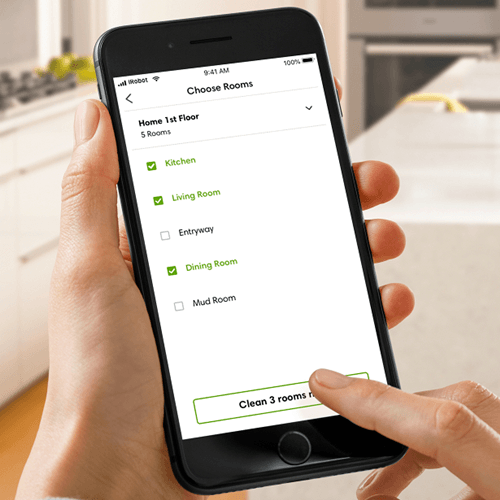
Then, when you want the robot to clean only a specific room (or rooms), you just select them on the app, and the i7 will only clean those rooms. I know. It’s pretty incredible, and yet, there is more.
You don’t even need the app for it. Once you have the map and the rooms are labeled, you can use voice commands to activate this feature. You can say things like “Alexa, ask the Roomba to clean the kitchen.” or “Hey Google, clean the dining room and master bedroom.”
If that is not perfect laziness, I don’t know what is.
IAdapt 3.0 is the Reason Behind the new Abilities
Now, all of these features are found through the mobile app, but they are actually a part of the new iAdapt 3.0 technology.
iAdapt 2.0 used by the Roomba 960, is also great. It added camera navigation, human-like cleaning patterns in parallel lines, and mapping that you could view on the app.
With the 3.0 upgrades, you get all of the features I have already listed, plus a few more. It’s like Christmas, Halloween and your birthday all rolled into one!
The i7 Makes Note of Heavily Soiled Areas
One of the major upgrades works with the dirt detection sensors. As you probably know, the dirt detection sensors tell the robot that the area it just cleaned needs a second going over. The robot would then circle back and clean the area again before continuing on.
The i7 with iAdapt 3.0 still does this. However, it makes a note of these areas on the map. So when the robot has to continuously clean the entryway twice because your son tracks in a lot of sand, the robot recognizes this.
Future cleaning cycles will remember these heavily soiled areas and do a slower, deeper clean in these spots each time. You don’t even have to tell it to do so.
Of course, it isn’t perfect, and there will be issues. Heavily soiled areas that aren’t generally that dirty may get flagged and deep cleaned every time, even if it isn’t needed. The mapping is basically flawless, but even redesigning the entire room can cause issues.
Over time, these types of bugs will be ironed out and perfected, though as it stands, it is still a pretty cool system.
Bottom Line: The Roomba i7 wins. These features aren’t available on the 960 model.
Frequently Asked Questions
I will now answer a few of the more commonly asked questions about these machines. If you still have questions or comments, feel free to use the comment section at the bottom of the page.
Q. When will the vacuums be available?
A. The Roomba 960 is available now. It has been out since late 2015 and continues to drop in price through most third-party vendors like Amazon. You can purchase it in some physical stores as well, like Best Buy.
The Roomba i7 is also released through the website as of September 13th, 2018. By the end of October, it will be in physical stores and third-party online retailers as well. If you want to purchase the robot right now, you have to go through the iRobot website.
If you want to purchase the i7 in a physical store, they are taking preorders, and you will be notified when they are ready for pick up (or delivery).
Q. What does “tangle free brushless extractor” mean?
A. These are the rotating bars that the Roombas use to agitate carpet, loosen and lift dirt and debris and separate strings, fibers and hairs for collection. They don’t have bristles like older styles or upright vacuums have, hence the “brushless” part of the name.

There are two bars that rotate in opposite directions that have rubber paddles for sweeping, agitation and collection.
The term “tangle-free” isn’t about the bars not being tangled with longer hairs and string; they will still get wrapped eventually. Instead, it means that the robots will know when something is caught between the blades, such as a sock, or a power cord.
When this is detected, the robot will stop moving and reverse the blades in an attempt to free itself from the tangle. If successful, the robot will alter its course to avoid being tangled again. If it is unsuccessful, the robot will shut down and beep at you to come to free it, so it doesn’t cause damage.
Q. What type of containment do the robots use?
A. Both the Roomba 960 and the Roomba i7 will use the virtual wall barriers. In fact, they both come with one when you make a purchase.
These battery operated towers have two modes: standard and halo. Standard mode is used to send out an infrared beam that extends straight out about 10 feet. It is used to block access to certain rooms, entryways or parts of rooms.
In halo mode, the infrared beam surrounds the tower in a four-foot diameter. This mode is used to protect things on the floor like pet dishes, vases, plants, etc.
The i7 also has Imprint Smart Mapping that allows you to select certain rooms for cleaning, which virtually acts as a containment method as well.
What I Like About the Roomba 960
- High-efficiency filter to collect virtually all in-home allergens.
- A mobile app that is intuitive, easy to use and well reviewed.
- Maintenance routine that takes only minutes.
- Brushless extractors prevent tangles and works on any floor type.
What I Like About the Roomba i7
- The iAdapt 3.0 features are impressive.
- Imprint Smart Mapping means containment and mapping are easily controlled.
- A huge collection bin is washable and can be upgraded.
- Stores and adapts to up to 10 different floor plans.
In Conclusion
Roomba has released the i7 series, which they state is the model they envisioned creating when they started over 20 years ago. It is easy to see that the i7 is the best of the best in almost every facet we measure.
The new iAdapt 3.0 technology allows for better mapping, precise navigation and unparalleled features. The Imprint Smart Mapping, multiple floor plans and voice control to clean specific rooms is going to go a long way towards getting your business. As well it should.
If these features aren’t enough to justify the extra cost to you, the Roomba 960 is not a bad machine. It cleans all floor types, reduces allergens with great filters and uses the same mobile app and voice commands (minus the i7 specific ones, of course).
You can’t go wrong with either model. It will come down to your personal needs and wants. The Roomba i7 and the Roomba 960 will both be worth the purchase and keep your home clean.

First off my i7 only runs 1 hour not 2 probably because the suction is higher. Also the dust bin on the i7 is smaller not larger. The bumper on the i7 is the 800 series all plastic style not the rubber one like on the 900 Series. I do love this robot but the runtime is definitely shorter and it takes 2 charges to finish my house unlike my 960 they did it with one. Stronger suction would naturally decrease the time however there are 3300 mAH batteries out there.
Thank you for sharing your experience Mark!
I 100% agree with Mark’s assessment. I just got the i7 and already own a 960 and the i7 can’t clean my 450 square foot, mostly wood, first floor without requiring a recharge. That’s a huge downgrade from the 960, which could do it with half a charge to spare. The good thing is that the i7 does a great job returning to base to recharge and I don’t really notice when I’m not home.
George, do you notice a difference in cleaning abilities fro the i7 and the 960? Does the i7 clean better?
Thanks,
Judy
Hi. I have been using roomba 967 for 2 years now. it gives me run times of about 70-100 minutes if its fully charged. and yes it has push notifications when the job is done or of any issue occurs