For over 20 years, manufacturers have been trying to make Rosie from the Jetson’s a reality. Can a robot vacuum be as thorough and robust as a manual plug-in upright? Enter the Roomba s9+, a robot vacuum that could, possibly, be the answer.
Up until now, every attempt to replace a full-sized upright vacuum has ended the same way: we got a robot that is meant only for light cleaning in between full manual vacuum sessions. None have come close to the power and reliability of a standard upright in order to replace it. Is the s9+ that robot? Let’s take a look and find out.
Contents
- 1 Who is the Roomba s9+ for?
- 2 Breaking Down the Roomba s9+
- 2.1 An All New Design of the s9+ Looks Familiar
- 2.2 A Bigger Motor Makes the s9+ A Contender Against Uprights
- 2.3 The Redesigned Side Brush Answers a lot of Issues
- 2.4 Brushless Extractors are Repositioned and Larger
- 2.5 The Voice Controls and Mobile App See Upgrades as Well
- 2.6 Imprint Smart Mapping and Imprint Link: Exclusive Additions
- 2.7 The Roomba s9+ Empties the Collection Bin by Itself
- 3 Specifications Chart
- 4 Alternative Options
- 5 Frequently Asked Questions
- 6 In Conclusion
- 7 In a Nutshell
Who is the Roomba s9+ for?
The Roomba s9+ isn’t going to be a perfect match for everyone. The price alone will see to that. While the s9+ may be the highest priced robot on the market, the cost isn’t without rewards.
You will get the most innovative, thorough and deepest clean of any robot vacuum. You will get the intuitive mobile app, voice commands and HEPA quality filtration. You get an all new algorithm for cleaning patterns, more suction, more power and a newly designed side brush.
Not only that, but you get new features such as Imprint Smart Mapping and Imprint Link. The i-series and s-series are the only two models to use these exclusive features.
However, some will see it as “too much.” There are things we should expect from our vacuums and other features that just seem mute or pointless. Unfortunately, robotic vacuums don’t come a la carte. You will have to select the best model with the features you need and will use and hopefully not have to pay for options and features you don’t.
The Roomba s9+ is expensive. For your investment, though, you get arguably the best designed and feature-filled robot ever created.
Breaking Down the Roomba s9+
When it seems that everything about the Roomba has changed, we need to dive deep into the redesign and features to get a true sense of what the s9+ can do. Along the way we will also figure out if the s9+ is the right robot vacuum for you. Ready? Let’s dig in.
An All New Design of the s9+ Looks Familiar

“Roomba finally built a Neato,” as one YouTube reviewer put it. The new design of the Roomba s9+ does look a lot like the Neato D-series, though there are enough differences to keep iRobot out of legal trouble.
For starters, the Roomba s9+ is over an inch shorter in the front, which allows it to move through chairs and table legs without getting caught up as much as the Neato models do. It also features an all new mapping and navigation system that I will cover in more detail later.
So, basically, yes, Roomba has copied the Neato D-series design, fixed the flaws and improved on the mechanics. All in an attempt to make the best robot vacuum ever.
A Bigger Motor Makes the s9+ A Contender Against Uprights
Bigger is always better, right? Not always. In the case of vacuums, the trend tends to stay at “be better than the competitor.” However, robot vacuums and upright vacuums aren’t competitors. One (the robot) is designed to maintain the cleanliness of the floor between the regular weekly use of the other (the upright).
Robots are also easier to put on quick spills or messes, instead of lugging out the big upright to vacuum up a dirty footprint that just happened.
The s9+ has a new motor that produces a lot of power. Here is the rub, though, there are too many measurements of suction power to even label them. Most commonly, robot vacuum suction is measured in pascals (you will see the abbreviation as pa) or air flow per cubic foot in a minute (abbreviated as CFM).
Upright vacuums, on the other hand, are generally measured in Air Watts (aw) and Air Flow (CFM). However, because they are plugged into an outlet, they are also measured in amps and watts. Not only that, but there are different types of uprights, including bagged, canister, stick, etc.
Suffice it to say that there is no universal measurement for all vacuums. You can, however, test them out. Using the vacuum will tell you what it can do. It may not provide a statistic or number for you to look at, but if the dirt is gone, the vacuum is good.
The s9+ Cleans Virtually Everything
[easyazon_image align=”center” height=”500″ identifier=”B07QXM2V6X” locale=”US” src=”https://smartrobotichome.com/wp-content/uploads/2019/07/51Mng9gnalL.jpg” tag=”srh-easyazon-20″ width=”500″]Like a standard upright, the s9+ is capable of cleaning hard flooring, rugs, and low, medium or high pile carpeting. Shag carpeting is still a challenge, though the s9+ does prove it can at least travel over it. Rug fringe or tassels are also a known issue. The same can be said for the uprights as well, though.
Now that we know the s9+ can clean everything an upright can, we need to ask how well it does. We already know that the s9+ is currently the most powerful suction robot vacuum on the market. Whether you measure in pascals, air flow or air watts, the s9+ trumps every other model.
When it comes down to performance, though, it is usually a test to determine the winner. You can conduct your own test, putting sand, gravel, cereal and hair or feathers down and vacuuming them up to see which picks up more. Or you can scour YouTube for others that have done it for you.
Here is what you need to know, though. A standard upright will collect virtually all manner of debris, depending on the flooring type. Hard flooring surfaces will be completely cleaned while carpeting and rugs will have most, if not all of the debris removed.
Up until now, a robot vacuum could only clean most all dust and debris on hard flooring and considerably less on carpeting. The Roomba s9+ performs just as well on both hard flooring and carpet as most uprights.
So, while we await a universal suction measurement to come out, we have to rely solely on results. Right now, those results show the s9+ beating the competition in the robot market, across the board, and competing with a lot of the uprights in the industry as well.
Here is the kicker, though; the Roomba s9+ gets along edges, under furniture and in corners better than virtually every upright being sold.
The Redesigned Side Brush Answers a lot of Issues
One of the major issues with the Roomba models of the past was the side brush. The stiff bristles and high speed of rotation pushed lighter debris around the room instead of sweeping it under the robot for collection.
Of course, eventually the robot would run over the dispersed debris and collect it that way, but it did appear as if the vacuum was making a bigger mess than it was cleaning.
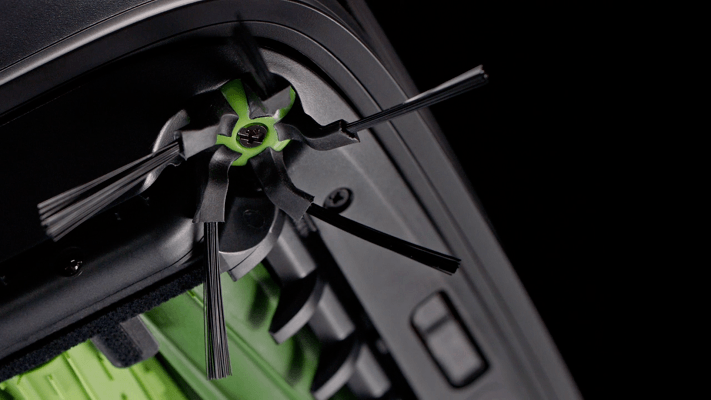
The s9+ addresses this issue. First, iRobot made the brush smaller. This allows the debris to be gathered more efficiently instead of being pushed before being pulled. The bristles are also softer to allow a more gentle glide to capture lighter debris.
The rear exhaust vent has also been diffused, so any debris not captured by the side brush is left on the floor instead of blown around. Finally, the most significant change is that the s9+ side brush rotation is much slower. A slower sweep collects more instead of pushing debris across the floor.
Brushless Extractors are Repositioned and Larger
When you flip the robot over, you will notice an immediate change. The tangle-free brushless extractors are much larger. They now extend closer to the edge than before. Because of this increase in size, they also had to be moved in front of the wheels.
The new position puts the extractors closer to the ground and allows for even more suction. They are the same, rubber-paddled extractors made famous in the 900 series, just bigger.
The end caps have also been slightly redesigned and they do not get wrapped with as much hair or string as the older models tend to do. This makes the cleaning and maintenance even easier; as if a single wipe of the extractors wasn’t simple enough.
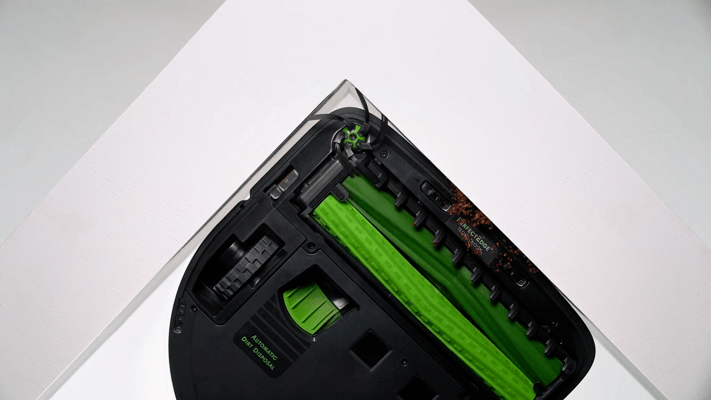
The larger size also allows for more collection from the debris swept in by the side brush, further adding to the lower instances of debris being pushed aside.
The Voice Controls and Mobile App See Upgrades as Well
The local controls haven’t changed in a few years. The same Clean, Home and Spot Clean buttons remain on the robot itself so you can perform a cleaning cycle with the press of a button.
What has changed is the voice controls and mobile app. While the basic functionality of both remains the same, there are new additions. For the most part, there aren’t any significant changes to the voice commands over those of the i7 model. However, there is a new feature that was added with the s9+ and made back compatible with the i7 version.
Now, you can use your voice commands to initiate Imprint Link, which I will discuss in a moment.
Other than this addition, the rest of the commands remain the same. You can still start and end a cleaning cycle, get status and location updates and schedule (or edit and delete schedules) with just your voice.
The mobile app is still a free download for any Android or iOS device and has the same controls, mapping and status features from the i7 update. The Imprint Link and Imprint Smart Mapping are the most notable differences and now you can use the app to control your floor cleaning further.
Imprint Smart Mapping and Imprint Link: Exclusive Additions
We first heard (and used!) Imprint Smart Mapping on the Roomba i7 and i7+. This feature was also ported to the s9+.
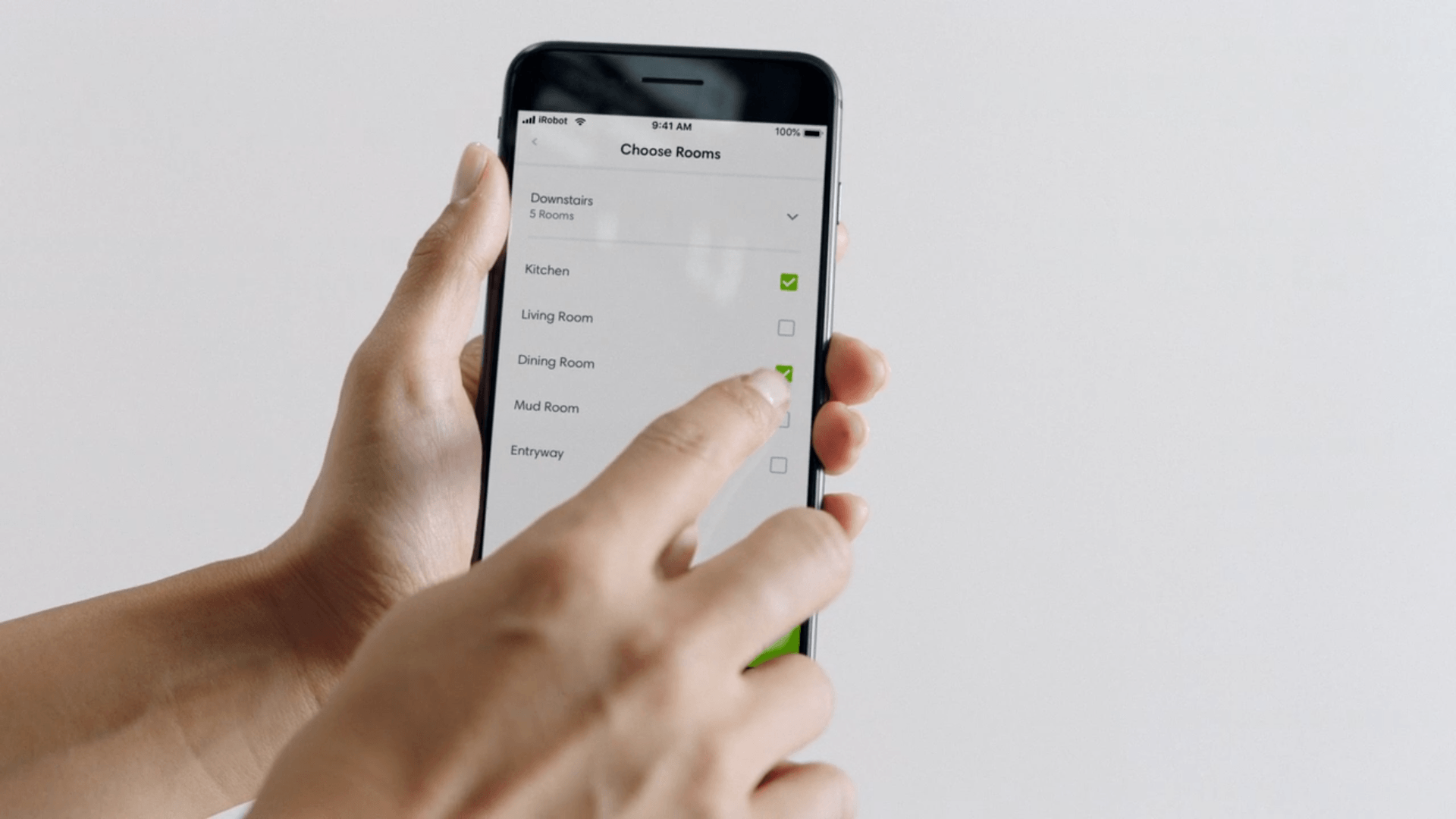
Imprint Smart Mapping allows you to name and modify the rooms as they appear on the map inside the mobile app. The Roomba s9+ can store up to 10 different floor plans at any given time. Using the smart mapping feature, once a mapping run is complete, you can select specific rooms to be cleaned, while ignoring all the others.
There are a few things you should note here. First, whatever rooms you mark as accessible, those are the only rooms that will be cleaned until you change the map. Even for a scheduled clean, or pressing the Clean button on the robot faceplate, whatever is in the smart mapping section is what will be cleaned.
Second, you cannot use Imprint Smart Mapping with the voice commands until a mapping run and room naming has been completed on the app.
Finally, if you don’t want to undo the map and want to still clean the entire home, you can disable the smart mapping feature and the robot will clean according to the entire map.
Imprint Link is New
With the release of the s9+, you can now connect either the Roomba s9 or i7 to your Braava M6 mopping robot. The two will now work in tandem, tackling the cleaning of your floors to their fullest extent.
Using either voice commands or the mobile app, you can tell both robots to go clean. This will send out the Roomba to sweep and vacuum the floors. When it is done with an entire room, it will signal the Braava.

The mopping robot will then undock and mop the floor in that room, essentially following behind the Roomba until the entire floor has been swept, vacuumed and mopped.
You can also use the feature to have your Roomba s9+ go vacuum the living room while the Braava M6 mops the kitchen.
The two machines working in tandem mean that you, figuratively, never have to touch your floors to clean them again. Of course, a thorough manual cleaning and touch ups will still need to be performed, but not nearly as often.
The Roomba s9+ Empties the Collection Bin by Itself
Another feature continued from the i-series is the self-emptying collection bin. Available on the s9+ and the i7+, the Home Base charging station is replaced with the Clean Base charging station.
When the robot is done (or needs to charge the battery) it will dock on the charging station and a motor will kick on, sucking out the debris from the collection bin and depositing it into the base’s tower where a disposable vacuum bag is waiting.
The bag inside the base will hold about 30 bins worth of dirt and debris before needing to be changed. What this means for you, is that you can essentially go a month or more without ever touching your vacuum or the bag used to hold the dirt.

With the release of the s9+, the Clean Base also got an upgrade. The motor is more efficient at emptying the collection bin and it is also quieter. The most important change, though, is that the filter on the base is how HEPA quality. The filter on the i7+ base was not.
While the debate still takes place about the usefulness of the i7+ versus the i7, it is seemingly sewed up with the s9+ and the new Clean Base.
Specifications Chart
| Roomba s9+ | |
| Size | 12.25×12.25×3.63 inches |
| Weight | 8.15 pounds |
| Navigation | iAdapt 3.0 |
| Battery | 3300mAh lithium-ion |
| Runtime | Up to 120 minutes |
| Charge Time | 3 hours |
| Automatic Recharge | Yes |
| Entire Level Clean | Yes |
| Carpet Boost | Yes |
| Drop Sensors | Yes |
| Bump Sensors | Yes |
| Dirt Detection Sensors | Yes |
| Camera Navigation | Yes |
| Wireless Communications | Yes |
| Mobile App | Yes |
| Voice Controls | Yes |
| Floor Types | All |
| Imprint Smart Mapping | Yes |
| Collection Bin Capacity | 0.7L |
| Collection Bin Washable | Yes |
| Automatic Collection Bin Emptying | Yes |
| Side Brushes | 1 Side Brush |
| Containment | Dual Mode Virtual Wall Barrier |
| Warranty | 1 year |
| Price | Check on Amazon |
Alternative Options
How does the Roomba s9+ stack up against some of the most popular models on the market? Let’s take a look.
Roomba s9+ Vs. i7+
If not for the price of the Roomba s9+, this wouldn’t even be a question. The s9+ has a much better motor, cleaning algorithm and side brush. Everything great about the i7+ was made even better with the s9+.
However, the release of the s9+ brings into question how badly we need the s9+ right now. The i7+ is a decent model in its own right. The design, features and characteristics make the i7+ a viable option for a lot of homes.
The Imprint Smart Mapping was a feature long desired by consumers and brought to life with the i-series. The s9+ brought about the Imprint Link feature, which is now also available on the i7. Other than looks and actual performance power, there aren’t many differences between these two models.
If you want the best of the best, then the s9+ is your only option. However, if you want the second best and to save a bit of cash in the process, the Roomba i7+ is a worthy contender.
Find more about the Roomba i7+ vs Roomba s9+ in my comparison article here.
See what people have to say about the Roomba i7+
Roomba s9+ Vs. 980
A few years ago there was no question as to which robot vacuum was the best. That nomination went easily to the Roomba 980. The top-tier model and culmination of the 900 series was the most powerful, feature-rich model on the market.
Today, it still competes well against any other robot out there, including the i7 and s9 models. The obvious differences in power and upgrades aside, the 980 still holds a firm grasp on the industry.
Having the price continuously drop sure helps, but the camera-based navigation, mapping and recharge and resume features aren’t anything to dismiss. It still has problems navigating thick, high pile carpet, and still has a lot of collisions with inanimate objects. However, the clean is noticeable and the robot is simple to maintain.
Compared to the Roomba s9+, the 980 can’t hold a candle. Every aspect of the 980 has been upgraded (some features twice over!) and the s9+ is simply a better machine in all regards.
The budget-conscious, though, will appreciate the drastic price drop of the 980 and will still get cleaner floors than with any other Roomba model aside from the i-series and s-series machines.
Check current pricing for the Roomba 980
Roomba s9+ Vs. Neato BotVac D7 Connected
Neato has been Roomba’s main competitor since, well, forever. The two manufacturers have gone toe to toe since each had a robot to put in the ring. When the Nato D-series first came out, they weren’t available with wireless communications. This meant no mobile app and no voice commands.
However, the D-series Connected line followed shortly and the battle for the best raged on. The culmination for the top spot ended up being between the Roomba 980 and the Neato D7 Connected, with both models finding fans and support in almost equal amounts.
Compared to the s9+, though, the D7 is still a few steps behind. It is larger, wider and gets caught on more furniture than the s9+.

The biggest issue, though, is that the D7 still uses a combination brush roll that has bristles. If you hate cleaning the brush roll on your upright once every month or two, imagine having to do it weekly.
The D7 maintenance routine alone is enough to put the s9+ ahead. We don’t even have to get into the technological advances, power, cleaning algorithms, or functionality.
Still, the Neato D7 has a devout following much as the Roomba 980 does. The cost is a lot lower and that will always make it attractive to consumers. Like the 980, if you don’t mind less power and more maintenance, saving you a lot of money could sway your decision.
The s9+ continues to dwarf the competition, though, and for the money invested, it is the best choice.
Check what people say about the Neato D7 Connected
Frequently Asked Questions
Now I will answer some of the most commonly asked questions about the Roomba s9+. As always, if you have more questions, feel free to use the comment form below the article.
Q. What is the warranty for the s9+?
A. iRobot offers a standard 1-year warranty on all Roomba models and their batteries. The limited warranty covers defects, mechanical or electrical issues, or problems with the battery. You will have to register your product upon purchase, with proof (such as your sales receipt).
The warranty goes into effect after the 30-day money back period is over.
Q. Can I get the s9 model and upgrade to the s9+ later like with the Roomba i7?
A. Yes, if you don’t want the self-emptying bin and Clean Base, you can opt for the slightly less expensive Roomba s9. Just like with the i-series, the s-series models with and without the “plus” are no different except for the Clean Base and compatible dust bin.
Q. What comes in the box with the Roomba s9+?
A. When you get the box home and open it up, you will find the Clean Base charging station and power cord, the Roomba s9, 2 disposable collection bags, 2 high-efficiency filters (one is already installed in the robot) and 2 side brushes (one already installed, also).
What you won’t get is any form of virtual wall barrier or containment option, though I suspect there will be a package released that does have a barrier or two inside.
Q. Where can I purchase the s9+?
A. You can purchase the latest models, including the s9+ directly from iRobot. However, you also have the option to make your purchase through a verified iRobot vendor, such as Amazon.
In Conclusion
The Roomba s9+ is the most powerful, intelligent and feature-filled robot available today. If you can overlook the price, there isn’t a better robot vacuum on the market right now. The Roomba s9+ is the highest prices Roomba ever released. That is about the only bad thing I can find to say about it.
With a reliable mobile app, new algorithms for cleaning modes and patterns and a powerful motor that can clean just about anything, there isn’t a better option. The slower, softer side brush and diffused venting prevent lighter debris from being kicked around, making the s9+ a more efficient and thorough machine.
If you can afford the cost or can budget accordingly, the Roomba s9+ should be your next purchase. While it still won’t officially replace your upright model, you won’t be disappointed with anything it has to offer.
In a Nutshell
The Roomba s9+ is the most powerful, intelligent and feature-filled robot available today. If you can overlook the price, there isn’t a better robot vacuum on the market right now.
What I Like
- The motor upgrades make this the most powerful robot to date.
- Imprint Smart Mapping and Imprint Link features make cleaning your entire home (or portion of it) a breeze.
- The s9+ covers ground more efficiently with its wider brushroll.
What I Don’t Like
- The price.
- Still noisy.

I just purchased a s9+ and so far it is great. I don’t know why it isn’t doing the whole house. Calling tomorrow. But so far it is out of this world.
Mike
Got the S9+ for Christmas. Have run multiple mapping cycles under multiple lighting conditions as suggested. The mapping feature finally got to 100% – had to add walls in where it thought there were none (keep out zones), named all the rooms. When it’s told to clean a specific room, it cleans large portions of other rooms. It’s only made it back to the base once without having to be physically moved there. It ventured into areas we had specifically blocked off during mapping and then tries to add it to where it thought it was. The mapping can only handle 1200 sq ft – larger then that, your out of luck unless you want to have multiple bases you can move it to. I’ve always liked the Roomba’s but am returning this and looking at the Neato’s. I like the idea of the LIDAR verse the optical cameras. I guess we’ll see which works better.
I think the Roomba S9 is a piece of junk. I purchased it for my wife since she said she would like one. Big mistake because keeping the S9 up and running is a full time job and I didn’t retire to run maintenance on this robot. Yes the vacuum on the S9 does just as good as an upright when the damn thing is running. I have had to perform a total factory reset to get it to run. The software messaging does not give clear guidance. Dust bin is full message is a typical example. Frequently the problem is the sensor is covered with dirt or the air filter needs cleaning. Now the right whelk module will have to replaced because a tiny sunny little spring popped of. In the wheel module. I reattached the spring and the machine will not start. This machine reminds me of an F35 which needs pampering. Bottom line this machine is junk.
Thank you for sharing your experience Michael! I’m sure other readers will find this very helpful in making a buying decision.