Samsung has created quite a few robot vacuums and each has their own strengths and weaknesses. The right model for you, your home and your preferences may not be the best option for the next person in line.
This review will cover the Samsung PowerBot series and look at three varied options: The R7010, which is a good entry level robot; the R7070, which is one that offers great balance between price and performance; and the R9250, which is a robot that is considered an upper-tier robot with a lot of features (and heavy price tag).
Which one is right for you? Read on to find out everything you need to know to make an informed decision.
Contents
Specifications Chart
Here is a quick view of a side by side comparison of the three robots.
| R7010 | R7070 | R9250 | |
| Dimensions | 13.7 x 13.4 x 3.8 inches | 13.7 x 13.4 x 3.8 inches | 14.9 x 14.3 x 5.3 inches |
| Weight | 8.8 pounds | 9.5 pounds | 10.4 pounds |
| Battery | 2600mAh lithium-ion | 3000mAh Lithium-ion | 3300mAh Lithium-ion |
| Runtime | Up to 60 minutes | Up to 90 minutes | Up to 100 minutes |
| Recharge | 3 hours | 4 hours | 4 hours |
| Automatic Recharge | Yes | Yes | Yes |
| Automatic Resume | Yes | Yes | Yes |
| Filter | Sponge style, washable | Sponge style, washable | Sponge style, washable |
| Collection Bin Capacity | 0.3L | 0.3L | 0.7L |
| Extraction | Brush roll and Auto Shutter | Self Cleaning Brush Roll and Auto Shutter | Self Cleaning Brush Roll and Auto Shutter |
| Side Brushes | No | No | No |
| Navigation | Visionary Mapping Plus | Visionary Mapping Plus | Visionary Mapping Plus 2.0 |
| Drop Sensors | Yes | Yes | Yes |
| Bump Sensors | Yes | Yes | Yes |
| Dirt Detection Sensors | No | No | No |
| Wireless Communications | No | Yes | Yes |
| Mobile App | No | Yes | Yes |
| Voice Commands | No | Yes | Yes |
| Remote Control | No | No | No |
| Local Controls | Yes | Yes | Yes |
| Scheduling | No | Yes | Yes |
| Containment | No | Yes | Yes |
| Full Bin Indicator | No | No | No |
| Floor Types | All hard surfaces, Low pile carpet | All hard surfaces and low pile carpet | All hard flooring and low or medium pile carpeting |
| Warranty | 1 Year | 1 year | 1 year |
| Price | Check on Amazon | Check on Amazon | Check on Amazon |
Factors to Consider When Choosing
How do you know which vacuum is the right one for you? There are a lot of factors to consider and think about before making a final decision. You also need to realize a few items about robot vacuums in general, and if you are set on a Samsung model, a few things to know about them, specifically, as well.
What things should you know about purchasing a robotic vacuum?
Budget
When you are looking at purchasing a robotic vacuum, the first thing you should think about is your budget. These machines come in three basic tiers: entry-level, mid-range and elite.
The higher the tier you jump, the more features and dimensions you get in the robot, but the higher the price tag goes as well. If you overextend yourself, and you aren’t happy with the purchase the robot will not work for you, no matter how much it cleans.
When planning your budget, you should include the initial cost of the robot and any accessories they may need, such as filters, extra brush rolls, containment devices, etc.
After you have the budget set, you should stick to it. Try to stay within your budget and you will enjoy your robot that much more.
Features
You should decide on what features you need and what features you can leave without. Some vacuums will try to sell you on their features alone and if it isn’t something you need, then you shouldn’t spend the money on it.
Certain features you will need to decide on when the time to buy comes around. Others will force your decision before you ever head to the store or website. Battery life, filter type, floor types and runtime are very important. If you have high pile carpeting, for example, you will need to mark off any robots on your list that only clean low pile carpeting.
Once you have your budget planned and a list of features you need and want, it is time to shop. If you have done all that and decided to take a deeper look at the Samsung robots, you are in the right place.
Samsung Specific Considerations
[easyazon_image align=”center” height=”354″ identifier=”B06XMQX62C” locale=”US” src=”https://smartrobotichome.com/wp-content/uploads/2019/01/41GIetZFyYL-1.jpg” tag=”srh-easyazon-20″ width=”500″]Most robots with wireless communication abilities will connect to mobile apps from the manufacturer. Samsung robots are no different. However, because Samsung also operates the SmartThings hub, the mobile app runs through that.
The Mobile app from Samsung isn’t the most intuitive or easy to use. It is quite buggy still (though every update is a little better), and most users end up vying for another control method.
Samsung robots will be able to use voice commands as well, through Amazon Alexa enabled devices and through recipes set up with SmartTings and IFTTT. Google Home and Apple HomeKit integrations don’t exist just yet, though they are working on it from the reports I’ve read about the subject.
If mobile app controls and Google Home are your things, these robots may not be the best option for you. However, if you are already on SmartThings or use an Amazon Echo, Dot, or Show, you will feel right at home.
The bottom line is that not every robot is perfect for every person, and while someone tells you that a certain robot is a piece of crap, it may be perfect for your needs. You should focus more on the specific robot abilities (or lack thereof), and the final cost instead of what someone else has told you about it. Except, of course, for me, cause you should listen to me.
Individual Reviews
Here it is, what you came to this site to find: the comparison of the three Samsung Powerbot robots.
Samsung PowerBot R7010
An Entry-Level Machine with Entry-Level Frustrations.
If you have a strict and tight budget or are new to the robot cleaning world, you will be more interested in an entry-level, or low tier, robots. They sacrifice features and options to help keep the cost low.
The R7010 is such a robot. It has a slightly smaller battery, a standard filter and spotty navigation. However, as far as vacuuming and keeping floors clean go, it is a decent option.
The Battery Could Be Better
The battery itself is on the smaller side of the market weighing in at 2600mAh. The smaller size means that the battery dies faster than maybe it should. The stated runtime is up to 60 minutes although you will likely never see this full hour of cleaning.
The battery runs the motor, moves the wheels, powers the sensors and the navigation system. All of this power causes the small battery to drain faster and need to be recharged.
The good news is that the robot will sense when the battery level is below 15 percent. When this happens, the R7010 will return to the charging station and recharge the battery.
It is also good news that when the battery is fully charged, it will leave the docking station, return to where it left off and resume cleaning until the cycle is complete. The problem is, though, that the cycle can last several hours to clean, recharge, continue cleaning. If you have a larger floor plan or a lot of obstacles, there can be a few cycles before the floor is complete.
The Filter Hasn’t Changed And Isn’t The Greatest.
The filter on the R7010 is the same filter used in the rest of the PowerBot lineup. It is a sponge type filter that was almost revolutionary when it first came out because it was a washable and reusable filter instead of the disposable types used by most other robotic vacuums.
The problem is, though, that it is small, like the collection bin, and captures a lot of dust and debris. You will need to wash it off and let it completely dry before putting it back in the machine. You should be washing the filter every fourth or fifth cycle.
If you use the robot constantly, this can be a weekly project that you need to take on. Your other option is to purchase extra filters and swap them out, washing and drying while another is in the machine. This, of course, is something you will need to note in your budget.
The filter is a standard filter and does its primary job of keeping the motor area clean of dust and debris very well.
However, for those that suffer allergies and are looking for a HEPA quality filter, you won’t find it here. There is minimal, if any, allergen reduction. The filters are not designed to capture pet dander, pollens and dust mites.
These particles measure a minuscule 3 microns in size, which the sponge type filters do not capture.

The Navigation Is Superb When It Works
The PowerBot series uses laser-guided navigation that senses the ceiling, creating landmarks from corners, walls, ceiling fans and lights. It then uses this information to create a map of your home.
The bump and drop sensors complete the mapping process by noting immovable objects like furniture and ledges or drops such as stairs. After the mapping is complete, the robot has a better idea of where to go, where it has been and what is left to be cleaned.
This information is also used by the recharge and resume system to get back to work if the battery should die before a cleaning cycle is complete.
That is, at least, how it should work. The main problem is that on the R7010, the battery power and the chipset for mapping and navigation aren’t the best or most powerful. The navigation seems to cause the robot to hang, or stay motionless while it tries to process.
A lot of users complain that the robot moves a few feet, then stops like it is stuck or dead. What is usually the case is that the laser navigation is confused and cannot process how to continue on the cleaning path.
Best Features
- Inexpensive model designed to get in, clean and get out.
- Washable filters keep overall costs down.
- No extra features to further weigh down the battery.
Areas of Concern
- The Navigation can be problematic at times until it runs through the home a few times.
- No wireless communications or remote control, leaving only two button local controls.
- No containment option made by Samsung work with the R7010.
Bottom Line: The Samsung PowerBot R7010 is an entry-level robot that performs like an entry-level robot. No mobile app or voice commands and a standard filter with spotty navigation. It’s a decent choice if you are dead-set on a Samsung robot, but for a little more you can do a lot better.
Samsung PowerBot R7070
The Best Balance of Performance and Price.
When trying to stay on a smaller budget and get enough bang for your buck, the answer may lie in the PowerBot R7070.
This machine has a lot of the qualities of the R7010 which have undergone some upgrades, yet doesn’t give you everything the higher priced models do for almost twice the price. If you can live without some of these features, you may have found your robot.
The Battery Is Bigger, But It Does More.
The battery in the R7070 is larger than that of the R7010 and gives you almost a half hour more runtime before it needs to be recharged.
The 3000mAh battery pack, running in normal conditions, should result in about 75 minutes of cleaning time. Depending on how much carpet versus hard flooring you have and what speed mode you have the motor set to.
The other factors of battery drain from the previous model are still present, and one more has been added.
The wireless interface requires the battery to maintain communications so that you can use the mobile app and voice commands with approved devices. This uses more battery than it should and at last report, Samsung was addressing the battery drain issue with the wireless NIC.
Even though there is more drain on the battery, the larger cells allow the robot to clean longer and more efficiently than previous versions have. It is still a win, even with some negative remarks.
The Brush Roll Gets An Upgrade As Well
The brush roll is a wide bar that removes the reliance on side brushes to gather dirt, dust and debris from edges and corners. The brush bar itself extends almost to the edge of the machine and suction ports do the rest.
The bump sensors (that incidentally sense the boundary markers) also tell the robot when it is close to a wall when this happens (all PowerBots) the Auto Shutter extends and sweeps the wall edge to collect the build-up of debris there.
Auto Shutter is a fancy name given to a rubber blade that extends, automatically, to squeegee the floor up against a wall. This allows the robot to clean edges without a side brush as most other robots rely on.

The brush roll, though, got an upgrade by having a self-cleaning blade attached. This breaks up long hairs, string and other items that usually get tangled around these brush bars to keep maintenance to a minimum and the brush roll productive.
It works better than not having one at all, but you shouldn’t be surprised when you flip the robot over on maintenance day and find hair or fibers tangled around the bristles. Moving parts are going to collect these items and wrap them up, no matter how advanced the self-cleaning brushes are.
The Controls Are Better, Too.
Unlike the R7010, the R7070 has a wireless network interface card. It allows you to use the SmartThings mobile app to connect to your robot. This opens up a whole new method of control options.
Through the app, you can see the map created by the robot, know where it has been and where it has yet to clean. You can also get reports on things like robot status, location and battery level.
You also can start, stop, pause, resume or cancel a cleaning cycle and send the robot back to the charging dock. You can also create schedules.
Schedules are a big thing for a lot of people. Because we tend to get in the way of the machine more than it gets in the way of us, most find it better to have the robot clean when they aren’t home.
Creating a schedule helps you to do just that. You can set the schedule for any date and time in the future and the robot will undock and go about its cleaning cycle until it is done or told to stop.
You also have the use of voice commands through Amazon Alexa enabled devices such as the Dot or Echo.
Using the voice commands you can do all of the things the app can do as far as controlling the cycle: stop, start, pause, or resume. You can also send the robot home to the charging station. However, you will not be able to create or edit schedules or get status updates.

The mobile app is the best method of complete control. However, it isn’t the best on the market. Surprising from a company that deals primarily in the best mobile devices, that the app would be such a letdown.
It does work; it just works not so well. Some commands are not followed, others are doubled, and the app itself is buggy, freezes and closes a lot and has other behind the scenes issues. Samsung has stated they are working on improving the app and its functionality, but no update yet has seemed to change much of anything.
Best Features
- Navigation and mapping are a lot better with the bigger battery.
- Wireless communications for added control options.
- Lower price tag than the higher end models with a lot of the same features.
Areas of Concern
- The same filter with the same issues as before.
- Mobile app is spotty and needs improvements.
Bottom Line: The Samsung PowerBot R7070 is the best Samsung robot when price and performance balance is important. There are higher price tags and more features, but for the money, this is the best bang for the buck.
Samsung PowerBot R9250
The Expensive Option For Those That Just Need To Have It.
[easyazon_image align=”center” height=”333″ identifier=”B01L7TGOXO” locale=”US” src=”https://smartrobotichome.com/wp-content/uploads/2019/01/419rqoJumzL.jpg” tag=”srh-easyazon-20″ width=”500″]The PowerBot R9250 is the high-end model that gives you the best of everything that Samsung has to offer (at least at the time of this writing). What does that mean for you? Let’ shave a look.
The Battery Is Larger Still.
If you are concerned that your home’s floor plan is too large, then the extra battery is ideal for you. The battery allowed the robot to run up to 100 minutes, which, under normal situations, means an actual run time of about 90.
This should be enough to get your entire floor clean, though. In that 90 minutes, the robot will cover about 1400 to 1600 square feet. If, however, it seems not to be enough, like all other PowerBot models, the robot will return to the charging station when the battery is low and resume where it left off after a full charge.
That full charge will cost you about four hours, though.
The Suction and Power are Vastly Improved.
The suction power has been increased, as Samsung states, up to 50 times more than the original PowerBot (compared to 20x increase from the R7010 and a 40x increase with the R7070).
The suction also makes the motor louder and the robot run faster. One of the downsides to a faster, more powerful motor is that the robot can move too fast, resulting in dirt and debris being pushed out the sides instead of sucked up into the collection bin.
It does mean that the robot can clean more types of carpeting and will have an improved impact on hard surfaces. Instead of just being able to clean low pile carpet, the R9250 adds medium pile carpeting to the list.
It is rated for high pile carpet, but there are too many issues with fringe, long carpet fibers and the motor speed increases to risk it. More often than not, if you let the robot loose on high pile carpet, you will be following up with pulling it free from the tangles and trying not to ruin the flooring.
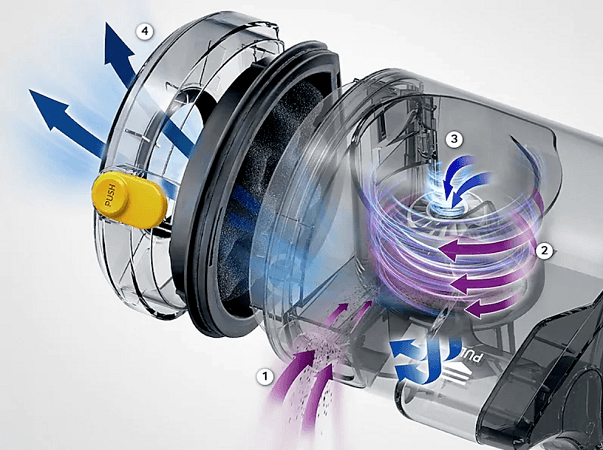
I cannot, in good conscience, tell you to go ahead and use it on high pile carpeting, so I haven’t included that on my list here. However, if you have thick carpeting or high pile, and want to try anyway, who am I to stop you? (except for the guy that told you not to.)
Everything Else Is The Same
I won’t bore you with repeated details. The motor speed, suction power, navigation improvements and collection bin capacities (0.7L) are the only upgrades over the R7070. If you want to have it all, go for the R9250, jut know that everything else is the same.
This means it is the same filter, same laser-guided navigation, same brush roll and same mobile app as the other PowerBot models (if equipped).
If you do need it all, go for the R9250. If, however, you want to save a bit and still get the performance, the R7070 may be a better choice.
Best Features
- The navigation and mapping have been improved.
- Large dust bin only needs to be emptied every few cycles.
- Battery is larger to handle a bigger work load.
Areas of Concern
- Price versus Performance value is quite low.
- Can have too much power and not enough suction to keep up.
In Conclusion
There you have it, folks. The Samsung PowerBot Model Review is all over. I hope it helped you with a decision. Let’s recap.
The R7010 is a decent enough entry-level machine. It has a lot of weak areas compared to the others, and lacks any form of control other than “push button, go clean.” It does has recharge and resume capabilities and a reusable filter, though. Check out the Samsung R7010 on Amazon.
The R7070 is a great balance between performance and price. Not as expensive as the high tiered models, though it does steal a lot of their features. It has a mobile app and voice command abilities and an upgrade in motor and collection bin size, to help clean better with less maintenance. See the Samsung R7070 on Amazon.
The R9250 is a top-tier model with very few improvements over the R7070. If you are the type that needs it all, wants it all and has to have it all, this is the model for you. However, save yourself a bit of frustration and think more about the R7070 before you set out and click a buy button.
As always, if I have missed anything or you have any questions, feel free to follow up in the comments section below.
