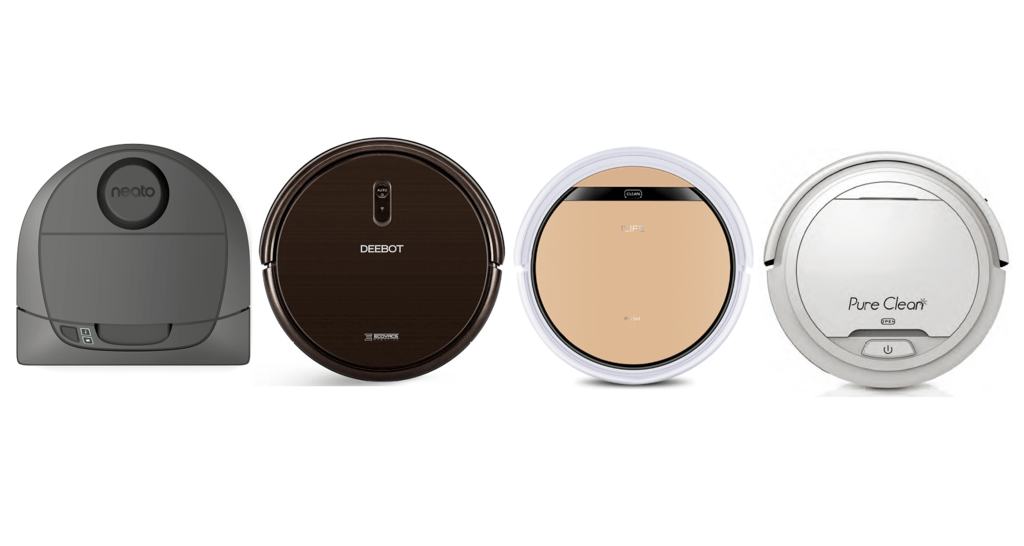When it comes to value and more bang for your buck, it seems that the robot vacuum world doesn’t keep up. More often than not, they expect you to pay premium prices for services and technology that are becoming more and more standard.
If you want a great vacuum and don’t want to sacrifice features to save money, have a look at this article I created for you. I will showcase some of the best robotic vacuums for under $200. Some save money by cutting out features you may or may not need, others by using the price point to drive more sales. In either case, you are the winner.
Let’s take a look at the models I will compare today and see if your next robotic vacuum made the short list. I will be comparing: the Neato BotVac D3 Connected, EcoVacs DeeBot N79S, ILIFE V5S Pro and the PureClean Robot Vacuum.
Contents
Specifications Chart
| Neato D3 Connected | EcoVacs N79S | ILIFE V5S Pro | PureClean | |
| Dimensions | 12.6×13.2×3.9 inches | 13x13x3.1 inches | 11.8×11.8×3 inches | 11x11x2.9 inches |
| Weight | 7.5 pounds | 6.7 pounds | 4.5 pounds | 3.5 pounds |
| Battery | 2600mAh Lithium-ion | 2600mAh lithium-ion | 3000mAh Lithium-Ion | 850mAh Lithium-ion |
| Runtime | Up to 60 minutes | Up to 100 minutes | Up to 140 minutes | Up to 90 minutes |
| Recharge | 3 hours | 3 hours | 3 hours | 4 hours |
| Automatic Recharge | Yes | Yes | Yes | No |
| Automatic Resume | Yes | No | No | No |
| Filter | Standard | 3-Stage HEPA | HEPA | HEPA |
| Collection Bin Capacity | 0.3L | 0.3L | 0.3L | 0.2L |
| Extraction | Combo Brush Roll | 1000pa suction with bristle brush roll | CyclonePower | 800pa Suction |
| Side Brushes | None | 2 | 2 | 2 |
| Navigation | Laser Guided Technology | Sensor based | Sensor based mini-room | Sensor based |
| Drop Sensors | Yes | Yes | Yes | Yes |
| Bump Sensors | Yes | Yes | Yes | Yes |
| Dirt Detection Sensors | Yes | No | No | No |
| Wireless Communications | Yes | Yes | No | No |
| Mobile App | Yes | Yes | No | No |
| Voice Commands | Yes | Yes | No | No |
| Remote Control | Yes | No | Yes | No |
| Local Controls | Yes | Yes | Yes | Yes |
| Scheduling | Yes | Yes | Yes | No |
| Containment | Yes | No | Yes (separate purchase) | No |
| Full Bin Indicator | Yes | No | No | Yes |
| Floor Types | All hard flooring, Low and medium pile carpeting | All hard flooring, Low pile carpeting | All hard flooring, Low pile carpeting | All hard flooring, Low pile carpeting |
| Mopping | No | No | Dry, Damp, Wet | No |
| Warranty | 1 year | 1 year | 2 years | 1 year |
What to Look for in a Robot Vacuum
Selecting the perfect robot can be an arduous task. There are literally hundreds of models and brands to choose from. So how do you know what it is you need? To be honest, you will have to make that call. Everyone will have a different idea of what is needed and what is an expendable feature.
Some will want mobile app or voice commands for control while others will see this as a wasted feature. Some will be willing to pay more to have a robot that can do more than vacuum and others just want a simple machine to help keep up on the dreaded chore.
So what should you look for? Here are a few tidbits you can think about while making your decision.
Batteries Are Important
One of the most important features that all vacuums have is a rechargeable battery. There are about as many types of batteries as there are robots. Lithium-ion is, by far, the most popular.
Lithium-ion has a longer runtime and a shorter recharge time than a Nickel-Metal Hydride battery. It also can hold a charge through more charging cycles.
Each battery will have a cell size and a milliamp hours rating (mAh). In general (though not always) the larger the cell and mAh rating, the longer the battery can run.
Of course, this is subjective to what all the battery has to power. The more features, sensors, motor speed variances, and wheels or brushes the battery has to power, the faster it will drain.
Each robot will give you an estimated runtime, in minutes. This should be taken with a grain of salt. The full runtime capabilities are a bit misleading. The ratings are given after a lab-test run with almost all of the features disabled. The testing floor is also clear of any furniture, obstacles or multi-colored flooring.
In the real world application, you can expect a minimum of 15 percent difference, sometimes as much as 40 percent. So if the packaging states the robot can run for 90 minutes, you can usually cut 10 to 20 minutes off that when you get it home.
Filters Should be Considered
If you or your family suffer allergies, you should keep the type of filtration the robot has in mind. Some robots will go through the certification process and have their filters rated HEPA quality. What this means is that the filters are tested by a third party to verify they capture allergen particles.
Having a HEPA filter means all particles down to 3 microns in size will be captured and held by the filter. This includes all pollens, dust mites, pet dander and all other allergens except for some bacteria.
However, just because a filter doesn’t have the HEPA certification doesn’t mean it isn’t an allergen reduction filter. Other terms such as high-efficiency, Ultra, Premium, etc. will also mean they collect particles down to 3 microns in size.
If you need these types of filters, you need to be on the lookout for them. Other names, such as Standard, Basic, Plain, etc. are not HEPA quality and while they may keep the motor area free from debris, the allergens can get back into your home.
If allergies are not an issue for you, then any filter should do. Although it never hurts to have the best, if it is within the budget.
Controls Should Be Thought About
Almost every robot vacuum has local controls of some kind. Most will have multiple buttons on the robot that will help you program, schedule or select cleaning modes. Others will have a simple, single button.
If you are a control freak (pun intended), you should look for robots with wireless capabilities. This will mean you can use a mobile app, and in most cases, voice commands through Amazon Alexa or Google Home.
Some will have a standard infrared remote control you can use, which will do the same as the mobile app, just not as fancy and pretty.
Still, others won’t have anything. Local controls only. Your level of control is up to you, but if you want more, you will probably pay more to get it. So keep that in mind as well.
Features to Have (or Not)
Every other feature is basically a personal preference. I will cover these features on the models that support them in the comparison section below. For right now, I will list these features, so you have an idea of what to look for when making your final decision.
Most robots will have added features to entice you to buy, such as:
- Automatic resume after a battery charge. This makes sure your entire home is cleaned.
- Extraction methods such as suction only, bristle brush roll, combination brush rolls, etc. Some work better on carpet and others on hard floors. Be warned; some stiff brushes will scratch softer surfaces like pine wood or floors that need sealants.
- Side brushes. One, two or none. Side brushes help clean along edges, which is important if your pets shed.
- Cleaning modes. Some will be able to do specific tasks like only run along the edges, clean up specific spots or have various cleaning patterns.
- Status updates. Either through lights on the unit or notifications on the mobile apps. These include collection bin full, battery low, the robot is stuck or tangled, etc.
- Other abilities. Some robots will mop as well as vacuum. If that is something, you need.
Will it Work For You?
The bottom line is really down to one question: is it right for you? You know your home, the size, amount of obstacles, if you have stairs or not.
You also know what kind of flooring you have. How the carpet pile is and how much of it can be cleaned in one go.
Deciding on the right robotic cleaner is just as much about your home and its floors as it is your budget.
Saving money is always nice, and finding a robot cleaner that works for you under $200 is a blessing. If you fall into this category, then the following comparison section should hold importance to you. Let’s get started.
In Depth Comparison
Here is what you have been waiting for (I know, about time!) Let’s take a look at the four best robots under $200 and see if we can’t pair you with your next robotic vacuum right here, right now.
1. Neato BotVac D3 Connected: Feature Rich and Light on the Wallet
Let me clear up some confusion right from the start. The D3 Connected is not the same as the D3. There is one major difference: The D3 Connected has wireless capabilities which allow for mobile app and voice command use. The D3 doesn’t.

It started after Neato started releasing the D series robots. Named for their shape (it’s a “D,” get it?), the D series was meant to be Neato’s venture into entry-level robots that still had all the features people wanted.
When they released the Neato BotVac after the Neato BotVac D5, consumers became confused. The line of progression went something like this: D3, D5, BotVac, D3 Connected, D5 Connected, D7 Connected, etc.
You see, the BotVac had wireless capabilities, it didn’t have the D series name, but was shaped like the D. So people were confused, then people wanted the cheaper models with wireless capabilities. So, Neato conformed to wishes and reissued the D3 and D5 with the wireless chip and called it the Connected. There. Confusion over.
The D3 Connected has a lot of features that robots twice the price (and even triple the price) have. Let’s take a quick look at what it can offer you.
The Battery Is Sufficient But Could Be Better.
The BotVac D3 Connected has a 2600mAh battery pack that takes just three hours to charge. On a full charge, the robot will run up to a full hour.
It could be better, of course. An hour and a half or so would be a huge improvement. Though, the robot is very intelligent and can clean most homes up to 1200 square feet in a single charge.
When the robot is cleaning and the battery falls below 15 percent charge, it will stop the cleaning cycle and return to the charging dock. The best feature (and the only robot on this list to do so) will charge it’s battery and then undock itself, return to where it left off and continue cleaning until the job is done.
So do you need to spend an extra $100 for a larger battery pack? No, not if you are patient enough to wait for a recharging cycle before the floor is complete. If you schedule the robot to clean while you are at work, you’ll never even notice.
The Filter Lacks, A Lot.
Unfortunately, the BotVac D3 Connected does not have a great filter. It is what Neato calls their Standard filter. This is the bottom of the line (followed by Premium and Ultra). It keeps the dust and dirt from contaminating the motor and prevents the large visible particles from returning to your air and floor.
However, if you suffer from allergies, it won’t help reduce them. The standard filter only captures particles down to 10 microns in size. If you need better filtration, then this may be a deal breaker for you.
However, if your upright vacuum is HEPA quality, then it may not matter. If you use the upright on a regular basis, it will capture anything the D3 misses. Win-win.
Controls Make The Robot What it Is
[easyazon_image align=”center” height=”500″ identifier=”B071JDWV7P” locale=”US” src=”https://smartrobotichome.com/wp-content/uploads/2019/01/418f4sLbNDL.jpg” tag=”srh-easyazon-20″ width=”500″]It wouldn’t be called the D3 Connected if it didn’t have wireless capabilities. Aside from local controls, you also have the ability to use the Neato mobile app, which is fairly robust.
You can also connect to an Amazon Alexa device, Google Home or create recipes with IFTTT. Doing so will allow you to use voice commands. Cool!
The app is where the control is at, though. You can see the status, view the map of your home, set and block access to certain areas (more on this in a minute) and see status reports, start, stop, pause, resume or cancel a cleaning cycle and send the robot back to the charging station. All from your mobile device.
Containment Is Kind Of An Issue.
With the D3 Connected you will have two methods of containment. The first (and the one you should use) is the magnetic tape. You cut the tape to size, set it on the floor in front of a doorway, or around a fragile object (vases, floor lamps, Spot’s food and water bowls) and the robot will detect the strip and avoid the area.
The problem is that the D3 doesn’t come with any magnetic tape and you have to purchase it separately.
The other option is to use the go-no-go abilities of the mobile app. In theory, you open the app after the robot has used its kick-ass laser to map your house. On the visible map, you can then mark areas off-limits by making no-go lines.
The robot will be updated and these areas will be avoided.
I say “in theory” because the go-no-go ability is spotty at best. It works maybe some of the times and usually, the robot will ignore the commands anyway. If containment is a concern, purchase a roll of magnetic tape and hope the app gets a good update soon.
Best Features
- Laser guided navigation and mapping of your entire home.
- All the controls you could ask for, including voice commands.
- The battery is sufficient and automatic resume means your whole house gets cleaned.
Areas of Concern
- The containment issue needs to be addressed.
- The filtration should be improved.
- No side brush makes cleaning edges and corners near impossible.
Bottom Line
The Neato BotVac D3 Connected is a feature rich option for those on a budget. You get everything you need, more than most in the price range, and still, come out on top.
2. EcoVacs DeeBot N79S: A decent Option With Great Filters
What is in a name? The N79S is often confused with the N79. Here are the differences so I can get on with the details of the N79S.
- The N79S has voice commands that the N79 didn’t have.
- The N79S also has a “max” mode where the motor speed increases to create more suction power (about 2000pa, give or take).
The Battery Is Small But Controls The Entire Robot Well.
The battery on the N79S is the same as that of the D3 Connected: 2600mAh lithium-ion. However, because there isn’t the laser guided navigation and constant updates from laser mapping, the DeeBot can run up to 100 minutes instead of 60.
When the battery gets to about 10 percent, the robot will stop the cleaning cycle and return to the charging dock to regroup. It will not resume cleaning when the battery is fully charged, though. You will have to tell it to do so.
The Filtration Is Worth Twice The Robot Price.
If one HEPA filter is good, how about three? The N79S has a triple stage filtration system that is HEPA certified.
Not all three filters are HEPA rated, but the final one is, which is the important one. All particles will travel through all three filters (except the ones caught, of course). The filters are removable, should be cleaned out regularly and are easily replaced.
The first filter stage is a standard screen filter that tries to capture everything blowing out of the collection bin. When emptying the bin, you should remove this filter and wipe it off or beat it on the inside of your trash can to keep it clear of dust and debris.
The second filter is a sponge style filter that has one main job: Keep crap from getting to the motor. Anything making it through the first filter will be captured by the second filter, except for the smallest of particles.
That’s where the third filter comes in. HEPA certified, the third filter cleans the air of all allergens before it is returned to your home through the vacuum’s exhaust.
It is recommended to change this filter every three months. You can purchase new ones through the EcoVacs website or third party vendors online.

What About Controls?
I hear you, calm down. The N79S has all the controls you could want. Local controls will enable you to send the robot off on its merry little way cleaning your floors.
The remote control has all you need to select the cleaning modes, start and stop a cleaning cycle, or create a schedule.
The mobile app is where you will spend most of your time though. Through the app, you get a remote control with a graphical interface, status updates and indications of when to change filters, the battery life and what the robot is currently doing.
It isn’t the most robust mobile app in the industry, but it is better than a lot of the other ones out there.
The N79S also has the upgrade to allow connection to Google Home and Amazon Alexa enabled devices. Through this, you can use voice commands to start, stop, pause, resume or dock the robot. Hey, Alexa! How cool is that?
Flooring Can Be Confusing As To What Can And Can’t Be Cleaned.
The machine is rated for all floor types. I am going to disagree with that, though. Hear me out.
All floor types mean every possible floor type there is. Put the N79S on shag carpet and see how far it gets. True, shag should be outlawed, but until then, we should at least keep it clean. This robot will not do so.
Same goes for high pile carpet and thick medium pile. Aside from those, though, sure, all carpet types are covered. In case you are wondering, that leaves low and standard fiber medium pile carpeting.
Hard floors are more robust, so there are only a few exceptions. Softwood flooring and floors that need to be sealed, such as natural stone. The combination brush roll is great on most floor types, but the stiff bristles can scratch softer surfaces. Be cautious if you have softwood flooring.
Best Features
- HEPA filtration keeps your home allergen free.
- Local, remote, mobile app and voice controls are all available.
- It cleans most floors quickly and efficiently, letting the battery provide just the power it needs to complete a cycle.
Areas of Concern
- There isn’t a method of containment. At all.
- The collection bin is small and needs to be emptied after every cycle.
Bottom Line
The EcoVacs DeeBot N79S is an upgrade from previous models. It has a little to be desired, but for the right home, it does a great job.
> Check the current price on the Ecovacs N79S <
3. ILIFE V5S Pro: The Vacuum Robot That Mops
ILFE is a relatively new company (circa 2015) and in the short time they have been around, they have released a number of machines, each one improving on the last.
The ILIFE V5S Pro is no exception. Let’s take a look at what it can (and can’t) do.
You Want Battery? You Get Battery.
The battery on the V5S Pro is large. It is the largest of the robots on this list, coming in at 3000mAh and boasting a runtime of up to 120 minutes. That’s two full hours of cleaning time. Think it can’t clean your entire floor in one go? Think again.
The battery will drain and need to be recharged and the robot will head to the charging dock to do so. Except, you may need to stop it. There is a water tank on board and water and electrical charging ports don’t mix.
If you have been using the robot to mop, you will need to remove the tank prior to allowing it to recharge. This is something to keep in mind when making your final decision. If you plan to schedule the cleaning for when you are away, you may want to reconsider.
The robot will recharge when the battery is low, but it will not resume after the battery is fully charged. The good news is, though, with the battery the size and power that it is, you won’t really need to worry about that.

Mopping Is A True Wet Mop, Kind Of.
By definition, a true wet mop robot sprays the floor as it runs around, and then mops up the puddles it creates.
The V5S Pro doesn’t quite do that. What happens is the water tank uses what ILIFE calls i-Dropping technology to drip water from the tank onto a microfiber pad. Keeping the pad wet, it allows it to run across the floor mopping up as it goes.
For a comparison, think of a Swiffer stick mop with a wet pad attached. Same thing. Only you don’t have to push it.
Containment Works, If You Buy It.
ILIFE has what they call an ElectroWall containment system. These little towers work with all ILIFE vacuum models, including the V5S Pro. However, you don’t get one with the purchase of the robot.
If you want the containment (and you should), you will need to make a separate purchase. You can live without the devices, though. You will just have to close doors or put up baby gates or some other form of physical blockade instead.
Not All Floor Types Are Created Equal.
The ILIFE V5S Pro is rated for all hard flooring and it does an incredible job with them. It gets along baseboards, in corners and cleans up all pet hair, spills and messes. It even mops fairly well too, allowing you to put that chore off another day or two.
What it doesn’t do so well is clean carpet. There isn’t a brush roll at all, so there is no carpet agitation. The V5S Pro is only rated for low pile carpet, and at best you will get a decent sweeping of the top layer.
Not the greatest carpet cleaning vacuum in the world. But it works well on all other flooring.
Best Features
- Huge battery for long runtime and cleaning cycles.
- Multiple cleaning modes, including wet mopping of hard flooring.
- HEPA filtration to reduce in-home allergens.
Areas of Concern
- Won’t’ do so well on carpet.
- No wireless communications. This means no mobile app and no voice control.
Bottom Line
If you have mainly hard flooring in your home, get this robot. If, however, you have a lot of carpeting, you are best suited with something else.
> Check the current price on the ILIFE V5s Pro on GearBest <
4. PureClean: The Robot Without a Name, or a High Price Tag
Let me astound you really quick: this article is about great robots under $200. This robot will also go on the article for great robots under $100.
That’s right, as of this writing, you can get the PureClean robot vacuum (PUCRC26B) for $99.99 and free shipping. So, is it worth it? Let’s look.
What’s In A Name?
PureClean is a robotic vacuum company under the Pyle namesake. The robots have serial numbers; this one is PUCRC26B. The others are more expensive, and won’t make this list. However, the PureClean we are talking about today is.
It Has A Tiny Battery
It is true; the robot has an 850mAh lithium-ion battery pack. It is small and efficient. The robot doesn’t have any frills, bells or whistles. It has one multicolored light and a motor that moves the wheels and creates suction.
That’s what you get. The battery runs for about an hour to an hour and a half, depending on how much crap you have on the floor it has to maneuver around.
The battery doesn’t tell the robot when it’s going to die; it just gives out. The robot will die on your floor and you will have to go find it.
When this happens, or when you have had enough of the cleaning cycle (I’ll explain shortly), you turn the robot off, carry it to an outlet and plug it in for four hours to recharge.
Controls? What Controls?
There are no controls for the robot. No remote control. No mobile app or voice commands. You have one single power button on the unit and that is it.
When you press the power button, the robot takes off. It has a set use of three different cleaning patterns it goes through. First, a random run around the floors, then it will try to centralize itself and spiral around the room. After that, it will go to the edges and clean along the baseboards. Finally, it will spiral again from the center of the room (or close to it).

Then, the entire cycle completes. It does this until the battery dies, the collection bin is full, or you press the power button to stop it.
No Frills, No Fuss and Great Filtration.
You don’t get bells and whistles. You don’t get controls and mobile apps and fancy extras. You don’t even get containment.
You do get HEPA quality filtration. That is a bonus for all the allergy sufferers out there.
What else Is there to say?
The PureClean robot is just that: purely cleaning. There isn’t much else I can say about it, so I won’t even try. You press the button; it goes and cleans. Basic. Simple. Inexpensive.
Best Features
- HEPA filtration.
- Random cycle of cleaning modes.
- Dude, it’s under $100 bucks.
Areas of Concern
- The collection bin is tiny (0.2L) and fills quickly.
- No mode selection which would be nice.
Bottom Line
If you want inexpensive, you found it. Quite possibly the least expensive robot released to date. And it just works. Don’t expect miracles on medium or high pile carpet, though.
> Check the current price on the Pure Clean <
In Conclusion
If you want a value robot that will clean your home, this list has all the information you need. Feature rich, or bare bones, only you will know exactly what you need.
Hopefully this article has helped you make an informed decision about your next (first?) robot vacuum purchase. I may have even helped you save a bit of money as well. You’re welcome.