Updated: March 3, 2023.
It’s hard to pick the right Roomba when there are so many models.
This article will explain exactly what is different between each model to make your decision a little easier.
Quick Summary
This Roomba comparison is very in-depth. For those who don’t have the time to read the whole thing, here’s the quick comparison:
👉 If you are tight on budget and don’t mind random navigation and occasionally cleaning out trapped hair from the bristled rollers, get the Roomba 694.
👉 If you want the most essential features but also want to save money: go with the Roomba i3. It has brushless rollers (which makes maintenance painless), smart navigation, and select room cleaning.
👉 If you want a good balance of price and features: get the Roomba i7. 👈 The i7 has brushless rollers, smart navigation, select room cleaning, and keep out zones. The Roomba i7+ is the auto-emptying version of the i7.
👉 If you have any pets, the Roomba j7 or Roomba j7+ is the way to go. In addition to all the features of the i7, it also has a front-facing camera for identifying obstacles. This means it can avoid driving into pet waste and making a mess over the whole house.
👉 If you want a robot that vacuums and mops at the same time, get the Roomba Combo j7+. It is essentially a j7 with the added capability of mopping.
👉 If you don’t mind spending money, the Roomba s9+ is the most premium robot vacuum here. It has the best corner cleaning performance out of all the Roombas on this list. It’s not recommended for pet owners though, because it lacks obstacle avoidance. It will, however, empty its own dust bin (and also your bank account).
Most of these robot vacuums come in a “plus” and “regular” version. When a model number has a “+” sign at the end, it means it comes with an auto-emptying docking station. For example, the j7+ is the auto-emptying version whereas the j7 is the exact same vacuum but without an auto-emptying home base.
Contents
- 1 Quick Summary
- 2 Comparison Table
- 3 Roomba 694
- 4 Roomba 675
- 5 Roomba e5
- 6 Roomba i3+
- 7 Roomba i7
- 8 Roomba i7+
- 9 Roomba j7+
- 10 Roomba Combo j7+
- 11 Roomba s9+
- 12 Frequently Asked Questions about Roombas
- 13 Which Roomba Model is Best for these Specific Situations?
- 14 Older Models (May Not be Available Anymore)
- 15 Conclusion
Comparison Table
| 692/694 | Roomba i3+ | Roomba i7+ | Roomba j7+ | Roomba Combo j7+ | Roomba s9+ | |
 |
 |
 |
 |
 |
 | |
| brushrolls | 1 bristled brush, 1 rubber roller | 2 rubber rollers | 2 rubber rollers | 2 rubber rollers | 2 rubber rollers | 2 rubber rollers |
| WiFi & app | yes | yes | yes | yes | yes | yes |
| navigation | random (bump and turn) | smart | smart | smart | smart | smart |
| voice commands | yes | yes | yes | yes | yes | |
| recharge & resume | yes | yes | yes | yes | yes | |
| auto emptying home base | included | included | included | included | included | |
| non-autoemptying version | yes (Roomba i3) | yes (Roomba i7) | yes (Roomba j7) | yes (Roomba Combo j7) | yes (Roomba s9) | |
| specific room cleaning | yes | yes | yes | yes | yes | |
| keep out zones | yes | yes | yes | yes | ||
| obstacle (pet waste) avoidance | yes | yes | ||||
| mopping | yes |
Roomba 694

The most basic of the Roomba lineup in 2022.
Let’s start with the cheapest Roomba in 2022, the Roomba 694. I will refer to just the 694 in this article, but keep in mind the Roomba 692 and 694 are identical vacuums.
Perhaps calling this the most basic Roomba is a bit of an insult to the 694. If we rewind a couple years, this would be one of the best robot vacuums money can buy.
If you don’t have pets or family members with long hair, or if you don’t mind occasionally cleaning out hair stuck in the vacuum, the Roomba 694 may be a good vacuum for you. But if you do have long hair or pets, I would skip this model because hair getting trapped in the brushes is the main drawback of the Roomba 694.
Other than that, it does everything a robot vacuum is expected to do, including the following.
It’s equipped with dirt-detect and drop sensors. The dirt detect sensor tells the robot to spend more time cleaning problematic areas. The drop sensor keeps the Roomba from careening off any ledges or stairs in your home. This means extra clean floors and no broken Roombas.
It is WiFi and app connected. Using the iRobot app, you can customize your cleaning preferences and set a schedule for it to clean while you are away from home.
It uses a “random” style navigation. To ensure complete coverage of your floor, the 694 uses a psuedo-random cleaning algorithm. This means that after the robot leaves its dock, it starts vacuuming in one direction, moving until it comes into contact with an obstacle. Then it turns itself away a random number of degrees, and moves in that new direction. This process is repeated until your house is cleaned. Although it sound chaotic, this “drunken sailor” approach to vacuuming actually results in pretty complete coverage of your living area.
Areas needing improvement
- Lacks smart navigation
- Tedious maintenance when hair inevitably gets stuck in rotating brushes
Bottom Line
- If budget is your only concern, pick up the 694. The 694 is the most affordable vacuum on this list.
- If budget is your main concern but you also care about ease of maintenance, skip this model and pick up a Roomba with brushless rollers instead.
Roomba 675
Same as the Roomba 694
The Roomba 675 and 694 similar in almost every regard. The main difference is that the 675 has a built in handle while the 694 does not. For more details, read my Roomba 675 vs 692 comparison.
Roomba e5
Basic Roomba equipped with brushless rollers.
How is the Roomba e5 Different from the 694? – Brushless rollers (matters more than you think)
In the world of vacuums, brush-less rollers are no doubt the best thing since sliced bread. I love this new design so much that I no longer recommend vacuums with traditional rolling brushes. The manufacturer calls them “tangle-free debris extractors”, but all that means is no more bristle brushes.
Instead, you get two rubber rollers with protruding “feet” that beat and vibrate the floor as the Roomba moves around. The vibrations shake the dirt off the floor and into the path of suction.
Compared to the bristles on the Roomba 694, rubber rollers give you an equally clean floor but much easier maintenance. If you’ve ever tried to pull hair out of a traditional vacuum brush roller, you know how tedious the process can get.
With rubber rollers, hair rarely gets stuck in the Roomba e5. Even when they do, pulling out the hair is a trivial task. Just pop out the rubber rollers, and the stuck hair can be easily pulled out.
My wife has shoulder length hair, and so much of it ends up on our floors. The hair eventually ends up stuck on the brushes of our upright vacuum. If I don’t clean the hair out every so often, it would make this terrible burning smell–a combination of burnt hair and dust.
I hated cutting the hair out of the vacuum so much that I avoided vacuuming as much as I can, unless the carpet was starting to look gross or we were expecting a guest.
With the brushless Roombas, all the hair on the floor now ends up directly in the dust bin. We come home to a clean house and a dustbin full of hair and dust. Every time the Roomba vacuums, I look forward to seeing how much dust and hair it got this time. It is so satisfying to see all that hair and dust end up in the bin.
Navigation: The e5 navigates using a random pattern, just like the Roomba 694 above.
Areas needing improvement
- No smart navigation
- Not able to recharge and resume
Bottom Line
This is a basic Roomba equipped with brushless rollers. Although I love the anti-tangle brushrolls, the lack of smart navigation makes this Roomba stuck in a awkward position on this list. I would go either one tier below or above and skip the e5.
Roomba i3+

Smart navigation without a camera
This is when the Roomba lineup seriously steps up its game. The i3+falls in the middle of the pack in terms of specs. But in my opinion, this Roomba hits the sweet spot between price and features. This is a great robot vacuum for the price, and will last you many years.
How is the Roomba i3+ better than the e5? Smart navigation, recharge and resume, auto-emptying bin
Pro: smart navigation
Using the floor tracking sensors on the bottom of the machine, the Roomba i3+ is able to navigate your floorplan and vacuum it logically, like a human would. This is a huge step up from the “bump-and-turn” style navigation found in lower tier Roombas. Smart navigation covers your entire home much more efficiently.
Pro: recharge and resume
Recharge and resume is one of my favorite features of the modern Roomba lineup. When the Roomba i3+ detects that its batteries are running low, it will remember where it has already vacuumed, find its way back to the dock, and recharge itself. When it has enough juice to continue the job, the Roomba will return to that area and continue vacuuming your house until the whole house is completely cleaned. This feature basically renders battery life a non-issue, especially if you set the robot to clean while you’re not home.
Pro: auto-emptying bin
The i3+ comes with a auto-emptying home base. This is a large docking station with a disposable vacuum bag. When the Roomba i3+ finishes vacuuming, it will connect with the home base. The contents of the i3+’s dustbin are then suctioned into the docking station. This process is loud and actually quite startling the first couple times it happens.
Areas needing improvement
- No keep out zones
- Can’t specify which rooms to clean
- Self-emptying process is very loud
Bottom Line
This is the robot vacuum I would recommend for most households, it strikes the best balance of price and features.
Roomba i7
Advanced navigation without hefty price tag of i7+
How is the Roomba i7 Better Than the Roomba i3?
On the inside, the motor has been repositioned to take full advantage of the high powered suction with carpet boost. This allows it to pick up more debris.
The i7 models and above all use a camera to help it navigate. This gives it many advanced features. The robot will detect areas of your home that constantly need a deeper cleaning and pin those areas on its internal map. The i7 can now map and remember up to 10 different floor plans at the same time.
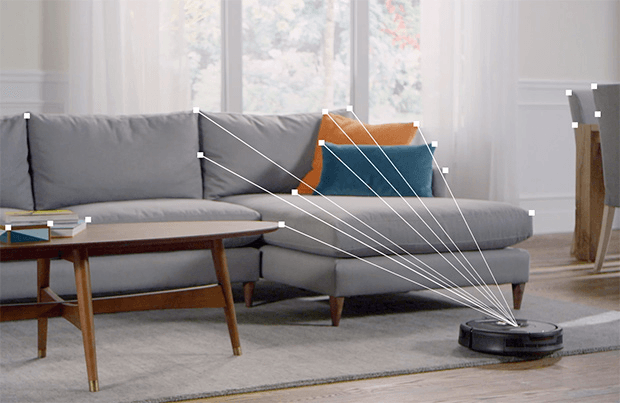
“Imprint Smart Mapping” is available. This means:
- You can label your rooms (kitchen, living room, bedroom, etc) and specify a cleaning on specific rooms only.
- You can use voice commands with Amazon/Google devices to say things like “Alexa, tell Roomba to clean the bedroom.” the robot will run off to clean just that room.
Areas Needing Improvement
- Not self-emptying (but can be upgraded)
Bottom Line
If you have the budget for it, the i7 is hands down better than the i3. The only downside is the price. It doesn’t come with the automatic dirt disposal but you can always buy that separately later if you change your mind and effectively turn the i7 into an i7+.
Roomba i7+

Upgraded Roomba i7 with the ability to empty itself when docked
How is the Roomba i7+ Better Than the Roomba i7?
Difference 1: the large docking station allows it to self-empty. The i7+ has a special charging station + automatic dirt disposal called the “Clean Base” that allows it to empty itself.
For every other Roomba on the market, the dock has not changed much–they are low profile and don’t take up much floor space.
For the i7+, the Clean Base automatically sucks everything out of the dust bin every time it docks.
The process is loud, though. You won’t be able to muffle it and will definitely know when it is being used. If you’re a veteran Roomba owner, you know what the Roomba sounds like while it vacuums. The Clean Base is different, when the base turns on to suck the dirt out of the Roomba, it sounds like a full sized corded upright vacuum.
Granted, this noise only lasts a couple seconds. It is definitely noticeable though, even when you’re not in the same room. Unless you live in a mansion, you’ll be able to hear the robot empty itself no matter where you are in the house. This may be satisfying if you like to hear that your robot is indeed doing its job.
One thing we do have to give iRobot credit for is the design of the Clean Base, even though it looks HUGE, it doesn’t take up any more footprint than the Roomba itself. With the robot docked, the only additional space the Clean Base takes up is the 18.5 inches of “airspace” above the Roomba.
Difference 2: the dustbin is slightly different to accommodate self-emptying. While the size is the same as the i7, the i7+ bin has an opening with a rubber flap to allow the Clean Base to suck out the contents. The flap prevents the contents from escaping back to your floor. It is this seal that the Clean Base recognizes and begins suctioning out the contents.
Besides the above two differences, the robots themselves are identical. This means you can upgrade from the i7 to the i7+ if you change your mind later.
For this reason, I only recommend the i7+ if you absolutely hate emptying the dust bin. Although the i7+ is the best of the best, the i7 does everything just as well (minus the self-emptying). The price premium is quite high, and you can always upgrade later (but not downgrade)!
Areas Needing Improvement
- The Clean Base is very loud.
- Using disposable vacuum bags seems like a step backwards in this day and age. Not to mention it’s an added cost. Perhaps an optional reusable large dust bin may help. It’s really not that much work to empty a dust bin.
Bottom Line
For people who really hate emptying the dust bin and people with severe dust allergies, the Roomba i7+ makes sense. For everyone else, the i7 is a much cheaper option.
Roomba j7+
The Roomba j7+ is similar to the i7+, but with a new front-facing camera to avoid obstacles
How is the Roomba j7+ Better Than the Roomba i7+?
The j7+ ‘s biggest improvement over the i7+ is the presence of a front-facing camera. iRobot moved the camera from the top of the robot to the front. This gives the j7+ the ability to see obstacles and navigate around them. The j7+ is capable of learning on the fly: when it comes across an object on the floor that it does not recognize, it will send you a picture via the iRobot app so you can decide what to do with it in the future.
If you have any pets that may accidentally leave unwanted “presents” for you on the floor, the j7+ (along with the non-auto-emptying j7) will be able to identify the pet waste and not drive itself into the mess like older robot vacuums would.
Another improvement over the i7+ is a much smaller docking station. The auto-emptying docking station is much smaller on the j7+, taking up significantly less vertical space. This gives you more flexibility in where you can place the home base. Note that although the home base is shorter, it holds the same amount dust as the home base of the i7+. The two use the same replacement dust collection bags.

Bottom Line:
The j7+ is an improvement over the i7+ is every aspect. If you ask pet owners who’ve had their robot vacuum smear poop all over the house, I’m guessing they would recommend the j7+ over all other vacuums. If you have pets, go with the j7 or j7+.
Roomba Combo j7+

The Combo j7+ is the j7+ with the ability to also mop.
How is the Roomba Combo j7+ Better Than the Roomba j7+?
The Combo in the name refers to the fact that this Roomba is a combination robot vacuum and mop. While other robot vacuum makers have been making combo machines for many years, this is the first ever two-in-one robot from iRobot.
If you have a robot that just drags a mopping pad across the floor no matter where it goes, any carpet or area rug you have will get wet. This is the case with most two-in-one robots on the market do right now. (Although there are advanced models that retract their mops.)
The retracting mops are great for low-pile carpet, but will still get high pile carpet wet because the mop does not retract very much. iRobot came up with a completely different approach in the Combo j7+ and lifts the mop up onto the top of the unit, completely out of the way when carpet is detected.
In addition, the Combo j7+ has all the features of the j7+ like obstacle avoidance, intelligent navigation, select room cleaning, and keep out zones.
If you don’t enjoy mopping, or just don’t do it often enough, the Combo j7+ might be for you. The only downside is that you will have to manually clean the mopping pad yourself after each run and also refill the water tank when it’s empty.
Areas Needing Improvement
- Need to manually clean the mopping pad and refill the water tank.
Bottom Line:
For those who need mopping, the Combo j7+ can make your life a little easier.
Roomba s9+

Better corner cleaning and the most powerful suction. The best vacuum on the market.
How is the Roomba s9+ Better than the Roomba i7+?
Difference 1: the Roomba s9+ has better edge and corner cleaning due to its shape and wider brushroll. iRobot took a cue from competitor Neato and completely changed the look of the Roomba. The robot is now D shaped and the brushroll has been moved from the middle to the front of the robot. This design is much better for getting into corners and I’m glad iRobot finally converted to this superior “D” shape. As you can see, moving the rollers to the the front of the robot allows the rollers to be (30%) wider. This means more efficient cleaning because each pass covers more ground.
Difference 2: suction is stronger on the Roomba s9+. The Roomba s9+ is able to pick up more embedded dirt from all surfaces better than the Roomba i7+ due to a stronger motor.
Difference 3: the navigation technology on the s9+ is more efficient. For some reason (most likely an improved navigation algorithm), the s9+ is more efficient when it comes to picking out the best cleaning path. While the i7+ is no slouch, the s9+ is faster than the i7+ in vacuuming the same exact room.
Areas Needing Improvement
- Too expensive
Bottom Line
This is the Roomba for you if money is no object. The technology and performance of this robot vacuum speaks for itself.
Frequently Asked Questions about Roombas
Which Roomba is the best value?
For most people, the Roomba i3+ is the best value. It has the all of the essential features that make a robot vacuum great without breaking the bank. It strikes the best balance between price and features. These features are: powerful suction, ease of maintenance due to its brushless rollers, and the ability to navigate your house logically and efficiently.
Is it true that you can’t move a Roomba from one floor to another in a multi-story home because it only memorizes one floor?
In terms of mapping ability, there are 3 categories of Roombas. The Roombas in all 3 categories can be moved from one floor to another without issue, for different reasons.
Roomba models 6xx and 8xx (e.g. Roomba 675, Roomba 860) do not have any mapping ability, and therefore do not ever “learn” your home layout. This means it doesn’t matter if you move them from one floor to another. Note that the Roomba i6 and Roomba i8 are much newer than 6xx and 8xx Roombas, and both the i6 and i8 do have mapping and smart navigation.
Roomba models 960 and 980 do have mapping built-in. But every time they perform a new cleaning cycle, they will make a new map of the layout. In other words, these Roombas do not save or store the mapped out areas (at least the current software does not), so moving it to a different story of the house would not confuse it.
Roomba models that start with i, s, or j. (e.g. i7, s9, j7) also have mapping built in. It is able to memorize up to 10 floor plans. When you move it from one floor to another, it will use its internal maps to determine where it is located and clean accordingly.
Does the Roomba resume cleaning where it left off when the battery is low?
Yes, iRobot calls this feature “recharge and resume” and it is available on models starting with the number “9” and the i7 and i7+.
When the robot detects that it is running low on battery, it will return to its dock to charge. After charging, it will go back to where it left off and finish cleaning the entire floor.
Are Roombas Worth It?
The answer depends on how much use you will get out of it. Some people love their Roomba and don’t know how they lived so long without one, others rarely use their robot vacuums.
Roombas are great for maintenance cleaning, but are not currently powerful enough to clean the floor as well as a traditional upright vacuum. If you have pets, a Roomba will probably be worth it for you. The ability to vacuum your floor daily keeps the floor fur-free.
If you are too busy to manually vacuum regularly, the Roomba is probably worth it for you also. Coming home everyday to a freshly vacuumed floor is a great feeling and takes one more item off your todo list.
Why do you recommend the “brushless” models so much?
Robot vacuums are supposed to make your life easier. It kind of defeats the purpose of getting a Roomba if half the hair on your floor ends up tangled in the rolling brushes. If you’ve tried to manually extract stuck hair from a vacuum bristle, you know what a pain it can be.
The brushless models avoids this problem. When hair does get trapped on these rollers, extracting the hair is easy.
Which Roombas are brushless?
Roombas e5, i7, i7+, s9, and s9+.
Any Roomba with model numbers that begin in 8 or 9.
Is a home Wi-Fi network required for WiFi-capable Roombas? Do I have to download the iRobot app?
No, you do not have to have a home Wi-Fi network to use the internet connected Roombas.
Without a home network (and therefore the ability to use the app), the Roombas will still vacuum (you can just hit the physical Clean button), but you would miss out on the functions that require the iRobot Home app such as scheduling and changing cleaning preferences.
Since the internet connectivity is why some of these robots cost more, I’d recommend going with one of the more basic models if you anticipate not ever having WiFi in your home.
Are any of the older Roombas compatible with the self-emptying Clean Base?
Unfortunately, only the i7 can be upgraded to the i7+ by purchasing the Clean Base addon. The addon includes a special dust bin that is required to interface with the Clean Base. Older models are not compatible. This effectively turns the i7 into an i7+, which is the only self-emptying robot vacuum available today.
So if I have a multi-room layout in my home, should I not get an 800 series Roomba?
It depends on how much human interaction you would want in your cleaning.
If you are on a budget and don’t mind manually picking up the Roomba and placing it in the room you want it to vacuum, any of the 800 series is fine.
But if you want to take a more “hands-off” approach, you will probably be better off with a 960. This robot is able to cover every inch of the floor in a logical and efficient manner.
For the ultimate “set it and forget it” vacuum, the Roomba i7+ and s9+ have all the features of the 900 series in addition to the ability to empty themselves.
Will the Roomba climb over my transition molding or other obstacles?
Yes, most likely it will. Unless the height difference between two areas is very significant (i.e. over 3/4″), all current Roomba models should climb over the obstacle no problem with their 3 inch wheels.
Which Roomba has the most powerful suction?
The Roomba s9+ and s9 have the most powerful suction in the iRobot family. The Roomba i7+ and i7 are a close second. The suction power follows this trend and decreases as the price of the Roomba decreases.
Tip: unless you have very high pile carpet, you probably won’t need the Roomba s9+ or i7+. For example, the Roomba 960 strikes a good balance between price and suction power.
Will the Roomba leave markings on my walls?
Possibly. All robot vacuums will occasionally bump into your walls as they clean, and Roombas are no exception. If your walls/baseboards are easily “markable”, scuff marks will build up with repeated contact over time.
To minimize this effect, Roombas actually decelerate slightly as they approach a wall to soften the impact. If you would like to minimize the impact even further, try taping a strip of cushion/foam to the front half of your robot vacuum. It may not be pretty, but it will keep your walls pristine. Here is a ready-made solution if you are not the DIY type.
How loud are Roombas while they vacuum?
Since they use similar motors and suction technology, the noise levels do not vary significantly between all Roomba models. The noise level depends on the type of surface it is vacuuming.
On hard floors, the Roombas measure 65 to 70 decibels. They are quieter on carpet, measuring about 60 db. For comparison, a normal conversation is also about 60 db.
Although these are quiet by full size vacuum standards, they are not quiet enough for you to sleep while they clean.
How Good are Roombas at Cleaning Corners?
All Roombas have a spinning sidebrush that sweeps dirt into the suction path. In a regular room (where the corners are at 90 degrees angles) there will be a small triangle measuring about 1.5 inches in length where the side brush can’t reach. This means that those corners will never be vacuumed by the Roomba.
In practical terms, this has not caused any problems though, meaning that the corners of my house are clean and I don’t see any dust buildup in the shape of a triangle in the corners.
So the 900 series and the i7 can clean an entire level, but what about the 800 series?
iRobot only guarantees the 960 and 980 can clean an entire level because those are the only models with onboard cameras and visual navigation. They map the floor as they vacuum and do so in more-or-less straight lines. They have also been lab tested to cover up to 2,000 sq. ft.
The 800 series, on the other hand, cleans randomly. It will not clean an entire level if the layout is split into multiple rooms with doors and hallways. Most American homes probably fall into this type of layout.
Where should I buy the Roomba from?
Check out this page dedicated to current Roomba deals.
Which Roombas have “Keep Out Zones”?
The Roomba i7, j7, combo j7, s9, and their “+” variants have this feature.
How do “Keep-Out Zones” work?
From the iRobot smartphone app, you can draw boxes around areas you don’t want the robot to vacuum.
How does this help? You know that pesky corner under your kitchen cabinet that your Roomba always get stuck in? Draw a box around that area, and your Roomba won’t go there at all, and therefore won’t get stuck anymore.
It’s a way for you to tell your robot vacuum where in your house you don’t want it to go, making the robot work a little smarter (with your help). Setting up keep out zones significantly reduces the likelihood that you will need to rescue your Roomba.
You will know where to draw the boxes for the keep-out zones after spending a couple weeks with the Roomba in your house. It takes a few runs for the robot to map your layout, and a couple more for you to realize where it is likely to get stuck.
So you’re saying now I don’t need virtual walls anymore?
For older models: you still need virtual walls to block off sections of your home since the keep-out zone feature is not available on those models.
For the i7 model and up: Yes and no. For most people, there’s probably no more need for Virtual Walls. The keep-out zone feature takes care of that.
However, depending on how your family uses your home space, virtual walls might still be useful to temporarily block off an area.
For example, if your kids sometimes play in the den and leave their toys on the ground, you can temporarily block off that section more easily with a Virtual Wall. You just turn it on and place it in the den. When the toys are not there, turn off the VW, which is faster than editing the Keep Out Zones in the app.
Which Roomba Model is Best for these Specific Situations?
Hair, Pets, and Pet Hair
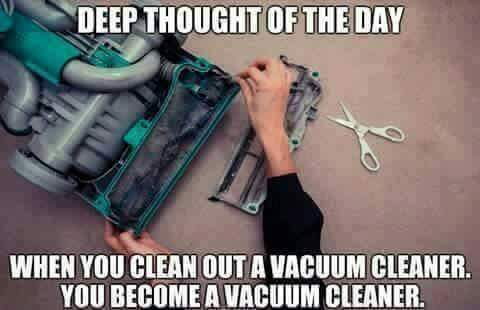
The best Roomba for pet hair is the Roomba j7+. Why? Because it has strong suction for hair and obstacle avoidance to dodge potential messes left by your pet. It is also auto-emptying, taking the tedious task of cleaning the dustbin out of your hands. To top it all off, it’s not as expensive as the Roomba s9+.
If you do not need obstacle avoidance, the Roomba i7+ and i3+ are also good choices for households with pets.
Carpet
The best Roomba for carpets is technically the Roomba s9+ because it has the strongest suction power of all the Roombas.
But in actual daily use, the Roomba i3, i7, and j7 will do a more than adequate job on carpet. All three of these robots are equipped with powerful suction and enough features to keep your carpet clean on a daily basis.
The older reigning champion, the Roomba 980 (no longer sold) lacks many of the features of modern Roombas, like the ability to choose specific rooms to clean.
Any of the Roombas in this guide will do a good job, but if you have high pile carpet and want the best of the best, the s9+ is your best best.
Hard surfaces (hardwood, tile, marble, etc)
All the Roombas perform similarly on hard floors. Even though the different models claim 5x or 10x suction on their boxes, they all seem to pick up dirt well enough.
Studio or One Bedroom
When it comes to simple layouts, any Roomba in this guide will do. Models starting with a “6”, “8”, or “e” use a pseudo-random cleaning pattern, zigzagging around your home until it covers every inch. The rest are more sophisticated and use a combination of sensors and cameras to map your house. They vacuum big open areas in straight lines, like a human would.
Either method will work for a small space, so the cheaper models are good enough.
Multiple Bedrooms
The best iRobot Roombas for households with multiple bedrooms are the i7, j7, and s9.
These are the Roombas with select room cleaning and keep out zones, which give you control over exactly where the Roomba should go. You no longer need to use the Virtual Wall accessories to keep the Roomba out of forbidden areas. You can also link the Roomba to a voice assistant like Alexa and tell it which rooms you would like cleaned. These features are very useful in actual daily use.
Multiple Stories
Unfortunately, there is no Roomba that can vacuum two levels in one go. The ability to climb stairs is just too complex for consumer robots with current technology. Some owners have suggested stationing your older vacuums on your upper levels when you get a new one.
Not everyone can afford two robot vacuums though. So until then, you can just pick it up and set it down on whichever level you’d like to be cleaned and press the big “Clean” button in the middle. The Roomba doesn’t care where it is placed, and will vacuum the area in its entirety.
Older Models (May Not be Available Anymore)
Roomba 960
Great for most households, great price to value ratio
How is the Roomba 960 Better than the e5? – Visual Mapping + Recharge and Resume
The Roomba 960 is where the upgrades start to get really good. Although it was released way back in 2016, the 960 is still one of the best vacuums in the Roomba lineup.
It was one of the first Wi-Fi enabled Roombas. You can set the Roomba’s cleaning schedule directly from the phone, and also change some preferences regarding how you’d like the Roomba to clean. The app also has reminders to tell you when the dust bin needs emptying and when the Roomba requires maintenance.
More importantly, the 960 is the first Roomba in this article that come equipped with visual sensors. These sensors use your furniture and walls as landmarks to create an internal map of your house.
All previous Roombas use a pseudo-random pattern to vacuum, resulting in the haphazard cleaning pattern that makes the Roomba seem drunk. With visual mapping, this Roomba can finally vacuum in a logical manner.
Vacuuming in a pseudo-random pattern is fine and actually produces great results after multiple passes, but it is just much more efficient to vacuum the floor in a logical, line by line, manner. If you have any hint of OCD, the lines traced by the Roomba 960 will satisfy that inner compulsion.
Finally, the 960 is able to automatically recharge when low on battery and resume vacuuming where it left off. This is a big deal because it means that no matter how large your home is, the Roomba 960 will be able to cover it all as long as it’s all on one single level.
It will vacuum as much as it can on its current charge, return to its base to recharge, then continuing vacuuming. This process continues until your whole floor is clean.
Areas needing improvement:
It’d be nice to have the option to self-empty, but considering the price difference, this is our favorite Roomba.
Bottom Line:
This is the best Roomba model to pick up if you want the best combination of price and features. The technology on the 960 are not just marketing buzzwords but actually result in a great user experience. Our top Roomba pick.
Conclusion
If you made it this far, you are incredible! If you skipped around and scrolled to the bottom, that’s ok too, I won’t judge. Here is the rundown one more time:
👉 The Roomba 694 is good for those tight on budget and don’t mind a random cleaning pattern.
👉 The Roomba i3 has smart navigation, select room cleaning, and brushless rollers, which are very easy to maintain. This one gives you a lot of bang for your buck.
👉 The Roomba i7 has all the features of the i3 plus keep out zones. This is the one to get if you want a good balance of price and features.
👉 The Roomba j7 or Roomba j7+might be for you if you have pets. These have obstacle recognition so they will be able to avoid any potential pet waste.
👉 The Roomba Combo j7+ is the j7 with an attached mopping module. You may wish to get this if you have needs for mopping in addition to vacuuming.
👉 The Roomba s9+ is the most premium robot vacuum on this list. It has the best corner and wall cleaning performance out of all the Roombas on this list. It will empty its own dust bin (and also your bank account).
Click here for all the robot vacuum deals on Amazon today.
Thank you for reading this lengthy Roomba comparison. Please let me know if you have any suggestions in the comments below.












Thanks for this guide, very concise and informative. We decided to get model 960 because we have a dog and two cats.
Hi Robert, I’m glad you liked the guide. I think you’re going to love the 960, especially with your three pets!
Thanks for this review, I’m at a loss on which to get but this will help narrow it down. Of course one of the ones on my list is the 690 with wifi, any insight on that one?
Hi Nicole,
We will do a write-up on the 690 soon but for now: the 690 is just the basic 650 model with Wi-fi (and therefore smartphone app) capability. This gives you the option to remotely control your Roomba. This feature may be useful for some people but I still wouldn’t recommend it because it’s using the mechanical parts from the 650. The best feature of Roombas over other manufacturers is the rubber roller, so I’d recommend that you go for one of those models. (800 and above). Hope that helps.
I still have my 440, but room barriers are not working. Do you think it’s worthwhile to ramp up to the 960?
The 440 does not have the improved suction, brushless rollers, and cameras (which allow purposeful cleaning patterns) of the 900 series.
Out of all these features though, the most drastic difference you will notice is probably the ease of clean up if any hair gets stuck in the rollers – you just pull it right out. If this appeals to you, then I think the upgrade will be worthwhile.
Hi Kevin
Theres an offer on amazon prime day for model 652. Is that any good?
The Roomba 652 is basically the same as Roomba 650, except that it has a lithium ion battery instead of a Ni-Cd battery. We usually recommend the Roomba 860 as the budget pick since it’s the cheapest Roomba with “brushless rollers”, which saves a lot of time. The 650 is still ok if you don’t mind periodically cleaning out the hair with the included hair extractor tool.
Hi there, nice overview of the current models! I am thinking about buying the 960 or 980, but these models are already 2 years old. I could not find any information on new models coming any time soon, did you come by any such information?
Hi Andries,
There are two new models released this year, the Roomba 690 and the 890. They are upgraded versions of the 650 and 860, respectively. The main difference between the new models are the old is the addition of Wi-Fi connectivity and the ability to link to the iRobot HOME app. This feature is already present on the 960 and 980, therefore we still recommend the Roomba 960 as being the best bang for your buck.
This review is the BEST. Thank you so much! because of it, I just finished placing an order for the Roomba 960. Read some of your content to my very-skeptical husband (naturally, because of the price), and he is also sold. Next up, to get the Roomba mop or not? Hmm…
Thank you for your kind words Jamlen, we hope you will love the 960 as much as we do. The Braava dry/wet mop is not as universally loved as the Roomba because of a few quirks, you can read our article on it to help you decide. 🙂
I was told that you cannot move a Roomba from one floor to another in a two story home because it gets confused and can only memorize/map one floor. Is this true? I also have a family room that is one step down from the rest of our first floor. Can I move it to my family room without it getting confused?
Hi Vanessa, this is a great question. Roombas will not get confused no matter where you move it, this is because they do not save the layout of the house and re-maps the floor every time a new cleaning cycle is started.
Thank you so much for this review! I was so confused by all of the models and this was just the breakdown I needed!
I have two issues that are causing my delay in purchasing my first Roomba… First, I have an open spiral staircase in a 4 level home overseas. It would sure be terrible if I bought a Roomba only to come home to it tattered in my basement… Can I use the 800 model with the barriers to do. one floor at a time and place the little barriers to stop it from going under the stairs and tumbling down? And second, any recommendations on purchasing a 220 volt for Europe? Thanks!!!!!
Hi Emily,
All of iRobot’s vacuums have “cliff sensors” built in so that they will not drive themselves off a ledge. Therefore you can indeed use a model from the 800 series to clean one floor at a time. You do not even need to use the Virtual Walls–those are designed to keep the Roomba out of areas you don’t want them to go. Of course, if you still feel unsafe, you can err on the side of caution and use the barriers as extra protection, it might just be a bit tedious to keep moving the barriers and the vacuum.
To answer your second question, iRobot has two variants of their Roomba chargers, so there is no way to be 100% sure if the model you buy will work with a 220v outlet. Here is a link to iRobot’s official answer.
First off, thanks for this great guide, it helped narrowing my choice down to the 900-series.
One simple question that I seem to find no answer to anywhere on the net tho;
– What is the difference between the Roomba 960 and the Roomba 966 ??
The 966 seems to have been released later but I can find no infomation about the differences anywhere and I am pondering on which one to get now.
Please advise and thank you in advance!
Hi Petter,
As far as I can tell, the Roomba 966 is the same vacuum as the 960, just numbered differently for regional purposes. If I’m not mistaken, the 960 is available in the US and other markets while the 966 seems to be specific to the UK and Europe. Hope that helps!
Hi, what about the Roomba 870 model ? Comparisons to the 860 and 880 ? Thanks!!
Hi Roger,
Here are all the differences between the 880 and the 870:
1. You do not get a remote control with the 870. You do with the 880.
2. Different Virtual Wall models – the 880 comes with a slightly upgraded virtual wall.
3. The 880 is more expensive.
Otherwise they are pretty much identical. If you’d like more details, there is a review comparing the Roomba 870 to the 880 here .
Hi Kevin,
I am one of those fortunate people to own two Roomba’s because I have two homes so I don’t have to carry them back-and-forth and I love both of them they are both in the 900 series. My question is when will you make a Roomba that will go up and down the stairs that would just be great!
Also, i’m now looking at your floor mopping machines our home at the lake is new and has new hardwood floors our home in town is very old and has very old hardwood floors and I am concerned that the mopping machine will not be good for the old hardwood floor‘s what do you think has anyone used them on the wood floors in a home that was built in the 30s?
Before you think I am a little too spoiled I have five fused titanium discs in my neck, Fibromyalgia and arthritis with discs in my thumbs. My husband calls me a medical miracle.
So getting these little machines has made such a difference in my life you’ll never know.
Hi Hollis,
We actually don’t make the Roomba, or any product we review here, but I also wish that iRobot (the makers of the Roomba) would hurry up and come out with a robotic vacuum that is able to climb stairs! Unfortunately, I don’t think that will happen any time soon. Consumer robotic technology is advancing rapidly, but not there yet. Stair-climbing introduces a new set of engineering challenges that is just too difficult (today) to tackle on a consumer level.
We use the Braava floor mopping robot in our home, which also has hardwood. There have been no damage to the hardwood, but our floors were installed in the 90’s, not the 30’s as your floors were. The way to think about the Braava is that it is just a “Swiffer pad pusher”. If your hardwood floors can handle someone manually wiping it with a Swiffer mop, then there shouldn’t be any problems with a Braava.
We are super glad that these machines have been able to make a difference in your life. Although we don’t make the products, we care deeply about robotic technology and the improvements it makes in our lives. 🙂
Thank you for this informative and insightful review! Hugely helpful to me as no one in my family owns a Roomba or any vacuuming robot up to now. We are considering our first purchases this Christmas and your article has really helped me narrow it down given our budget. Thanx again!
I have the Roomba 960 and it’s not able to go from hard wood floor to area rug. Does the Roomba 980 have a higher lift that can move onto the area rug? We have to manually put the Roomba on the rug, but it can’t get off on its own. Thank you!
Hi JoAnn,
The 980 and 960 have almost identical wheels. If the 960 can’t make it up onto a particular area rug, the 980 most likely won’t be able to either. Hope that helps. For the benefit of other readers, how thick is the area rug in question?
My home has multiple levels (not huge, just poorly designed). I originally purchased the 960 based on this review and was happy with it. Got tired of moving it around though. The 980 came on sale for $50 more than the 980 so I grabbed one. I can tell you it does a significantly better job on carpet than the 960. Here’s my unscientific test. After about a week of daily vacuuming the amount of lint and hair in the vacuum goes from a “holy crap” amount to a small amount. One day, after they were both running for about two weeks in their normal locations, I swapped the 960 for the 980. The 960 was getting just a very small amount of lint and hair for about a week after its initial week or so of large amounts. On its first day in the 960s original location, the 980 picked up a “holy crap” amount of lint and hair.
Hi Scott, your experiment is as scientific as it needs to be in a home setting. 🙂 Glad to hear that the 980 is outperforming the 960 in your home. At its normal price premium over the 960, the 980 is still quite expensive and I feel the 960 will do a good enough job. But you are right in that the 980 wins on carpet and is probably the best robot vacuum on the market to date. Thank you for the mini-review!
I’m interested in the 960 for the recharge and resume and cameras. We do not have internet available, only hot spot off our phones, will these features still work without WiFi?
Hi Sheri,
The Wi-Fi capable Roombas will still work without WiFi, minus a couple features. The recharge and resume feature and the camera mapping feature are not affected by not using WiFi. Hope that helps!
Great review, very helpful. I will be buying a 960 . Thank you
Hey Kevin,
Love your reviews on the Roomba. I’m ordering a 960 but I’m still not sold on whether I should get the 960 or 980. I’ve got two cats and the main area of the house is laminate, but the bedrooms and office are carpet, which I’m planning on changing at some point. Is the carpet boost really worth the extra cash, especially since I don’t plan on keeping the carpet forever?
Hey Mike, thanks for the kind words.
If you are planning on changing the carpet in the future, I would probably just go with the 960. The savings can perhaps go towards making a dent in the remodeling budget, which are expensive!
So do any of these robots come with feces detection?
Nothing better, then when your cat (or dog) misses their “unloading station”, and drops some on the floor nearby while you’re gone, and the irobot is running… Only to return to your entire floor polished with some liquid, chocolate, grit…
I’ll never forget having to rip apart my 5-series for a 2 hour cleaning session of pure disgust… I’d love to know if the cameras were being tuned to account for this, as I know I’m not the only victim here…
Hi Mark,
Yikes! I’m sorry to hear that you are one of the unfortunate owners who experienced a Roomba “poopocalypse”. Unfortunately, the the answer to your question is that no, the software onboard even the highest end Roombas are not able to detect and avoid the liquid chocolate you are referring to. In fact, none of the robotic vacuums on the market have that feature. One of the problems is that the cameras are angled upwards, not toward the ground. (Only sensors are aimed at the ground.) Hopefully this feature will be patched into existing models or be incorporated in a new model. But as of right now, there’s no such feature.
What a great site. We couldn’t tell which Roomba to get even after doing some research (didnt find this site) and got the 650 because of cost (and we didn’t think Wi-Fi connection achieved much). We use it in one room only, which we spend most of our time in and where we have a couple of cats. It picks up all their hair and I don’t mind cleaning it from the bristles afterwards (Its therapeutic and quick because it doesn’t tangle up much). I came to this site because I was wondering why it seems to move around so randomly (now I know). I think it is particularly funny that it has no regard for the cats whatsoever and they have to jump out of its way when it approaches!
The Roomba is both friend and foe to cats, Steven. Thank you for the kind words!
Hi! I am trying to decide between the Roomba 980 and the Roomba 960. I’ve always had carpet in most of the house until the flood of Hurricane Harvey. I have 2 large Yellow Labs and 2 cats and living in a house with concrete floors (until carpet and vinyl plank will be installed) and yellow tumbleweeds are running rampant every day! This is a 1 story, 2 bedroom home. Any advice would be so welcomed. Thank you.
Hi Lucy, given your particular situation, the main difference between the 980 and 960 for you is that the 980 has stronger suction overall and carpet boost (stronger suction on carpet). Since there’s quite a large price difference, I think the 960 will do a good enough job unless the carpet you’re installing will cover most of your living space. Hope that helps!
Thank you for this excellent comparison and I have ordered my 980…I’m not too happy about the higher price but hoping it will work itself out with the time saving I hope to get with a furry critter(dog) in the house…A friend who also has a Roomba has all good things to say except for it not getting the dirt in corners…any opinions on that?
Hi Nayana,
Your friend is right in that the corner doesn’t get cleaned because the spinning sidebrush is not long enough to reach a 90-degree corner. In my experience this has not presented a big problem in practical use though. Hope that helps!
Hi:
We would like your recommendation on which Roomba to get for elderly parents. No pets, all carpet, one level, two bedrooms, living-dining room, kitchen and two bathrooms. Would have help in set up but no wi-fi and no smart phone. You have the best comparisons I have seen and many thanks for your help!
Bill
Madison, Ks
Hi Bill,
Thank you, kind words from readers like you are what motivate us to continue writing these reviews! Please see below for my recommendation for a breakdown of your setup:
Elderly parents – brushless rollers to keep maintenance easy (Roomba 800 series and above)
Multi room layout – the 900 series would make cleaning more efficient, since it has actual navigation. The 800 series would also do, they use a random pattern to navigate and take longer to finish cleaning.
No pets – Roomba 980 would be overkill, it has carpet boost to rev up the suction.
No Wi-Fi – 690, 890, 960, and 980 are WiFi capable (can use without WiFi but having Wi-Fi built in does make the Roomba more expensive)
To sum it up, get the 860 (budget option, random navigation) or the 960 (premium pick, more efficient navigation). Both are easy to maintain.
Hi, Thank you for this detailed comparison. I am from Canada and I have been researching robots for a while (since we got our 4 legs family member), even I dont have the budget I am thinking about Irobot roomba 960 or Neato botvac Connected. I love the 960 because of the brushless cleaning but Neato’s D shape looks like the best corner cleaner. We have a 2 level house, only hardwood and tile. the main concern is the dog hair. Also my son is allergic to dust mite. I would really appreciate it if you coul help me to decide. And I will keep searching everyday to catch a deal for the model I will go with.
Thank you and kindest regards,
Gozde
Hey Gozde,
The Botvac Connected is a great vacuum. You are right that its D shape is great at cleaning corners.
If budget is a concern and you don’t mind cleaning hair out of the rotating brushes, waiting for a deal on the Neato is the way to go. Hope that helps!
Thanks for the review; especially the focus on the hair getting stuck in the brushes. I have long hair that gets everywhere so one of those models would be a real problem.
Excellent review! Thanks so much! I will be on the lookout for any deals on the Roomba 960 this Black Friday. Thanks again!
Thanks for your wonderful article!
Our faithful series 500 Roomba has finally bit the dust, so after reading this we have decided to get an E5 series.
Our house is always full of people, so we have been running our 570 Roomba only late at night, after picking up all the kids toys etc. We like to wake up to clean floors.
We primarily use it in the kitchen, dining, and living rooms, which are on a different level from our bedrooms so we don’t hear it. The kids rooms always have too many toys and things on the floor anyway, so we manually vacuum them.
Don’t want the camera because we don’t want to have to leave the lights on for it to see.
The larger, washable collection bin and longer battery life appeals to us.
THANK YOU for this breakdown! I’ve had an old 551 that’s started to give up the ghost, and it’s high time I replaced it. Having a Roomba has been life-changing; as a bachelor I’m usually too busy to keep up with the vacuuming, and I didn’t realize how damaging to my health that was til I took a chance on a used one. One note you could add: the retailer code modifications. Best Buy, for example, seems to change the “0” to a “5”. Not a complaint though, this guide is basically perfect with its focused explanations. Poor 650 though, what did it do to your ancestors? 🙂
Thanks for explaining the differences. It makes it a little less confusing deciding on which roomba to get!
Hi! I am very interested in getting a Roomba, and found your website to be the best comparison and easiest to use in deciding which Roomba is best!
I just moved into an apartment with vinyl plank flooring. The manufacture just said not to use a vacuum cleaner with a beater bar, because they can scratch the floors. With Roombas rubber extractors, should I be safe from scratching the floor, since they are not actual bristle brush beater bars? (I did ask the manufacturer point blank this same question and they completely ignored that part of my question.)
Thank you so much for your help, your time, and the information!
Hi Wilma,
We have hardwood floors in our condo and have not noticed any visible damage from regularly using the Roomba. Unfortunately we’ve yet to try using the Roomba on vinyl flooring. Wish I could be more helpful!
Hi Roger,
Thank you for the great guide. I cannot afford the best of the best the i series 7 and 7plus, but if I purchase a 980 will I have a vacuum that’ll do a great job. I’m visually impaired and my wife does enough cleaning as she owns a cleaning service. I’ll vacuum the condo when she doesn’t have the vacuum, but sometimes I miss things. Will the Roomba suck up objects that a traditional vacuum will not such as popcorn, cereal, things that a traditional vac will push out of the way instead of sucking up. We have mostly carpet, but not high pile. My landlord’s too cheap I think lol although we have a very nice condo, but I need a roomba that can handle the abuse a family with kids gives carpet. Should I get the 980 or 960, or am I doing myself a disservice by not buying an i7 or i7plus? Thanks
Marshall
Hi Marshall,
For things that traditional vacuums push away, like large pieces of popcorn, all robot vacuums will also most likely push away. Smaller items such as a Cheerios will get sucked up by the Roomba (and most other robot vacuums).
In your case, I would recommend going with the Roomba 960. Both the 960 and i7 are great vacuums but you can save so much money by going with the 960 right now, especially if there’s a sale.
Kevin
My mom want one, but she doesn’t have wifi. Is that a problem. Which would be best for her?. Thank you
Hi Carole,
Wi-Fi is not a strict requirement for any of the Roombas. If you get a wifi capable Roombas but use it without wifi, you just won’t have the ability to schedule cleanings or change preferences.
Since it sounds like your mom won’t have Wi-fi installed, any of the non-connected Roombas will do (for example, the 880 or the 650).
Amazing review, to the point and clear. Thank you!
For people with short hair/no pets, is 650/675 still a bad choice? Current black friday deal has 675 for $200 and the cheapest I have seen 960 come down to is $360 for a deal that lasted minutes. That’s a pretty steep difference.
Hi Kush,
If long hair/pet hair is not an issue, the 650/675 is the way to go at that price.
The only slight downside is that the cleaning pattern on the 600 series is pseudorandom, so it’ll take longer to finish the job.
Other than that, you save a bunch of money since you don’t have any long hair to untangle from the rolling brushes.
Great review Kevin,
We live in Arizona and have mostly Travertine floors (which has places/spots that are indented and capture dust and dirt) with a few area rugs. We live in a one story home with 3 bedrooms and 2 bathrooms (approx 2000 sq feet). There are only 2 of us and we do not have any pets, however it is very dusty here! I am trying to decide if the 960 would be sufficient or if bumping up to the i7 is worth the extra money? I like the option of having it clean only certain sections if need be. We have 3 separate doors, and the dirt seems to track in there more frequently. I really like the i7, but its hard to justify the cost if the 960 would work fine for my purposes. Any thoughts?
Hi Sandy,
You hit the nail on the head. The i7’s benefits are exactly as you described.
The decision comes down to whether you weighing the convenience of being able to specify which rooms to clean against the price difference.
If I were in your situation, I’d probably go with the 960 to save some money. Even though you won’t be able to specify which room to clean, it’s not any extra work for you. The only difference is that it cleans every room and takes longer.
Thank you for this great review, Kevin! It helped me quickly rule out the 690 model, which I had initially set my sights on.
I’m now trying to decide between model e5 ($599 here in Canada), model 960 ($699) or this mysterious model e6 (e6198), which only costco seems to carry here in Canada at $489, and is not even listed on the Canadian iRobot site. The US site lists it as “only available at select retailers”. I wonder if this is a store-specific model for costco?
If I were to choose between the e5 and 960, I’d totally spend the extra $100 to get the 960. However, with the e6 being $210 cheaper and the few reviews and forum posts I found saying that it’s as good as the e5, or even slightly better (one review says the e6 has a washable bin while the e5 doesn’t), I’m stumped.
I live in a single-level 2 bedroom 900 sq ft apartment. I wonder if the mapping and resume features of the 960 are really worth the $210 premium given my floor area, or if the random pattern of the e5/e6 would do just fine to cover the whole place. Any thoughts?
Thank you!
Rob.
Hi Rob,
The answer comes down to when you will run the Roomba. If you plan to schedule the Roomba to clean only when you’re not home, then the e6’s random cleaning will probably suffice. It’ll take forever to clean your entire floor, and you may need to move it to specific rooms that you want cleaned (because it might never randomly get there on a given day). But since you’re not home, it won’t really matter.
If you plan to run it while you are in the house sometimes, I’d go with the 960 since its linear vacuuming pattern makes a big difference in efficiency.
Hope that helps!
Thank you so much, Kevin! Yes, the plan is to schedule it to run when I’m at work, to avoid the noise.
BTW, I also sent an email to iRobot to ask about the e5 vs e6. They responded very fast! It turns out the e6 actually has a couple extra features over the e5, namely an extra optical dirt sensor on top of the piezoelectric sensor, and also two virtual walls. Add to that the fact that it’s $110 cheaper here in Canada and dropping the e5 out of my list is a no-brainer.
I’ve been mulling over the 960. It’s an amazing machine, but I just can’t justify the $210 price premium right now. I’ll start with the e6 and perhaps upgrade to the i7 in a few years when its price goes down.
Thank you again for all the work you’ve put into this review and this whole site!
That’s a great plan Rob, and thanks for sharing that information with everyone, I’m sure other readers will find it helpful.
So, after going back & forth for a few days, I decided to bite the bullet and get the 960, since I’m a nerd and I *NEED* that nifty feature that shows a nice cleaning map of my place in the Home app 🙂 I’ve bought it from a store that offers a 1 year price protection (against their own discounts as well as those of competing retailers), so if the price goes down (which I noticed that it did last year at certain times all the way down to $530), I’ll get some $$ back.
But even if I don’t get a discount, I love this thing! And now I see your point that the camera feature is totally worth it. I love how neatly it travels through my apartment compared to the chaotic patterns I’ve seen with my friends’ robots. And I even got to experience the recharge & resume feature, which I think is awesome as well. I’ve scheduled it to run 3 times a week while I’m at work.
The one thing that I need to fix now is the ~2cm (0.8″) threshold in the bathroom doorway. It is barely tall enough for the front bumper to hit it and the Roomba to turn around. I need to craft some small ramps on either side to ensure that it can go in the bathroom (where my cat’s litter box is, so I definitely need it to clean in there).
Thank you again for your guidance! I’m really happy I listened to your advice and got this model! 🙂
Hi Rob,
So glad you’re happy with the 960! Your experience with the advanced navigation, recharge & resume, and clean map are the exact reasons I recommend the 960. Thank you for sharing your experience with everyone!
Thank you for this information! It was so helpful!
Thank you so much for such a great review! This is what iRobot should have displayed on their site! SO much clearer now!
Thanks so much for your evaluation and recommendations. All these different models were deterring me from purchasing a Roomba. You simplified it and clearly assessed the pros and cons! Roomba should really be thanking you. We’ll see what my kitties think of it.
Thanks! awesome comparison. Saved lots of time.
HI Kevin, thanks for your concise summary and comparison and evaluation of the many different iRobot models. It was most helpful to read and have found it much easier than bobbing around on the internet to get individual write-ups.
We currently have a model 780 and have been very satisfied with it over the years. Lately however out 780 is having difficulty transitioning from the laminate flooring to the area rug in our L.R. So we are considering upgrading and moving the 780 down stairs permanently, which is all carpet. We are leaning towards replacing it with the S9 model because of it’s advanced features and suction power. I agree with your assessment that it is overpriced especially for us here in Canada.
Not sure if you have taken a look for comparison purposes at the Dyson’s Heist 360 as compared to the S9. I would be interested in your thoughts if you have.
Thanks again for your efforts in putting together this summary.
Hi Arthur,
Thank you for your kind words.
I am a big fan of Dyson’s vacuums, but their robot vacuum (Dyson 360 Eye) just doesn’t seem up to par with the rest of their products. I think the main problem is the software. The navigation and accompanying app both don’t work very well.
iRobot has a lot more experience in the robot vacuum space and therefore more trust. If you are trying to decide between the 360 eye or the S9, I would recommend going with the S9.
I bought my iRobot Roomba from QVC model 685. I found that is makes the carpet look better and does better than on the hard woods but has problems with changing heights with area rugs. I haven’t found a review on this model. Then because my house is an older larger ranch home I got a model 805 and use it in the main larger living areas. I don’t see the 805 with any mapping abilities and will spend hours in the same area and never go through a door way to the next room. I use a virtual wall to keep the 2 areas separated for the two different machines. Is there anything you can do to help me compare these 2 machines. The 685 has not caused me any problems with the brush and one roll roller vs the 2 rollers on the 805.
Thanks,
Doris
Hi Doris,
It sounds like the virtual wall is preventing your Roomba 805 from ever leaving the starting area. Try removing or turning off the virtual wall and see if it will go through the doorway to the next room.
The 805 indeed does not have mapping abilities (and neither does the 685). They navigate by randomly turning and vacuuming until they bump into something, then repeat the process until the area is cleaned.
The guide is extremely helpful as the field of robotic vacuums is vast, and there are so many models of IRobots. That said, when I decided to purchase the E5 model the two main reasons were that I wanted the brushless design as well as the virtual wall. What I found when ordering was that the virtual wall did not appear to be included with the E5 model as shown in your comparison table above at any of the e-commerce sites. I verified with Customer Service at IRobot that the E5 does not include the virtual wall, but is compatible if one chooses to purchase it as an accessory (~$59.95). Perhaps this is a recent change, but something to be aware of.
Hi Judy,
Thank you for your thoughtful comment! I’ve corrected the mistake in the table. I do think it is a recent change, and the table has been updated to reflect that.
This guide was brilliant. Our old roomba 563 was beginning to “die” and we needed a replacement. I went online to look for a new model and it turned out there were like 800 different. Your review saved me a lot of time and I have confidence that I will find the roomba that suits our need. Thanks a lot 👍
Hi, thanks for such a helpful overview. We currently have the Roomba 980, purchased off Amazon in March 2017. It is constantly getting stuck partway under our living room sofa, and if not there, then under the kitchen cabinet…at which point one of my cats (who I love even more than a cleaning robot), promptly pees on the stalled Roomba. I then dutifully clean the Roomba as best I can in every nook and cranny I can access with q tips and rubbing alcohol (and the top of the Roomba has lots of places for liquid to run, unfortunately). This has gone on for two years, but earlier this week, my Roomba decided enough was enough, and while it still appears “alive,” it won’t run. I am already missing it, and wondering if Roomba technology has improved in the last two years to avoid places where it always gets stuck (instead of racing back to them to resume cleaning), or even better yet, if any attention has been devoted to improving the design to withstand liquid spills.
Hi Rose,
I’m sorry to hear that your cat has taken a liking to your Roomba that way!
Unfortunately, while the newer Roombas like the i7 and s9 have better algorithms, they are not immune to the problem you described. They are also not any more water resistant than older Roombas.
One possible DIY solution is to buy some 3M command hooks and stick them on top of your Roomba. The hooks will hit the bottom of your cabinet and not let the Roomba proceed further, thereby preventing it from getting stuck. The obvious downside to this is you will have to manually clean under your couch and cabinets where the Roomba can’t reach.
If you do this, let us know how it goes!
Thanks for all of this information. We currently have a E5 roomba and was thinking about getting another one for the other half of the house until I found the information on your website. I have now purchased an I7 today from amazon while on sale for $499.00. I can’t wait to see the difference between the two.
I have heard that roombas leave marks on cabinets, moldings and walls. Is this a common problem with the Roomba product in general or is this condition common to all robot vacuums. I am interested in purchasing the 960 but having just completed a kitchen renovation and first floor painting, I would like to know if theee negative comments are true.
Hi Chet,
Great question, I updated the article to answer it.
To summarize, all robot vacuums have this issue, but taping some type of cushion to the front of your machine will “soften the blow”.
Hope that helps!
Thank you for the detailed write up. It helped a lot.
You said the 8xx did not have mapping capability. Some readers might attribute this statement to the 8i+ which does do mapping. Otherwise, thank you for the outstanding analysis and information.
Hi Bob,
Thank you for pointing out this potentially confusing paragraph!
I’ve updated it to clarify that the i8+ does indeed have the ability to map.
Thank you for a very precise and easy to understand review of the various Roomba products. So much better than all the other reviews I have read before this. Please keep up the great work
Thank you for your kind words, Suren!
So I have the S9+ and Roomba mad a flaw building mine and won’t admit it. My S9+ stopped having any suction after about a year. When I picked it up it made a rattle noise. When I looked further the fan for suction disintegrated in it’s little space. After about two weeks of arguing with them they sent me a new fan. Within 3 months it did the same exact thing. I had read some other sites where customers had the same issue with this vacuum that costs over $1K. I emailed them and they opened up the case again. The email said they would respond within two days but they never did. Since then I have sent 5 emails asking them to respond to which the have not so far. Basically now it’s a useless piece of garbage and is basically a remote control. The fact they won’t respond is horrible business on them. That tells me they know there is a problem but a company like that is avoiding a recall. It’s a shame too because I saved for this and it didn’t last. I have always cleaned it, changed the filters and changed the brushes. You are taking a huge chance buying this product and the company who makes tons of money does not care about their customers. Money, Money, money! Shameful!
Hi Kevin,
I’m sorry to hear about your bad experience with the S9+ and iRobot’s customer service, I’m sure other readers would appreciate this info!