Every now and then a new robotic vacuum comes on the market that appears as if it could be the next contender for the king of the mountain. The Bissell SmartClean 1974 is the next in line to take on the Roomba for the top spot of the economy class. Will the Roomba 690 maintain its position?
In this article, I will put the two vacuums against each other to provide you with the details you need to make a well-informed decision. Does the Bissell 1974 have what it takes to dethrone the Roomba 690? Read on to find out. If, however, you just want to know the answer: The Roomba 690 is still champion.
Contents
The Differences
[easyazon_image align=”center” height=”500″ identifier=”B06XRT2B3P” locale=”US” src=”https://smartrobotichome.com/wp-content/uploads/2018/05/51BqUz9234L-2.jpg” tag=”srh-easyazon-20″ width=”500″]
[easyazon_image align=”none” height=”500″ identifier=”B01IW1S5P0″ locale=”US” src=”https://smartrobotichome.com/wp-content/uploads/2018/05/41OYyWLcv0L.jpg” tag=”srh-easyazon-20″ width=”500″]
Sometimes it is the small things that one does over the other that makes our decision for us. Here are where the two robots differ.
- The Bissell 1974 weighs almost 3 pounds less than the Roomba 690.
- The Roomba battery can run up to 120 minutes where the Bissell has a runtime of up to 80 minutes.
- There are no wireless communications with the SmartClean 1974 like there is with the Roomba 690.
- The Roomba has a mobile app, voice commands and local controls where the Bissell only has local controls.
- The Bissell SmartClean makes use of two side brushes where the Roomba utilizes a single side brush.
The Similarities
Often when comparing two models, it is what they can both do that makes our choice easier. The Bissell and Roomba have a few commonalities such as:
- Both models will automatically recharge when their batteries get low.
- Neither the Bissell 1974 nor the Roomba 690 will resume cleaning after a recharge cycle.
- Each of the robotic vacuums has drop, bump and dirt detection sensors.
- The Roomba and Bissell utilize dual rotating brush bars for extraction.
- You can create schedules on either machine.
- Each comes with an infrared containment option.
- You will get a one year warranty with both of the robots.
Specifications Chart
Allow me to show you these two robot vacuums in a side by side comparison chart so you can see, apples to apples how they compare.
| Bissell SmartClean 1974 | Roomba 690 | |
| Size | 13x13x3.4 inches | 13x13x3.6 inches |
| Weight | 5 pounds | 7.8 pounds |
| Filter | Standard Dust Bin Filter | AeroVac Filter |
| Navigation | OptiClean Sensor Technology | iAdapt Sensor Technology |
| Battery | 2600mAh lithium-ion | 3300mAh lithium-ion |
| Recharge Time | 4 hours | 4 hours |
| Battery Runtime | Up to 80 minutes | Up to 120 minutes |
| Automatic Recharge | Yes | Yes |
| Entire Level Cleaning | No | No |
| Wireless Communications | No | Yes |
| Mobile App | No | Yes |
| Voice Commands | No | Yes |
| Drop Sensors | Yes | Yes |
| Bump Sensors | Yes | Yes |
| Dirt Detection Sensors | Yes | Yes |
| Scheduling | Yes | Yes |
| Extraction | Dual Brush Bars | Dual Brush Bars |
| Side Brushes | 2 | 1 |
| Containment | 1 Wireless Invisible Wall | 1 Virtual Wall Barrier |
| Warranty | 1 year | 1 year |
| Price | Check on Amazon | Check on Amazon |
Dimensions, Features and Options
Charts and spec sheets can only tell you so much. What is really going on under the hood and what do all the numbers really mean? I will dive in and show you the dirty details for each machine.
1. Batteries
One of the most important aspects of the robotic vacuums is the battery. Will the battery last long enough to clean your entire floor? Will it recharge fast enough to be ready for the next cycle? Will you actually get the top rating for runtime as promised by the manufacturer?

When it comes to the Roomba, you really know what to expect when it comes to battery life. With most of the 600 series robots, you will find the smaller 2600mAh battery pack installed. However, when iRobot adds battery dependent features, they also tend to increase the battery size.
The Roomba 690 is no different. Because it is one of the very few 600 series vacuums to have wireless capabilities, it has been given the 3300mAh battery pack for a longer runtime and overall better performance.
It will take about four hours to recharge the larger battery and when it is full, it will run for about 100 minutes. Unless you can reproduce lab quality environments, you won’t see the full 120 minutes of runtime.
The Bissell SmartClean 1974 doesn’t have the wireless communications and (I can assume) for that reason uses the 2600mAh lithium-ion battery pack. Unfortunately for Bissell, the smaller battery still takes about four hours to recharge.
However, like the Roomba, the SmartClean 1974 will automatically return to the charging station when its battery gets below 15 percent charge. Also, like the Roomba, the Bissell must be told to resume cleaning after a recharge as it won’t do it on its own.
The smaller battery of the 1974 means that it has less runtime. With a projected “up to” 80 minutes, under normal operating conditions you can expect a true runtime of 50 to 60 minutes.
Both of these vacuums will give you decent time though and unless you have an expansive floor plan, you should be able to get up to 1100 square feet cleaned with the Bissell and about 1400 square feet with the Roomba.
Bottom Line: The Roomba wins. A larger battery, bigger coverage area and longer runtime will win every time.
2. Sensors
Not many robot cleaners can match Roomba with its bevy of sensors. The Bissell SmartClean makes an attempt, matching the 690 sensor for sensor. Both have bump sensors, drop sensors and dirt detection sensors.
[easyazon_image align=”center” height=”375″ identifier=”B01IW1S5P0″ locale=”US” src=”https://smartrobotichome.com/wp-content/uploads/2018/05/51KWB6jmLuL.jpg” tag=”srh-easyazon-20″ width=”500″]The bump sensors are infrared and acoustic sensors that alert the robot that an obstacle is coming up. This could be furniture legs, walls or larger objects on the floor. The Roomba 690 will slow down as it approaches and only in rare cases make physical contact with the object.
The Bissell makes attempts to slow and avoid objects and for the most part, does a decent job. There are reports, though, that this isn’t always the case. In some instances, the Bissell will knock into walls and furniture with a rather hard wallop.
The drop sensors prevent the robots from falling off ledges and downstairs. These infrared sensors on the bottom of the robots detect drops of more than an inch and a half. When this is detected the robot stops and changes direction, often trying to get around the drop before moving on to the next area.
The Roomba and the Bissell both do an excellent job of staying on the level ground. However, because there are infrared sensors, these can be absorbed by dark colors. If you have black carpeting, or tile, especially in direct contracts to nearby flooring (checkerboard pattern or alternating stripes for example), the dark colors can confuse the robot to make it think there is a drop-off.
The Dirt detection sensors do exactly what the name implies. Each robot model has a set of sensors that scan the floor space actively being cleaned for more dirt and debris. If it is found, the robot will make a 360 degree turn and cover the area one more time.
[easyazon_image align=”center” height=”500″ identifier=”B06XRT2B3P” locale=”US” src=”https://smartrobotichome.com/wp-content/uploads/2018/05/51Rus64hK5L-2.jpg” tag=”srh-easyazon-20″ width=”500″]This comes in handy in heavily soiled areas, high foot traffic areas or where your pets like to hang out the most. Both robots do a decent job finding the extra dirt and doing a second or even third pass in the area.
Bottom Line: This round is a tie. Both robots make use of their sensors and for the most part handle obstacles well.
3. Filtration Systems
Filters are also an important aspect of vacuuming. Dust and debris particles need to be contained and prevented from being released back into the air or floors and from getting deep inside the machine preventing motor damage.
If you suffer from allergies, you may need to look elsewhere for a robotic vacuum. Neither the Roomba 690 or the SMartClean 1974 have HEPA certified filtration. HEPA certification means that the filters will collect up to 99 percent of in-home allergens such as dust, pollen and pet dander.
The Roomba filter, part of the AeroVac system, will collect particles down to 10 microns in size. While this is a far cry from the 3-micron size HEPA filters, it will still collect about 85 percent of the in-home allergens. Pet dander being among them.
The Bissell uses a canister filter that fits inside the collection bin. It is also not HEPA rated or certified and will only collect the largest of dust particles. If you suffer from allergies at all, this filter will do nothing for you to alleviate triggers.
If you are looking for HEPA certification filters, you won’t find them on any Roomba model anymore. iRobot has removed all HEPA certifications. However, they still produce HEPA quality filters in their late 800 series and all of the 900 series Roomba cleaners. What you will look for is the term “high-efficiency” filter. While they don’t carry the HEPA certification, they do collect particles to 3 microns in size.

Bottom Line: The Roomba 690 wins. Even without HEPA certification, the AeroVac filter still outperforms the Bissell filter.
4. Controls
When it comes to controlling your robot, some prefer simple, local controls and others like the freedom of using alternate methods such as through a mobile app or voice commands. You will have your pick, here.
The Roomba 690 is one of the very few 600 series robots with wireless communications. This means you can make use of the mobile app. The app, which is arguably the best app in the industry, will allow you full control over your vacuum.
You will be able to name your vacuum, set up schedules and programming and start, stop, pause or resume a cleaning cycle. You can even force the robot to return to the charging station at any time.
If you have an Amazon Alexa enabled device or Google Home device you can use voice commands to control your Roomba also. With your voice, you can give commands to start, stop pause or resume a cleaning cycle or force dock the robot if you need to.

There is also the option for local controls. Using the buttons on the robot itself, you can start a cleaning cycle, set the robot to perform a spot clean, or send it home to the docking station.
The Bissell, on the other hand, only gives you local control options. There isn’t a remote control or wireless communications. You won’t need to fuss with mobile apps or voice commands if that is not your thing.
Through the local controls and the LCD screen, you can select the cleaning mode and start a cleaning cycle, end a cycle and set a schedule. There are four cleaning modes to choose from; standard, edge cleaning mode, systematic parallel cleaning or sporadic cleaning.
While the local controls may not be that intuitive to start, it won’t take long to figure them out and send your robot off to get the job done.
Bottom Line: Roomba 690 wins. With more control options, including mobile app and voice, it’s easier to use your robotic cleaner.
5. Containment

iRobot has long held the title for best robotic containment methods with their virtual lighthouses and virtual wall barriers. Most other robots either don’t have any containment methods at all or use cut-to-size magnetic tape.
The Bissell SmartClean 1974 answers with battery operated containment towers of their own. Named “invisible walls” these containment devices send out an infrared beam to cross doorways, entryways or portions of a room you do not want the robot to enter.
When the sensors on the robot detect the invisible wall beam, it treats it as a physical wall and changes direction. While the wireless invisible walls are designed for the 1600 series, they do work with the 1474. (You may note that there is a remote control you can purchase as well, this is only for the 1600 series and will not work with the 1475 model.)
The Roomba 690 uses two different types of containment options. The Virtual lighthouse will link two rooms together making them appear to the robot as a single room for mapping and navigation, or block off an entryway to a room or area preventing the robot from entering.
The other option is the dual mode virtual wall barrier. This has two settings: halo mode and linear mode. In linear mode, it will send an infrared beam across a doorway, entry point or specific area that you do not want the vacuum to have access too.
In halo more you will get a four-foot diameter ring that will protect items on the floor you do not wish the robot to run into or over. This feature is handy for protecting potted plants, easily tipped over end tables, pet food bowls, litter boxes, etc.
The SmartClean 1475 will come with a single invisible wall. However, you can purchase additional towers from the Bissell website.
The Roomba will come with a single dual-mode virtual wall barrier. You can also purchase separate barriers (or lighthouses) for the 690 from the iRobot site as well.
Bottom Line: The Roomba 690 wins. Slightly, as both barriers work well, but the Roomba barrier has more options for containment.
6. Floor Types
You don’t buy a vacuum cleaner to sit in the corner and collect dust. You buy one to run around your floors and collect the dust. Some are better on different floor types than others, though. So how do these two stack up?
[easyazon_image align=”center” height=”500″ identifier=”B06XRT2B3P” locale=”US” src=”https://smartrobotichome.com/wp-content/uploads/2018/05/515SgLWEUeL.jpg” tag=”srh-easyazon-20″ width=”500″]The Roomba 690 is rated for all floor types. This includes hard flooring as well as carpet. Does it really clean them all though? Almost.
When talking about hard flooring, the Roomba will easily clean them all. From tile and laminate to hardwood and vinyl. It will even clean stone floors that are sealed or uneven. However, if you have uneven stone flooring, you should ensure that the changes in level do not exceed the drop sensors radius.
On carpet, the Roomba 690 does a really good job of cleaning. With spot mode and the dirt detection sensors, most carpet is no match for the Roomba. I say most because it will struggle with high pile and shag style carpeting.
The limitations here are because of the counter-rotating dual brush bars. Longer carpet fibers will get caught up in the brush bars causing the robot to become tangled and shut down. Also, if you have area or throw rugs with tassels, you will need to tuck the fringe underneath the rug prior to starting the cleaning cycle.
The Bissell SmartClean is rated for most floor types. Like the Roomba, it will easily clean all hard flooring. It will even do a spectacular job along baseboards and in corners by using multiple paths and passes using both sides and the dual side brushes.
However, carpet is another story. The Bissell 1974 is only rated to clean low pile carpet. High pile and shag are right out without any chance of being cleaned. If you have high pile carpeting, low pile shag or 1970s style high pile shag, you will need to find another robot to clean these for you.
If you have medium pile carpeting, the robot will go over the carpet without a lot of fuss (though there will be some complaints from the machine). Low pile carpet, though, will be effectively cleaned without any problems.
Depending on what type of flooring you have and how tall your carpet pile is, will determine which robot is better for your needs.
Bottom Line: The Roomba 690 wins again. Not being able to clean carpet is death for a vacuum, and the Bissell severely limits itself in this aspect
Frequently Asked Questions and Answers
Allow me now to answer a few of the most common questions about the two robotic vacuums from this article.
Q. What kind of maintenance do I need to do?
A. When dealing with robots you may not want to get too detailed when having to deal with them. This is common for most electronics. However, you will need to do some regular maintenance to ensure proper and prolonged use from the device.
You should run a weekly check of the important factors of the robots: sensors, wheels, brush rolls and collection bins.
Maintenance should regularly be performed. Keeping the collection bin empty and the filter clear of obstructions. You should check the collection bin after every use and empty it when it begins to get full.
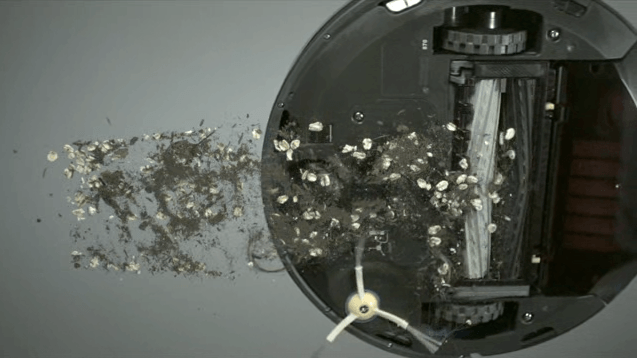
Weekly, you should wipe the entire machine off, especially the sensors and bumpers to ensure the infrared signals have a clear path to work properly. You should also check the wheels for tangles of string or hairs and free them if any are found.
Lastly, you should check the brush bars. Like a standard upright vacuum, hairs, string and carpet fibers can get caught in the bristles. You need to keep the brush bars clean from tangled fibers so they can work in the best conditions and keep your floors clean.
Q. Can you schedule the Bissell to clean at specific times of day?
A. Yes, you can! You can program the Bissell SmartClean 1974 for up to seven days in advance and can specify a time of day to run. This will be helpful so that you can be away from home when the cleaner is doing its job.
For thoroughness, I will also mention that you can use the mobile app for the Roomba 690 to create a schedule. You can also set time of day or days through the app. One other aspect is you can manually start a cleaning cycle with the app even if you are not home.
Q. I have a multiple story home, will I be able to use this on all levels of the home?
A. Yes. Both The Bissell and Roomba will clean whatever level you put it on. There are some disadvantages though.
First, you will have to take it up and down the stairs manually. There is no way for the robots to climb or descend stairs. Second, you will either need to retrieve the robot after each cycle and return it to the charging station, or you will need to purchase a second docking station and keep on the other floor.
This will make it more difficult for the robots to map and navigate your home, but it can be done without too much extra effort. The best solution though is to use a single docking station and just return the robot to it after it completes the cleaning on the other floors of your home.
What I Like About Bissell SmartClean 1974
- Wireless containment unit “invisible wall” works well.
- Dual side brushes allow for edge cleaning in both directions.
- Push a button and it just works.
What I Like About The Roomba 690
- Wireless communications for mobile app and voice controls.
- Long lasting lithium-ion battery.
- Large collection bin for less frequent changing.
- Cleans all floor types (except shag).
In Conclusion
Often we see new brands jumping on the robotic vacuum bandwagon and each one attempts to dethrone the Roomba series as the best in the business. The latest entry is the Bissell SmartClean 1974. The lack of extra features allows the cost to be lower than the Roomba, but is that enough?
The Bissell Smart Clean 1974 isn’t a bad vacuum option. However, you need to be aware of its limitations. If you have medium or higher pile carpet, the 1974 isn’t going to work for you. Further, if you need or want wireless communications for mobile app or voice command controls, the Bissell won’t be the ideal robot for you.
The Roomba 690, on the other hand, is a more capable cleaner on all floor types, including medium and higher pile carpet (except for shag carpeting). The battery last longer than the Bissell and the sensors work a little better. On top of all the smaller features, you also have wireless communications with the use of mobile apps and voice commands.
It is for these reasons that the Bissell SmartClean 1974 can’t keep up with the Roomba 690 and the Roomba is still the top of the class.
