With so many robotic vacuums on the market today, how do you know which one is the best for you? All of them will claim they are the best. However individual needs should be factored in. The bObsweep PetHair is one to consider for those with allergies, pets or a lot of foot traffic.
Perhaps you have heard of the bObsweep robotic vacuums and wanted to know more. Maybe you are worried that bObsweep is another flash in the pan company. This article will review the bObsweep PetHair and answer all of your questions. Read on to find out about the PetHair is the right robotic vacuum for you.
Contents
Who Is The bObsweep PetHair For?
The bObsweep PetHair might not be the best choice for everyone. It could be the smart vacuum for you, if:
- You suffer from allergies such as pollen or pet dander.
- You have a smaller floor space to keep clean.
- You don’t need to rely on voice control or wireless connections.
- You want a reliable clean without all the fuss and unnecessary extras.
- You own pets that shed.
- Want an all in one unit that can vacuum, sweep and (sort of) mop
Who is the bObsweep PetHair Not For?
You may decide against the PetHair model if you:
- Need a mobile app for set up and control.
- Want to edit schedules or start cleaning cycles while you are away.
- Must contain the vacuum to a specific area during cleaning cycles.
- Have to have the biggest, best robotic vacuum at the highest cost.
Dimensions, Features, Options
Let’s take a look at some of the dimensions of the bObsweep PetHair to get a better understanding of what this machine can (or can’t) do.
The Battery Leaves A Bit To Be Desired
The bObsweep PetHair uses a lithium-ion battery pack, which is good news. Lithium-ion is far superior to Nickel-Metal Hydride batteries. They hold charges longer, recharge faster and have a longer lifespan.
The battery on the PetHair, though, is only 2200mAh, which isn’t quite enough for a vacuum, in my opinion. The recharge time is about 4 hours and once charged it would run up to 40 minutes. While 40 minutes might sound like enough to do your floors, it probably isn’t.
The bot moves very slow and depending on what features you have enabled, such as UV sterilization, the battery will drain faster. All told, you can expect an average run time of about 20 minutes.
The good news is, that when the battery drains to about 15 percent, the robot will return to the base to recharge itself. Once recharged it will resume the cleaning cycle. Overall the battery life is not the best.
Cleans All Floor Types… Almost
The PetHair bot is designed to clean all floor types. This means all of your carpets, your hard floors, and even stone.
For basic floorings, such as carpet, tile, laminate and vinyl, it will do a pretty decent job. It has a high powered motor that will suck up just about anything in its path and the brush rollers do a good job of sweeping the dirt and debris into the collection duct.
It will also mop your hard floors. However, this is not a robotic mopping unit. There isn’t a reservoir tank for wet mopping. Instead, you will attach a mopping pad to the bottom of the unit and it will wipe as it cleans.

You can dampen the pad with a cleaning solution or plain water to aid in the mopping. The downside is that there is no real pattern to the cleaning and it is likely to miss spots as it scurries around. It is good for in between cleanings of hard floors but won’t replace your regular manual mopping schedule.
If you have specialty floors, such as stone or natural tiles, the robot will clean them. However, if they are unsealed, or not levels you will run into issues with the brush bars and the mopping pads getting worn out quicker than normal. It is rated for all floor types, but it just isn’t quite true.
HEPA Filtration Keeps Your Home Allergen Free
The PetHair vacuum utilizes a HEPA certified filter. This means that any particles down to 3 microns in size will be collected by the filter and not released back into your air or floors. If you suffer from allergies, this is great news.
Even the smallest allergen particles can have an effect on your sinuses, eyes and throat. HEPA filters cut down the amount of these allergens by up to 99%. Pet dander, dust, mites, and air born pollutants all get captured in our carpets and flooring. The filters collect these particles and trap them.
Cleaning Path Containment Is Non-Existent.
One thing that is noticeably lacking in the bObsweep PetHair unit is the area containment. Most robotic cleaners on the market have some form of containment to keep the devices in a certain area or out of others.

While bObsweep does have an infrared containment unit known as the bObiblOck, it is not compatible with the bObsweep PetHair. To keep the unit from accessing certain areas, you will need to block it off physically. You can close doors, put up barricades or, control it with the remote control.
You Can Drive It With The Remote
The PetHair robot comes with a remote control that you can use to program and even drive. With the remote, you can select the power mode, of which there are three. You can also create a schedule for when the vacuum will run.
The remote control also features arrow keys that allow you to steer the robot to specific areas that need more attention. This is useful for quick pickups of spills, or in case the sporadic cleaning pattern made the robot miss a spot or two.
With the exception of steering the robot all of the remote control functions can be found using the buttons and large 5 inch LCD screen on the vacuum itself. But being able to drive the robot is pretty cool.
Features Chart
Let’s take a look at what the bObsweep PetHair offers and doesn’t offer.
| Bobsweep PetHair | |
| Dimensions | 13.3×13.3×3.9 inches |
| Weight | 7.7 pounds |
| Floor Types | All |
| Mop Ability | Microfiber Pads |
| Side Brushes | Yes |
| Filtration | HEPA |
| UV Sterilizaton | Yes |
| Dustbin Size | 1 Liter |
| Drop Sensors | Yes |
| Bump Sensors | Yes |
| Dirt Detection Sensors | Yes |
| Containment | No |
| Remote Control | Yes |
| WiFi Connection | No |
| Mobile App | No |
| Voice Control | No |
| Scheduling | Yes |
| Auto-recharge | Yes |
| Entire Level Cleaning | Yes |
| Adjustable Speed | 3 Modes |
| Battery Type | Lithium-ion |
| Battery Run Time | Up to 40 Minutes |
| Color Options | 2 |
| Warranty | 1 Year |
| Camera Navigation | No |
| Cleaning Pattern | Sporadic |
| Extraction Method | Brush Bar |
Alternatives
Perhaps the PetHair isn’t the right model for you. You may need more features or different options.
Roomba 690
The iRobot Roomba 690 is also an economy class vacuum with a couple added benefits. While it doesn’t have the mopping pad ability, it does have wireless capabilities. With the Roomba 690, you can use the mobile app for set up, scheduling and naming.
[easyazon_image align=”center” height=”500″ identifier=”B06XRT2B3P” locale=”US” src=”https://smartrobotichome.com/wp-content/uploads/2018/07/51BqUz9234L.jpg” tag=”srh-easyazon-20″ width=”500″]The battery has a longer lifespan, a short recharge time and you can even integrate with Amazon Alexa or Google Home. If you want a truly smart home robotic vacuum, the Roomba might be a better option.
EufyRoboVac 11
The EufyRoboVac 11 is also not capable of wireless communications and relies on a remote control for programming and has the ability to steer the vacuum manually. It is slightly less powerful and has fewer features than the bObsweep, but will do its job fairly well.
For those on a tighter budget, the EufyRoboVac 11 costs less and will perform just as well for your carpets and hardwood floors as the bObSweep PetHair.
Frequently Asked Questions
Let’s answer some of the more common questions about the bObsweep PetHair.
Q. The bObsweep PetHair has UV sterilization, how does that work?
A. Yes, it does! On the underside of the unit is a UV light that will sterilize the hard floors in your home as it passes over. The light can be turned on or off with the remote or on the vacuum itself.
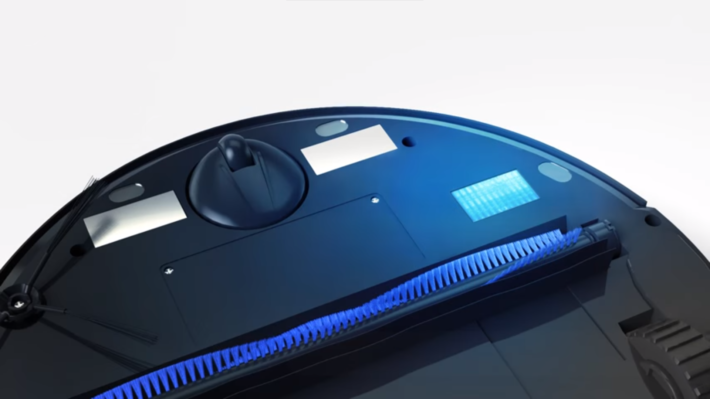
It will drain the battery faster and it will slow the cleaning down. However, when done properly, UV sterilization can effectively eliminate up to 90% of household germs on floors.
Q. What type of sensors does the bObsweep use?
A. There are three types of sensors on the PetHair: drop, dirt and touch.
The touch sensors alert the device that it has made contact with a physical object and needs to reroute. These keep the vacuum from rubbing against the walls, or from knocking things over like floor lamps and end tables.
The drop sensors do as their name implies: they sense drops. Ledges, stairs or any height greater than about an inch and a half will alert the robot to back up and reroute. There, of course, are problems here. The drop sensors are infrared, which will not detect the reflection off of black or dark colored items.
This means if you have a black and white carpet, the black spots may be detected as ledges and the robot will avoid them.
The dirt sensors are acoustic sensors that sense the movement of particles and will tell the machine when there is no more movement. In essence, as long as the brush bars still kick up dust the vacuum will continue to return to the area to clean.
Q. How does it handle fringe on rugs?
A. The PetHair handles fringe like anything else: it tries to suck it up. Because there is a brush bar, the fringe will most likely get tangled and caught causing the robot to shut down and start beeping at you.
You will have to manually free the device from the fringe and allow it to continue on. To help prevent this you can fold the fringe under the rug and allow the vacuum to do its job. When the cleaning is complete, you can unfold the rug to display the fringe again. Or, if you are sick of bending over to fold the fringe, just cut it off.
Q. How does it really handle pet hair?
A. The vacuum does surprisingly well. Especially with hair that has found its way to the baseboards and corners. The side brush will pull the hair underneath and it will be suctioned off and into the collection bin.
Q. I don’t have very many outlets in my home. How long is the cord to plug the base in?
A. The base station only needs one half of a standard outlet. There is only one plug, so as long as you can free one up, you should be fine. The cord itself is only about four feet long. Which in most situations will be plenty to get to an outlet.
You should ensure the base sits flat on a hard surface and flush with the ground (the robot cannot climb well). If outlets are a problem, you can purchase an extension cord. I would suggest that you ensure the extension is medium grade, rated for electronics and indoor use.
Q. How much area will it clean on a single charge?
A. All of it. It will not clean after the battery is drained. Square footage wise, as I assume you mean, will depend a lot on the flooring type, as well as the pile height of the carpet. You should note that higher pile, such as high-pile shag, will get tangled in the brush bars and not get cleaned.
Lower pile shag will be a lot easier but will take longer. Also, if you are using the UV light, the battery will drain faster. However, under optimal conditions and no UV, you can expect the vacuum to clean up to about 600 square feet on a single charge. It will, however, recharge and resume all on its own. So larger spaces will get cleaned, they will just take longer.
Q. What kind of maintenance do I need to do?
A. Check the breaks and rotate the tires every 5,000 miles. You should also clean the windshield and make sure the oil cap is on tight.

For the bObsweep though, the maintenance is less demanding than your car. You should inspect the machine weekly. Clean out the collection bin and untangle any debris that is caught on the brush bar. Inspect the HEPA filter and replace when required. Other than that, until the brush bars need replacing, you should be good to go.
Q. Will it find it’s way back to the base?
A. Eventually, yes. Depending on how you have it set up, it will be more or less difficult. For example, you should have it flat on the floor, with at least two feet of clearance on either side. Once it has docked successfully, you shouldn’t move the dock, or it will have a hard time finding it.
Placing the dock on a carpet is not advised, nor is placing it on the kitchen counter or in the oven. Hide and seek with the base station is not a good idea and the bObsweep will not be amused.
In Conclusion
If you are looking for an economy or entry-level vacuum to get you started with the whole smart home functionality, the bObsweep PetHair might be a perfect match for you and your budget. It doesn’t have all the bells and whistles of some of the top of the line machines, but it doesn’t need them.

You will have a remote control and full programming capabilities. You can set schedules and mop and sanitize your floors. While the battery may not last very long, you won’t have to worry about incomplete jobs, as the vacuum will resume cleaning after it has recharged.
The bObsweep PetHair might be a good fit for you if:
- You suffer allergies and need HEPA filtration.
- There is a lot of shed pet hair in the home.
- You are looking for an economical robotic vacuum that will do an above average cleaning.
Summary
The bObsweep PetHair is a great choice for those looking to enter the robot vacuum market. It works well for allergy sufferers and those with multiple pets. While lacking some features most other models have, for the price is it hard to beat.
What We Like
- HEPA certified filtration for capturing allergens.
- Remote control steering and programming.
- UV Sterilization for hard flooring surfaces adds to the 5-second rule.
What We Don’t Like
- No mobile app control.
- Low battery life with long recharge time.
- Brush Bars get string and hair tangles easily.
- Mopping feature won’t replace your manual mopping schedule
