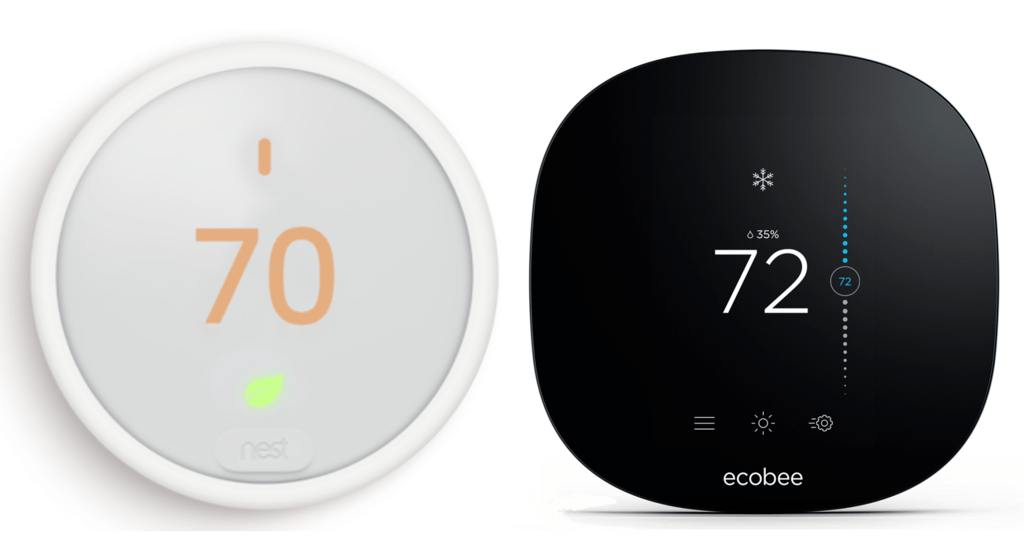When it comes to smart thermostats, there are two names that tend to come up more than any other: Nest and Ecobee. Nest was one of the first thermostats to market with smart technology built in. It won the country over with its ability to learn and program itself to save on energy costs.
Ecobee, on the other hand, tended to stay under the radar and just make great products. Relying more on word of mouth and sheer technological advancements to power sales, soon the word was out.
Now, both smart home giants, they have revamped their thermostats to allow more people to make a purchase and get into the smart home thermostat game. The Nest E was introduced as a budget friendly version of the original Nest Thermostat. Not to be outdone, Ecobee also rolled out the Ecobee3 Lite as an entry-level, budget-friendly model. Since the two have similar functions and are similarly priced, choosing between them is particularly difficult.
If you ask me, though (and that is why you are here, right?), the Ecobee3 Lite is the better option. Let’s find out why.
Contents
Differences between Nest E and Ecobee 3 Lite
While no two thermostats are created the same, some are quite comparable, as are these two. Here is where they differ from each other.
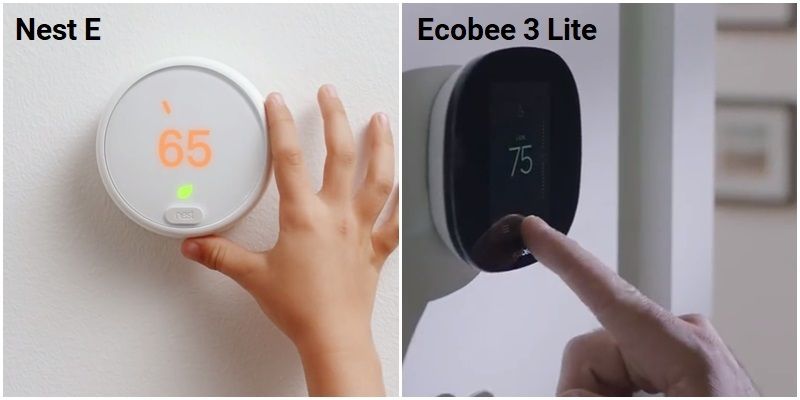
- The Nest E still has the learning technology that made Nest famous, Ecobee3 Lite doesn’t learn.
- The Lite has a large touch screen interface, where the E just has a frosted glass display.
- Nest E is not compatible with Apple HomeKit, where Ecobee3 Lite is.
- The Room Sensors that made Ecobee stand out aren’t available with Nest thermostats.
- Homes without a C-wire will be able to use the Ecobee3 Lite’s PEK; something Nest E doesn’t have.
- The Nest E is almost an inch smaller in all directions.
Similarities between the Two
What they have in common is also important. Because they can both share these attributes, knowing what they are will help in the final decision.
- Both utilize wireless communications for mobile app and voice command control.
- Each model has a simple, step-by-step DIY install procedure.
- They are both compatible with heat pump and humidifier controls (2H/1C, 4H/2C).
- Prices are almost identical, depending on where and when you make your purchase.
Specifications Chart
Let’s take a look at the two thermostats and their features side-by-side.
| Nest E | Ecobee3 Lite | |
| Dimensions | 3.19×3.19×1.14 inches | 4.05×4.05×1 inches |
| Weight | 1 pound | 1 pound |
| Warranty | 1 year | 3 years |
| Touch screen | No | Yes |
| Mobile App | Yes | Yes |
| Voice Control | Yes | Yes |
| Alexa Enabled | Yes | Yes |
| Google Home | Yes | Yes |
| Apple HomeKit | No | Yes |
| IFTTT | Yes | Yes |
| SmartThings, Wink, Etc. | Limited | Multiple |
| Room Sensors | No | Yes (separate purchase) |
| Learning Algorithms | Yes | No |
| DIY Install | Yes | Yes |
| Humidifier Support | Yes | Yes |
| Ventilation Support | Yes | Yes |
| Dehumidifier Support | Yes | No |
| PEK/C-Wire Required | No | Yes |
| Price | Check on Amazon | Check on Amazon |
Dimensions, Features and Options
Sometimes you may think that a feature or option sounds too good to pass up, only to realize later it isn’t what you thought and you really don’t need it. Let’s take an in-depth look at the most prominent features to see which thermostat is better.
Installation
Both thermostats offer a DIY installation that shouldn’t take you very long to set up. From box opening to turning your heating or air condition on for the first time with the new system should only take between 30 and 45 minutes.
[easyazon_image align=”center” height=”375″ identifier=”B06W56TBLN” locale=”US” src=”https://smartrobotichome.com/wp-content/uploads/2018/12/41xoYIE2OL.jpg” tag=”srh-easyazon-20″ width=”500″]The Ecobee3 Lite (and all Ecobee thermostats, for that matter) make installation and set up pretty simple. You will need to download the mobile app to link your system to the cloud services for accurate temperature monitoring.
Installation is fairly straightforward. I won’t go into a lot of detail here, but the general method is to remove the old system, taking note of where the wires are connected (take a picture with your cell phone for accuracy before disconnecting.).
Once the old thermostat is removed, install the backing plate to the wall (using the larger plate to cover any unpainted surfaces or a larger hole from your old thermostat. Put the wires back where they were, following your picture as a guide. Place the faceplate in position and boot the system.
The mobile app will guide you step by step through the setup procedure which will cover activation of the HVAC system, controls, wireless network connection and first-time usage.
The Nest E is similar, and you will need the mobile app to do most of the setup. Installation is nearly identical, using the location of the wires to connect to the same ports for system functionality.
Once installed the mobile app will walk you through the procedure of initial set up. The ring on the Nest E will make the process a bit slower as you have to turn it to select the characters and items in your set up process (passwords for wireless networks, etc.).
Overall the process is simple, though it can be frustrating if you make a mistake and have to start over.
Bottom Line: The Ecobee3 Lite wins. The set up is more intuitive and you can make a mistake without having to start all over.
Room Sensors
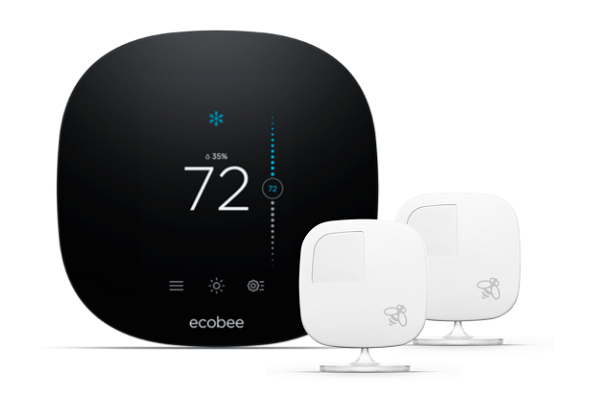
One of the largest draws to the Ecobee system is the use of room sensors. These sensors are placed around your home to note the temperature of that specific room and if there is someone in it. Ecobee calls this the Home and Away system where it lowers energy consumption and temperature when no one is home.
Unfortunately, the Ecobee 3 Lite doesn’t come with any of these room sensors, though you can purchase them from the website or third party online vendors.
Nest doesn’t have any room sensors at all. It relies on ambient temperature around the thermostat as well as information brought in from the wireless connection about the weather, outside temperature and your heating and cooling patterns.
Bottom Line: Ecobee3 Lite wins. The room sensors may not be included with purchase, but you can opt for them at any time.
Learning Programming
Nest is famous for its learning thermostats. As you use the thermostat, it will remember times and temperatures you set it to. For example, if you get up every day at 6 am and turn the air conditioner on to 72 degrees, after a week or so, the thermostat will set itself to 72 degrees and turn on the air at 6 am for you.

Doing this will help the thermostat keep your system running efficiently as possible, saving you up to 23 percent in heating and cooling costs.
The Ecobee3 Lite doesn’t have a learning feature, though you can use the settings and room sensors to activate the system in the most efficient manner possible. You can also save well over 20 percent in annual costs with the Lite.
Bottom Line: The Nest E wins. Learning thermostats that can control your temp and settings on its own are highly enticing.
HVAC Options
About a year ago the Ecobee3 Lite didn’t have any humidifier, dehumidifier or ventilation controls. If you had these systems or planned to add them in the future, you wouldn’t be able to use the Ecobee3 Lite.
However, in that time, Ecobee has pushed out a firmware and software update that allows control of humidifiers and ventilation. You still can’t control dehumidifier setups, so if you have one, you will need to look elsewhere.
That elsewhere may be the Nest E thermostats. You are able to control all three systems with the Nest E but on a limited basis. You won’t be able to have a dual humidifier or ventilation set up, which will affect a small portion of you. 4H, 2C isn’t going to be an option for you, with either system. 1H, 1C, or 2H, 1C, however, will work just fine.
What you may find you need is a C-wire. Even though Nest tells you that it isn’t required, it generally will be. If you have a C-wire, I suggest going with the Ecobee3 Lite. It is designed for a C-wire installation and in fact, requires it. If you do not have a C-wire, you can use the PEK (Power Extender Kit) that is included with the Ecobee3 Lite.
The PEK will connect to your system simulating the C-wire duties and installation is easy, quick and works flawlessly. Nest doesn’t have a PEK, and if you do not have a C-wire, you may find that you need one. The only option at that point is hiring a professional to install one for you.
Bottom Line: This is a tie. Depending on your set up, or future plans for set up, both should work for you now.
The Display
Smart thermostats are popular for a lot of reasons, the major reason being the energy cost reduction. Another factor though, is that they are pretty to look at compared to the old mercury switch style square boxes we’ve had on our walls our entire lives.
The sleek design is aided by the display. Ecobee3 Lite’s display is 3.5 inches in size with a high-definition display so you can clearly see from quite a distance. It is also a touchscreen so you can use the interface right there without having to rely on the app or other commands.
The Nest E went for a more stylistic approach and the display is just that: a display. While it is a frosted glass which looks great on the wall, the display is low resolution and can be difficult to read from down the hall. The interface is not touch-enabled, and instead, you will have to use the familiar outer ring to change settings or set up programming.
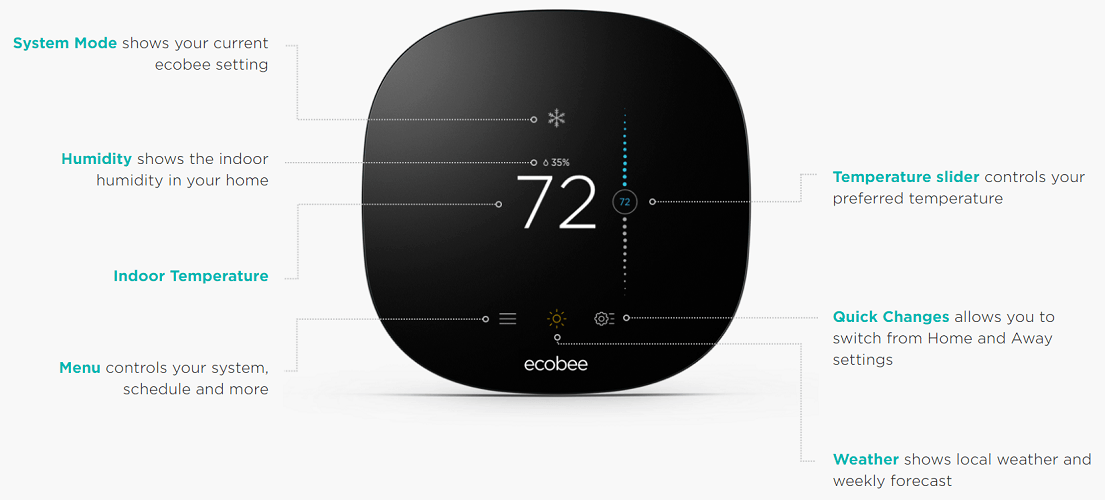
Bottom Line: The Ecobee3 Lite wins. Smart technology isn’t that smart unless you can use it to your full advantage, which the Lite allows you to do.
Controls and Third Party Apps
The controls for the Nest E are pretty basic. You have some limited controls at the thermostat itself, though manual scheduling can be a cumbersome task. The whole idea is just to let the machine do the work, so to speak and Nest uses that to its full advantage.
The mobile app isn’t the greatest ever made, but it does the job. The navigation is fairly simple and straightforward, using the wireless connection to get data from the servers and your location as its primary means of learning.
The Ecobee3 Lite has a slightly different approach. They want you to use the mobile app, but also know that manual controls at the unit itself are important as well. The touchscreen helps and anything you need the thermostat to do can be programmed or scheduled right at the device.
The mobile app is highly intuitive and easy to navigate. It won’t take you long to go through all the menus and options, trying out everything it has to offer.
What really works, though is the ability to use third-party apps for control. Both are able to use Amazon Alexa enabled devices, Google Home, IFTTT, wink, SmartThings and many others. Ecobee3 Lite has the advantage here, though.
While the Nest pretty much stops compatibility with those already listed, Ecobee3 Lite is compatible natively with over 75 other apps, software and programs. The biggest of which is Apple HomeKit.
Just like with Alexa, you can ask Siri to raise or lower your temperature or other select voice commands. Nest E doesn’t have Apple HomeKit connectivity. At least not yet.
https://www.youtube.com/watch?v=JmQOZ9KiXRU
Frequently Asked Questions
Allow me a few minutes now to answer some of the most common questions regarding the devices.
Q. What are the degree variances of the two units?
A. It all depends on the size of your home, the ambient temperature outside and in the case f the Ecobee3, if you have room sensors or not. In general, the Nest E will have a temperature variance of about five to seven degrees.
Without the room sensors, the Ecobee3 Lite will have a variance of about three to five, which can be reduced to about two degrees with the use of the sensors.
All thermostats will have a degree variance, but the Ecobee3 Lite has one of the lowest in the industry.
Q. If the Nest E doesn’t need a C-wire, how is it powered?
A. The Nest E uses a rechargeable lithium-ion battery (included) for its power supply. The only downside is that when it does die (about 12 to 15 months or so), you will need to remove it to charge it again.
Unless you have a spare ready to go, you could be without your heating or cooling for several hours while the battery recharges.
Q. What is the Home and Away features?
A. Using your mobile phone, the GPS feature will alert the units when that phone is outside a predetermined radius. When it is, the system will shut down or otherwise reconfigure to save energy costs.
When the mobile phone is inside the radius, the system comes back on and gets the temperature back to a livable range before you get inside. If you happen to have the mobile app installed on multiple devices, all of the devices will need to be outside the radius for the away function to initialize.
Q. What happens when the internet goes out or the network is down?
A. You will have to use the thermostats locally, at the devices themselves. Everything will still work as normal; you just won’t be able to use the mobile app or voice commands through your previously set up third-party devices.
Once connectivity is restored, though, you will be able to return to using all available methods of control.
What I Like About Ecobee3 Lite
- Multiple third-party integrations that are virtually seamless.
- Installation and set up can be done in less than 20 minutes.
- Room Sensors (should be included!) can be purchased and used out of the box.
What I Like About Nest E
- Intuitive use of all HVAC systems including humidifiers, dehumidifiers and ventilation systems.
- The Nest learning feature is always going to save on your energy costs.
- Voice Commands work flawlessly in all applicable applications.
In Conclusion
The Nest E and Ecobee3 Lite are two of the most sought-after entry-level smart thermostats on the market. Sure, you can spend more and get more features or better integrations, but you may regret spending so much.
While the Nest E Learns your habits and adjusts itself accordingly, the Ecobee3 Lite takes a different approach and helps you learn for yourself what is the most energy efficient. Both units work well, though for my money the Ecobee3 Lite has the better display, easier installation and set up as well as a more intuitive and low learning curve for those just starting out with smart home technologies.
Check here to see all the smart thermostat deals on Amazon today.