When you look at the entire Roomba 800 series from iRobot, you will notice a couple of things. First, there are more models in this series than any other. Second, each model has features and options from different series models. How do you choose? The 805 is a solid choice for those looking for a mid-tier robot at a budget price.
Is it enough? That will depend greatly on your needs and expectations. This review will cover the Roomba 805 with the goal of telling you everything you need to know about the model, including if it is the right fit for you or not. While your opinion may differ, my thoughts are that for the price, there are better models available. Let’s find out what you think.
Contents
Who is the Roomba 805 for?
It isn’t a secret that the Roomba 805 is a budget-friendly model with a lot of good features. Is it right for you, though? It could be if you:
- Need a robot that just works without a lot of fuss.
- Have pets that shed a lot and need to keep up on the pickup.
- Need the ability to schedule cleaning times any day or time of the week.
Who is the Roomba 805 Not for?
The 800 series has a lot to offer. You may find that the Roomba 805 is not the best fit for you. Especially if you:
- Want a robot that is controlled by a mobile app or voice commands.
- Need mapping navigation for your entire home.
- Have wall-to-wall carpeting in a large space.
Dimensions, Features and Options
Let’s dive into the Roomba 805 now and find out what it does and doesn’t offer with a detailed explanation of the important aspects.
The Controls Are Limited
One thing you will notice right away is the lack of control options. There isn’t wireless connectivity in the 805, so you won’t have use of the mobile app or voice commands. You also do not have a remote control. You are left with only the local control options on the robot itself.
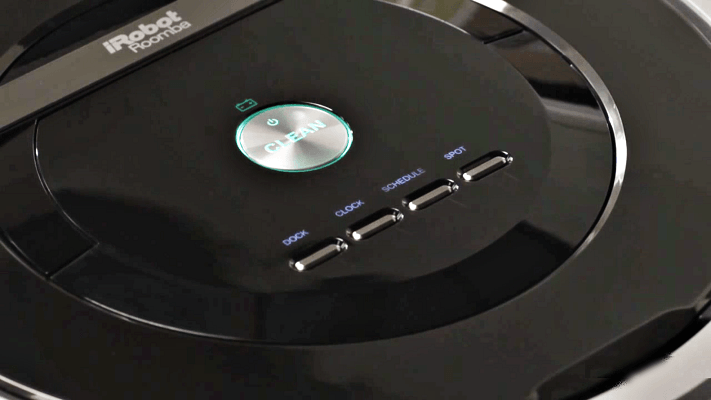
For some, this alone is reason enough to abandon the 805 in search for a different model. With technology as it is today, almost everyone opts for the more mobile answer. If we can use our phones for everything, we might as well. That isn’t the case here.
You will have to bend over and push buttons. If you are programming the robot it will be easier to put it in your lap, but the fact remains, you are pushing buttons.
You can press the giant “clean” button to get things going. The robot will run off to clean your floors and the world will be as right as rain. If you want more control, though, you can have it.
You will be able to have the robot perform a spot clean by pressing the correlating button. Here, the robot will start where ever it is located after you set it down and spiral outward from that spot about two to three feet. Once the spot clean is done, the robot will stop, awaiting further instructions.
You also have the option of sending the robot to the Home Base charging dock by pressing the home button. The robot will need to stop cleaning first, accomplished by pressing the clean button again. Once the robot has stopped cleaning you can then tell it to go to the charging dock using the home button.
Finally, you will be able to create schedules. You can use the programming buttons to select the date and time for the cleaning cycle and save it in the robot’s memory. If you want a different schedule, you can also use the programming buttons to delete a scheduled cleaning.
The controls are simple, which makes it easy to use right out of the box (after a charge, of course) but it does limit the options you have. If you are looking for simple, this is the way to go. If you want convenient, you may need another option.
The Battery Has Changed But Still Provides Enough Time For Your Floors

When the 800 series first began iRobot used a 2600mAh battery pack. This lithium-ion battery would charge in about 3 hours and provide most of the 800 series models with at least an hour of runtime.
Some models have a little bit more, others a little less. The 805 runs for up to 60 minutes before needing a recharge and could cover about 1000 square feet of bare floor in a single go.
However, the 2600mAh battery is no longer offered and has been replaced with a more efficient, yet smaller, 1800mAh pack.
Not much has changed, though, for the 805. It still takes about three hours to charge fully and when running, the robot will go for about an hour.
The Robot Will Recharge Itself
When the battery level drops to about 15 percent, the robot will stop the cleaning cycle and begin heading back towards the charging station. You don’t have to tell it to do this, although you can send it to recharge at any time.
When the battery reaches 10 percent, the robot will go into panic mode. This isn’t a noted feature, it just happens. You may read that some reviewers complain that the robot frequently gets stuck and dies without finding the charging station.
This is due to this panic mode. The charging base needs to be easily accessible, with three feet on all sides and in front of the base. While the robot searches the beacon must be able to find the robot and guide it in.
When the robot is too far away, the search can take a lot longer. Once the battery is depleted the robot will become more frantic in its search, heading to various areas where the charging station may be.
This is why you might find the robot dead in a corner or stuck against a wall, under a table, etc.
If this happens a lot, you should consider moving the base station to a new, more centralized location in your home. Hard flooring is optimal to allow easier docking. Moving the charging station will allow the robot to maintain closer proximity to the base and find it before the battery level falls too low.

The Robot Will Not Automatically Resume Cleaning
After the battery is charged, if the cleaning cycle was not completed, the robot will not return to where it left off and continue cleaning. To do so, the robot would need a camera to map the area, as the 980 model has.
Instead, the robot will wait for you to send it out again manually, or the next scheduled cleaning time, whichever comes first.
You will notice that the robot doesn’t take the same cleaning path every time. This is a programming feature that allows the robot to clean the entire home over a series of cleaning cycles. While the first time out, for example, may not cover every square foot, the second and third cycles will get what the first one missed.
If you schedule your robot to clean daily, your entire floor space will get covered and cleaned twice a week.
Filtration is Among the Best
When iRobot stopped gaining the HEPA certification for their filters, there was a lot of concern in the allergen world. The HEPA certification lets you know that the filter will collect particles down to three microns in size.
This level of collection captures allergen particles like dust mites, pollen, pet dander and even mold or mildew spores. However, a few years ago, iRobot and several other large robot vacuum vendors stopped gaining the HEPA certification.
Their filters are the same, but for some unknown reason (I am guessing cost) the HEPA certified label went away. Now, Roomba boasts a “high-efficiency” filter instead of a HEPA filter. What you need to know: it is the same filter.
The high-efficiency filter still captures up to 99 percent of in-home allergens and is just as effective as it was when it had the HEPA label.

If you are concerned about the HEPA rating and are looking for a Roomba, look for the models with the high-efficiency filter. The 805 is one such model.
However, you should also be aware that there are filters on certain models that do not have the HEPA quality filtration. These will be labeled as AeroVac Standard or AeroForce Standard. While these filters still capture particles down to 10 microns in size (and effectively about 88 percent of allergens), they are not anti-allergen filters like the high-efficiency ones.
Specifications Chart
Let me show you all of the features that are available with the 805 and some that are missing.
| Roomba 805 | |
| Dimensions | 14x14x3.6 inches |
| Weight | 12.4 pounds |
| Battery | 2600mAh Lithium-ion |
| Automatic Recharge | Yes |
| Automatic Resume | No |
| Runtime | Up to 60 minutes |
| Recharge Time | 3 hours |
| Filter | AeroForce high-efficiency |
| Collection Bin Capacity | 0.6L |
| Wireless Communications | No |
| Bluetooth | No |
| Remote Control | (Separate Purchase) |
| Mobile App | No |
| Voice Commands | No |
| Local Controls | Yes |
| Navigation | iAdapt Navigation Technology |
| Mapping | Sensor Based |
| Drop Sensors | Yes |
| Bump Sensors | Yes |
| Dirt Detection Sensors | Yes |
| Containment | Virtual Wall Barrier |
| Scheduling | Yes |
| Full Bin Indicator | Yes |
| Side Brushes | 1 |
| Floor Types | All |
| Warranty | 1 year |
Alternative Options
Perhaps you are thinking to yourself, “Self, the Roomba 805 isn’t for me.” Or perhaps you want other options to compare the 805 against. Well, look no further. I have you covered.

Roomba 860
The Roomba 805 and Roomba 860 are almost identical. One is silver (860) while the other is black, but there is also one other major difference: The motor.
The Roomba 860 uses the second generation motor that was first introduced in the 900 series. It has the same battery draw as the first generation motor, but it has more power. Providing up to five times the suction versus the 600 series (and the 805 model), the 860 uses the same technology for a slightly better clean.
The brushless extractors, filter, collection bin capacity and navigation are all the same as you will find in the 805, with the main difference being the motor. For a full review of the Roomba 860, click here.
> Check out the 860 on Amazon <
Roomba e5
The latest and greatest from Roomba, at least in the budget-friendly category, is the Roomba e5. It was released in September 2018 along with the premium model i7. It offers the latest technology, huge collection bin (that is now washable), and premium high-efficiency filter.
It has smarter navigation, fewer collisions and can maneuver your home better than any of the previous entry-level robots. It also has wireless communications, so you can use the highly touted iRobot mobile app, or use your voice with Amazon Alexa or Google Assistant.
Roomba 890
Let’s assume you like the appeal of the Roomba 805, but you want just a little bit more. The Roomba 890 is the top of the class when it comes to the 800 series and it still one of the most popular Roomba models to date.
Like the 860, it is very similar to the 805. It has less local controls in exchange for wireless communications with the mobile app. It also allows you to use your voice to control the robot. Because of the 900 series, and now the i7 series, the price of the 890 continues to fall. Click here to read my Roomba 890 review
> Check out the 890 on Amazon <
Frequently Asked Questions
I am sure, like others, you still have a few questions. I will answer the most common ones here. If your question remains, feel free to ask us in the comments section below.
Q. Does the Roomba 805 talk?
A. Yes, but not to you. Roomba robots are like Furby’s and spend the night hours when you are asleep plotting with one another through robotic brain waves to plan to take over the world. During the day though, they don’t use voice communications at all.
What you are asking is if there is a speaker onboard that allows the robot to tell you status updates or complain. The answer is no. However, the robot will beep at you when it is in trouble. If it gets caught on a cord, or the battery is too dead for it to move anymore, there will be a series of beeps to alert you to the location and problem.
Q. Isn’t there a remote control for purchase?
A. Yes, there is actually. iRobot sells a remote control for several models. The 805 is among them. However, I do not recommend the purchase. For the cost of the remote, you can upgrade to a model that uses the mobile app for control, which is much more reliable.
The remote control has a lot of technical issues, may or may not work at any given time and requires you to be within three feet of the robot, looking directly at it, in near enough contact to just press the button on the vacuum yourself.
You can try the remote control if you like, but I am almost positive you will be disappointed.
Q. Is there a containment option for the 805?
A. There is! Every Roomba is compatible with the iRobot dual mode virtual wall barriers. These little battery operated towers send out an infrared beam in either a straight line (up to 10 feet) or a circular ring surrounding the tower (about four feet in diameter).

You can use them to block off entrances, exits, or portions of a room. You can also use them to surround pet dishes, potted plants or light end tables that you don’t want the robot to run into.
Some packages will include the virtual wall barriers with the 805, depending on where you make your purchase. Some will not, though. When the Roomba 805 was first released, the virtual wall barriers were a separate purchase and not included with the robot. Double check before making your final purchase if you want to have one of these included.
In Conclusion
The Roomba 805 is a basic model with enough of the later technological upgrades to make it worth it. The large collection bin means less time doing maintenance, while the brushless extractors make the process simple.
It is great for homes with shedding pets and those with small children. It will get into corners and along the baseboards where crumbs and hairs seem always to collect. What it won’t do is sync with your mobile phone or allow you to have voice controls. Everything you need to run the machine is right on the faceplate.
If you are looking for an entry-level robot that is easy to maintain and save money doing so, the Roomba 805 is a viable option. However, with the moves in technology and better performance to be had, a few extra bucks for a newer, more capable model might be within your reach.
In a Nutshell
If you need a Roomba and want to save a lot of money, the Roomba 805 is a decent machine that offers a complete clean and easy maintenance. You won’t get a lot of extras, which is easily overlooked.
What I Like
- The brushless extractors collect virtually everything and are simple to maintain.
- HEPA quality filter captures 99 percent of in-home allergens.
- Cleans all floor types, including most high-pile carpets.
What I Don’t Like
- The small battery takes too long to charge for the amount of runtime it produces.
- No wireless communications, mobile app or voice controls.
- Navigation is still sporadic and random.

Great review. Thanks for helping us decide.