Ring continues to lead the market in smart doorbells according to sales and reviews. With the release of the latest model: the Ring Doorbell 2, how does it compare to the Ring Pro?
In this article, I will discuss the two models on a side by side showdown to see which one really is the better deal. I will compare their differences and similarities as well as give you a rundown of their features and options. You will learn about their pros and cons, and I will answer your questions about the two doorbells.
If you need the full rundown, just continue reading the article below. If you are trying to make a purchase before the shipping deadline, then all you need to know is that the Ring Pro is still the better choice.
Contents
- 1 Differences between Ring Doorbell 2 and Ring Doorbell Pro
- 2 Similarities between Doorbell 2 and Doorbell Pro
- 3 Comparison Chart
- 4 Comparing the Ring Doorbell 2 and Ring Doorbell Pro in Detail
- 5 Frequently Asked Questions
- 5.1 Q. Does the doorbell chime inside?
- 5.2 Q. Can I change the angle of the camera?
- 5.3 Q. Is the Ring Pro or Ring 2 waterproof?
- 5.4 Q. What are customizable motion zones?
- 5.5 Q. I want my spouse and child to have access to the video doorbell, is this possible?
- 5.6 Q. I am on my phone a lot, will this affect the alerts from the doorbell?
- 5.7 Q. Do I need WiFi to run this doorbell?
- 6 What to Like About the Ring Pro
- 7 What to Like About the Ring 2
- 8 In Conclusion
Differences between Ring Doorbell 2 and Ring Doorbell Pro
While the Ring Pro made several improvements to the original Ring Doorbell, the Ring 2 continues Ring’s ethic of creating out-of-the-box advancements.

- The Ring Pro is a wired-only video doorbell while the Ring 2 can be wired or run on batteries.
- Ring Pro has constant on-demand video. The Ring 2 only offers on-demand live view if it is wired.
- The Ring Pro will connect wirelessly to any 2.4GHz or 5GHz network; the Ring 2 will only connect on 2.4GHz.
- Motion detection in the Ring Pro is done with advanced motion detection while the Ring 2 uses the standard PIR detection.
- Ring Pro offers a silent mode for the interior chime; the Ring 2 does not.
- The Ring 2 has two color variations on a larger sized frame. The smaller and sleeker Ring Pro has four color choices.
Similarities between Doorbell 2 and Doorbell Pro
Some things don’t change, and that is because it works so well. The Ring Pro and Ring 2 offer some features that don’t need an upgrade.
- Both versions offer a 160-degree field of view.
- Video resolution is 1080p High Definition in both models.
- Each of the units has full-color night vision built in.
- Two-way communication is standard on each doorbell.
- The Ring mobile app is required for each of the doorbells.
- Easy installation and set up with everything needed, included in the box.
Comparison Chart
| Ring Pro | Ring 2 | |
| Resolution | 1080p HD | 1080p HD |
| Motion Detection | Advanced | Standard PIR |
| Power Options | Wired Only | Battery or Wired |
| Field of View Angle | 160 Degrees | 160 Degrees |
| Cloud Storage | 30 Days Free | 30 Days Free |
| Silent Mode | Yes | No |
| Two-Way Communication | Yes | Yes |
| Mobile App | Yes | Yes |
| Color Choices | 4 | 2 |
| Live View On-Demand | Yes | If Wired Only |
| Price | Check on Amazon | Check on Amazon |
Comparing the Ring Doorbell 2 and Ring Doorbell Pro in Detail
I will provide you with a closer look at some of the more prominent and possibly confusing details.
1. Motion Detection
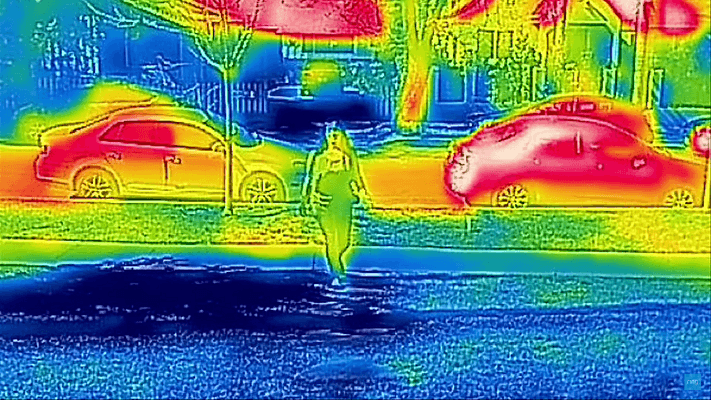
Both the Ring Pro and the Ring 2 will detect motion in the field of view. They will then send an alert to the mobile app before the bell button is ever pressed. However, how they detect this motion is completely different.
The Ring 2 uses the same technology as the original Ring Doorbell. Using Passive Infrared (PIR) technology the camera will see heat signatures in the field of view to determine there is a change based on motion. Once this change is detected, the recording starts and the alert is sent to your cell phone.
The Ring Pro has a more advanced technology that stores a still image of the field of view in memory and then checks the current state versus the saved state to notice changes in the pixels. If there is a constant change it is seen as motion, and the recording will then start, and the alerts sent out.
Both methods work reliably well, however with PIR scans you can only adjust the sensitivity. The advances scan uses less power and has fewer false detection alerts.
Bottom Line: The Ring Pro wins. Better technology with a more efficient method means you will have fewer alerts.
2. Power Options
Deciding how you will power your video doorbell will actually make or break your choice in this battle of the best. The Ring Pro is a wired-only application. This means you will either need to have preexisting bell wires or have new ones installed.
The Ring 2 can also be wired to an existing bell configuration, or you can mount the video doorbell and use the battery power option. Using the battery option gives you a bit more leeway in mounting location to get the best possible view of the door and surroundings.
However, you will lose some functionality. When the camera runs on battery power, you will not be able to utilize the live video feed. This constant on video draws too much power to make the batteries effective.
When on battery power with the Ring 2, the projected battery life is six months or 1,000 motion activation cycles. Some reports have come in that they need to replace their batteries once a week, while others have reported a battery life exceeding six months. How often the camera is activated and for how long plays the largest role in battery life.

Bottom Line: Ring 2 wins. Even though live video-on-demand is removed, having the option to run only on batteries makes it a slightly better choice.
3. Installation of the Doorbells
Installing a video doorbell may sound like something you will need a professional for. You can always hire a professional; however, Ring has made installation of their products user-friendly.
Everything you need to do a professional installation is included in the box. You will receive:
- Screwdriver bit
- Drill bit
- Handle
- Bubble level
- Sealant
- Wedge kit
- Screws and wall anchors
You will also have a step by step guide to follow that ensures everything is connected properly. Once it is installed, you will be required to download and install the Ring mobile app and connect the doorbell to your network and pair it with your phone.
The entire process, when using the battery power option, from out of the box to sync with the phone can take as little as 15 minutes. You can double that if you are using a wired connection.
Bottom Line: This is a tie. Installation is near identical for each model.
4. Cloud Storage
One of the things I find interesting is that Ring will only allow saving your recordings to their cloud service. While it is not a mandatory feature if you opt to not subscribe to their service you will not be able to store and retrieve your video recordings.
That being said, the prices for their cloud storage are fairly inexpensive. You will receive your first 30 days for free. After that, you will need to sign up for one of two plans: Basic or Protection.
The Basic plan can be purchased for $3 per month, or you can buy a full year for $30. The Protection plan is more expensive at $10 per month, or purchase a full year and get two months free at $100.
Bottom Line: This round is a tie. The cloud storage plans are available for both doorbells.
5. Live View On-Demand
When you hard wire your doorbell (Ring 2) you will be able to utilize the live view on-demand feature. This feature allows you to look at the video feed on your cell phone, tablet or Windows 10 computer to see what is happening within the field of view.
When activated, the camera will show you the surroundings in real time. Even if there isn’t any motion detected, you can still watch. On the Ring 2, this option will be disabled if you are not wired in. Running on battery power will cause too much power draw for the batteries.
Ring disables this feature to prolong the life of the batteries. The increased security and the convenient ability to always have a look at what is going on outside is worth the extra steps to wire the doorbell during installation.
Bottom Line: The Ring Pro wins because this is always active as the Ring Pro is wired only.
6. Night Vision
Each of the Ring models have built-in LED infrared night vision. The original model would switch to night vision and view and record in black and white only.
One advancement is the ability to use color during night vision activation. With the 1080p resolution, you can achieve full-color night mode on both the Ring Pro and the Ring 2.
The problem I have found here is that it isn’t always in color. Ambient lighting and direct light into the camera can have an effect on the actual ability for the LEDs to allow color. Reports have come in that sometimes the camera can get stuck in night mode or in black and white and will need a reset to return to normal operations.
If you plan to utilize the night vision mode, you need to ensure that your mounting location is clear from direct light (such as porch lights, walkway lights, etc.) and that there is enough ambient light to provide the camera with enough illumination to keep the lens in color mode.

Bottom Line: This is a tie. Both the Ring Pro and the Ring 2 offer color night mode.
7. Warranty
Every Ring product comes with a one-year limited warranty. This warranty will cover defects in craftsmanship and functionality.
However, what is truly interesting is their commitment to their product line. Ring also offers a lifetime theft protection warranty. If your Ring video doorbell is ever stolen, they will send you a replacement within 7 to 10 days.
You have to do a few things first such as file a police report and get the report verified. You will then notify Ring and send them the report. Once they have the verified report, they will ship you a like-for-like replacement.
Bottom Line: This round is also a tie. All Ring doorbells have the lifetime theft replacement warranty.
8. Ring Mobile App
You are required to use the Ring mobile app with your video doorbell. There is no way around it. The good news is that the Ring mobile app is probably the best on the market.
The set up takes about one minute. The control is second to none and the ease of use is top notch. The mobile app will control every aspect of your smart doorbell. From video feeds to communication to naming and setting up your camera, motion zones and night modes.
The beauty of the mobile app doesn’t stop there, either. While most apps are designed for use with Android and iOS devices, the Ring app takes it a step further and also has compatibility with Windows 10. This means you can also use your laptop, computer or tablet to control your video doorbell.
[easyazon_image align=”center” height=”500″ identifier=”B072QLXK2T” locale=”US” src=”https://smartrobotichome.com/wp-content/uploads/2020/01/51YQC47UauL.jpg” tag=”srh-easyazon-20″ width=”500″]Bottom Line: Another tie. The app is mandatory, but you wouldn’t want to use anything else anyway.
9. Silent Mode
When you connect your Ring doorbell to an internal chime, you may not always want to have the chime go off. You will receive an alert on your cell phone of motion in the field of view long before the ring button is ever pressed.
In this instance, the Ring Pro will allow you to disable the internal chime using the mobile app. When disabled, the button will still get pressed, and the external feedback tone will still ring. However, the internal chime you have connected will stay quiet.
This feature is not available in the Ring 2. If you wire a chime to the Ring 2, it will always sound when the button is pressed.
Bottom Line: The Ring Pro wins this round. Even having the ability to disable the internal chime is better than not.
Frequently Asked Questions
Getting your questions answered before you make a purchase is very helpful. Here I will attempt to answer the most common questions regarding the Ring Pro and Ring 2.
Q. Does the doorbell chime inside?
A. No. By default, neither video doorbell will chime inside the home. You will get a motion detection alert on your cell phone instead.
However, if you have an existing internal chime you can connect the wires to the Ring Doorbell, and it will chime when the button is pressed. Likewise, you can purchase the Ring Chime and install that inside your home and wire it to your Ring Doorbell for an internal alert.
Q. Can I change the angle of the camera?
A. The answer is: kind of. The actual camera has no pan, tilt or zoom features or capabilities. However, during the install, you can make use of the Wedge Kit that is included in the box.

With the wedge, you will be able to angle the camera in any direction up to 15 degrees. If a flush mount, for example, gives you too much view of the roof over your porch, you can wedge the top side to angle the camera down 15 degrees.
Once the doorbell is installed and mounted though, you will not be able to change the camera angle.
Q. Is the Ring Pro or Ring 2 waterproof?
A. No. And you shouldn’t use the video doorbell underwater anyway. The units are both weather resistant and do very well at low temperatures.
Moisture, humidity and rain splatter will not be an issue (unless you get a raindrop on the camera lens itself, which is annoying) and you can safely operate the device in the temperature range of -5 degrees to 120 degrees (Fahrenheit).
Reports have been issued that anything over 105 (F) will cause some issues with the camera. However, this is common with any electronics as they will run and work better when cold as opposed to hot.
Q. What are customizable motion zones?
A. With the motion zones, you can define specific areas in the field of view to be active or inactive. If a zone is inactive, any motion detected in that zone is ignored. This is helpful if you have the street in the field of view, for example. You don’t want an alert every time a car goes past your home.
If a zone is set to active, then any movement in that area will send you an alert. With a customizable zone, you can actually move and shape the zoned areas instead of relying on preset zone areas.
This will allow you to monitor only your sidewalk, or pathway leading to your door, or ignoring the sidewalk on the other side of your fence.
Q. I want my spouse and child to have access to the video doorbell, is this possible?
A. Absolutely. You can install the app on as many devices as you wish. Each one will be capable of viewing the feeds, listening to the microphone and talking through the speaker.
You can also set them up as guest accounts, linking them to your account as master. This will prevent anyone from accidentally (or on purpose, in the case of your child sneaking in her boyfriend) from changing the settings you made during your initial set up.
Q. I am on my phone a lot, will this affect the alerts from the doorbell?
A. Yes and no. If you are on the phone when an alert is triggered, you will not get the audible chime tone. However, you will still receive the alert, the push notification, and vibration.
Depending on your settings, everything will still function and trigger when the alert is sent, with the exception of the chime. So if you rely only on the chime (i.e., disable all other notifications), then you will not know about the alert.
Q. Do I need WiFi to run this doorbell?
A. How can I put this… Yes. This is a wireless device that connects to your wireless network and pares to your cell phone. You must use a WiFI router to connect your doorbell to the network for operation.
If your WiFi router has a weak signal, you may need to purchase an extender or mount the doorbell within the routers range. If the signal is ever lost, the doorbell alerts and functions will cease. The button chime will still work, but you will not be alerted through the app.
What to Like About the Ring Pro
- Full 1080p High Definition video recording and playback.
- Ease of installation and set up.
- The Ring Mobile app is user-friendly.
- Customized motion detection zones.
- Color night mode.
- Sleek design and four color choices all included in the box.
What to Like About the Ring 2
- Battery or Wired power options.
- Installation takes minutes.
- The Ring mobile app is so easy to use.
- Cloud storage is easy to set up and inexpensive.
- Lifetime theft protection warranty.
In Conclusion
When deciding which smart doorbell to purchase for your home, you will find a plethora of vendors and choices. However, after the sales and reviews are in, Ring remains at the top of the list; and for a good reason.
Ring has pushed the envelope of features and functionality along with amazing customer service and reliable products. So which of these two should you consider?
If you want to watch your budget and want a product that will allow you full control over your entryway surveillance, the Ring 2 might make the top of your list. It offers full functionality, 1080p resolution, color night mode and two color choices. You also have the option to wire it directly to your existing doorbell system or operate it solely on battery power.
However, if you want all of the bells and whistles, while not having to worry about changing out batteries or video downtime, the Ring Pro should make your top choice. It offers everything the Ring 2 has but also adds on two additional color choices, as well as silent mode and the ability to connect to the 5GHz WiFi channel for more reliable and uninterrupted service.
The Ring Pro is my choice for the best video doorbell of these two options, and you would be wise in considering it as your choice, also.
