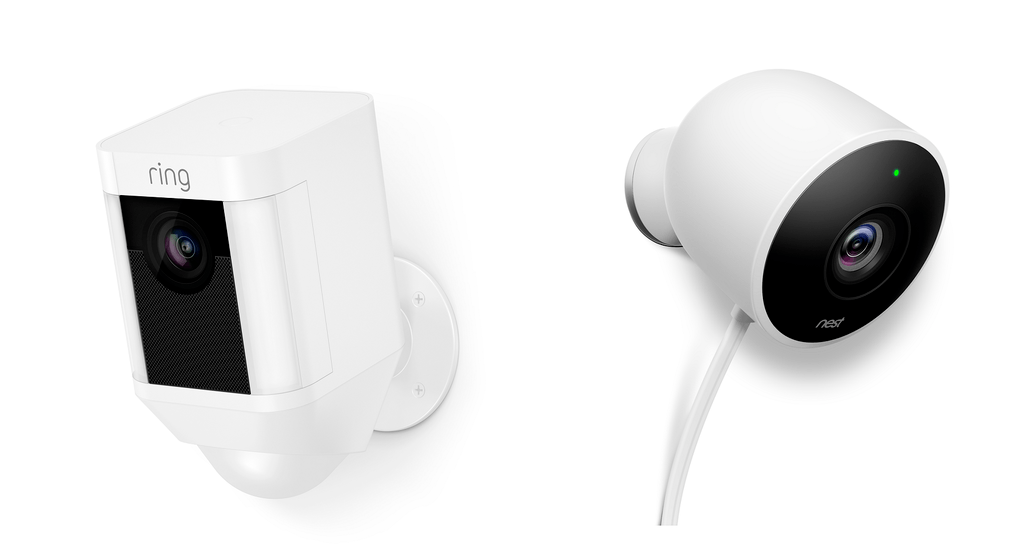If you want a home security camera, you have your choice of dozens of brands and styles. Some work better than others; some have more features. The Ring Spotlight has a bright light to scare away intruders. The Nest Cam Outdoor is a mount anywhere external camera.
Which one is better for you? It depends a lot on what you are looking to get out of your security camera. In this article, I will pit these two cameras against each other to see which one comes out on top. We will go in-depth on the features and details and show you side by side who the winner is. If you just want to know: The Ring Spotlight comes out on top.
Contents
Differences between Ring Spotlight and Nest Cam Outdoor
Some differences between these two are glaringly obvious (no light pun intended). Other differences need a closer look.
- The Ring Spotlight has a spotlight that can be activated by motion detection. The Nest Cam Outdoor does not.
- The Nest Cam field of view is 10 degrees smaller than the Ring.
- You can’t zoom the Ring Spotlight while the Nest Cam Outdoor offers a 4x digital zoom.
- Geofencing is available on the Nest Cam that the Ring Spotlight doesn’t offer.
- The Ring has facial alerts that the Nest doesn’t utilize.
- You can use three different power sources for the Ring Spotlight while the Nest Cam is hardwired only.
- The Ring Spotlight offers a lifetime replacement warranty in the event of theft. Nest Cam doesn’t.
Similarities between the Two
If one camera can do it, the other can too, within certain limits of course. Knowing the similarities will help your overall decision since you won’t have to compare every aspect of both cameras.
- Both cameras record in full 1080p high definition.
- Each of the models has night vision mode for recording in low light situations.
- Both of the camera units are WiFi enabled allowing for various control options.
- You can use a mobile app or even your voice for control of the Ring Spotlight and Nest Cam Outdoor.
- There are a microphone and speaker built into each version for two-way communications.
- Ring and Nest both offer cloud storage (for a fee) to save, record or download your video feeds.
Comparison Chart
Now that we have an idea of what the cameras are capable of, let’s take a look at both of them side by side to see where one might stand out from the other.
| Ring Spotlight | Nest Cam Outdoor | |
| Dimensions | 2.6×3.8×4.75 inches | 2.8×2.8×3.5 inches |
| Weight | 1 pound | 0.68 ounces |
| Battery | Lithium-Ion | None |
| Battery Life | Up to 6 months | Not Available |
| Solar Power Option | Separate Purchase | Not Available |
| Hardwire Option | AC Adapter | AC adapter |
| Light Output | 4000 Kelvin 700 Lumen | Not Available |
| Resolution | 1080p HD | 1080p HD |
| Field of View | 140 degrees | 130 degrees |
| Zoom | None | 4x Digital |
| WiFi Enabled | Yes | Yes |
| Mobile App | Yes | Yes |
| Third Party Integration | Yes | Yes |
| Voice Controls | Yes | Yes |
| Geofencing | No | Yes |
| Two Way Communications | Yes | Yes |
| Alerts | Motion and Facial | Motion, Sound, People |
| Operating Temperatures | -5 to 120 degrees F | -4 to 104 degrees F |
| Cloud Storage | Yes | Yes |
| Lifetime Protection Plan | Yes | No |
| Price | Check on Amazon | Check on Amazon |
Features and Options Details
Let’s go ahead and dive into the devices and see what is going on for real. It’s easy to list fancy sounding terms on the packaging, knowing what they actually do will help your purchasing choices.
1. Installation
Each of the two cameras states that installation and set up is a simple, DIY project. Both claim it will take less than 30 minutes to have your cameras up and running. Is that the case? I will outline the most basic form of installation and set up (if there is more than one option) for both cameras.
This will allow you to know exactly what you are getting into and if it is something you can do on your own or if you may need to consider hiring a professional.
Installation and setup of the Ring Spotlight
The Ring Spotlight has three power options (AC Adapter, Solar panel and rechargeable battery). For the purposes of this guide, we will go with the standard battery powered installation and set up. The solar panel is a separate purchase and the AC power option requires more preplanning.
Since the camera is completely, wireless mounting position and location are completely up to you. The ideal height is nine feet off the ground. This height will give you the best view and ensure the facial detection feature works correctly. I will assume you have a mounting location selected and everything is out of the box, ready to go.
- Charge the battery packs.
- Look at the mounting bracket and you will notice a small circular protrusion. It is important that if you are mounting on a wall this protrusion points towards the ground. If you are mounting on a ceiling, the protrusion should point in the direction you wish the camera to face.
- Place the mounting bracket in position and mark the screw holes.
- If you are mounting into wood, you just need to use the included screws. If you are instead mounting into a different surface, predrill holes and use the provided wall anchors.
- Screw the mounting bracket into position.
- Download and install the Ring mobile app.
- Insert the charged battery packs into the camera.
- Sign into the Ring mobile app (create an account if needed) and add the new device. Select the Spotlight camera and follow the easy on-screen instructions to link, sync and monitor your new camera.
- NOTE: Set up of the camera should be done prior to mounting camera into position and within 15 feet of the wireless router to avoid service interruption during the initial syncing.
- Press the ball on the back of the camera into the socket located on the mounting bracket until it clicks. NOTE: motion sensor should be parallel to the ground.
- Using the mobile app to view the camera feed, position the camera until the desired area is seen on screen.
- Tighten the security screw to prevent the camera from moving.
This entire process, as outlined, should only take 15 to 20 minutes. If installing with solar power option or running the AC adapter from an outlet to the camera instead, the process may take longer.
Installation and Setup of the Nest Cam Outdoor
Installing the Nest Cam will be in two stages: set up of the camera and installation of the camera. I make this distinction because you will need to power on the camera inside and perform the setup, then reinstall outside in the permanent location.
Since there isn’t a wireless option, you will need to get everything working on the camera indoors, near the wireless router prior to moving outside for the final installation.
- Push the USB cable into the USB socket and twist to lock in place.
- Plug the adapter into a wall socket, supplying power to the camera.
- Download and install the Nest mobile app, register and sign into your account.
- Tap the plus icon (+) and select the Nest Cam Outdoor.
- Follow the on-screen instructions for setting up and syncing your camera.
- Once setup is complete, you will be able to see the camera live feed on your mobile device. Ensure the video quality and view is as you desire.
- The camera will store all the settings as you have created them for up to four hours. Unplug the camera from the wall outlet and the USB cord and prepare to mount the camera outside.
- Measure from the mounting location to the external (weatherproof) outlet. The provided cord is a total of 25 feet in length.
- For the proper field of view and angles, the camera should be between seven and nine feet off the ground.
- Mount the bracket in place using the provided masonry bit and screws.
- Clip the camera into the bracket and twist lock the USB power cord into position.
- Route the power cord from the camera to the outlet using the provided wire clips. You may wish to attempt to run the cord into seams or in the brick mortar to help hide the cord. NOTE: the cord and adapter bracket can be painted to match the exterior of your home.
- Plug the adapter into the outlet and ensure the camera powers on.
- Using the mobile app position the camera to the correct angle and viewing direction.
- There is a mounting bracket for the power adapter. It is mounted the same way as the camera bracket. If it is needed, install this prior to powering on the camera.
Setup of the camera is fairly simple and step by step through the mobile app. The installation requires drilling and mounting tedious wire clips. Altogether, the entire process should take you between 45 minutes and an hour to complete.
Bottom Line: The Ring Spotlight wins. A simpler installation process and shorter time to operation is always a win.
2. Power Options
I have touched on it briefly already, but I wanted to get in and explain the different power supply options, so you know what to choose when it comes to giving your cameras the power they need to record.
I will start with the Nest Cam Outdoor, as there is only one option: An AC Adapter that plus directly into the wall. You will need an external outlet. These outlets should be weatherproof and if your outlet doesn’t have a weatherproof box cover, you can purchase one at any home improvement store.
You also have the option to run the power cord indoors. You will need to drill a hole from the exterior of your home to the interior. It should be a large enough hole to pass the USB end of the cable through.
With this option, you will need to weatherproof the hole as well. The make rubber grommets for this purpose. Your local hardware store or home improvement store will be able to help.

The Ring Spotlight has three power supply options. You also have the option of an AC adapter, like the Nest Cam. The same precautions and mounting advice follow with that.
The primary option is to use the included lithium-ion battery packs. There are two slots for two batteries in the camera. It will only use one at a time. This actually prolongs the life of the battery packs, but it also allows you to recharge both at the same time, or one instead of the other.
I recommend you keep them both fully charged and wait until a day when you are home and around to disable the camera and recharge the batteries.
If you don’t want to run cables or deal with recharging batteries, you can opt for the solar panel option. This is a separate purchase, but it will allow you to have a virtually maintenance free camera.
The solar panel will plug into your camera like the AC adapter and will collect UV light to provide endless power to your camera. Obviously, it will need to be mounted in a spot to get direct sunlight. If your camera is mounted under an eave, for example, you will need to mount the solar panel somewhere else.
Bottom Line: The Ring Spotlight wins. More power options are better than fewer.
3. Storage Options
Both Nest and Ring offer cloud storage for your video recordings. Nest has two paid options and one free option where Ring has no free options but offers two paid subscription plans to choose from.
Nest Aware is the subscription cloud service from Nest for the Nest Cam Outdoor. The free option is provided with every Nest Cam purchase and account. I hesitate even to call this an option though.
What you get is the ability to watch your live feed at any time. You cannot save, record or download any of the footage. However, you are able to rewind up to three hours. The three-hour look back may be enough for your needs if you are home often enough.
However, if you get an alert on the way to work and can’t look at it until you get home, you will have lost the opportunity. Instead, we focus on the two paid plans, which offer better services.
The 10-day plan gives you the opportunity to save recordings for (you guessed it) ten days. Whatever is saved will remain for ten days and then be overwritten with new recordings starting on the 11th day.
The cost for this service is $10 per month or $100 per year, per camera. If you have a lot of cameras around your property, this can grow quite expensive.
The other option is the 30-day plan. It is the same as the 10-day plan, except, (did you guess?) your recordings are saved for 30 days. The cost for this plan is $30 per camera per month or $300 per year.
You do get a few perks, though, that should be noted. First, you will get better motion detection algorithms. These new algorithms allow the camera to know the difference between a human walking by and a tree branch blowing in the wind. It will also be able to detect human voices over animal noises for the audio alerts.
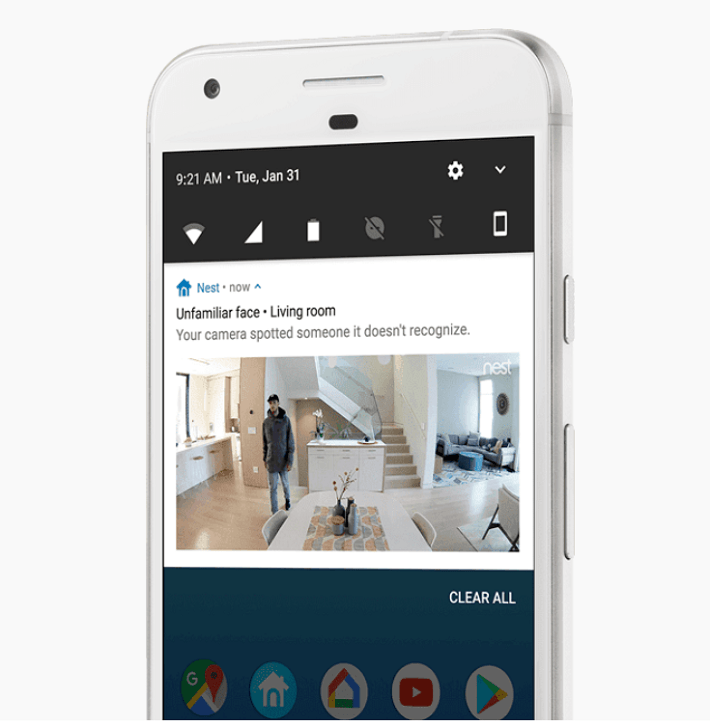
You also get fewer false alerts thanks to active zones. With the paid plans you will be able to set and monitor specific areas of the viewing field and only receive alerts and detection when motion is seen in these areas.
Lastly, you receive Nest’s Clips and Time Lapses. These two features allow you to take still shots of the videos and scroll through the video feed without the feed being shut off.
Ring offers Two paid plans as well. There isn’t a free option here. If you want the ability to review, download and save your recordings, you will need to purchase a storage plan. The Basic plan and the Protect plan give you 24/7 access to your recordings for 60 days.
After 60 days your videos will be overwritten. The Basic plan costs $3 per month or $30 per year per camera. The Protect plan costs $10 per month or $100 per year. The difference between the plans is the number of cameras and the extras.
With the Protect plan the cost covers an unlimited number of cameras. You also receive a 10 percent discount on any future purchase from Ring’s website. The best extra, though, is the lifetime replacement warranty.
When you pay for the protect plan all of your cameras are covered for life in the event of theft. If a camera is stolen you just supply Ring with a copy of the police report and they will send you a replacement camera within 72 hours.
Bottom Line: This round is a tie. You get more features with the Nest Plans, but the Ring plans are more economical.
4. Controls
Both cameras offer the same control options so I will quickly give you a rundown of how they work. The first and primary option is through the mobile app. You will already have the app because you need it to setup of your devices.
Through the app, you will be able to view the camera feed, enable or disable features and use the push to talk to communicate through the speaker and microphone for whoever is standing near the camera.
The other option is voice commands. You can link your cameras to an Amazon Alexa enabled video device, such as the Echo Show, Fire TV or Fire Stick. You have limited voice commands, which basically only enable you to watch or dismiss the live feed on your Echo Show or connected television.
Bottom Line: Another tie. Both cameras give you the same wireless options for control.
Frequently Asked Questions
I will answer a few of the most common questions about the two devices here. If your question isn’t answered, feel free to ask in the comments section below.
Q. Can I enable the camera only to be activated when I am away from the house?
A. With the Nest Cam Outdoor, you can. Nest calls this featured Home and Away. It is a basic geofencing technique that relies on the GPS signal of your mobile phone.
When your phone (hopefully with you) leaves the area the camera will record motion and audio detections and send you alerts through your mobile device. When you are back inside the range, the alerts will stop.
You can enable this or disable it through the mobile app. Ring, on the other hand, just records. There are no geofencing abilities of the Spotlight.
Q. Is there some form of alarm on the cameras?
A. The Ring Spotlight has a siren in the camera. It will blast out a siren tone at 110db. You can set it to activate on motion detection (like the lights) or set it off manually using the mobile app.
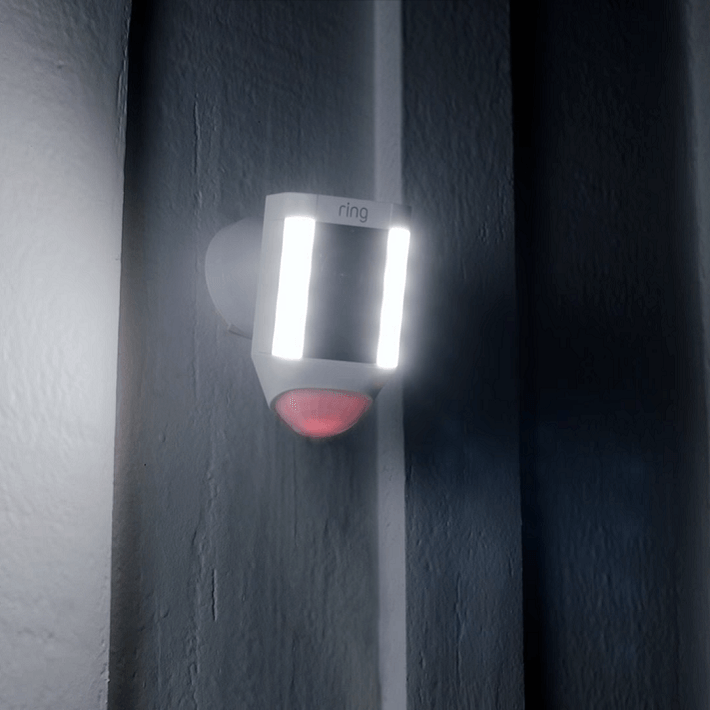
The Nest Cam Outdoor doesn’t have an audible alarm or siren.
Q. How long do the light bulbs last?
A. In the Nest Cam Outdoor, they will last forever and ever. That may be because there isn’t a light, though. The spotlight on the Ring Spotlight Cam is a focused higher intensity LED light that is commended for lasting up to 10 years.
However, that basis was on the overall life of the LED itself. Since it won’t be constantly on, you can expect the light to last upwards of even 15 years, providing there is no damage, moisture or jolting of the camera or light in that time.
Q. When night vision is active will it affect the distance and alerts?
A. The answer here is virtually identical for both cameras. Yes, distance and clarity and alerts will all be affected when night vision is activated.
First, you will lose detection range. The cameras will see about 25 feet in the distance. Based on the ambient light and motion of the intruder, this may be even less. The lighting will also affect the clarity of the image.
Don’t expect high definition full-color videos recorded at night and you won’t be let down. Motion sensors will also be affected. Their range will drop to about 10 feet, so you won’t receive alerts unless the motion is closer to the camera.
What I Like About the Ring Spotlight
- Multiple power options
- Two-way communications without having to get up.
- Dual batteries for longer battery power life.
- Wide motion detection angle.
What I Like About the Nest Cam Outdoor
- Motion and activity zones are easy to set up.
- Mobile app is intuitive and easy to use.
- High Definition 1080p recordings.
- Geofencing works well when active.
In Conclusion
Picking a home security camera can be a daunting task. You want to ensure you get what you need as well as something that will provide years of trouble-free monitoring for you. With Ring and Nest, you will get all of that and more.
Which one is right for you though? If you need a high definition camera that is reliable and has motion detection, mobile app, voice commands and third-party integrations with your smart home devices, the Nest Cam Outdoor may be the option for you.
However, if you need all of that plus an audible siren, a spotlight and better cloud storage options, then the Ring Spotlight might be your best choice. If the light might be too much, you should opt for a camera without a light on it, like the Nest Cam.
Multiple power options, easy to use apps and quick installation and setup are the main reasons I choose the Ring Spotlight over the Nest Cam Outdoor, though, and you should too.
Click here to see all the security camera deals on Amazon today.