When the new kid on the block introduced a robotic vacuum, it wasn’t any surprise. Companies have steadily been releasing new robotic cleaners since the first Roomba hit the market.
The Xiaomi Roborock S5 is a combination vacuum with mopping and sweeping functions. The Roborock s5, s50, and s55 are all the same robot vacuums, just with different color schemes.
How does it stand up to the competition and consumer’s scrutiny? In this review, I plan to find out. It is well known that combination robots tend to either vacuum or mop moderately well but seldom do they do both. Perhaps the Roborock is different. Let’s find out.
Contents
- 1 Differences between the Roborock S50 and Roborock S55
- 2 Who Should Get the Roborock S50 and S55?
- 3 Who Shouldn’t Get these Robot Vacuums?
- 4 Features of the Roborock S50 and S55
- 4.1 What’s In A Name? Apparently, There Is Quite A Lot.
- 4.2 The Battery Is Incredibly Huge, Which Isn’t As Great As It Sounds.
- 4.3 Did I Mention There Are Over A Dozen Sensors On This Robot?
- 4.4 The Controls Are Standard In The Industry, Though They Work Really Well.
- 4.5 Most Combination Robots Will Vacuum Or Mop, the Xiaomi Vacuums While It Mops.
- 5 Specifications Chart
- 6 Alternative Options
- 7 Frequently Asked Questions
- 8 In Conclusion
- 9 In a Nutshell
Differences between the Roborock S50 and Roborock S55
The difference between these two Roborock models is purely cosmetic.
The Roborock S50 is white, while the Roborock S55 is black. That’s it. That is the only difference. Everything else is the same between the two.
“Roborock S5” refers to the general model and can be any color. S50 and S55 are subsets of the S5. All three are the same machine with the only difference between them being the color.
I am not sure why Roborock assigned different model numbers for different colors of their robot vacuums, but I hope this clears up any confusion.
Who Should Get the Roborock S50 and S55?
If you are looking to get into home automation cleaning robots, it is the right time. Your choices are ripe and competition is fierce. The Roborock may be a good option for you if:
- You want a robot that will sweep, vacuum and mop without much effort.
- You want to be able to control your unit with mobile apps.
- Desire a robot that has true mapping abilities.
- You have carpeting and hard floors to clean with both vacuuming and mopping.
Who Shouldn’t Get these Robot Vacuums?
Unfortunately not every robotic cleaner is suitable for every home or person. You may find that the Roborock s5 is not for you if:
- You have medium to high pile carpeting.
- You don’t want to have to do extensive maintenance.
Features of the Roborock S50 and S55
There is a lot to learn and understand about the Chinese company’s robot cleaner. Let’s teak a deep look at what is going on under the white shell of the robotic vacuum.
What’s In A Name? Apparently, There Is Quite A Lot.
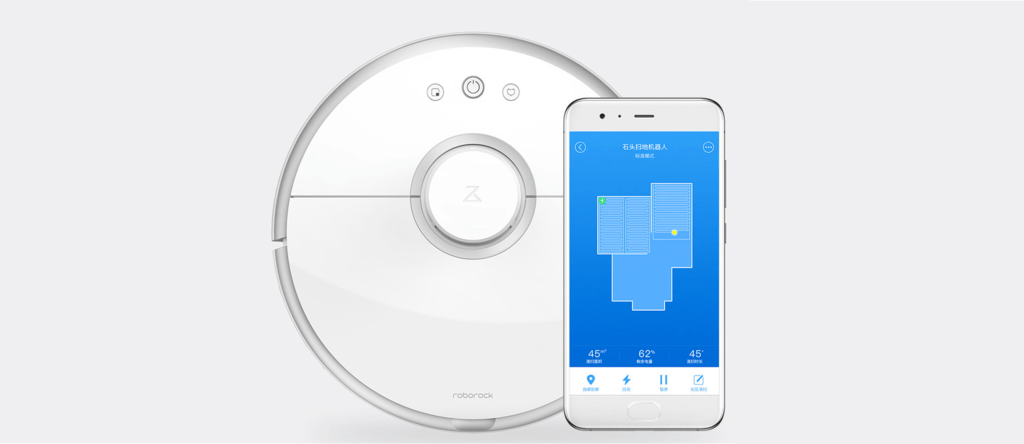
Xiaomi isn’t a new company; they have been manufacturing electronics for quite a while now. Their most popular items are in the cell phone market, which is where you most likely know the name from.
However, the robotic vacuum market is soon to learn all about this amazing company. The first thing that you should know is that they aren’t proprietary. Each of their components for the vacuum is made by an ecosystem partner collaboration.
What this means is that different vendors work on different aspects and they are combined to form the robot. For example, the original Mi robot used Roborock for the hardware and Mijia for the smart home components. There are several other vendors involved in the process.
However, for the consumer, this becomes confusing. The first generation model was called the Xiaomi Mijia 1. It was also known as the Mi Robot 1 and the Xiaomi Mi.
Not much has changed with the second generation, except that now, Roborock gets the moniker on the machine’s faceplate. Mijia is still involved, as are the other vendors, but Roborock is the name printed on the machine.
The second generation, then, has a bunch of names (and where the confusion comes in). In general, it is just known as the Xiaomi Roborock S5. It is also called the Mi 2, the Mi Robot Roborock 2, Xiaomi Mijia 2 and Xiaomi Generation 2 (or even Gen 2).
Take your pick, or name it after your grandpa, but the basis is the same: if it says Mijia on the machine, it is the first generation; if it says Roborock on the faceplate it is the second generation.
All caught up and on board? Good. Let’s get technical.
The Battery Is Incredibly Huge, Which Isn’t As Great As It Sounds.
One of the first aspects I always find myself looking at when I am testing a new robot is the battery. I need to know the size of the battery; it’s capacity and everything the robot has that causes drain on the battery.
I find that larger batteries aren’t always better. A lot of the time, yes, larger is better as you will see an increase in runtime and a better overall performance from the machine. If you follow my reviews, you will begin to see a pattern: most robots use batteries with cell capacities between 2600mAh and 3300mAh. Some are smaller and some are larger.
The Roborock has a gigantic 5200mAh battery pack which, is staggering, to say the least. You could start a car with that many amps. Let’s put it into perspective, though.
There are so many things going on when the robot is active that the battery is under a near constant drain. This drain isn’t a slow process. While I will speak on these components individually in a little bit here is a quick list of things that are draining the battery when it runs:
- The motor, creating suction and moving the wheels.
- The water reservoir drip controller.
- The wireless signal sending and receiving.
- Over a dozen sensors working constantly.
- Map creation, using CPU resources for algorithm computations.
- Scheduling and programming updates.
- Side brush control.
You get the idea. The current average in the industry for this level of robot is to have a run time of about an hour and a half. Using a 3300mAh battery, most robots would run for about two hours before needing a recharge.
The Xiaomi Roborock has a posted runtime of up to 250 minutes. This is to be expected with such a large battery. However, You will never see four hours of robot cleaning. At the very best, under normal cleaning conditions, using the mobile app and mapping, vacuuming the carpet, sweeping and mopping hard flooring and navigating your home and obstacles the average user will see about 120 to 150 minutes.
This still isn’t that bad. It is a far cry to four and half hours though. To achieve the full 250 minutes, you would have to disable the wireless features, turn off half the sensors (which you cannot do), remove the water tank and mopping pad, take everything off your floors and only use the robot on hard flooring surfaces.
Since this is improbable (why even bother with the purchase?), you are stuck with the average two-hour runtime. Which, in comparison, is about the industry average, but with over twice the battery capacity.
The good news, though, is when the battery falls below ten percent, the Roborock s5 will stop the cleaning cycle and return to the charging dock for a recharge.

The recharge time is just over five hours. Which is expected when you are dealing with a quad cell, 5200mAh battery pack. One of the issues though is that if the cleaning cycle didn’t get completed, you have to wait five hours before it continues.
It will continue, though. Right where it left off. Once the charging is complete, the robot will back off of the charging station and head right back to where it left off and resume the cleaning until the job is complete.
Having automatic recharge with entire level cleaning is a rare feature in these robots. The Roomba 980 will do it, and so will a select few other single models. However, with a market of hundreds of models, only a handful will resume cleaning after charging their batteries. The Roborock s5 is one of them.
Having a huge battery is a good thing, the problem with the Xiaomi is that it requires the large-celled battery. It wouldn’t be able to operate more than about ten minutes on a 3300mAh battery. That heavy load is a slight hindrance to the machine than a bragging point.
Did I Mention There Are Over A Dozen Sensors On This Robot?
If I didn’t, I meant to. I don’t mean that there are over 12 sensors that do two jobs, I mean there are 13 different types of sensors. It is quite incredible. For the sake of comparison, the Roomba 980 has five different sensor types. Yeah, impressed yet? You should be.
So what are these sensors? Let’s count them down.
The Roborock has the standard sensors that all robotic vacuums have. It uses infrared drop sensors to detect stairs and ledges to prevent falling and taking nasty tumbles over large edges. It also has bump sensors that let the robot know it has run into an object or obstacle and should change direction.
It also has dirt detection sensors that tell the onboard computer that the area is still filthy and needs more cleaning. While dirt detection is found in Roomba’s, not a lot of other robots use these sensors. It is good to have, especially in high traffic areas or thicker carpets. The result is a cleaner floor, which is always a good thing.
The Xiaomi doesn’t stop there though. It also has carpet sensors that tell the robot is has left hard flooring and is now on carpeted floors. This serves a couple of purposes. First, it allows the motor speed to increase suction to better clean the carpet and it also alerts the water control to stop dripping water from the reservoir tank.
There is also a dustbin sensor to notify you and the machine that the dust bin is full and needs to be emptied. To add to the mix, there is also a cliff sensor. It works similar to the drop sensors, which protect the machine from falling off stairs, but the cliff sensors let the robot know if the change in altitude is too high.
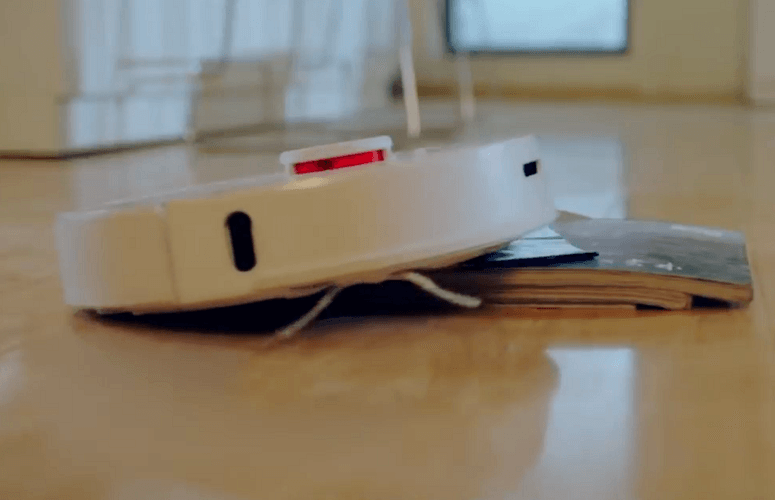
The robot is capable of climbing thresholds and ledges or uneven surfaces with a height difference of about ¾ of an inch. The cliff sensor tells the robot that the climb it is taking will result in a drop of more than an inch. If detected the robot will reverse, preventing it from becoming high-centered.
That’s not all. Not even close. There are also sensors that work together for better navigation and accuracy. These include the compass sensor so the robot knows which direction it should go (it travels forward and backward depending on the type of cleaning it is doing), and the gyroscope, too. Keeping the machine on level surfaces is important for the free-floating brush bar.
In conjunction with those, there is also a speedometer and accelerometer that control the speed of the robot as it travels and the wheel speed independent of the motor speed.
All of these sensors send their information to the computer that helps the Laser Distance Sensor (LDS) know how far it can go before bumping into something and where is it on the map it has created. This is all updated in real time (and you can watch it on the mobile app!).
The LDS scans your home as it moves around creating a real-time three-dimensional map of your home. Using the mobile app (which I will discuss shortly), you get to see what the robot sees. You can also control it that way, which is a great feature.
The LDS works with the bump sensors and the wall sensor. The wall sensor, unlike the bump sensors, looks for solid objects like walls. When creating the layout map of your floor space, the wall sensor is what detects the difference between a wall and a solid object like your couch or entertainment center.
There are two other sensors (we are up to 11, are you keeping count?) that make up the 13 different sensor types on the robot. There is a fan speed sensor that is responsible for keeping the motor cool but not impeding the air flow. It also notices when the air is restricted due to a clog or a dirty filter.
Finally, there is the ultrasonic radar acoustic sensor. This thing sends out radar signals like a whale or a submarine. It detects objects and obstacles of all sizes and helps the navigation computer to plan the most efficient path through your home without knocking into things, keeping everyone happy.
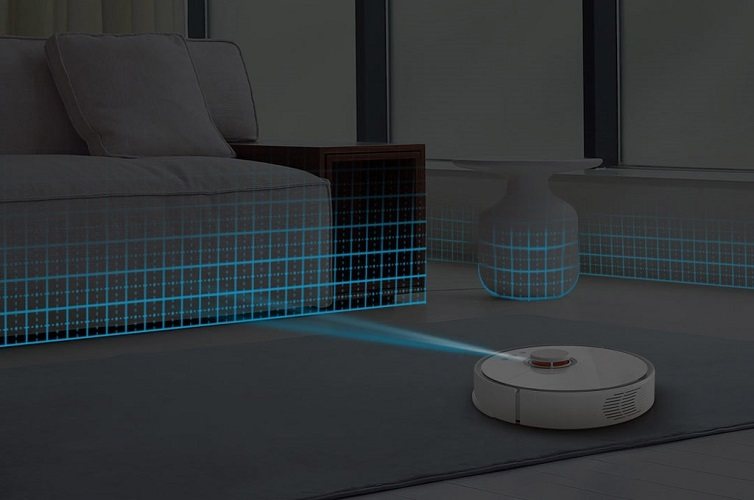
Oh, did I mention that the LDS (which protrudes from the top of the machine) has a pressure sensor on top of it? This tells the robot that the couch it is trying to get under, or the edge of the shelf is too low. If it continues, it will get stuck or cause damage. So, it doesn’t continue, and it doesn’t get stuck. I guess that makes 14 sensors now.
With everything going on in the sensory realm, I am almost positive that the third generation Xiaomi will wash your car, or at least do the dishes. I am just not sure which sensors will be added for that.
The Controls Are Standard In The Industry, Though They Work Really Well.
There are three ways to control the Xiaomi Roborock: local, wireless mobile app and voice commands. I have a sneaking suspicion you will be using the mobile app the most, so I will briefly cover the other two first.
The local controls consist of three buttons on the faceplate of the vacuum. There is a button to connect the robot to the wireless network so that it is discoverable through the mobile app and a second button that sends the unit to the charging station, canceling the current cleaning cycle and forcing the robot to dock and recharge.
The larger, central button is the “hey, go clean my house” button. Pressing this will send the unit on its merry way to clean your floors. It is really simple and if you just want your home vacuumed and/or mopped, this is the button you will use.
The voice controls are very limited. Amazon Alexa enabled devices such as the Echo, Dot or Show, will activate the robot by shouting commands at Alexa. You can only turn the robot on, or turn the robot off. This is essentially telling the robot to start or stop a cleaning cycle.
I am almost positive that there will be more voice commands added over time and there will also be integrations with Google, Apple and IFTTT at the very least. I would also expect to see SmartThings and other smart home integrations becoming available as time goes on as well.
Let’s not dilly dally on future expectations. The Xiaomi mobile app is where you are going to get your complete control and the app you will use the most when it comes to dealing with your robot.
The app is very intuitive and simple to use. It does all the hard stuff for you. When you log in to the app (after the free download from your respective mobile device’s store), it will automatically find your robot (as long as it has been synced to your home network and is charged and powered on, of course).
From there, you just start pushing buttons. All of the standard things are there. You can start, stop, pause and resume a cleaning cycle. You can see the status of the robot, the battery and the filters.
You also get screens where you can create schedules (which is easy if you know how to set the alarm on your mobile device) and cancel or edit them right in the app.

The best part of the entire app, though, is the map screen. Here, you will see a real-time map of your floor space as the robot sees it. It will be drawn out on the screen and you will even be able to see where the robot is, in real time, live.
What’s more, it the control you have from this screen. Is the robot in the bedroom and you have a spill in the living room? No problem. Touch the area of the map where the spill is and place a marker. Then sit back and watch as the robot scurries over and takes care of the mess.
You can block off areas of rooms, or entire rooms, right on the map and the robot will avoid those areas. You can also set a marker, then tell the robot just to go there, go there and clean or skip that spot.
You will see white lines appear, (did I mention this was real time?) on the map as the robot cleans the floor space. You will notice another cool little feature: the navigation planning in motion.
The robot scans your home and then predicts the most efficient path through the space. It actually cleans in linear, parallel lines, just like you would if you were vacuuming.
The app doesn’t stop there, though. The robot talks to you, just like the Generation 1 Mi did. However, now you can install language packs right in the app. Perhaps your robot feels the need to speak through the two front speakers in Mandarin, or maybe you prefer your robot to be Australian? Download and install the language app and have at it.
Having guests over? Set a Do Not Disturb time range and the robot will shut down and be a giant white paperweight while your guests are eating dinner.
Did you set a schedule and forget it? Or maybe you can’t hear the robot when it is alerting you to an issue. No problem. Use the app to change the volume, the fan speed, the motor speed and then check the cleaning history to see the last cleaning cycles and what areas were covered or missed.
You won’t forget about maintenance either. You can view maintenance schedules for the filters (which are washable) and the brush roll (which will wear down over time). Knowing how many operation hours you have left is a good thing.
Finally, You can select the cleaning mode. There are three modes: normal, turbo and max. The default is normal. However, do you want to really create some suction? Switch to max mode. The motor will crack over, creating 2000pa suction and it will sound like a small jet plane is taking off from your dining room.
The mobile app does everything but push notifications, which is one thing I would like to see (from any robot’s mobile app). I guess no one else needs this though, and the manufacturers don’t listen to just me.
Most Combination Robots Will Vacuum Or Mop, the Xiaomi Vacuums While It Mops.
Call me crazy (no, don’t really, it hurts my feelings) but a combination robot has always been one or the other.
You can take the water tank out and make the robot vacuum your floors, or you can put the mopping pad on and have it mop your floors. But, both? Roborock can. The water reservoir holds a paltry 0.15L of water. It is located in the front of the machine and this is where you attach the mopping pad. I know, it sounds weird, stay with me.
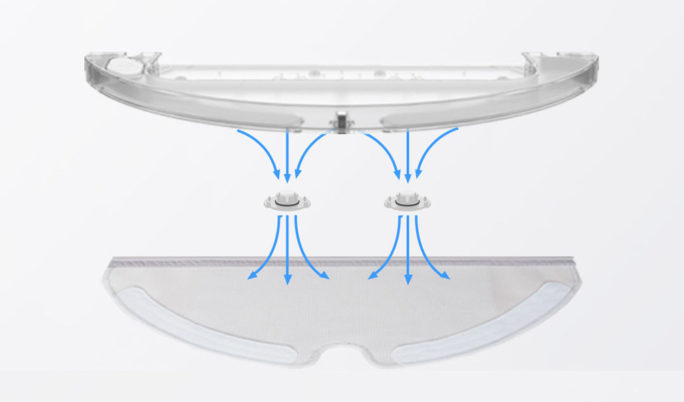
The brush roll is a standard stiff bristle bar with rubberized blades alternating around the bar. It is in the rear of the machine (which is also where the support caster wheel is located). When the robot vacuums without mopping, it moves forward, using the side brush to sweep the edges and baseboards and cleaning the carpets and floors of your home like normal.
When you are mopping, the robot moves backward. The front of the machine holds the mop, and running backward allows the Roborock Gen 2 to vacuum and sweep before the mop pad cleans the floor.
By running backward, it allows the robot to clean then mop in a single pass, but, because the carpet sensors are in the back as well, it can avoid getting the carpet wet, which is a really nice gesture. Thank you, Xiaomi.
The vacuuming ability is not hindered by adding a wet mop feature, nor is the wet mop capability diminished because it is vacuuming. It seems to be a true, combination robot and may be the only one that can do both without losing functionality.
Not even a Roomba can do that.
Specifications Chart
Now that we know the nitty-gritty details let’s look at everything the robot has to offer (or is missing) in this beautiful handmade chart I created just for you.
| Xiaomi Roborock S5 | |
| Dimensions | 13.7×13.7×3.8 inches |
| Weight | 7.7 pounds |
| Battery | 5200mAh lithium-ion |
| Runtime | Up to 250 minutes |
| Charge Time | 5 hours |
| Automatic Recharge | Yes |
| Automatic Resume | Yes |
| Filter | Two-stage HEPA, washable |
| Motor Suction | Up to 2000pa |
| Scheduling | Yes |
| Spot Cleaning | Yes |
| Real Time Location and Programming | Yes |
| Wireless Communications | Yes |
| Bluetooth | No |
| Local Controls | Yes |
| Remote Control | No |
| Mobile App | Yes |
| Voice Commands | Yes |
| Navigation | Multi-Sensor Multi-Room |
| Mapping | LDS |
| Collection Bin Capacity | 0.5L |
| Water Reservoir Capacity | 0.15L |
| Containment | Yes (app only) |
| Side Brush | 1 |
| Floor Types | All |
| Speakers | 2 |
| Sensors | 14 |
| Dry Mop | No |
| Damp Mop | Yes |
| Wet Mop | Yes |
| Warranty | 1 year |
Alternative Options
Let’s assume that the Xiaomi isn’t the right vacuum for you. Here are a few other options to consider, or at a minimum compare the Roborock against.
Roomba 980
The king is the king for a reason. While every king is eventually dethroned, the Roomba line has yet to falter. True, they don’t have a combination robot, but when you are looking to clean all the floors in your home, there isn’t a better option. Pure vacuum strength will always be won by your upright corded model. The Roomba is second best.
You get the navigation, mapping, controls and filtration just like the Roborock. You also get the industry-leading mobile app (though the Xiaomi app is a possible tie or even win), and when it comes down to it, the Roomba still cleans carpets better than the Xiaomi Roborock, and the mopping is kind of a letdown, and won’t be missed.
bObSweep PetHair Plus
The originator of the combination robots, the PetHair Plus is a true innovation. Yes, it lacks the ability to have a true wet mop, but it’s the thought that counts. You can still spray your floors with cleaners or soak the mopping pad for a damp mop if you desire.
The maintenance is worse than the Xiaomi, but the end result of mopping is about the same, and you will save a few hundred bucks. If you are looking for a vacuum (low pile carpet only, mind you) that will mop jus as well as the Roborock, even without a wet mop, the bObSweep is worth a look.
ILIFE V7S Pro
[easyazon_image align=”center” height=”255″ identifier=”B0762HQ4W9″ locale=”US” src=”https://smartrobotichome.com/wp-content/uploads/2018/10/41Vj13p4UL.jpg” tag=”srh-easyazon-20″ width=”500″]ILIFE has an entry level (price wise) true wet mop and vacuum robot that might rival the Xiaomi Generation 2 regarding cleaning hard floors. ILIFE V7S Pro has a lot of features that most combination robots do not have (present review excluded). While it isn’t the best on carpeting and it leaves a little to be desired in the overall abilities area, it is worth a second inspection.
The price alone is enticing, and if you are on a budget, have smaller floor space and not a lot of carpeting, it may be worth a purchase. Only you can make that decision, but don’t discount the little robot based on the sticker price. It does pack a punch where it matters.
Frequently Asked Questions
I have a little time to answer some of the more commonly asked questions about the Xiaomi Roborock. As always, if you still have questions, feel free to ask in the comments section below.
Q. What type of filter does the Roborock s5 use?
A. The Xiaomi Roborock has a HEPA certified two-stage filter. The filter is at the inlet of the motor and the sponge filter collects the large particles that make it past the collection bin. Dust and debris will be collected in the sponge webbing and only the smallest of particles will get through.

The second filter is the HEPA filter that will collect pollen, dander and dust mites down to 3 microns in size. This filter reduces the allergens in your home which can cause allergy attacks and all the bad things that go with them.
The best part is that the filters are washable, though you need to ensure that they are completely dry before putting them back in the machine. You won’t get a spare in the box, but you should have them on standby.
You can only wash the filter once every seven days, or it will degrade faster. You will still need to replace the filter on a regular basis with a new one, but being able to wash it will prolong the life of the filter for you.
Q. What are the floor types that the robot can clean?
A. The Roborock S5 is rated to clean all floor types. This includes every hard surface you can imagine: Tile, granite, marble, natural stone, concrete, vinyl, laminate, hardwood, softwood, etc. You get the idea.
When it comes to carpet, you will not be able to use it on high pile or shag, but there aren’t a lot of robots that can handle that. The longer carpet fibers will get tangled in the brush roll and cause problems.

Low pile and medium pile, though, are no problem for the little robot to handle effectively.
Q. I have a lot of hard floor surfaces, how efficient is the wet mop?
A. To be honest, the mopping isn’t all it’s cracked up to be. It doesn’t have a drip regulator, so it just constantly spills out water as the robot travels. If you have cleaners in the water, or fill the reservoir up (not hard at only 0.15L), you will notice streaking on most floor surfaces.
The idea is there, though and I don’t think it will be long before the mopping function is improved. You would do better to use the mop as a backup, using only plain water and as little as possible.
The nice thing about the Roborock, though, is that there is a plastic mat that attaches to the charging station to prevent water from pooling on your hard floor as it charges. And if you are quick to pick up on nuances, you will realize that means it is rated to be charged while the water reservoir is attached and full.
This is something no other wet mop robot allows.
Q. Are there any limits to the robot?
A. One of the biggest problems is the ability for the robot to clean along edges. While the plethora of sensors allow the robot to get within a few millimeters of a wall and run along the baseboards, the side brush doesn’t do its job very well.
Pet hair and debris that build up on the edges of your home will be picked at but not collected completely. You will still need to sweep the edges to get a thorough clean manually.
In Conclusion
The second generation of the Xiaomi vacuum is a marked improvement over the first. It now offers a wet mop and so many more features that the first model is all but obsolete. It still has some work to do to try and take on the king of the hill, but it is getting there.
With 14 sensors, vacuum while mopping and the ability to run backward or forward, the Roborock is a worthy opponent to any model on the market. On paper, it should be a clear win that revolutionizes the industry. In practical usage though, it still lacks in too many areas to take the crown. Perhaps the third generation will be the show stopper we all imagine is coming soon.
In a Nutshell
Xiaomi almost has the robot cleaner everyone needs. Almost. A slew of features that work well together make the price point very appealing. However, the end result is still the same: great cleaner, in only one of the two aspects. It is a valuable purchase though, and should be considered.
What I Like
- The mobile app could very well be the best on the market, even over the iRobot app.
- Two-Stage HEPA filtration cuts down on in-home allergens.
- Real-time mapping and navigation is incredible.
What I Don’t Like
- The huge battery still needs work to be impressive.
- Voice controls need more work.
- Mopping is very lacking and likely to leave streaks and messes behind.
Click Here to Check it Out on Amazon
