The Roborock S6 set out to correct a lot of the issues that cropped up with the Roborock S5 model. Now, almost a year later, Roborock releases the S5 Max. The Max is supposed to be what the S6 wasn’t: an upgrade to the S5.
So now that the upgrade is complete, how does it compare to the original model? This Roborock review aims to find out. I will explain the differences, show you the two robots side by side, and break down their features into tangible explanations of real-world applications. By the end, you will know which robot is better and if one of them is ideal for you.
Contents
Differences between the Roborock S5 and S5 Max
Roborock seems to have done more with the S6 model than the S5 Max; you can read our comparison for the Roborock S5 Vs. S6 here. For now, let’s look at the few differences the S5 Max and S5 have.
- Adaptive Route Planning. New to the S5 Max is the adaptive route algorithm that helps the robot determine the fastest path through a room. The S5 doesn’t have this feature.
- Water capacity. The reservoir tank of the Max is twice the size of the Base model.
- Adjustable Water Level. Like the S6, the Max will allow you to adjust the water drip level. The S5 Base model won’t.
- No Mop Zones. The S5 Max won’t run over carpeting when it is in mopping mode. The S5 will go where ever it can, regardless of the floor type it is on.
- Color options. The S5 comes in white, black and rose gold, the S5 Max doesn’t have a rose gold option.
- Noise levels. The S5 max noise level is reduced by 2 decibels compared to the S5.
Similarities between the Roborock S5 and S5 Max
Aside from the short list above, the two robots are identical in every other way. Here is an overview of the more important features they have in common.
[easyazon_image align=”center” height=”500″ identifier=”B07GPH2K9P” locale=”US” src=”https://smartrobotichome.com/wp-content/uploads/2020/02/51x6x0CuO3L.jpg” tag=”srh-easyazon-20″ width=”500″]- Each of these two machines will sweep, vacuum, and mop your floors.
- Battery size and runtime. Both models use the 5200mAh battery packs with an estimated runtime of 150 minutes.
- Recharge and Resume. Both the Max and Base models will automatically recharge their batteries and resume cleaning when the charge is complete.
- HEPA filtration. The two Roborock robots use E-11 washable HEPA filters.
- Wireless communications. You can use the Roborock mobile app or Alexa voice commands for both models.
Specifications Chart
Now we can take a look at all the features and see which model offers you which features and options.
| Roborock S5 | Roborock S5 Max | |
| Dimensions | 13.7×13.8×3.8 inches | 13.7×13.8×3.8 inches |
| Weight | 7.7 pounds | 7.7 pounds |
| Battery | 5200mAh lithium-ion | 5200mAh lithium-ion |
| Runtime | Up to 150 minutes | Up to 150 minutes |
| Charge Time | 5 hours | 5 hours |
| Automatic Recharge | Yes | Yes |
| Automatic Resume | Yes | Yes |
| Filter | E-11 HEPA, washable | E-11 HEPA, washable |
| Motor Suction | Up to 2000pa | Up to 2000pa |
| Scheduling | Yes | Yes |
| Spot Cleaning | Yes | Yes |
| Real Time Location and Programming | Yes | Yes |
| Wireless Communications | Yes | Yes |
| Bluetooth | No | No |
| Local Controls | Yes | Yes |
| Remote Control | No | No |
| Mobile App | Yes | Yes |
| Voice Commands | Yes | Yes |
| Navigation | Multi-Sensor Multi-Room | Multi-Sensor Multi-Room |
| Mapping | LDS | LDS |
| Collection Bin Capacity | 0.5L | 0.5L |
| Water Reservoir Capacity | 0.15L | 0.3L |
| Noise Level | 62dB | 60dB |
| Adjustable Water Level | No | Yes |
| Select Room Navigation | No | Yes |
| Select Room Scheduling | No | Yes |
| Adaptive Route Planning | No | Yes |
| Containment | Yes (app only) | Yes (App only) |
| Side Brush | 1 | 1 |
| Floor Types | All | All |
| Dry Mop | No | No |
| Damp Mop | Yes | Yes |
| Wet Mop | Yes | Yes |
| Warranty | 1 year | 1 Year |
| Price | Check on Amazon | Check on Amazon |
Comparing the Roborock S5 and S5 Max
The Roborock S5 Max is marketed to be the upgrade over the S5 that the S6 was supposed to be. How did they do? Let’s break down the features and find out.
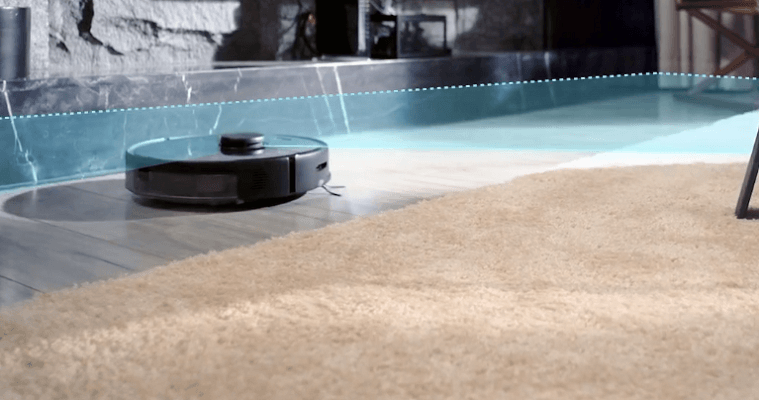
Both of these robots use LIDAR navigation and mapping. The laser measures the room by scanning the ceiling and checking for doorways, ceiling fans or lights, and other tall objects as landmarks. The LDS algorithms create a map of your floors that the robots then use to orientate themselves and maneuver through the home.
The big difference here is that the Roborock S5 Max has what Roborock calls adaptive route algorithm. This piece of software analyzes the created map and plans the most economical and time-saving route through the room, space, or home.
What this means for you is that the S5 Max is faster. On an average cleaning session, the S5 will average about 30 to 35 minutes cleaning each room. With the adaptive route planning, the S5 Max cuts that time down by 20%. While a single room cleaned in 28 minutes is still higher than the industry average (21 minutes), it is a lot better than 35 minutes.
Bottom Line: The navigation is the same, but the S5 Max runs through the home more efficiently and gets the win for this round.
Voice and Mobile App Controls
Nothing has changed with wireless communications. Roborock uses its own mobile app now, taking a step away from Xiaomi and their overly confusing app. The Xiaomi app is still available, and it will control the S5 model, though. You don’t want that app, so make sure you download the Roborock app, for both models.
With the app, you can create schedules, start and stop cleaning sessions, see and interact with the created map and get status reports on where the robots have been and where they still have to go.
You can also use voice commands through Amazon Alexa and Google Assistant; you just won’t want to. The controls are limited. In fact, there are only 2 of them, “start” and “stop.”
The app isn’t without its problems either, but for basic functionality, it works just fine. I will touch on the major issue the app has in a section further below.
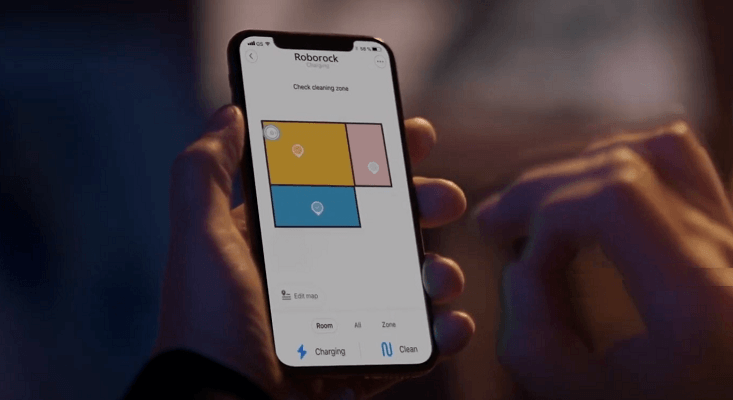
Bottom Line: Both models use the same app and have the same Alexa voice commands; this round is a tie.
Suction Power and Mopping Prowess
I hope you can appreciate the irony in this section’s heading. The S5 Base model has about 2000pa of suction power. However, as we all know by now (you have been reading all my review, right?), pa ratings aren’t the end-all-be-all of vacuum suction.
The S5 will clean low pile carpeting, some tight-woven medium pile carpeting, and does well on hardwood flooring. It won’t get everything, though, and neither will the S5 Max. But both models do mop!
Mopping
Well, they kind of mop. There is a water reservoir, and the S5 Max doubles the capacity of the water tank. You can select the water to flow out at a low rate of speed (don’t, it’s too slow to even keep the mopping pad wet), or you can set it to high (which really soaks the pad, but it’s better than nothing).
From there, the robots are basically a dog dragging their butt on the carpet. Except it’s a mopping pad and it’s hard flooring. You are told in the owner’s manual to vacuum the hard flooring surface three times before you do a mopping run. In case you missed it earlier, that will take about an hour and a half. Then you have the mopping run, which is a bit slower than a vacuum cycle.
The mop isn’t even that great. It will most likely streak, not all of the dirt is picked up (even after 3 vacuum runs!), and what is left behind is soaking wet and leaves marks on the floor.
Other than adding more water to the tank, the S5 Max also included a new feature called No-Mop Zones. Basically, you have to use the mobile app to draw lines along the edges of your carpeted areas. This means if you have a throw rug under your coffee table, you have to pinpoint on the map where the edges of the carpet are.
In reality, it is another use of the No-Go lines, except you have to be quite specific. Since the app doesn’t show you where your coffee table is, your guess is going to have to be good enough.
The best bet is just not to use the mopping feature at all. You will be better off.

Bottom Line: Another tie, even with the mopping zones feature and bigger water tank, the mopping hasn’t improved one bit with the S5 Max.
Selective Room Cleaning and Scheduled Controls for the S5 Max
Two new features that are only on the S5 Max are Selective Room Cleaning and Scheduled Controls. The selective room cleaning first appeared on the S6 model and has been ported over to the S5 Max.
With this feature, you can select a single room on the mobile app and have the robot only clean that one room. You can select multiple rooms as well or the entire home. To take it even further, you can set different cleaning times for the selected rooms. For example, you can have the living room vacuumed at 10 am and then the master bedroom at 5 pm. The feature works surprisingly well, and there aren’t any complaints about it thus far that weren’t due to human error.
The second feature, Scheduled Controls, allows you to pick a room and specify the vacuum or mopping settings for that particular room. When vacuuming, you can select the suction power. In your pet’s sleeping area, for example, you may want higher suction than in the bathroom where the light rugs are.
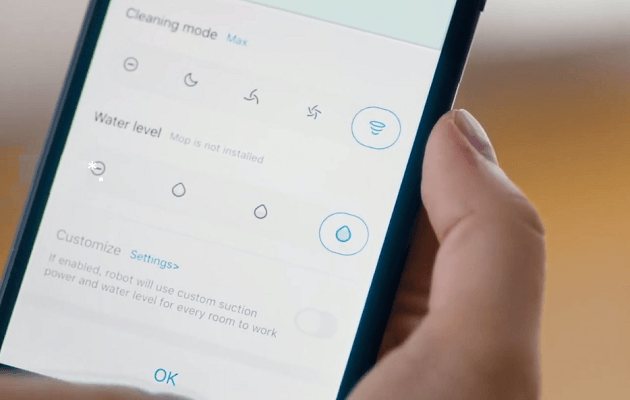
When mopping, you can select the drip level for the water tank. This will allow you to have more control over the amount of water released by the tank. In practice, the settings for the water drip work, but it isn’t noticeable. How much actual control there is, isn’t known.
Finally, which I touched on earlier, is the No-Mop Zones. You can try to find where your carpet lines are and draw lines around them to prevent the robot from crossing those lines. It doesn’t always work, and you need to be very specific about where the carpet line is.
Bottom Line: The S5 Max wins since the S5 doesn’t offer these features.
Known Issues
I told you a few topics back I would explain the problems with the app. I decided to give it its own section so it could stand out for you a little more. Well, here we are. The mobile app works. It is simple in its confusion, and once you get the hang of it, it gets easier to use.
The problem is that the only form of containment for the robot is located in the app. No-Go Lines (yes, just like Neato) is a form of digital containment. You can draw a line or a square around doors or specific areas of a room, and the robot will avoid them as if they were actual walls.
Well, that’s what it is supposed to do. In reality, the robot will do one of three things. Either it will ignore the lines altogether and vacuum where you don’t want it to, or it will act like the line or square is somewhere else and avoid cleaning the wrong area.
The third thing it can do is work properly, but this is not the average. Roborock is aware of the problem (just as Neato was when they first had issues with their version), and they are constantly pushing out app updates trying to fix it.
I do not doubt that the issue will eventually be resolved; that time just isn’t right now.
Bottom Line: If you plan to use the No-Go Lines feature with the S5 or S5 Max, prepare to be disappointed.
Frequently Asked Questions
Now I will answer some of the most common questions about Roborock, the S5, and the S5 Max. If you have more questions or remarks, please use the comment section below.
Q. Can I contact Roborock customer service?
A. Yes, you can. Currently, the only method of contact is through email. Roborock representatives usually respond within 24 hours (weekdays), most issues. You can submit your inquiry at support@roborock.com.
Q. Where can I buy the S5 or S5 Max?
A. Roborock only sells through Amazon right now. If you want to make a purchase, you will need to go through Amazon. This is helpful when trying to make a warranty claim or need faster customer service. All of these will be handled through Amazon.
Q. Do Roborock vacuums make a lot of noise?

A. All Roborock models are around the industry average as far as noise levels go. The S5 produces between 62 and 68dB while the S5 Max is a bit quieter, ranging between 62 and 64dB.
What I Like About the Roborock S5
- The long runtime and Recharge and Resume features makes cleaning a one-touch process.
- New app removes all Xiaomi extras.
- No-Go lines for digital containment (when it works)
What I Like About the Roborock S5 Max
- Single room scheduling and cleaning.
- More efficient path and navigation algorithms.
- Larger water tank for more mopping time.
Conclusion
Roborock continues to make progress. While they have a long way to go to compare to the likes of Roomba and Neato, forward steps are better than none.
If you want to save money and don’t mind a shoddy mopping effort, the Roborock S5 is a decent enough vacuum. Unless you have a lot of high-pile carpets or exceedingly high expectations, the S5 should do you well enough.
If you don’t mind spending a little more, though, and are dead-set on owning a Roborock, the S5 Max is a slightly better machine. For my money, it isn’t worth the upgrade to the Max model, and I would instead look at the Roborock S6 or another brand entirely.
