There are many reasons why you may want a robotic vacuum that doesn’t have wireless communications. Off the top of my head I can think of a few: Perhaps you don’t have a mobile device, or your device isn’t compatible with the apps, You don’t want your robot being hacked, you don’t have a wireless router in your home.
Whatever the case may be there is still an opportunity to get a good value on a robot vacuum that doesn’t have wireless connectivity, namely the Roomba 635. While this breed of robot is quickly dying out, there are still a few options (and reasons) to get one. I will cover those reasons and give you my thoughts on this legacy Roomba model in this review.
Contents
Who is the Roomba 635 For?
The Roomba 600 series is quickly being phased out, but the legacy models still hold a special place and use in certain homes. You could be one of them if:
- You want a robotic vacuum that doesn’t have a lot of hassle.
- There are other vacuums being used more often and you need a second (or third) for less frequent use.
- Want a robot with the Roomba name and don’t need a lot of extras.
Who is the Roomba 635 Not For?
Not everyone will find the 635 as a perfect fit for their homes. You may be among them if you:
- Require mobile app or voice controls for your robot.
- Need additional help managing in-home allergens with HEPA quality filters.
- Want to be able to program your robot for cleaning days.
Dimensions, Features and Options
You may see the Roomba 635 as a featureless, or limited robot, but that is part of its charm. The ease of use and lack of programming are actually preferred by a lot of people. Simpler is better as they say. Let’s take a look at the features and options it does have.
The Battery Isn’t What it Used to Be
Because of the phasing out of the legacy models, there are few options remaining when it comes to replacement parts. This isn’t to say you can’t find them, though you will have a tougher time. This is one of the drawbacks of the original 600 series models.
The battery is a Nickle-Metal Hydride (NiMH) that is inferior to the lithium-ion batteries used in all Roomba models today. Some of the later additions to the 600 series were retrofitted with the Li-Ion batteries, but the 635 was not one of them.
The NiMH battery will hold a charge and run the vacuum for up to 60 minutes. It will take almost four hours to recharge it though fully. As long as your floor plan isn’t too large or too complex, the robot should be able to clean the entire space on a single charge.
Homes with a lot of rooms, walls or obstacles may find that the robot needs a second, or even third cleaning cycle to reach every spot. This is normal and to be expected. When the Roomba 635s battery is drained to 10 percent, it will begin searching for the charging station and dock to refill the battery.

It will not resume cleaning after the battery is charged, though. You will have to start the cleaning cycle again when you are ready manually.
The battery life should be a minimum of 12 months. Most users report that they didn’t have an issue with the battery holding a charge or recharging until about 18 months though, with almost everyone using the 635 on a regular basis reported needing a replacement within two years.
When it is time to replace the battery you have two options. You can scour Amazon for a replacement NiMH battery that fits the 635, or you can upgrade to a lithium-ion battery pack. To do this, you will need your specific model number from the bottom of your robot and you will need to contact iRobot.
Using your model number, they will be able to tell you if your robot can be upgraded. While most can, there are a few early batches that cannot. Once you find out the service representative will be able to help you locate the battery you need for replacement.
The Filtration Could be Better
One of the downsides of the early Roomba was the use of the AeroVac system. “AeroVac” is the name given to the Roomba’s airflow and filtration system. It is what creates the suction and filters the air inside the robot.
The potential problem is that the filters are designed for the sole purpose of keeping the motor clean from dust build up and debris. In that respect, they do an awesome job. What they will not do, though, is clean the exhaust air as efficiently as a HEPA certified filter will.
For those that may not know, HEPA certification is a rating given to filters that capture particles down to three microns in size. These are also called allergen filters. The particles that small are known in-home allergens such as mold and mildew spores, pollen, dust mites and pet dander.
The AeroVac filters are not HEPA rated and will only capture particles down to 10 microns in size. This means that most allergen particles will be returned to the floors and air in your home.
This could be a deal killer for some. However, if you regularly use your upright vacuum (as you should), it should be the main source of filtration for your floors and carpets. If your upright vacuum doesn’t have HEPA filtration, the Roomba is going to do very little to remove the allergens anyway.
The Roomba 635 uses its bevy of sensors to move through your home. There aren’t lasers that follow the ceiling or cameras to snap pictures of the surroundings. Instead, there are acoustic and infrared sensors that keep the robot inline and on the ground so it can clean your floors.

The sensor technology is known as iAdapt, and the Roomba 635 uses the first generation of this technology. The iAdapt system uses a bump, drop and dirt detection sensors to clean and navigate your home.
The bump sensors are combination touch, infrared and acoustic sensors. As the robot moves around your home, the infrared sensors pick up a nearby obstacle. This can be anything from a shoe on the ground to your kitchen table or even a wall.
The acoustic sensors kick in to tell the robot how close to the object it is and will slow the robot down a bit as it gets closer. The touch sensor, located int eh rubber bumper around the robot body will activate when the object is solid and impassable.
If the object is solid, like a couch or a wall, the robot will change direction and clean somewhere else. If the object is passable, like a bed skirt, for example, the robot will continue on cleaning and push the object out of the way.
The drop sensors keep the robot on level ground. The infrared beam detects ledges, drop-offs and cliffs to keep the robot from falling or becoming high-centered.
When a drop is detected the robot will slow down to get as close as possible. This serves two purposes. First, it allows the floor space leading up tot eh drop (such as the stairs) to be cleaned without the robot going over the edge.
Second, it allows the robot to determine just how far the drop is. Anything under ¾ of an inch and the robot will continue moving forward. This allows the robot to go over thresholds and landings, so your floor gets cleaned.
The dirt detection sensors are infrared sensors on the bottom of the robot that detect loose debris and dust that remain in an area that was previously cleaned. As the robot passes over the area, anything left behind will alert the sensors.
When this happens, the 635 will make a small 360 loop to clean the area again before moving on.
All three sensors work together to ensure your floors are cleaned and no damage comes to the robot or your furnishings.
The Controls are Very Limited
One thing you will notice is that there are three buttons on the robot faceplate. These buttons are your only source of control (except for the remote, which I will cover in a moment). The large center button is the clean button, topped by the spot button and bottomed by the home button, both of which create a small ring around the larger clean button.
When you first press the clean button the robot will wake up from sleep mode and pay attention to the next button press. If you press the clean button again, the robot will scurry off cleaning your floors.
If you want to pause the cleaning for a moment, you can press the clean button a third time. This will stop the robot, allowing it to wait for your next button press. Pressing the clean button a fourth time will resume the cleaning cycle.
If you have a small spill you want to be cleaned up, you can use the carry handle to transport the 635 right to the area in question. Press the spot button to perform a spot clean. Here the Roomba will start where ever you have placed it and run in a three-foot diameter spiral around the area.
A spot clean is a single use cycle. Meaning after the spiral is complete the robot will stop and await further instructions.
The third button is the home button. Pressing this button will send the robot back to the charging station, regardless of the battery charge level or where it is in the cleaning cycle.
You will have to first press the clean button to pause the current cycle. Once the robot has stopped, you can then press the home button to send the 635 back to the charging station.

As I mentioned earlier, there is a remote control for sale that is compatible with the 635. I cannot recommend this remote, though, as it isn’t very reliable. In theory, the remote will allow you to start, stop, pause and resume a cleaning cycle, initiate a spot clean and send the robot to the charging station.
It also has four arrow keys that you can use to steer the robot where you want it to go. The problem is that it doesn’t always work. In fact, the arrow keys are so sensitive that you must be within 8 inches of the robot for them to be recognized.
The other buttons aren’t as delicate, and will be recognized by the robot from greater distances, but still within two feet. Even then, they may or may not work. If you are interested in giving it a try, you can find the remote on the iRobot store. Just remember that I warned you.
Specifications Chart
Let’s take a look at the features and options the Roomba 635 does (or doesn’t) offer.
| Roomba 635 | |
| Battery | Nickel-Metal Hydride |
| Charge Time | 4 hours |
| Runtime | Up to 60 minutes |
| Navigation | iAdapt Technology |
| Dirt Detection Sensors | Yes |
| Drop Sensors | Yes |
| Bump Sensors | Yes |
| Filter | AeroVac |
| Cleaning | AeroVac 3-Stage |
| Remote Control | No |
| Voice Control | No |
| Local Control | Yes |
| WiFi | No |
| Mobile App | No |
| Scheduling | No |
| Extraction Method | Dual Brush Bars |
| Side Brushes | 1 |
| Full Bin Indicator | No |
| Entire Level Cleaning | No |
| Automatic Recharge | Yes |
| Carpet Boost | No |
| Virtual Wall Barriers | Separate Purchase |
| Warranty | 1 Year |
| Price | Check on Amazon |
Alternative Options
I can hear you already. You are saying “isn’t there another option I can compare this one against?” The answer is yes; there are plenty. Let me tell you about a few of them.
Roomba 675
[easyazon_image align=”center” height=”200″ identifier=”B07DL4QY5V” locale=”US” src=”https://smartrobotichome.com/wp-content/uploads/2019/04/414teYAMdjL.jpg” tag=”srh-easyazon-20″ width=”200″]If you are looking for a simple clean with slightly more control options, you can go for the Roomba 675 connected. It is virtually the same machine as the Roomba 635 with a few small feature upgrades.
First, the battery has been upgraded to the lithium-ion battery that will last longer, run longer and is easier to replace when the time comes. The 675 also has wireless communications allowing you to use voice commands and the iRobot Home mobile app. The app will allow you to control your robot from your smartphone and create schedules for cleaning dates and times.
See what people have to say about the Roomba 675 on Amazon.
Roomba e5
The Roomba e5 is one of the newer Roomba models to be released and has all the advancements that come along with the extra years of technology. It has a larger collection bin, carpet boost for better cleaning on carpeted surfaces and mobile controls.
You will also find that the brush rolls have been upgraded to brushless extractors for better cleaning and easier maintenance. The e5 is the newest entry-level robot and comes at an attractive price, especially when you throw in the fact it comes with a virtual wall barrier and the iAdapt 2.0 technology.
bObSweep PetHair Plus
The bObSweep PetHair Plus is quite an astonishing machine if I am honest. For an entry-level robot, it has a low price point and cleans hard surfaces very well. It also comes with HEPA filtration that the Roomba 635 is lacking. For more information, here is my dedicated review of the bObSweep PetHair vs PetHair Plus.
What it won’t do is clean very well on anything but the thinnest carpets. You won’t be able to use it on medium or high pile carpeting at all and even some close-knit Berbers give it problems. However, if you have all hard flooring in your home (and if you have pets!), it is worth looking at as a solid option to the Roomba 635.
You can check out the bobSweep PetHair Plus on Amazon.
Frequently Asked Questions
There are still a few questions that crop up about the legacy models and I will answer some of them here. If you still have a concern or question, feel free to use the comment section below to ask.
Q. What kind of containment options are there?
A. You have two basic containment options with any Roomba model: the dual mode virtual wall barriers, or physical barriers.
If you want to save money and don’t mind moving things around, you can prop up boxes, build a wall of shoes, or even a baby gate to block access to certain rooms or areas of rooms.
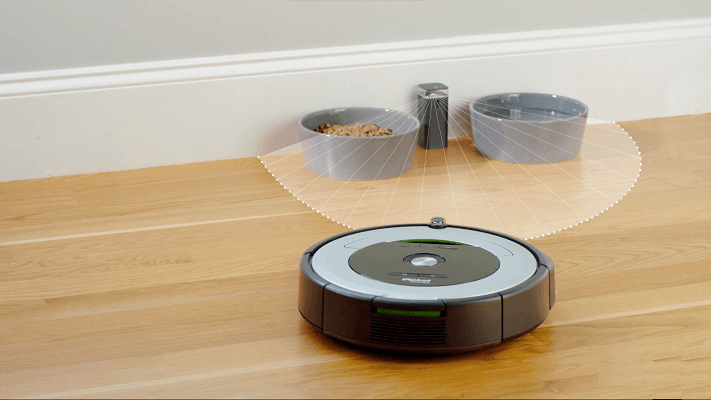
I suggest the virtual barriers, though. These small towers send out an infrared beam either straight out (up to 10 feet) or in a circle (with a four-foot diameter). You can position them in doorways, entrances, and exits or around items you don’t want the robot to get near, like pet food bowls, potted floor plants or light, top-heavy end tables.
Q. Is maintenance difficult?
A. The maintenance schedule is pretty simple to follow. You just need to ensure the collection bin is constantly emptied, and the sensors are wiped clean on a regular basis. Other than that, standard maintenance applies.
You will need to check the filter and replace it (depending on use) about every three months. You will also need to check the brush rolls for debris and build up, taking the time to clean them off as needed. Finally, the side brushes are designed to last about a year. However, regular checks to ensure it is still intact and working are crucial. Replace them about every 9 to 12 months regardless.
In a Nutshell
When it comes to working, the Roomba 635 just does its job. There is no fuss, no programming, and no frills. There are smarter and more efficient robots available, but for the money, it is still a viable option.
In Conclusion
The Roomba 635 is hard to recommend just because of its age. The NiMH battery is cause for pause in and of itself, and the lack of wireless communications is not very attractive. For about the same cost you can upgrade to a newer Roomba that has these features and still save money.
However, if you are dead set on having a robotic vacuum that is lacking in included containment, the inability to use voice or mobile app controls and just want your floors cleaned, the Roomba 635 is a viable option. At least while it is still available for sale. Get one soon, or you may lose out on the chance to get this legacy vacuum forever.
What I Like
- Press and go button controls. Simple and effective.
- No programming needed. Just open the box, charge and clean.
- Low profile design gets under most furniture and bedding with ease.
What I Don’t Like
- No mobile control options at all.
- Lacking HEPA filtration.
- Outdated in almost ineffective NiMH battery still being used.
