The Roomba line keeps pushing out models with slight changes, trying to find the perfect balance between cost-savings and marketability. The Roomba 640 takes the advancements of the Roomba 690 and subtracts WiFi communications as well as dollars.
Without WiFI, you will lose some functionality but save wear and tear on your wallet. Is this exclusion enough to make the Roomba 640 worth the lower cost? This review aims to find out.
Contents
Who the Roomba 640 is for
The Roomba 640 will fit well into many homes. Is yours part of this group? It is if you:
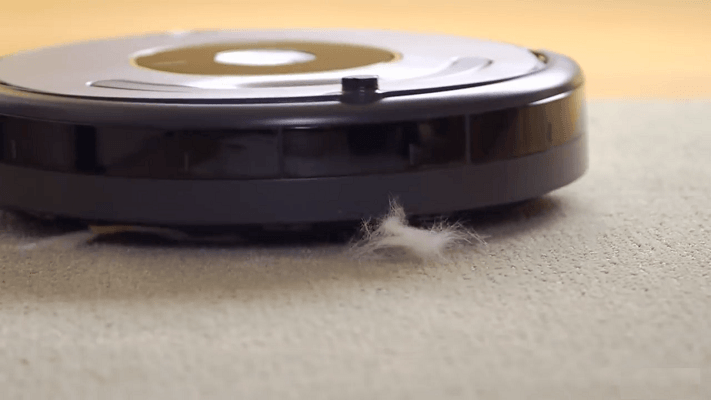
- Need a robot that will tackle pet hair without complaint.
- Have mainly hard flooring or low to medium pile carpeting.
- Want to save money while maintaining the Roomba quality cleaning abilities.
- Don’t need or want wireless communications.
Who the Roomba 640 is not for
Not everyone will find the Roomba 640 as the best option for them. You may find yourself among this group if you:
- Need HEPA quality filtration to help reduce in-home allergens.
- Want to be able to use the iRobot Home app or voice commands to control your robot.
- Don’t want to deal with a lot of maintenance.
Roomba 640 in Detail
If you are looking for a simple clean, it doesn’t get much simpler than the 640. Just push a button and get clean floors. Let’s take a look at some of the most important features (or lack of features) this model is noted for.
The 640 is Missing Wireless Communications
There is an elephant in the room and we are going to talk about it. Wireless communications give robot vacuums more control options. The allow the use of mobile apps, voice commands and scheduling or programming from virtually anywhere.
Without WiFi, your control options are limited. However, the wireless devices used aren’t exactly cheap, so to make a robot without them saves you money in the end. If you can live without this functionality, you stand to save a lot of cash.
You are Left With Local Controls Only

The Roomba 640 is basically the Roomba 690 without the wireless comms. Or, the 690 is the Roomba 640 with wireless abilities. Either way, the local controls are the same between these two models and they are limited in and of themselves.
There are three buttons on the top of the robot that you will use to command the vacuum. The large, central button is marked “Clean” and is used to, you guessed it, send the robot out to perform a cleaning cycle. You will have to press it twice, though, The first press will wake the robot, the second will send it out into the home to do its job.
On the top of the Clean button is a smaller button with a crosshair icon for performing a spot clean. You can use the handle to lift the robot to the spot on the floor that you want to be cleaned. Press the spot clean button and the robot will begin cleaning in a spiral pattern, extending out about three feet from the origin.
Once the clean is finished, the robot will stop and await further instructions.
The bottom button is marked with a house icon and is used to send the robot back to the charging dock. If the robot is actively cleaning, you will need to press the Clean button once to pause the clean and then press the home button to send it back to recharge.
These three buttons are the extent of your control options. You cannot create schedules, program the robot in any other way or perform any other cleaning mode. The Roomba 640 has one job: clean your floors.
The Battery Leaves a bit to be Desired
Over the years, iRobot has gone through a lot of trial and error in their battery department. They have used most types of rechargeable batteries, including Nickle-Metal Hydride (NiMH) and finally settled on Lithium-Ion batteries.
Even the Li-ion packs were of various sizes from 1800 to 3600mAh cells. Now they use two: the 1800 and the 3000mAh packs. You can probably guess which one the less expensive 640 model uses. That’s right, the smaller 1800mAh battery pack.
Without the wireless communications, the smaller battery has less to do. It still powers the wheels, motor and sensors, but that is about it. There aren’t any wireless chips, mapping, memory or communication devices that need to be powered. As such you get a fairly decent runtime from the battery.
The 640 will run for up to 90 minutes on a single charge. With this hour and a half, you will get coverage of about 1100 square feet on hard flooring and 900 square feet on low or medium pile carpeting. Any mixture of carpet and hard flooring will fall between these two numbers.

When the battery does fall below 15 percent charge, the 640 will make its way back to the charging station to refill the battery. What it will not do, though, is resume cleaning if your entire home hasn’t been covered. Without mapping abilities, there is no way to know where it left off before the charging cycle.
Likewise, if you have a smaller floor plan the Roomba 640 may finish cleaning the entire home and still have battery left over, instead of stopping and going to the charging station, it will just continue cleaning. In this instance, you will need to manually return it to the charging dock by pressing the home button.
All in all, the battery is efficient enough to get the job done. It won’t be fancy and the sporadic cleaning pattern may take a few complete cycles to get every corner of your home, but if you run the robot daily, your floors will be maintained well between regular cleanings with your upright.
The Filtration is Good Enough
One of the drawbacks of filters is that they continuously have to be better and better. What once was good enough for your parents is no longer good enough for you. Such is the case with HEPA certified filters. A HEPA filter is one that is certified to capture particles down to three microns in size. This effectively collects up to 99% of in-home allergens such as dust mites, pollen, and pet dander.
If you do suffer from allergies, it is a good idea to use a vacuum that has a HEPA quality filter. However, this should be the primary concern for your larger, more powerful upright vacuum. The small robot on your floor could go either way.
Sure, having every filter in your home be HEPA quality is a good thing, it is also not that necessary. The Roomba 640 does not have HEPA quality filtration. The AeroVac standard filter will capture particles down to 10 microns in size, but most of the allergen causing one are much smaller.
If you don’t have a standard upright vacuum or have severe allergies, then this could be the deal breaker for you. However, if the large vacuum you keep in the closet has a giant HEPA filter on it, you really don’t need to rely on the robot filter to purify the air around your floors.
The standard filter that comes with the 640 is good enough. It isn’t top-tier, and it won’t collect mold spores or pet dander, but it will keep the motor area clean and keep most of the dust and debris from entering your floor space.
Containment Options are a Big Deal and the Roomba 640 Has an Answer
One thing iRobot has never been short on is containment options. They make three different types: the virtual lighthouse, the virtual wall and the dual mode virtual barrier. While the first two options are no longer being produced, they are still being sold.

Every Roomba is compatible with every containment barrier they make. They all use the same infrared beams that are picked up by a sensor that is a part of every Roomba model released.
The Roomba 640 is no different. In fact, it comes with a dual mode virtual barrier. What does this little tower do? You can place it on the floor and it will send out an infrared beam preventing access(or exit) from a room, area or obstacle.
As you can tell from the name, there are two modes to choose from: linear or halo. In linear mode, the tower will put out a light beam up to 10 feet. This is useful to block off doorways, hallways, or portions of rooms that you don’t want the 640 to enter (or exit).
In halo mode, the tower will produce a light ring, up to four feet in diameter. This mode is useful around pet food dishes, light-weight end tables, potted plants or floor lamps that you don’t want the 640 to run into.
You only get a single barrier with the purchase, but you can buy more. They are sold in packs of two, though, so getting a single unit is next to impossible.
Specification Chart
I’ve made you this handy chart so that you can see all of the features of the Roomba 640. Take a look and see if the features you need are available.
| Roomba 640 | |
| Dimensions | 13x13x3.6 inches |
| Weight | 7.72 pounds |
| Battery | 1800mAh lithium-ion |
| Runtime | Up to 90 minutes |
| Charge Time | 2 hours |
| Automatic Recharge | Yes |
| Automatic Resume | No |
| Filter | AeroVac Standard Filter |
| Navigation | iAdapt |
| Mapping | Sensor based |
| Scheduling | No |
| Collection Bin Capacity | 0.3L |
| Wireless Communications | No |
| Mobile App | No |
| Remote Control | No |
| Voice Commands | No |
| Local Controls | Yes |
| Bluetooth | No |
| Extraction Method | Dual, multi-surface brushes |
| Side Brushes | 1 |
| Drop Sensors | Yes |
| Bump Sensors | Yes |
| Dirt Detection Sensors | Yes |
| Floor Types | All |
| Containment | Virtual Wall Barrier |
| Warranty | 1 year |
| Price | Check on Amazon |
Alternative Options
If you think the 640 might not be the best fit for you, or you want to explore other options, check out these robot vacuums.
Roomba 690
This is the model that the 640 was designed from (or the other way around). They are identical in almost every aspect with two major differences. The first is that the Roomba 690 has wireless communications, so you can use the mobile app or voice commands to control and schedule your cleaning cycles. We have a dedicated review of the Roomba 690 here.
The second is that the same battery only produces up to 60 minutes of runtime. You will lose some cleaning time, but sending the robot back out after a recharge is made even easier with a swipe of your finger on the mobile app.
See what customers say about the Roomba 690 on Amazon.
Neato BoVac D4 Connected
One of the latest Connected series robots to be released, the Neato D4 offers wireless communications, mobile app and voice command controls and a newer feature known as no-go lines, which is a virtual containment method used through the app.
It comes complete with a large 3000mAh battery, LIDAR navigation and mapping and will resume cleaning after a battery charge automatically. You will get map updates and status alerts through the mobile app to keep you updated on the cleaning cycles of the robot.
See what owners say about the Neato D4 on Amazon.
Roomba 671
If keeping things simple and easy is the name of the game, then the Roomba 671 came to play. Like the 690 it offers wireless communications and a larger battery pack than normal (it still ships with the older 3000mAh pack).
The 671 has a larger collection bin than the 640 and does not ship with a containment option. You save a little money here by not having the virtual barrier, but you gain wireless communications.
See what customers say about the Roomba 671 on Amazon.
Frequently Asked Questions
I will answer some of the more common questions here about the 640. If you find that you still have questions or comments, please use the form at the bottom of the article.
Q. Is there a warranty for the Roomba 640?
A. Does the Pope wear a funny hat? Every Roomba model comes complete with a 12-month, limited warranty. Obviously, certain things are not covered (moving parts like the brush rolls, side brushes), but any defects, problems or issues will be covered here.
Q. What floor types can the 640 clean?

A. Any of them. Some better than others. I wouldn’t put it outside to clean your lawn, but inside it will tackle most anything. All hard flooring is covered. This includes vinyl, tile, linoleum, stone, concrete, marble, granite, hardwood, softwood and even ceramic.
Carpeting is another story. The Roomba 640 is rated for all carpeting, but let’s be real, the combination brush roll will get tangled, snagged and caught on high pile or shag carpet. As long as your carpet and rugs are tightly woven, or are low pile or medium pile, the 640 won’t have any problems.
Q. What is the maintenance like?
A. It is like cleaning your machine to keep it in tip-top shape. I assume you are asking what the maintenance routine is and how difficult it can be? The routine is simple:
- Empty the collection bin when it is full.
- Wipe off the body to keep the sensors clear or obstruction, or dust build-up.
- Check the side brush and brush roll for wear and tear, debris or tangles and clean off as needed.
- Replace the filter every four to six months.
- Replace the side brush every 9 to 12 months.
- Replace the brush roll and battery as needed (not very often, mind).
That’s it. Easy-peasy.
In Conclusion
The Roomba 640 isn’t the most feature-filled robot on the market. There isn’t any camera-based navigation, wireless communication or HEPA quality filtration. However, without focusing on what it doesn’t have, we should focus on what it does have and can do.
Simple push-button operation means you don’t have to worry about programming, downloading and maintaining apps or learning new phrases to speak out into the void. When you want your floor cleaned, you just press the button and the robot takes care of the rest.
It is an easy formula for a great clean on almost all flooring types. The 640 is designed to save you money, clean your floors and even includes a virtual wall barrier as a bonus. If you are looking for simple and affordable, the Roomba 640 delivers.
In a Nutshell
[easyazon_image align=”center” height=”500″ identifier=”B07H3ZB69Q” locale=”US” src=”https://smartrobotichome.com/wp-content/uploads/2019/06/51i5otwOKPL.jpg” tag=”srh-easyazon-20″ width=”500″]You won’t find a more reliable clean for the money. However, for the savings, you miss out on a lot of features that are becoming standard, such as HEPA filtration and mobile app control. The Roomba 640 is good at what it does and it keeps things simple.
What I Like About the Roomba 640
- Keeps things simple. Push button, clean floors.
- The battery isn’t the biggest but is quite efficient in this model.
- Two cleaning modes to fit your specific needs.
What I Don’t Like About the Roomba 640
- Doesn’t have HEPA quality filtration.
- You are limited on control options.
- Sporadic cleaning pattern could be more thorough.
