It is no secret that iRobot is the leader in autonomous cleaning robots. The Roomba line, when compared apples to apples with any other brand comes out on top every time. What if you could have a Roomba with all the features you need and not have to pay the high price tag of the latest model?
The Roomba 690 uses the features of the 600 line with advancements of the 800 and 900 line. The price point remains lower and the benefits remain high. Is the Roomba 690 the right model for you? Let’s find out.
Contents
Who is the Roomba 690 for?
The 600 series saw a lot of back and forth while iRobot began working on new advancements. The culmination came with the 690, which is a perfect fit for anyone that:
- Wants a robot that is connected to smart home integration.
- Needs scheduling and programming for their robotic vacuum.
- Has a larger floor space with multiple floor types.
Who is the Roomba 690 not for?
Not everyone can benefit from the 690 model. It does have a few features that lack in certain aspects. You may find a different model more enticing if you:
- Need HEPA quality filtration from your vacuum.
- Have a home with a lot of obstacles and obstructions on the floor.
- Require a robot that will fit an even tighter starting budget.
Dimensions, Features and Options
I want to dive on in tot he meat and bones of this little machine. We will take a look at all of the major components of the Roomba 690 and be able to tell if it will work for you in your home, or not.
The Battery Is Too Small, Even Though The Claims Are Large
The 690 has a lot of things going for it that make it a unique cleaning machine. The battery, however, is not one of them. Because the battery is so crucial to a robot vacuums abilities, I find that too much is never enough.
T1he 690 battery doesn’t even try, though and it is quite upsetting. As you know, the more features and bells and whistles that the robot cleaner has, the more battery power it will require. The 600 series started off with some of the most basic robots on the market.
They were designed to be efficient, clean well and not break the bank. They were the perfect starter robot, but consumers still wanted more. After the 650 was released, iRobot began adding more and more features from their other lines, all while trying to keep costs low.
One of the cost-saving decisions was to keep the same, small 1800mAh battery packs in the entire 600 series line up.
This battery boasts a runtime of up to 60 minutes, which as you can imagine, is about half of the current industry standard. The floor coverage also says the robot will cover over 1800 square feet on a single charge.
However, unless you have only hardwood floors and absolutely nothing on them, you won’t see that much coverage. You will also fail to see a full 60 minute run at any time, unless, along with the above conditions, the only messes on your floor are precise measurements of grains, salt and dry cereal.
My point is, that outside of optimal, lab-quality conditions you can expect about 50 minutes of runtime and no more than 1000 square feet of coverage.
This is still impressive though, as the Roomba doesn’t miss much when it cleans, and to cover a large area so quickly without leaving messes behind is admirable. If you find that the Roomba doesn’t clean your entire floor in one charge, there is a remedy for that.
The 690 will sense when its battery drops below 15 percent. At this time the cleaning cycle will stop and the robot will make it’s way back to the charging station. The batteries will fully recharge in just over two hours, which is pretty fast in the industry.
What it will not do, though, is resume cleaning where it left off. You will need to use one of the many forms of control, or programming, to tell the little robot to go clean again.
While it would help if the 690 had a larger celled battery, even a 2600mAh, most of these issues would be resolved. However, for what it is and what it does, the battery offers enough power for most standard users with normal conditions.
AeroVac Filtration Is Just Not Up To Snuff.
Aside from the small battery, the Roomba 690 really has only one other major flaw: Filtration. There is a filter and the filter works well for what it is. It falls short, though, for what it isn’t.
HEPA certification means that the filter being certified is an allergen-reducing filter. It will capture particles down to 3 microns in size, including pet dander, pollens, dust mites and others. If you suffer allergies, you should be looking for a vacuum filter that is HEPA certified.
However, in robotic vacuums that is becoming more and more rare. I don’t have the answer for the lack of certification, however, what I do know is that instead of going through the certification process, the HEPA filters are being relabeled as “high-efficiency.” What this means to you is that you can still use them for allergen reduction.
The filters marked high-efficiency still collect particles down to 3 microns. They are the same filter, just without the HEPA seal on the box.
I tell you all of that so I can tell you this: The Roomba 690 is not HEPA nor high-efficiency. The AeroVac filtration system is another corner cut by iRobot to keep the cost down. The filters used in the 690 still collect dirt, dust and debris and do a decent job of keeping the motor area clean.
However, they only collect particles down to between 8 and 10 microns in size. The allergy-inducing particles can still slip through and make their way back to your floor or air.
If your home requires HEPA filters, then you should focus your search on another model (I give you some alternatives to consider later on in the article.). However, if you are fine with allergies (more importantly, you don’t suffer from them as severe as some), the 690 is basically out of flaws. If you are still interested to this point, read on.
One of the saving graces in all Roomba models is the inclusion of their impressive navigation system called iAdapt. iAdapt technology has undergone a few changes over the years, but the mission stays the same: navigate the home without causing damage to the robot or the items on the floor.
In this, the Roomba 690 succeeds well. The robot comes with three types of sensors located around the robot: drop sensors, bump sensors and dirt detection sensors.
The drop sensors are located on the bottom of the machine sending out infrared beams to detect drops and ledges greater than an inch and a half. The beams refract back off the floor and the timing tells the onboard computer how far it is off the ground.
If the sensors detect a higher drop than the machine can handle, the robot will stop, change directions and try again until the drop is avoided. The downside is that infrared beams are absorbed by dark colors.
This means that if you have dark colored flooring or a large black rug, the 690 may interpret it as a drop and avoid cleaning that area. Don’t blame the 690 though, as if this writing, all robotic vacuums use the same infrared style sensors and succumb to the same dark color conundrum.
The bump sensors on the Roomba are all along the outer edge of the rubber bumper. Unlike some brands, who only have the sensors in the front, the 690 uses acoustic and infrared sensors all the way around.

The infrared sensors work the same here as they do for the drop sensors. Instead of changing the robot’s direction they slow the robot, so contact doesn’t create damage. The acoustic sensors tell the robot when a wall or dark object is in front.
The acoustics help the robot avoid bumping into dark furniture when the infrared sensors cannot detect their presence.
While there isn’t a form of visual mapping, such as with lasers or cameras (like the Roomba 980), there is an algorithm that runs while the sensors are active. This algorithm will learn to plot where obstacles are located such as walls, couches or entertainment centers.
Over time, the robot will be able to avoid these areas when they constantly appear in the same place. It isn’t the greatest method of mapping your home, and the robot won’t know exactly where it is located within the home. However, as long as you don’t continuously move furniture, the efficiency of the cleaning cycles will increase.
All robots are going to traverse your home and clean as they go. They will all depend on sensors for navigation and some will map while others just run around as if each time out is the first time.
The Roomba 690, though, with the iAdapt technology is, along with all other Roombas, one of the best on the market at moving around without running into objects or banging into walls.
At times each robot will bump into objects or furniture, avoid dark areas on the floor, and have trouble making it back to the charging dock. The 690 is one of the best models at not getting itself stuck, running into walls and causing damage.
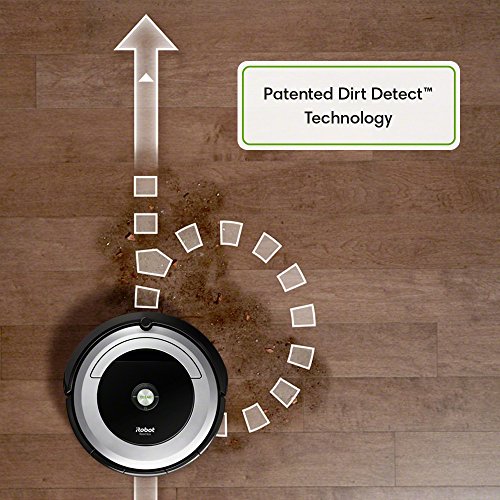
Roomba also uses dirt detection sensors. These serve two purposes. First, as they are named for, they detect the amount of debris, dust and dirt in the area to alert the robot if the floor is thoroughly cleaned or not.
They also have a second purpose and tell the robot what type of flooring is under it. More specifically, the height of the floor to the bottom of the robot. This allows the cleaning head to adjust closer or further from the robot body.
By doing this, the 690 will automatically adjust to clean different floor types and piles of carpet.
The Roomba 690 Has Almost Every Possible Method Of Control.
Controlling the robot comes in three main ways: local control, mobile app and through voice commands. There isn’t a standard remote control, though you won’t miss it.
The local controls are quite simple. In fact, there are only three buttons that you can use. There large, clean button, when pressed, will wake the machine and pressing it again will send the 690 on a cleaning cycle.
The cleaning cycle is an automatic cycle that lets the robot control where it goes and how it gets there. If you want to have more control over the cleaning modes, you will need to use the mobile app.
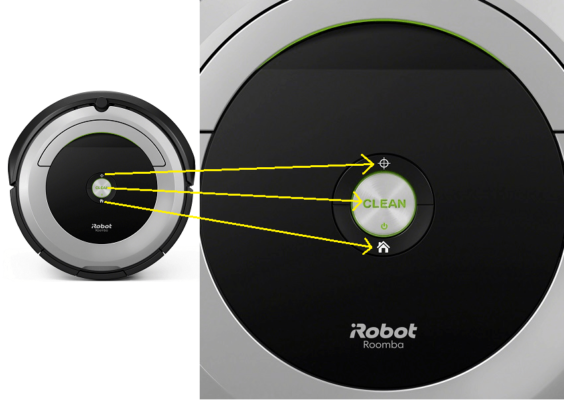
The top half of the outer ring around the clean button on the robot has a crosshair icon. This will allow you to trigger a spot cleaning manually. Spot cleaning is used for heavily soiled areas or to pick up after a quick spill.
The Roomba will spiral in a three-foot diameter circle around the area where the button was pressed. If this is done during a cleaning cycle, the machine will continue with the cleaning. If, however, you only press the spot cleaning button the robot will complete the spiral and then stop, waiting for its next command.
The other half of the outer ring has an icon of a house. Pressing this button will send the robot back to the charging station, regardless of what the 690 is doing at the time. You can do this at any time, even if the cleaning cycle hasn’t been completed.
The mobile app is a free download from the iRobot website or from the iOS and Android stores. With the mobile app, you will have total control over the robot and the programming. The simplicity of the mobile app and the intuitive nature make Roomba app one of the best in the industry.
You can start, stop or pause and resume a cleaning cycle, send the robot to the charging station or initiate a spot cleaning cycle just like the local control buttons. You can also use the app to give a nickname to your robot (this will have other uses that I will cover in a moment.).
You can also create a schedule. Scheduling is similar to setting the alarm on your phone. You select the day and time you want the robot to clean and when that time comes, the robot will go on about its business cleaning your floors.
You can schedule any date and time in the future and make as many schedules as you like. As long as you keep the dirt collection bin clean and don’t schedule too many to allow for a recharge, you will be just fine.
The app will also give you other information such as the status of the robot, the battery level and when a schedule is being executed or has completed.

The last form of control is also through the wireless network, but not through your mobile phone. Instead, you can connect the Roomba 690 to an Amazon Alexa device such as the Echo or Dot, and use voice commands to control the robot.
You can also sync to Google Home and the commands are very similar. This is where giving your robot a name comes in to play. You will say your robots name instead of model or number to give the commands.
The commands are simple and limited, much like the local controls. You can start, stop, pause or resume a cleaning cycle and you can send the Roomba back to the charging station.
All other programming, cleaning cycles and notifications must go through the mobile app.
Specifications Chart
Let’s take a look at the features that the Roomba 690 has or doesn’t have, in a handy, easy to read chart.
| Roomba 690 | |
| Dimensions | 13x13x3.6 inches |
| Weight | 7.72 pounds |
| Battery | 1800mAh lithium-ion |
| Runtime | Up to 60 minutes |
| Charge Time | 2 hours |
| Automatic Recharge | Yes |
| Automatic Resume | No |
| Filter | AeroVac Standard Filter |
| Navigation | iAdapt |
| Mapping | Sensor based |
| Scheduling | Yes |
| Collection Bin Capacity | 0.3L |
| Wireless Communications | Yes |
| Mobile App | Yes |
| Remote Control | No |
| Voice Commands | Yes |
| Local Controls | Yes |
| Bluetooth | No |
| Extraction Method | Dual, multi-surface brushes |
| Side Brushes | 1 |
| Drop Sensors | Yes |
| Bump Sensors | Yes |
| Dirt Detection Sensors | Yes |
| Floor Types | All |
| Containment | Virtual Wall Barrier |
| Warranty | 1 year |
Alternative Options
As I promised earlier, I offer a few alternative options for your consideration. Either to compare to the 690 or if you believe the 690 isn’t the right model for you.
Roomba 980
Sticking with the Roomba line, the 980 is one of the most advanced models created. It has camera based mapping and navigation, more features on the mobile app and more precise controls over the 690.
You also get the benefit of a large battery pack for longer runtime and a larger collection bin for less maintenance. It has a much higher price point, but it is also great for allergy sufferers since it comes with the high-efficiency filter for allergen collection.
Eufy RoboVac 11 Plus
The 11 plus is another entry-level robot with a low price point. It compares with the 690 on most levels. The 690 cleans carpets a lot better, but on hard floors, there is little difference. The 11 Plus also has a HEPA certified filter that the 690 does not have.
You will lose the ability for voice controls but gain the power boost for deep cleaning heavily soiled areas. While the performance is sub-par compared to the 690, and the sensors are spotty, the price and ease of use make it a viable option.
Shark Ion 720
The Shark Ion came to challenge the Roomba line and fell well short. There are no extra features such as wireless communications, mobile apps or voice controls. It is also only suitable for hard flooring and low pile carpeting.
However, what it does clean, it cleans fairly well. It also has a HEPA certified filter for allergy sufferers and uses an infrared remote control for programming. You won’t have any form of containment, though, and will need to use physical blockades like gates and closing doors to keep the robot where you want it to clean.
If you like the low cost but want a few more features, you can look at the Shark Ion 750 as well. It loses the remote control in exchange for wireless communications and a mobile app.
Frequently Asked Questions
I will answer some of the more commonly asked questions, but please feel free to use the comments section below if you have questions that aren’t answered here.
Q. What type of containment does the 690 come with?
A. The Roomba 690 uses the dual mode virtual wall barriers. It comes with a single unit, but you can purchase more from the iRobot website or online retailers such as Amazon.

The barrier is a small tower that runs on triple-A batteries. It sends out an infrared beam that the robot treats like a physical wall. The beam extends about 10 feet and can be used to block doorways, entrances, exits or certain areas of the room.
You can also enable halo mode, which sends out a two-foot infrared ring around the tower. This is useful for blocking access to items you may have on the floor that you don’t want the robot to run into such as lamps, or pet dishes accidentally.
Q. How does the Roomba 690 pick up dirt, is it just through suction?
A. No. The 690 creates about 600pa of suction, but the main lifting and separating of dirt, dual and debris comes from the dual rotating bristle brushes.
The bristles are soft bristles, so they are rated for use on all hard flooring types, including vinyl, linoleum and sealed floors like stone or granite. The soft bristles impede the robot a bit on carpet though, as soft bristles won’t agitate the carpet fibers like stiff bristles will.
Each brush roll rotates towards the other which makes the bristles interlock. This helps break up larger debris for the filter and collection bin to handle easily. They also help prevent tangles with strings and long hairs.
While there will still be tangles, you won’t find them as often or as difficult as you do on your upright vacuum’s brush roll.
Q. What kind of warranty does the Roomba offer?
A. Every Roomba has the same standard 12-month warranty. This will cover material and parts that stop working or are damaged from the manufacturing process. Moving and removable parts are not covered.
This includes the brush rolls, filters, and battery. If you have a problem, you can make a warranty claim and your Roomba 690 will be repaired or replaced by iRobot. The process is pretty simple and it doesn’t take very long to get your robot back.
Q. What kind of maintenance is required on the 690?
A. The same standard maintenance that is needed for all robotic vacuums. You will need to keep the collection bin emptied for starters. The small bin will most likely need to be emptied after every cleaning cycle. You may be able to push it through a second cycle, but if it fills up the robot will stop and beep at you.
You will also need to clean the filters often and replace them about every three months. Other than that you will need to check the brush rolls for tangles and debris build up. You will also need to wipe off the sensors, so they work and read the infrared beams properly.
In Conclusion
The Roomba 690 is a good vacuum robot for those looking to get into the industry. Especially those that want a trusted and proven name brand in their home. If you have a larger floor plan or suffer allergies, though, you may want to look at a higher tiered option.
The 690 is the top of the 600 series and has elements of the 800 and 900 series robots built in. With the smaller battery pack, though, you will lose cleaning time as the battery drains fairly rapidly.
If you are on a budget and want to use smart home integrations for control, the Roomba 690 is a solid choice. While there are better options in the Roomba line up, there aren’t as many options that give you the cleaning and reliability of the 690 for a lower price.
In a Nutshell
The 690 is a decent vacuum for the price. It gives you everything you need in a robot cleaner without the huge price tag. It could be a little better in certain areas like the battery and filtration, but the robot does its job and does it well.
What I Like
- The mobile app is probably the best on the market.
- Voice commands for an entry level robot are basically unheard of.
- Reliable clean and simple maintenance.
What I Don’t Like
- The collection bin is too small.
- The battery should be larger cell to power all the features.
- High-efficiency filters should be used.
