We all know about the robotic vacuum craze and we all want one of these little machines in our home, cleaning our floors while we work on other important things; like Season 9 of the show on Netflix. However, we have too many options. One of those options is the Roomba 652.
Is this model from iRobot a good fit for you? It very well could be. It all comes down to knowing what types of features and options you have to have and how much you are willing to give up to save some money. I will examine all the features of the Romba 652 here and help you decide if it is a good fit for your home.
Contents
Who the Roomba 652 is For
The 652 is an economy class vacuum; it has been stripped of some features that you may not need. It is a good choice for you if:
- You need a good clean on all floor surfaces, including carpet.
- You need to be able to schedule a cleaning for a later date or time.
- Mobile apps and voice commands still kind of creep you out.
Who the Roomba 652 is Not For
Not every robot can be for every person. That’s why we have choices. The 652 may not be the right fit for you if:
- You need mobile or voice commands to control the robot.
- Someone in your home suffers severe allergies and requires HEPA filtration.
- You need to contain the robot to specific areas regularly and do not wish to spend more money to do so.
Dimensions, Features and Options
Let’s take a closer look at all the ins and outs of the Roomba 652. Maybe you will decide is it just what you need, after all.
The Battery Could be a lot Better
Battery life is one of the most crucial aspects of any robotic vacuum. You want to ensure that the vacuum will have enough power to last through an entire cleaning cycle. The problem in this is that we rely on the supplied information and take it at face value.
For instance, the Roomba 652 is touted as having a runtime of up to 60 minutes. In general circumstances, an hour of cleaning time should easily handle 1000 to 1400 square feet of floor space.
In real life, a full hour will never be seen. There are a few reasons for that. First, the lithium-ion battery is a 2600mAh battery pack. It can hold a charge for up to an hour, but under lab quality conditions that you will rarely duplicate at home. The more carpet you have, the longer it takes to travel over it.
You also have to remember about the dirt detection sensors, and extra passes the robot will take in heavily soiled or high traffic areas. Further, if the filter becomes dirty, the motor has to work harder, draining the battery faster. The more dirt it collects, the more often it has to stop and be emptied.
All of these little things add up. Not to mention you won’t be able to run the little guy until it dies. When the battery reaches 15 percent charge remaining, it will stop the cleaning cycle and return to the charging station. It will recharge completely. However it will not resume on its own.

The automatic resume or “entire level cleaning” feature wasn’t added until the 800 series vacuums. You will have to manually restart the cleaning cycle by pressing the button on the Roomba 652 to have it finish the cycle.
The recharge will last about three hours. In normal circumstances, unless you have a very large floor plan, the battery should last long enough to complete most, if not all, of the floor. This means that it will be fully charged and ready for the next scheduled (or manual) cleaning cycle.
Having a larger battery pack, like the 3000mAh pack found in the Roomba 615 for example, will take a little bit longer to recharge, however, you will get about 40 percent more runtime from it. Unfortunately, the 614 came out after the 652 and the other 600 series robots, and iRobot did not retrofit the 652 with the larger battery pack.
One of the best features of the Roomba line is their navigation and mapping systems. Very few other robotic vacuums can compete with the iRobot navigation, which they call iAdapt. This technology uses a combination of sensors and programming to map and remember the layout of your home.
There are three main sensor types used by the Roomba: Drop, bump and dirt detect. Each one has an important job to do and they all work very well. The drop sensors are located on the bottom of the unit and send an infrared beam out to see if there is a floor beneath or not.
If there is not the robot stops and changes direction. These sensors keep the robot from falling down stairs or off ledges. However, there is a small issue with dark or black surfaces. If you have dark flooring, especially in contrast (such as black and white stripes or checkerboard pattern), the sensors can get confused when over the dark areas and interpret it as a ledge.
This is the same downside to every robot vacuum as they all use the same type of drop sensors. Bump sensors, though use a combination of infrared and acoustic sensors to tell where objects and walls are.
When the acoustic sensors detect an object like furniture or a wall, the robot will slow down to avoid damaging collisions. The physical sensors will alert the robot when it touches something solid so it can redirect its course.
[easyazon_image align=”center” height=”500″ identifier=”B06WGQV78R” locale=”US” src=”https://smartrobotichome.com/wp-content/uploads/2018/08/511ptkkVEvL.jpg” tag=”srh-easyazon-20″ width=”500″]The dirt detection sensors do exactly what they say. They scan the floor for dirt and debris and alert the robot that there is more to clean up in that area. When they kick in, the Roomba will do a small circle in the area and continue on. Sometimes it will return to the area to ensure it got it all.
Controlling the Roomba is as Easy as Touching a Button
Unlike some of the higher end Roomba’s, you only have local control. There are a few buttons on the top of the machine for various purposes. However, this is your only control. The Roomba 652 does not come with a remote control nor does it have wireless communication abilities.
Without wireless communications you cannot use the Roomba app or connect it to an Amazon Alexa enables the device for voice control. You are stuck with only using the push buttons on the unit itself.
However, with these buttons, you can tell the unit to clean right away and send it off on a cleaning cycle. You can also set it to spot clean for a quick mess or a trouble spot on the floor. Further, you can also program a schedule for it to clean at a specific time for up to seven days.
If you set a schedule, it will undock and run a cleaning cycle at the time specified and run a cycle before returning to the dock to recharge.
Containing the Robot is Possible, With an Additional Purchase
If you want to use the Virtual Wall Barriers with the Roomba 652, you will have to purchase them separately. These containment towers work very well to put up invisible barriers that prevent the robot from entering or exiting certain areas.

The Roomba 650 comes with one Virtual Wall Barrier and is the only difference between itself and the Roomba 652. Other than the price difference, of course.
A virtual Wall Barrier will work with the Roomba 652 and can be used to block off doorways, hallways or even surround floor lamps, vases, pet food dishes or any other item you have on the floor that you don’t want possibly bumped into.
You can purchase the barriers directly from iRobot through their website or from various vendors on Amazon.
Specifications Chart
I will now show you a chat I made all by myself, that will showcase the features (and the lack of features) of the Roomba 652.
| Roomba 652 | |
| Battery | 2600mAh Lithium-Ion |
| Runtime | Up to 60 minutes |
| Charge Time | 4 hours |
| Automatic Recharge | Yes |
| Dimensions | 13.4×13.4×3.6 |
| Weight | 7.9 pounds |
| Dust Bin Capacity | 0.6L |
| Navigation | Sensor based iAdapt technology |
| Drop Sensors | Yes |
| Bump Sensors | Yes |
| Dirt Detection Sensors | Yes |
| Filter | AeroVac |
| Spot Clean | Yes |
| Edge Clean | Yes |
| Side Brushes | 1 |
| Cleaning Method | Dual Brush Bar 3-stage |
| Wireless Communications | No |
| Mobile App | No |
| Remote Control | No |
| Local Control | Yes |
| Scheduling | Yes |
| Containment | Virtual Wall Barriers (separate purchase) |
| Warranty | 1 year |
Alternative Options
Sometimes the first option we look at ends up not being a good enough match for our needs. If you think the 652 may not be the best option for you, here are a few others to consider.
Roomba 690
Staying in the iRobot 600 series line up, the Roomba 690 is the top of the class. It has all of the features of the 652, but it has a few more advanced features as well. For starters, it has wireless communications.
[easyazon_image align=”center” height=”500″ identifier=”B06XRT2B3P” locale=”US” src=”https://smartrobotichome.com/wp-content/uploads/2018/08/51BqUz9234L.jpg” tag=”srh-easyazon-20″ width=”500″]You can use the mobile app or voice commands (through Google Home or Amazon Alexa devices) for control, set up and scheduling. It will clean any floor type and has the infamous iAdapt navigation.
Eufy 11 Plus
The Eufy 11 Plus is not a bad alternative to the 652. It doesn’t have the bells and whistles of the Roomba 690, but as for matching the 652, it does a decent job. The Eufy 11 Plus doesn’t clean as well on carpet as the Roomba does, but it is a decent alternative.
If you are looking for similar control and a lower price tag, the Eufy 11 Plus could be the one you are looking for. It does have a few shortcomings, but each model will have pros and cons.
Shark Ion RV750
I add this one to the list because it can be a decent alternative. If you don’t have a lot of carpet (of any kind), the Ion could be the best cleaner for you. It does an amazing job on hard flooring and comes with HEPA filtration.
If you have allergies and a lot of hard floorings like tile, vinyl or laminate, the Shark Ion RV750 is a decent option to think about.
Frequently Asked Questions
I will answer a few of the most commonly asked questions about the Roomba 652 to give you all the information you need to make a well-informed decision.
Q. What kind of filtration does the Roomba 652 have, my kid, has allergies, will this help?
A. I cannot say that it will help. It won’t hurt, but if you are looking for HEPA filtration, this is not going to be the vacuum for you. AeroVac filtration is what is used here. AeroVac is just the name iRobot uses for their airflow technology. It is not HEPA certified. However, it is better than most filters. Collecting particles 10 microns in size or larger, this will cover about 80 percent of allergens in your home.
HEPA filtration captures particles down to 3 microns in size. This results in 99 percent allergen collection. If you suffer from allergies, you should look for HEPA filtration, as this will reduce the number of allergens in your home.
Q. How difficult is the maintenance?
A. Maintenance for all Roomba vacuums has been on the forefront of the developer’s minds. They have made it as simple as possible. You will need to clean off the sensors and wipe down the machine. You will also need to remove and clean the filter out. Another factor is emptying the collection bin and removing any tangles of string or hairs on the brush bars.
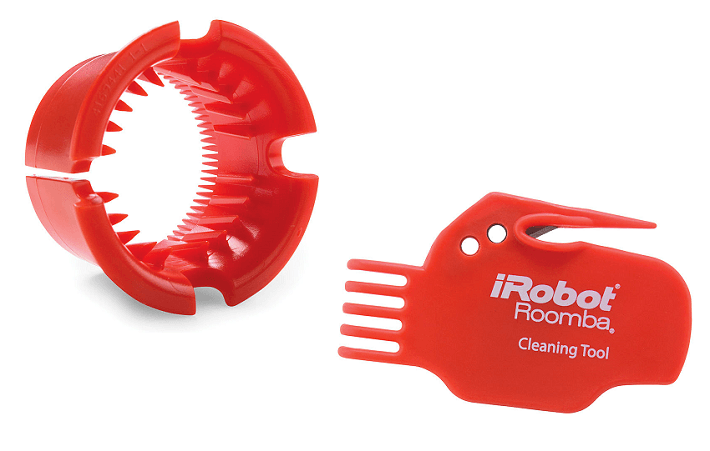
However, all of the removal and reassembly should only take you about 15 minutes. Even less if you have a regular weekly schedule for maintenance. Keeping the brush bars clean and tangle free will be the most time-consuming item on the maintenance list, however, if you stay up on it, it won’t take very long at all.
Q. How often should I empty the collection bin?
A. Before it gets full. How often this happens will depend greatly on what your Roomba is collecting. If it is regular everyday floor dust, debris and dirt you can most likely go a few cycles before it needs to be emptied.
However, if you have high traffic areas, shedding pets or other factors that cause more dirt collection than normal, you may need to clean it out more frequently. You will have to check it after every cycle to see how fast it fills. Once you have a better idea of how many cycles until full, you can generally stick to that number.
In Conclusion
The Roomba 652 is a great entry level or economy class robot vacuum. You save money with the 652 by not having all the features you may have heard about. The largest removal of features is the wireless communications. Without this, you don’t have mobile or voice control.
You also won’t have HEPA certified filtration or the advancements of the 800 series’ iAdapt 2.0 navigation technology. However, for a lower cost than most and the elimination of a few features, you will have a capable cleaning robot.
In a Nutshell
The Roomba line will not be one to disappoint. Unless you are looking for every feature under the sun in one machine. However, without HEPA filtration and mobile app control, the Roomba 652 may not work for you.
What I Like
- Simple to set up, schedule and run.
- Navigation and mapping system might be the best on the market.
- Entry level pricing and higher class cleaning.
What I Don’t Like
- No HEPA filtration System.
- No wireless communications for use with a mobile app.
- No remote control so you have to locally start the cleaning cycles.
