If you are looking into the world of robotic vacuum then is it safe to say you have heard of the iRobot Roomba line up. Perhaps you saw the price tag and it scared you, or maybe you thought the feature list was a little too long for your specific needs. Is there another robot vacuum out there that can fill the gap? The Shark Ion Robot 750 sure does try.
In this complete review, I will cover every aspect of the Ion 750 to show you where it excels and where it is lacking. While it is true that the 750 is missing some “industry standard” features, they may be something you can do without, and save a lot of money in the process. Continue reading the entire article below to find out if the Shark Ion Robot 750 is a good match for you.
Contents
- 1 Who The Shark Ion Robot 750 Is For
- 2 Who The Shark Ion Robot 750 Is Not For
- 3 Dimensions and Features
- 3.1 The Battery is Sufficient, Yet Average
- 3.2 It Will Clean Almost Every Floor Type
- 3.3 Three Stage Cleaning: all at Once
- 3.4 The Sensors Help the Robot Navigate and Not Bump Into Things
- 3.5 The Filtration is Great if You have Pets, Small Children or Allergies.
- 3.6 With Three Ways of Control, You Will Feel Like a King
- 3.7 You May Need to Contain The Little Beast
- 4 Features Chart
- 5 Alternative Options
- 6 Frequently Asked Questions
- 7 In Conclusion
- 8 In a Nutshell
Who The Shark Ion Robot 750 Is For
It could be a perfect match: the robot vacuum and yourself. Here is a quick checklist to find out:
- You want wireless communications and control over the vacuum.
- The home is mainly hard flooring or low pile carpeting.
- You want to save money and are willing to sacrifice frivolous features.
- Scheduling, spot cleaning and automatic battery charging are on your list of must-haves.
Who The Shark Ion Robot 750 Is Not For
Not all robotic vacuums are built the same and not every one will work for you. See below to find out if this is the wrong model for you.
- You have a home with mainly carpet that is medium-pile or higher.
- Cleaning out the collection bin and doing upkeep maintenance after every cycle is too much.
- You need a vacuum that will clean the entire floor, resuming after a recharge if needed.
- You don’t have a need or use for voice or wireless control.
Dimensions and Features
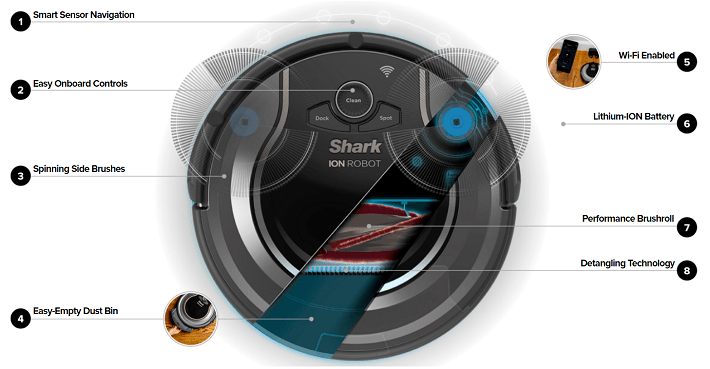
Seeing a list of features doesn’t really tell you everything you need to know. In this section, I will dive inside and explain the prominent features in greater detail for your benefit.
The Battery is Sufficient, Yet Average
When dealing with robotic vacuums, you don’t have to constantly find a new outlet to plug into for each room you want to be cleaned. The Shark Ion 750 runs on a rechargeable lithium-ion battery pack with an estimated runtime of up to 70 minutes.
The good news is that the lithium-ion, which is the step up from Nickel-Metal Hydride batteries, recharge faster, last longer and have a longer charging cycle. From dead, the battery will recharge in about three hours. This is about average for the market. You can find some models that will charge quicker, and some that will take hours longer.
Another industry standard is the automatic recharging. Almost every robotic vacuum on the market will automatically return to the docking station to recharge when the batteries run low. The Ion 750 is no different. When the battery level reaches about 15 percent, the cleaning cycle will stop and the robot will return home to charge.
One downside to this is that the vacuum will not resume cleaning after the battery is charged. You will have to make it start again using the wireless control options or pressing the clean button on the unit itself.
There are several factors that go into draining the battery and all of them will prevent you from ever seeing the full 70-minute runtime. The act of moving and cleaning itself will drain the battery. However, so will the floor type that is being cleaned, the amount of dirt collected and maintenance issues such as a full collection bin, dirty or blocked filter.
The 70-minute runtime is under optimal conditions, which, if we are being honest, will never be reproduced outside of the testing lab. The unit will also work harder when on carpet versus hard flooring and the more carpet you have, the less of that 70 minutes you will see.
When all is said in done the impressive runtime is reduced to an average time of about 45 to 50 minutes. For most floor plans and layouts, this time is sufficient to clean the entire level on a single charge. However, anything over about 800 square feet (or 600 is mostly carpet) will need a recharge to complete.
It Will Clean Almost Every Floor Type
While we are talking about carpet and hard flooring, let me tell you about the floor types the Ion Robot 750 is rated for. According to the manufacturer, the robot is rated for all floor types. This is accurate, as it will clean all hard flooring and carpet.
What is misleading and should be pointed out though, is that not all carpet types are covered. The Ion 750 will handle low-pile carpet fairly well. Anything higher though and it will struggle or fail miserably. Medium-pile carpet, depending on the carpet material, will get caught in the low profile machine and cause the brush roll to stop.
If you have high pile carpet, low shag or high pile shag, you should skip this robot vacuum altogether. If you have medium pile carpet that is not wool, you might be okay. I would still look for a better suited one. However, if you make the purchase, you should test the capabilities on your carpet with a close eye, before letting it loose on its own.

As for hard floors, the Shark Ion 750 has you covered, and your floor too. Tile and laminate are no problem for this little guy. Vinyl, though, is also no problem. Neither is hardwood, soft wood or even stone flooring.
I should point out here though (and will cover soon in detail) the brush roll can get worn out of you have stone flooring. Uneven and non-sealed stones (or as the installers will try to call them “natural stone”) can eat up a brush roll pretty fast. Not so fast you have to run behind it carrying a spare, but it will cut the life expectancy in at least half.
As long as you don’t have medium-pile or higher carpet and can deal with a new brush roll once a year or so (for your stone flooring), the Ion Robot 750 will do a good job keeping your floors clean.
Three Stage Cleaning: all at Once
Just like most vacuums on the market, you will see they tout a fancy marketing trick called “three-stage cleaning.” In a manner like the “all floor types” this is a bit misleading. Yes, it does have three stages of cleaning. It just isn’t as fancy as you may be thinking.
The first stage is sweeping or brushing. This stage is done by the dual side brushes. As the machine runs along the floor two spinning brushes poke out of the sides collecting dust, dirt and debris from the corners, edges and baseboards. If you have a shedding pet, you know this is where a majority of the hair ends up.
The brushes pull the debris from along the edges and place it in the center, where it then enters stage two.
Stage two is what us industry experts call “grabbing.” Don’t get thrown by the fancy terminology though. The grabbing stage is what the main brush roll does with all the dirt and debris in its path. The sweeping stage of the side brushes, plus what is in the path get picked up (grabbed) by the main brush roll and spun into the suction chamber.
The Shark Ion uses a common brush roll. A cylindrical roll with a spiral of bristles around it. It is very similar to the brushes on your upright vacuum you have in the back of the hall closet. Here is what I do not like: the “detangling technology.” Shark has coined this term as their method of keeping hair, string and longer debris from getting wrapped around the brush roll.
As anyone that has ever vacuumed more than once in their life knows, hair and fibers and strings get tangled around the roll and you have to stop, flip the thing over, and spend half an hour cutting it off in little pieces. Shark has an answer for this. Another brush that doesn’t move that is mounted precisely, so the brush roll spins through it.
The idea is that hairs and strings and such will not get wound around the brush roll. Let’s be honest here though, cleaning a brush with another brush only works in theory. The debris is going to get tangled and wound. If it doesn’t get wrapped around the brush roll, it will wrap around the detangler bar. Either way, you are cleaning hairs off a brush.
The third stage is the suction and collection. Everything that is collected during the sweeping and grabbing stages is now suctioned up by the motor. Everything but those stupid hairs that are now wrapped around the brush roll.
Once the suction takes over, the debris is flown through the ducting and deposited into the collection bin. The three stages are complete and your floor is cleaner. Now all you have to do is empty the collection bin and you can start again next time.
There are multiple sensors on the Shark 750 and they all have one of three jobs: Detect collisions, detect ledges or detect debris. Let me explain how they work (or don’t work).
The collision sensors are mounted around the perimeter of the robot. Shark calls them proximity sensors and they help the vacuum navigate your landscape. They will detect obstacles, walls, table legs, etc. When detection is made, the robot will slow down, getting as close as possible (to cover as much floor as possible) and will turn before making contact.
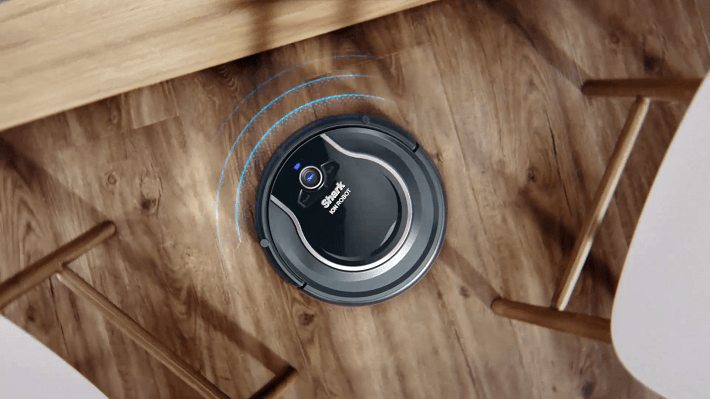
However, we don’t live in a perfect world, so collisions will happen, and fairly frequently. However, because the robot slows its speed and has a rubber bumper around it, damage is virtually nonexistent and it rarely, if ever leaves scuff marks.
Drop sensors on the bottom of the unit detect places that could potentially be a fall. When detected the robot will stop, change direction and move slowly until the detection has passed. These keep the robot from falling off ledges of more than an inch to an inch and a half, and from tumbling down stairs. The sensors and robot reaction here are near perfect and it should never fall down stairs.
One thing it may do, however, is detect black spots on your floor. Dark colored carpet, black tiles or strips in linoleum, can all absorb the infrared beam which will send a false positive to the robot and make it believe there is a ledge there. This is a common problem in every robotic vacuum and isn’t exclusive to the Shark Ion.
The last type of sensors are dirt detection sensors. These guys sit on the bottom of the robot near the brush bar and detect how much dirt is in that area. They send constant signals to the robot to let it know when an area is clean.
If you happen to be watching while it cleans, do not be alarmed if the robot scurries off to another room only to return to a spot it already cleaned later on in the cycle. Part of the navigation algorithm lets dust and debris resettle in heavily soiled areas.
The robot will continue cleaning your floors and return to a spot that the sensors reported wasn’t clean enough. It may do this several times to make sure it got everything. The dirt detection sensors work pretty well and rarely give false readings.
The Filtration is Great if You have Pets, Small Children or Allergies.
One of the benefits of the Shark Ion 750 is the inclusion of HEPA certified filters. These filters have been approved for allergen collection. This means, in layman’s terms, that particles down to three microns in size (trust me this is small) will be captured by the filter up to 99 percent of the time.
HEPA filters are growing more and more common, yet a lot of models don’t have them, including a few of the Roombas. HEPA filtration will capture dust, pet dander, mites and other allergy-causing particles and trap them, preventing them from returning to the air or your floors.
If you have small children that crawl or lay on the floors, HEPA filtration is almost required. If you have pets that shed, the HEPA filters will collect the dander from their shed hair and from the carpet fibers. Even air born allergens such as pollen will collect on the floor. Walking, crawling or playing on the floor will cause the allergens to become airborne once again and could cause you to have a reaction.
The HEPA filters prevent this reemergence of allergens into your home. You should note that HEPA filters are not washable and the filter material will break down if wet. You should replace the filters once every six months, or more depending on usage.
With Three Ways of Control, You Will Feel Like a King
Unlike the previous ION Robot model, the 720, the Shark Ion 750 has wireless capabilities. You won’t rely on a remote control. Instead, you will have use of a mobile app to program and control your robot.
[easyazon_image align=”center” height=”500″ identifier=”B075JRB2Z9″ locale=”US” src=”https://smartrobotichome.com/wp-content/uploads/2018/07/51lRMGKo2WL-1.jpg” tag=”srh-easyazon-20″ width=”500″]You can download the free mobile app to your smartphone and connect your robot vacuum to your wireless network. From there you can create schedules, start, stop, pause or resume cleaning cycles and even force the robotic cleaner to return to the docking station.
You shouldn’t get overly excited about this app though. It isn’t as robust as most on the market. You won’t get detail reports; you won’t see maps of where it has been or hasn’t been. You won’t get push notifications alerting you that a cycle has started or stopped. It is functional and has very few issues. Though, that is probably because it has very few options.
That is only one way to control the robot, though. Another way is through local control. On the vacuum itself, you will find three push buttons. You can send the little guy out to clean for a cycle; you can send it to the dock to charge and if you have manually moved it to a particular spot on the floor you can force it to do a spot clean.
A spot clean, if you will allow my sidebar real quick, is when you have a little spill, or notice a dirt spot in your otherwise clean carpet. You simply pick up the five-pound robot and place it on the dirty spot and select spot clean. It will then spiral around the area for a few minutes to clean that general area.
There is also a third way to control your robot: using your voice. If you have an Amazon Alexa enabled devices such as the Echo or Dot, or a Google Home device, you can add the Shark skill and use voice commands. Similar to the mobile app, you can start, stop, pause, resume and force dock the Ion 750 using only your voice.
You May Need to Contain The Little Beast
The last feature I want to detail for you is area containment. It often happens that you don’t want your entire floor cleaned at a particular time. Maybe the baby is sleeping on the floor, maybe your sewing room is just a mess. Whatever the case, you have the option to contain the robot with Shark’s BotBoundary Tape.
While it does sound fancy, it is really a cumbersome containment method. There are better options on the market, but Shark uses a magnetic strip to block access to certain areas. The magnetic strip comes in a nine-foot roll and has two connectors it will attach to.
The idea is simple, measure the area you want to block off, say for example a doorway to the sewing room. Cut a piece of the magnetic strip from the roll and place it on the floor across the entry point. Then you will connect the BotBoundary connectors to either end and turn them on. The strip then sends out a magnetic field that the robot will not cross.
This is great for doorways, as I mentioned, or for surrounding valuable items such as vases or floor lamps. You can even go around the puppy’s food bowls. Anything you don’t want a possible collision with, or an area you don’t want the robot to enter or exit.
[easyazon_image align=”center” height=”500″ identifier=”B075JRB2Z9″ locale=”US” src=”https://smartrobotichome.com/wp-content/uploads/2018/07/61hUO6iNA3L.jpg” tag=”srh-easyazon-20″ width=”500″]While the magnetic strip works well, it is a hassle to have to measure and cut and place and connect every time you want to block off an area. If you ever run out of the magnetic strip, you can purchase another roll from Shark.
Features Chart
Let me show you all of the details and features in a very attractive and handy chart that I spent weeks creating just for you. And by weeks I mean a few minutes.
| Shark Ion Robot 750 | |
| Weight | 5.5 pounds |
| Clearance Height | 2.6 inches |
| Cleaning Radius | 13 inches |
| Scheduling | Yes |
| Battery Type | Lithium-Ion |
| Battery Runtime | Up to 70 minutes |
| Recharge Time | 3 hours |
| Wireless Communications | Yes |
| Mobile App | Yes |
| Remote Control | No |
| Cleaning Routines | Yes |
| Local Control | Yes |
| Automatic Recharge | Yes |
| Automatic Resume | No |
| Cleaning Pattern | Random/Sporadic |
| Hard Floors | Yes |
| Carpet | Low-Pile only |
| Side Brushes | 2 |
| Containment | Magnetic Strips |
| Navigation | Smart Sensor Technology |
| Drop Sensors | Yes |
| Bump Sensors | Yes |
| Dirt Detection | Yes |
| Filtration Type | HEPA |
| Spot Cleaning | Yes |
| Voice Control | Yes |
| Extraction Method | 3-Stage with Brush Bars |
Alternative Options
In case you have made it this far and feel the Shark Ion 750 may not be the best fit for you, let me quickly cover a few alternative options for you.
Roomba 690
It is hard to beat the best in the business. iRobot’s Roomba line is exceptional across the board. Although the latest and most fancy models are quite pricey, there are economical options as well. The Roomba 690 is one such option.
The 690 has most all of the same features as the Ion 750: three-stage cleaning, side brush, mobile access and voice control, etc. However, it is rated for all floor types, including high-pile and shag carpeting. The one downside here is that the Roomba 690 doesn’t use HEPA certified filters. The AreoVac filter will capture particles down to 10 microns in size. To you, this means about 80 percent of the allergens instead of 99 percent.
bObsweep PetHair Plus
Another contender in the budget-friendly class is the PetHair Plus made by bObsweep. Disregard the fancy capitalization, the PetHair Plus has all of the features of the Ion 750, with even more local controls. You can create schedules and program the robot right on the unit itself, through the app or with your voice.
It also has a HEPA filter and works even better on medium to high pile carpet. Though it will still struggle with high pile shag. While the cleaning isn’t quite as good as that of the Roomba 690, it is less expensive.
Shark Ion Robot 720
Perhaps you like the sound of the Ion 750, but you just aren’t ready to commit to such a smart home robot. Maybe you don’t have a need for voice control, or don’t even own an Alexa enabled device. Maybe your Nokia 3310 is just fine and you still have a high score of 2579 on Snake. You don’t need a newfangled intelligent mobile device for apps and new games.
The Shark Ion Robot 720 is the exact same robot as the 750 just without the wireless connectivity. Instead of a mobile app, you will use a hand-held remote control. You still get all the pros and cons of the 750, just without the internet connectivity.
Frequently Asked Questions
Allow me to answer the most common questions about the Ion 750, so you can go make your purchase with a full understanding of what you are getting. We all have, questions, right?

Q. Does it vacuum in straight lines like my wife makes me do?
A. No. If your wife requires parallel line cleaning and loves seeing the pattern created on the carpets by doing so she will be just as disappointed in this model as she is with you.
The cleaning algorithm is a sporadic and seemingly random pattern creator. The robot will start in one room or area, clean for a bit and scoot off to another room or area, only to return later and clean more of the first room. It will repeat like this until it covers the entire floor space, or the battery dies.
Q. How many square feet will it cover on a single charge?
A. On a single charge, you can cover between 600 and 1400 square feet. I know, that is a wide range, but you weren’t very specific in your floor space and layout, so I can’t be specific in my estimations.
If you have no carpet at all, an open floor plan and not a lot of obstacles like pesky chairs or tables or couches, then you can reach the upper limit of about 1400 square feet. Likewise, if you have carpet, and many rooms or you are slow on the maintenance and the filter gets dirty and the collection bin gets full, you can expect to get between 600 and 800 square feet covered.
Q. Will it eat dog food and cereal?
A. Yes, but only if you dip it in melted chocolate first and leave it on a silver plate after midnight. Also, don’t get them wet. Or expose them to bright lights. No, wait, that’s something else. Vacuums don’t “eat.”
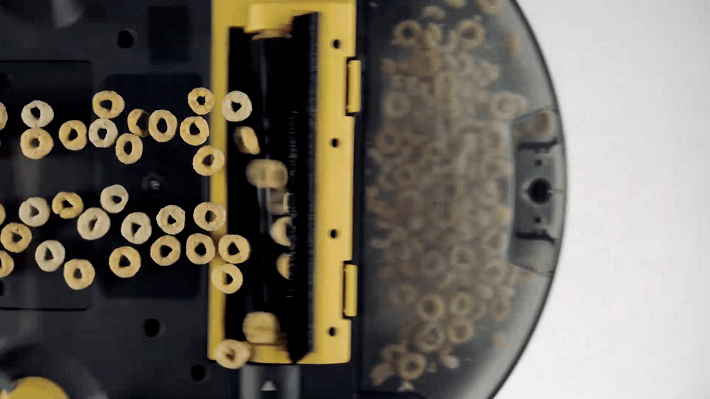
However, if it is on the floor, it will try to pick it up. Smaller items such as dry pet food and cereal bits will be picked up. So will dimes and nickels. Socks and shoes and your pile or laundry are pretty safe, though.
Q. My wife prefers we only vacuum on the weekends. Can we set this up to do only once a week cleanings?
A. You again? Yes. You can set a schedule for a daily, weekly or future date (up to 21 days in the future) for cleaning. If, however, you are only doing it once a week, you can just press the clean button and let it go, without having to schedule.
I should note at this point, though, that no robotic vacuum, even the ones priced over $1000, is designed to replace your regular vacuuming schedule. The purpose is to maintain a clean floor between deep and thorough cleanings with an upright model.
I would try to convince your wife to schedule for two or three cleaning cycles during the week (or just do it while she is at work) and use your weekends to vacuum with your standard upright manually.
Q. How does the docking station work?
A. Fairies. You just aren’t allowed to look for them; they become rabid. The docking station sends out a wireless beacon signal that is picked up by the sensors on the unit. It will hone in and park itself provided you have it all set up correctly.
You should allow for two to three feet of empty space on either side of the dock. You should also ensure the dock is plugged in and switched on and that it is flush on the ground, preferably a hard surface like a kitchen floor. Do not put the dock on an uneven spot or in a crowded area. It may have difficulty finding home.
In Conclusion
The Shark Ion Robot 750 is an economy class robotic vacuum that does a decent job cleaning floors. As long as you don’t have high pile carpet, you shouldn’t run into much issue using the vacuum in your home. It may not have all the lights and gizmos and special features that some of the high priced alternatives have, but in its own right, the vacuum does its job.
Of course there are going to be cons, such as the carpet pile hight issue or the ability to get reports, maintenance alerts or notifications of cycle status. However, you will find that your hard flooring is cleaned really well and your carpet stays mostly clean between regular cycles with your upright model.
If you are on a smaller budget, or feel you may not be ready to invest fully into robotic vacuums, the Shark Ion Robot 750 could be a great start to your indoctrination. As long as you understand the limits and pitfalls, you should enjoy the vacuum a lot.
In a Nutshell
If you are on the fence about entering the robotic vacuum market, the Shark Ion Robot 750 is a solid choice to test the waters without breaking the bank. It is a reliable and dutiful cleaning machine that shouldn’t cause you many headaches. Unless you have high-pile or shag carpet and are content with minimal features, it’s a safe purchase option for your home.
What I Like
- Easy to use, set up and maintain.
- Wireless control for mobile app or voice commands.
- HEPA filtration for allergen collection.
What I Don’t Like
- Lack of features in the mobile app.
- Sporadic cleaning algorithm can leave areas uncleaned.
- Battery life could be improved.
