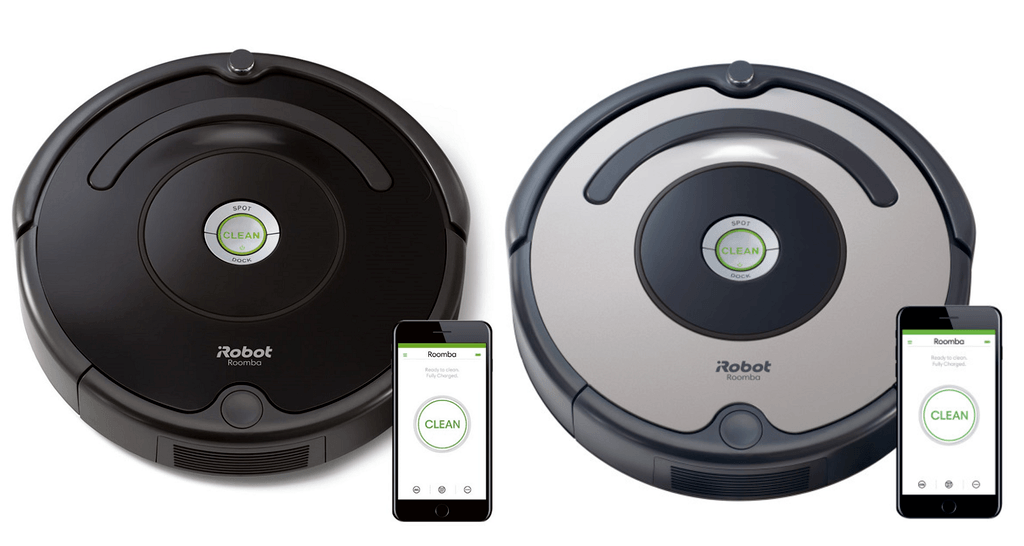The early Roomba robots had a lot of varying model numbers without a lot of differences. We uncover that mystery today while we review and compare the Roomba 675 and 677 models. If you are looking for your next wallet-friendly Roomba robot, you are in the right place.
This article will examine the differences and similarities of the two robots, then we will compare the two against each other based on their performance and how they use the equipment they come with. By the end, you will have a better idea of which model is best for you. In a hurry? The Roomba 675 is generally the way to go, depending on the current pricing. Read on to find out why.
Contents
Differences between Roomba 675 and 677
There aren’t a lot of differences in these two models, so picking either will be a judgment call. To help with that, here are the few differences they share.
- Containment inclusion. The Roomba 677 includes a dual-mode virtual wall barrier with purchase. The Roomba 675 does not have containment included.
- Body color. The Roomba 675 is black with black trim while the 677 is gray with black trim.
- Where they are sold. Upon their initial release, they sold the 675 on Amazon, through the iRobot store and several other market places. The 677 was an exclusive model number for Kohl’s and Sam’s Club.
Similarities between Roomba 675 and 677
Aside from those listed above, the two robots are otherwise the same. Regardless of what you may see online or in reviews, the two models were made to be sold at other stores. Here is a list of the more prominent features they share.
[easyazon_image align=”center” height=”500″ identifier=”B07DL4QY5V” locale=”US” src=”https://smartrobotichome.com/wp-content/uploads/2020/04/41N8WNT5rKL.jpg” tag=”srh-easyazon-20″ width=”500″]- Wireless communications. You can use the local controls, or with WiFi enabled, the mobile app and voice commands.
- Automatic recharge. Both models will monitor their battery and return to the charging station when they get low.
- Bristled extractors. Each robot uses the bristle brush rollers for extraction.
- Standard filtration. The Roomba 675 and 677 use the AreoVac standard filtration system.
- Original iAdapt navigation. You see that both robots use the sensor-based navigation to maneuver through your home.
- Warranty period. Both models come with the iRobot 1-year limited warranty.
Specifications Chart
Here you can see the Roomba 675 and 677 side by side for a better comparison.
| Roomba 675 | Roomba 677 | |
| Size | 13.3×13.3×3.6 inches | 13.3×13.3×3.6 inches |
| Weight | 7.8 pounds | 7.8 pounds |
| Navigation | iAdapt 1.0 | iAdapt 1.0 |
| Battery | 1800mAh Lithium-ion | 1800mAh Lithium-ion |
| Runtime | Up to 90 minutes | Up to 90 minutes |
| Charge Time | About 3 hours | About 3 hours |
| Automatic Recharge | Yes | Yes |
| Entire Level Clean | No | No |
| Filter | Standard | Standard |
| Carpet Boost | No | No |
| Drop Sensors | Yes | Yes |
| Bump Sensors | Yes | Yes |
| Dirt Detection Sensors | Yes | Yes |
| Camera Navigation | No | No |
| Wireless Communications | Yes | Yes |
| Mobile App | Yes | Yes |
| Voice Controls | Yes | Yes |
| Floor Types | All | All |
| Collection Bin Capacity | 0.5L | 0.5L |
| Containment | None Included | 1 dual-mode virtual wall barrier |
| Warranty | 1 Year | 1 Year |
| Price | Check on Amazon | Check on Kohl’s |
Comparing the Roomba 675 vs 677
Since the two models are otherwise identical, except for the portion on containment methods below, this will be more of a product review instead of a comparison. For all of the covered features below, the Roomba 675 and 677 do things the same. It is unfair to compare them when the outcome is the same.
Robot Basic Features

The two robots use an 1800mAh battery pack that provides up to 90 minutes of runtime. You can’t schedule a stopping time, but you can schedule a starting time. I will cover the schedules later. However, what you need to know for this section is that the robots will run until the battery gets low.
Once the battery charge level drops to about 10–15%, the 675 and 677 will return to the Home Base charging station to refill the batteries and await their next cleaning session. When they are moving, the robots rely on 3 wheels to turn and maneuver through your home.
The front caster wheel spins around to dictate direction, while the two rear wheels propel the robots forward. They can travel over any surface type, but aren’t the greatest by today’s standards. They get stuck on thresholds higher than about half an inch, and larger grout areas might make them change direction.
Bottom Line: The robots make good use of their batteries for the capacity they have, and will easily maneuver through most of your home.
Extraction and Filtration Methods are Decent
The extraction method used by these two models is a combination of two rollers. The first, smaller roller is a rubber paddled beater roller that agitates the carpet. The second, the primary roller, is a bristled brush roller that lifts loosened dirt and debris for collection.
The rubber roller doesn’t do all that much, unfortunately. They house both rollers in a little cage that adjusts to different floor heights. But the rubber paddles don’t extend very far through the cage (less than 1/16 of an inch) so they don’t really agitate much beyond the top layer of carpet fibers.
The brush roller does most of the work, and it is decent. It will get into low and medium pile carpet fibers fairly easily but gets a lot of string, hair and pet fur wrapped around the bristles. The two models come with a cleaning tool to help you unclog them, though.
On hard flooring the robots do pretty well, too. The main floor gets cleaned enough to impress you, though the edges and corners may leave a little debris behind. The side brush does its best, but it spins too fast (a problem not corrected until the Roomba s9+). It cleans the edges and corners of your home, just not up to your standards.
The filtration is also lacking. Using the AeroVac standard filter, there isn’t any HEPA quality filtration. Those that need more in-home allergen reduction won’t find it with these models. The filters are designed to keep the motor area cleaned and prevent larger debris from entering your home. For that, they do their job well.

Bottom Line: Compared to models released today, the brush roller and standard filter don’t hold up. For what they are, though, they are good enough.
Control Options are Reliable
The Roomba 675 and 677 have WiFi capabilities, which open up two alternative forms of control. Aside from the local control options, you can also use voice commands or the iRobot Home mobile app.
The local controls are limited to three options (Clean, spot clean or dock). However, the voice controls on an enabled Alexa or Google Assistant device. The voice options are more limited than newer models, but you can still start and stop cleaning cycles, create and edit schedules and send the robot to the charging station.
With the mobile app you will enable all control options, cleaning modes and schedule creation, deletion or editing. The mobile app is needed to do the initial setup of the robots and to perform any updates to firmware or software as well.
Bottom Line: The control options are among the best in the industry, with the mobile app constantly being rated number one.
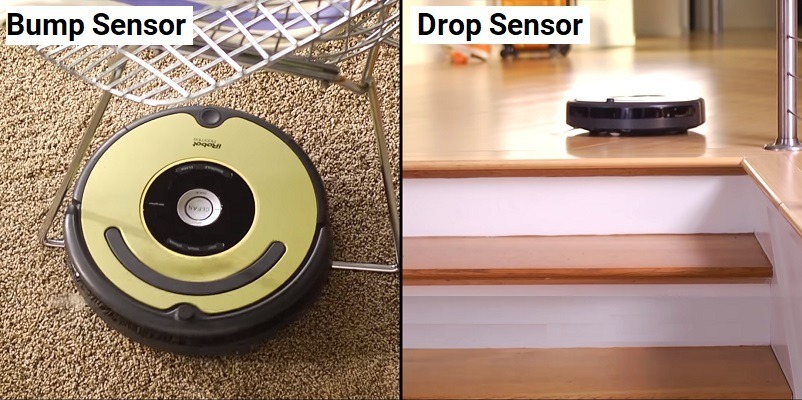
The iAdapt navigation system was ahead of its time when it was first released in the mid-90s. However, over 25 years later it is dwarfed by modern technologies. The bump and drop sensors allow the robot to run around, though there isn’t a real pattern to where they go.
The robots will move in a straight line until they encounter an obstacle. The bump sensors will tell the robot if the obstacle is passable or if it needs to change directions. The drop sensors will keep the robot from falling downstairs.
You can also help control where the robot goes or doesn’t go with the use of the physical containment barriers. The dual-mode virtual walls are the primary difference in these two models. Here is what you need to know.
When the two models were originally released, aside from the colors, including the barrier tower was the difference. The Roomba 677 comes with a single dual-mode virtual wall barrier and the 675 does not. However, they are both compatible with the virtual walls.
You can buy the walls separately and they will work with either model. Now, though, you can purchase the kits with the Roomba 675 to include the barriers for an extra cost. The color of the robots and their total cost then becomes the determining factor for which one to purchase.
Bottom Line: If you can get the Roomba 675 with virtual walls for the same or a lower price than the Roomba 677, it becomes a better deal.
Care and Maintenance Are More Difficult Than Newer Models
Because of the brush roller system and the auto-adjust cage, maintenance for these two robots is more on the higher end. Compared to the Roomba 960, for example, the maintenance routine will take twice as long, or longer.
The brush rolls gather hair, strings and fibers easily and you will need to spend the time getting them unclogged. There is a flat cleaning tool included with the robots to assist in this part of the maintenance.
Once you are accustomed to the maintenance routine, it won’t take you much longer than 10 minutes to complete. However, you will need to clean the collection bin, check the filter, clean the brushes and wipe down the robot to ensure the sensors are free of dust build-up.
You should also regularly check the wheels where things can get wrapped and cause problems. When it comes time to change the filter (they aren’t washable) you should do so promptly.
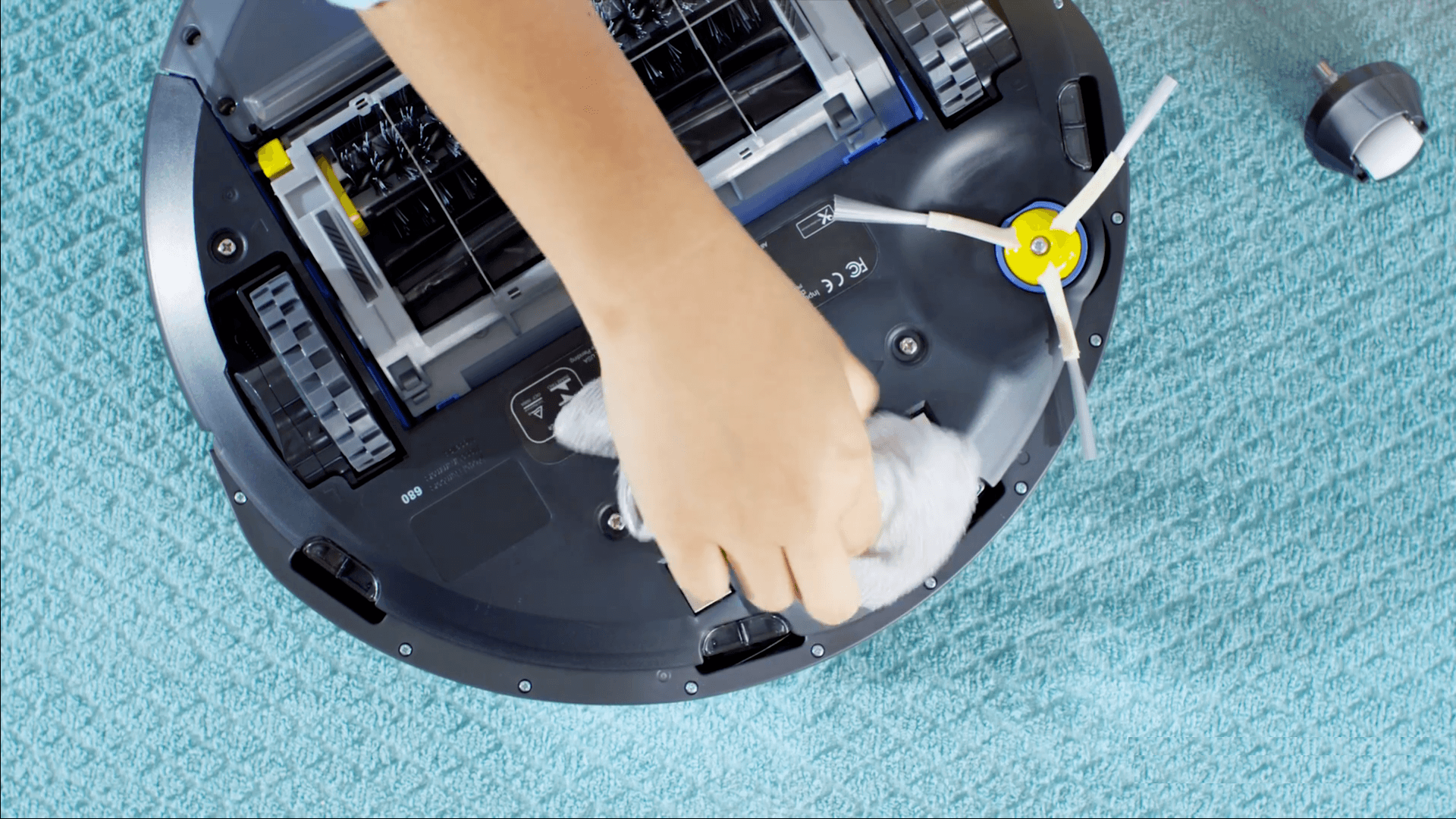
Bottom Line: The maintenance routine can become tedious, but is a crucial part of the care and longevity of your investment.
Frequently Asked Questions
Now I will take some time to answer some of the more common questions people also ask about the Roomba 675, 677 and iRobot in general. If you have further questions, you can use the comment section below.
Q. What kind of warranty do the Roomba vacuums have? What does it cover?
A. The Roomba robots all come with the iRobot 1-year warranty. During the warranty, all non-removable parts are covered. This will include the battery as well, but it does not cover the filters, brush rollers, wheels or side brush.
Q. How do I contact iRobot customer service?
A. You can call iRobot directly at 1-800-727-9077. For technical support questions, emails and live chat links you can view the proper addresses and links to the chat on the customer service page.
Q. Can I upgrade the Roomba 675 or 677?
A. There aren’t any upgrades to the Roomba robots of the 600 series, including the 675 and 677. Currently there are only two models with upgrades available, the Roomba i7 and Roomba s9 can upgrade to the “Plus” models that will empty their own collection bins. I made a
review between these two “upgradeable” Roombas which you can check here.
Q. Where can I buy the Roomba 675 or 677?
A. The Roomba 675 and 677 are both currently available in many areas including the iRobot website. You can also purchase both models through Amazon. If you are after the Roomba 677, it is still for sale at Sam’s Club as well as through Kohl’s. Shopping through Kohl’s also qualifies for stackable coupons and discounts as well as a moderate amount of Kohl’s Cash.
What I Like about the Roomba 675/677
- Both models have WiFi capabilities allowing the use of the mobile app or voice control options.
- Automatic recharge when the batteries get low means you don’t come home to a dead robot on your floors.
- Compatibility with the dual-mode virtual wall barriers for precision control of where the robots can go.
Conclusion
The Roomba 675 and Roomba 677 are near-identical models. The main differences between them are the colors, where they are sold and including a dual-mode virtual wall barrier with the 677 model.
The best bet for making a purchase is to find the lowest price. Because the two models are the same robot, in essence, it is better to save money than to choose a more expensive option because of the virtual barrier. The Roomba 675 is a more economical choice. You can also opt to purchase a two-pack of the barriers and usually still spend less than the 677 base cost.