The robot vacuum market is swarmed with new models, new brands and an ever growing list of technological advances. Why, then, are older generation models like the Roomba 677 still sticking around? The simple answer is value for the money.
While we get excited over the new features, the older vacuums drop in price and make themselves more attractive. The Roomba 677 is one such model. With an excellent value for the price, it remains a popular model for certain situations. Are you in the right situation to own this robot? We will find out. Read on to learn more.
Contents
Who the Roomba 677 Is and Isn’t For
There isn’t a secret here. The Roomba 677 isn’t made for everyone. If you are looking to make an investment in your first robot vacuum, have a large area to keep clean and want the latest in technology, this robot is not for you. Also, if your floors have thick carpeting, the 677 might not be the best option for you.
However, if you already have a robot vacuum and need a second one for the second floor, or to keep that finished basement in order, the 677 is an ideal choice. For the price and the value it brings, you can maintain clean floors in various areas of your home that may otherwise require a lot of carrying vacuums back and forth.
Reviewing the Roomba 677 Piece by Piece
Let’s break the Roomba 677 down to its parts and pieces and find out how everything works together to keep your floors presentable.

The navigation system is basic. Using various sensors, the robot will roam around your home cleaning and avoiding obstacles until it is time to recharge the battery. The two primary types of sensors are the touch, or bump, sensors and the drop sensors.
The bump sensors let the robot know when it has encountered an obstacle that is not passable. This can be a wall, furniture legs, etc. Anything passable, curtains, bed skirts, etc., are ignored. When the bump sensor is activated, the robot changes direction and heads off again.
The drop sensors, as the name implies, alert the robot that there is a drop or ledge. This is usually reserved for stairs, but also work to keep the robot from getting high centered on large thresholds.
There is also a large RCONN sensor on the top of the robot. This detects the signal beacon from the Home Base charging station so the robot knows where to go to dock. It is also used to prevent the robot from passing by the beam created by the dual-mode virtual wall barrier (more details below).
Does it Work?
The navigation system of the Roomba 677 works. It isn’t the most elegant thing in the world and the robot does bump into everything. But it doesn’t cause damage and the robot won’t fall down stairs.
Side Brushes, Extractors and the Motor
The Roomba 677 has a 1st generation motor. It only has one speed so there isn’t any carpet boost technology involved. Instead, the collection of dirt, dust and debris are handled by the side brush, extractor brush and about 950pa worth of suction power.
The side brush moves pretty fast and can fling lighter debris around. Most of this is eventually collected by the vacuum, though. The side brushes work along the baseboards and edges of the rooms and to get into corners.
The main brush roller is a bristle brush roller. There is a secondary rubber roller that is designed to agitate the carpet, but also works to help keep the bristles of the primary roller clean. The main brush roller sweeps hard floors and loosens debris in carpet for collection.
Does it Work?
For what is it, the brushes work. The secondary roller doesn’t agitate carpet though, as it doesn’t extend past the cage the brushes are housed in. It does help to keep larger debris from clogging the brush roller, though.
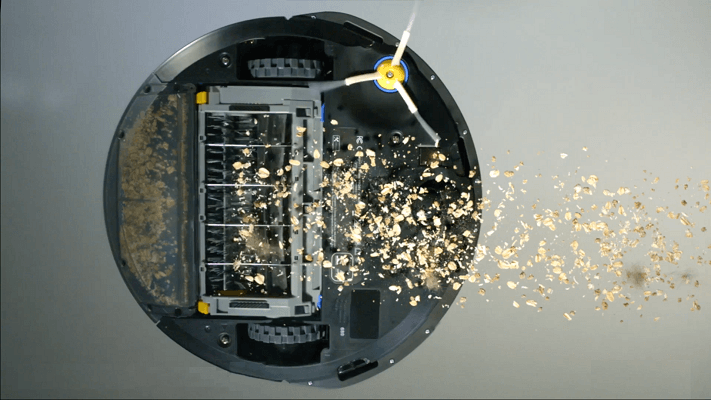
The main brush roller does a good job on hard flooring but can be hit or miss on carpeting. The tighter the carpet weave and shorter the fibers, the better it does. On low-pile carpet, the Roomba 677 does a great job. Medium and high-pile carpeting can give it problems, though.
Local Controls and Wireless Communications
When it comes to control options, you aren’t without choices. With wireless communications enabled, you have the choice between local controls, the mobile app or voice commands.
The local controls are simplistic. There are only three to choose from. Firs you can push the clean button and start a cleaning cycle. You can also use local controls to perform a spot clean, or to stop a cycle and return the robot to the charging station.
With Amazon Alexa or Google Assistant enabled devices you can utilize the iRobot skills and use voice commands. They are pretty limited as well, though. You can start, stop, pause and resume a cleaning cycle, or tell the robot to return to the charging station. You can also ask Alexa to review the schedule and edit or change it if needed.
The iRobot Home App is where you will find the most controls. Aside from the basic controls, you can also get status information such as how long the last cycle ran for, the battery charge remaining and get date estimations to change the filter. If there is an error code with the robot, it will also be displayed in the app.
Does it Work?
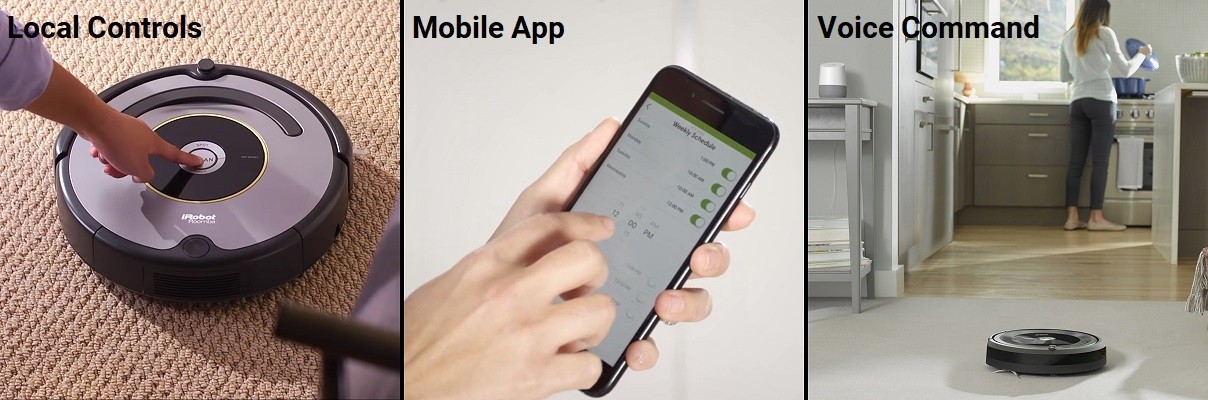
All of the control features with Roomba robots work well. Roomba has the lowest rate of control malfunctions of any robot brand and their mobile app continuously remains at the top of the field in terms of ease of use, functionality and user-friendliness. When it concerns the controls, if it’s a Roomba, it’s going to work.
Filtration and Containment
The filters on the Roomba 677 aren’t spectacular. If you are concerned with in-home allergens, there are models with HEPA filters for you. This isn’t one of them. The standard filter will capture particles down to 10 microns in size, but allergens like pet dander, dust mites and pollen will still get through. The filter does its job of keeping the motor area clean and capturing any dust particles that escape the collection bin.
The containment options are limited to the dual-mode virtual wall barrier, but this is a spectacular containment option. The battery-operated tower produces an infrared-beam in one of two modes (linear or halo).
The beam is picked up by the RCONN sensor on top of the robot and prevents it from crossing over. You can place the tower along doorways, at the tops of stairs, or even to split large rooms in half. Halo mode also works to protect pet dishes, floor lamps and plants or to use around the Christmas tree.
Does it Work?
While the filter does what it is designed to do, it doesn’t go above and beyond. There are Roomba models with HEAP filters (called “high-efficiency”) that will capture in-home allergens, if you need it. The containment tower is shipped with the robot, though you can always buy more if you want them. The virtual wall works extremely well and is much easier to use than tape or wires.
Specifications Chart
Now that you have seen the more prominent features, here are the specs on the 677 as a whole. Have a look.
| Roomba 677 | |
| Size | 13.3×13.3×3.6 inches |
| Weight | 7.8 pounds |
| Navigation | iAdapt 1.0 |
| Battery | 1800mAh Lithium-ion |
| Runtime | Up to 90 minutes |
| Charge Time | About 3 hours |
| Automatic Recharge | Yes |
| Entire Level Clean | No |
| Filter | Standard |
| Carpet Boost | No |
| Drop Sensors | Yes |
| Bump Sensors | Yes |
| Dirt Detection Sensors | Yes |
| Camera Navigation | No |
| Wireless Communications | Yes |
| Mobile App | Yes |
| Voice Controls | Yes |
| Floor Types | All |
| Collection Bin Capacity | 0.5L |
| Containment | 1 Dual-Mode Virtual Wall Barrier |
| Warranty | 1 Year |
| Price | See here |
Alternative Options
If you are looking for more features, or want to compare the Roomba 677 to other robots, this section is for you.

Roomba 890
The Roomba 890 is a more advanced robot compared to the 677. It has a lot of the same features but there are some notable exceptions. The biggest difference is the extraction method. Instead of a caged brush roller, the 890 uses the dual brushless rollers. These rubber paddled rollers don’t collect hair and string as much and are super easy to clean off.
You will also find that the 890 has a HEPA filter for those that need the anti-allergen filtration for your floors. Like the 677, it has wireless control options, voice commands and uses the iAdapt 1.0 sensor-based navigation system.
Click here to read my in-depth Roomba 890 review. Or check out the current price for the Roomba 890.
bObSweep PetHair Plus
If you want to compare abilities, the bObSweep PetHair Plus is about as old as the Roomba 677 but uses HEPA filtration. It will only clean low pile carpeting and hard flooring, however, it also comes with a water tank and microfiber cloth to wet mop your hard floor surfaces.
The downside is that maintenance here is a pain and takes at least a half hour. Plus, the mopping ability isn’t very well done and your floors will end up a little too wet at times. For cleaning carpet, though, it is comparable to the Roomba 677 and has a similar price point.
You can read my comparison between the bObSweep PetHair vs PetHair Plus

Roomba e5
The Roomba e5 is the latest version of budget-friendly models to come from iRobot. Released alongside the Roomba i7/i7+, the e5 has advanced navigation using iAdapt 2.0 algorithms. It doesn’t have the camera like the 900 series robots, but the bump and drop sensors are more adept and the contact with furniture and walls isn’t as common.
Of course, there is also the HEPA filtration and better cleaning with the brushless extractors to consider, too. With its lower price point and better cleaning ability, the e5 found a home for those looking for a modern robot without all the fancy gadgets that increase the price.
Check out the Roomba e5’s current price here.
Frequently Asked Questions
Now I will take a few moments to answer some more common questions that crop up about the Roomba 677 and iRobot. If you have other questions or concerns, please use the comment form below the article.
Q. How do I contact iRobot?
A. Contacting iRobot is simple and surprisingly pleasant. You can call their customer service line direct at 1-800-727-9077. If you prefer email, they have several departments you can contact for various world-wide regions. There is also a live chat option if you need instant support. The live chat link and email addresses can be found on the iRobot contact page.
Q. What is the warranty of the Roomba 677?
A. All Roomba robots, including the Roomba 677 come with a 1-year manufacturer’s limited warranty. The warranty covers the battery and the robot from defects in quality, craftsmanship and breakage. However, it does not cover replaceable parts such as the side brushes, brush rollers, filters or wheels.
Q. How does Roomba 677 do a spot clean?
A. A spot clean is a small cleaning cycle that focuses on a single spot. Using the carry-handle you need to place the robot in the center of the spot cleaning area. Then you can use the spot clean function on the mobile app or the physical button on the robot to initiate the clean. The robot will do a slow, detailed clean in a 3-foot outward spiral from the starting location, it will then spiral back in to where it started and await further instructions.
Q. What are dirt detection sensors on the Roomba 677?

A. Dirt detection is a system of infrared lights that scan for dirt and dust particles. These are actually the drop sensors located on the bottom of the robot. When active, any dust and dirt that remains in an area that is being passed over will alert the robot. When alerted, the Roomba 677 will to a small-angled u-turn to go over the area once again.
Q. Where can I buy the Roomba 677 for the lowest price?
A. The Roomba 677 was originally a Kohl’s and Sam’s Club only model. You can still purchase this robot for fantastic savings through either portal. Through Kohl’s you can earn Kohl’s Cash with the purchase as well as stack-able savings coupon codes (if active) for additional savings. Because of the age of the robot, it is now also available on Amazon for significant savings, if you prefer to go that route.
Conclusion
The Roomba 677 is a robot vacuum that was once ahead of its time. By today’s standards it is severely lacking in some areas. However, with simple operation, easy-to-use controls and a clean that simply works, it is easy to see why it remains a popular option.
The Roomba 677 is best suited for those looking for a second (or third) robot to cover a different floor of their home, or that finished basement. First time owner’s looking to save a lot of money are drawn to the robot for the price, but for just a hundred or so more dollars you can buy a much better (and newer) model.
In a Nutshell
The Roomba 677 is a great beginner vacuum for apartments, condos or small homes. If you have more floor space it may not be the best option. However, it makes an ideal second robot for different floors of your home or that basement you don’t like to clean.
What I Like
- Runtime of 90 minutes is enough for most moderate sized homes.
- Cleans hard flooring and low pile carpet without complaint.
- Decent for pet hair, though maintenance can get tedious.
What I Don’t Like
- Navigation algorithms are outdated.
- Collisions with walls and obstacles don’t cause damage but are hard and jarring.
- Doesn’t always complete an entire room or home on a cleaning cycle.
