TLDR:
Error 14, or error one-four, means that the dust bin is not seated properly in the robot vacuum. To fix this, try taking out the dustbin then reinstalling it. If that didn’t work, clean the dustbin’s sensor contacts to make sure nothing is blocking it.
Roomba Error Code 14
Did your Roomba say “error fourteen, re-install Roomba’s bin then press clean to restart”?
You’re not alone, as most Roomba owners have run into this issue at some point.
This can be a frustrating experience, but don’t worry – I will tell you exactly how to fix it.
I will also provide some tips for preventing this error from occurring in the future.
Note that on older generation Roombas, for example the 600, 700, and 800 series, the error is announced as “error one-four”.
What does Roomba Error 14 mean?
Error code 14 indicates that the Roomba’s bin is not installed correctly.
More specifically, it means that your Roomba is unable to detect the bin using the bin sensor contacts.
Why am I getting Error 14 on my Roomba?
There are a couple possibilities. The most likely is that there is something blocking the sensor from properly sensing the bin.
Another possibility is that the sensors are dirty or damaged.
Finally, it is possible that the bin itself is not properly seated.
How do I fix Roomba Error 14?
The first step in troubleshooting this is to make sure that the bin is properly seated in the Roomba. If it is not, then simply remove it and reinstall it.
Secondly, check for any obstructions that might be blocking the sensor. This could be anything from dust to pet hair.
The location of the sensor contacts varies by model.
For Roomba 600 and 700 series, the contacts are located on top of the dustbin in the middle.
For Roomba 800 and 900 series, there are two contacts, located on the left and right side of the dustbin towards the top.
Wipe the contacts with a damp cloth or Magic Eraser to clean any debris off.
Be sure to also wipe the contacts on the robot vacuum itself (the parts that match up to the contacts on the dustbin.
Now re-insert the dust bin. That should have fixed the problem.
If for some reason the error persists, it’s possible that the bin is damaged and needs replacement.
If you have any tips, feel free to share with us in the comments section below.
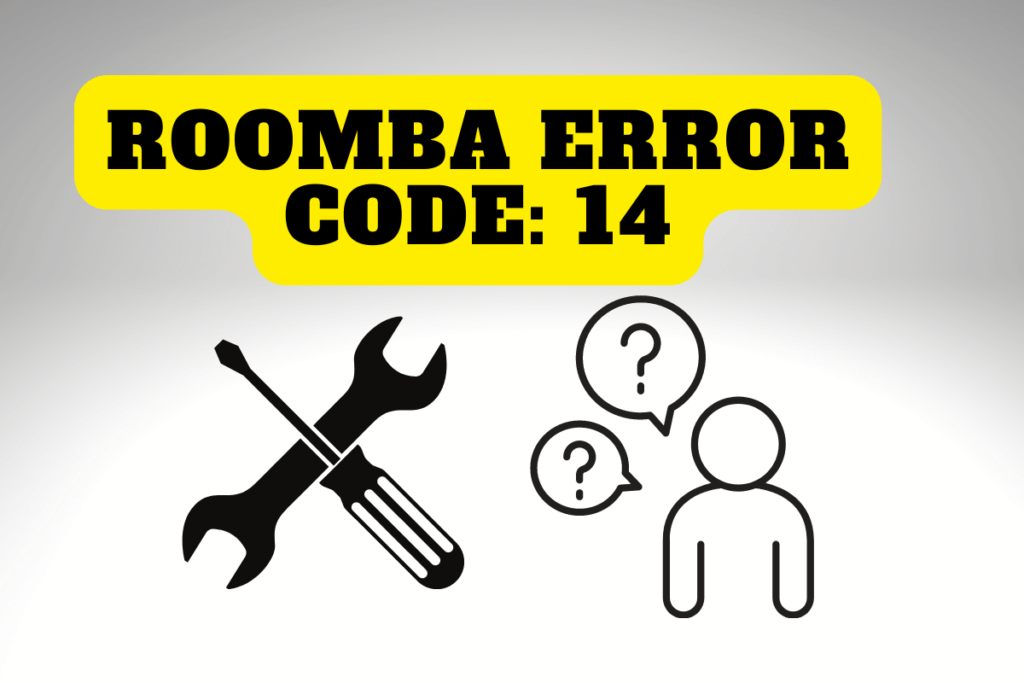
A bit of tape over the small square hole on the bottom of the bin gets it to work. This hole interacts with the bin sensor.
Thank you for sharing this easy fix with us, Jon.