What are the differences between Roomba i3 and i7?
The main difference between the Roomba i3 and i7 is that the i7 has an onboard camera and can keep itself away from marked areas of your home with keep out-zones. The i3 does not have this capability and is therefore cheaper.
Both models can selectively clean just the rooms you want. Both navigate logically and work with voice assistants. Both have anti-tangle brushrolls and have the ability to recharge and resume for those with particularly large floorplans.
If you’re wondering about the i3+ and the i7+, the exact same differences apply. The “plus” versions just come with an auto-emptying base. The two models use the same base.
Or click here to see the Roomba i3+ on Amazon.
Contents
- 1 What are the differences between Roomba i3 and i7?
- 2 Difference 1: The Roomba i7 has a camera built in, the i3 does not.
- 3 Difference 2: The i7 has the “Keep Out Zone” feature, the i3 does not.
- 4 Difference 3: The tops look different
- 5 Former Difference-turned-Similarity: Both the i3 and i7 now let you specify which rooms to clean.
- 6 Similarity 1: Both the Roomba i3 and i7 use smart navigation instead of the older pseudo-random navigation.
- 7 Similarity 2: Both the i3 and i7 have recharge and resume.
- 8 Similarity 3: Both have anti-tangle brushrolls.
- 9 Similarity 4: Both the i3 and i7 work with voice assistants.
- 10 What about the differences between Roomba i3+ and i7+?
- 11 Verdict
When it comes to robot vacuums, iRobot is the clear leader in the industry. And, while they’ve been around for a few years now, Roomba’s popularity shows no signs of weakening.
The Roomba i3 and Roomba i7 are two of the most popular models in iRobot’s lineup. You probably know that the i3 is cheaper than the i7, but does that mean it’s a poor choice for your home? Is the upgrade to the Roomba i7 worth its price tag? What are the differences between these two, and which one should you choose?
Difference 1: The Roomba i7 has a camera built in, the i3 does not.
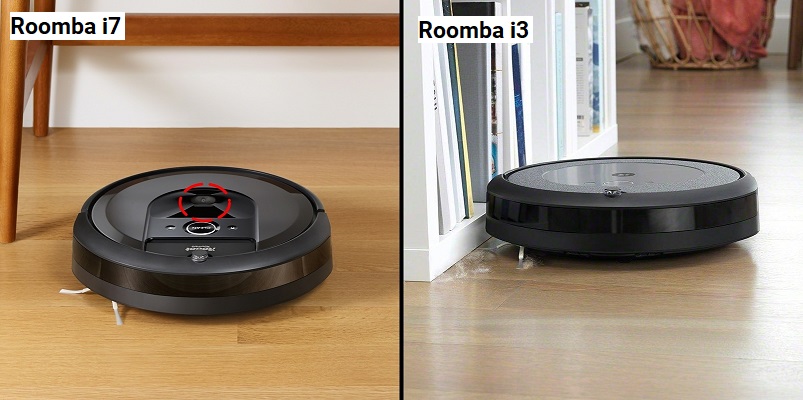
One of the most fundamental differences between these two models is the presence of a camera on the i7. The camera allows the i7 to create a more accurate map of your house because it now knows its location relative to the large furniture in your house. This enables some advanced features such as keep out zones (discussed below).
If you’re wondering how the i3 is able to navigate your house and vacuum in neat rows without a camera, the answer lies in the floor tracking sensor on the bottom of the vacuum. The sensor lets the Roomba know where it has already cleaned in your house. I don’t know how it works exactly, but I suspect it probably does this by scanning the floor continuously and stitching together a map of your home piece by piece. Or perhaps it’s magic.
Note that the i7 also has the floor tracking sensor. It combines floor tracking data with camera data to create a complete picture of your home. If you are privacy-minded, you might not like the idea of having a camera on your robot vacuum.
If that’s the case, the decision is pretty easy: just go with the i3. The best part is that you save some money in the process.
Or click here to see the Roomba i7+ on Amazon.
Difference 2: The i7 has the “Keep Out Zone” feature, the i3 does not.

Another feature exclusive to the i7 is the”Keep Out Zone”. By drawing boxes on the iRobot app, you can mark out places in your home you don’t want the robot to enter. A common example is the area where pet owners keep their pets’ water bowls.
The i3 does not have this feature, so if you’re a pet owner, you might want to consider the i7, especially if you have things in your house that might get pushed around by the Roomba.
Difference 3: The tops look different
This difference is not too important, but is worth mentioning anyway.
At first I found it a little odd that iRobot chose to cover the Roomba i3 with a cloth-type material. But it turns out it’s not cloth at all, but rather plastic textured to look like cloth. Personally I think it looks sleeker than the i7. It’s sturdy and can survive wiping and dusting, which is good for a machine that is always on the ground gathering dust (in more ways than one).
The Roomba i7 has slightly more nooks and crannies due to the camera, but it is also easy to clean.
Former Difference-turned-Similarity: Both the i3 and i7 now let you specify which rooms to clean.
The i3 does not have the ability for you to specify which individual room to clean, so it will clean the entire house at once. You can still use voice commands, but it will vacuum everything. If you want it to clean just one area, you can still pick up the Roomba, set it down where you like, and stop it once it’s done with that section.
Update: It used to be that only the i7 had the ability to clean just the rooms you need cleaned. But as an astute reader pointed out, iRobot released a software update in March 2022 to bestow upon the Roomba i3 this feature. Both models now let you specify which rooms to clean.
You are able to name different areas of your house on the iRobot app. Combined with a voice assistant like Amazon’s Alexa or Apple’s Siri, you can tell it specifically where to clean.
Let’s say you spilled some cereal on the kitchen floor because you were running late for work. As you go out the door, you can just yell “Alexa, tell Roomba to vacuum the kitchen”, and your kitchen floor will be vacuumed while you are away. What a time to be alive!
All Roombas with model numbers starting with a “9”, “i”, “j”, or “s” clean in an efficient and logical pattern. They vacuum in straight lines and use sensors to detect objects in their way, then clean around it rather than bumping into it over and over again.
Older and budget Roombas navigate using the “drunk sailor” method. They bounce around randomly, vacuuming wherever they roam. Examples of these models include the 600 series and the e series Roombas.
Similarity 2: Both the i3 and i7 have recharge and resume.
With this feature, you no longer have to worry about battery life. When the battery nears depletion on either of these Roombas, they will remember where they have vacuumed already, return to the docking station to recharge, and resume vacuuming once it has enough power.
Similarity 3: Both have anti-tangle brushrolls.
The anti-tangle brushrolls are a big deaI, and luckily both models use them. If you’ve tried to cut stuck-on hair out of an old vacuum, you know what a pain it can be. The anti-tangle rollers are made of rubber with small protrusions that beat the floor as it cleans. Hair gets easily sucked into the dustbin instead of stuck of the roller. This makes maintenance on these robot vacuums a breeze.

Similarity 4: Both the i3 and i7 work with voice assistants.
Both of these robot vacuums can be controlled by voice assistants like Alexa, Google Assistant, and Siri. If you like to tell your Roomba what to do instead of having to use the app or manually pressing the clean button like a commoner, either of these machines will get the job done.
What about the differences between Roomba i3+ and i7+?
Both these models have a big brother, whose name has a plus attached at the end. The plus refers to the fact that they come with an auto-emptying docking station. For example, the Roomba i3+ is the Roomba i3 discussed in this article PLUS its auto-emptying home base.
Instead of the small regular charging dock that comes with the i3 and i7, the plus versions come with a big home base. The home base contains a large dustbin and motor which sucks the contents of the robot’s own dustbin out.
In other words, the difference between the Roomba i3+ and i7+ are exactly the same as the differences between the i3 and the i7.

Verdict
Overall, I’d say the Roomba i7 and the i3 have more similarities than differences. If you’re only looking at one feature, my recommendation is to look your floor right now. Are there areas you need to keep the Roomba from reaching?
If you are on a budget and do not care about keep out zones and specific room cleaning, I would recommend going with the i3. When it comes to performance on carpet and hard surfaces, the Roomba i3 vacuums just as well as the Roomba i7. You’ll save a couple hundred dollars and get the same amount of cleaning performance.
Or click here to see the Roomba i3+ on Amazon.
On the other hand, if you have things you need to keep away from the Roomba, the i7 is the way to go. It’s the more expensive machine, but the extra cost is well justified by the advanced controls.
Both will vacuum your house well.
Which one will you choose? Let us know in the comments below!
Or click here to see the Roomba i7+ on Amazon.


This was a great review – I really didn’t understand the differences between the 2. You were very thorough!
Thanks, It was so helpful
Thanks! I needed that. Seriously, this article finally got me unstuck on this decision. I’m moving from the USA to Italy and will order from a vendor located in Italy before I leave the US. My brain got stuck in the realm of “what if I choose the wrong model?” More to the point, do I NEED the i7? Answer: Yup. Got pets.
this was exactly what i needed. thanks a lot!
Great review, thanks! Just purchased the i3+ (on sale at Lowes) and was pleasantly surprized to find that it now has the ability to customize room dividers, name rooms, and clean by room designation. It did not include the “keep out” zones that the i7 has.
Appreciated the review. I feel more confident with my choice now.
Looove theese reviews! Just one question. Do you need to use the voice assistent to tell the Roomba i7 to clean a specific area or can you use the app as well?
Thank you for your kind words, Sabrina. You do not need to use the voice assistant.
The iRobot app will let you specify which rooms you’d like to clean. Hope that helps!
> Difference 2: The Roomba i7 lets you specify which rooms to clean, the i3 does not.
This is no longer a difference, as of a software update around 2022-06.
Hi D!
Thank you for reminding me to update this post, I am sure other readers will appreciate your helpful comment.
I have updated the article to reflect this change.