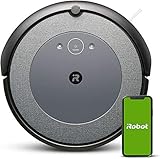In a nutshell, what are the differences between the Roomba i3 and the Roomba j7?
The biggest difference between these Roombas is that the j7 has obstacle avoidance but the i3 does not. Another difference between the two is that the j7 can save maps of your home, but the i3 cannot. Finally, the Roomba j7 has keep out zones, a feature not available on the i3.
In terms of similarities, both have smart navigation and dual rubber rollers for an efficient clean. Both models also have recharge and resume and select room cleaning.
For an in-depth comparison, continue reading below!
Contents
- 1 In a nutshell, what are the differences between the Roomba i3 and the Roomba j7?
- 2 Similarities between the Roomba i3 and the Roomba j7
- 2.1 Similarity 1: Both models have smart navigation
- 2.2 Similarity 2: Both models are compatible with their respective self-emptying dock.
- 2.3 Similarity 3: Both models have two main brushes.
- 2.4 Similarity 4: Both models automatically recharge their batteries when they run low.
- 2.5 Similarity 5: Both models can be controlled via the iRobot app and via voice commands.
- 3 FAQs
- 4 So, Which One Should You Choose?
Difference 1: The Roomba j7 has object avoidance, the Roomba i3 does not.

The j7 has a front camera that helps it identify various kinds of objects that typically clutter floors. These include shoes, toys, socks, cables, and even pet waste.
When the j7 recognizes a potential obstacle, it will modify its route to avoid running over them. This is nice to have if you have pets at home, or if you don’t always have time to pick up clutter. It won’t be a problem for the j7.
The i3, on the other hand, does not have obstacle avoidance. It will run right into or over these objects, so it might not be a good choice if you have pets and clutter.
Or click here to see the Roomba J7+ on Amazon.
Difference 2: The j7 can create and save maps of your home, the i3 cannot.

The j7 can save up to 10 individual maps, which you can then access on the iRobot app. These maps are what you’ll use to set keep out and clean zones, create schedules, set up spot cleaning, and more. You can also give the maps custom names to make them easier for you to keep track of and find.
The i3 does not do this. It can show you a map of the areas that it has cleaned, but this map won’t have the same capabilities as the j7’s maps.
If you need to be able to customize cleaning sessions with the help of interactive maps, the j7 is the better choice. These maps can be helpful in making sure that you have more control over where and how your robot vacuum cleans.
However, if you have a smaller home or won’t have much use for the benefits that saved maps offer, then the i3 can meet your needs.
Difference 3: The j7 has “keep out zones”, the i3 does not.
This is in large part because of the j7’s map-saving capabilities.

You can use these maps to draw keep out zones over the areas that you don’t want the j7 to clean.
You can also draw clean zones to indicate areas that you do want the robot vacuum to clean.
Additionally, you can select specific rooms or spots for the robot vacuum to clean without having to start a full cleaning session.
When the i3 was first released, it did not have the ability to clean specific rooms only. Later, in March 2022, iRobot rolled out this ability to the i3 via firmware.
So while it still lacks “keep out zones”, the i3 is able to clean specific rooms only when you tell it to.
The ability to clean just the rooms you specify is pretty useful, and both the i3 and the j7 have this.
The “keep out zone” feature is only available on the j7. While it is a nice feature to have, it’s not a must.
Or click here to see the Roomba i3+ on Amazon.
Difference 4: The j7 has access to the Robot Health feature, the i3 does not.
Robot Health is a feature available on select iRobot robot vacuums.
Basically, it is a maintenance guide and reminder designed to help you keep the Roomba in good working condition.
The app will alert you when various components need to be replaced, such as brushes and filters. It will also give you instructions on how to replace these parts correctly.
Robot Health is not available for the i3. You’ll thus have to periodically check the filters and brushes to see if they need to be replaced, and you’ll need to refer to the manual on how to properly install the replacements yourself.
Then again, this is something you’ll have to do for many other robot vacuum models, and it’s not difficult or complicated at all.
This feature is not a big deal, and should not affect your decision on choosing between the i3 and j7.
Similarities between the Roomba i3 and the Roomba j7

Unlike older generation Roombas, both the i3 and i7 have smart navigation.
Older Roombas roam around randomly and clean your floors by brute force. If it bounces around long enough, it’s bound to cover 99.9% of your floor.
While this works, it’s just not efficient. The i3 and i7 have logical navigation, which allows them to clean in logical, straight lines (like a human would).
Both these vacuums have sensors that map out your home as they clean. This means that they know where they’ve been and where they need to go. This allows for a more efficient cleaning route with much less overlap.
Similarity 2: Both models are compatible with their respective self-emptying dock.
Both the i3 and j7 are compatible with iRobot’s “clean base”, which is a docking station that automatically sucks out the contents of the vacuums’ dustbins.

The i3 and j7 do not come with the Clean Base, but you can also purchase the base separately later on.
There are versions that come with the Clean Base included, namely the “plus” models of these vacuums: the Roomba i3+ and the Roomba j7+.
With the clean base, you can skip emptying the robot’s dustbin after every clean. Instead, you have to empty the Clean Base’s bag when it’s full, which can take up to two months, depending on how big your house is and how dirty it gets.
Similarity 3: Both models have two main brushes.
One main brush loosens up dirt and debris to make them easier to vacuum up. The other brush, meanwhile, sweeps the dirt and debris into the vacuum’s intake. Because of this dual main brush system, the i3 and the j7 both clean carpets efficiently.
Additionally, both main brushes are made of silicone and have no bristles. This makes them easier to clean because any strands of hair that come into contact with them will be easy to remove. All you’ll have to do is take the brushes out, pull the hair off, then put the brushes back in.
Similarity 4: Both models automatically recharge their batteries when they run low.
The i3 can last up to 75 minutes, while the j7 can last up to 85 minutes.
If the i3 and j7 start to run low on battery in the middle of a cleaning session, they’ll automatically return to their base and start recharging.
The robot will recharge until they have enough power, resume the cleaning session, and repeat if necessary until the whole floor is cleaned.
Similarity 5: Both models can be controlled via the iRobot app and via voice commands.
Once you’ve downloaded the iRobot app on your phone, you can link your robot vacuum to it. You’ll then be able to control your robot vacuum, give it various commands, toggle different settings and functions, and access saved maps.
You can also schedule cleaning sessions, enable spot cleaning, and more.
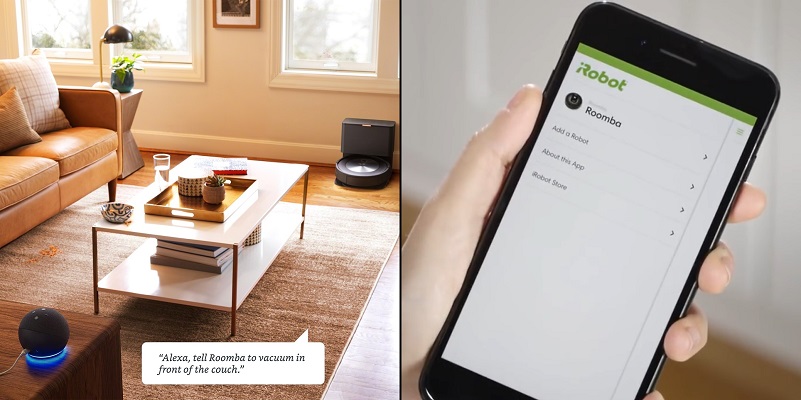
You can control your device with voice commands with the help of Google Assistant, Amazon Alexa, and Siri.
Link your robot vacuum to whichever digital assistant you’re using, and you’ll be able to tell your vacuum to start or stop cleaning sessions.
One thing to note is that both the i3 and the j7 need wifi for app and voice control. You’ll still be able to turn them on and start cleaning sessions without wifi by using the buttons on the robot vacuums themselves, but you won’t be able to access many of the features available on the app.
FAQs
Does the Roomba i3 have mapping?
While the Roomba i3 can provide you a map of the areas in your home that it has cleaned, it won’t be able to create and save maps the way that higher-end Roomba models can.
Does the Roomba i3 avoid dog poop?
No, the Roomba i3 will not be able to avoid dog poop or other smaller objects on the floor. Thus, it’s best to declutter your floors before starting a cleaning session.
Does the Roomba j7 have mapping?
Yes. The Roomba j7 can learn the layout of the rooms of your home and allow you to save up to 10 different maps. You’ll then be able to use the saved maps to set keep-out zones, clean-zones, and more.
Does the Roomba j7 have a camera?

Yes. The Roomba j7 comes with a front-facing camera that allows it to recognize a variety of objects, including pet waste, shoes, socks, cables, and more.
Are the Roomba j7 and j7+ the same?
The robot vacuums themselves are the same. The only difference is that the j7+ comes with the self-emptying dock while the j7 does not.
So, Which One Should You Choose?
The Roomba i3 is the entry level model of the i series. As such, it doesn’t have a lot of the features that higher-end robot vacuums have.
The i3 cleans efficiently and has the same dual main brush system that the j7 has. It has smart navigation, recharge-and-resume, and specific room cleaning. It is a great option for people who want a budget-friendly Roomba that still cleans well.
Or click here to see the Roomba i3+ on Amazon.
The j7 is an upgrade to the i3 in every way. The only downside is the higher price. However, if you have pets, the j7 is worth the extra money.
While some of the extra features of the Roomba j7 are just nice-to-haves, the ability to recognize and avoid obstacles on the floor is worth the higher price alone.
Or click here to see the Roomba J7+ on Amazon.