For the last 20 years, iRobot has dreamed of a specific design that brings everything they work for together. When asked, iRobot CEO, Colin Angle, said: “With the ability to learn, adapt to and remember a home’s floor plan, and the introduction of automatic dirt disposal, the iRobot Roomba i7+ represents the most advanced robotic vacuum ever built.”
I explain the differences between the Roomba i7 and the Roomba i7+ in this article.
If you don’t have time, here’s the short version: the i7 does not come with the auto-emptying docking station and is therefore cheaper.
In my opinion, the docking station is just a “nice to have” and not a necessity. If you don’t absolutely need it, just go with the Roomba i7.
You can always buy the docking station separately later (they are compatible).
Contents
- 1 What are the Differences?
- 2 The Collection Bins Have One Small Difference
- 3 The Biggest Difference is The Self-Emptying Base on the i7+
- 4 The Clean Base Notifications and Bags
- 5 Can I Upgrade from the i7 to the i7+ Later?
- 6 Are the Vacuums Themselves Exactly The Same?
- 7 Will the Two Models Use Either Charging Station?
- 8 Can I Downgrade to the i7?
- 9 Which One Should I Buy?
What are the Differences?
Let’s just get this out of the way. When purchasing the newest iteration of the Roomba lineup you have two choices. Do you select the i7 or the more expensive i7+? Cost isn’t the only disparity between the two models.
Besides the price tag there are only two differences:
- The collection bin, and
- The charging station.
So now that we know how they differ let’s find out what this means.
The Collection Bins Have One Small Difference
The i7+ has a different collection bin than the i7 does. The sizes are the same; the material is the same. For the first time in Roomba history, the collection bin is washable; though you shouldn’t place it in the dishwasher (it will deform and become useless). You can rinse it out and wash it with warm soapy water if you prefer.
This is the same for the i7 and the i7+. The difference is something you may not even notice right away: the collection bin for the i7+ has a hole in the bottom of it.
While this hole may cause you some pause, you can rest assured that is won’t leave any dirt or debris on your floor. There is a small rubber flap that seals the hole shut. The flap is recognized by the charging station for the Roomba i7+, which brings us to the other thing the model has in contrast with the Roomba i7: the charging station.
The Biggest Difference is The Self-Emptying Base on the i7+
The charging stations are extremely different and not just in name. The standard docking portal for the i7 is called the Home Base. It will plug into the outlet and sit on the floor waiting for the Roomba i7 to dock.
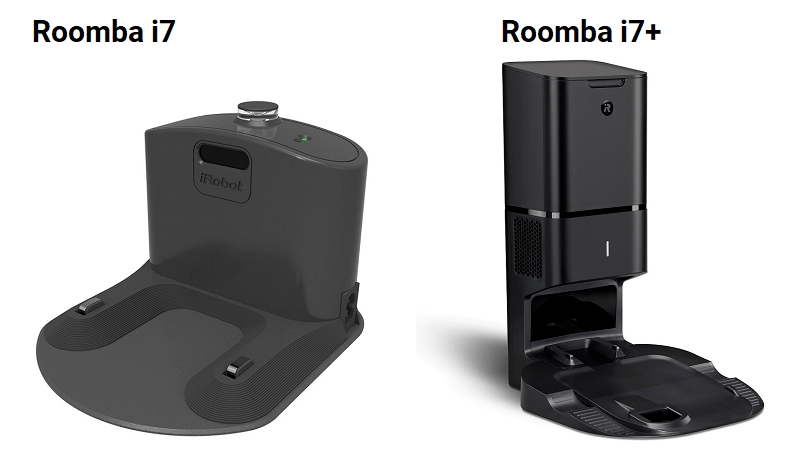
When the robot does dock, it will begin recharging the batteries so that the i7 can then continue cleaning or wait there for the next scheduled cycle.
The Home Base is your standard Roomba charging dock with nothing extra special about it. It does its job and it comes included with the purchase of the i7 model.
On the other side, you have the Clean Base. This is the name given to the charging station for the i7+. You will see right away how different it is. For starters, the charging station has a different docking platform. It also has a 14-inch tall tower that rests against the wall.
When the i7+ docks in the cradle, the platform recognizes the rubber flap that seals the collection bin shut. As the dock charges the batteries it also begins to empty the collection bin of it’s dirt, dust and debris.
The contents of the bin are suctioned out from the hole in the bottom, transported through the platform and up into the tower. Inside the tower is a sealed vacuum bag, similar to those old style bags found in upright vacuums.
The use of the Clean Base means you never have to empty the collection bin ever again manually. You will need to remove the bag and toss it out when it gets full, though. The good news is that you don’t have to check when it is full constantly.
The Clean Base Notifications and Bags
When the bag inside the tower is full, which will take some time as it can hold just about 30 full collection bins worth of debris, you will be notified.
The mobile app will get a notification that the bag needs to be replaced and you will get a push notification right on your phone. When this happens, you just open the lid on the tower, pull the bag out (which also has a rubber seal to keep the contents inside) and replace it with a new bag.

Each bag should last at least a month and you can purchase new bags from iRobot for about $5 per bag. The purchase is a pack of three bags at a time.
Can I Upgrade from the i7 to the i7+ Later?
If you purchase the i7 and later decide you want the i7+ instead, you can upgrade on your own. Because the vacuums themselves are identical (except for the dust bin), you simply need to purchase the Clean Base Dirt Disposal System. When you make this purchase, you will receive the Clean Base and a new collection bin, along with a starter bag for the base’s tower. The reason for the new collection bin is that the Clean Base requires a rubber flap on the bin so it can suck the dust away without human help.
Swap the collection bin in the i7 for the new one, plug in the Clean Base, removing the Home Base of course, and there you have it. You are now the proud owner of the Roomba i7+.
This is a good deal for those that want to save money initially, as the introductory prices for the two models are about $250 apart.
After you have purchased the i7 to save yourself some initial cash, you can buy the Clean Base system for the upgrade for about $300. The $50 difference is negligible to those looking to save money up front or make “installment” payments to get the i7+ unit.
Are the Vacuums Themselves Exactly The Same?
Aside from the charging bases and the collection bins, the two robots are identical. This includes the motors, wheels, extractors and all internal parts as well.
The only difference in the robots themselves is which dustbin is installed. The memory is the same, the connectivity to the wireless networks and the use of the iRobot mobile app, voice commands and controls are all identical.
Will the Two Models Use Either Charging Station?
When it comes to recharging the batteries, the Home Base and the Clean Base will recharge either model.
The main issue is the detection by the Clean Base of the rubber flap seal on the collection bin. If it is detected, the Clean Base will vacuum out the contents of the bin. If it is not detected, the base won’t do anything except charge the robot’s battery.
Theoretically, you can use the i7 or i7+ with either charging station. This is helpful, knowing that the robot will store up to 10 separate floor plans. You can purchase the i7 and get the Home Base, then upgrade to the i7+ by purchasing the Clean Base.
Doing so will give you two charging stations that you can store in separate locations. Transporting the robot to the second location will allow it to clean that floor plan and have the Home Base to recharge. Transport it back to the first location and it will clean there and empty the contents in the Clean Base while recharging.
Can I Downgrade to the i7?
At this time there isn’t a way to downgrade. iRobot may, in the future, sell the i7 collection bin separately, or the Home Base with collection bin as a kit, but as of this writing they have not.
To downgrade you would really only need the collection bin without the hole. All of the magic of the dirt disposal is done through the Clean Base. If you don’t want to use the automatic emptying, you don’t have too, but it is easier (and less expensive) to purchase the i7 and decide to upgrade later than it is to purchase the i7+ and decide to downgrade.
Which One Should I Buy?
While the purchase decision is a personal choice based on the difference in cost and the dirt disposal system, the option can go either way.
I recommend buying the Roomba i7 because it is less expensive. You will save about $250 in initial costs and have the top of the line vacuum to clean your floors.
You also have the option to upgrade later by purchasing the Clean Base system with an overall cost difference of about $50.
There is no other benefit to purchasing the i7+ over the i7 as the two robots are the same and offer the same benefits, minus the automatic collection bin cleaning, obviously.
Because of the amount of money you do save with the i7, it is almost a no-brainer to choose that option. In the end, though, the choice is up to you and no matter which way you go, you will be happy with your decision.
Click here for all the robot vacuum deals on Amazon today.

This was the best review I’ve seen on the I7 Roomba. I can’t wait to see the follow up and better understand the supposed issue around the unit and it’s wi-fi connectivity requirements. I’ve seen some comments which say the mobile app MUST be connected thru a wi-fi connection (versus cellular) before you can run the preplanned cleaning programs. So I suppose you could not start it remotely away from home unless you find a wi-fi hotspot.
Hi Tom, thank you for your kind words. I think the comments you’ve seen are referring to the fact that the Roomba unit itself only has a Wi-Fi connection (no cellular). This makes sense since it will always be in your house, where the Wi-Fi is constant.
When you’re out and about, you can use the iRobot home app to instruct the Roomba to start cleaning. Think of it this way: your phone connects to the internet via cellular (no Wi-Fi required) and the Roomba connects to the internet via WiFi and the two are able to talk to each other.
Hope that helps!
I highly recommend purchasing the i7+, especially if you have a pet that sheds or children tracking dirt in. PLUS, there is a bigger savings than purchasing the i7 and its charging station/trash bin separately. You will get tired of having to empty the small Roomba bin so often, but the i7+ does it for you.
I’ve been using and re-using one of the two bags that the i7+ comes with. Haven’t spent a dime on bags since October of last year. Don’t spend the money on replacement bags!!!
That’s an interesting tip, Bob, thanks for sharing!
There is a contradiction in the review:
Which of these statements on the difference of i7 vs. i7+ are true?
1) here are only two differences:
The collection bin, and
The charging station.
1) you can upgrade on your own. Because the vacuums themselves are identical, you simply need to purchase the Clean Base Dirt Disposal System.
Hi Peter,
Thank you for your comment, and I apologize for the confusion.
To clarify, when you purchase the Clean Base separately, it will come with a collection bin for your i7 so that it will work with the self emptying Clean Base.
Very well explained .