Just over 20 years ago the first robotic vacuum hit the market and began finding its way into homes across America. That robot was a Roomba. Fast forward to today and we have seen dozens of models come and go. Some have stuck around for a while and others were barely worth a mention. The Roomba 890 has stuck around. Today, it meets the Roomba i7.
The idea behind the 890 was to piece together enough technology to have a vacuum worth owning and enough options from the past to keep it affordable. In that respect, iRobot succeeded. The 890 is one of the most purchased and well reviewed Roomba robots out there.
Today I will compare the Roomba 890 against the i7 to see if the older technology is still worth purchasing (it is) and if it can compete head to head against the i7 (it can’t). Read on to find out all the details.
Contents
The Differences between Roomba i7 and 890
There are quite a few areas where the two models vary in both features and abilities. These differences include the following:
- The battery on the 890 is much smaller than the battery on the i7.
- iAdapt navigation technology version 1.0 runs on the 890 while version 3.0 runs on the i7.
- Roomba uses entire level clean technology on the i7 to ensure your whole floor plan is cleaned; the 890 doesn’t have this feature.
- The collection bin on the Roomba 890 is much smaller than that of the i7.
- Mapping is done by sensors and cameras on the i7 model, where the 890 doesn’t have cameras.
- Imprint Smart Mapping is available on the i7 and not on the 890.
- The Roomba 890 has a runtime of up to an hour, the i7 doubles that with a runtime of two hours.
The Similarities between the Two
While the two models are two generations apart, they still have some things in common. This list of similarities include:
- Both units have high-efficiency filters that will reduce the in-home allergens.
- Each model will make use of the mobile app and voice commands for control.
- The 890 and the i7 both use virtual wall containment methods.
- iRobot installed the brushless extractor bars in both devices.
- You will be able to clean all floor types with both versions of the vacuum.
- Schedules can be created, edited or deleted with both the 890 and i7 models.
Specifications Chart
Here is a visual aid so you can see the two models side by side and learn what they do and do not offer.
| Roomba 890 | Roomba i7+ | |
| Size | 13.8×13.8×3.6 inches | 13.34×13.34×3.63 |
| Weight | 8.4 pounds | 7.44 pounds |
| Navigation | iAdapt 1.0 | iAdapt 3.0 |
| Battery | 1800mAh lithium-ion | 3300mAh lithium-ion |
| Runtime | Up to 60 minutes | Up to 120 minutes |
| Charge Time | 2 hours | 3 hours |
| Automatic Recharge | Yes | Yes |
| Entire Level Clean | No | Yes |
| Filter | High-efficiency | High-efficiency |
| Carpet Boost | Yes | Yes |
| Drop Sensors | Yes | Yes |
| Bump Sensors | Yes | Yes |
| Dirt Detection Sensors | Yes | Yes |
| Camera Navigation | No | Yes |
| Wireless Communications | Yes | Yes |
| Mobile App | Yes | Yes |
| Voice Controls | Yes | Yes |
| Floor Types | All | All |
| Imprint Smart Mapping | No | Yes |
| Collection Bin Capacity | 0.3L | 0.7L |
| Washable Collection Bin | No | Yes |
| Automatic Collection Bin Emptying | No | Optional (separate purchase) |
| Side Brushes | 1 Side Brush | 1 Side Brush |
| Containment | Dual Mode Virtual Wall Barrier | Dual Mode Virtual Wall Barrier |
| Warranty | 1 year | 1 year |
| Price | Check on Amazon | Check on Amazon |
Dimensions, Features and Options
Allow me to take some time now to fill you in with all of the details about certain aspects of these robots. While I won’t bore you with every facet of every component, we will cover the more important ones here.
The Batteries are Vastly Different in Size and Abilities
One of the most important factors for the entire robot and cleaning functions is the power supply. Batteries need to be able to handle the power demand as well as providing enough juice to the sensors, the wireless communications and wheels.
The Roomba 890 has a relatively small battery that will provide enough power for the unit to clean up to about an hour. This runtime will vary (generally to the lower side) based on the cleaning mode, how much carpet is in the home as well as the number of obstacles.
The 1800mAh battery will supply enough power to the sensors, motor and wheels to clean approximately 1400 to 1600 square feet. The good news is that the 890 will automatically detect when the battery is getting low on power (less than 15 percent) and recharge itself.
After the battery is charged, you will have to manually restart the cleaning cycle if the robot isn’t finished cleaning the entire floor.
The Roomba i7 Battery is Much Larger
The Roomba i7 has a much larger battery that gives the runtime a major boost. The 3300mAh battery will run the robot for up to two full hours. It also provides enough power to supply the needed surges to the sensors, motor, wheels and extractor bars.
The newer navigation system takes up a lot of battery power and the i7 delivers. While doing mapping runs, you may notice the robot makes it a lot further than it will while doing a specific cleaning cycle.
In most cases, the i7 will clean up to about 1800 to 2200 square feet on a single charge. When the battery gets below 15 percent, the robot will dock and recharge the battery. After the battery is charged, the robot will return to the spot where it left off and resume cleaning until the cycle is complete.
Because both robots recharge their batteries on their own, the size of the battery doesn’t matter too much. However, if you have a large floor plan or your home is wall to wall carpeting, then the 890 may need a recharge and restart to get the entire floor cleaned.
Bottom Line: The i7 Wins this round. The automatic resume after recharging the battery and the larger battery cell make the i7 much better.
The navigation and mapping system, named “iAdapt” by the company, is found in all Roomba models. The Roomba 890 uses the initial 1.0 version. This was one of iRobot’s attempts at keeping the cost of the 890 down to a minimum.
What they did do for the 890 was to upgrade the filtration to the AeroForce technology that was first found in the iAdapt 2.0 systems of the 900 series. iRobot has also retrofitted a lot of their previous models with the better filters as well.
While not certified as HEPA, the high-efficiency filters are still allergen-reducing filters. Each high-efficiency filter captures particles down to three microns in size. This means that the filter is capable of collecting up to 99 percent of in-home allergens, which is the standard for HEPA certification.
The navigation itself is sensor based, using the bump, drop and dirt detection sensors to find its way around your home. The drop sensors prevent the robot from falling off ledges or tumbling down stairs.

Likewise, the bump sensors prevent heavy collisions with walls and furniture while still allowing the robot to pass through soft obstacles like bed skirts or low hanging curtains. The dirt detection sensors, so exactly what their name implies, alerting the robot to an area that needs to be gone over again.
The Roomba i7 Uses the Same Sensors and Adds More
The i7 has the same sensors to aid in navigation. However, it uses the newest form of the iAdapt technology, the 3.0 version.
The camera-based navigation adds to the accuracy and mapping abilities of the technology, which was added in the 2.0 version. The i7 also has the ability to map individual rooms and store up to 10-floor plans in its memory.
The camera will scan and map the home using the walls, ceiling, furniture and other obstacles to create a map of your home. Once the mapping is complete, the 3.0 technology will show you the map it has created through the use of the mobile app.
iAdapt 3.0 is only found on the i7 models and the mapping is more advanced than any other version. While you can see the map (or maps) through the mobile app interface, you can also interact with them.
Roomba i7’s Navigation Lets You Label and Specify Cleaning of Specific Areas.
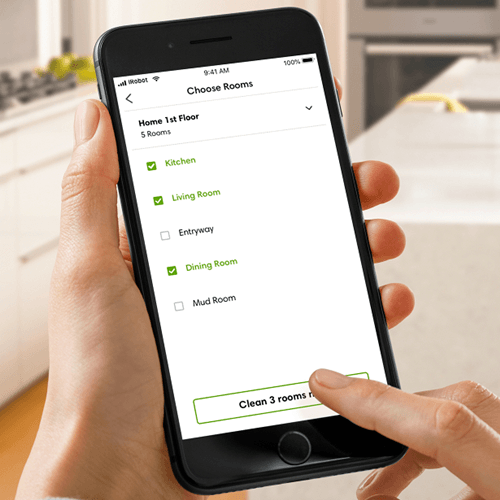
Once the mapping run has completed, you can use room labels to name each room on the map. You can label kitchens, dining rooms, bedrooms, bathrooms and bedrooms. While this may sound like a cumbersome process, it actually aids you in your floor cleaning chore.
You can schedule a cleaning cycle, as always, but now, thanks to the 3.0 technology, you can specify that the Roomba i7 only clean certain rooms. You can tell the robot, though the app, to only clean the living room and kitchen, and it will do just that.
You can also use voice commands with Amazon Alexa and Google Home devices (more discussion in the Controls section below).
The 890 Allows one Floor to be Mapped at a Time; The i7 Can Map 10 Floors at a Time
One of the main differences in the mapping abilities is how many different floor plans the robots can have in their memory at once.
Technically, the Roomba 890 doesn’t have any maps of your home.
You won’t be able to see a floor plan layout on the mobile app, nor will you be able to select certain rooms for cleaning. The robot will map your home, in a manner of speaking, learning, through its sensors where obstacles are, how chairs are placed and be able to run around cleaning without running into anything.
The cleaning path will be more random, or sporadic, and over time will appear to get more and more natural for the robot. The entire floor will be cleaned, though it may appear as if the robot just runs around cleaning wherever it likes.
The i7, on the other hand, uses camera-based navigation and actually makes a two dimensional ISO map that you can view right on the screen of your smartphone. Not only will it completely map your home, but it will map and store up to 10 different floor plans at once.
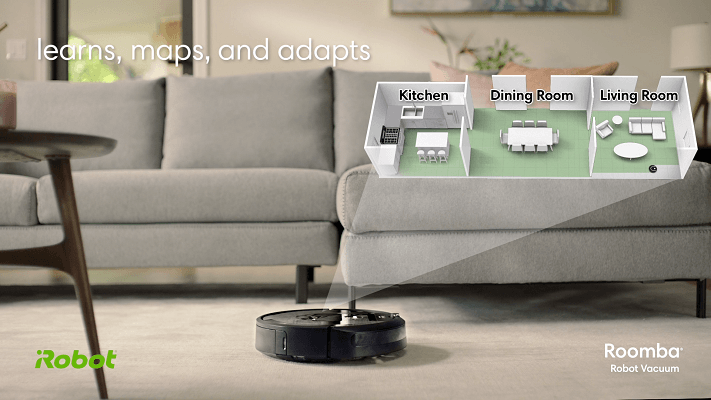
Because of this feature, you will only have to map each floor once. After the map is in the memory, the robot will be able to recognize which map to use when the cycle begins. Even if you move furniture around.
You will, of course, have to manually transport the vacuum to the other floors or homes where the cleaning is to take place, but once there, the i7 will know which floor plan to use.
The i7 also uses human-like cleaning patterns, using parallel lines to ensure complete coverage of each room. You will be able to follow along on the mobile app as well, seeing what has been cleaned, what is left to be cleaned and where the robot is at any given moment.
Bottom Line: The Roomba i7 wins again. iAdapt 3.0 technology is leaps and bounds ahead of the original form.
The Controls Are Numerous And Upgraded
Without controls, our robot vacuums would be useless. The main form of control is and always (maybe?) will be the local controls. Over the years the number of buttons and interfaces and LCD screens on the robots have dwindled. This is a way to cut costs and encourage you to use the iRobot Home app more.
The Roomba keeps only three buttons on their machines now for local control: Clean, Home and Spot Clean.
The Clean button does what you think it does (don’t they all?) and when pressed will send the robot off to do a normal clean using the automatic mode. This mode will do a standard clean of the entire floor, or until the battery dies out.
The Home button will send the robot back to the charging station, effectively canceling the cleaning cycle. If you want to have the cleaning cycle restarted, you will either need to wait for the next scheduled cleaning or manually restart the robot by pressing the Clean button again.
The Spot Clean button also does what it says it will. You can position the robot wherever there is a heavily soiled area or a quick spill (non-liquid, of course) and press this button. The robot will spiral in a three-foot diameter area cleaning the spot thoroughly before stopping and awaiting further instructions.
The Voice Controls Are Growing for Both Models
When voice control through Amazon Alexa and Google Home first started, they were quite limited. You could start a default cleaning cycle, stop one or have the robot return to the charging dock.

As time has progressed, it opened up other commands. Now the two models will be able to:
- Start a cleaning cycle
- Pause a cleaning cycle
- Resume a cleaning cycle
- Stop a cleaning cycle
- Return the robot to the charging station
- Find out the status of the robot
- Locate the robot
There Are More Commands for the Roomba i7
The Roomba i7 has a new feature called Imprint Smart Mapping. This feature allows you to use the mobile app to select specific rooms for cleaning. You can select all of the rooms that aren’t bedrooms, for example, and the i7 will only clean those rooms.
This also allows you to use more voice commands. Now, you can tell the robot to clean a specific room, by saying things like “Alexa, tell Roomba to clean the kitchen.”
If you do not specify a single room, the robot will clean all rooms indicated in the Imprint Smart Mapping screen on your mobile device.
Currently, it is unable to clean more than one room at a time through voice commands. So, for example, you cannot say something like “Alexa, tell Roomba to clean the kitchen and living room.” It just simply won’t work.
What you can do, to get around this, is open the mobile app and select only the kitchen and living room in the Imprint Smart Mapping screen and then tell Alexa to have the robot clean.
From all of my research, iRobot is working on an update that will allow multiple room cleanings; they just aren’t available yet.
One other notable feature worth mentioning is the dirt detection system of the i7 model. Just like the 890, when heavily soiled areas are detected, the robot will make a second pass. The difference is, that when this happens, the robot will make a note of the heavily soiled area on the map.
[easyazon_image align=”center” height=”500″ identifier=”B06XS31V18″ locale=”US” src=”https://smartrobotichome.com/wp-content/uploads/2018/10/61igZfr7JVL.jpg” tag=”srh-easyazon-20″ width=”500″]When the robot encounters extra dirt in this area a second time, the location is marked for extra cleaning. This means that your entryway where your shoes track in extra dirt, or that spot under the high chair in the dining room will be noted.
Once the robot has these areas marked and verified with a second pass on a subsequent cleaning cycle, the areas will then be labeled. Once they are labeled, the i7 will concentrate on these areas every time it cleans that room to ensure these high traffic areas stay clean.
The Mobile App is More Robust and Full of New Features
Along with the other items, the mobile app received a few upgrades as well. For the most part, the mobile app is the same when dealing with the Roomba 890. Most of the new features were designed and added for the Roomba i7.
While the features are in the mobile app, they won’t be activated or able to be used unless you are using an i-Series robot, at least for now.
The standard features are available for all connected robots though and include several key features. You will be able to control the robot, of course, using the app to start, stop, pause or resume a cleaning cycle. You will also be able to cancel a cycle and return the robot to the charging station.
There will also be status information on the app that you can use. Things such as the robot’s status, the battery charge remaining and if the robot is actively cleaning, charging or off.
There are also robot specific notifications that you can view which will tell you information about the robot that you can use to help keep everything running smooth. For example, you will be able to see when it is time to change the filter or the life expectancy of the side brushes.
If you have the i7 or i7+, you will have a few more added features. The Imprint Smart Mapping is one of the most notable, of course, as it allows you to select certain rooms to clean or avoid. You can also store up to 10-floor plans and each one can have a Smart Map with specific rooms highlighted for cleaning.
The other notable feature is push notifications. You can set it up so that the mobile app will tell you when the i7 starts a cycle or when one is completed. If you have the i7+, you can also get an alert from the Clean Base letting you know the collection bag is full.
iRobot has reported that they are working on adding push notifications and may (or may not) make push notifications available for all models from all previous series. Which models, how many notifications and when they will be available is still undetermined.
Bottom Line: The i7 wins yet again. Push notifications, Imprint Smart Mapping and more voice control options put the i7 ahead of the 890.
Upgrading the i7 to the i7+
I want to take a quick moment here to let you know that there are two models in the i-Series: the i7, as I am discussing here, and the i7+.
If you purchase the i7, you can upgrade to the i7+ at a later date, if you decide to do so. The main difference is the use of the Clean Base Dirt Disposal System. In a nutshell, this is a charging station that holds a vacuum bag.
When the i7+ docks to recharge its battery, the Clean Base will suction out the contents of the collection bin and store it in the bag. Later, you can remove the bag and toss it away. In essence, you never have to empty the collection bin again.
The Extraction Method for Both Models Doesn’t Use Bristles
One of the items that the 890 “stole” from the 900 series was the use of the brushless extractors. This is a combination of two rubber roller bars with different, but interlocking rubberized blades.
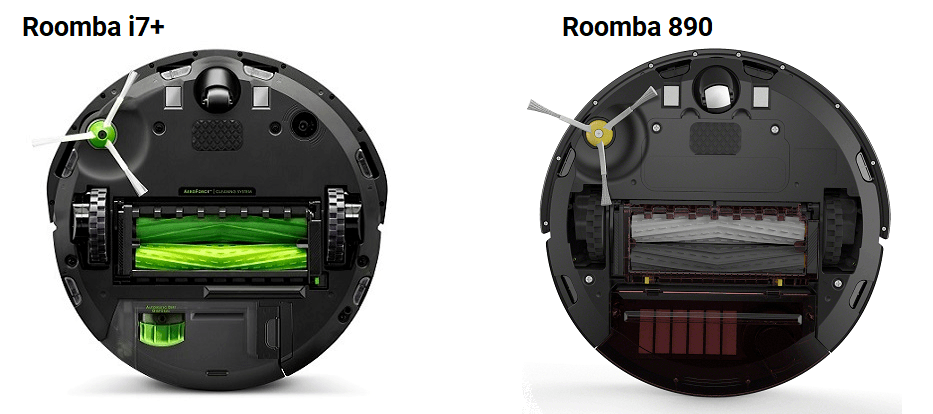
Each bar rotates in a different direction and each bar has a separate job. The front roller works to agitate carpet, loosen debris and gunk from floors and carpets. The second roller sweeps and lifts the dirt and debris.
When the two rollers come together in the middle, the larger particles are pulled apart making them smaller and more manageable. This method of loosen, sweep, lift, tear and pull works to prevent tangles and wrapping as well.
Of course, there will be times when longer hairs, strings and carpet fibers get wrapped around the rollers. However, getting these items off of the rollers is very easy. Unlike the upright models and robots with bristle brush rollers, the debris is only wrapped around and not tangled and matted.
You can easily remove the extractors, wipe them off, removing all the hair, string or wrapped debris, and put them back in place. You don’t have to spend time with knives or scissors trying to cut out mangled wads of hair any longer.
The Extractor Bars Self Adjust to Floor Height
When the robot transitions from hard flooring to carpet, or carpet to hard floor, or carpet to rug, the extractor bars self-adjust to the new floor height.
This adjustment ensures that the bars rotate at the proper height for maximum collection. They will move up, into the robot body when they traverse over the carpet. This allows the rollers to not get snagged or tangled on the carpet fibers and still maintain a deep agitation to loosen and lift debris from deep in the carpet.
When they are on hard floors, the rollers get pushed down, to ensure the rubber blades are scrubbing and sweeping the floor surface and not just over the top of it.
Bottom Line: This round is a tie. Both models use the same extraction method and both auto-adjust to the floor height.
Frequently Asked Questions
I will now answer some of the more common questions about the two robots that crop up time and again. If you still find your question unanswered, please use the comment section below so we can help you out.
Q. What floor types are they rated to clean?
A. Because they rollers don’t have bristles, they won’t scratch any floor surface. As such, they are rated to clean any hard flooring you can imagine. Everything from hardwood and softwood, to tile, laminate, vinyl, stone or sealed surfaces.
When it comes to carpet, both robots are rated for all carpet types. This can be a tad misleading, though. The Roomba 890 shouldn’t be used on the carpet that is excessively thick and high piled, nor should you use it on shag carpeting.
Low, medium and thinner high piles will be no problem though. The same goes for the i7, although it has a lot more success on thicker high pile carpeting than the 890 does. You can also clean shag carpeting with it, but I suggest you watch it closely, as high pile shag can get caught in the blades and cause the robot to shut down.
Q. What is the difference in the collection bins?
A. The most notable difference is that they are two different sizes. The Roomba 890 has a capacity of 0.3L, which isn’t very much. You will need to keep it empty, even if it means emptying the bin after every cleaning cycle.

The i7, though, has a large 0.7L capacity which should allow you only to have to empty it out every second or third cycle. Alternatively, you can purchase the Clean Base system and the collection bin of the i7 will empty itself.
Q. What are the containment options for the robots?A. Both the Roomba 890 and the Roomba i7 will use the virtual wall barriers. These are battery operated towers that have two modes of operation.
The first mode, linear, send out a straight infrared beam up to 10 feet. You use this mode to block off access to rooms, entryways like halls or other areas of a room you don’t want the robots to have access to.
The second mode is called halo mode. Here the infrared beam comes out in a circle, up to four feet from the center of the tower. You can use this mode to protect things on the floor like pet food dishes, small, light throw rugs or vases, plants and floor lamps.
[easyazon_image align=”center” height=”333″ identifier=”B06XS31V18″ locale=”US” src=”https://smartrobotichome.com/wp-content/uploads/2018/10/41NEmocIWOL.jpg” tag=”srh-easyazon-20″ width=”500″]Alternatively, you can use the Imprint Smart Mapping of the i7 to have the robot clean only specific rooms of the home. While not technically a containment method, it works the same way by only allowing the robot access to certain rooms on the map.
What I Like About the Roomba 890
- High-efficiency filter reduces in-home allergens.
- iRobot mobile app is intuitive and simple to use.
- Rated for all floor types (though shag may cause problems).
- Containment barriers are easy to use and don’t have to be removed after every use.
What I Like About the Roomba i7
- The iAdapt 3.0 technology allows for new, often used features.
- Navigation and mapping provide a thorough and human-like clean on all floors.
- Imprint Smart Mapping gives you even more control over your floor cleaning.
- The large battery gives you ample time for a complete clean of almost every home size.
In Conclusion
It is no question that the Roomba i7 is the most advanced, complete and best robotic vacuum made to date. It beats out the Roomba 890 in almost every category. The real question, though, is which one is better for you?
If you need the mobile app or voice controls, you can go either way. However, the Roomba 890 offers a clean that is almost as good as the i7 while saving you a lot of money.
There will be more maintenance involved, and you may have to run the robot a second time to clean the entire floor space, however, if you can overlook these small details, the cost savings alone make the purchase of a Roomba 890 worth it.
However, if you want complete control, plan to take the robot to different floors for cleaning (or even different homes), need a more human-like cleaning pattern and require specific voice commands, the i7 will be the model you are after.
With the additional bonus of being able to upgrade to the i7+, the Roomba i7 is the ideal robot for most homes.
