With all the hype surrounding the newest i7 model, Roomba has also quietly released a new budget-friendly model: the Roomba e5. In the past, budget-friendly models generally have a serious lack of features to keep the cost down.
While it is true that the e5 doesn’t come equipped with everything the Roomba i7 has, it is still a viable option for many consumers. Which model is right for you?
Here’s the bottom line:
If you need to save money or are on a tighter budget, the Roomba e5 is a perfect option. However, if you need more features and technology and don’t mind spending the extra cash, the Roomba i7 is the way to go. Let’s see why.
Contents
Differences between the Roomba i7 and Roomba e5
Obviously, the top of the line model and the entry-level model are going to have some differences. There aren’t as many as you might think though.
[easyazon_image align=”center” height=”500″ identifier=”B07GNRGDKP” locale=”US” src=”https://smartrobotichome.com/wp-content/uploads/2019/04/51imITVIqaL.jpg” tag=”srh-easyazon-20″ width=”500″]- The i7 uses camera-based navigation with the iAdapt 3.0 system where the e5 uses iAdapt 2.0 and sensor-based navigation.
- You will get about an hour and a half runtime from the Roomba e5 battery while the Roomba i7 battery provides you with two hours of runtime.
- Imprint Smart Mapping (lets you name your rooms) is only available in the i7 model, not the e5.
- The i7 model will resume cleaning after the battery recharge where the e5 will have to be manually restarted.
Similarities between the Roomba i7 and Roomba e5
Because they are both from iRobot and both have the same basic functions, they share some features in common. These are listed below.
- Both models offer you HEPA quality filtration.
- The collection bins are larger (0.7L) and washable on both devices.
- Each robot will return to the charging dock when the battery gets low.
- You will find the complete host of sensors (bump, drop and dirt detection) on each version.
- The iRobot Home app, as well as voice commands, are used by both versions.
- The e5 and i7 both use a single side brush and two brushless extractors.
- You can safely use both models on all floor types, including high pile carpeting and softwood flooring.
- Each model has a deck plate that will automatically adjust to the height of the floor.
Specifications Chart
Here is a chart that will show you each model side by side so you can easily view what they do and do not offer.
| Roomba i7 | Roomba e5 | |
| Size | 13.34×13.34×3.63 inches | 13.3×13.3×3.6 inches |
| Weight | 7.44 pounds | 7.2 pounds |
| Navigation | iAdapt 3.0 | iAdapt 2.0 |
| Battery | 3300mAh lithium-ion | 3300mAh lithium-ion |
| Runtime | Up to 120 minutes | Up to 90 minutes |
| Charge Time | 3 hours | 3 hours |
| Automatic Recharge | Yes | Yes |
| Entire Level Clean | Yes | No |
| Filter | High-efficiency | High-efficiency |
| Drop Sensors | Yes | Yes |
| Bump Sensors | Yes | Yes |
| Dirt Detection Sensors | Yes | Yes |
| Camera Navigation | Yes | No |
| Wireless Communications | Yes | Yes |
| Mobile App | Yes | Yes |
| Voice Controls | Yes | Yes |
| Floor Types | All | All |
| Collection Bin Capacity | 0.7L | 0.7L |
| Washable Collection Bin | Yes | Yes |
| Automatic Collection Bin Emptying | Optional (separate purchase) | No |
| Side Brushes | 1 Side Brush | 1 Side Brush |
| Containment | Dual Mode Virtual Wall Barrier, Imprint Smart Mapping through mobile app | Dual Mode Virtual Wall Barrier |
| Warranty | 1 year | 1 year |
| Price | Check on Amazon | Check on Amazon |
Comparing the i7 and e5 in Detail
Now we will dive in and take a more detailed look at these two models to see how their features stack up against each other. By the end of this section, you should have a better idea of which version is right for you.
The Batteries are the Same Size, Though the Roomba i7 is More Efficient
One thing you will notice right away is that both models use the same 3300mAh lithium-ion battery pack. You should then quickly realize that the Roomba e5 has an estimated runtime of up to 90 minutes and the i7 can run for 120 minutes.
This may be a bit surprising to some since the Roomba i7 has more features and technology that uses more battery. However, the navigation system (iRobot calls iAdapt) is much more efficient with the camera than the e5 is without.
Camera-based navigation allows the robot to create a map of your home and the floor plan and avoid continually going over the same areas. While this method of cleaning produces a more human-like back and forth, it also allows the robot to record where the trouble spots are and get to them in a more direct manner.
When you add in the new Imprint Smart Mapping (which I will cover in detail shortly), you get a highly efficient machine that utilizes location, directions and cleaning modes to use less battery while providing a more thorough clean.
The Battery in the Roomba e5 is Still Productive
With all the efficiency of the i7, it doesn’t mean the e5 is a slouch. Quite the contrary. With an hour and a half of cleaning time, the Roomba e5 can handle all floor types in a standard size floor plan in a single charge.
If your home is mostly hard flooring, the robot will move more quickly. It will cover about 1200 to 1400 square feet on a single charge. However, some of this will be gone over twice due to the pseudo-random cleaning pattern.
When you add in carpeting to the mix, the coverage will drop some, but even with large rooms fully carpeted, the Roomba e5 will still cover between 900 and 1100 square feet without needing to recharge the battery.
When the Batteries Need a Recharge, it is Automatic

There will be occasions when the batteries drop below 15% charge while the robots are cleaning. When this happens, both the i7 and e5 will stop the cleaning cycle and make their way back to the charging station.
Because of the mapping features, the i7 is more adept at getting to the point and docking quicker, but the algorithms in the iAdapt technology don’t allow the e5 to fall too far behind.
Both machines will take about three full hours to recharge completely. After the recharge is complete is where the big difference comes into play: the i7 will undock and resume cleaning where it left off.
If you opt for the e5 model, you will have to restart the machine manually and it will not go back to where it left off. Because there isn’t a mapping feature with the e5, it doesn’t know where it went already. Don’t let this dissuade your decision, though.
While the e5 may not cover every piece of your flooring on a single outing, it will cover the entire floor throughout a few cycles. As long as you allow the robot to do its job, the Roomba e5 will cover your entire floor twice a week (providing you have scheduled a daily cleaning), which will still reduce your need for the upright vacuum stuck in the closet.
Bottom Line: The Roomba i7 wins. With more efficiency and a better cleaning pattern, the Roomba i7 is a better choice when it comes to the battery.
When Controlling the Robots, You Will Have the Same Three Options
Most of the robots released today have three main control options. The E5 and i7 are no different. You will get local controls, the use of voice commands and the mobile app.

Local controls are quite limited now as the other two options are more robust and easier to use. However, for those that prefer to push buttons, you can still do so with each machine. You will be able to start and stop a cleaning cycle as well as return the robot to the charging station. You will also have the option to have the machines perform a spot clean for a quick spill or spot.
The voice commands are growing quite robust in their own right. Now you have the ability to take full control using your Google Assistant, or Amazon Alexa enabled devices. You can tell the machines to start, stop, pause, resume or cancel a cleaning cycle just with voice commands.
However, with recent software/firmware upgrades, you can also find out the status, where the robot is located and other performance and status issues. There is also the option to set a scheduled cleaning, cancel a schedule or find out when the next scheduled cleaning is, just by asking your voice controlled device. You can find a full list of the commands on the iRobot website.
The iRobot Home App is where most users find their control options. While local controls and voice commands may be used sparingly, the mobile app will get most of the use. You will be able to view reports, control the robots, create and edit schedules and of course the normal start, stop and pause or return to the charging dock controls.
If you go with the i7, though, you will have an extra option. Imprint Smart Mapping (see, I told you I would talk about it more) is the latest version of the iAdapt technology control systems. When the robot makes a mapping run through your home, you can store the map in memory.
In fact, you can store up to 10 separate floor plans and the robot will know which one to use, even if you change furniture. This means you can use the robot on multiple floors of your home, take it to your mother’s house, and even other homes if you so desire.
What’s more, the map that appears on your cell phone is editable. You can name rooms and then use those names to tell the robot where to clean specifically. If you want to clean only the kitchen and living room, for example, you just load the Imprint Smart Mapping screen, check the two rooms and then start a cleaning cycle.
Note: This also works with voice commands. Once the rooms are labeled you can say things like “Alexa, tell Roomba to clean the dining room.” At this time, you can only use voice commands to clean a single room. However, if you have the Smart Mapping enabled, you can tell the robot to clean with voice commands and it will still follow the map.
The use of this new feature is also a perfect way to utilize digital containment. You can block entire rooms from being cleaned, or set boundaries within them (to a certain extent) and the robot will avoid the disallowed areas.

Bottom Line: The i7 wins again. While the controls are the same, the use of the Imprint Smart Mapping is only available on the i7.
There are Four Different Ways to Restrict the Robots to Certain Rooms
We just covered the digital containment method of using the Imprint Smart Mapping with the Roomba i7 series. This is not an option for the e5 or any other Roomba model for that matter.
However, there are still three other types of physical containment to choose from.
- Virtual Wall Lighthouses
- Virtual Wall Barrier
- Dual Mode Virtual Wall Barrier
The lighthouse was the original tower model that was used way back with the 400 and 500 series. It set out an infrared beam that has two functions. The first is a solid beam that prevents the robot from crossing over. Useful for placing in doorways or to block off sections of a room you don’t want the robot to enter.
It also acted as a timed gate. Once the robot passed the barrier, the beam would come on to prevent the robot from leaving the room for up to 25 minutes.
You can still purchase these lighthouses and they are compatible with all Roomba models.
The Virtual Wall Barrier replaced the Light Houses beginning with the 600 series. These also had two modes, though they did the same thing. You could use the barriers in automatic mode, where you turned them on and left them until the batteries died (about six months).
In manual mode, you would turn them on with each cleaning cycle and put them in their place. By the end of the 600 series, though, these barriers were replaced with the third option: dual mode virtual wall barriers.
However, you can still find the virtual wall barriers, and as the lighthouses, they are compatible with every Roomba model.
The Dual Mode Virtual Wall Barriers are the last form of containment released (aside from Imprint Smart Mapping). Like the rest, they are available for purchase and work with all versions of Roomba robots.
These are the most popular as they actually have two separate modes. The first is a linear mode. It will produce an infrared beam up to 10 feet to close off access to doorways, rooms or spaces.
You can also use the halo mode. Here, the barrier will produce an infrared ring up to four feet in diameter. This mode is useful to place around things like pet food dishes, potted plants or lighter furniture such as end tables. Anywhere you don’t want the robot to have access to or potentially bump into.
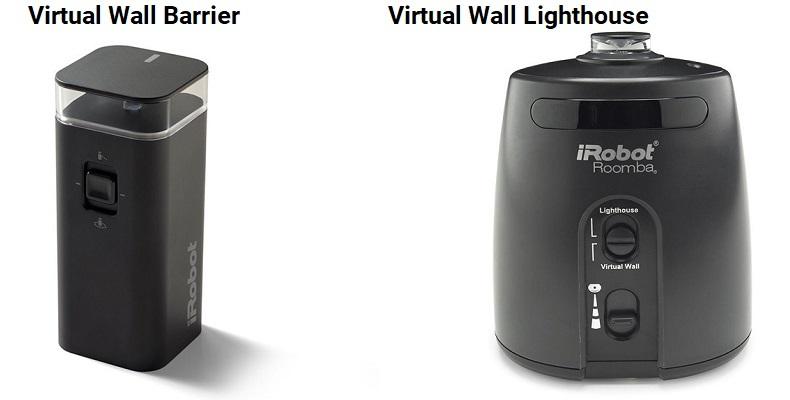
Bottom Line: This is a tie. The i7 and e5 both come with a single Dual-Mode Virtual Wall Barrier, but you can purchase more if you so choose.
The Roomba i7 is Upgradeable
It is possible to upgrade the Roomba i7. When you upgrade, the i7 becomes the i7+. SO what is the difference? The method by which the collection bin is emptied.
The i7+ has a Clean Base charging dock (instead of the Home Base – both of which are just the names iRobot gives their charging docks). The i7+ also has a different collection bin (still 0.7L in capacity) that comes with a rubber grommet-covered hole.
When the robot docks, the rubber is detected by the Clean Base and it will turn on, suctioning out the contents and storing the debris in the charging base’s 14-inch tall tower. There is a bag inside that you will remove when full. This is usually about 30 collection bins worth of debris.
You then replace the bag in the tower and virtually never have to empty the robot’s collection bin again. It is still a washable collection bin, and during your maintenance cycle, it is recommended to knock out the filter and rinse the bin.
If you want to learn more, I wrote a review comparing the i7 to the i7 Plus.
The e5, on the other hand, cannot be upgraded.
You may have come across the Roomba e6 in your research. If you haven’t, now you know about it.
But is it really an upgrade over the e5? No, not really. The robots are the same with one glaring difference: body color.
The e5 is the famous Roomba black, while the e6 is a tan and black color. However, aside from this difference, the robots are exactly the same.
You just can’t get the Roomba e6 anywhere. It is made for specific retailers such as Costco and Sam’s Club. The biggest “upgrade” here is what the robot comes with. While the e5 only comes with a single barrier, the e6 has two. It also has an extra high-efficiency filter included as well.
Prices will vary depending on where you shop for the e6, but if the Roomba e5 is calling you, it may be worth an extra search to see if you can get the bonuses, that the e6 provides.
Bottom Line: This is a tie. Both models have an optional upgrade version that might be of interest to you, or not.
Frequently Asked Questions
Allow me a moment to answer a couple of the most commonly asked questions about the i7 and e5 models. Feel free to add your own in the comment section below.
Q. I heard the collection bins are “washable,” what does that mean?
A. It means you can eat them. Oh, no, wait that’s edible. The collection bins of the past didn’t do well with water. However, the i7 and e5 models have a washable-friendly collection bin.

While they are not dishwasher safe (why would you do that anyways?), you can rinse them out with warm water to clean them thoroughly. And while you are scratching your heads about the older models plastic bins not being water-safe, it isn’t the bins but the robot.
The i7 and e5 have a slightly off-center motor now. It provides more suction and better airflow and it out of the way from the collection bin. This means that if you accidentally put a still-wet bin inside, the moisture won’t make its way to the motor.
In the old models, the motor was directly below the bin and any moisture dripping down could cause serious problems. You should still thoroughly dry your collection bins before returning them to service, but if you miss a drop or two, it won’t be the end of the world.
Q. When it comes to filtration is HEPA better than high-efficiency?
A. It is only better if you require a seal to tell you that your filter is proven to collect 99% of in-home allergens.
That is the difference. Roomba’s high-efficiency filters will capture particles down to three microns in size, just like a HEPA certified one will. All pet dander, mold, mildew, spores and dust mites will be collected by the filters.
Unless you need the certification seal, the filters in the i7 and e5 are just as good.
What I Like About the Roomba e5
- Mobile app controls are easy to use and simple to learn.
- Thorough cleaning of the entire floor space with daily scheduling.
- One of the best on the market for pet hair collection.
What I Like About the Roomba i7
- Efficient battery usage for up to two-hour runtime.
- Automatic recharge and resume for entire level cleaning.
- Camera-based navigation for human-like cleaning patterns.
In Conclusion
Roomba has raised the bar over their 900 series with the release of the Roomba i7. Newer technologies allow for a more efficient machine that will clean most floor plans in a single charge. With mapping and mobile app combinations, you aren’t restricted to containment methods of old anymore and you have the option to upgrade to a “self-cleaning” model if you so choose.
However, the price point still leaves room for those on a smaller budget or that haven’t experienced a robot vacuum before. To this, iRobot answers with another entry-level robot, the Roomba e5. This model has all the benefits of 20+ years of research and development and combines all the feature you need with a lower price point.
Which one is right for you? That depends on your specific needs and budget.
If you can spring for the “latest and greatest,” the Roomba i7 is sure to get the job done and keep your floors spotless.
However, if you don’t need all the bells and whistles and are looking to save some of your hard earned money, the Roomba e5 is a viable substitute.

Great review, I bought an E5.
Thankyou