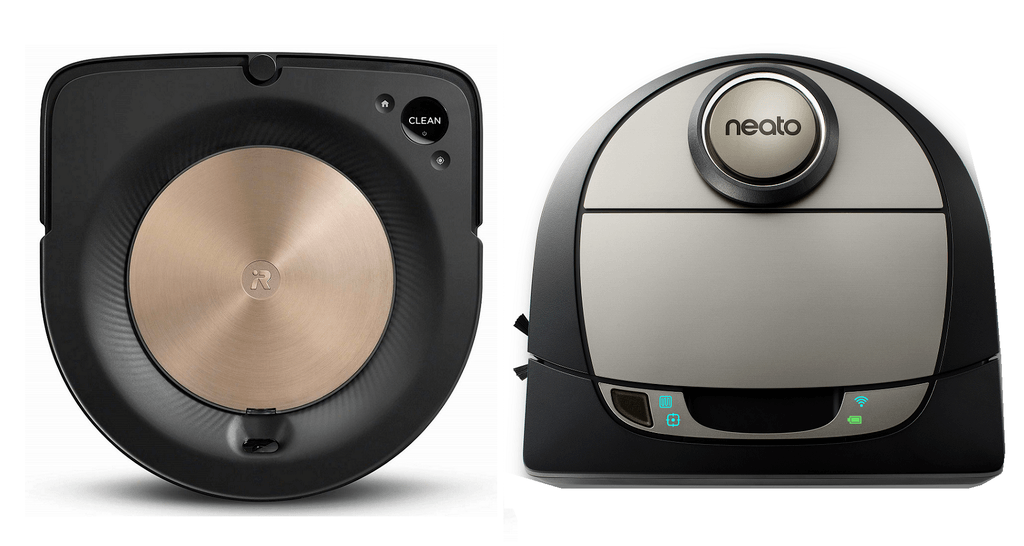Neato has long been the number one competitor for the Roomba robot vacuums. While there are several decent robots out there, and even some good ones, none can compare to Roomba and Neato.
Now, with the release of the Rooba s9 series, the best got even better. While we patiently await the release of the next Neato BotVac, let’s compare the Neato D7 Connected to the Roomba s9+. While it is no doubt that the s9+ is the superior model, the D7 makes a claim of its own. Read on to find out which one is best for you.
Contents
The Differences
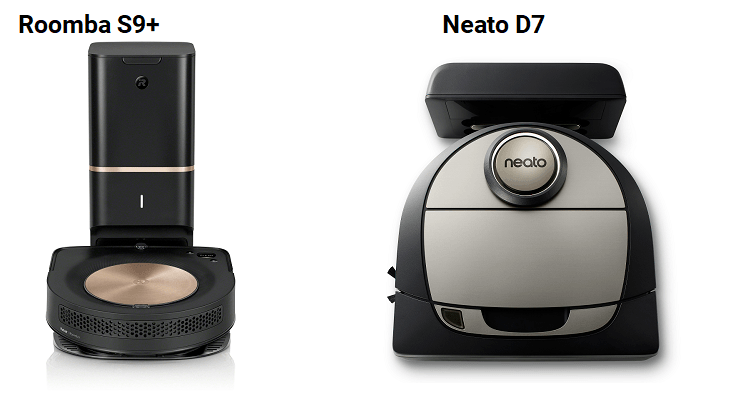
There are quite a few differences between the brands and these specific models. Let’s take a closer look at what the significant differences are.
- Automatic Dirt Disposal System. The Roomba s9+ uses a Clean Base charging station that automatically empties the collection bin when docked. The Neato D7 doesn’t empty its own collection bin.
- Navigation methods. Roomba uses camera-based vSLAM technology to map and navigate your home. Neat, on the other hand, uses laser-based LIDAR technology for mapping and navigation.
- Map storage. Neato’s D7 Connected maps and stores a single floorplan at a time. The Roomba s9+ can map and store up to 10 different floor plans at one time.
- Physical containment. Roomba makes use of dual-mode virtual wall barriers for physical containment options. Neato uses a magnetic tape called Bot Boundary.
- Extraction method. Neato utilizes a spiral combination brush roller for carpet agitation and debris collection. Roomba uses dual, counter-rotating brushless extractors.
- Imprint Technology. Roomba has a feature known as Imprint Link and Imprint Smart Mapping to communicate with the mopping robot and allow more controls through the mobile app. Neato doesn’t have this feature.
- Quick Boost. Neato uses a feature called Quick Boost that speeds up the charging cycle when it stops to charge before the cleaning session is done. Roomba will wait until the battery is fully charged to resume cleaning.
The Similarities
Now that we know how the two robots differ let’s take a look at the more prominent similarities that they have in common.
- Lithium-ion batteries. Both models use a large-celled lithium-ion battery that powers the units and all the sensors onboard for up to 2 hours.
- Wireless communications. Each robot connects to the wireless network in your home to enable mobile app controls and voice commands through Amazon Alexa and Google Assistant.
- HEPA filtration. The Ultra filter of the Neato D7 and high-efficiency filter of the Roomba s9+ are both HEPA filters that effectively reduce in-home allergens.
- Recharge and resume. The two robots will automatically stop cleaning and return to the charging stations when their batteries get low. They will also both resume cleaning from where they left off after the batteries are charged.
- Schedule creation. You can create, edit, and delete scheduled cleaning sessions for any point in the future using the mobile apps of each robot.
- Human-like cleaning patterns. Because each robot has visual aided navigation and mapping, they will clean in back and forth parallel lines, much like humans clean with a standard upright vacuum.
Specification Chart
Below is a side by side comparison of the Neato D7 Connection and Roomba s9+ so you can see the full list of features and options from both models.
| Neato BotVac D7 Connected | Roomba s9+ | |
| Size | 12.5×13.2×3.9 inches | 12.25×12.25×3.5 inches |
| Weight | 7.5 pounds | 8.15 pounds |
| Navigation | Laser Smart vSLAM | iAdapt 3.0 |
| Battery | 3300mAh lithium-ion | 3600mAh lithium-ion |
| Runtime | Up to 120 minutes | Up to 120 minutes |
| Charge Time | 4 hours | 3 hours |
| Automatic Recharge | Yes | Yes |
| Entire Level Clean | Yes | Yes |
| Filter | HEPA | High-efficiency |
| Carpet Boost | Fixed mount, dual speed motor | Yes |
| Drop Sensors | Yes | Yes |
| Bump Sensors | Yes | Yes |
| Dirt Detection Sensors | No | Yes |
| Camera Navigation | No | Yes |
| Laser navigation | Yes | No |
| Wireless Communications | Yes | Yes |
| Mobile App | Yes | Yes |
| Voice Controls | Yes | Yes |
| Floor Types | All | All |
| Imprint Smart Mapping | No | Yes |
| Collection Bin Capacity | 0.7L | 0.55L |
| Washable Collection Bin | No | Yes |
| Automatic Collection Bin Emptying | No | Yes |
| Side Brushes | 1 Side Brush | 1 Side Brush |
| Containment | Digital No-Go Lines, Boundary Tape | Dual Mode Virtual Wall Barrier (Separate Purchase), Digital Room Selection |
| Warranty | 1 year | 1 year |
| Price | Check on Amazon | Check on Amazon |
Comparing the Roomba s9+ and the Neato D7 Connected
Now we will dig into the mechanics of these robots. We will see what goes into making them work and how well they actually perform.
Batteries, Filters, and Extractors
First, we will look at the basic items that make all robot vacuums work. The battery is the central part of the basic operation of all robots. Without the battery, they wouldn’t be able to do anything. Both the Roomba and Neato have large-celled lithium-ion battery packs. They power their robots for up to two full hours.
When the batteries begin to die out, the robots will stop cleaning and return to their charging station to recharge. Once the recharge cycles are complete, both the s9+ and the D7 will resume cleaning from where they left off. This feature, known as Recharge and Resume, is a standard feature on any robot with visual mapping and navigation features.
Neato also uses the Quick Boost feature. This is a feature Roomba doesn’t have, and the first notable difference between the two robots. When the battery gets too low to continue cleaning, the D7 will begin a recharge cycle. During the cycle it will calculate how much space is left to clean.
[easyazon_image align=”center” height=”318″ identifier=”B078MPFN55″ locale=”US” src=”https://smartrobotichome.com/wp-content/uploads/2019/11/51P8qfPMVL.jpg” tag=”srh-easyazon-20″ width=”500″]Using mathematical algorithms, the Neato robot will stop the charging when it has enough battery power to finish the cleaning cycle. Once the clean is complete, it will return to the charging station to finish recharging the battery.
The filters are also the same HEPA style. Neato calls their filter the Ultra while Roomba says high-efficiency. However, at the end of the day, the filters still keep the motor area clean and reduce in-home allergens by up to 99 percent. The HEPA filters capture particles down to 3 microns, such as pet dander and pollen.
The first significant difference we come to is the extractors. Neato D7 has a single brush roll. The combination brush roll has multiple bristle styles and rubber paddles to sweep hard flooring and agitate carpet.
Roomba s9+, on the other hand, uses dual rubber paddles brushless extractors. The two rollers rotate in opposite directions to keep each other clean, lift and separate debris and push the dirt to the collection chamber.
Both robots are adept at cleaning all floor types, including high-pile carpeting. However, the s9+ has better performance on carpeting because it won’t get tangled on carpet fibers, cleans deeper due to more powerful suction, and the brushless extractors.
Bottom Line: The Roomba s9+ gets the slight edge for better carpet cleaning. While the batteries, filters, and runtimes are equal, Neato gets the edge for the Quick Boost feature, making this round a tie.
For the First Time Neato and Roomba Look Similar
All previous Roomba models have been circular in shape. Neato introduced the D-series BotVacs that had a squared-off front end. The claim was to be better able to get into corners and along edges.
The shape does work, and the claims are accurate. Roomba took the cue and made the s9 models with a squared front end. They also moved the extractors into the front end to create more suction power.
Aside from the blatant copy of the design, Roomba also made the front end an inch smaller. This smaller size allows the Roomba to make tighter turns and get between furniture legs much easier than the Neato can.
On the corner and edge cleaning front, though, both models do quite an impressive job. This can be attributed to the front edge of the robots being square and not round. Easily the best design feature of Neato and why Roomba copied it.
Bottom Line: Neato may have been there first, but Roomba improved the capabilities. Still, the cleaning ability is the same; therefore, this round is a tie.
Controlling the Robots
Controls have come a long way since the early 1990s when these types of robots were first introduced. Originally there were only local controls to start a cleaning cycle and program your robot. Today we have much more technological control options.
For starters, you can (and should) download the iRobot Home app or the Neato Robotics app. These are the cornerstone of your control center. With the mobile apps, you will be able to access every feature and control choice available. From setting a cleaning schedule to viewing maps and status reports, it is all found on the app.
You also have the option to use your voice. With Amazon Alexa and Google Assistant, you can use voice commands on both the s9+ and the D7 Connected to start, stop, pause, and resume a cleaning schedule. Roomba has a lot more voice controls due to the extra features like Imprint Smart Mapping (discussed further below), but the Neato robots aren’t far behind.
If you are more traditional or old school, there are still a few local control options for you to use. For those that like to press physical buttons, there are options to start a cleaning cycle, send the robots to their charging stations and perform spot cleans.
Bottom Line: Another tie here. Both robots have extensive mobile apps and voice controls for you to choose from. Both are also equally user-friendly and intuitive.
Imprint Technology and Mobile App Usage
I briefly touched on Roomba’s Imprint Technology earlier, so let’s explain it in detail here and see what Neato has that can compare.

Imprint technology is split into two portions. One part is the Imprint Link. This allows the Roomba s9+ to connect and communicate with the Braava M6 mopping robot. The two will work in tandem to clean your floors without you having to program both of them. When the s9+ finishes cleaning a room, it will alert the Braava, who will then follow behind.
Neato doesn’t have anything that will communicate with a mopping robot, so the discussion about that can end there. However, the second part, known as Imprint Smart Mapping, is a different story.
Smart Mapping is what iRobot calls the technology that allows you to have interactions with the created maps that the Roomba s9+ uses. Once the mapping runs are completed, you can open the map on the mobile app and correct any mistakes (which is rare), such as a wall not joining the adjacent wall. You will also be able to name the rooms with room labels.
Once all of that is completed, you can then mark off entire rooms. Rooms marked off won’t be cleaned by the s9+. Instead, the robot will go through your home, cleaning every room except for those marked off on the map.
Voice Commands and Default Cleaning Note
As an aside, once you have the rooms named, you can also use voice commands to have the robot clean a specific room, such as “Alexa, tell Roomba to clean the kitchen.” You should know, though, that once you mark off rooms, this becomes the default cleaning cycle.
For example, if you block access to the living room, master bedroom, and kitchen, when you run a scheduled clean, use voice controls to start a cleaning session or press the Clean button on the robot, it will clean your home without visiting those rooms.
Keep Out Zones and No-Go Lines
Finally, Imprint Smart Mapping has recently (October 2019) rolled out a new feature called Keep Out Zones. On the map, you can create little squares. You can position them, resize them, etc. For instance, you can put a rectangle on the map of the dining room around where your dining table is located.

When the s9+ makes a cleaning run, all of the Keep Out Zones will be avoided. You can remove the zones at any time, even during a cleaning session. However, if you want to add a new one, the current cleaning session must be canceled.
While Neato doesn’t have the Imprint Smart Mapping, you won’t be able to name your rooms, and you can’t use voice commands to clean a specific room, you can mimic the Keep Out Zones, in a manner of speaking.
Neato uses a feature known as no-go lines. Instead of squares, you draw straight lines on the map. These work like virtual walls. The robot will approach the area marked with the no-go line, but it won’t cross over it. These are useful to block areas temporarily, like the Christmas tree, or the dog pen you set up for the weekend.
You should note that the no-go lines feature has given a lot of users a ton of problems. Most often reported was total ignoring of the lines. The D7 would clean the rooms as if the lines weren’t there. Others reported the lines wouldn’t match up in the real world, meaning one side of the room was blocked off, and the robot acted as if the opposite side was blocked instead.
The Neato Robotics app has gone through about five updates since the release of the no-go lines feature. Each update addressed several bug fixes, and always had an update to the no-go lines. Reports are now fewer and further between about the feature not working correctly, though they still get reported time and again.
Bottom Line: Roomba wins this round easily. Imprint Technology is impressive and works well. Neato has a feature that matches a small aspect of the technology, and even that is still being corrected.
Automatic Dirt Disposal System

A Roomba feature that is available with only the Roomba s9+ and the Roomba i7+ is called Automatic Emptying. The Clean Base charging station uses a motor to suction the debris out of the collection bin and deposit it into a vacuum bag housed in the Clean Base tower.
With the special collection bin, the debris is cleaned out every time it docks to recharge. The bag can hold up to 30 bins worth of debris, meaning you can go about a month without worrying about changing the bag.
Neato doesn’t offer this feature. The Shark IQ Auto-Empty has a similar function but currently is the only other robot on the market to have such an option.
Bottom Line: The Roomba s9+ wins this round by default. You can opt to purchase the Roomba s9 without the automatic emptying feature to save a little bit of money if it is something you don’t need or want.
Frequently Asked Questions
Let’s take a moment to answer some of the more common questions about the Roomba s9+ and the Neato BotVac D7 Connected. If you have other questions, concerns, or suggestions, please feel free to use the comment section below.
Q. Where can I purchase these robots?
A. Both robots have an extensive list of places to buy. The Neato D7 is available through the Neato website, of course. But also online through Walmart and Amazon. If you prefer to pick the robot up in person, you can find them at Bed, Bath and Beyond, Lowes, and Best Buy.
The Roomba s9+ is also sold through the iRobot store online, as well as Walmart and Amazon websites. You can also find the s9+ at Home Depot, Bed, Bath and Beyond, and Best Buy.
The best place to purchase both, though, is through the retailer site or Amazon.com. If you order through Amazon, you will get better customer service for the Neato D7 and quicker shipping, better return policies, and generally a lower price.
Q. How do I contact customer service for iRobot and Neato?
A. For iRobot, you can call directly and toll-free at 1-800-727-9077. You can also get the correct email address or live chat option by visiting the customer care page on the iRobot website. For Neato, you can call a local number, initiate a live chat, or send an email. For local number assistance and links to email and chat, see their customer support contact page.
Q. What is the warranty period for the Roomba s9+?
A. You will get a 1-year warranty for the robot and battery that covers everything except replaceable items. Wheels, filters, side brushes, and extractors, for example, are not covered. You also receive a 60-day return period where you can get a full refund with no questions asked for the first two months after purchase.
Q. Does the Neato D7 has a warranty?
A. Yes, just like Roomba, there is a 1-year warranty for non-removable parts and the battery. Neato customer service isn’t very speedy in responding and likes to seemingly go out of their way to make a claim difficult. It is this reason alone I recommend making your purchase through Amazon, as you can bypass the Neato team and deal directly with Amazon, which is faster and more responsive.
Q. What are my containment options besides the digital options?

A. The Roomba s9+ is compatible with the dual-mode virtual wall barriers. You can select from halo mode and linear mode. In halo mode, a 4-foot diameter ring of infrared light is produced, keeping the robot out of the radius. In linear mode, the infrared beam extends straight out up to 10 feet for blocking off doorways and portions of larger rooms.
The Neato D7 uses Bot Boundary magnetic tape. The roll (it comes with two rolls) must be cut to size and placed on the floor where you want to prevent access. A sensor on the robot will detect the magnetic field and steer clear of the tape.
What I Like About the Neato D7
- Quick Boost charging to finish the cleaning job as soon as possible.
- LIDAR navigation system creates accurate maps and avoids running into walls and furniture.
- Huge collection bin (0.7L) for less frequent emptying.
What I Like About the Roomba s9+
- Long battery life for more cleaning time.
- Slower spinning side brush and diffused exhaust air prevent lighter debris scattering.
- Automatically empties its collection bin when charging.
Conclusion
It can be a difficult choice between the Roomba s9+ and the Neato D7. Clearly, the s9+ is the superior robot. However, it is quite expensive compared to the Neato D7. If budget is your concern, then the Neato D7 might be a suitable alternative.
However, if you want a deeper clean on carpeting, a more inclusive and interactive mobile app, and one of the most powerful robot vacuums made to date, the Roomba s9+ is your choice.