In 2011, Nest Learning Thermostats came on the market and changed the way we view energy savings. They quickly became the standard for all other smart thermostats to live up to. Tado is a lesser-known smart thermostat company that has quietly made a name for themselves.
With sales and reviews supporting Tado’s claim as the best, which is better: Nest or Tado? It all comes down to “what have you done for me lately?” Today, I will compare the Tado 3 and the Nest 3 to see who is better. If you just want to know: Nest still has the upper hand, albeit very slightly.
Contents
The Differences
What sets the thermostats apart is what makes each of them great.
- Tado uses infrared technology to communicate with your system; the Nest is hardwired.
- Nest will integrate with any 3rd party app (except Apple HomeKit); Tado only connects with Amazon Alexa, Google Home, Apple HomeKit and IFTTT.
- Set up must be done through the Tado app; Nest can be configured with the app or at the unit itself.
- The nest cannot control radiators; Tado can (with the purchase of valves).
- Tado is designed to blend into your walls; Nest has a futuristic design made to stand out.
The Similarities

More control, more features, harder to distinguish.
- Each thermostat will learn as you make adjustments.
- Both models can create intricate schedules.
- The Nest and the Tado have DIY installation procedures.
- Tado and Nest each use a mobile app for control.
- The Nest 3rd generation and the Tado 3 will control hot water (Tado requires an extra purchase).
- Each model has Geofencing capabilities with multiple users.
- They can both check local weather reports to adjust the temperature or keep it steady.
- The Tado 3 and the Nest gen 3 will send alerts through the app if they detect something wrong with the heater.
Side By Side Comparison Chart
Let’s take a look at the two thermostats side by side to get a better idea of their capabilities.
| Tado 3 | Nest 3 | |
| DIY Install | Yes | Yes |
| Mobile App Control | Yes | Yes |
| Reporting and Alerts | Yes | Yes |
| Hot Water Control | Yes (with separate purchase) | Yes |
| Radiator Control | Yes (with separate purchase) | No |
| Farsight | No | Yes |
| Geofencing | Yes | Yes |
| Amazon Alexa | Yes | Yes |
| Google Home | Yes | Yes |
| IFTTT | Yes | Yes |
| Apple HomeKit | Yes | No |
| Other 3rd Party Smart Apps | No | Yes |
| Installation | Infrared Remote Controls | Hardwired to HVAC unit |
| Price | Check on Amazon | Check on Amazon |
Features and Details
What exactly are Farsight and Geofencing? I will explain the more common and confusing features and elements here, so you have a better understanding of the inner workings of the thermostats.
1. Installation

First, allow me to stop you right here. If you have central heating and/or air, ventilators and other hardwired and installed HVAC components, then the Tado line of thermostats are not going to work for you. Tado is a smart alternative to a remote control for portable air conditioners, heaters, window units and spit/wall mounted air conditioners. If your unit has a remote control for operation, then the Tado will work just fine.
However, if you have a standard HVAC unit, the Nest is your only option here. With that out of the way, let’s talk about the installation.
Nest has kept their installation pretty much identical throughout their entire line. The Nest 3 only has upgraded to the way the wires are installed into the unit. The actual installation is quite simple.
If at any time you have difficulty with the installation, all you need to do is take a photo of your existing HVAC wires and send it to Nest customer support. They will reply with where the wires need to go and step by step instructions on how to get them there.
Once the unit is hard wired, you will need to set it up to work with your system. The first step is to download the Nest mobile app and pair it with your thermostat. Once that is done, your Nest gen 3 thermostat will sync to your homes WiFi network, and you can begin using the app for setting schedules, changing temperatures or linking to other 3rd party apps such as Amazon Alexa for voice control.
Tado, on the other hand, is even easier to set up. You will plug the unit into a wall socket for power, plug the USB cord into the wireless network bridge and set it down. The unit comes with double sided sticky tape for wall mounting, or you can leave in on a flat surface.
With Tado, you will be required to download the mobile app (which is also available on your Desktop computer) to begin the initial set up. I won’t lie, this set up is cumbersome, too detailed and difficult to get to work.
However, once you actually do get it to sync with your network and have it set up, the mobile app works really well.
Bottom Line: The Nest 3 wins here. The installation is one of the easiest available for thermostats and set up is quick and painless.
2. The Mobile Apps
Both Nest and Tado use mobile apps as the main control. We call them mobile apps because you get the most benefits from the mobile versions. However, both are available for tablets and desktops as well.

The Nest mobile app is a free download from the website or the iOS or Android stores. Once installed you will have full control over your Nest generation 3 thermostat. You will be able to set schedules, check the current temperature and run times as well as get alerts, view reports, and change settings.
When doing the initial set up of the thermostat through the app, it will walk you step by step through each procedure as well as verify connectivity and operation.
The Tado app is a bit cumbersome, to be honest. The app works great once you have everything set, organized and running. Though, getting there is a bit of a chore. You can expect at least an hour or more to run the initial set up. You will have to manually check each step to verify for yourself that it was done properly and if you aren’t sure, there is no real way to tell.
To me, the Tado app tried to do too much, too soon. You can set schedules to the degree that you have micro-control. It can easily become confusing trying to schedule to the hour or even the minute and which cycle order to run.
That being said, once you have everything set up the mobile app is actually fun to use. You will get the current status, temperature, weather and reports and everything work really well.
I should note, for the push alerts and other important report alerts: they will only show up on the mobile version of the app, not the desktop version.
Bottom Line: The Nest wins here as well. Ease of use will trump fun to use every time.
3. 3rd Party Apps
Integration with other smart home products is a growing trend. People enjoy making recipes with IFTTT (If This Then That), as well as using voice commands to control most of their home.
Integration with Tado is actually fairly easy to accomplish. It is all done through the mobile app once everything else is set up and functional. Integration with IFTTT will allow you to create scenes that will activate your smart features. You can turn on lights, set the temperature and unlock doors with one scene. The Tado thermostat is a part of that recipe.
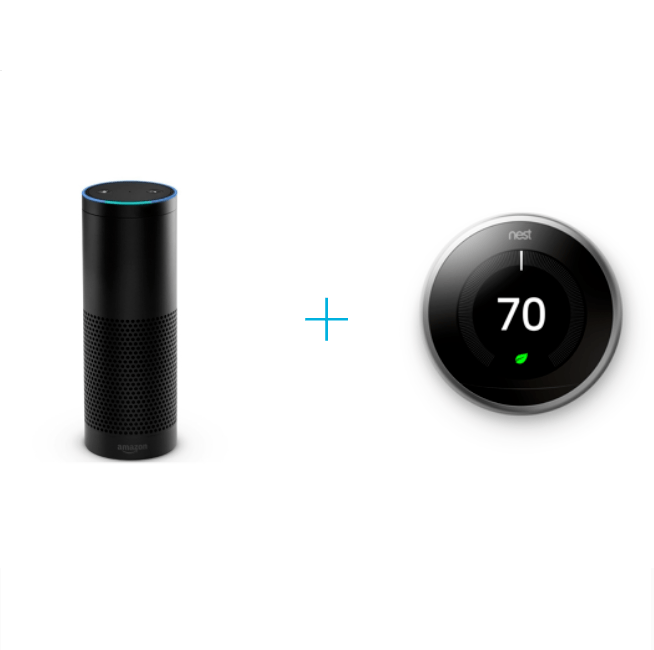
You can also use Amazon Alexa and Apple HomeKit. However, for these to work, you must physically be home. Apple HomeKit will only work to change the temperature and will not provide any feedback. Tado states that the 4th generation will have more control, but you will also be required to use Apple TV as a part of the HomeKit inclusion.
For Amazon Alexa you will need an Echo or Dot to communicate and again will be able to turn the equipment on or off, as well as change the temperature.
Nest will not work with Apple HomeKit. The nest is from Google, and as there have not yet been any joint ventures between Apple and Google, Nest thermostats will also remain left out of Apple integration.
That being said, Nest thermostats will work with virtually any other smart home 3rd party application, including Amazon Alexa, Google Home, IFTTT, Wink, SmartThings, SkyBell HD, LIFX Bulbs, and many others.
While you will be able to use the mobile app on an iOS device easily, Siri will only allow certain actions, and you will need Apple TV and an iOS device to control other Nest products such as Nest Cam.
Bottom Line: Nest wins again. More portability to 3rd party apps is a simple win.
4. Farsight

Farsight is only available on the Nest thermostats so that I will be brief. Farsight uses the motion sensor on the Nest 3 to notice when you are home. The thermostat will sense your movement from up to 10 feet away (although some had reported the thermostat comes on when they were over 20 feet away, this is not likely).
Prior to Nest 3, the motion activation only occurred within two or three feet. With Farsight, and the crystal clear LCD screen you can walk by your thermostat and see the current temperature without having to do anything.
Bottom Line: Easy win for Nest. Tado 3 doesn’t offer Farsight.
5. Geofencing
Smart thermostats work best when they save you money. Energy efficiency is optimal when the thermostat can run your system in its most efficient manner. This means not running it at all, or very little when no one is home.
With Geofencing, the mobile app will tell the thermostat when you are in range of the home and the system will kick on to cool or heat as needed. It will further let the system know when you are indoors so it will maintain your optimal temperature while you go about your day.
If you have more than yourself, each person will need a cell phone with the mobile app installed and Geofencing turned on. If, for example, you have Geofencing enabled, and your kids are home, but you are not, the system may not turn on even though they are home.
Bottom Line: This is a tie. Both the Nest gen 3 and the Tado 3 have Geofencing capabilities.
6. Hot Water/Radiator Controls

Early versions of the Nest thermostats (1st and 2nd generation) came equipped with hot water controls in the European market. These devices would connect to the water heaters and convert the high power (220 volts) into a wireless signal to the thermostat to allow the system to make heating the water efficient.
Tado copied this as well, being a European based company, and brought it to the American market as well. Nest didn’t begin including the equipment until Nest 3 on the American side.
Tado took it one step further and offered control over radiators. This is something that Nest still does not do. However, to control the radiators and the water heaters you must make a separate purchase. Valves, in the instance of radiators, and an extension kit for water heaters.
Bottom Line: Tado wins. Even though it requires an extra purchase, they thought of the radiators where Nest did not.
7. Reports and Alerts
Both thermostats will maintain records and reports that you can view at any time. These reports will include such things as temperatures throughout the day, run time of the equipment, possible issues with the equipment, and so on.

Viewing your reports is not mandatory. However, you will find out where you can save on efficiency even more if you do take the time to review them.
What’s more, on your mobile devices you will get notifications if the thermostats sense that something is wrong. If the heater constantly cuts off, for example, you will get an alert that the system isn’t running as it should. You can use these reports and alerts to keep your system up and running at all times as well as prevent possible disaster down the road.
Bottom Line: Another tie. Both systems run reports and send alerts.
8. Learning
Nest Learning Thermostats work by monitoring your home, your habits and other situational things like how long it takes to heat up or cool down your home by degrees.
The algorithms used then begin to automate your habits and keep your home at the optimal temperature. If you wake up every day at 6 a.m. and turn your thermostat to five degrees warmer, after a week of doing this, the thermostat will know and automatically change the temperature five degrees at 6 a.m. for you.
Tado uses different algorithms for their learning. However, the result is the same: automation and efficiency to help energy savings.
Tado touts an efficiency savings of 31 percent over Nest’s 23 percent. This means a difference of on average $231 saved per year versus $178.
Bottom Line: This is also a tie. Both learning thermostats will save you money, the actual amount will vary, though, and must not be fully accounted for.
Frequently Asked Questions
Answering the pre-sales questions is one advantage of planning your next smart thermostat. Here, I will do my best to give you all the information you need.
Q. If the Internet goes down, with the thermostats still work?
A. First I will cover the Nest: Yes. Without the Internet, your system will still be powered and still run its cycle. However, you will not be able to control the thermostat through the mobile app or applications like Amazon Alexa. However, the schedules, settings and learning, all still take place.
Now for the Tado: Yes. The Tado thermostats are, in essence, infrared remote controls. As with the Nest, only 3rd party and mobile app control are lost with a down network.
Q. Is this HomeKit approved?
A. This is actually really tricky to answer, so here goes:
Nest, absolutely not. Apple will not allow Google (or you could read it as Google doesn’t want) proprietary rights to HomeKit. It is doubtful this will ever happen, but who knows for sure. As for right now, it isn’t a thing.
Tado has Apple HomeKit support. Even on their website, they explain how to use it and how easy it is. The problem is I haven’t heard of one instance where it worked correctly, if at all. From Tado customer support: “We are still working on options to bring HomeKit to the Smart AC Control. Technically it is not trivial. Therefore it is impossible to tell any date at this point. When it becomes available, we will let you know.”
Q. I am not very technically inclined, how difficult is install and set up?
A. The Nest makes installation as simple as possible. The instructions are very clear and easy to follow. Also, if you have any difficulties, a simple picture of your wiring and the thermostat sent to customer support will result in a response with detailed instructions of what goes where.
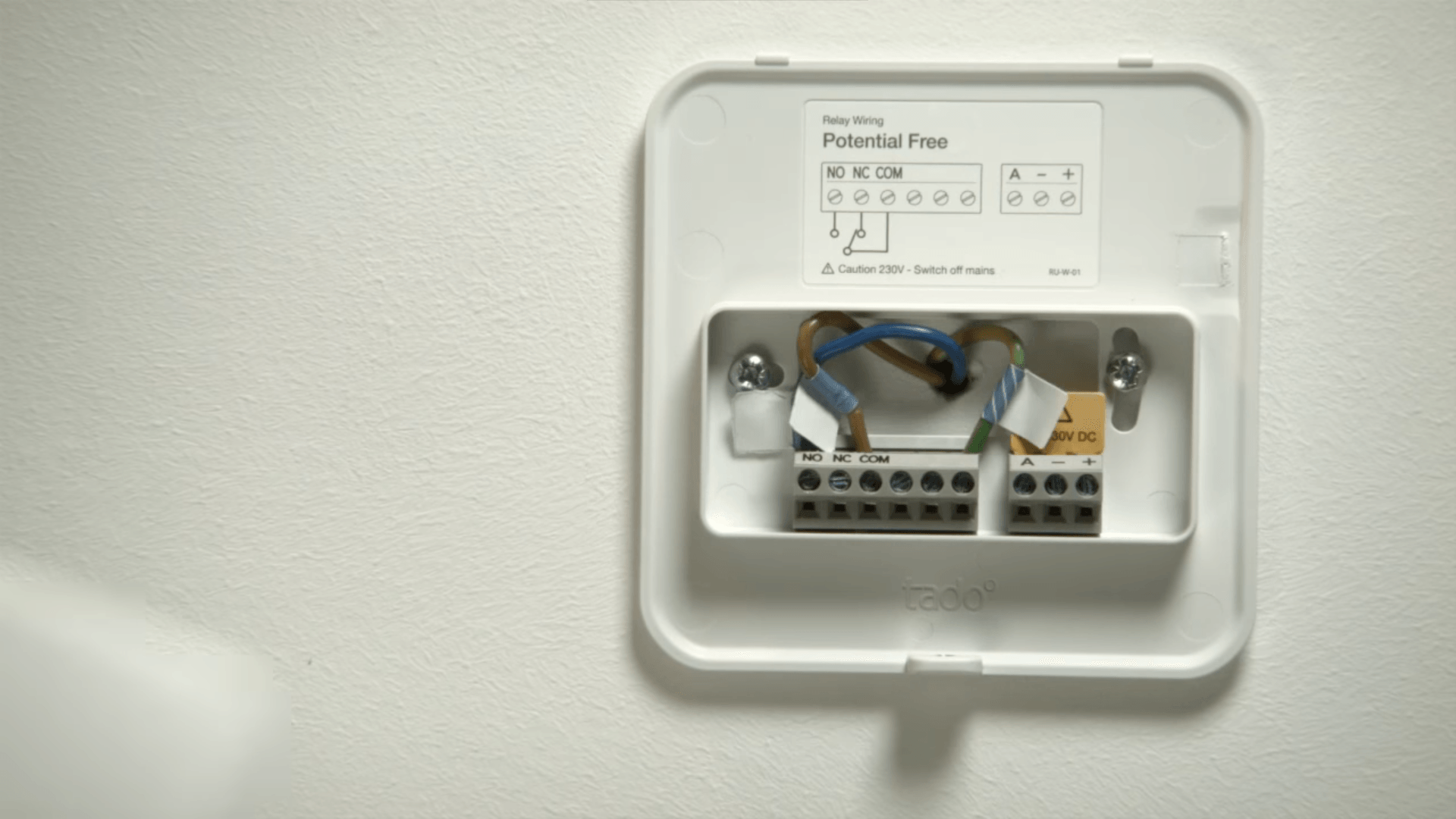
For set up, it really couldn’t be easier. The hardest part is remembering your WiFi password to sync the app and the unit.
Tado installation is even easier. All you do is remove it from the box, plug it into an outlet and plug the network bridge in the back. However, set up is a lot more difficult. The mobile app is not very user-friendly even for the tech savvy, and getting all of the components to talk together, work in unison and set a schedule for operation can take a few hours.
Q. Can I have the temperature displayed in Celsius?
A. Absolutely, you will be able to choose your display settings during set up for both the Nest 3 and the Tado 3.
Q. I made a mistake during set up, can I go back and do it again?
A. With the Nest, you can rerun set up at any time using the mobile app. Just choose the setup option from the menu and redo your settings.
If you have a Tado, you will need to contact customer support through their website and have them walk you through resetting the thermostat and running set up again.
What We Like About Tado 3
- No thermostat wires to install.
- Energy savings up to 31 percent
- Water heater and radiator controls
- Least expensive learning thermostat option
What We Like About Nest 3
- Simple installation and set up
- Learning capabilities within seven days of full operation
- Farsight allows for simple viewing of the screen from long distances
- Geofencing works reliably
In Conclusion
The Tado 3 thermostat is the only other thermostat on the market that has learning capabilities other than the Nest. However, this thermostat will only work with portable, split system or window units that already have an infrared remote.
Nest will work with any home HVAC unit which is more common and prevalent in smart homes. Integration is simple, user-friendly and works without fuss. The answer, for me, is a simple one. The nest is still the reigning smart thermostat king.
If you have portable units and want to save a little money, the Tado is a good option. You just need to be aware that setup of the system isn’t very intuitive and you may spend a lot of frustrating minutes trying to get it to work properly.
Check here to see all the smart thermostat deals on Amazon today.
